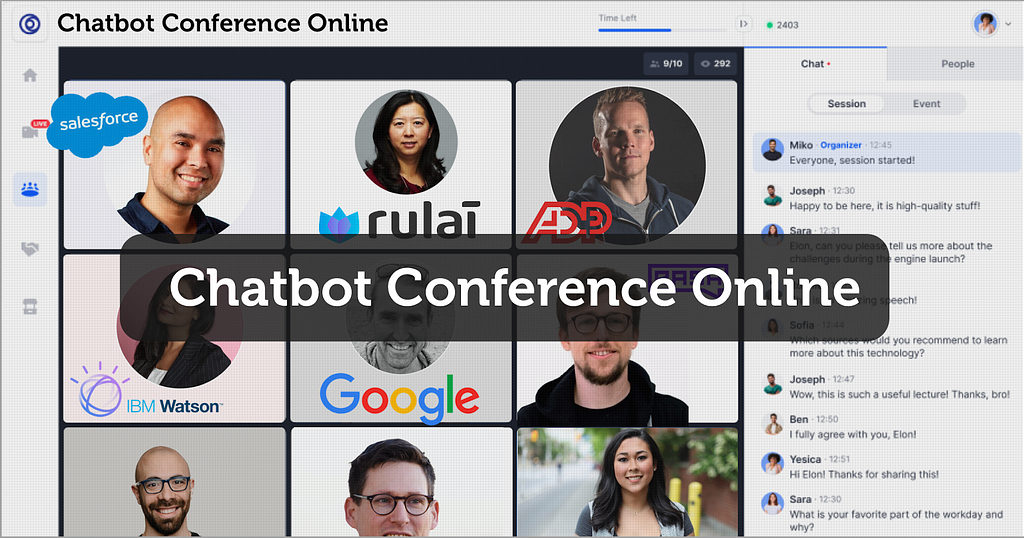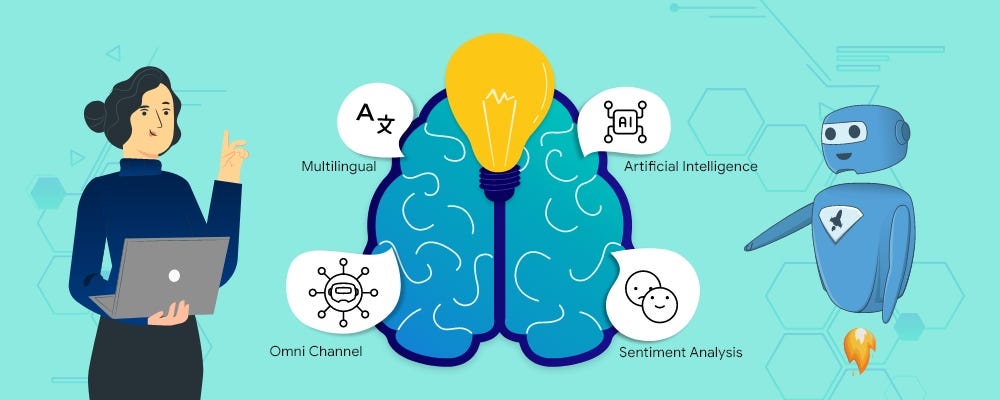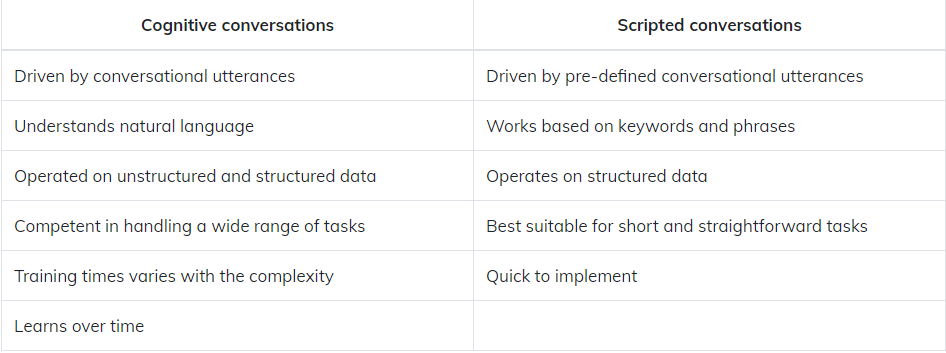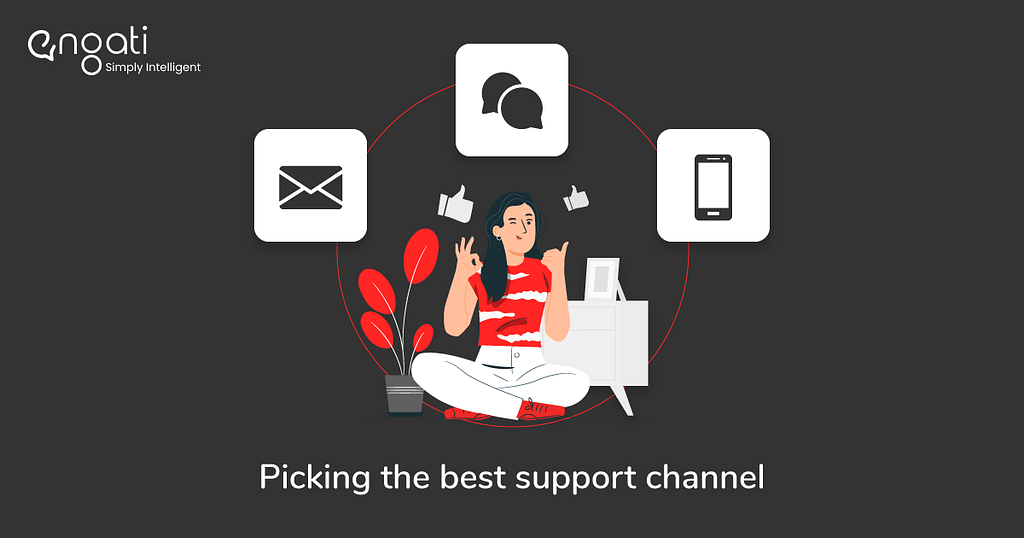
Email, phone calls, and chat. Is one truly better than the others?
Does any of them create customer experiences superior to the ones made by others?
Read on to find out which channel claims customer support glory.
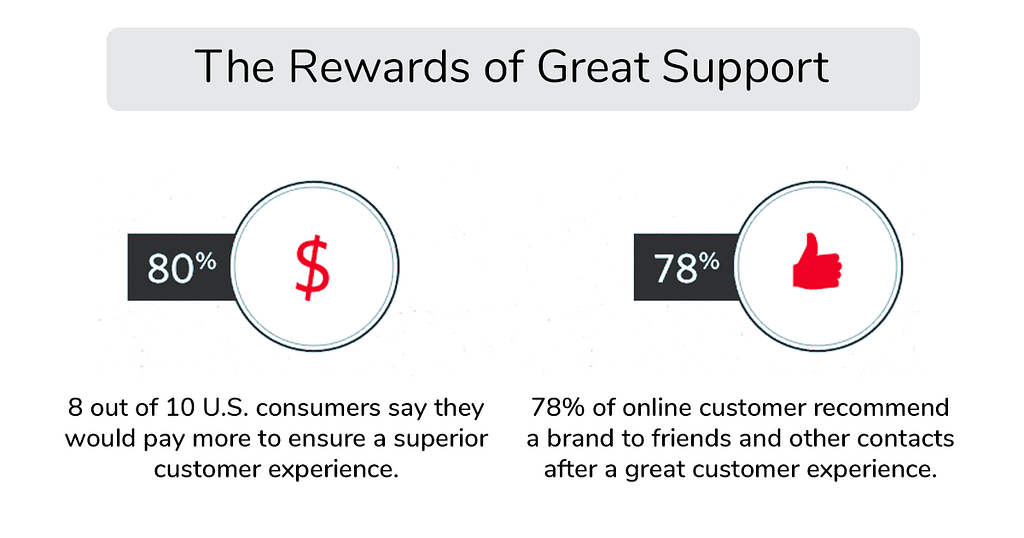
Emails have been an integral part of customer support infrastructure for decades. To say that the email is dead would be a lie.
But, it does have its limitations. Depending solely on email is a sure-shot path to frustrated customers.
Email Advantages
Details
Emails allow your customers to describe the issues they’re facing in greater detail. Your customers will think the email through and check to see whether they’ve missed anything.
They even allow your agents to explain the solution in depth.

Less intimidating
A phone call can be somewhat intimidating, especially if the customer is an introvert. With email, such customers don’t need to worry about that. They just need to type it out and shoot it over.
Record
Customers do not usually get access to recordings and transcripts of phone calls. They have no record of their conversation with the company.
This changes with email.
Everything is documented.
It makes customers more comfortable interacting with your support staff. They feel secure knowing that they have a record of the conversation that would help them in case of a future dispute.
Attachments
It allows your customers to add attachments like images, videos, documents, etc., to elaborate on the issue that they’re facing.
Your agents also have the option to send attachments that guide customers towards the resolution of the issue or prove that it’s been resolved.
Flexible
Customers don’t always have the time to deal with an issue as soon as they notice it. They’ve got other things to take care of.
Informing you about the issue over an email gives them the flexibility they need.
They get to tell you about it before it slips their minds, but they don’t need to carry on the conversation with your team immediately.
It allows them to go about their day, do whatever they need to and then come back and deal with the issue whenever they have the time.

Email Disadvantages
Clarifications become troublesome
Here’s an example.
I recently enrolled in an online course but could not find a particular e-book in the portal’s resources section.
Since they didn’t have a chatbot, I dropped them an email on a Saturday night.
Problem 1: I got a reply on Monday. Not even Monday morning, but around 4:00 pm.
Problem 2: They need more details from me.
So, I replied to their email. And they got back to me a day later.
They’ve asked me to check another section of the portal, which I already checked. So, I attach a screenshot of the portal and reply.
On Thursday, I received an email asking me to confirm more details. I did. And by Saturday, I still hadn’t received a reply.
I’m fuming.
That’s a significant disadvantage of email support. Clarifications can stretch the conversation too long, delaying resolution and frustrating your customers.
Delivery issues
Quite a few of the emails you sent may never end up in your customers’ inboxes.
Customers’ inboxes might be full. The email address entered into your form could be inactive. For all you know, the service provider decided that your email sounded a bit too spammy.
If many people decide that your emails are spammy, you could even end up on an email blacklist.
There’s a lot that can go wrong. You can’t afford to leave it up to chance.
Trending Bot Articles:
3. Concierge Bot: Handle Multiple Chatbots from One Chat Screen
Response time
There seems to be a disparity between the company’s idea of the ideal response time and its customers.
Customers expect replies to their emails within an hour. But, most companies tend to reply within a 12-hour time frame.
That’s ridiculous. But it gets worse.
62% of companies just don’t reply to their support emails, period.
Guess what that feels like — a nightmare.
Your customers are left to fend for themselves. They have no idea of when you’ll reply to them if you respond to them.
Now you’re creating both — confusion and anxiety.
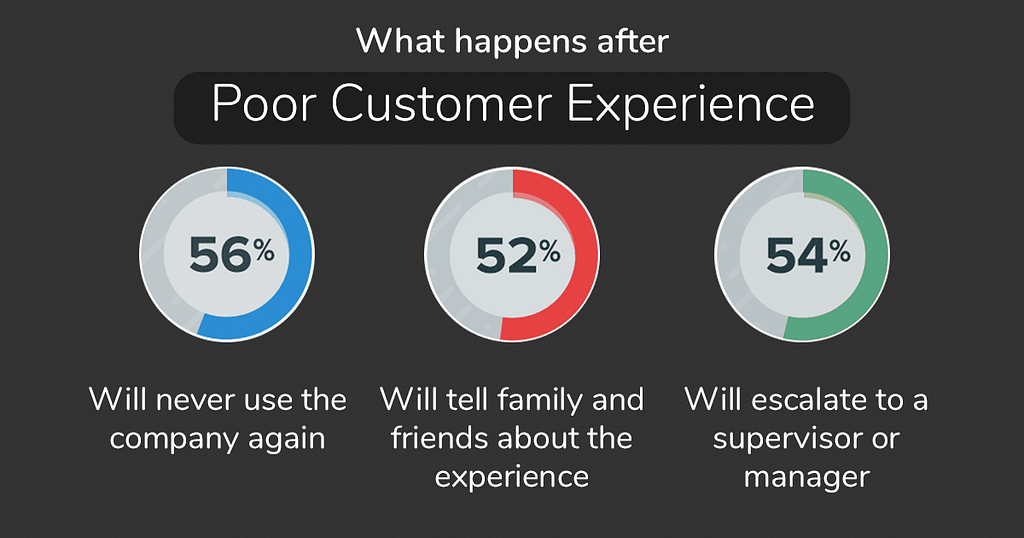
Phone
This one needs no introduction. We all have stories about phone customer service, good ones as well as bad ones.
So, let’s dive right into the pros and cons of phone support.
Phone Advantages
Real-time conversations
These conversations don’t need to be spaced out. Your customers don’t need to wait for hours to get a reply.
It’s immensely reassuring.
Your customers won’t have to sit around waiting for a response that may never come. Your agents can guide them through the solution right over the phone call.
Immediate clarifications.
Phone and chat both excel here.
They spare your customers the torment that I went through with the email situation.
Need more details? You’ll get them on the spot.
Your customers won’t have to send them and wait a whole day for your team to reply.
Potential for empathy
While emails can feel too formal and impersonal, phone calls allow your agent’s personality to shine through. They allow your agents to be empathetic towards your customers.
It makes your customers feel like you genuinely care about them.
Displaying empathy leads to an increase in customer trust and could even result in a growth in sales.
Phone Disadvantages
Lack of scalability
Sure, phone calls let you have deeper conversations that bring out the human element, but you can’t scale them up. Your agents can only converse with one customer at a time. That’s it.
Got more requests flowing in? You’ll need to hire more agents.
Waiting on hold
Forcing customers to wait on hold could practically be considered torture.
Firstly, it convinces your customers that you have no respect for their time.
Secondly, when you put customers on hold, they have no choice but to wait. They don’t know how long it’ll take to reconnect, so they can’t do anything else during that time.
And guess what. Your customers know that there are better options. They know that there are alternatives to this torturous wait. So if you’re still forcing them to twiddle their thumbs till you find a moment to talk to them, they’re most certainly going to hold that against you.
Requires commitment
When a customer gets on a call with you, it requires them to commit time and energy to resolve the issue. Quite often, they don’t have any time to spare during your team’s working hours.
In such a situation, they need to be able to leave you a message and open your reply whenever they have an opportunity.
No context or records
Customers generally don’t have access to transcripts of past phone conversations. That can be frustrating. But that’s not half as bad as your agents not having context.
If there are no records of past conversations or the records cannot be easily accessed during current discussions, your agents are in a tough situation.
They will end up asking your customers about something that the customer has already briefed your team on. That is bound to annoy your customers.
Even when a new agent comes in or a call is escalated, these records need to be available. According to Accenture research, 89% of customers get terribly frustrated when they have to repeat themselves to multiple agents.
The language barrier
You’re missing out if you don’t support your customers in their own language. The problem with phone customer support is that you can’t scale up multilingual support without hiring new agents or training existing ones.
IVRs are annoying
Nobody likes navigating through an IVR. Most people hate it. Personally, that’s one of the main reasons I avoid calling up customer support.
But it isn’t just me.
4 out of 10 Americans told Aspect that they would rather scrub a toilet than try navigating through an IVR.
Chat
Chat support overcomes a lot of the limitations that emails and phone calls have. It does this by combining automation with the human touch.
Intelligent AI chatbots work together with live chat agents to give you speed, personalization, and warmth in the same solution.
Chat Advantages
Provides convenience
As soon as a customer initiates a conversation, they have an intelligent bot attending to them. If the query is complex, it’s auto-routed to the agent equipped to handle it.
Customers don’t need to waste their time navigating through an IVR or hopping through multiple agents before they reach the one that can help them.
It even eliminates buyer resistance by answering product-related questions in real-time, without delays. In fact, 44% of customers in a Forrester study felt that live chat is the best feature an e-commerce website could offer.
Eliminates the language barrier
Chatbots empower your support team to engage with customers in their own language at scale without hiring more agents.
In an ICMI study, 71.5% of customer service managers reported that their CSAT scores rose when they engaged customers in their own language. 58.4% of these customer service managers even noted that it led to a rise in customer loyalty.
With an Engati chatbot, you get to engage with your customers across the world in 50+ languages.
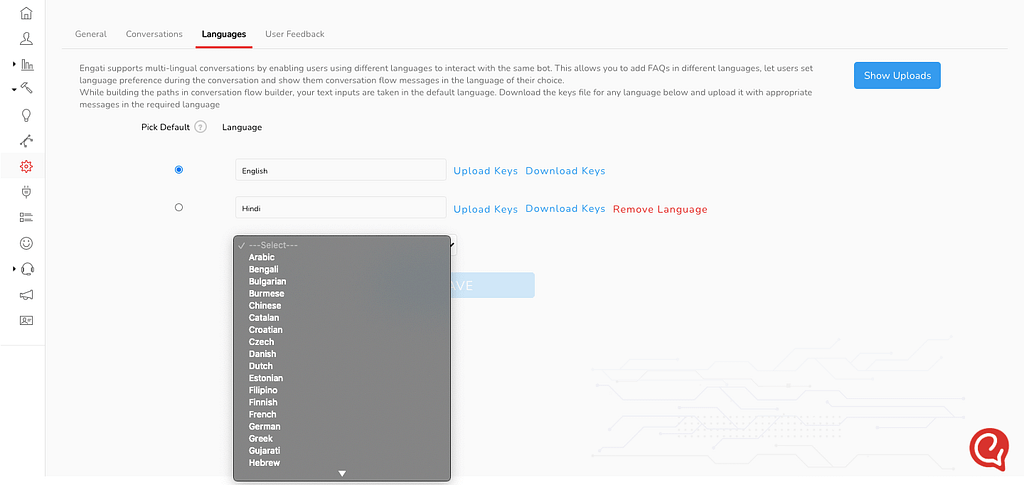
Support customers over the channel they prefer
Customers get support over the channel they want to engage with you over.
If they are comfortable with WhatsApp, that’s where they’ll get support.
Are they more active on Facebook? Engage them over Messenger.
Maybe they enjoy the privacy that Telegram offers. You can chat with them there too.
Engati allows you to chat with customers over 14 channels. But that’s not all.
You get to see all the conversations in a one-view inbox and stitch them all together. This ensures that your agents always have context about past conversations across every channel.
The result? Your customers will never need to repeat themselves.
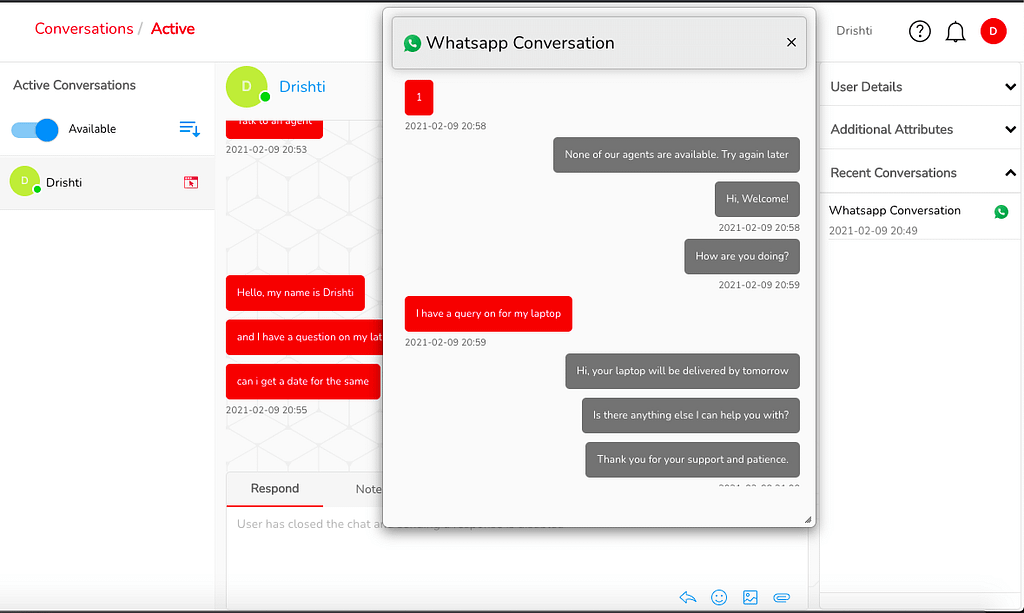
Real-time clarifications
Like phone calls, chat allows for instant clarifications and follow-ups. But, it offers another advantage. It empowers you and your customers to send attachments.
This allows your customers to elaborate on their issues and makes it easier for your agents to explain the solution.
Potential for empathy
Your live chat agents can pay attention to your customer’s disposition and adjust their tone accordingly. They can even be more empathetic towards them and show your customers that they have their backs.
But this is not just limited to live chat.
With sentiment analysis, your chatbot can judge your customer’s mood and respond appropriately.
Scalability
Chat support truly gives you personalization at scale.
Your AI bots can handle all the repetitive customer interactions on their own, tweaking them for individual customers.
But your agents aren’t stuck handling one customer at a time either.
Live chat allows them to converse with multiple customers simultaneously, allowing you to serve more customers faster without hiring additional agents.
Journey mapping
Engati Live Chat allows you to see where the customer landed on your website, which pages he/she navigated through, and which page they decided to contact you from.
It helps you identify which of your pages lack clarity and need improvements.
Builds emotional relationships
Live chat allows you to build and nurture personal relationships with your customers. It helps increase their trust in you and reduces churn.
Your customers need to feel emotionally connected to your brand.
A study published in the Harvard Business Review found that customers who were highly satisfied but didn’t have an emotional connection to the company were 18% less profitable than those with an emotional connection.
However, those that were highly satisfied and had a strong emotional connection were 52% more profitable than those that were highly satisfied but not fully connected.
Live chat can help you create these emotional connections.
Saves time
Chat solutions save time for both — you and your customers.
According to Inc., 42% of customers prefer live chat because they don’t need to wait on hold.
Econsultancy says that 79% of customers prefer chat because it gives them instant responses.
Blibli, one of the pioneers of online shopping malls in Indonesia, has seen great results with chat support.
By deploying their Engati chatbot on Messenger, they increased their response rate by 86%, reduced their response time by 80%, and saved over 631 hours in support time.
The verdict
While email and phone support can be handy, customers tend to prefer chat support.
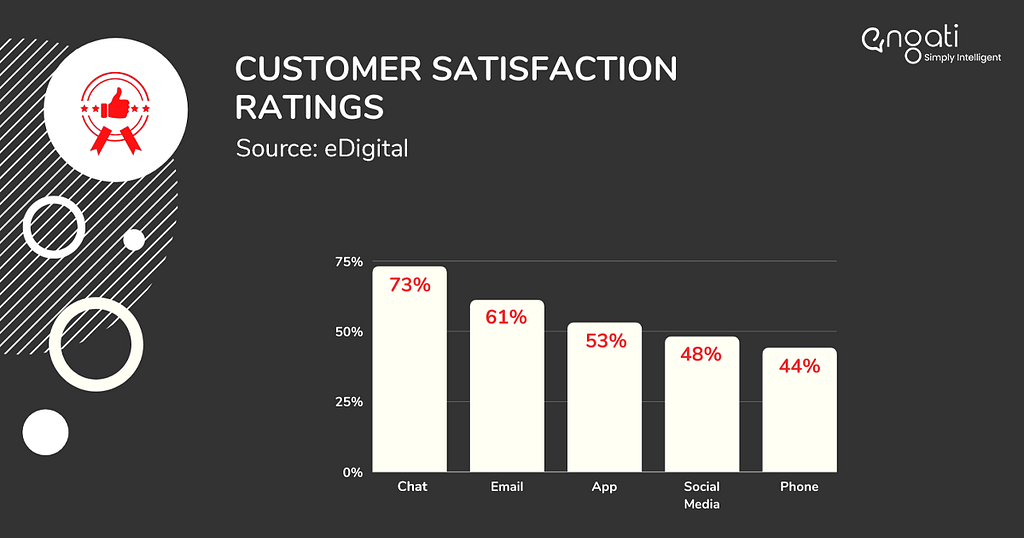
That doesn’t mean you should completely shut your email and phone support programs down.
It means that you need to complement them with chat support.
Give your customers the option to choose the support channel that they want to engage with you over.
This article about the “Chat v/s Email v/s Phone: The winning customer support channel” was originally published in Engati blogs.
Don’t forget to give us your 👏 !




Chat v/s Email v/s Phone: The winning customer support channel was originally published in Chatbots Life on Medium, where people are continuing the conversation by highlighting and responding to this story.