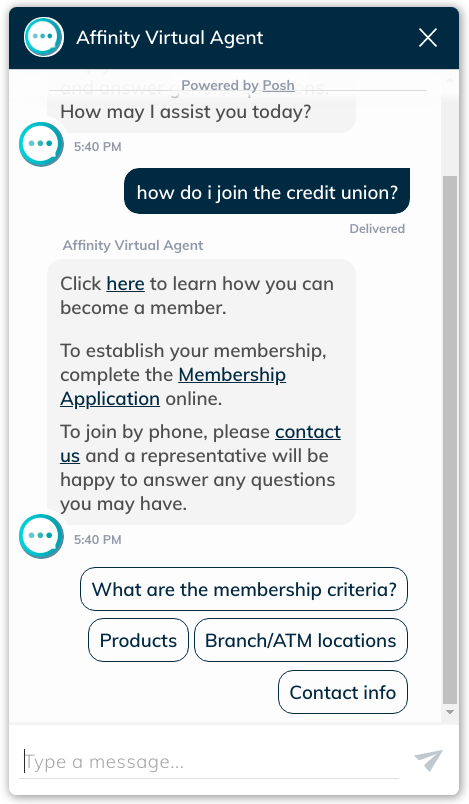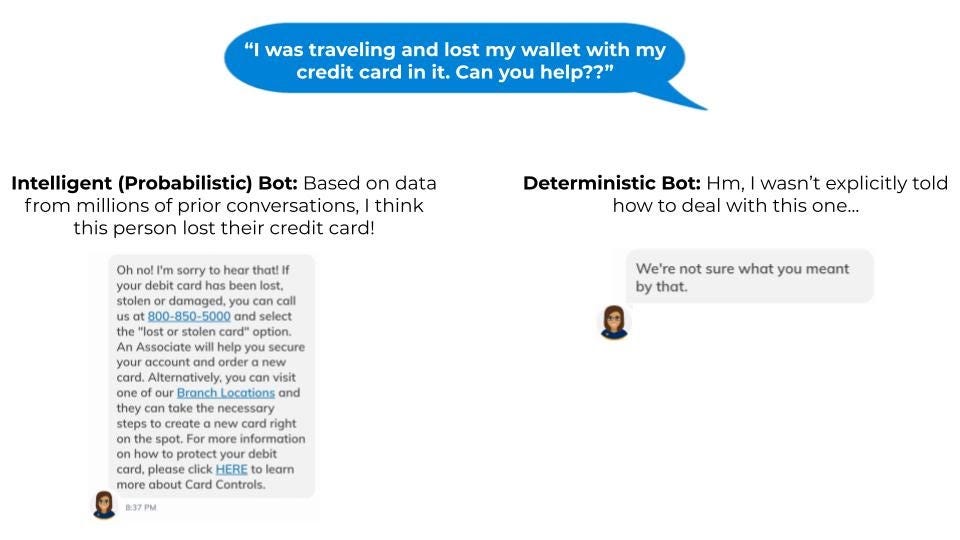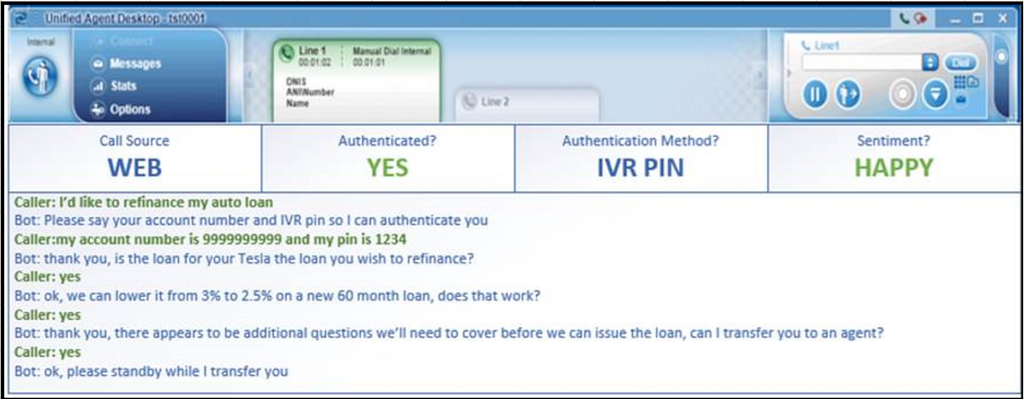|
submitted by /u/Nauris90 [link] [comments] |
Month: May 2021
-
Maxbot v1.3.1 – Chatbot Builder WordPress Plugin – Xsinor.NET
-
Create a WhatsApp Bot in 3 easy steps
WhatsApp’s massive growth in popularity over the past few years has created many opportunities for businesses. Companies around the world are currently discovering the power of the WhatsApp Business app. It allows you to send notifications and messages using a WhatsApp chatbot, which is a great way to increase and personalize customer engagement.
WhatsApp has become one of the most popular messaging applications globally, with over 1.5 billion users, and the latest launches of Company Profiles and Business Accounts open up a new room for companies to connect with people all over the world.
What is a WhatsApp Bot?
WhatsApp chatbot is a software program running on the encrypted WhatsApp platform. WhatsApp Bot is simply an automated chat system connected to a WhatsApp phone number linked to your business.

How to create a Chatbot for WhatsApp?
Companies can create WhatsApp bots for customer service and notification delivery using the WhatsApp Business API. So in this article, I will show you exactly how to build a WhatsApp bot and tell you everything you need to deploy it on WhatsApp using Kommunicate and Twilio.
Prerequisites
You will need a Twilio account for setting up your WhatsApp business API and a Kommunicate account for deploying the chatbot to your WhatsApp and manage customer conversations. Both of these platforms have free trials.
Step 1: Building a chatbot
Kommunicate provides a bot builder tool called Kompose, where you don’t need to write a single line of code. You can create AI-powered chatbots, deploy them to your website and apps, and even add automated human takeovers if they fail. Please refer to this for detailed instructions on how to build a chatbot.
Kommunicate also lets you integrate with other third-party bot builder platforms such as Dialogflow, Amazon lex, IBM Watson, and custom bots.
First, you need to login into your Kommunicate dashboard. If you do not have a Kommunicate account, you can for free.
🚀 Bonus: If you want a pre-built chatbot? Here’s where to find a bunch of them!
Trending Bot Articles:
3. Concierge Bot: Handle Multiple Chatbots from One Chat Screen
Step 2: Configuring Whatsapp
Here, we use Twilio for WhatsApp integration, and You must complete the Twilio sign-up process before starting the integration with Kommunicate. Please sign up to Twilio here if not already registered.
Prerequisites
Request access to enable your Twilio numbers for WhatsApp
To do the integration on Kommunicate, one needs to have the WhatsApp number that Twilio provides. To get a WhatsApp number, fill out Twilio’s Request Access form with accurate and up-to-date information, including the Facebook Business Manager ID. Please refer to Twilio’s documentation for more information
Submit a WhatsApp Sender request in the Twilio console
Once you fill the Request Access form and submit it, you will receive the Twilio pre-approval email. Check out this referral link for the same information.
Then, in the Facebook Business Manager console, allow Twilio to send a message on your behalf. Also, submit your Facebook Business Manager account for Business Verification.
Note: Once you complete all the above steps, you will get the Whatsapp number to add it in the Kommunicate integration section. You can find the Whatsapp enabled number in Whatsapp enabled senders section of the Twilio console. Refer to the following screenshot for more details.
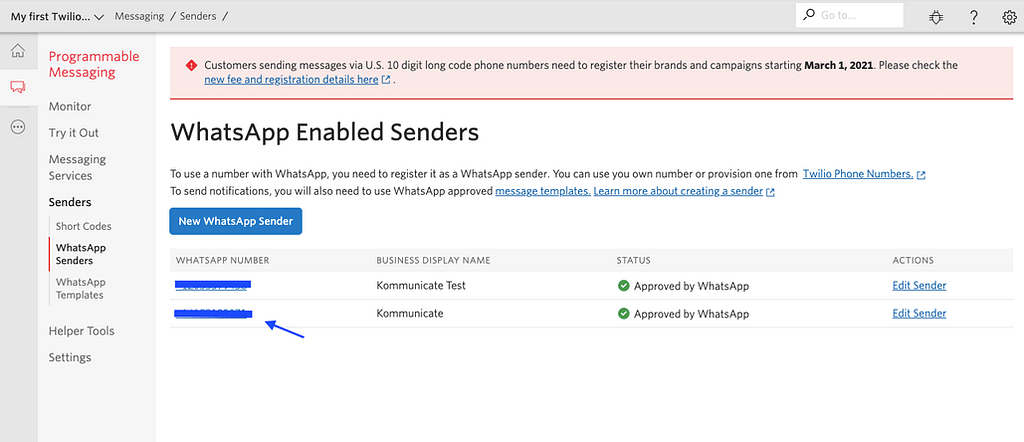
Twilio — WhatsApp Enabled Senders Step 3: Integrating WhatsApp with Kommunicate
The following instructions will help you connect Kommunicate with Twilio and thus with WhatsApp.
- Copy Account SID, Auth Token from Twilio console, and WhatsApp Enabled Number from Whatsapp Enabled Senders section and add it in Kommunicate integration section.
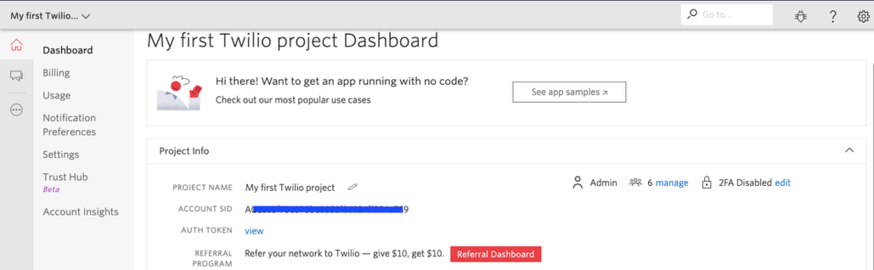
- Integrate with Kommunicate as shown below.
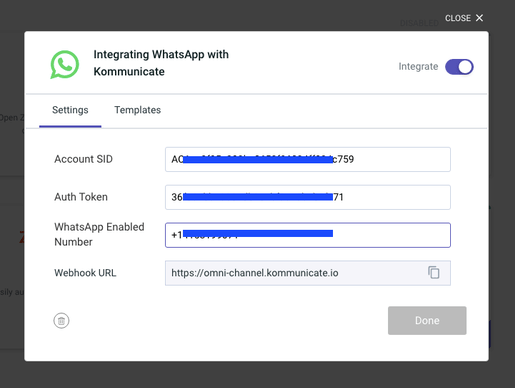
- Once integration with Kommunicate is finished, visit the WhatsApp Enabled Senders section on Twilio and click on Edit Sender.
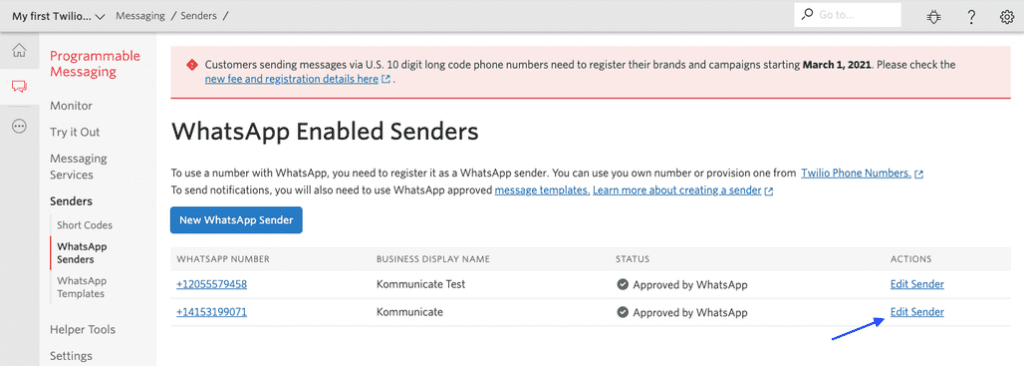
- Now add the Webhook URL and select the HTTP POST. Also, add a URL in the status callback URL textbox and Save/Update the WhatsApp sender. URL
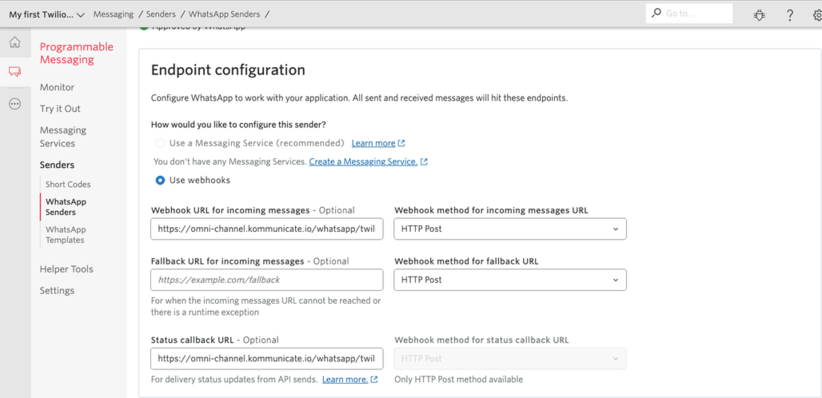
Final Step: Test your WhatsApp Bot
Now Kommunicate is successfully integrated with the WhatsApp account, try sending messages to the number linked to the account. These messages will be sent to Kommunicate chat as well. If the chatbot is already integrated, the bot will start replying to your WhatsApp chat queries.
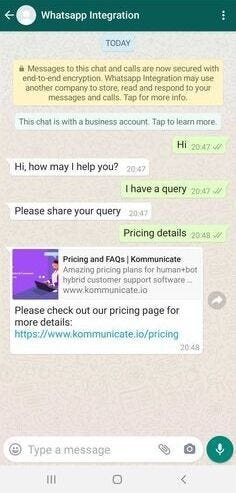
This is how the conversations will look like in the Kommunicate dashboard.
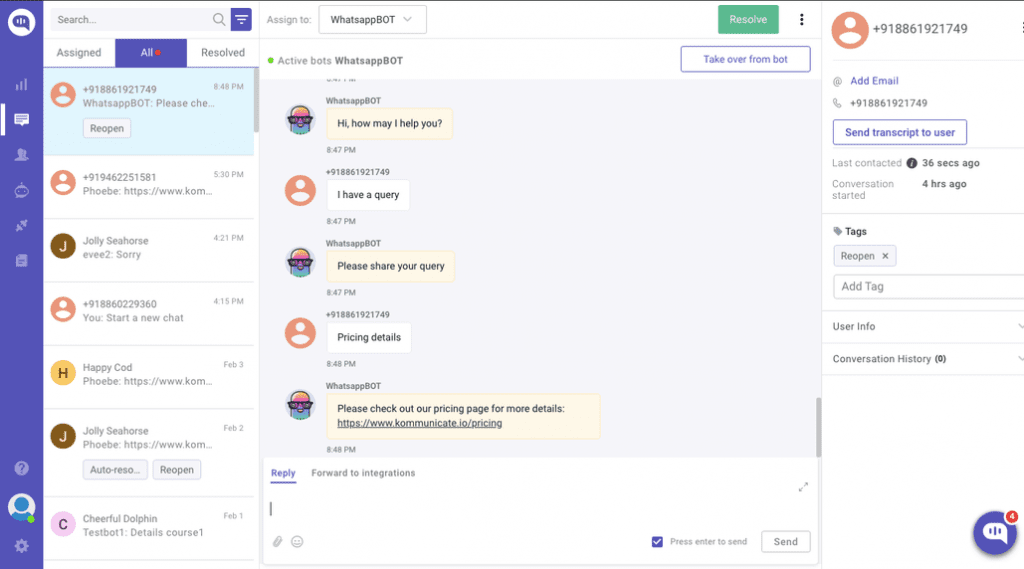
Limitations
- You can only send and receive specific media files. See more info here.
- If more than 24 hours have passed since the last user message, only template messages will be allowed.
- WhatsApp does not support rich message responses from the bot, so they will not be received by the end-user.
Why use Kommunicate for your WhatsApp Bot?
Although it requires Twilio to integrate your chatbot with WhatsApp, Kommunicate is an effective option to run fully automated customer support.
Kommunicate allows you to manage customer conversations from WhatsApp, Facebook, Live Chat, Chatbots, and Emails. Additionally, chatbots and humans can work in perfect sync using Kommunicate’s customer support automation platform.
Hence I would recommend using Kommunicate’s WhatsApp integration if you like to manage your customer support well. If you plan to just send WhatsApp notifications to your users and not a two-way dialogue, I recommend using other services.
Although the Kommunicate features discussed in this article are powerful tools for creating WhatsApp bots, they still only scratch the surface of what you can achieve with the Kompose chatbot and its integrations. So I highly recommend that you start exploring Kommunicate.
It’s time to leave the programmable SMS in the past and revolutionize customer conversation. Happy Kommunicating!
Don’t forget to give us your 👏 !



Create a WhatsApp Bot in 3 easy steps was originally published in Chatbots Life on Medium, where people are continuing the conversation by highlighting and responding to this story.
-
Automatic Utterances Clustering for Chatbots
A custom python model which automatically clean up the utterances and generate the possible clusters and slots, making it easier for you in merging those clusters together to form as many intents as you need to feed a chatbot?
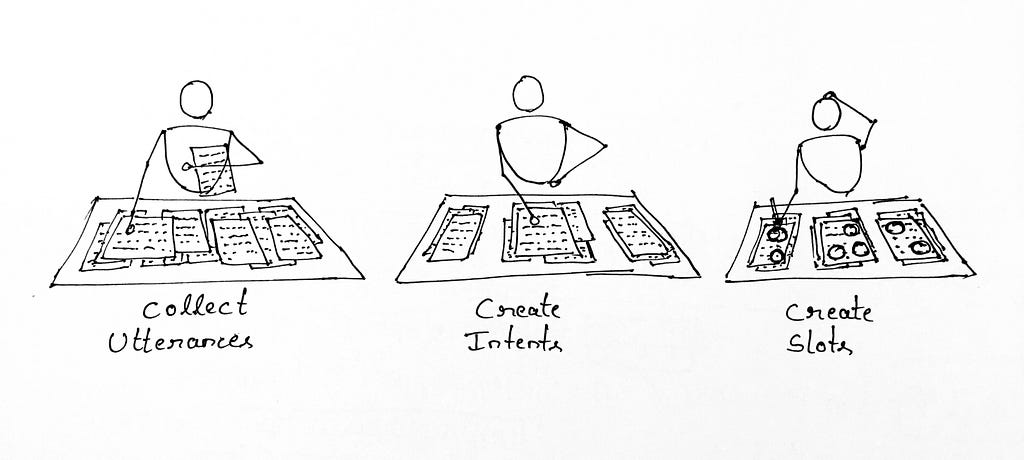
To build a chatbot, I feel that the high-level steps we usually take are the following.
- Collect Utterances and Cleanup — This includes removing unwanted utterances, email ids, numeric and special characters
- Create Intents — Analyse the utterances and start clustering the related utterances together to form intents.
- Create Slots — Identify associated words in the utterances to form slots/entities.
- Select NLP — The core component that interprets the user’s utterance and converts that language to structured inputs (Intents and Slots) the system can process. The top NLPs available in the market such as AWS Lex, Microsoft LUIS or Google Dialog Flow, etc…
- Build — Train the chatbot with utterances and attach slots
- Publish — Publish to get an endpoint of the chatbot
- Write Response Logic — Write backend logic in any programming language of your interest, to respond to the user’s utterance.

The most important role among the above 7 steps is played by your NLP, being intelligent enough to understand what the context of a user is. So, it is imperative to capture a variety of example utterances and accurately classify them into intents to provide better accuracy in predicting the new utterances. That means you have to spend more time analyzing the utterances, removing duplicates, special characters, and misrepresentations, before classifying them.
How complicated is it to create Intents and Slots?
Let’s take some examples of booking related utterances,
Is my booking confirmed?
I need to book a flight from Bangalore to Paris
Can I get the top 5 hotels list for accommodation?
I have not got any confirmation of my booking
Which is the best locality to stay in Paris?
How can I book a ticket to Paris?
I have to travel to Amsterdam tomorrow
Which is the closest hotel to Paris airport?Stop here for a while without scrolling below and think how many intents and slots can be created? (Note how much time it took for this activity to complete)
The “context” of each utterance must be carefully understood and separated based on how similar or dissimilar one is to others.
Here’s how I feel they can be classified at a high level-Trending Bot Articles:
3. Concierge Bot: Handle Multiple Chatbots from One Chat Screen
I need to book a flight from Bangalore to Paris
How can I book a ticket tonight to Paris?
I have to travel to Amsterdam tomorrowCan I get the top 5 hotels list for accommodation?
Which is the best locality to stay in Paris?
Which is the closest hotel to Paris airport?Is my booking confirmed?
I have not got any confirmation of my booking?> The first cluster is talking about booking a flight for a location
> Second cluster talks about hotels inquiry and
> The third cluster collecting the common utterances which can be related to any bookings.W.R.T slots,
> SourceLocation- Bangalore
> DestinationLocation- Paris/Amsterdam
> Day- tonight, tomorrowSo, there can be 3 intents and 3 slots. It looks easy right!
Now, what if we have 10,000 raw utterances? How long do you think you need to generate slots and intents?
It just isn’t finishing here. Most of the time, the utterances that you get would not be that clean. As I said before feeding them to your NLP you need to remove unwanted stuff from the data sets.Even if you have a good amount of experience in building chatbots, you have to spend more time preprocessing the utterances. I can say it would take weeks for an experienced and months for an average or naive.
So, what do we do?
What if there is a program that can reduce your effort in doing this?
Reduce your effort of these 3 below- Collect Utterances and Cleanup
- Create Intents
- Create Slots
Let me think! Basically, we need something which automatically cleanup, compares one sentence with another to group sentences that are more similar (greater than 80%) to each other, and identifies slots.
In more technical terms,
- First, sentences to be preprocessed
- then, convert sentences to vectors (Embedding) and compare vectors and group the similar ones
- later, identify the most frequently occurring words contextually in the entire corpus
I spent a lot of time with trial and error seeing if there’s something that can help me cluster the utterances without asking me how many clusters are needed. Because I don’t have any idea how many clusters or intents do I need.
I found a few models that were doing the job but, due to lack of data, there was a lot of mix and match. They work really well on a huge amount of like millions of utterances. But, my dataset is not that huge and the scope is limited. So, I finally thought let’s write a custom model that can fit my requirements.How is the custom model implemented?
This custom model is inscribed in python.
- First, we need to preprocess the data
Lowercase, Remove email ids and URLs, Remove special characters and numbers, Remove stopwords, and finally Lemmatize (Identify and replace the base form of a word) if you are interested.
2a. Convert sentences to vectors
This and the preprocessing are the most crucial steps in the entire ML automation process. I assume here that you know, why we convert sentences to vectors. There are many ways to do this and I would choose a few of them such as TFIDF, Word2Vec, and BERT. You can go through a few tutorials and articles to find out how do they work.
2b. Grouping the similar sentences
Here you need a logic that compares the sentences and group (actually compare the vectors).
There are two most popular formulas used to find the distance between two vectors
a. Cosine Similarity
b. Euclidean Distance3. Contextually occurring similar words
We will use our basic logic to figure out how words appear between their neighbouring words and how frequently they appear with the same neighours.
Let’s run the code
It takes an excel file that contains the list of utterances as input and returns another excel file containing the most possible slots and clusters.
To begin, clone the master branch or download it from the GitHub location.
“https://github.com/machinelearning01/text-clustering”
Go to the test1.py file and pass the excel file path in the parameters.
"excel_data": input_data("<excel file path>"),Run the code and see the results in excel ready!
$ python test1.py
Conclusion
For a single problem, there’ll always be different ways. This custom model saves weeks of time from looking again and again at the same utterances that it is not sure where the chatbot accuracy ends up. So, I suggest you look at the model and run through it to see the result variations you’re getting, train, and test the chatbot and let me know your comments.
Don’t forget to give us your 👏 !



Automatic Utterances Clustering for Chatbots was originally published in Chatbots Life on Medium, where people are continuing the conversation by highlighting and responding to this story.
-
The real importance of voice design & what do you need to become a VUX designer

We have witnessed an enormous amount of voice applications being published in recent years, but very few of them were built with a proper voice design.
Enterprises are building out voice applications to provide a unique experience to their customers because more customers are using voice devices on a daily basis.
However, apart from the hands-free voice experience, such applications offer, which will soon be a normal thing, a badly composed voice app will not generate the expected outcome.
Like any other web & mobile-based application, a voice application should provide a reliable and satisfying experience for its users.

This is the point where a Voice Designer can make the difference
What is a Voice UX/UI designer?
Voice designers build voice user interfaces, which are the types of interactions between a user and an application that allow people to interact through voice. A voice user interface designer focuses on the interactions between people and their voice applications, such as the things users say, how they perform tasks with a virtual assistant, or how they navigate and control their voice-activated devices.A good design can make the difference between a successful voice app and an unsuccessful one. And this goes for both Alexa Skills and Google Actions.
For example, recently we conducted a study with more than 30 000 Alexa Skills. After we studied the Alexa Skills Store, we came to realize that a skill with good reviews on the market is not as common as it should be.
In fact, only 37% of skills have reviews. When looking at the skills with reviews, only 19% of them had positive reviews. And all of this was heavily related to the content quality, lack of simplicity, unresponsiveness, and many other issues.
Issues who could have been evaded if a professional would take care of the VUX design of the Skill.
Why is voice design so important nowadays?
Something that will make it clearer why voice design is of great importance is the fact that the percentage of new voice applications launched in the Alexa Skill Store has decreased in the last two years.
This is a result of Amazon pushing developers to work on better quality Skills over quantity.
But, creating a quality Alexa Skill is not that simple. There are many factors to consider and some very important concepts that should be clear for the voice app developer, or the one taking care of the VUX design.
The rise of voice assistants and voice applications is creating a demand for skilled Voice UI/UX designers. Voice user experience designers are in high demand because the technology is evolving fast and there is a great deal of competition within the industry.
Trending Bot Articles:
3. Concierge Bot: Handle Multiple Chatbots from One Chat Screen
Voice strategy and VUX design
Considering the increased expansion of voice technologies not only in our smartphones but also in our homes, offices, and cars, it is starting to cause a disruption in the marketing industry.
While most businesses and brands continue using standard marketing methods, those who have joined the voice space have already tasted the benefits of voice marketing and its extensive reach.
And the first step of becoming one of the early adopters of this revolutionary technology is by integrating voice strategy into your business strategy.
The key part of a healthy voice strategy enabled through a voice application is by creating it with a well planned VUX design.
Different types of Voice Applications
Based on the intention a voice app is being created there are some primary types of voice applications from which derive other more specific ones.
Choosing the right one depends on the business industry and the kind of approach a brand wants to have towards its audience or consumers.
- Fun & Entertainment: These voice applications mainly provide playful, fun, and entertaining experiences for its user. They can be music, radio streaming, quizzes, puzzles, group games, jokes & riddles, etc.
- Informational: These apps can provide certain pieces of information to their users or consumers. The information can be about the brand, the products they offer, or a certain topic of interest for the audience the voice app is targeting.
- Flash Briefing & News: As the name suggests, the main use case for this category of voice applications is to provide up-to-date news about the latest events. The belonging industry of the brand that is launching the voice app normally decides for the king of the news that gets provided to the user.
- Voice Shopping: These kinds of voice apps are normally used to provide the consumers of a company with a more simplified method of ordering. It can also contain information about the menu, list of products and services.
- Guides & Conversations: Normally used to provide orientating and educational content to the user. Also, they can provide guides related to certain products the providing company sells. Considering the voice interaction can be prolonged, a conversation flow pattern is needed.
Why is choosing the right voice skill so important?
Choosing the appropriate type of voice application to build is one of the most important decisions you can make as a voice designer.
Before taking such a decision, you need to consider the brand or business for which you are building the voice app.
What is the objective they want to reach with this voice application?
It can be monetization, awareness, selling, or improving their customer’s experience. Also, you need to take into consideration their audience, their interests, and needs.
What is their need you can improve by making it accessible through voice for a truly hands-free experience?
Once you have found the best use case and this decision is taken, then you can then continue with the voice apps structure. The user’s needs the app will respond to, interactions included, the content it will provide, conversation flow, etc.
Types of voice apps for Amazon Alexa
To better demonstrate the wide variety of voice apps you can build, we can take as an example the Alexa Skill types.
Each one of these Skill types is predicted for specific use cases, and by doing so Amazon makes it easier to choose the right voice skill to build.
– Business
Also known as Alexa for Business is the best choice for businesses who want to build an Alexa Skill to better manage their internal processes, like meetings, calendar events, calls, etc.
– Education
This type of Alexa Skill can be created so it helps students access classroom information, student data, and content stored in your learning management system.
– Cooking
For cases when you want to provide your audience cooking recipes so the cooking experience for them becomes unique without having to continuously go in front of a display for the next steps. Another use case is the pre-built Skill for cooking appliance manufacturers to make the Alexa-enabled.
– Games
You can use these Skills to build voice-controlled games and possibly add video interactions for those who use Alexa-enabled devices with a screen.
– Flash Briefing
In case you want to provide news, announcements, and other short content to your audience.
– Entertainment Devices
The choice if you want to produce Alexa-enabled Smart TV or speakers.
– Automotive
You can create such Alexa Skill for an in-car or navigation voice assistant.
– Video
You can create an Alexa Skill able to control video devices and video content for both Echo devices and other Alexa-enabled ones.
– Music, Podcasts & Radio
This is the type in case you want to create an Alexa Skill for audio streaming on demand, be it for music, a podcast, or maybe a radio station.
– Lists
You can create this type of skill for your users to be able to better manage their Alexa lists.
– Smart Home
This allows you to create an Alexa Skill which allows users to control their smart home devices, manage their energy usage through such devices, or even control their security system through smart cameras, locks, and sensors.
– Knowledge
This is the best option to make a knowledge database available through Alexa.
The Conversational conveniences a Voice Design should follow
With voice-only apps, the user finds himself in front of an interface without images, references, buttons, and various directions on how to move to accomplish a task. In this situation, the user might get frustrated because, maybe, he does not understand the communication process.
It’s not that people don’t know how to interact with such interfaces, just that they want an intuitive and human-like interface. They want to be able to ask questions about the task they’re supposed to do and get feedback regarding their progress on it.
This is the reason why a voice designer should always consider certain characteristics a voice user interface must follow.
Software related VUX design specs
- Having a memorable and simple name for the wake word and possibly simple commands so it is easier for the user to interact with the voice application.
- The app should offer a frictionless experience. The fewer steps a user needs to take to achieve its objective, the better. By doing so, the user won’t even think twice before invoking your voice application for a matter or need related to what your voice app offers.
- Provide consistently new content for your audience. Providing fresh content periodically can increase user engagement along with audience numbers.
- Make your voice apps experience reliable. The faster the user gets the answer he needs and the more correct it is based on his utterance, the happier he will be.
Experience related VUX design specs
- Create your voice application with a user need or pain point in mind. If your voice application offers something your target audience craves or needs, success is guaranteed. However, you should it needs to be a service or set of actions that can really be done faster through voice or the users won’t find any convenience in using it.
- Continuously improve your voice application capabilities and conversational abilities. You can do this through consecutive tests and by checking user reviews. Reviews can be pretty helpful in understanding what can be improved or what is lacking already.
- When you start designing the voice user experience, it should be very clear to you what the app will be capable of doing. Once you have decided that, for the rest of the work you should focus on how the voice app will execute such abilities and it will converse with the user.
- Aim to create an experience so pleasing that the user says “thank you” in the end. Everything the voice assistant says to the user should make him feel comfortable and that he is in good & capable “hands”.
Reconsider the Conversational Flow for a perfect Customer Journey
When designing the user journey throughout the entire experience the voice application will offer there are certain moments that need more attention.
– First time user:
When the user enables the voice application for the first time. In this case, the interaction needs to be welcoming and if needed make a brief presentation of what the user can expect from it. Another positive thing to do, if needed, is requesting the necessary information the voice app needs to personalize the user’s experience.
– Returning user:
When the user reopens the voice app, the best action is to go straight to the point. The frictionless the encounter is, the happier the user will be. By using the previously collected information or by using the intent of the user’s request you can make the encounter immediate. And this way you can create a user-voice app relationship. This will surely bring him back soon.
– Repetitive users
The most important thing is to give the user-voice assistant interaction a human-to-human-like conversation. Try to make it sound as natural as possible. Based on your target audience profile, adapt the choice of words to their vocabulary. This will make the voice app reliable to every user you intend to reach or even more.
Where can I learn more about Voice Design & Development
Voice technology is new. It is still transforming and has a long way before even coming close to its full potential. However, the need for a Voice designer and a professional Voice app developer is already presenting itself. Among many businesses and brands who want to join the voice space, not all of them have within their employee personnel the persons capable of pulling off a successful voice application. For everyone who wants to create Alexa Skills or Google Actions, there are many secrets and concepts still unclear about this revolutionary technology.
It is a level of knowledge that mainly comes from experience in the field. Experience that you can accumulate after various years of creating voice applications for different business industries and use cases.
Also, it can be even more difficult finding such knowledge accumulated all in one place for you to read through and practice. Probably, by doing a thorough search you may find pieces of information scattered around the web, on various websites.
We can help you!
If you want to gain the right knowledge needed to develop and design impeccable voice applications is can be something hard to get.
However, here at Ipervox, we took it as our mission to provide to everyone interested the right set of skills you need to become a trained voice app developer.
Our CEO, who is an Amazon Alexa Champion and an experienced voice app developer, has prepared a series of courses that allows you to learn all there is about voice applications. From the beginner level to the one that will transform you into a master of voice design.
You can start simply by learning the basics of what a voice app is and how it works. Then, you can work your way through by learning some of the fundamental skills needed to develop a successful Alexa Skill or Google Action. Or, if you already have such knowledge, go straight to the one course that will teach you the secrets that only a long experience would have made clear to anyone.Don’t forget to give us your 👏 !



The real importance of voice design & what do you need to become a VUX designer was originally published in Chatbots Life on Medium, where people are continuing the conversation by highlighting and responding to this story.
-
Dialogflow Beginner Tutorial (2021)
Do you want to create a chatbot with Google’s natural language platform?
Great!
With Dialogflow, you can understand questions your users ask and automatically reply to them.
But it takes some time to fully understand how Dialogflow works and all the possibilities it provides.
That’s why I’ve created this Dialogflow tutorial for you.
I take you through all the features of Dialogflow step-by-step so you can create your first chatbot.
submitted by /u/jorenwouters
[link] [comments] -
Starting in 24hrs!
We’re almost sold out
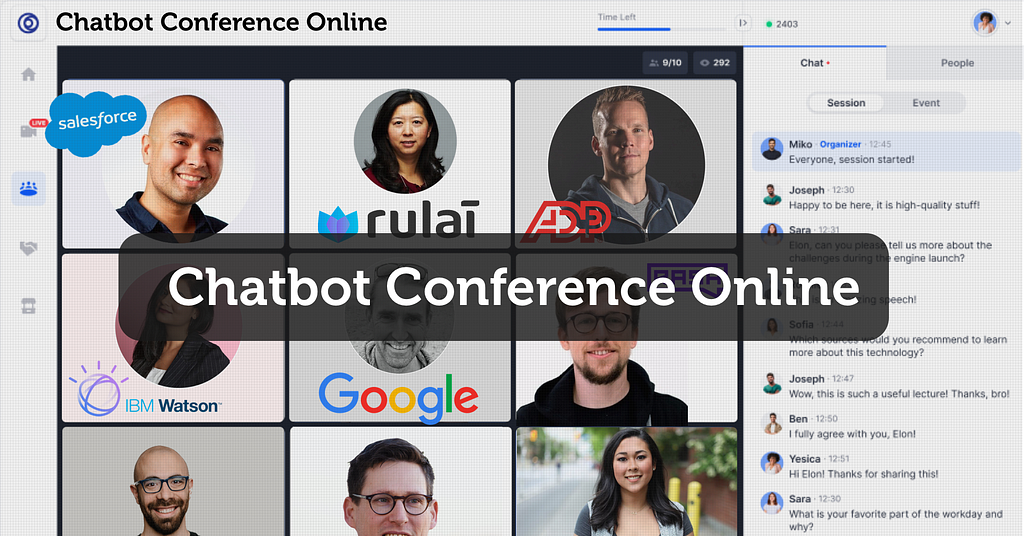
We are just hours away from the start of the Chatbot Conference and Certified Workshops.
We are almost sold out and only a few tickets remain on Hopin. If you haven’t registered this is the last chance.
We hope to see you on Tuesday!

Certified Workshops
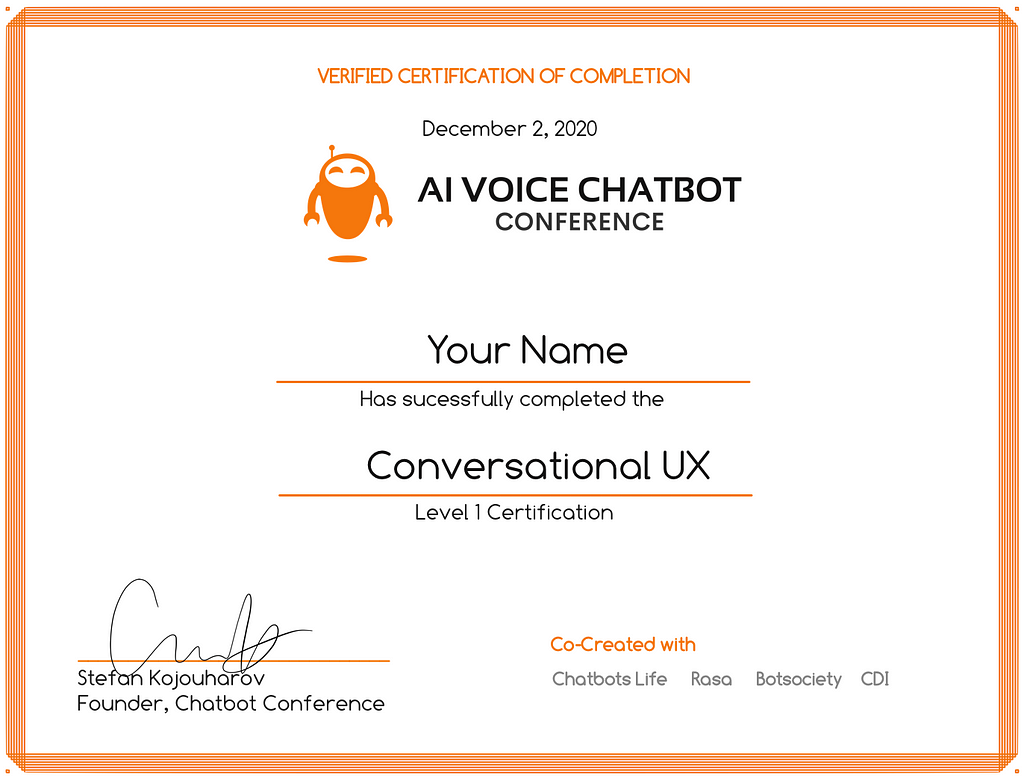
We’ve taken our certified workshops to the next level!
We partnered up with the best teachers, so our workshops are now taught by Google, CoCoHub, Conversational Design Institute and BotCopy!
If you haven’t registered, this is the perfect time to sign up and save your spot.
3 Day Agenda
- On-Demand: Available Now
- May 25th: Chatbot Conference Online. Network with the top industry speakers and leaders.
- May 26th: Certified Conversational UX Workshop with Conversational Design Institute & CoCoHub
- May 27th: Certified Dialogflow NLP Workshop with Google & Botcopy.
Looking forward to seeing you at the Conference.
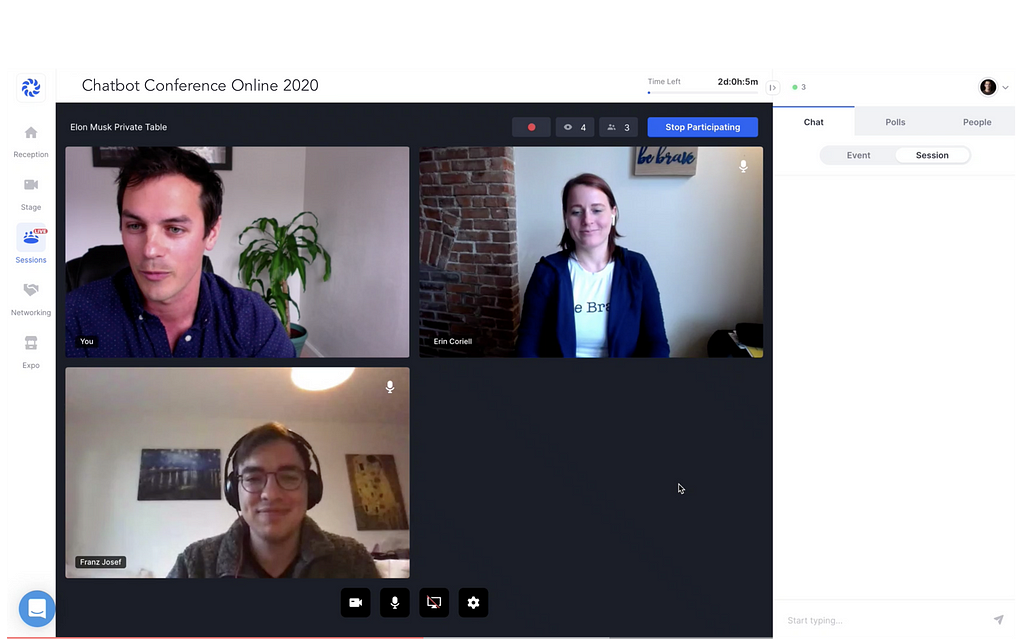
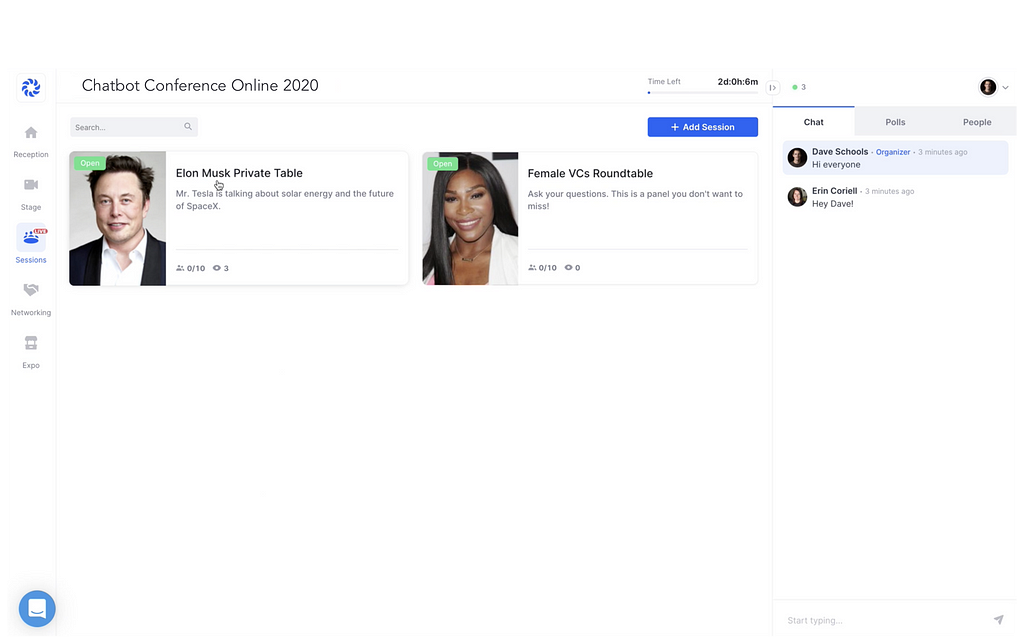
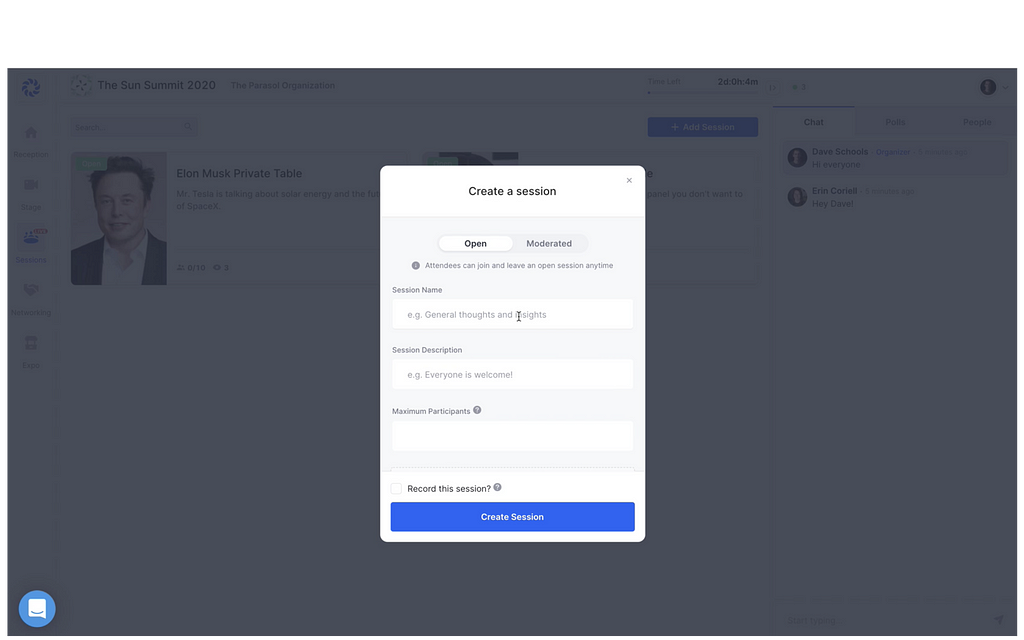
Virtual Networking
Our events are the best way to network with the top industry experts in Conversational AI. We try to replicate the in person conference feel online by having round table sessions, a dedicated networking area and Happy Hour from 4–5pm.

See What Past Attendees are Saying
3 Reasons you need to Attend:
- Save Time: Discover how Enterprises are using Chatbots, AI and Voice from Top Industry Experts. Attending our events puts you in touch with Top Experts in AI, Bots , Voice and saves you a lot of time and trial and error.
- Certified Workshops taught by Google, Conversational Design Institute, CoCoHub & Botcopy: Learn how to Design and Develop Chatbots and Voice Apps in our full day workshops. Workshops like this typically cost between $2,000 — $5,000. Workshop details below.
- Networking & Virtual Happy Hour: We have digitized the networking experience! In our upcoming event, you will be able to virtually network with speakers, attendees, vendors and exchange contact information with the click of a button.

More Reviews

Starting in 24hrs! was originally published in Chatbots Life on Medium, where people are continuing the conversation by highlighting and responding to this story.
-
Artificial Intelligence saves lives

AI knows how to take care, especially if we help it a little (source: unsplash.com) Artificial Intelligence Saves Lives
Fight the fire side by side with AI
There are various ideas about what artificial intelligence can do and where it can be used. In connection with AI, people often imagine a variety of IT industries detached from everyday life, and some even fear that AI will take control in the future and starts hurting people. But the opposite is closer to the truth so far. Artificial intelligence is much more advanced in protecting human life and safety.
AI already helps human safety in a variety of industries. For example, it cooperates with healthcare professionals to help determine a patient’s diagnosis and treatment. During that, it relies on an enormous amount of data that the human brain would hardly remember. Artificial intelligence also protects human lives in criminology. It helps during investigations of human trafficking thanks to facial recognition tools, behavior prediction, and the ability to quickly process large clusters of information.

AI will also be used by firefighters in the future, even in the Czech Republic, where a research project is currently underway to create a digital voice assistant for the contact center of the Fire and Rescue Service.

Firefighters risk their lives every day. AI is there to cover their backs (source: unsplash.com) A robot firefighter? Not quite
Czech startup Born Digital, which focuses on digitizing human conversation and developing voice and chat assistants armed with artificial intelligence, is one of the subjects involved in the development of new technology to assist firefighters when their human operators are overloaded.
“For example, large-scale fires are a major strain on emergency services. We are developing a technology that can receive calls, obtain and evaluate important information and pass it on to the fire brigade,”
describes Born Digital director Tomáš Malovec.
Trending Bot Articles:
3. Concierge Bot: Handle Multiple Chatbots from One Chat Screen
The task of the voicebot is to find out what and where happened, what is the extent of the fire, how many people are on the spot, whether they are in danger or injury, and pass the information to the intervening firefighters. “Our current voicebot technologies are already at a very good level. But in this case, we have to go one level higher and minimize the error rate, because real human lives are at stake,” says one of the Born Digital project leader Ondřej Ťupa.
Artificial intelligence must learn not only to recognize and classify the object of a fire but also to respond adequately, ask meaningful questions and evaluate whether it is necessary to send a professional rescue force to the field, such as calling a chemical team.
“A forest fire, a car explosion after a motorway accident, or flames spreading through the apartment after an accident in the kitchen are different situations and require different scenarios and additional questions,”
explains Born Digital linguists Klára Vostřelová.

When human lives are at stake, speed is crucial (source: unsplash.com) The goal is to understand quickly and without mistakes
Voice assistant can already recognize official Czech Republic addresses from the speech. The great advantage of artificial intelligence is the speed with which it manages to check if the specified address exists. For example, if a caller from Brno reports a fire in Barunčina Street, the system predicts within milliseconds that it is not the name of the street and the voicebot asks further because none of the streets in Brno is so named. On the contrary, for a caller from Prague, where Barunčina Street exists, the voicebot only makes sure with a confirmation question.
The speed of data verification is not the only advantage of involving artificial intelligence in the work of emergency operators. In addition to being able to handle several calls at the same time, voicebot continuously assigns reports of the same event to each other and reduces duplicates. He is therefore able to constantly refine and update information for firefighters and other rescue services.
The whole project is financed within the grant program “Security Research Program of the Czech Republic 2015–2022“. On the research, Born Digital participates with the Technical university of Ostrava, Brno University of Technology, and SpeechTech and Phonexia companies.

AI in the front line, AI in the back (source: unsplash.com) Fighting the fire with artificial intelligence
Czech digital voice assistant is not the only artificial intelligence technology in the world that is currently being developed to assist firefighters. In the USA, under the supervision of NASA, the Digital Assistant AUDREY (The Assistant for Understanding Data through Reasoning, Extraction, and sYnthesis) is also gaining shape. His task will be to help those firefighters who are already in action at the scene of the fire.
In the future, AUDREY should be able to obtain data from the immediate vicinity of intervening firefighters, compare them from its extensive database of knowledge about fires and then advise firefighters on how to proceed with firefighting. AUDREY learns to work with data about temperature, the presence of gases, the flammability of various materials, and many other types of information. Together with an assistant from the Czech Republic, these two technologies equipped with artificial intelligence could be an unbeatable pair that will save a significant number of lives daily.
Don’t forget to give us your 👏 !



Artificial Intelligence saves lives was originally published in Chatbots Life on Medium, where people are continuing the conversation by highlighting and responding to this story.
-
Which are the Top AI Chatbots and How to Select One?

You must have heard about chatbots — those tiny applications that pop up when you visit a website? However, there are different types of chatbots and in this blog, we’re going to talk about AI chatbots, top AI chatbots in the market and the procedure to select one.
AI or Artificial Intelligence chatbots converse with visitors using machine learning. In other words, they function outside the parameters of pre-programmed commands and self-learn based on the inputs it receives. At the centre of it, the basic difference between a normal chatbot and an AI chatbot is similar to comprehending the difference between automation and artificial intelligence. You can learn more about AI chatbots and their uses here.
1. WotNot
WotNot provides No-code AI Chatbots that are as easy to create as creating structures using Lego bricks. WotNot offers several benefits and comes power-packed with features such as Bot Builder, Live Chat, Human Handover and Analytics Dashboard. The bot builder has a simple drag-and-drop interface, which makes it a breeze to architect personalized conversational experiences, across the customer life cycle. Also, with WotNot by one’s side, one need not worry about switching existing tools while reaching out to a horde of customers as their bot fits into existing systems, integrating seamlessly with tools already being used.

2. HubSpot
HubSpot offers a powerful chatbot for seamless conversations on websites. Their chatbot is easy to create and helps in qualifying leads, bookings, answers to FAQs and more. They also provide a human handover feature wherein the bot hands the conversation to a live agent once it’s qualified. HubSpot’s canned templates and the chatbot builder make it easy for people with zero experience in creating chatbots.
3. Intercom
Intercom focuses on providing messenger-based experiences to its customers. Their chatbot support ranges from Human — resolves issues one-on-one, Self-serve — automatically answers redundant questions to Proactive — helps in comprehending problems before customers reach out. Apart from the chatbot, they also provide services such as product tours, emails, live chats and a help centre — all of which help in building relations with customers.
Trending Bot Articles:
3. Concierge Bot: Handle Multiple Chatbots from One Chat Screen
Watson is one of the most advanced powered chatbots out there. Developed by one of the leaders in the AI space — IBM, Warson can comprehend historical chats, search for answers in the knowledge base, re-direct customer queries to company representatives and recommend the user, training to improve its conversational abilities — it’s power-packed. Also, the visual dialog editor on the chatbot makes it easy for anyone without any prior coding experience to develop it.
5. Drift
Drift’s entire chatbot delivery is based on conversational marketing services and sales software. These are powered by both automation i.e., rule-based chatbots and Artificial Intelligence i.e., Natural Language Processing (NLP) chatbots. According to Drift, “Drift’s conversational AI is trained on over 6 billion conversations to identify the patterns that engage and convert visitors into qualified pipelines.”
Don’t forget to give us your 👏 !



Which are the Top AI Chatbots and How to Select One? was originally published in Chatbots Life on Medium, where people are continuing the conversation by highlighting and responding to this story.
-
Automated vs Live Chats: What will the Future of Customer Service Look Like?
By Galen Lewis, Business Development Intern

Photo: Getty Images Conversational AI made it to the big screen in 2013 when Her premiered at movie theatres across the country. The science fiction-romance tells the story of a man who buys an AI-powered operating system for his computer and gradually falls in love with it (or, rather, with “Her”).
Though the movie’s storyline may seem far-fetched, Conversational AI does make it possible for computers to hold human-like conversations, courtesy of natural language processing and machine learning.
At Posh, we haven’t programmed our bots to flirt but we have leveraged Conversational AI to transform customer service, starting at financial institutions. We work with dozens of banks and credit unions to automate their customer interactions 24/7, enhancing their overall customer experience while saving their contact centers tons of time and money.

What does an automated chat look like, and how is it different from a live chat with a real person?
Most people know Posh for our chatbots but we also have a phone bot that automates answers and workflow requests through a natural-sounding (but still automated) voice. This voice replaces the traditional (and really annoying!) touchpad menu. Today, I wanted to concentrate on our chatbots and particularly how they are different from live chats.
For more context before we dive into the difference between our automated chatbots and live chats, automated chats can vary in terms of their complexity. Use cases range from answering relatively simple FAQs to executing more complex workflows.
In front of the pin: Simpler automated chats tend to be “in front of the pin,” meaning that these conversations don’t require access to user data. Usually, these chatbots just sit on a website instead of integrating into an authenticated environment like an Online Banking System. Examples of chats that occur in front of the pin include asking for branch hours or requesting information about different kinds of loans.
Example of an automated chat taking place “in front of the pin” Behind the pin: What if you want to check a balance, make a transfer, or freeze a card? These kinds of interactions occur “behind the pin” and require access to the user’s account information. These interactions are referred to as “behind the pin,” meaning that the user must authenticate themselves in order to proceed. These chatbots actually sit on and integrate with an authenticated environment like an Online Banking and/or Core System.
Trending Bot Articles:
3. Concierge Bot: Handle Multiple Chatbots from One Chat Screen
But be careful — not all automated chats are created equal!
It’s important to note that not all automated chats are “intelligent”.
- Deterministic Bots: Some bots are built around simple flowcharts (“If the customer says A, reply by saying B.” “If the customer says C, reply by saying D,” and so on…). These rule-based bots can do well in conversations with a limited number of options, but not in real-life conversations where there are infinite possible scenarios.
- Intelligent Bots: For dealing with all the situations that could pop up in a customer service conversation, probabilistic models are more appropriate than deterministic ones. Posh bots use machine learning and natural language understanding (NLU) to classify customers’ requests into one of many user intents. This means that every chat helps our bots learn and improve to understand more complex inputs from the user. Our AI is trained from the ground up in comprehensive data that is specific to credit unions and banks. This domain expertise sets us apart from many “one size fits all” chatbots that work in a watered down fashion across many industries.
Intelligent bots are able to understand queries that are much more nuanced and complex compared to a deterministic bot So if Posh is an automated chatbot, what is a live chat and how do they work together?
Live chats: A live chat is an online messaging conversation between a human customer service rep and a customer. Glia, Salesforce, LivePerson, Pegasystems, Oracle, Pure Chat, and ChatBeacon all offer live chat software.
Importantly, automated chats can work in tandem with live chats. At Posh, our AI chatbots have containment rates ranging from 90–97%. In other words, our bot can almost always handle the conversation without involving a human customer service rep. On top of that, our bots are constantly learning. Our containment rates have increased by 10% even since launching in 2018 and we’re not done yet.
In the event that a customer wants to speak to a human customer service rep, though, we can seamlessly transition the customer to live chat. Posh is an open API suite so we can integrate with a variety of live chat providers. After putting the customer in touch with a rep, we arm the rep with the context of the conversation. This way, the customer doesn’t have to repeat something they’ve already told our bot.
What a contact center representative might see when they receive a call transferred from Posh’s phone bot. What are the tradeoffs between live and automated chats?
Automated chats and live chats each have unique strengths.
Live chats: In favor of live chats, some customers may appreciate the “personal touch” of speaking with a real human with whom they might already have some rapport. Also, some automated chatbots may get confused or misunderstand a user’s question, which can quickly become frustrating for the user.
That being said, customer service is changing and so are consumers’ attitudes towards automation. Given that 21% of live chat requests go unanswered, it’s no wonder that 63% of consumers want AI and automation to play a bigger role in customer service.
Automated chats: There are many arguments in favor of automated chats.
- Immediate Time & Cost Savings: Hiring and retaining call center reps is difficult and expensive. To make things worse, many credit unions and banks have seen call volumes double since the start of COVID-19! Automated chatbots do just that — automate contact center work, saving companies tons of time and money.
- Long-term Scalability: For credit unions and banks who are expanding their customer base, it’s difficult to hire enough human reps to keep up with growth. Human reps can’t work around the clock or handle many simultaneous conversations but a chatbot can!
- Revenue Generation: In addition to saving money, Posh’s bots can help make it! Our bots can generate sales leads and conduct subtle, personalized and targeted marketing campaigns in a conversational way. For example: If our bot knows that a user is between ages 18–23, we could proactively market a student loan!
- Improve Customer Satisfaction: Using a chatbot enables financial institutions to offer 24/7 customer support, optimize agent availability, and decrease wait times, leading to more customer satisfaction.
“Automation cuts costs and brings new levels of consistency, speed and scalability to business processes… time savings of 70 percent. No wonder 84 percent of C-suite executives believe they must leverage AI to achieve their growth objectives.” -Accenture
If you’re interested in learning how Posh can provide your organization with the next generation of customer service, let’s chat!
Sources:
https://www.ibm.com/cloud/learn/conversational-ai
https://www.npr.org/2013/12/19/251951958/a-man-and-his-machine-finding-out-what-love-is
https://gliainc.wistia.com/medias/jwookczoui
https://www.accenture.com/nl-en/insights/artificial-intelligence-summary-index
Live Chat Statistics: Trends and Insights for 2021 | 99firms
Don’t forget to give us your 👏 !



Automated vs Live Chats: What will the Future of Customer Service Look Like? was originally published in Chatbots Life on Medium, where people are continuing the conversation by highlighting and responding to this story.