Your cart is currently empty!
Month: May 2021
-
New Crowdsourced Bot We are Launching – Need a few people to try out and give feedback
We are looking for analytical minds that are interested in language and AI (prior knowledge not required)! We’re opening the first slots for a tool that automates customer support through completion of simple tasks and wanted to share with you all.
Join us to grow a Conversational A.I. Specialist skill set and make cash for task work. Would also like feedback so we can improve the tool. Check out the link below if interested and want to apply.submitted by /u/JT_Money_56
[link] [comments] -
How legal chatbot benefits law firms?
Legal Chatbots — A solution to get ahead in a fast-changing legal environment
AI-enabled chatbots are evolving rapidly and are creating unprecedented opportunities for law firms to optimize their work processes. Law firms are utilizing conversational AI tools majorly for streamlining and augmenting legal services offered to clients. However, Law firms are also deploying chatbots for simplifying monotonous internal tasks done by attorneys or partners. Deploying these AI-enabled chatbots is a smart and effective way to relieve the legal department from the tedious and time-consuming administrative tasks, allowing them to focus on billable tasks.
Legal chatbots, being available 24/7, offer instant support to attorneys across channels and eliminates the need to call or email to support staff.
Chatbots are enabling attorneys to ease the access to legal source materials from any device and at any moment of the day.

Legal chatbot benefits for law firms
Chatbots will continue to play a significant role in digitally transforming legal firms and enhancing overall business processes. These legal chatbots are helping law firms in different ways, which include the following.
Automated processes:
Chatbots and virtual assistants help lawyers in managing their daily routine tasks of scheduling meetings, processing titles, and other odd jobs, which were earlier done by junior attorneys. Chatbots provide law firms an opportunity to effectively use their resources and cut down the chances of errors.
Generate and review legal documents:
Chatbots have automated several in-house legal tasks that were earlier performed manually by lawyers. Chatbots help attorneys and partners to create the filled-out documents based on their data inputs. These chatbots are enabling lawyers to focus more on other complex issues, resulting in an enhanced pace of operations.
Legal research:
Chatbot provides lawyers an updated and revised laws as well as regulations to ease the research and maintain the necessary knowledge and skills. Attorneys and partners are leveraging chatbots to easily look for relevant documents while working on a particular case.
Trending Bot Articles:
3. Concierge Bot: Handle Multiple Chatbots from One Chat Screen
Due diligence purposes:
Due diligence is one of the primary processes that an attorney needs to perform on behalf of their clients. It is often a tedious and time-consuming process where an attorney thoroughly assesses a legal situation and confirms facts and figures. Here AI-enabled chatbots can automate and speed up this process by conducting a comprehensive investigation. These chatbots can review hundreds of documents and ask numerous questions to unveil key information and produce a full report for attorneys.
Time tracking:
A chatbot gathers all the information from attorneys to fill up timesheets and create comprehensive reports. These reports are further used by account teams for billing purposes. Chatbots eliminate the inaccuracy in billable hours and allow attorneys to calculate the effort being spent on each client for estimating the potential future efforts.
A robust, secure, and incredibly intelligent platform for creating chatbots

KLoBot — Offering partners and attorneys great value
KLoBot is enabling law firms to create a new legal culture that is data-driven, customer-centric, process-oriented, collaborative, and transparent. Chatbots built on the KLoBot platform empower law firms to streamline the internal processes and upgrade the attorneys, partners, and associates experiences. These chatbots act as a personal assistant for attorneys to easily lookup for a client- and matter-related information.
KLoBot-enabled legal chatbots can identify and analyze the complex issues, which need human support. With KLoBot live agent handoff capabilities, chatbots can seamlessly transfer those complex queries to live support agents. The transition from chatbot to human agent helps attorneys to get accurate and in-depth responses.

Don’t forget to give us your 👏 !



How legal chatbot benefits law firms? was originally published in Chatbots Life on Medium, where people are continuing the conversation by highlighting and responding to this story.
-
Create WhatsApp Chatbot

Since you’re here, it means that you have understood that you need to engage your customers over the channel they are most comfortable using. Kudos to you!
You know that your customers are rather active over WhatsApp. Now, you have two questions on your mind.
- Can you engage customers over WhatsApp manually, or do you need a chatbot?
- How do you create a chatbot on WhatsApp?
Well, we’ve got all the answers you are looking for.
We’re going to help you decide whether you need a WhatsApp chatbot, then show you exactly how to build a bot, and walk you through all the steps involved in deploying it on WhatsApp.
Grab on to your seats. We’re getting started!

Why create your own WhatsApp chatbot?
If you have a very small clientele, you might be able to survive by manually responding to each message. But as your business grows, that will become harder.
However, even if you have a limited customer base, there is still one major problem with manually answering every question — a lack of speed.
Your customers will have to wait for you to get around to answering their questions. This means that more often than not, they won’t get an answer when they want it. That’s never a good idea.
If you’re into eCommerce or retail, that puts you in a more challenging position. 53% of online shoppers abandon their carts for lack of instant answers.
So, if you’re interested in having satisfied customers and protecting your carts from abandonment, you should create a WhatsApp chatbot.
How to create a WhatsApp chatbot in 2021 (at a glance)
- Building a chatbot
- Requirements
- Setup
- Configuring WhatsApp
- Test it
Trending Bot Articles:
3. Concierge Bot: Handle Multiple Chatbots from One Chat Screen
Time to create your very own WhatsApp chatbot
1. Building a chatbot
When it comes to creating a chatbot, you’ve got two choices.
- Code it
- Use a powerful, no-code chatbot platform (hint, this is the better choice)
Building it with a no-code chatbot platform like Engati is definitely the wiser choice. After all, why would you make the effort to painstakingly code a WhatsApp chatbot when you can build it visually?
Engati can help you get your bot up and running and start delighting your customers much faster than if you chose to code it yourself.
Also, Engati gives you in-depth analytics about your conversations with customers, helping you measure the effectiveness of your WhatsApp messages.
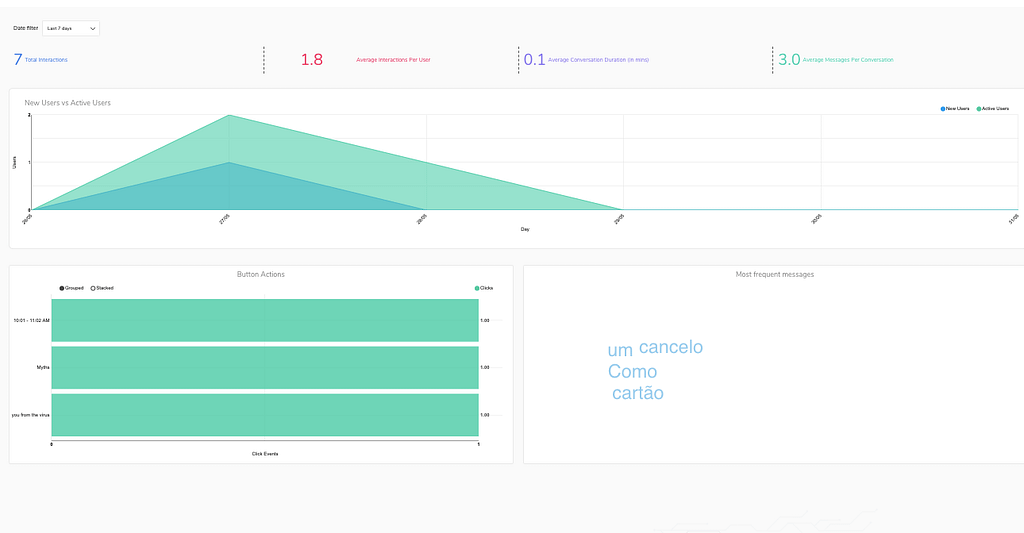
WhatsApp chatbot analytics dashboard
Core components of a chatbot
Every chatbot you build has a few core building components.
- FAQs: FAQs are the set of query variations along with the appropriate response.
- Paths: Engati lets you easily create your WhatsApp chatbot with paths using a drag and drop UI.
- Intents and entities: You can even create FAQs with intents to handle specific system entities like dates and locations. They can even handle custom entities.
- Synonyms and stopwords: Your Engati chatbots even have the ability to handle synonyms and allow you to configure and manage stopwords.
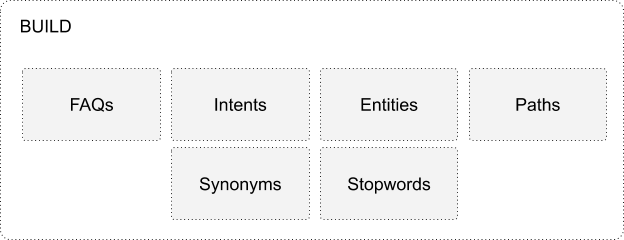
Components of a chatbot Bonus: You can even automate the training of your bot with the help of our DocuSense technology. It can parse through the documents you upload and assimilate 12 pages of data every 8 seconds.
We’ve even embedded a video at the bottom of this article, showing you how to create a chatbot and deploy it on WhatsApp. It’s going to take you step-by-step through the process.
2. Requirements to deploy chatbots on WhatsApp
After you create your bot, there are a few things you need to deploy on WhatsApp. First, you need to have access to WhatsApp Business APIs. WhatsApp grants access to these APIs themselves through their partners. You’ll also need a verified business on Facebook.
You also need to register a phone number as your WhatsApp Business phone number. WhatsApp will call this number up to activate it, so you need to make sure that the number can receive calls from the USA.
3. Setup
In the Engati portal, navigate to the Deploy tab and select WhatsApp. Now you’d want to choose your provider from the drop-down menu.
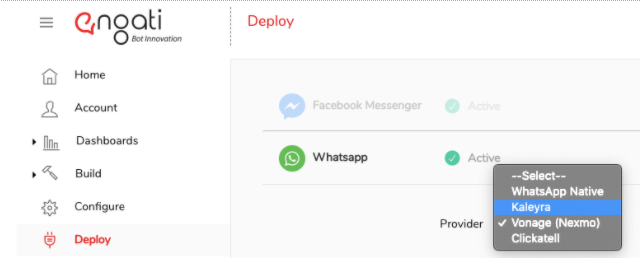
Choosing a provider to deploy your WhatsApp chatbot Now, you’re going to have to update a few fields:
- Phone Number
- API key
- SID
- Client URL
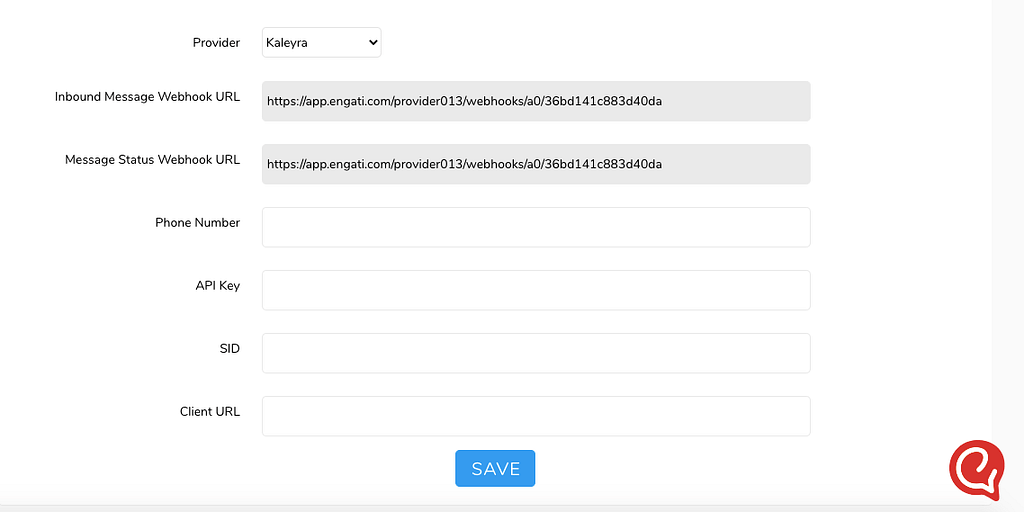
WhatsApp chatbot setup fields
4. Configuring WhatsApp
You’d want to log into your WhatsApp provider account. Now, you need to navigate to the ‘channels’ tab in the menu.
In channels, click on the WhatsApp manager and select the Configurations tab.
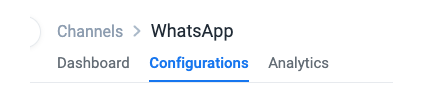
Open the Configurations tabs
Copy your registered and approved WhatsApp Business phone number and paste it into the phone number field. Make sure to add the country code without any spaces or a ‘+’ sign.
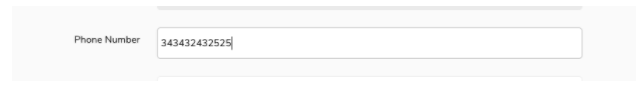
Enter your WhatsApp Business phone number
Engati will have provided you with a URL. Paste that in the URL section in the Configurations tab.
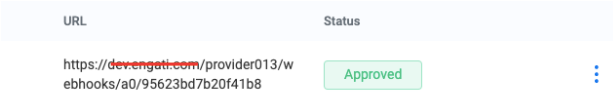
Paste the URL provided by Engati
In the Developers section, hit the Generate API Key button.
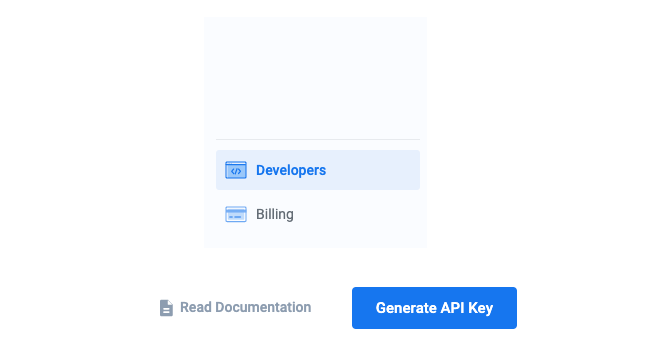
Generate your API Key
After Naming and saving the new API Key, copy it, along with the SID, and paste both of them in the Engati Portal.
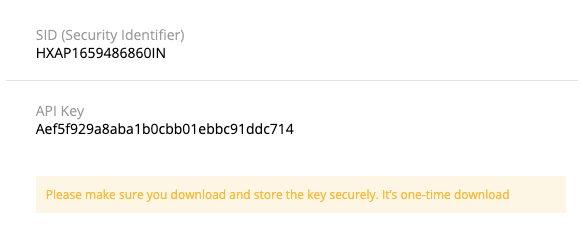
Paste your SID and API key in the Engati portal
Now, take the SID generated from your provider account and paste it into this URL:
https://api.kaleyra.io/v1/<sid>/messages </sid>That will give you your Client URL. Paste it along with your API Key and SID in the Engati portal.
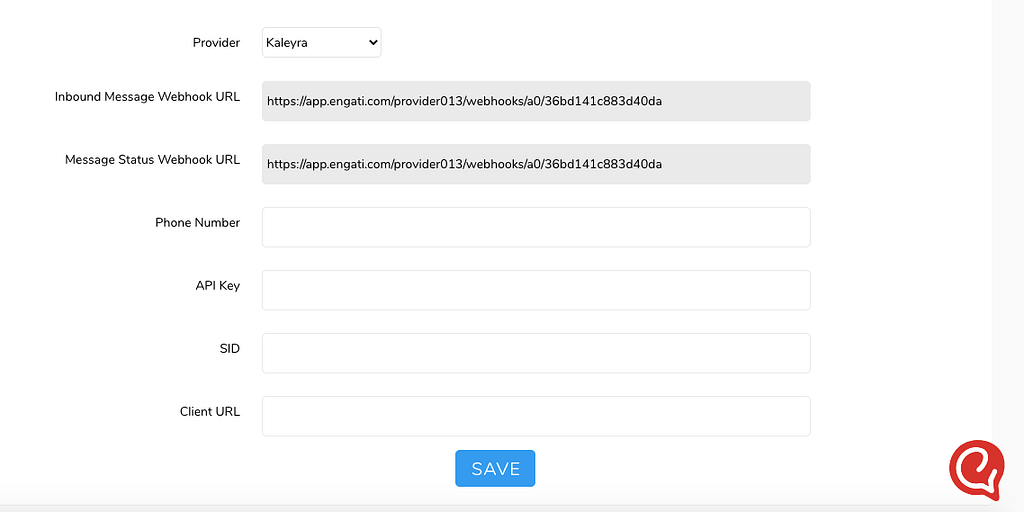
Paste your Client URL in the Engati portal
5. Test it
Now that you’ve entered all your details, you’re ready to test the Engati chatbot that you created on WhatsApp.
Now, I know what you’re thinking. You’ve learned how to create your WhatsApp bot. Now, the question in your mind is, ‘Can I integrate my WhatsApp bot into my website?’
Don’t worry. We are going to show you how to do that too.
How to add a WhatsApp button to your website
First off, you’ll need to add a div with the button ID.
<! — Div where the WhatsApp will be rendered →
<div id=”WAButton”></div>
Now, you will need to add a script block on that div.
<script type=”text/javascript”>
$(function () {
$(‘#WAButton’).floatingWhatsApp({
phone: ‘WHATSAPP-PHONE-NUMBER’, //WhatsApp Business phone number
headerTitle: ‘Chat with us on WhatsApp!’, //Popup Title
popupMessage: ‘Hello, how can we help you?’, //Popup Message
showPopup: true, //Enables popup display
buttonImage: ‘<img src=”whatsapp.svg” />’, //Button Image
//headerColor: ‘crimson’, //Custom header color
//backgroundColor: ‘crimson’, //Custom background button color
position: “right” //Position: left | right
});
});
</script>
Sounds easy, right? It’s even easier than it appears! Register and create your own WhatsApp bot today!
Examples of powerful WhatsApp chatbots
1. Larsen & Toubro
Larsen & Toubro (L&T) needed a solution to engage their workforce of 3,30,000 employees across sites, answer all their questions, and receive progress updates from them.
They deployed an intelligent chatbot operating in English and Hindi over WhatsApp and Telegram.
It facilitates communication between employees working at their various construction sites and off-site project managers. By sending questions to the workers and collecting their responses, the bot has reduced the time spent on daily reporting.
It has even simplified the process of tracking progress across multiple projects for the project managers.
2. Poppy’s
Poppy’s is another major retailer that opted to use a WhatsApp chatbot with Engati Live Chat. This power-packed combination of automation and the human touch ensured that customers get all their questions answered instantly, irrespective of complexity!
Their bot can pull information about all their products and share it with customers in both English and Spanish.
Since catalogs are constantly changing, training the bot manually would not make sense. Poppy did not want to upload FAQs about every single product manually.
That’s why they opted to use DocuSense. Our document technology uses cognitive search to parse their documents and answer customer questions based on the information in them.
The result? Customers get answers to all their questions, while Poppy’s team does not need to spend time manually training their bot!
2. Mall of the Emirates
Mall of the Emirates uses Engati to provide customer support and run its loyalty program. They use an intelligent WhatsApp chatbot, and with Engati Live Chat, to give their patrons a fantastic experience.
Their WhatsApp bot uses Optical Character Recognition (OCR) to pull details from receipts uploaded by guests. So, all they need to do is send their receipts to the bot, and their loyalty points are automatically allocated without human intervention.
FAQs
1. What are the prerequisites for building a chatbot on WhatsApp?
To deploy a chatbot on WhatsApp, all you need is a verified business on Facebook, a registered WhatsApp business phone number, and an official WhatsApp Business API (which Engati helps you get).
2. How do I enable a WhatsApp bot?
After building your chatbot on the Engati portal, navigate to the ‘Deploy’ section and click on WhatsApp. Now you’ll need to select a provider and update a few fields, including your phone number, API key, SID, and Client URL. You can find a comprehensive explanation in the developer docs.
3. What are session and template messages in WhatsApp?
Session messages are messages sent within 24 hours of a user-initiated conversation. If you wish to initiate a conversation with customers after that window of time has expired, you would need to send them a predefined template message. To limit spam, WhatsApp controls the approval of the templates and charges for these messages.
4. How do I send broadcasts over WhatsApp chatbot?
You can use broadcasts to send plain text messages, messages with options, and even take users through paths. We even allow you to schedule your broadcasts and target them to specific segments of your users. To broadcast messages on WhatsApp outside the 24-hour window, you will need to use a template message.
5. How do I get access to WhatsApp APIs?
WhatsApp distributes WhatsApp Business APIs through its partners. When you build a WhatsApp chatbot on our platform, Engati will help you get access to these APIs.
6. Is it free to build a WhatsApp chatbot?
Since WhatsApp does not allow advertisements to be run on their platform, they earn revenue by charging for the use of their WhatsApp APIs. So, while it is not free to deploy a chatbot on WhatsApp, through our partnerships with WhatsApp API providers, Engati can help you do that at a competitive price.
Don’t forget to give us your 👏 !



Create WhatsApp Chatbot was originally published in Chatbots Life on Medium, where people are continuing the conversation by highlighting and responding to this story.
-
Why are AI voicebots better than IVR

Communication by voice is the most natural way of communication (source: unsplash.com) And how voicebots make calling contact centres valid again
Gone are the days when a call to a company helpdesk provided you with direct contact with an operator or other live employee. Their places in companies’ contact and call centers are now occupied by technological solutions that save companies costs and staff capacity. With such a phone call, you will most often encounter the IVR (Interactive Voice Response) system today. Or, if you are more fortunate, a quicker and friendlier AI voicebot. But what are its benefits, and why you don’t have to worry about talking to artificial intelligence?

Is it a robot, or is it a person?
But what exactly is a smart voicebot? It is a solution that uses artificial intelligence, natural language processing, and machine learning technologies to communicate with the customer similarly to a human operator. Voicebots are similar to their more well-known relatives — chatbots. The most significant difference is that instead of written text it communicates in the form of sound, i.e. the human voice. Large call centers and helpdesks can no longer exist without it or IVR.
Voicebots are on duty 24 hours a day and can independently deal with various tasks, gradually increasing the capacity of contact centers. Thanks to their capabilities, which are constantly improved, voicebots have received a lot of attention lately and are used in various companies globally. Both global corporations and startups — such as the Czech company Born Digital — are involved in its development.
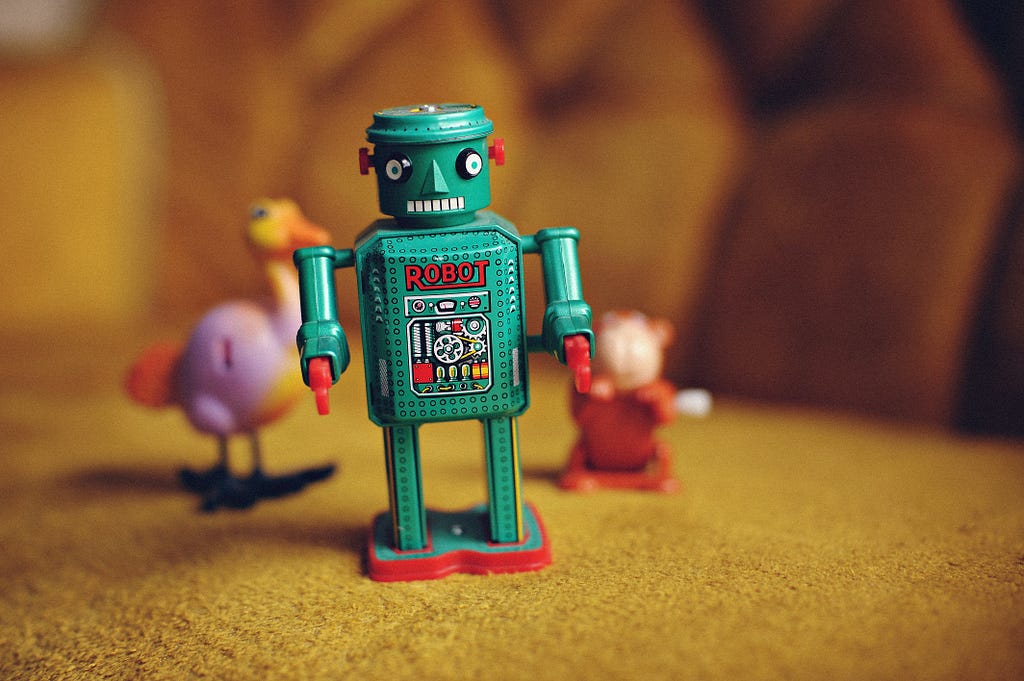
Sometimes you may not even recognize who you are talking to (source: unsplash.com) Older and slower sibling named IVR
The biggest competitor, as well as a solution that is often mistaken with voicebots, are IVR machines. But they are slower and commonly less interactive and user-friendly. Communication with such an automaton takes place by voice too, but rather than a conversation, it is a voice-controlled passage through a prepared network of options.
“It is the unattractiveness of IVR, that turned the focus towards text and chatbots. But with the advent of intelligent assistants like Alexa or Siri, people have regained their desire to communicate by voice. And just at that moment came the time of AI voicebots,” says Born Digital PR manager Marek Hadrbolec.
The following lines show how these solutions are more capable than IVR and how they improve communication not only for companies but especially for people.

The speed of AI chatbot and IVR is very different (source: unsplash.com) The differences are obvious
Imagine, for example, that your internet does not work at home. If you call technical support and your provider uses IVR, the conversation will look like this. First, you get to choose from several reasons why you’re calling, none of which are likely to be appropriate for your problem. Once you select one of the options, a slow, robotic voice will give you a couple of other options to refine your request. To choose one again you have to, for example, press a number key.
Trending Bot Articles:
3. Concierge Bot: Handle Multiple Chatbots from One Chat Screen
Then the IVR will transfer you to the operator. After the annoying melody is over and the operator picks up the phone, you describe in your own words what trouble you have, after which the operator apologizes with the words that he will connect you to the right person. Another wait accompanied by an irritating melody, and only then the opportunity to finally solve your problem. At that moment, however, you do not have much patience left.

The result may seem really far away while talking to an IVR (source: unsplash.com) If your ISP has invested in an AI voicebot, the whole call will be completely different. First, the system introduces itself to you in a pleasant, almost human voice and asks about your problem.
“You do not choose from the preset options, but you describe what technical difficulties you face in your own words. A properly developed voicebot will understand your speech and transform it into meaningful information about your situation,” explains Born Digital director Tomáš Malovec.
The next step will probably be for the voicebot to suggest one of the solutions that it evaluates as accurate and give you instructions on how to apply it. If his suggestion doesn’t help, the voicebot can provide another. If the fundamental solutions are not working, and the technology gets into trouble, it does not force you to repeat the tasks or prolong the call. Instead, it redirects you to an experienced operator who will be competent to solve your problem. So you don’t have to worry about further switching.

The results of this competition are obvious (source: unsplash.com) The winner takes it all
Now it is clear why AI voicebots revive customers lost confidence in voice communication. The main reason is that the voicebot, just like a skilled human operator, adapts to your language, while the IVR cannot adapt this way. Voicebots are not alive, but they still deliver natural conversation, which is interactive and straightforward. Thanks to this, it is much easier to reach the core of the problem. Compared to IVR, voicebots are also much more independent and able to solve problems on their own or even learning to solve new ones.
“The bots often collect anonymized data about the conversation flow. With these rich sources of information, it is easy to improve their conversation system to be even more productive,” adds Hadrbolec.
Voicebots defeat IVR even in difficult situations. Thanks to understanding your problem in more detail, it will much more likely connect you to the right operator. So if your call is answered by a voicebot, don’t worry. The worst thing that can happen is that after a short period of uncertainty, you end up in the hands of an experienced human operator who will solve your problems.
Don’t forget to give us your 👏 !



Why are AI voicebots better than IVR was originally published in Chatbots Life on Medium, where people are continuing the conversation by highlighting and responding to this story.
-
Energy Poverty Chatbot
Hey guys!
I am developing a chatbot to assist individuals who are struggling to afford their energy bills find solutions to their problems. The chatbot will provide information on how to reduce energy use in the home, subsidies/ grants & programs that can help, and ways to avoid electricity disconnection.
A brief survey has been created in order to identify input cases (the message a user sends to the bot). I need to collect as many input cases as possible in order to train the bot to understand the user’s intent. I would greatly appreciate any feedback. Thanks in advance!!
Survey link: https://docs.google.com/forms/d/e/1FAIpQLScuQFAdfnDycfzQi-TEDb5lmFksrPAVQ5UaHuiJIx-Wx_XRQQ/viewform?usp=sf_link
submitted by /u/_Mar_Berk_
[link] [comments] -
How AI-powered solutions can help your business craft superior omnichannel customer experiences
A great omnichannel support strategy bestows your customers with consistent, seamless support across platforms and agents with a singular view on customer insights
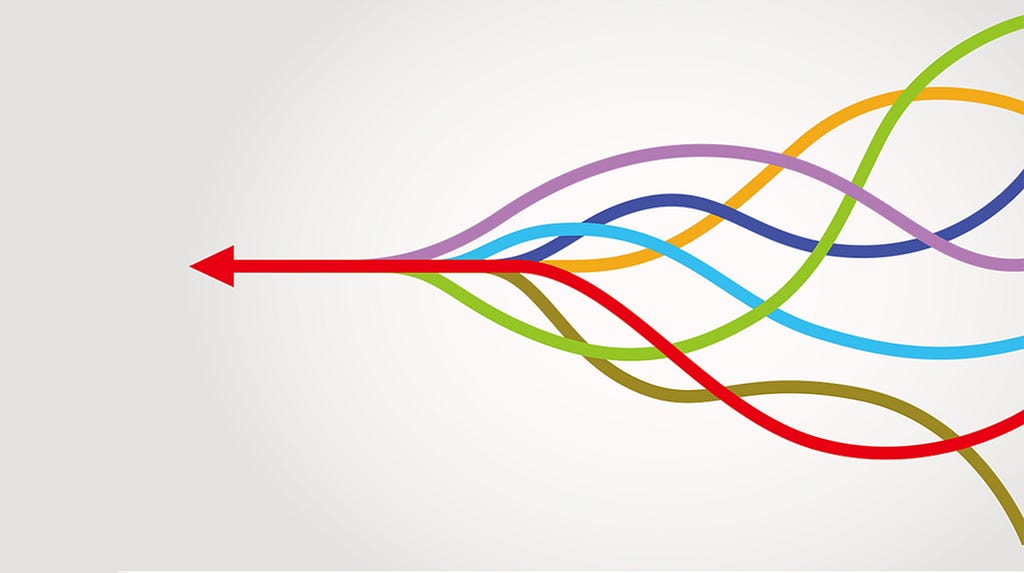
One of the prickiest problems enterprises face with their string of legacy systems employed to craft integrated, omnichannel customer experiences is, unfortunately, not being able to do exactly that.
As much as organisations try to be “customer first” across their various self-service and assisted service channels, without a unified approach to managing their multichannel and cross-channel journeys, they fail to manage the customer’s experience effectively.
Customers are frustrated when they transition from self-service to assisted service and have to re-explain their needs. Agents are frustrated when they cannot find critical customer information in real-time and lack the knowledge and context to deliver low-effort experiences. A lot of times if a customer calls, they have no record of the email the same customer had sent a few days ago.

Fragmented customer experience, missed sales opportunities, and reduced operational efficiency
Why the multisystem-multichannel approach doesn’t help craft omnichannel customer experiences
Even as businesses have technologies and processes in place that are meticulously knitted together to enable customers to connect with the company via a channel of their choice, they don’t generate desired business outcomes.
Instead, these infrastructures only create problems for the customers and the service representatives alike. And far from lending any trace of customer satisfaction, the multiple systems, typically managed in silos, sink the bottom line in operational costs and revenue.
The reasons being:
- The multiple legacy systems prioritise customers based on the interaction channel they are using and not on the value or opportunity that lies ahead.
- There are, often, multiple resources working on a single customer problem through various different channels resulting in dissonance and loss of common ground.
- Even as the customer stands to receive a lot of information from myriad sources, most of it is conflicting and chafes confidence and trust in the brand.
Trending Bot Articles:
3. Concierge Bot: Handle Multiple Chatbots from One Chat Screen
What defines a winning omnichannel customer experience?
Convenience, consistency, and value are the hallmarks of real, omnichannel customer experience. Perfect omnichannel experiences are guided trails that frictionlessly provide customers with exactly the resources they want, when they want it, through the touchpoint they demand it.
Customers value real-time, personalised interactions, finely tailored to their buying preferences, transaction history, and user behaviours, and cherish support experiences that inform and empower them. When businesses are agile enough to be able to quickly adapt to the ever-changing consumer sentiment and channel preferences across digital and voice and provide seamless 24/7 support with instant resolutions and high first-time resolution rates, they can be said to have finally orchestrated truly winning omnichannel strategies.
Advantages of omnichannel customer experiences
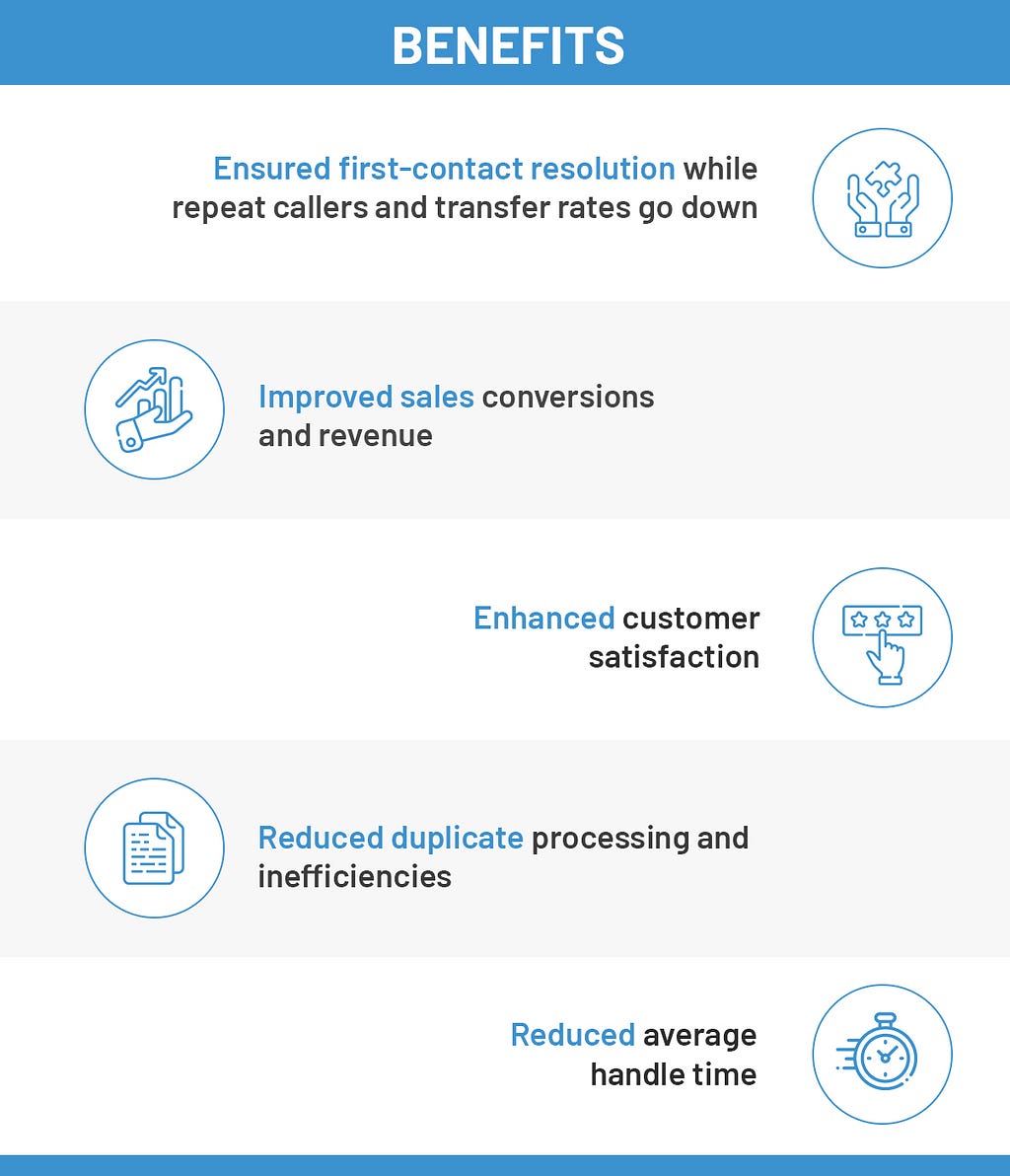
01 Enhanced customer satisfaction
Consistent, personalized engagement with the customer across all channels, in the context of the full relationship and active customer journeys, marks up customer satisfaction
02 Improved sales conversions and revenue
When incoming requests are triaged to the best agent based on customer segmentation, customer journey, recent interaction history, or agent skills, close, up-sell, and cross-sell rates increase significantly and revenue sees a good rise
03 Ensured first-contact resolution while repeat callers and transfer rates go down
When the right agents are routed select requests upon leveraging the omnichannel customer interaction history and journey, they are empowered to resolve the customer problem upon first contact and boost customer happiness
04 Reduced average handle time
Every time an agent starts out to attend to a customer query, they receive a screen popup detailing the customer’s consolidated contact history and context of previous interactions across channels. This helps the agent handle the request with greater speed, efficiency, and personalization
05 Reduced duplicate processing and inefficiencies
Good omnichannel systems automatically consolidate duplicate customer messages through different channels into a single messaging for the contact centre agent to reduce both rework and the potential for inconsistent responses.
How you can craft truly omnichannel customer experiences
Understanding the customer is paramount to creating an omnichannel strategy that can generate rewarding outcomes for your customer as well as your business. To begin with, you need to have a comprehensive knowledge of what journeys your customers are on, where they are in that journey, and what they are trying to achieve to be able to successfully guide them to the best result.
Leveraging the right technology is critical to creating omnichannel customer experiences because most businesses lose track of the customer journey when they contact them through more than one channel. And 66% of consumers have used at least three different communication channels to contact customer service, as per Microsoft.
So adopting the right collaborative tools for customer support is indispensable to the success of your enterprise, with respect to being able to provide a single, unified, end-to-end system of engagement and deliver seamless, consistent and personalized customer interactions across the multiple fronts like web, mobile, social media, and the array of different support channels, throughout the full lifecycle of customer journeys,
We, at Enterprise Bot, have just the AI-powered tools that can provide omnichannel customer query resolution and engagement capabilities by proactively and efficiently managing customer’s previously random journeys across channels.
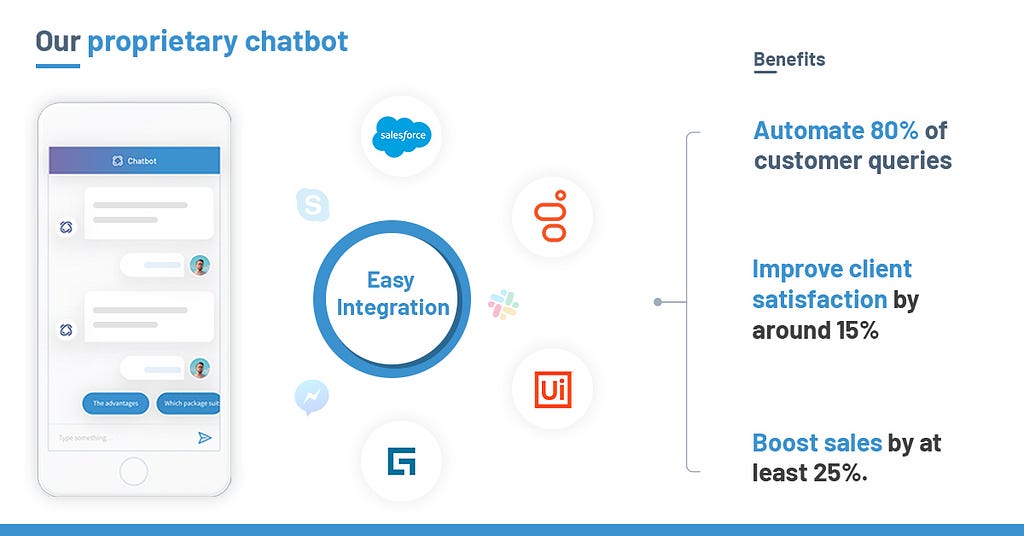
Our proprietary chatbot can collate data from various different support channels into a single resource for agent use and empower your service staff with generally limited bandwidth.
The bot automatically stores reserves of customer data while they interact with them through various channels. This data, tracing the purchase history, inquiry frequency, number and types of clicks, etc., of the customer, helps the chatbot draw out the customer’s profile with utmost precision.
Leveraging these detailed customer insights, the agents can stay up-to-date with the customer’s imprints in real-time to be able to solve even the complex problems speedily and provide genuinely superior omnichannel customer experiences.
Armed with pre-built integration capabilities, our enterprise-ready AI chatbot quickly blends with existing operations infrastructure, integrating into any core software with or without using APIs, and quickly gaining in-depth customer insight for responding meaningfully and completely.
It is easy to integrate with any website, app, commonly used enterprise software like Genesys, Guidewire, Salesforce, UI Path, SAP, and popular support channels like Skype for Business, Facebook Messenger, Twitter, Slack, Genesys chat, Intercom, and more, to automate around 80% of customer queries, improve client satisfaction by around 15%, and boost sales by at least 25%.
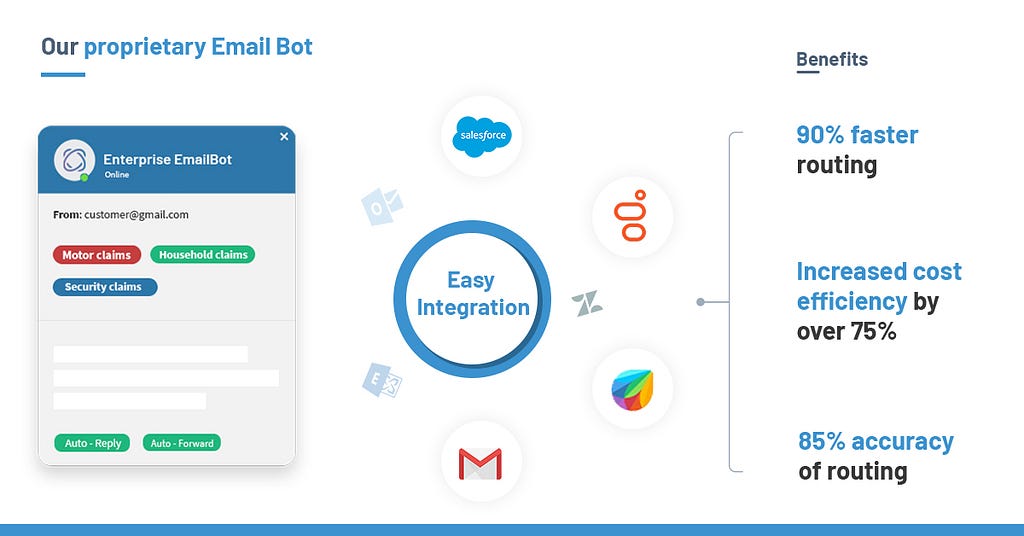
Another one of our CX solutions, our proprietary Email Response Automation software, ERA, also quickly integrates with commonly used customer support channels like Gmail, Exchange Web Service, Outlook, Zendesk, Freshdesk, Genesys, Salesforce in a few, quick clicks, to automatically create tickets from emails, triage them to the right team, and send instant responses to customers. You can also integrate it into your core softwares using APIs or even legacy systems with no APIs to enable the bot to have deeper client insight for email classification and routing.
The solution ensures 90% faster routing with over 85% accuracy and increased cost efficiency by over 75%. Automated omnichannel request routing and skills-based scheduling of workforce across all channels reduce time swallowed in manual triage and scheduling. It also improves agent occupancy via real-time forecasting of contact volume throughout the day.
Visit https://enterprisebot.ai/ to know more about our omnichannel AI-powered solutions across chat, email, and voice. For any queries, mail contact@enterprisebot.ai
We are here for you, 24/7.
Don’t forget to give us your 👏 !



How AI-powered solutions can help your business craft superior omnichannel customer experiences was originally published in Chatbots Life on Medium, where people are continuing the conversation by highlighting and responding to this story.
-
What is changing in the Ecommerce business?
Ecommerce is changing drastically. The impact is technology is so much in the e-commerce sector that it has changed and modified the way technology works.
Let’s take an example of how eCommerce and chatbot technology are working all together to create an amazing service hence ultimately. Would like to know much more about how much of an impact and difference technology has made in this sector.submitted by /u/deepyanti199
[link] [comments] -
[Academic Survey] Trustful Chatbots during crises – a COVID-19 case study (German, all demographics)
Hi everyone! My name is Lukas and I am looking for people who speak German to participate in my university research. As the title suggests, my research team and I are researching the way in which chatbots can generate the users’ trust when used in a crisis situation. You will chat with an actual chatbot and answer some questions afterwards.
The study will take about 15-25 minutes (depending on how long you want to play around with the chatbot).
Link: https://survey.proco.uni-due.de/668117?lang=de
Thanks to everyone who participates!
All the best,
Lukas (V0KUN)
submitted by /u/V0KUN
[link] [comments] -
Know more about yourself with survey-based method and AI Chatbot (18+)
Individuality matters. Have you ever wondered what you are really like, for example, what your unique personality is and what are your unique strengths or weaknesses?
At Indiana University, we are investigating how artificial intelligence (AI) can provide insights into your personality and help you better discover yourself. We are comparing the AI method to a traditional survey-based method. If you are interested in knowing more about yourself and helping us evaluate the two methods, we invite you to participate in our study.
Please go to the survey.
It will take about an hour to do the study. To say our thanks, you can choose to provide your email address at the end of study to be entered in our drawing to win a $25 Amazon gift card. If you do not want to enter the drawing, there is no need to provide your email and you can do the study anonymously.
submitted by /u/make_chatbot
[link] [comments]

