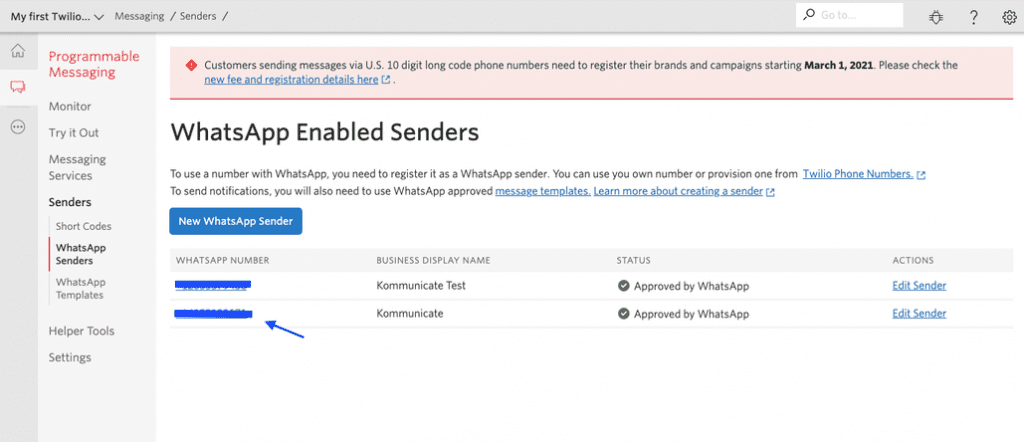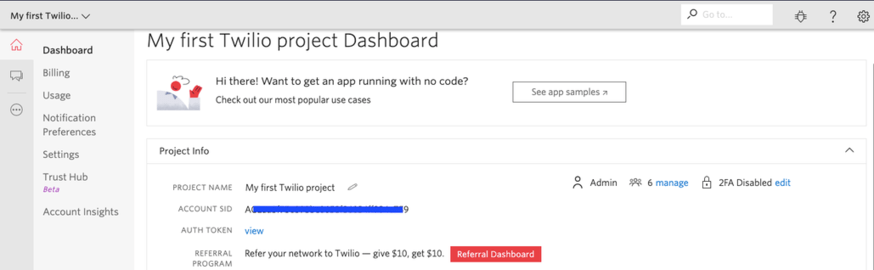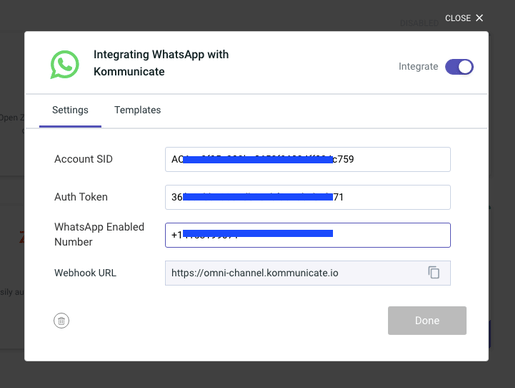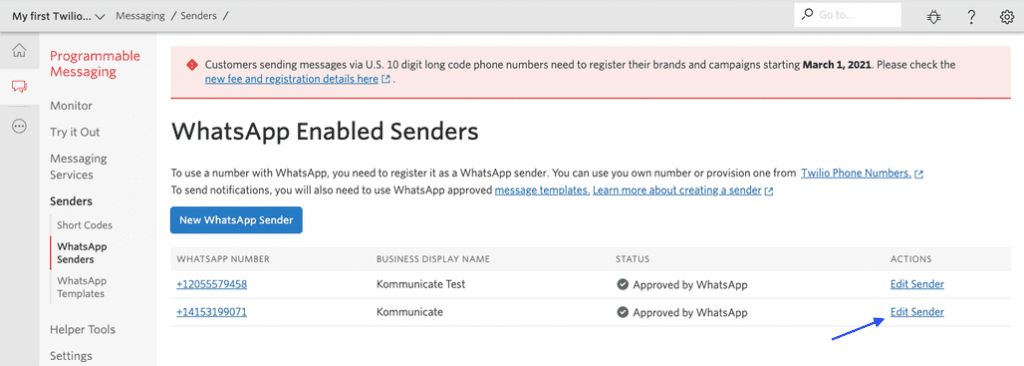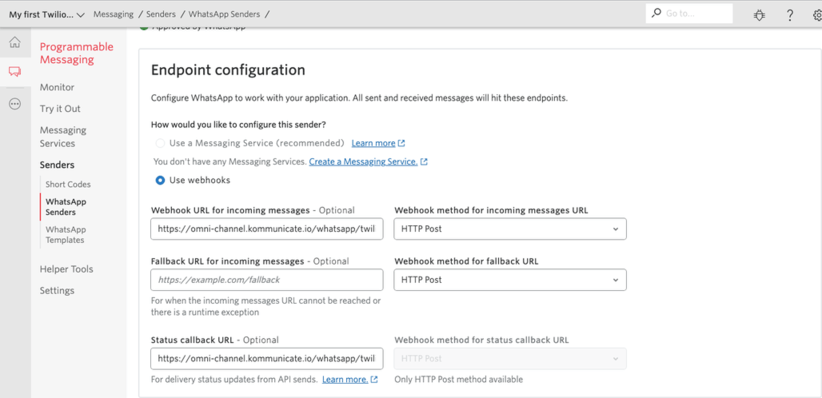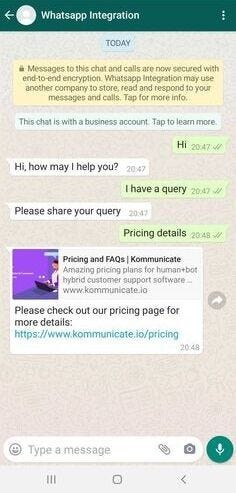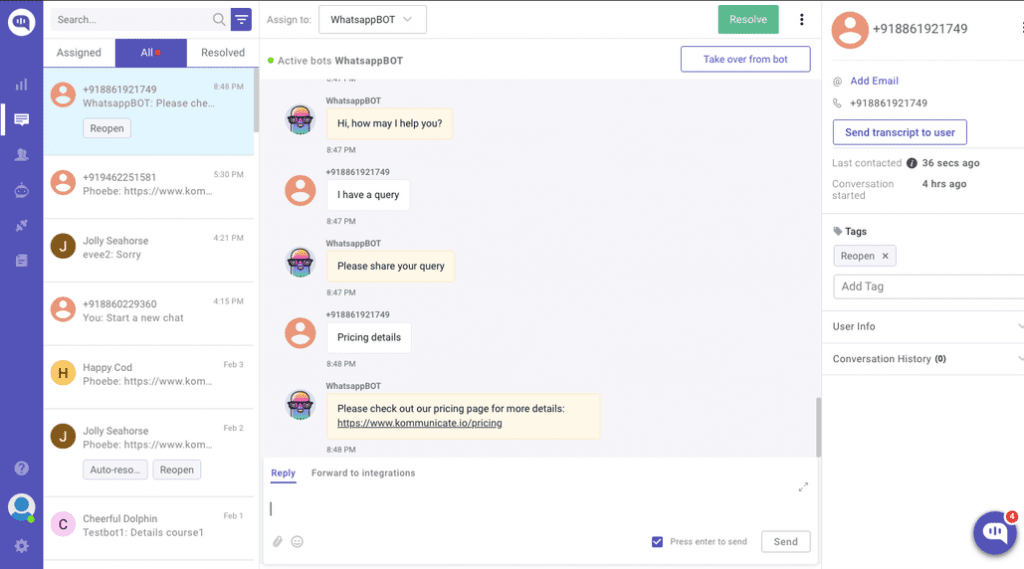Your cart is currently empty!
Month: April 2022
-
How to Create a WhatsApp Bot in 3 easy steps
According to Statista, 3 billion people rely on phone-based messaging apps to connect and communicate with one another. Surveys also confirm that WhatsApp Leads The Global Smartphone Messenger Wars With 44 Percent Market Share ( 1mtb).
Put these two statistics together and it is evident that WhatsApp as a business communication channel is going to reap dividends for businesses. Until recently, email, phone, website, live chat, and social media messengers have been the primary means of communicating with customers. The introduction of WhatsApp bots into the mix provides a simple, direct, and real-time means of communication.
What is a WhatsApp Bot?
A WhatsApp chatbot is an automated system that can converse with customers through WhatsApp. The WhatsApp number would be your business number. The chatbot can provide quick replies, take customer queries, offer canned responses or customer account information. The chatbot functions based on the user’s input provided through phrases or keypad presses programmed in its backend.
How to create a WhatsApp Bot for your business in 2022?
Companies can create WhatsApp bots for customer service and notification delivery using the WhatsApp Business API. So in this article, I will show you exactly how to create a WhatsApp bot and tell you everything you need to deploy it on WhatsApp using Kommunicate and Twilio.
Alternatively, you can consider integrating WhatsApp through our partner 360 Dialog, along with getting WhatsApp API Access.
🚀 Bonus: Whatsapp Chatbots for ECommerce — Why your business needs it
Prerequisites
Before you can introduce an official WhatsApp chatbot to your audience, you must need a Twilio account to set up your WhatsApp business API and a Kommunicate account to deploy the chatbot to your WhatsApp and manage customer conversations. Both of these platforms have free trials.
Step 1: Building a chatbot
Kommunicate provides a bot builder tool called Kompose, where you don’t need to write a single line of code. You can create AI-powered chatbots, deploy them to your website and apps, and even add automated human takeovers if they fail. Please refer to this article for detailed instructions on how to build a chatbot.
Kommunicate also lets you integrate with other third-party bot builder platforms such as Dialogflow, Amazon lex, IBM Watson, and custom bots.
First, you need to login into your Kommunicate dashboard. If you do not have a Kommunicate account, you can sign up for free.
🚀 Bonus: If you want a pre-built chatbot? Here’s where to find a bunch of them!
Step 2: Configuring Whatsapp
Here, we use Twilio for WhatsApp integration, and You must complete the Twilio sign-up process before starting the integration with Kommunicate. Please sign up to Twilio here if not already registered.
Prerequisite
- Facebook Business Manager account ID
- Twilio Account SID
Request access to enable your Twilio numbers for WhatsApp
To do the integration on Kommunicate, one needs to have the WhatsApp number that Twilio provides. To get a WhatsApp number, fill out Twilio’s Request Access form with accurate and up-to-date information, including the Facebook Business Manager ID. Please refer to Twilio’s documentation for more information
Submit a WhatsApp Sender request in the Twilio console
Once you fill the Request Access form and submit it, you will receive the Twilio pre-approval email. Check out this referral link for the same information.
Then, in the Facebook Business Manager console, allow Twilio to send a message on your behalf. Also, submit your Facebook Business Manager account for Business Verification.
Note: Once you complete all the above steps, you will get the Whatsapp number to add it in the Kommunicate integration section. You can find the Whatsapp-enabled number in Whatsapp enabled senders section of the Twilio console. Refer to the following screenshot for more details.
Step 3: Integrating WhatsApp with Kommunicate
The following instructions will help you connect Kommunicate with Twilio and thus with WhatsApp.
Final Step: Test your WhatsApp Bot
Now Kommunicate is successfully integrated with the WhatsApp account, try sending messages to the number linked to the account. These messages will be sent to Kommunicate chat as well. If the chatbot is already integrated, the bot will start replying to your WhatsApp chat queries.
This is how the conversations will look like in the Kommunicate dashboard.
Limitations
- You can only send and receive specific media files. See more info here.
- If more than 24 hours have passed since the last user message, only template messages will be allowed.
- WhatsApp does not support rich message responses from the bot, so they will not be received by the end-user.
Why WhatsApp chatbots have become popular amidst businesses.
A human agent cannot handle your business communication 24/7/365. But, a WhatsApp bot can. It can provide canned responses — template-based responses to questions that are repetitive in nature or are frequently asked by customers.
For prospects who want quick information about the business and its offerings, WhatsApp bots offer product and service catalogues. Catalogues are a handy way of presenting information using images, video links, long-form text descriptions along with price details. This helps the prospect make a quick choice and proceed to make a buying decision
WhatsApp is an app that users rely on for their personal communication on a daily basis. Businesses can join this app bandwagon to communicate with customers without requiring them to install another app. This creates a win-win situation for both sides.
Versatility. This is the prime reason why WhatsApp is considered to be superior to most chat apps and video conferencing apps. Customers can send texts, get on a voice call for detailed discussion, or even initiate a video call to discuss the product working in detail.
Differences between WhatsApp messenger, WhatsApp for Business and WhatsApp API
WhatsApp Messenger is meant for private use. It is best suited for individual conversations, group messaging, and real-time communication. However, WhatsApp for business and WhatsApp API go beyond these features and enable businesses to develop state-of-the-art communication features that are built on the WhatsApp platform. It is akin to using the simplicity of WhatsApp to build a more robust and powerful real-time communication tool.
Among the three, WhatsApp messenger offers the least enterprise-grade features. As we go up the scale, WhatsApp for business and WhatsApp API provide more features that will empower businesses to drive customer communication at scale. In the process, they also open up countless use cases for marketing, sales, and customer service.
The table below lists down how WhatsApp Messenger is used by users, WhatsApp for Businesses used by businesses, and WhatsApp API for building WhatsApp Chatbots differ from each other.
Suggested Read: How to Build a Line Chatbot Without Any Coding
5 Reasons why you would choose Kommunicate to build a WhatsApp bot
- Kommunicate’s no-code Chatbot builder: Using Kommunicate’s Kompose chatbot builder, anyone can build a chatbot in a matter of a few clicks and then train the bot to give answers to simple queries.
- Create a WhatsApp bot in a matter of minutes: Kommunicate lets you build a WhatsApp bot in 3 simple steps and then integrate it to WhatsApp business in just 5 minutes, all using methods that can be easily followed.
- Easy interactions: Kommunicate lets you interact with your customers who are reaching out to you via WhatsApp easily via the Kommunicate dashboard. This dashboard is interactive and gives you all the vital details at your fingertips.
- All your conversations in one place: The Kommunicate Dashboard also lets you access all your current and previous conversations with a particular customer in an easy to digest format, meaning you are well informed all the time.
- Transparent pricing: No hidden costs, no charging for add ons that you didn’t order. With Kommunicate, the pricing is always clear and we make sure you get what you pay for.
Originally published at https://www.kommunicate.io on March 18, 2021.
How to Create a WhatsApp Bot in 3 easy steps was originally published in Chatbots Life on Medium, where people are continuing the conversation by highlighting and responding to this story.
-
What is Chatbot? Why Should You opt One For Your WordPress Website?

Imagine owning a business website and having to respond to all your visitors’ queries all day, every day. Sounds cumbersome, doesn’t it?
Well, rather than hiring a team of responders, why not take the technologically-advanced way and opt for a chatbot? You must have certainly seen one while browsing online, so you are well aware of the benefits that come with its integration.
In simple terminology, a chatbot is an AI software that can help build a conversation in a natural flow of language with your website’s users through chatting or voice commands.
But there’s much more to it. We shall dive into the basic functionalities of chatbots and understand why you should prefer them for your WordPress website.
History and Evolution of ChatBots
The chatbot market is estimated to reach $77.6 billion in 2022, a big jump from $24 billion in 2018.
But where did it all start?
The world’s first chatterbot (now known as a chatbot) is considered to be ELIZA. Joseph Weizenbaum developed it at the Massachusetts Institute of Technology (MIT). ELIZA would operate by recognizing the keywords and responding appropriately from its pre-programmed set of options.
Technology has come a long way since the introduction of the first chatbot.
Apart from Artificial Intelligence, several other technologies have helped with chatbot evolution, like Natural Language Processing (NLP), Voice-Activation Technology, Interoperability, etc.
NLP allows the chatbots to respond accurately by picking up the data provided by the users. It helps develop emotional intelligence that gives a human touch to the responses.
Voice-activation technology interacts with your users with pre-recorded voice responses. This hands-free option comes off as convenient as well as more engaging.
Interoperability is nothing less than a complete tech-savvy engagement. It allows the users to engage two different chatbots to get their work done. For example, browsing products on a chatbot on Facebook and then asking Alexa to order the same for you.
Tasks of a Chatbot
The following are the two crucial tasks of a chatbot:
1. Analysis of the User’s Request
The chatbot analyzes the information given by the user in the form of a question or query and extracts the relevant data. Unless and until the chat understands the user’s intent, it shall not be able to provide an appropriate response.
2. Responding As Per the Request
Once the user’s intent is identified, the chatbot provides the response in the form of a text or options of answers.
In case the chatbot has been unable to understand your query, it will provide a follow-up question.
Benefits of Chatbot in a WordPress Website
With over 455 million websites and 37% of the market share, WordPress is a go-to choice for all types of business owners- be it small or large, bloggers, or freelancers.
But does your WordPress website require a chatbot?
Have a look at the following benefits of adding a chatbot to your WordPress website and decide for yourself:
1. Seamless Live Communication
In a world where you can Google any query and get your answer within 0.10 seconds, would your user wait around all day for a response? Definitely not.
This makes speed and seamless live conversation one of the fortes of chatbots.
According to a survey by Userlike, 68% of the participants were pleased that the chatbots responded quickly. This replicates a human-like conversation and fastens the process of providing the relevant information to the user before they run out of patience and leave your website.
Integrating a chatbot into your WordPress website can help engage with your users, analyze their queries, and respond with proper answers, thereby guaranteeing maximum customer satisfaction. In this way, you can cater to the customers living in different time zones without losing out on any potential customers.
2. Faster Qualifying and Prioritizing New Leads
Let your sales team focus on other priority tasks and leave the task of qualifying leads to chatbots.
Chatbots can present a few pre-prepared sets of questions to the users of your WordPress website. On the basis of the responses, the chatbots can segregate the leads into potential customers.
This will make it easier for your sales team to only focus on the qualitative leads rather than just fleeting users.
The prioritized leads could be prompted to schedule a meeting with your team by your chatbot. At the same time, the other leads could be redirected to a form or another page of your WordPress website.
Such a process can help your business close down profitable deals quickly.
3. Helping the User with Navigation
It is not advisable to add all the relevant information to your website’s home page since it will make everything look cramped up. At the same time, it is necessary to help your users in reaching the varying pages of your website to access your videos, blogs, tutorials, etc. A chatbot can fulfill this tedious job.
You can program a chatbot to direct the users of your WordPress website to the relevant resources as per their queries.
For example, if a user asks a question about the quality of a particular product, it can redirect them to the blog of the said product.
Or, you can redirect the users to the website’s contact page if they ask for your address or email.
4. Personalized Customer Journey
Store assistants make it easier for you to decide because they first understand your style and then present the relevant options.
The same personalized journey can be experienced by adding chatbots to your WordPress website.
Out of all the types of websites, such a personalized customer journey is a prerequisite in eCommerce websites. If we go by the numbers, chatbots are said to increase the revenue by 7–25% by understanding the customers’ needs and previously abandoned carts.
A chatbot can start the conversation by greeting the visitor and carrying forward the conversation by asking relevant questions. By collecting the information in the directory, the chatbot can recognize the user and present the pertinent products or services to the users as per their past purchases or cart details.
5. Build Trust with Customers
The chatbots integrated into your WordPress websites are not a salesperson, and they shouldn’t be programmed in that way.
Instead, a chatbot can help build trust by greeting the users, providing personalized and human-like responses, and solving the users’ queries.
Quick responses, providing the necessary updates, friendly tone, quick scheduling of meetings, etc., can build trust in your company, something that will help you retain customers in the long run.
6. Saves Time and Money
According to research, Chatbots are said to save approximately 2.5 billion hours by 2023. That’s a significant amount of time that can be spent elsewhere, in other productive ways.
Since chatbots work 24/7 to gain the necessary information and data from your visitors and help them with their queries, you can direct your human resources to do other tasks. Moreover, you need not worry about chatbots going on unlimited breaks, thereby saving the company time and money.
Since a chatbot can undertake several tasks like qualifying the leads and scheduling meetings, you need not hire personnel for the same. Therefore, investing in a chatbot for your WordPress website turns out to be a cost and time-effective investment.
Conclusion
Adding chatbots to your WordPress website is beneficial, but is it easy? Yes, you can add a free chatbot to your website through the plugin options. But before that, you will need a strong WordPress website, something that will replicate the persona of your company and brand.
You can do so by hiring the best WordPress developers from Creole Studios. Our skilled WordPress developers are specifically chosen to provide qualitative and optimized solutions.
Don’t wait any longer to start your dream WordPress website. Contact us today, and let your WordPress website stand out in a lot of hundreds!
What is Chatbot? Why Should You opt One For Your WordPress Website? was originally published in Chatbots Life on Medium, where people are continuing the conversation by highlighting and responding to this story.
-
Chatbot Testing: The Ultimate Business Benefit

Eventually, every IT project has the same or rather similar goals:
- Simplify workflows
- Save time
- Reduce costs
- Increase revenue
Chatbot testing is not any different. In this article, we highlight the main business reasons that make automated chatbot testing with Botium an essential and unmissable part of every chatbot project.
Leverage Chatbots for positive user experience
No matter what area the chatbot operates in, its main job is to connect and to communicate with people. In most cases these people are customers. The equation of success is actually the same for chatbots as for conventional customer lines: fast and efficient service. Although the technological advancements behind conversational AI are promising, the user experience is still lacking!
Chatbots fail, and even the kindest, or funniest fall-back intent (when the agent doesn’t recognize the end-user expression) can’t save you if the user receives the “sorry, i didn’t understand” message for the third time.
Since ensuring the joy of owning and using a chatbot means covering all requests, businesses account for factors like pleasure, elegance, personality and even fun while designing chatbots. Of course these soft-touches can really place the cherry on top, but in most cases the functionality of the chatbot is deficient.
It won’t be much of a help, if your chatbot “speaks” posh British if the server is down and can not be reached, or it can not handle user requests anymore due to the high load. Start with the basics and then level them up and figure out how they can assist the user through the whole process.
Build positive reputation with a chatbot
While chatbots can help manage your business, they can also be a key tool to maintain and nurture your reputation.
As you might know, customers do not “judge” your company solely based on how you perform in your core activity. Trust is transferable. It is a common assumption to think that the quality of your work in one area will be reflected in others.
Who would want to travel with an airline that needs to maintain hundreds of airbuses a year, but can’t develop a well-functioning chatbot?
As long as consumers feel their expectations have been met, they are likely to return as a customer.
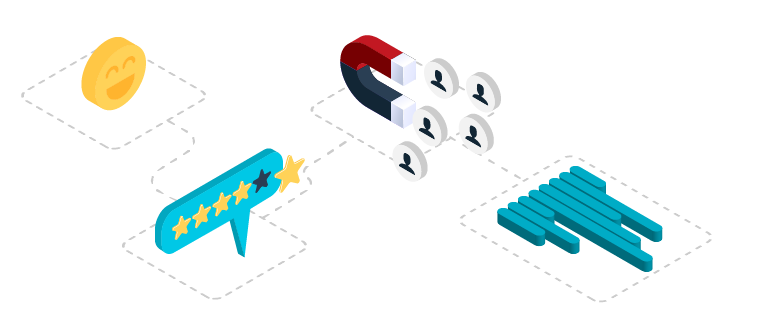
Clear conclusion: happy customers leave positive reviews, which in turn, leads to more customers and ultimately increased sales. It’s clear that a strong online reputation is crucial to obtain, but it can take years to build and only a few minutes to break.
Increase your competitive advantage with a chatbot
Having a website in 1994, when they started to become available for the general public, was considered something extremely cool and rare to have. Today (regardless of the activity), even the smallest companies can not survive without a transparent website.
Chatbots will go through the same evolution, but with a faster pace. While a couple of years ago, placing a virtual assistant on your landing page or social media was a big step, today they are must-haves. The increasing number of chatbots on the market has moved the competition from the product to the quality level. The question is no longer whether you have a chatbot, but what kind of a chatbot you have.
Maximize ROI in your chatbot project
Chatbots fail. It’s a known issue, but there are not enough actions to avoid it. If we take a look at the global market, only 3% of the big companies that own a chatbot (and could easily afford QA) have automated testing in place for their conversational AI. The other 97% are wasting enormous manpower on manual testing, or don’t even pay attention to quality assurance. However, with this attitude, the primary purpose of chatbot development becomes meaningless. The chatbot can not complete the task in hand and returns the request to the human agent as it would have been without the chatbot anyway. The only difference between the two scenarios is the millions of dollars spent on chatbot development.
Management usually gives priority to IT projects that have revenue growth potential over those that focus mainly on cost savings. Chatbot testing actually falls into both categories, yet it still hasn’t fought its well deserved position in the development cycle of most businesses.
Exactly how much money can we save with automated chatbot testing?
The following figure shows how the working hours are distributed for manual and Botium automated testing when developing and monitoring an average Telecom customer chatbot.
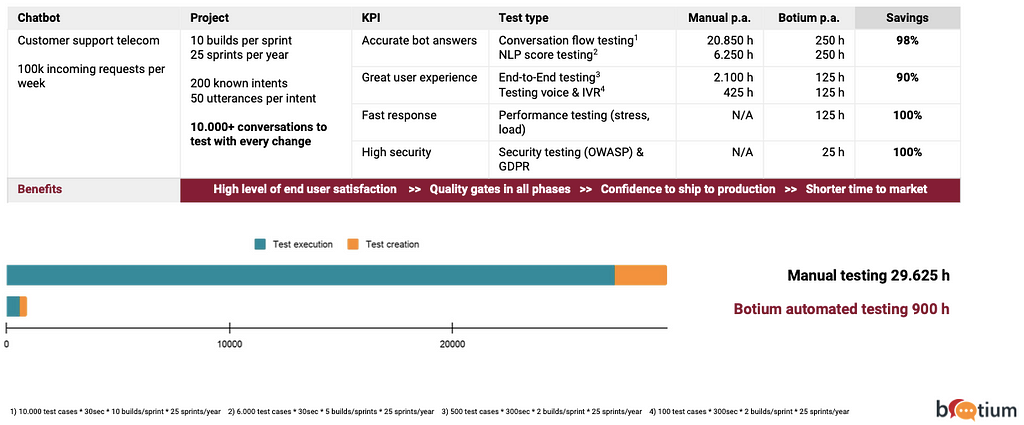
The outcome in terms of time saved is not less than 28.725 hours a year!
Of course, this is an estimation, since the processes and workflows are different in every business, but the proportions are speaking for themselves. With this information, it is easy to calculate the money that could be saved if you are aware of the average hourly wage of engineers.

Chatbots Life Increase employee efficiency with chatbots
According to a recent World Economic Forum report, robots, automation, and artificial intelligence could replace 85 million jobs globally by 2025. However, it will also create 97 million new jobs in the future.
Undoubtedly, new phenomena always provoke great enthusiasm, but the general experience is that they do not become exclusive, but are integrated into existing systems and gain space there.
With the advent of Conversational AI, customer service employers can become valuable members of the chatbot development team as business analysts, conversation designers, or test set writers. Breaking out of monotony can greatly increase productivity and the feeling of motivation.
Conclusion
The common perception that customer-service bots are generally less helpful than human representatives can result from the lack of quality assurance. It’s time to put the question on the table: is the money actually saved, that we did not spend on quality assurance, or just had to invest it in something else, such as reputation management after a failed bot. When will our sloppiness backfire and how much will it cost?
Quality is the red ribbon that differentiates us from the competition, leads to customer loyalty and revenue growth. Investing in chatbot testing is letting your customers know that you care about them, their priorities and safety. In addition when quality is a priority for a company, it also sets the tone for the employees. A work culture focused on meeting certain standards is good for everyone!
Chatbot Testing: The Ultimate Business Benefit was originally published in Chatbots Life on Medium, where people are continuing the conversation by highlighting and responding to this story.
-
Create a Chatbot in Python using Flask Framework in 2022 [Step By Step]
Chatbots are software tools created to interact with humans through chat. The first chatbots were able to create simple conversations based on a complex system of rules. Using Python and Dialogflow frameworks, you would be able to build intelligent chatbots.
In this post, we will learn how to add a Dialogflow chatbot to Python frameworks such as Flask or Django.
Pre-requisites:
You will need a Dialogflow account, and a Kommunicate account for deploying the chatbot. Also, you will need Python and Flask frameworks installed on your system. To need more info about the Flask framework, please refer to this link.
We will be using Flask in this tutorial. If you are looking to add Dialogflow chatbot to the Django framework, you can see this tutorial.
Steps to Add Dialogflow Chatbot to Python Frameworks
Create an agent
Login to the Dialogflow console. An agent is just a chatbot. You can train the agent with training phrases and corresponding responses to handle expected conversation scenarios with your end-users.
Click the dropdown near the Agent settings, then click Create new agent, provide an agent name (For example — Python-Demo), then click CREATE.
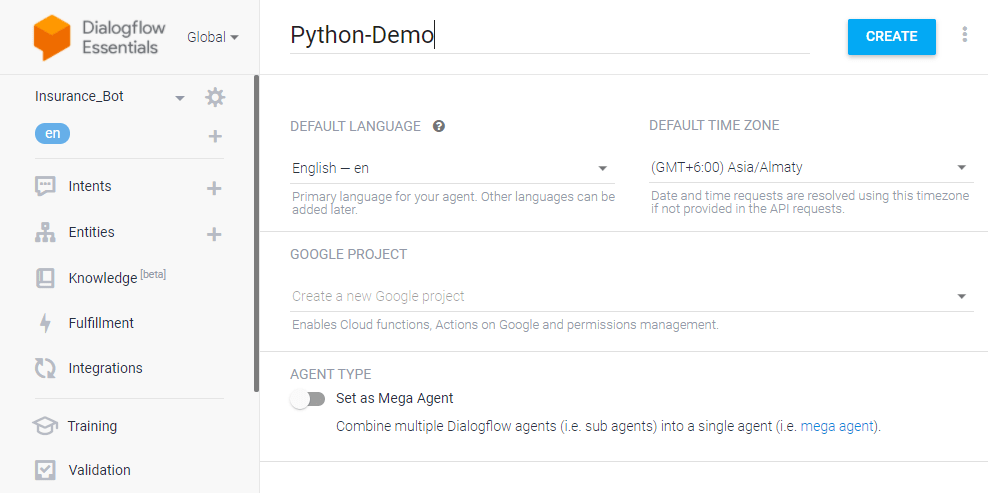
Create an intent
An intent categorizes end-users intention for one conversation turn. For each agent, you can define many intents. When an end-user writes or says something, referred to as an end-user expression, Dialogflow matches the end-user expression to the best intent in your agent.
Click the CREATE INTENT button and provide an intent name (for example, python-demo) and save.

Add training phrases
These are example phrases for what end-users might say. When an end-user expression resembles one of these phrases, Dialogflow matches the intent.
Click the intent created (python-demo) and add the user phrases in the Training phrases section.
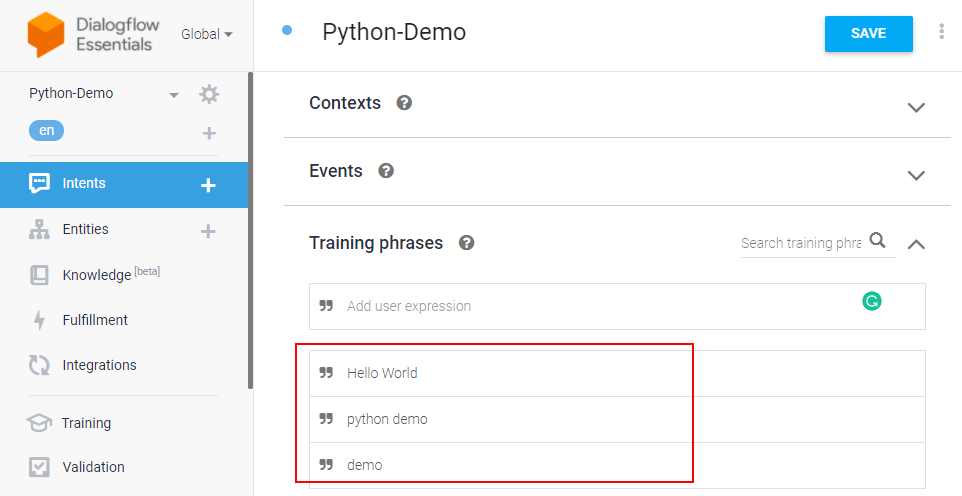
🚀 Here’s a video for you on creating a Dialogflow chatbot and learning more about agents, intents, and entities:

Chatbots Life Enable fulfillment
After adding an intent, you don’t need to add agent responses in the Responses section. Since we are using Flask for the same, you need to enable webhook for this intent. The webhook will help us transfer data and responses between Dialogflow and Flask. Dialogflow provides webhook services via Dialogflow Fulfillment.
Fulfillment is a code deployed through a web service to provide data to a user. You can enable webhook calls for all those intent that required some backend processing, database query, or third-party API integration.
Under the Fulfillment section, click Enable webhook for this intent and save the intent.
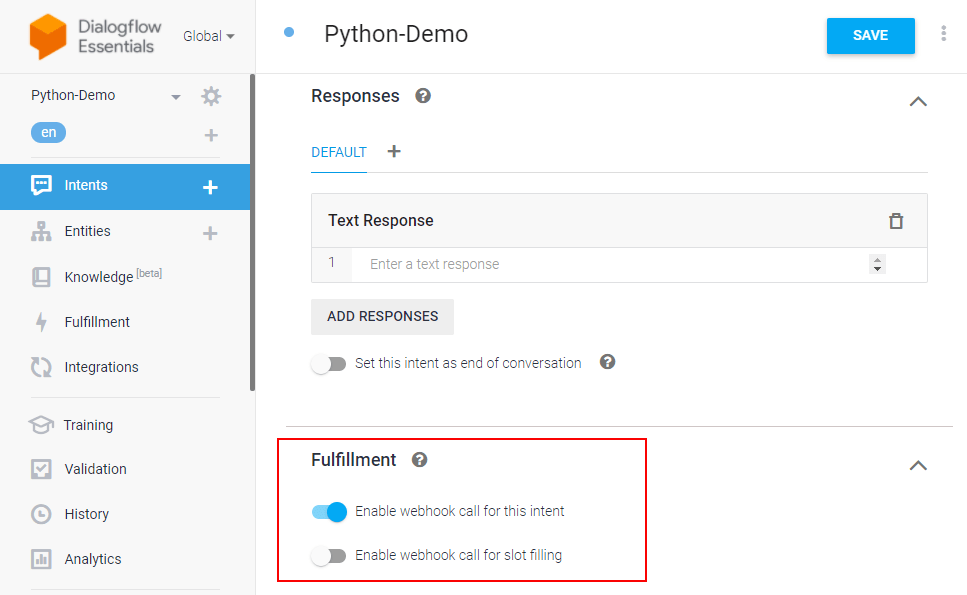
Dialogflow fulfillment has two options — Webhook and Inline Editor. The inline editor is also a webhook but hosted by Google cloud functions. We are going to use the webhook.
Go to the “Fulfillment” section & enable Webhook.
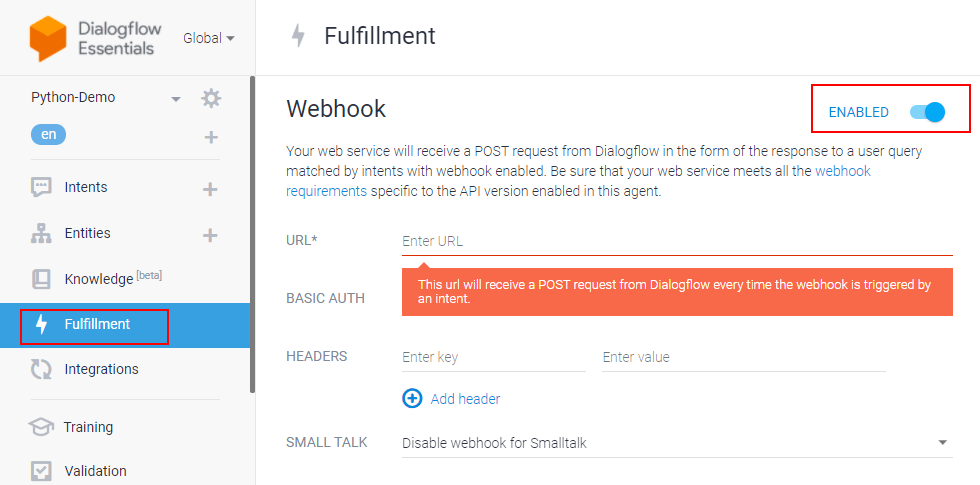
Using Python with Flask & enable the webhook server
The webhook requires a URL, and it should be an HTTPS protocol. The webhook URL will receive a POST request from Dialogflow every time an intent triggers the webhook.
We are using Python programming language and Flask framework to create the webhook.
Create a file (for example — app.py). Import all the necessary libraries (ex: os, JSON, send_from_directory, request) needed for Python. Please check if you have Flask on your system. If not, install it using pip, and here’s the documentation for the same.
import flask
import json
import os
from flask import send_from_directory, requestTo handle all the agent webhook requests, we need to define and add a route/webhook method with a POST request. A POST request will be sent to this URL /webhook. It executes all the methods inside the method.
Also, a fulfillment text is added to return that when it triggers the training phrase from Dialogflow.
If you need to add more conditions & responses, you can define them inside the webhook method.
# Flask app should start in global layout app = flask.Flask(__name__) @app.route('/favicon.ico') def favicon(): return send_from_directory(os.path.join(app.root_path, 'static'), 'favicon.ico', mimetype='image/favicon.png') @app.route('/') @app.route('/home') def home(): return "Hello World" @app.route('/webhook', methods=['POST']) def webhook(): req = request.get_json(force=True) print(req) return { 'fulfillmentText': 'Hello from the bot world' } if __name__ == "__main__": app.secret_key = 'ItIsASecret' app.debug = True app.run()After setting up the Python process, let’s use Ngrok to create a public URL for the webhook and listen to port 3000 (in this example). For Dialogflow fulfilment, you will need an HTTPS secured server since the local server (localhost) will not work. You can also use a server and point a domain with HTTPS to that server.
You will get a URL like https://f3e3a29d7ae9.ngrok.io/webhook where the webhook is the POST route for Dialogflow we mentioned in the Python file.
Copy the URL you created (In this example — https://f3e3a29d7ae9.ngrok.io/webhook) and paste it into the Dialogflow fulfilment URL field.
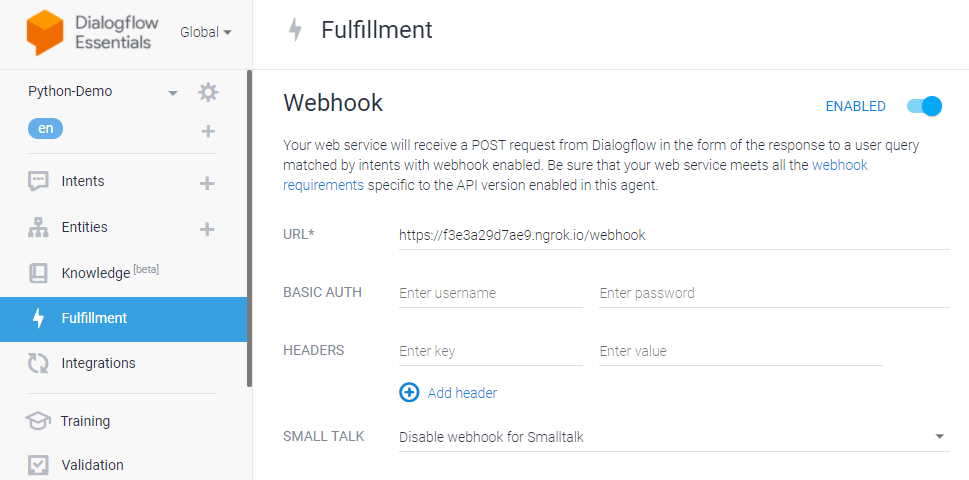
Once the Dialogflow setup is done, you can easily add it to your website or apps using Kommunicate & test the Python chatbot working.
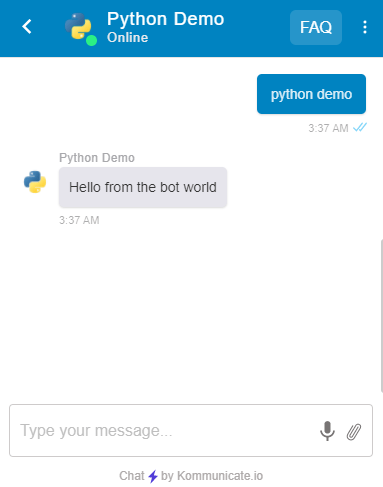
Wrapping Up
How easy was that? In a few simple steps, you can add a Dialogflow chatbot to your Python frameworks. Do try this out and let us know in the comments. We would love to try your chatbot out.
Originally published at https://www.kommunicate.io on June 25, 2021.
Create a Chatbot in Python using Flask Framework in 2022 [Step By Step] was originally published in Chatbots Life on Medium, where people are continuing the conversation by highlighting and responding to this story.
-
Create Telegram Bot Using Python Tutorial with Examples

Introduction
For engaging conversations, the automated chatbot is really beneficial. On platforms such as Facebook, Google, and others, we can develop chatbots. In this tutorial, we will learn about how we can create a Telegram chatbot and use it to prepare text messages with rich responses.
Here we learn how we can get different types of responses from the bot such as:
- Text
- Image
- Video
- Document
- Audio
- Poll
- Quick reply Buttons
- Buttons with the links
Steps to create a Telegram Bot
Follow the below instructions to make a Telegram chatbot.
Step 1: Open your telegram account and in the search bar type “BotFather”.
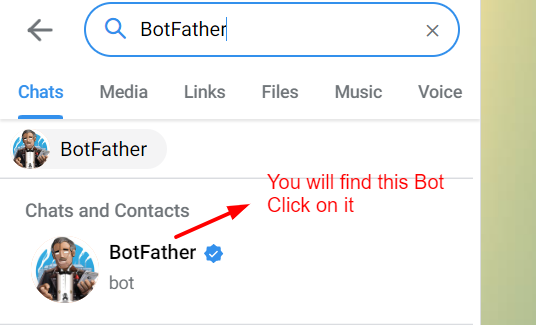
Step 2: Click on the “BotFather” and Click on the “Start” button.
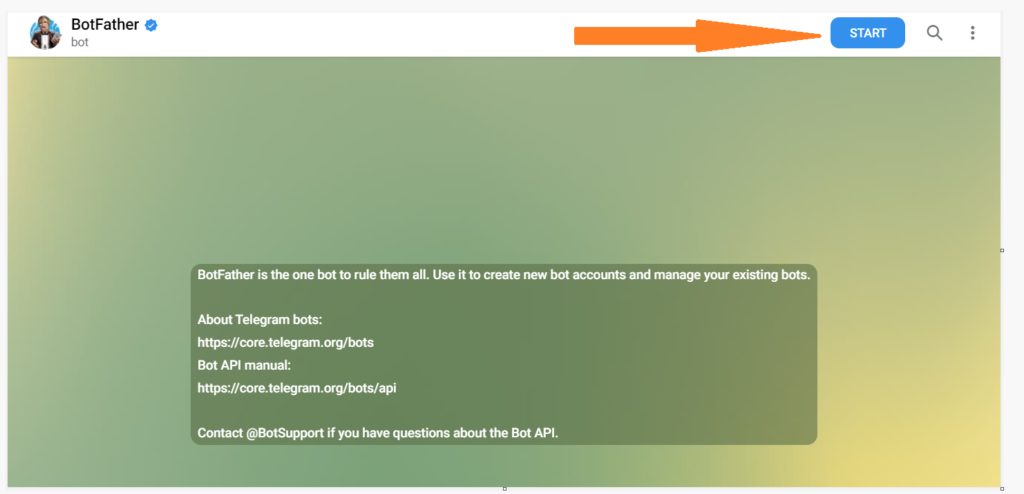
Step 3: Type “/newbot”.

Step 4: Type your unique bot name.

Step 5: Now type a unique username for your bot.
Remember: username must end in ‘bot’. E.g. ‘Tetris_bot’ or ‘Tetrisbot’.
Step 6: After giving a unique username you will get a message like the below. it contains a token to access the HTTP API. Keep your token secure and store it safely.
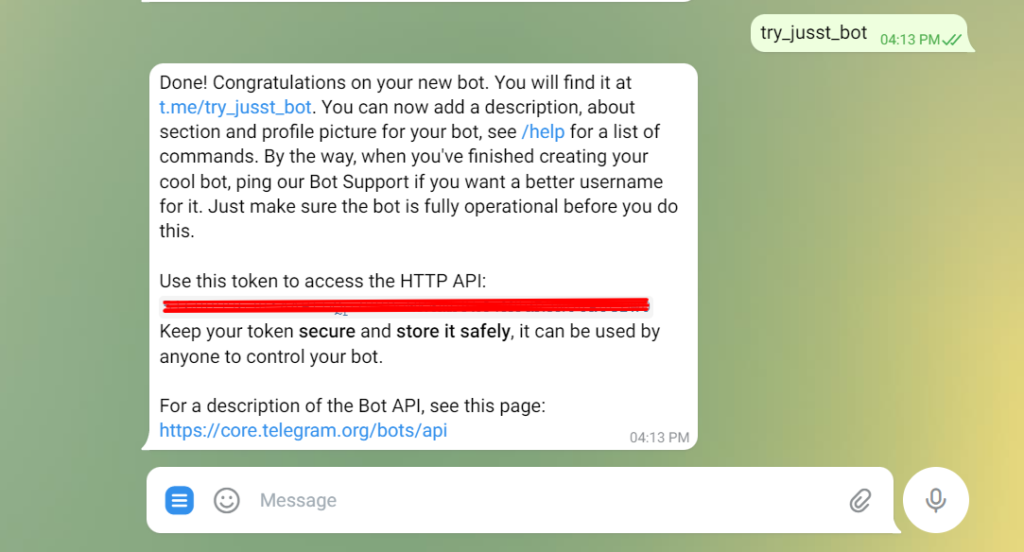
Step 7: Creating a flask app for the webhook response.
First of all, you will need to install python and flask on your computer.
$ pip install Flask
Below is the code to run the basic flask app.
from flask import Flask
app = Flask(__name__)
@app.route('/')
def index():
return "<h1>Welcome!</h1>"
if __name__ == '__main__':
app.run(threaded=True)Run this code to check whether the flask app is running correctly or not. When you run the code you will get the link for the server like “ http://127.0.0.1:5000/ “ click on that link you will be redirected to the webpage where you will see the response “Welcome!”
Go to the Ngrok and type the command “ngrok http 5000” after running this command you will get the links.

From that Ngrok links copy the HTTPS link and paste it to your browser. You will see the response “Welcome!” same as the previous step.
Step 9: Setup webhook.
Now you will need to set the webhook for the telegram bot.
You can do it by running the link in your browser.
https://api.telegram.org/bot<Your Bot Token>/setWebhook?url=<URL that you got from Ngrok>
After running the link in your web browser you will get the response shown in the bellow image.
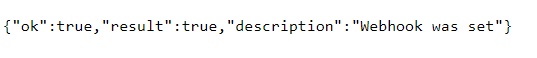
Step 10: Get JSON response.
Now we will need to get the JSON response from the telegram bot for any text that we write to the bot.
Now open VS Code and add the following code and run it on the same Ngrok link on which you had run the previous code.
from flask import Flask
from flask import request
from flask import Response
import requests
app = Flask(__name__)
@app.route('/', methods=['GET', 'POST'])
def index():
if request.method == 'POST':
msg = request.get_json()
print(msg)
return Response('ok', status=200)
else:
return "<h1>Welcome!</h1>"
if __name__ == '__main__':
app.run(debug=True)In BotFather where you get the token for your Telegram chatbot, you can also file the URL to redirect to your Telegram bot.

After that click on the Start Bot to start the chat with the bot. Then type any message that you want such as “test bot” or anything you want.
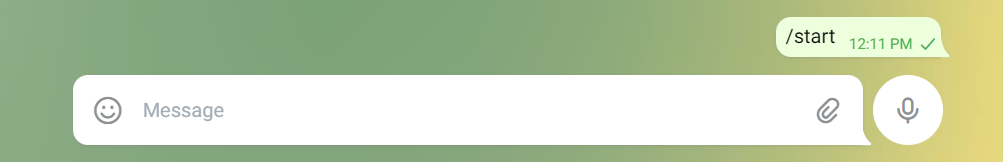
After writing “test bot” to your bot now go to the Vscode you will file the following JSON in your terminal.
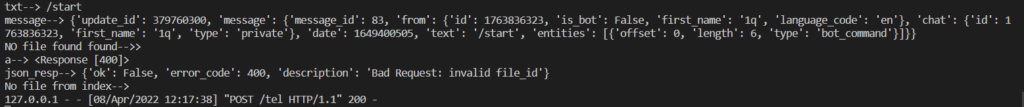
Here we can see that the message that we have written to the telegram bot we can get at the backend in text.
Step 11: send the text message from the bot.
We will write the code to get the response for the “hi” message from the user and if anything other than “hi” is imputed then response with “from webhook”.
You can also add an extra parameter in send message for that you can follow the Documentation.from flask import Flask
from flask import request
from flask import Response
import requests
TOKEN = "<Your Bot Token>"
app = Flask(__name__)
def parse_message(message):
print("message-->",message)
chat_id = message['message']['chat']['id']
txt = message['message']['text']
print("chat_id-->", chat_id)
print("txt-->", txt)
return chat_id,txt
def tel_send_message(chat_id, text):
url = f'https://api.telegram.org/bot{TOKEN}/sendMessage'
payload = {
'chat_id': chat_id,
'text': text
}
r = requests.post(url,json=payload)
return r
@app.route('/', methods=['GET', 'POST'])
def index():
if request.method == 'POST':
msg = request.get_json()
chat_id,txt = parse_message(msg)
if txt == "hi":
tel_send_message(chat_id,"Hello!!")
else:
tel_send_message(chat_id,'from webhook')
return Response('ok', status=200)
else:
return "<h1>Welcome!</h1>"
if __name__ == '__main__':
app.run(debug=True)We will get the below response in the Telegram Bot.
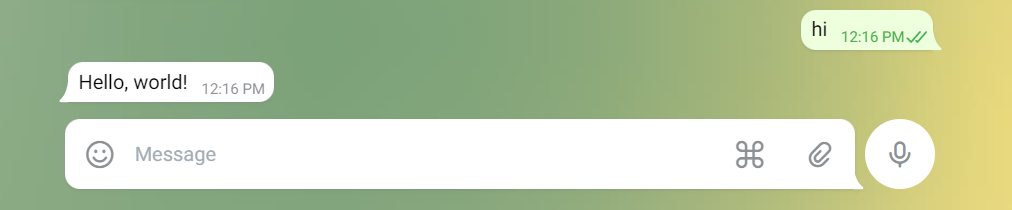

Step 12: Get the Image.
Now we can also get the image from the telegram bot.
By adding the function for sending images in the code.
For more parameters, you can follow the Documentation.from flask import Flask
from flask import request
from flask import Response
import requestsTOKEN = "<Your Bot Token>"
app = Flask(__name__)
def tel_parse_message(message):
print("message-->",message)
try:
chat_id = message['message']['chat']['id']
txt = message['message']['text']
print("chat_id-->", chat_id)
print("txt-->", txt)
return chat_id,txt
except:
print("NO text found-->>")
def tel_send_message(chat_id, text):
url = f'https://api.telegram.org/bot{TOKEN}/sendMessage'
payload = {
'chat_id': chat_id,
'text': text
}
r = requests.post(url,json=payload)
return r
def tel_send_image(chat_id):
url = f'https://api.telegram.org/bot{TOKEN}/sendPhoto'
payload = {
'chat_id': chat_id,
'photo': "https://raw.githubusercontent.com/fbsamples/original-coast-clothing/main/public/styles/male-work.jpg",
'caption': "This is a sample image"
}
r = requests.post(url, json=payload)
return r
@ app.route('/', methods=['GET', 'POST'])
def index():
if request.method == 'POST':
msg = request.get_json()
try:
chat_id, txt = tel_parse_message(msg)
if txt == "hi":
tel_send_message(chat_id,"Hello, world!")
elif txt == "image":
tel_send_image(chat_id)
else:
tel_send_message(chat_id, 'from webhook')
except:
print("from index-->")
return Response('ok', status=200)
else:
return "<h1>Welcome!</h1>"
if __name__ == '__main__':
app.run(threaded=True)Here is the response that you will get from the telegram.
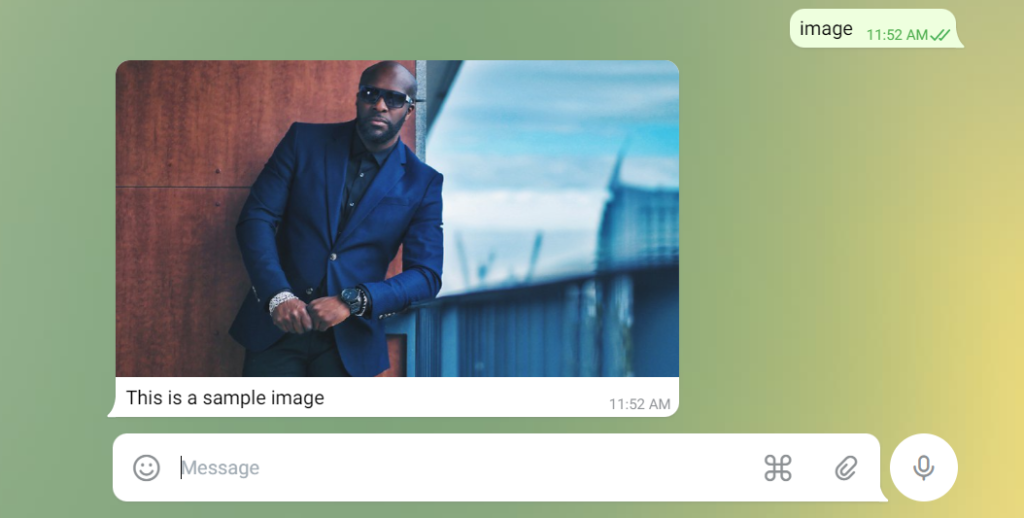
Step 13: Get Audio.
Similar way you can send audio to the telegram. For more parameters, you can follow the Documentation.
def tel_send_audio(chat_id):
url = f'https://api.telegram.org/bot{TOKEN}/sendAudio'
payload = {
'chat_id': chat_id,
"audio": "http://www.largesound.com/ashborytour/sound/brobob.mp3",
}
r = requests.post(url, json=payload)
return rAdd this code to your index function.
elif txt == "audio":
tel_send_audio(chat_id)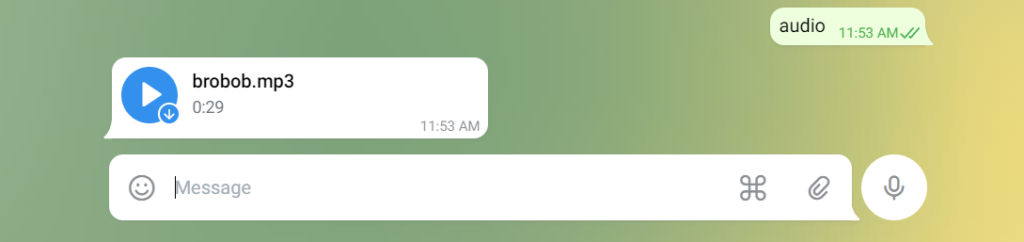
Step 14: Get Video.
Add the code to get the video to the telegram. To add more parameters you can follow the Documentation.
def tel_send_video(chat_id):
url = f'https://api.telegram.org/bot{TOKEN}/sendVideo'
payload = {
'chat_id': chat_id,
"video": "https://www.appsloveworld.com/wp-content/uploads/2018/10/640.mp4",
}
r = requests.post(url, json=payload)
returnAdd this code to your index function.
elif txt == "video":
tel_send_video(chat_id)You will get the following response in your telegram like this.

Step 15: Get the File.
Add the code to get the File to the telegram. To add more parameters you can follow the Documentation.
def tel_send_document(chat_id):
url = f'https://api.telegram.org/bot{TOKEN}/sendDocument'
payload = {
'chat_id': chat_id,
"document": "http://www.africau.edu/images/default/sample.pdf",
}
r = requests.post(url, json=payload)
return rAdd this code to your index function.
elif txt == "file":
tel_send_document(chat_id)You will get the following response in your telegram like this.
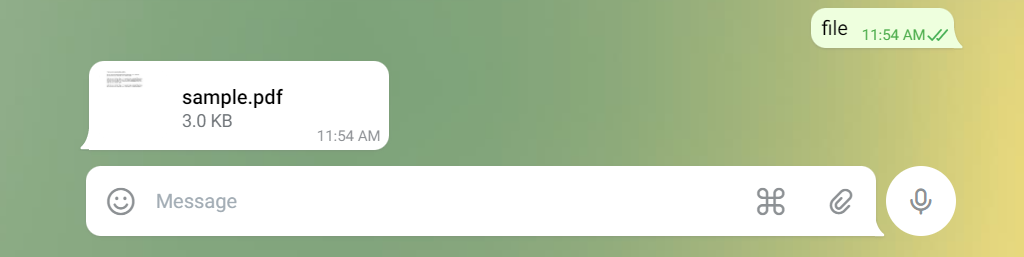
Step 16: Get a Poll.
Add the code to get the Poll to the telegram. To add more parameters you can follow the Documentation.
def tel_send_poll(chat_id):
url = f'https://api.telegram.org/bot{TOKEN}/sendPoll'
payload = {
'chat_id': chat_id,
"question": "In which direction does the sun rise?",
"options": json.dumps(["North", "South", "East", "West"]),
"is_anonymous": False,
"type": "quiz",
"correct_option_id": 2
}
r = requests.post(url, json=payload)
return rAdd this code to your index function.
elif txt == "poll":
tel_send_poll(chat_id)You will get the following response in your telegram like this.
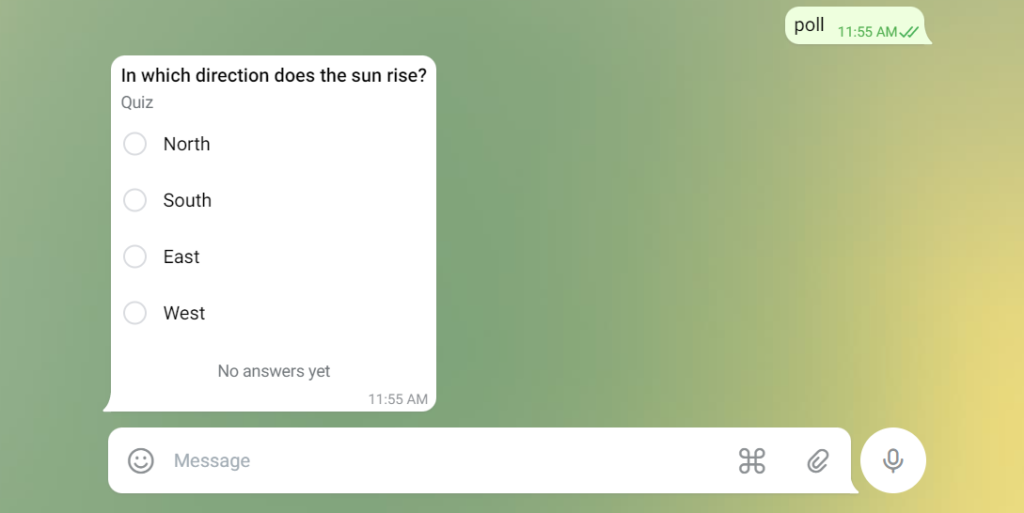
Step 17: Get Button.
Add the code to get the Button to the telegram bot.
def tel_send_button(chat_id):
url = f'https://api.telegram.org/bot{TOKEN}/sendMessage'
payload = {
'chat_id': chat_id,
'text': "What is this?",
'reply_markup': {'keyboard': [[{'text': 'supa'}, {'text': 'mario'}]]}
}
r = requests.post(url, json=payload)
return rAdd this code to your index function.
elif txt == "button":
tel_send_button(chat_id)You will get the following response in your telegram like this.

Step 18: Get the Inline Button.
Add the code to get the Inline Button to the telegram.
def tel_send_inlinebutton(chat_id):
url = f'https://api.telegram.org/bot{TOKEN}/sendMessage'
payload = {
'chat_id': chat_id,
'text': "What is this?",
'reply_markup': {
"inline_keyboard": [[
{
"text": "A",
"callback_data": "ic_A"
},
{
"text": "B",
"callback_data": "ic_B"
}]
]
}
}
r = requests.post(url, json=payload)
return rAdd this code to your index function.
elif txt == "inline":
tel_send_inlinebutton(chat_id)You will get the following response in your telegram.

Step 19: Get the Inline Button URL.
Add the code to get the Inline Button to the telegram.
def tel_send_inlineurl(chat_id):
url = f'https://api.telegram.org/bot{TOKEN}/sendMessage'
payload = {
'chat_id': chat_id,
'text': "Which link would you like to visit?",
'reply_markup': {
"inline_keyboard": [
[
{"text": "google", "url": "http://www.google.com/"},
{"text": "youtube", "url": "http://www.youtube.com/"}
]
]
}
}
r = requests.post(url, json=payload)
return rAdd this code to your index function.
elif txt == "inlineurl":
tel_send_inlineurl(chat_id)You will get the following response in your telegram like this.
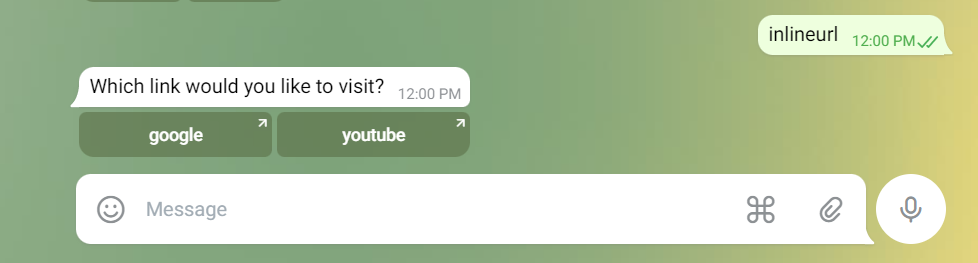
For more information, you can follow the Telegram Bot Api Documentation.
Step 20: Share the image with the bot and get it on the server-side.
First of all, we will share the image to the bot and see what type of JSON we are receiving on our server-side.


As we can see that we are receiving a file id for the file which we are sending to the telegram bot. Now, we will get that file id for the image.
def tel_parse_get_message(message):
print("message-->",message)
try:
g_chat_id = message['message']['chat']['id']
g_file_id = message['message']['photo'][0]['file_id']
print("g_chat_id-->", g_chat_id)
print("g_image_id-->", g_file_id)
return g_file_id
except:
print("NO file found found-->>")Now by calling the given function in the index function, we can get the chat id and file id printed.
file_id = tel_parse_get_message(msg)
We will receive the response below.
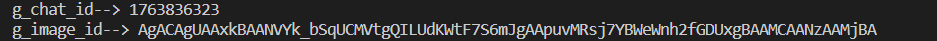
Now we will use the file id which we get for the image to get the file path for the image which is stored on the telegram server.
For that we will have to redirect to another URL and pass our file id to it for that we had created a function.
def tel_upload_file(file_id):
url = f'https://api.telegram.org/bot{TOKEN}/getFile?file_id={file_id}'
a = requests.post(url)
json_resp = json.loads(a.content)
print("a-->",a)
print("json_resp-->",json_resp)
file_pathh = json_resp['result']['file_path']
print("file_path-->", file_pathh)
url_1 = f'https://api.telegram.org/file/bot{TOKEN}/{file_pathh}'
b = requests.get(url_1)
file_content = b.content
with open(file_pathh, "wb") as f:
f.write(file_content)We also need to call the function which we have created.
file_id = tel_parse_get_message(msg)
tel_upload_file(file_id)Here in the function first we are trying to get our file path for the image that we had shared from a JSON.
After getting the file path we are trying to get the file from the telegram server by redirecting the file path to the “url_1”.
From “url_1” we are trying to save the file to our computer.
On the server-side, you will see the print and JSON like this.
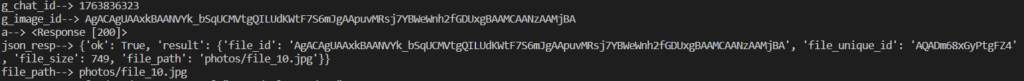
Here is the directory where we are writing our code. We need to create a folder named “ photos “ so that we can get the image that we send to the bot directly in our system.

Step 21: Now we will try to add a video to the telegram bot.
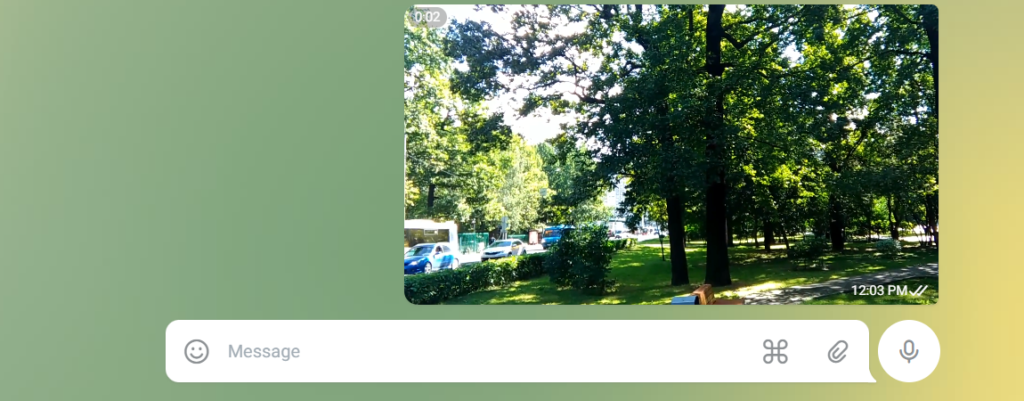
When we send the video to the bot then we are receiving different types of JSON. So we need to extract the file id from it.
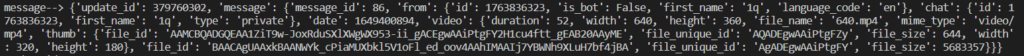
It can be done with the help of the following code.
def tel_parse_get_message(message):
print("message-->",message)
print("1")
try:
g_chat_id = message['message']['chat']['id']
g_file_id = message['message']['photo'][0]['file_id']
print("g_chat_id-->", g_chat_id)
print("g_image_id-->", g_file_id)
return g_file_id
except:
try:
g_chat_id = message['message']['chat']['id']
g_file_id = message['message']['video']['file_id']
print("g_chat_id-->", g_chat_id)
print("g_video_id-->", g_file_id)
return g_file_id
except:
print("NO file found found-->>")Now here also in a similar way, we will extract the file id and pass it to the function and get the file path and store the video on our server-side.
To store the video, we will need to create the folder name “ videos “ in which we can store the video.
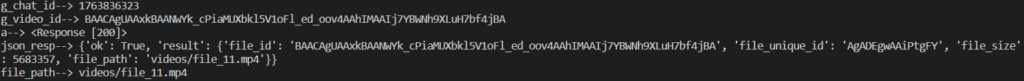
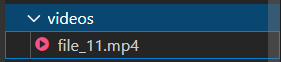
Step 22: Now in a similar way we can do it for audio and files.
For storing the audio we need to create a folder named “ music “.
For storing the documents we need to create a folder named “ documents “.
Here in a similar way, we need to extract the file id and pass it to the file_upload function.
def tel_parse_get_message(message):
print("message-->",message)
try:
g_chat_id = message['message']['chat']['id']
g_file_id = message['message']['photo'][0]['file_id']
print("g_chat_id-->", g_chat_id)
print("g_image_id-->", g_file_id)
return g_file_id
except:
try:
g_chat_id = message['message']['chat']['id']
g_file_id = message['message']['video']['file_id']
print("g_chat_id-->", g_chat_id)
print("g_video_id-->", g_file_id)
return g_file_id
except:
try:
g_chat_id = message['message']['chat']['id']
g_file_id = message['message']['audio']['file_id']
print("g_chat_id-->", g_chat_id)
print("g_audio_id-->", g_file_id)
return g_file_id
except:
try:
g_chat_id = message['message']['chat']['id']
g_file_id = message['message']['document']['file_id']
print("g_chat_id-->", g_chat_id)
print("g_file_id-->", g_file_id)
return g_file_id
except:
print("NO file found found-->>")Step 23: As we have tried to store the image, video, audio, and file at our server-side and also done the code to get the different types of responses through the telegram bot.
You can also refer to the full code on our Github repository and test it to get the various responses through the telegram bot and send files to the server-side.
We have learned how we can get the text response from the bot and also the different types of files. After that, we have also seen how we can get the files that we send to the bot on our server-side.
Now you can have your bot work the way you want-go ahead and create the next big thing!
Hope you had fun building your first Telegram bot. If you face any difficulty then do let us know in the comment.
Originally published at Create Telegram Bot Using Python Tutorial With Examples on April 11, 2022.
Create Telegram Bot Using Python Tutorial with Examples was originally published in Chatbots Life on Medium, where people are continuing the conversation by highlighting and responding to this story.
-
How Technology Empowers Women in the Education Workforce
We live in a world where society presents women with numerous hurdles to jump in order to get to where they’re already qualified to be.
This is no different in the education industry, despite women making up 70 per cent of educators. In our previous article, we discussed the issues faced by women in the education workforce.
Today, we’ll take on a more positive angle to talk about how technology empowers and helps women in the education workforce.

-
Conversational Commerce 2022: Trends and Drivers
Here’s a list of things that will dominate the conversational commerce industry in 2022.
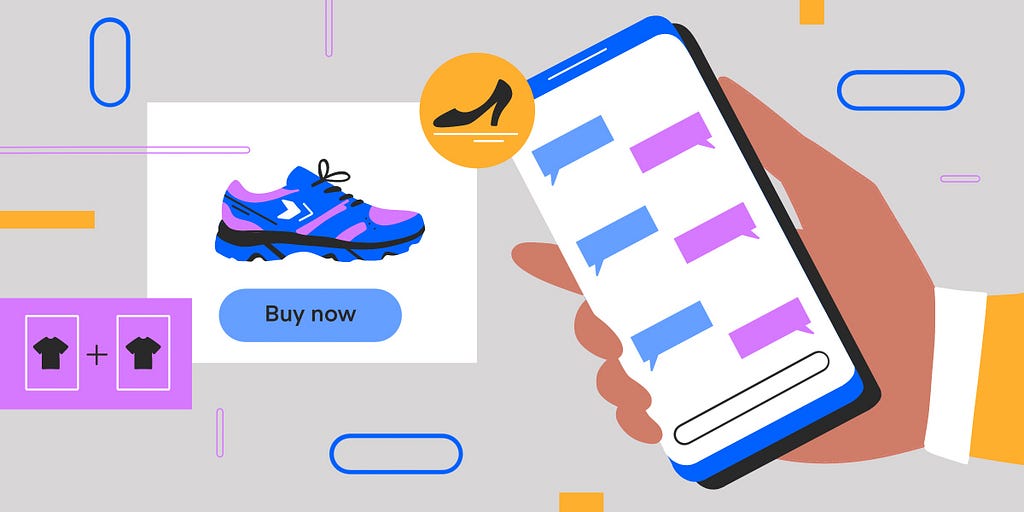
Image Credit: Polina Pirogova A recent report states that in 2021, consumers spent $871.03 billion online with U.S. merchants, which makes it a 14.2% rise YoY from $762.68 billion in 2020. The past two years of the COVID pandemic have fostered retail digitization and AI-powered conversational agents like chatbots and virtual assistants are among the main drivers. Juniper Research expects that chatbots will save retailers $439 million annually by 2023, while retail sales via conversational channels demonstrate a 98% annual growth rate and are projected to reach $142 billion by 2024. All in all, global spending on conversational commerce is predicted to grow nearly sevenfold to about $290 billion, by 2025. We’ve put together a list of trends and drivers that will dominate the conversational commerce industry in 2022.
Stay-at-home-economy on the rise
Since the 2020 lockdown, much of our lives moved online, and new consumer patterns have been established: according to McKinsey, more than 75% of consumers who turned to online shopping will not return to pre-lockdown patterns after all restrictions are over.
In 2021, Walmart U.S. had eCommerce sales amounting to 43 billion U.S. dollars, an increase of over 70% in comparison to 2020’s figure. So, what started as a necessity forced by coronavirus persisted even after the restrictions softened. People discovered a new way to shop and now are sticking to it.
Offline and online blend together
In some ways, the pandemic has blurred the line between online and offline. During the lockdown, many consumers opted for the “buy online, pick up in-store” aka “click and collect” model, and half of those surveyed by McKinsey enjoyed it. Statistics say, “сlick and collect” sales more than doubled in 2020, and are expected to make 10% of all sales by 2025. Although right now retailers view online and offline as two independent directions, customers expect seamless integration between the two, so businesses will have to deliver.
Conversational AI automation continues
Further automation in retail will affect the areas of customer service that consume the most time and effort. When it comes to inbound customer interaction, chatbots and voice bots will handle Frequently Asked Questions on delivery, returns, order changes, as well as loyalty and reward programs. While outbound voice bots will conduct NPS surveys and notify customers about promotions and special offers.
Omnichannel customer experience
Services and support that customers used to get in stores migrated online and now exist as chatbots and virtual on-demand assistance. So, online platforms available to retailers such as websites, mobile apps, voice assistants, messengers, and social networks are becoming increasingly important.
“Chatbots are platform-independent and available across several channels,” says Kevin Cook, CPO at TrackRight, — “Many of these chatbots are presented to the service as another end user, which simplifies their deployment and integration into the platform. This maximizes reach by deploying bots on numerous platforms such as Facebook, SMS, and Twitter, where customers already have an established presence, and stimulates multi-channel engagement, which results in greater brand perception and outreach.”
Omnichannel presence makes it possible to merge all these platforms into a single system, evaluate the customer journey, and offer a seamless brand experience.
Proactive personalization
AI and machine learning technologies allow retailers to create comprehensive customer profiles and offer products and services that are based on customer preferences and anticipate their needs. Thus, customer experience changes from responsive to proactive. According to Microsoft, 63% of online shoppers are willing to share personal information if it results in more personalized offerings from brands and retailers.
“Personalization is crucial in retail. It produces the “how did they know?” effect, which increases customer loyalty,” says Alex Lartey, CBDO at Tovie AI, a London-based Conversational AI solutions and technologies provider, — “Naturally, customers will opt for companies that can take personalization to the next level.”
Integration with messengers and social networks networks
Over 40% of Statista’s respondents stated that they had spent more time on social media during the lockdown. This resulted in a dramatic increase in purchases made through this channel. According to ResearchAndMarkets, this market is expected to grow by more than 30% YoY and reach $604.5 billion by 2027. Chatbot integration with social media and messengers will foster this trend.
Voice-powered interactions
Increasing use of voice search shifts brand-to-consumer interaction to the most natural interface — the human voice. Customers will use voice search on smart speakers, smart displays, TV set-top boxes, as well as voice-powered wearables and mobile apps, meaning businesses will also need to adapt if they want their products and services to be found.
Voice shopping and video shopping
According to eMarketer, 21.6 million Americans used a smart speaker to make a purchase in 2020. The increasing adoption rate of voice-powered smart devices, along with growing ecosystems for developers and skills stores are opening up new opportunities for voice-powered e-commerce experiences and video shopping. Smart displays hold a lot of promise for online retailers, as they pair voice controls and visual channels.
AI-powered speech analytics
Recording customer interactions and analyzing them with AI technologies allow businesses to find the best communication and sales scenarios, as well as monitor the general level of employee training and motivation.
Conversational Commerce 2022: Trends and Drivers was originally published in Chatbots Life on Medium, where people are continuing the conversation by highlighting and responding to this story.
-
What is WhatsApp Business API? How can it Help your Business?

We live in an era of “now,” where everything we want needs to be given immediately. From purchase to customer service, your customer is looking for real-time communication.
According to a survey conducted by Salesforce, 80% of customers said that the company’s customer service is as important as the products/services they offer.
When Salesforce conducted a similar survey, they realized that 80% of the buyers expect immediate communication. This survey showed that people expected the companies to respond on messenger apps within the hour.
Even today, the statistics remain to be true. At least 79% of millennials want mobile responsive customer support, while 90% expect businesses to have some kind of online support.
People don’t prefer waiting in long queues or holding on to their phones till a customer service agent comes to offer them a response. They want something more real-time and practical.
Messengers are becoming the go-to for most business buyers who want to know more about the product or get some support regarding implementation.
Among the several Messenger applications currently being regarded by businesses, WhatsApp Business API is growing popular. It has opened up new business opportunities and increased the support landscape further.
It is not just another support channel but a multi-faceted and highly conversational channel that can be used for purposes including but not limited to lead generation and customer service.
In this article, we go over what is WhatsApp Business API, why should a business use it, and how is it helpful.
So first.
What is WhatsApp Business API?
It is a product offering of WhatsApp catering to businesses that need to make use of automation to interact with thousands of their customers, and they do this using this API.
Now, let’s break this down to understand it better. Say you have several agents employed with you, working round-the-clock to extend customer service and engagement. How will you manage their schedules and ensure they converse in real-time?
WhatsApp API ensures that large companies can easily cater to their pool of customers easily using the API. As a result of this API, the business can interact with all its customers with a common number whereas giving its agents the capability to view their conversations.
In return for using this service, WhatsApp would charge you for the usage. It calculates usage based on the number of sessions/interactions that occurred using the WhatsApp API.
You can plan to either send transactional messages, use it to perform live chat, or design drip campaigns to cater to several use cases. With the real-time communication this platform offers, you can enhance the capabilities of your business.

Chatbots Life I know you must be confused about what this is and how it compares to the regular WhatsApp that we use and love.
Differences between WhatsApp, WhatsApp Business, and WhatsApp Business API
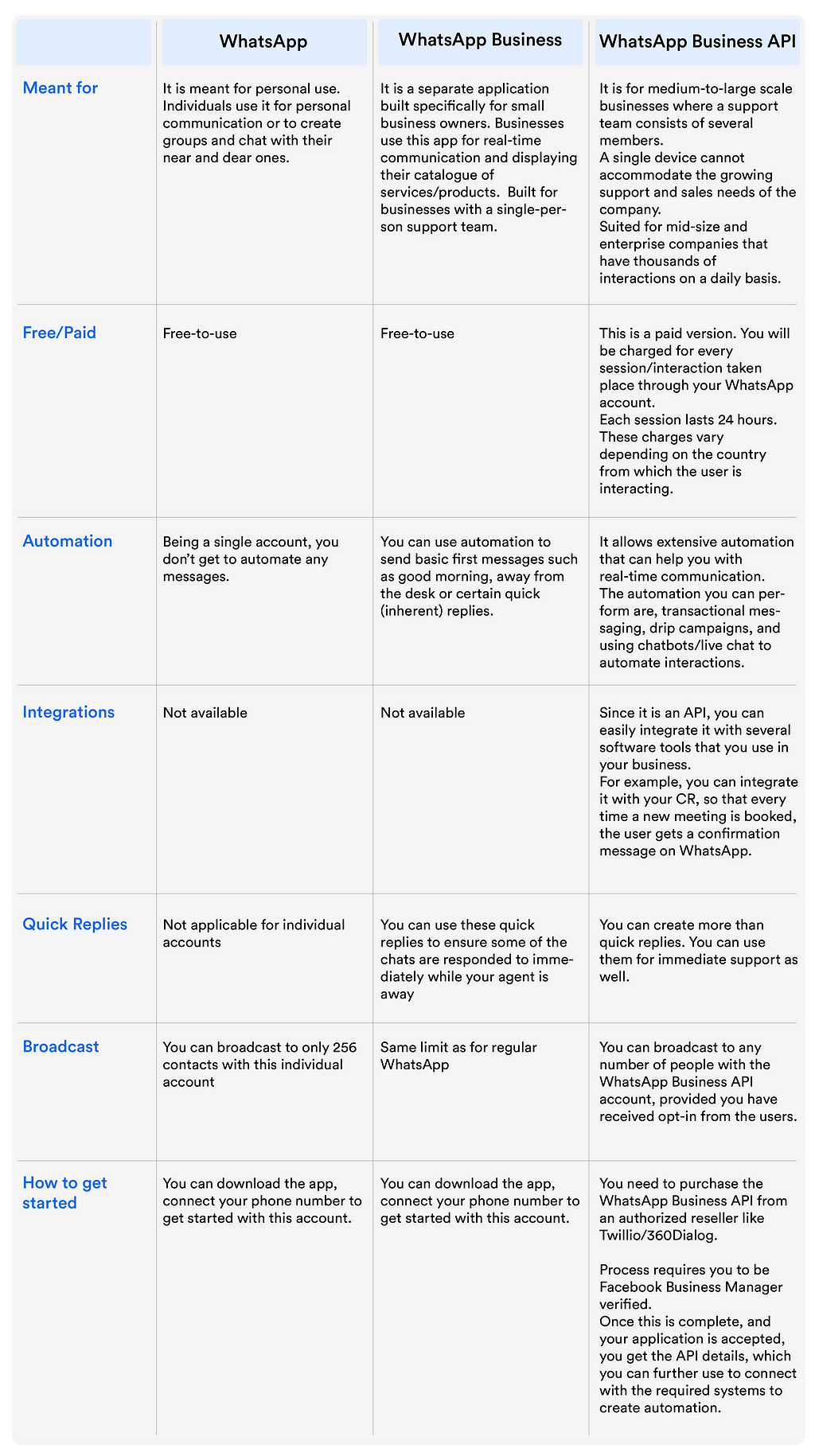
When do you need WhatsApp Business API?
Now that we have looked at the various offerings from WhatsApp, let’s take a look at when you should consider using this WhatsApp Business API.

1. Handling high volume of queries
As a mid-size or enterprise company, you might be juggling between queries about products and support. Your sales and support team are constantly trying to meet the needs.
If you want to make query handling mobile and immediate, you can use WhatsApp API. You can use chatbots to manage all the chats that occur within your WhatsApp account, thereby giving immediate assistance to all users.
Popular and widely used chatbot platforms like WotNot help you to easily build bots using its no-code bot builders so that you can build bots and optimize them based on the data of the interactions.
Additionally, you are not restricted by device, the number of users, or contacts with the WhatsApp Business API; you can send messages to as many users as you want and have as many agents operate the account simultaneously as it would be managed through a third-party platform like WotNot.
2. Your users are on WhatsApp
When you target countries where WhatsApp is the primary means of communication, you cannot shy away from using it. You have to be creative in your communication and engage customers through conversations.
The WhatsApp API offers a chance to be where you have a mine of opportunities and assists in converting them easily.
3. Catering to a global audience
When catering to audiences living in different times zones, it becomes essential that you employ agents working in shifts. It is also necessary to use a single number that acts as your service/sales contact.
WhatsApp Business API supports both purposes. When your customers need to connect with the sales team, they can click on the business number and start chatting. The agent available at that time will take over and start responding. Else, you can always build chatbots that collect the information from users enabling your sales reps.
This will make it easier for your business to keep operating and ensure you don’t lose a single lead.
4. Scaling customer service
Companies that excel at delivering positive customer experiences notice a 4–8% increase in their revenues. People look for positive experiences before supporting the business or repeating their purchases.
WhatsApp Business API will ensure you are at the helm of support and service. You can extend immediate support through automation. They can connect through the messenger, whether they want to learn about a new product launched or have troubles with the existing features.
Immediate conversations can help them take care of the issue and improve your reputation.
Benefits of WhatsApp Business API
The most important question that most businesses ask before purchasing software is why we need it. Through these benefits, we aim to help you understand the same.
1. Rich and immediate conversations
Let’s take a use case to understand this benefit. A customer is looking to purchase your newly launched product. They couldn’t find information on the integration offered by this product. They approached you with the query.
Your customer service team can immediately take on this query and start answering it. They can either share the same knowledge base article or offer the answer in the same chat.
This immediate response helped convert a lead into a customer. This is just one case. There are several use cases for immediate conversations. You can talk to the customer, tell them about your brand, help them understand the product better, and extend after-sales support through real-time messaging.
2. Extensive reach
When you check the data on how many people check emails immediately against real-time messaging, you have the answer to extensive reach.
Many people may not own an email address or frequent their emails; however, they would use messaging apps like WhatsApp, which goes to tell about the reach you are likely to get.
When you send a message on WhatsApp, there is a likelihood that they will read, show interest and even respond to the message.
3. Improves productivity
Imagine a case where you have to respond to every query coming your way. How time-consuming would that become for your business?
Despite having several agents and a plethora of resources at your disposal, you won’t see growth or profits in your business. Why?
Most of your resource time is spent solving queries that you could automate. With WhatsApp API, you can automate specific workflows and train the API to learn from past questions.
The app will respond immediately to specific queries, and the interaction would seem human-like. This way, you can free up resource time and focus on core business.
If you are in the food delivery business, you can use this tool to enhance the productivity of your service team. For example, automation can seek basic questions and know the problem. When the questions are answered, the app can decide whether to transfer to an agent or resolve it immediately.
4. Customize your campaigns
You may want to create specific campaigns for specific customer segments. The API allows you to create your templates and customize the campaigns for the customers. It helps you segment your customers and drive personalized conversations.
Say you don’t have a template that says you need to recharge your credits for the SaaS tool that the customer is using. You can create one with this API, get it approved and use it. you can add customers by including some restrictions to the template and ensure this message is sent only when they enter the particular algorithm.
5. Improve sales
When you invest in WhatsApp API, you also invest in sales growth. Business buyers look for immediate answers to some of the questions they have before purchasing. if you answer them correctly and immediately, you have managed to help them make the right decision.
For example, if there is a buyer who is confused about two different products that offer the same features. they would reach out to your sales team. if you take the opportunity to respond first, tell them why they should choose you, and help them make the decision, you have your conversion.
What can you do with WhatsApp Business API?
There is a saying that “If you’ve got APIs, you can absolutely anything you want”. And that holds true with the WhatsApp Business API.
You can perform functions like automated messaging, transactional messaging, payment collection, product showcasing, and a whole lot more. And with the updates and improvements that WhatsApp is adding to its APIs, you will more use cases.
Here are some of the most common things you can do with the WhatsApp Business API,
1. Transactional messaging
You may already be using other messaging channels like SMS and email to send acknowledgment messages, monthly statements, and a whole lot more.
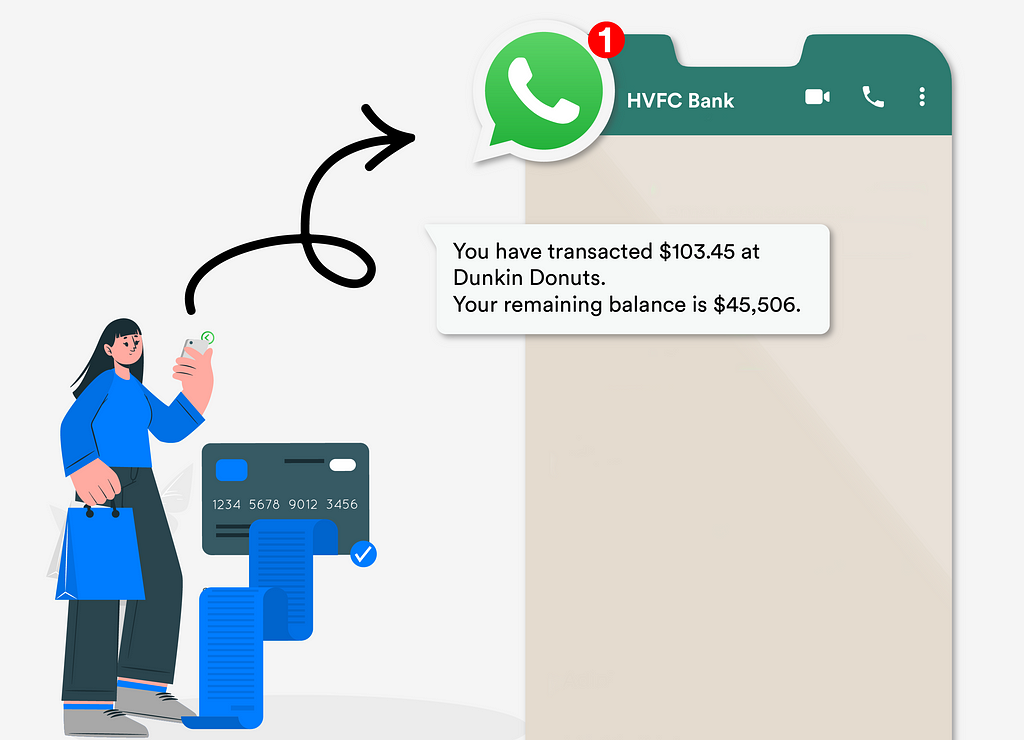
The main challenges that you face with such channels i.e. open rates and engagement are what is solved greatly with the WhatsApp API. Being the world’s most popular app of choice for personal communication, you can rest assured that most of your users will be available on WhatsApp; and there will be higher chances of that user opening your message on WhatsApp than any other challenge.
Studies have shown that users generally open WhatsApp at least 10 times a day, and messages sent by businesses on WhatsApp have a ~80% open rate.
2. Running drip campaigns
Every business in the world wants to generate more business. And the only way a business can do that is by interacting with your existing pool of customers or talking to users who had once shown an interest in your business.
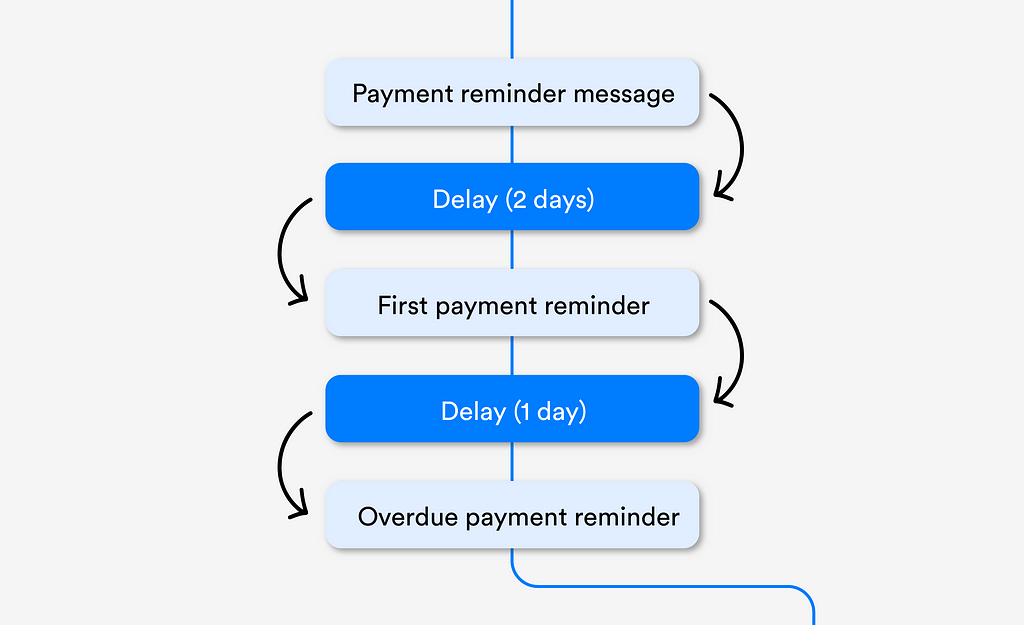
Products like WotNot, provide you with tools to design your drip campaign workflow wherein you reach out to a segment of contacts with a specific message.
Some popular use-cases of companies using this method are feedback collection, new offers, cart abandonment recovery, lead enrichment.
3. Automate replies with chatbots
If you have used WhatsApp, you know how easy it is to get swamped with tons of messages from your loved ones and groups that you are a part of.
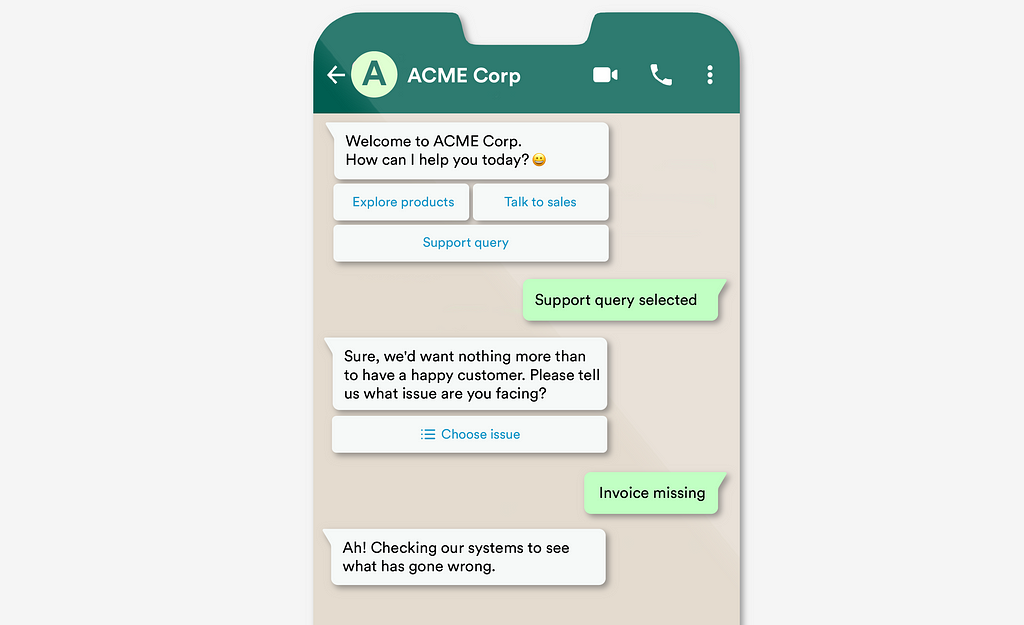
Imagine the scale of this problem with large businesses. You have hundreds and thousands of queries coming in each day about product inquiries or support queries.
Chatbots coupled with the WhatsApp Business API enable you to automate lead enrichment, feedback collection, product showcasing, and answering of frequently asked queries. Furthermore, if a query absolutely requires the involvement of a human agent, products like WotNot provide features like Live Chat to transfer the conversation from the bot to an agent.
The Future of WhatsApp Business API
There are approximately 2 Billion WhatsApp users in the world, and as more people get access to the internet, this number is bound to increase. Especially in some countries like India, the UAE where a majority of the population uses this app for their day-to-day communication among family and for business purposes.
As a result, businesses will find it more lucrative to use WhatsApp as their primary channel to promote their business offerings and help users with any queries that they may have around the clock.
If you are not using the WhatsApp Business API for your business, get an overview of how it can help your business grow with a demo.
Originally published at https://wotnot.io.
Trending Chatbots articles:
Trending Bot Articles: How Conversational AI can Automate Customer Service
Automated vs Live Chats: What will the Future of Customer Service Look Like?
Chatbots As Medical Assistants In COVID-19 Pandemic
Chatbot Vs. Intelligent Virtual Assistant — What’s the difference & Why Care?
What is WhatsApp Business API? How can it Help your Business? was originally published in Chatbots Life on Medium, where people are continuing the conversation by highlighting and responding to this story.
-
Barge-in for Voice Assistants and Voice IVRs
Photo by Icons8 Team on Unsplash What is barge-in?
Have you ever wanted to skip ahead and respond to a voice assistant or voice IVR before the bot was finished speaking?
Barge-in is the ability for a user to interrupt a voice system, usually through speech, and give it a command or response. This can be useful in many scenarios, such as when a user wants to quickly ask a question or give a direction without having to wait for the system to complete playing back a lengthy prompt (like an IVR menu).
Barge-in can be a helpful feature, but it is a double-edged sword and can also be frustrating if a user accidentally interrupts a conversational thread that is already in flight. To avoid this, many systems disable barge-in by default or to set it to only work when a specific keyword is used.
If you’re considering using barge-in for your next project, be sure to test it with users to ensure that it works well for your specific use case.
How does barge-in work?
To use barge-in, the user simply speaks while the Voice Assistant or Voice IVR is speaking. The system will then stop speaking and process the user’s input and respond accordingly. You’re probably already familiar with barging-in in your day to day communications with other humans.
Check out Intel’s patent for the nitty gritty on start-of-speech, end-of-speech detection and duration are used.
What are the benefits of barge-in?
There are several benefits of barge-in, including allowing customers to interrupt automated systems and to request speak to a human agent, reducing wait times, and improving customer satisfaction KPIs. Additionally, barge-in can help to reduce costs associated with automated systems by reducing the amount of time phone lines are tied up.
How can barge-in be used in Voice IVR?
Barge-in is an advanced Voice IVR feature that allows callers to interrupt the automated system. This is useful for callers who may want to fast track their navigation in an IVR menu, or who have an urgent issue that needs to be addressed immediately.
Have you used a Voice IVR and expected you could barge-in? Well, here’s the documentation to enable barge-in on Google Dialogflow to ensure you’re not building “one of those dumb bots”.
Confusingly with Amazon Lex barge-in is enabled by default, but with Amazon Lex (Classic) barge-in is disabled by default! Read the docs here.
What are the best practices for using barge-in in Voice IVR?
Barge-in is a great way to make your Voice IVR more user-friendly and efficient. Here are a few best practices to keep in mind when using barge-in:
- Use barge-in sparingly. Barge-in should only be used when it will truly improve the user experience as with all speech recognition it is not 100% accurate.
- Make sure barge-in is properly configured. Barge-in should be properly configured to recognize the user’s voice and respond accordingly. If barge-in is not configured properly, it can cause problems for users.
- Test, test, test! As with any IVR interaction, it’s important to test barge-in functionality before going live to ensure a positive caller experience.
How to use Barge-in to improve the customer experience
When it comes to customer experience, barge-in can be a powerful tool. By allowing customers to interrupt an ongoing interaction, barge-in can provide a more natural and efficient experience. There are several benefits of using barge-in for customer experience.
- First, it can help to reduce wait times by allowing the customer to skip forward in conversational areas of familiarity.
- Second, barge-in can help to improve the accuracy of customer interactions by allowing the customer to correct the system if it makes a mistake when coupled with #ImplicitConfirmations.
- Third, barge-in can create a more efficient customer experience by reducing the need for customers to repeat themselves.
Barge-in can also help to create a more personal customer experience. By allowing customers to interrupt, barge-in can help to create a more conversational interaction. Natural human conversations often see a response just as the initial speaker is finishing their question. This can help to build rapport and trust between the customer and the company.
Overall, barge-in can be a beneficial tool for customer experience. By reducing time spent, improving accuracy, and creating a more efficient and personal experience, barge-in can help companies to better serve their customers.
Check out more tips to ensuring your bot meets user expectations.

Chatbots Life What are the potential risks of barge-in
One of the biggest risks is that, if a system is not designed to handle barge-in properly, it may cause errors. For example, if a system is expecting a user to input data in a certain order, but a user barges in and gives a response out of order, it may leave the system in a confused state and result in a poor customer experience.
Background noise can trigger trigger barge-in. For example, if a system is designed to allow barge-in, any background noise can be mis recognised as user input and cause the system to take the user down an unexpected path.
Inconsistent use of barge-in can confuse users. For example, if a voice IVR allows customers to barge-in at the menu, users might also expect when providing information for transactions (API fulfillments)
If you are considering using barge-in, it is important to weigh the risks and benefits carefully. In some cases, the risks may be worth it, but in others, they may not.
Don’t forget to give us your 👏 and hit follow for more tips.
Barge-in for Voice Assistants and Voice IVRs was originally published in Chatbots Life on Medium, where people are continuing the conversation by highlighting and responding to this story.
-
Integrating AI Innovations in Education: Potential Uses and Challenges
As an EdTech company, Noodle Factory is a big proponent of AI in education. We’ve previously discussed how AI can change learning, onboarding, and even tutoring.
Today, we’re going back to the basics to give you a recap on what AI in education is, why it should or shouldn’t be used, and how you can use it.