Your cart is currently empty!
How to Create a WhatsApp Bot in 3 easy steps
According to Statista, 3 billion people rely on phone-based messaging apps to connect and communicate with one another. Surveys also confirm that WhatsApp Leads The Global Smartphone Messenger Wars With 44 Percent Market Share ( 1mtb).
Put these two statistics together and it is evident that WhatsApp as a business communication channel is going to reap dividends for businesses. Until recently, email, phone, website, live chat, and social media messengers have been the primary means of communicating with customers. The introduction of WhatsApp bots into the mix provides a simple, direct, and real-time means of communication.
What is a WhatsApp Bot?
A WhatsApp chatbot is an automated system that can converse with customers through WhatsApp. The WhatsApp number would be your business number. The chatbot can provide quick replies, take customer queries, offer canned responses or customer account information. The chatbot functions based on the user’s input provided through phrases or keypad presses programmed in its backend.
How to create a WhatsApp Bot for your business in 2022?
Companies can create WhatsApp bots for customer service and notification delivery using the WhatsApp Business API. So in this article, I will show you exactly how to create a WhatsApp bot and tell you everything you need to deploy it on WhatsApp using Kommunicate and Twilio.
Alternatively, you can consider integrating WhatsApp through our partner 360 Dialog, along with getting WhatsApp API Access.
🚀 Bonus: Whatsapp Chatbots for ECommerce — Why your business needs it
Prerequisites
Before you can introduce an official WhatsApp chatbot to your audience, you must need a Twilio account to set up your WhatsApp business API and a Kommunicate account to deploy the chatbot to your WhatsApp and manage customer conversations. Both of these platforms have free trials.
Step 1: Building a chatbot
Kommunicate provides a bot builder tool called Kompose, where you don’t need to write a single line of code. You can create AI-powered chatbots, deploy them to your website and apps, and even add automated human takeovers if they fail. Please refer to this article for detailed instructions on how to build a chatbot.
Kommunicate also lets you integrate with other third-party bot builder platforms such as Dialogflow, Amazon lex, IBM Watson, and custom bots.
First, you need to login into your Kommunicate dashboard. If you do not have a Kommunicate account, you can sign up for free.
🚀 Bonus: If you want a pre-built chatbot? Here’s where to find a bunch of them!
Step 2: Configuring Whatsapp
Here, we use Twilio for WhatsApp integration, and You must complete the Twilio sign-up process before starting the integration with Kommunicate. Please sign up to Twilio here if not already registered.
Prerequisite
- Facebook Business Manager account ID
- Twilio Account SID
Request access to enable your Twilio numbers for WhatsApp
To do the integration on Kommunicate, one needs to have the WhatsApp number that Twilio provides. To get a WhatsApp number, fill out Twilio’s Request Access form with accurate and up-to-date information, including the Facebook Business Manager ID. Please refer to Twilio’s documentation for more information
Submit a WhatsApp Sender request in the Twilio console
Once you fill the Request Access form and submit it, you will receive the Twilio pre-approval email. Check out this referral link for the same information.
Then, in the Facebook Business Manager console, allow Twilio to send a message on your behalf. Also, submit your Facebook Business Manager account for Business Verification.
Note: Once you complete all the above steps, you will get the Whatsapp number to add it in the Kommunicate integration section. You can find the Whatsapp-enabled number in Whatsapp enabled senders section of the Twilio console. Refer to the following screenshot for more details.
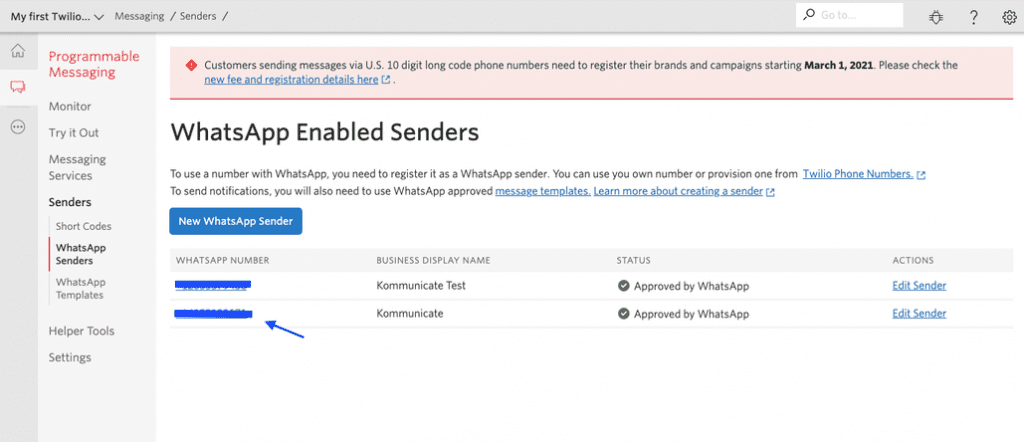
Step 3: Integrating WhatsApp with Kommunicate
The following instructions will help you connect Kommunicate with Twilio and thus with WhatsApp.
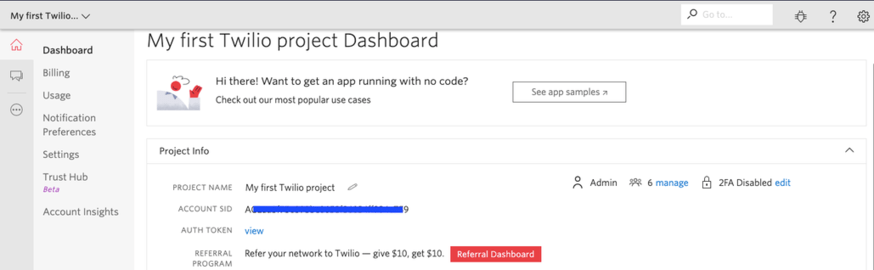
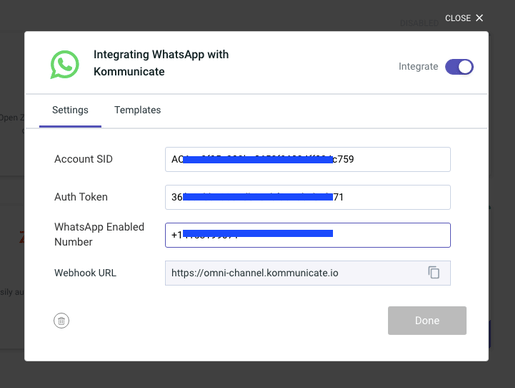
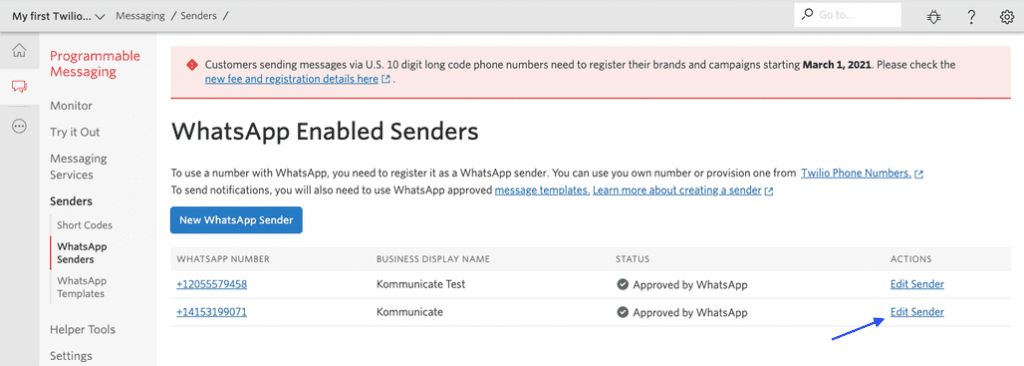
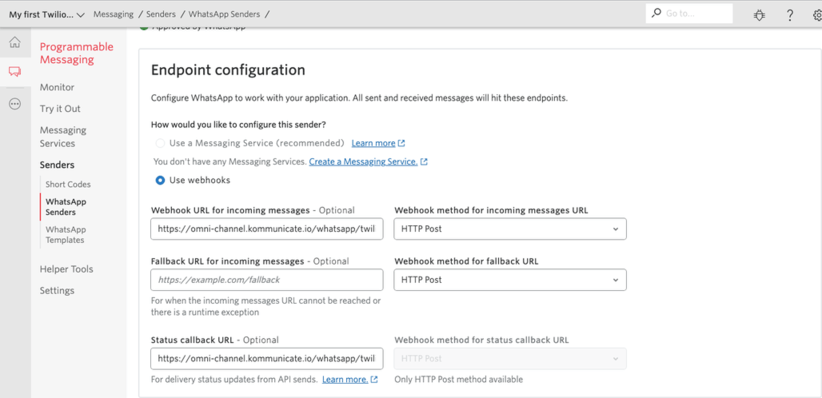
Final Step: Test your WhatsApp Bot
Now Kommunicate is successfully integrated with the WhatsApp account, try sending messages to the number linked to the account. These messages will be sent to Kommunicate chat as well. If the chatbot is already integrated, the bot will start replying to your WhatsApp chat queries.
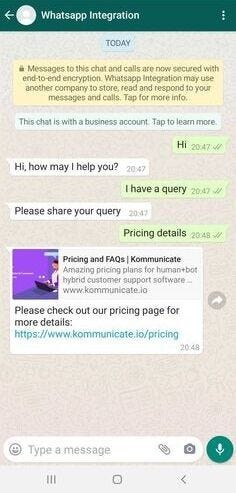
This is how the conversations will look like in the Kommunicate dashboard.
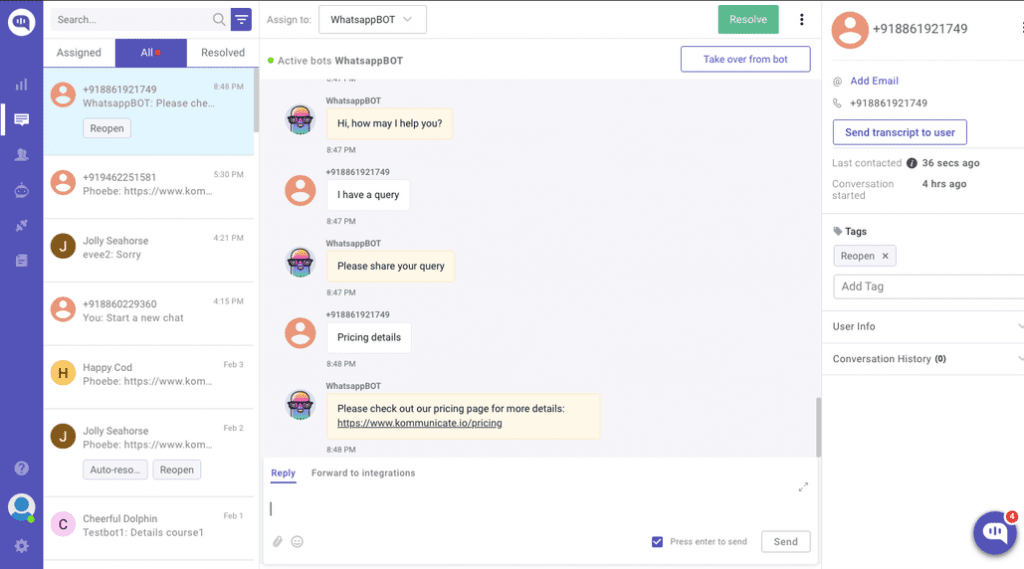
Limitations
- You can only send and receive specific media files. See more info here.
- If more than 24 hours have passed since the last user message, only template messages will be allowed.
- WhatsApp does not support rich message responses from the bot, so they will not be received by the end-user.
Why WhatsApp chatbots have become popular amidst businesses.
A human agent cannot handle your business communication 24/7/365. But, a WhatsApp bot can. It can provide canned responses — template-based responses to questions that are repetitive in nature or are frequently asked by customers.
For prospects who want quick information about the business and its offerings, WhatsApp bots offer product and service catalogues. Catalogues are a handy way of presenting information using images, video links, long-form text descriptions along with price details. This helps the prospect make a quick choice and proceed to make a buying decision
WhatsApp is an app that users rely on for their personal communication on a daily basis. Businesses can join this app bandwagon to communicate with customers without requiring them to install another app. This creates a win-win situation for both sides.
Versatility. This is the prime reason why WhatsApp is considered to be superior to most chat apps and video conferencing apps. Customers can send texts, get on a voice call for detailed discussion, or even initiate a video call to discuss the product working in detail.
Differences between WhatsApp messenger, WhatsApp for Business and WhatsApp API
WhatsApp Messenger is meant for private use. It is best suited for individual conversations, group messaging, and real-time communication. However, WhatsApp for business and WhatsApp API go beyond these features and enable businesses to develop state-of-the-art communication features that are built on the WhatsApp platform. It is akin to using the simplicity of WhatsApp to build a more robust and powerful real-time communication tool.
Among the three, WhatsApp messenger offers the least enterprise-grade features. As we go up the scale, WhatsApp for business and WhatsApp API provide more features that will empower businesses to drive customer communication at scale. In the process, they also open up countless use cases for marketing, sales, and customer service.
The table below lists down how WhatsApp Messenger is used by users, WhatsApp for Businesses used by businesses, and WhatsApp API for building WhatsApp Chatbots differ from each other.
Suggested Read: How to Build a Line Chatbot Without Any Coding
5 Reasons why you would choose Kommunicate to build a WhatsApp bot
- Kommunicate’s no-code Chatbot builder: Using Kommunicate’s Kompose chatbot builder, anyone can build a chatbot in a matter of a few clicks and then train the bot to give answers to simple queries.
- Create a WhatsApp bot in a matter of minutes: Kommunicate lets you build a WhatsApp bot in 3 simple steps and then integrate it to WhatsApp business in just 5 minutes, all using methods that can be easily followed.
- Easy interactions: Kommunicate lets you interact with your customers who are reaching out to you via WhatsApp easily via the Kommunicate dashboard. This dashboard is interactive and gives you all the vital details at your fingertips.
- All your conversations in one place: The Kommunicate Dashboard also lets you access all your current and previous conversations with a particular customer in an easy to digest format, meaning you are well informed all the time.
- Transparent pricing: No hidden costs, no charging for add ons that you didn’t order. With Kommunicate, the pricing is always clear and we make sure you get what you pay for.
Originally published at https://www.kommunicate.io on March 18, 2021.
How to Create a WhatsApp Bot in 3 easy steps was originally published in Chatbots Life on Medium, where people are continuing the conversation by highlighting and responding to this story.