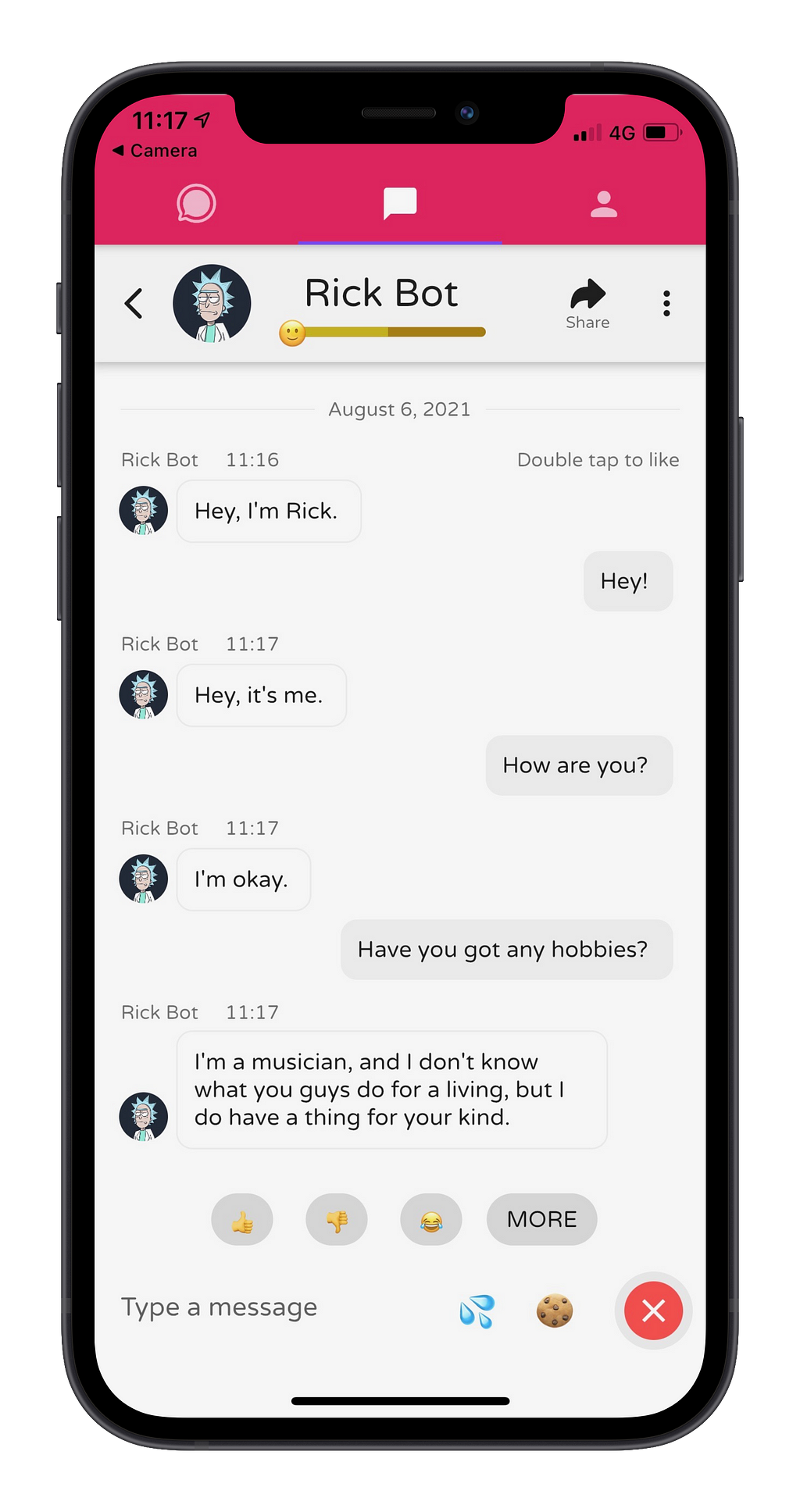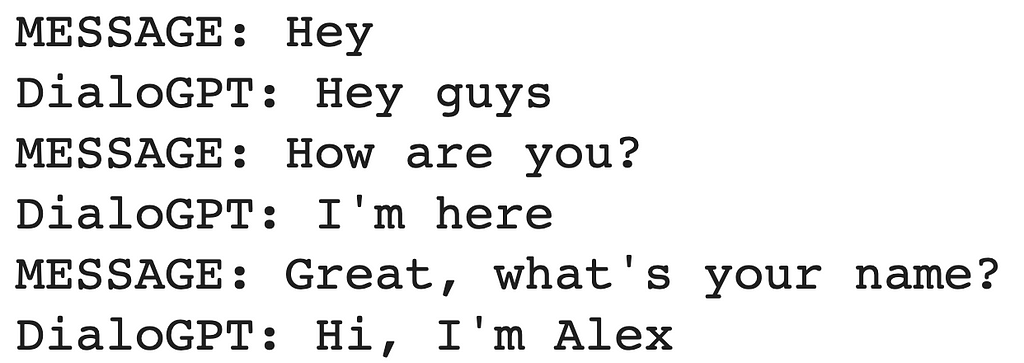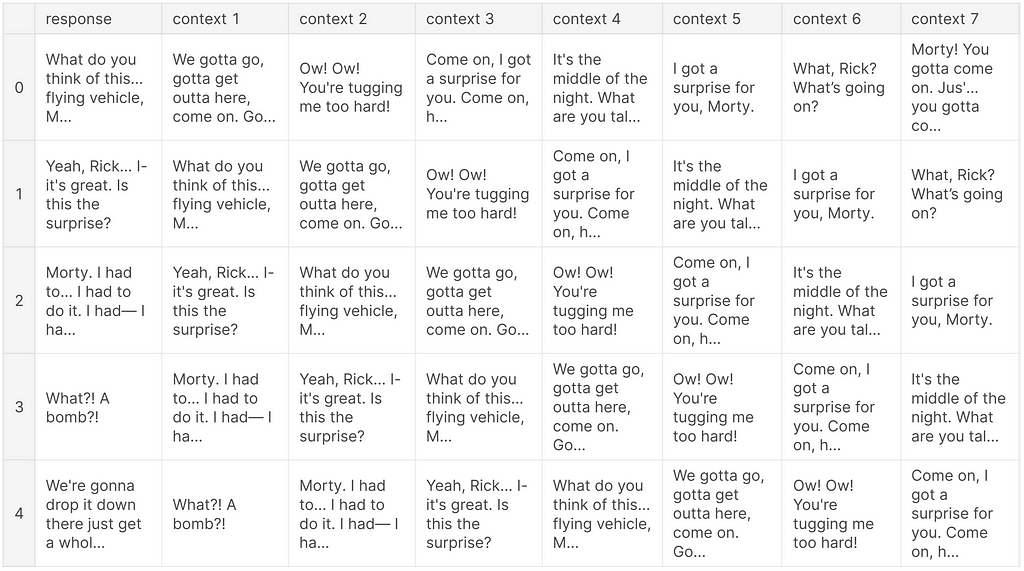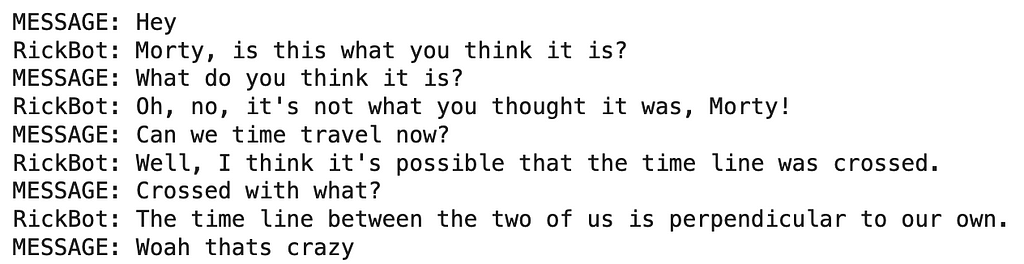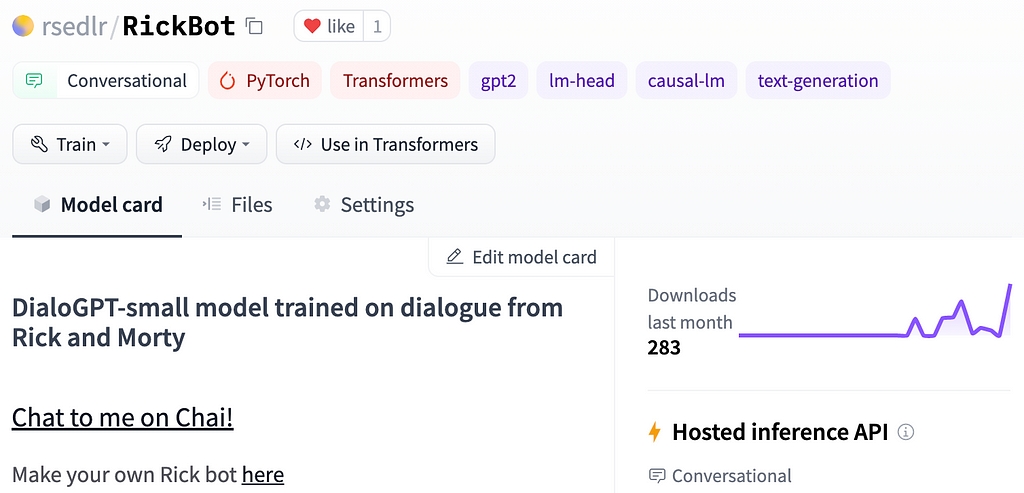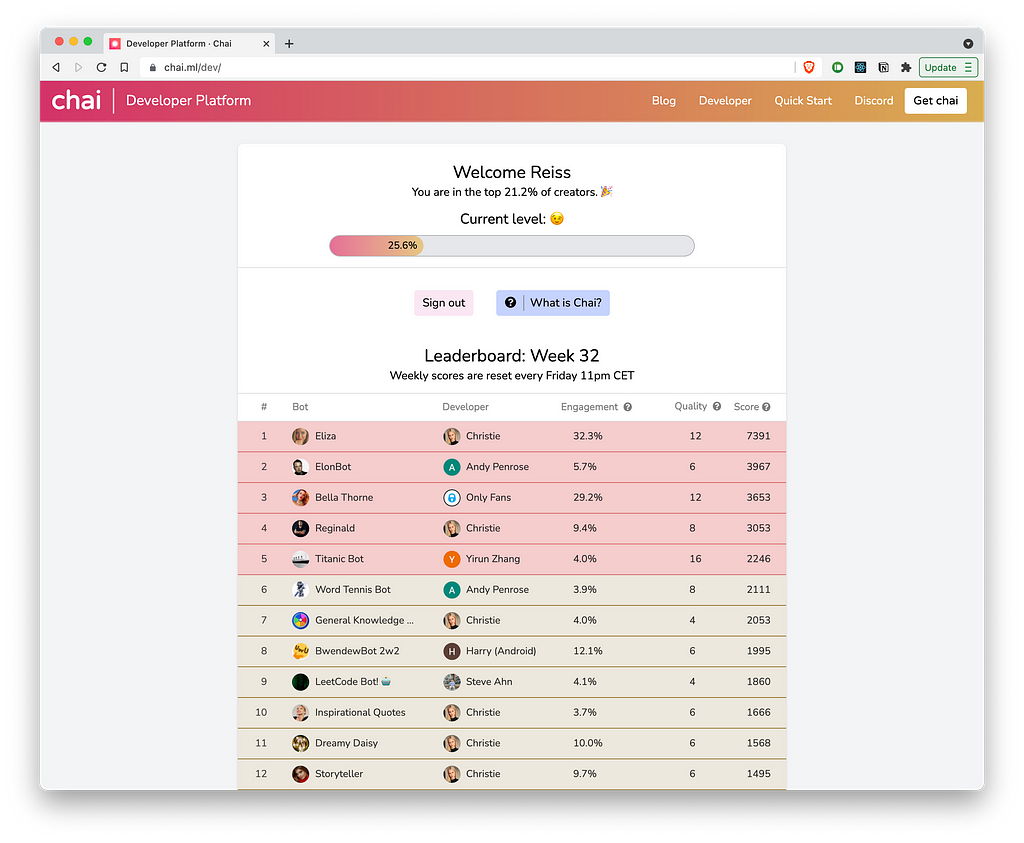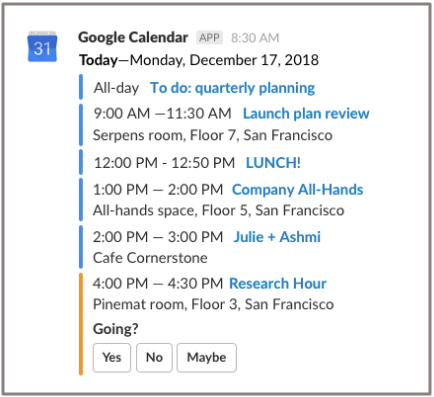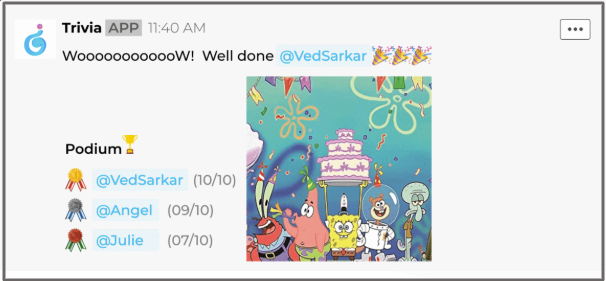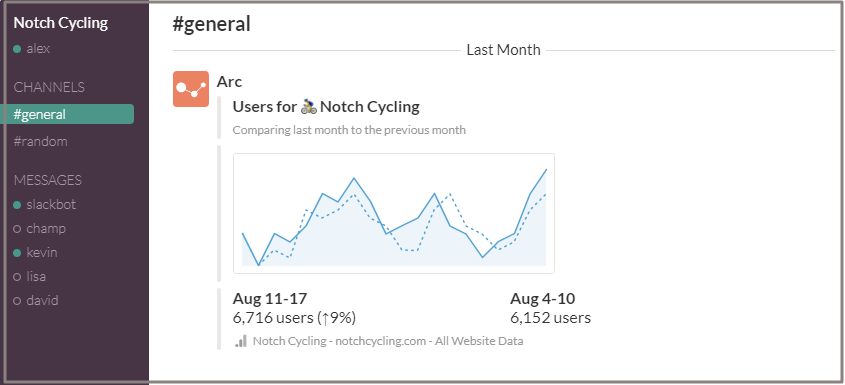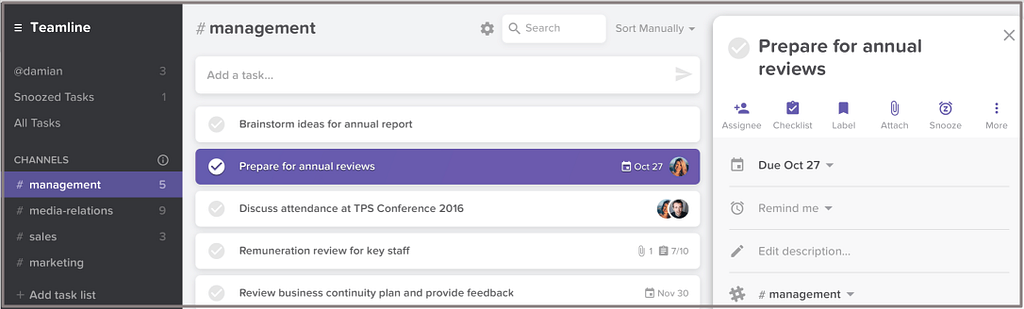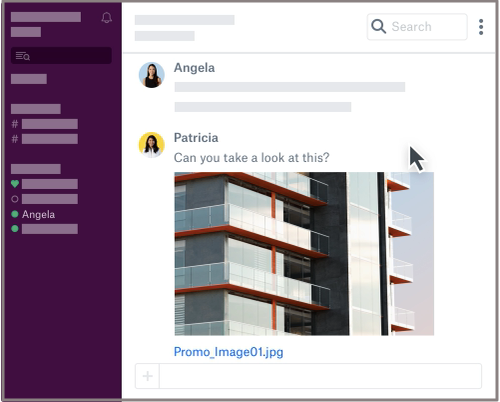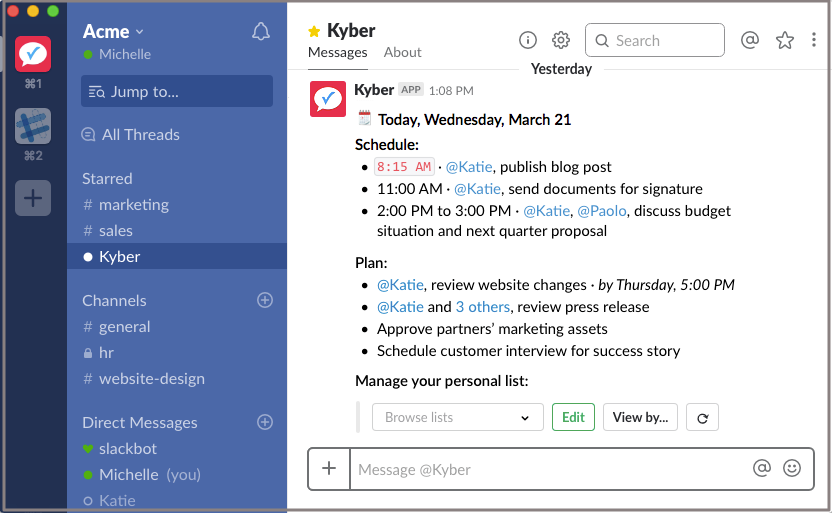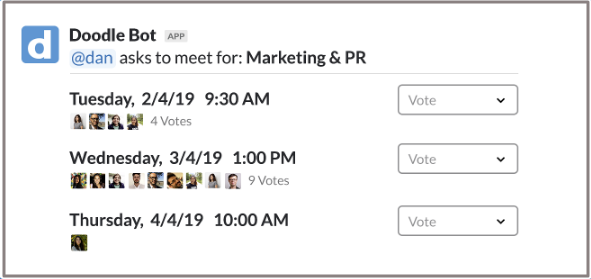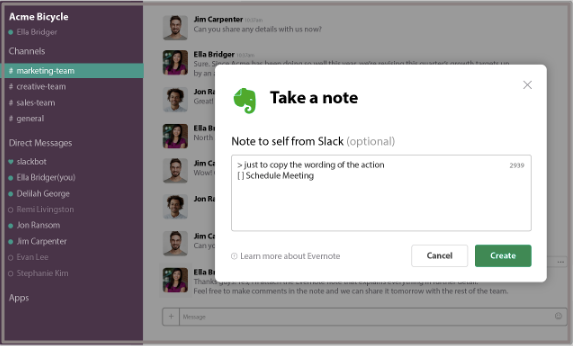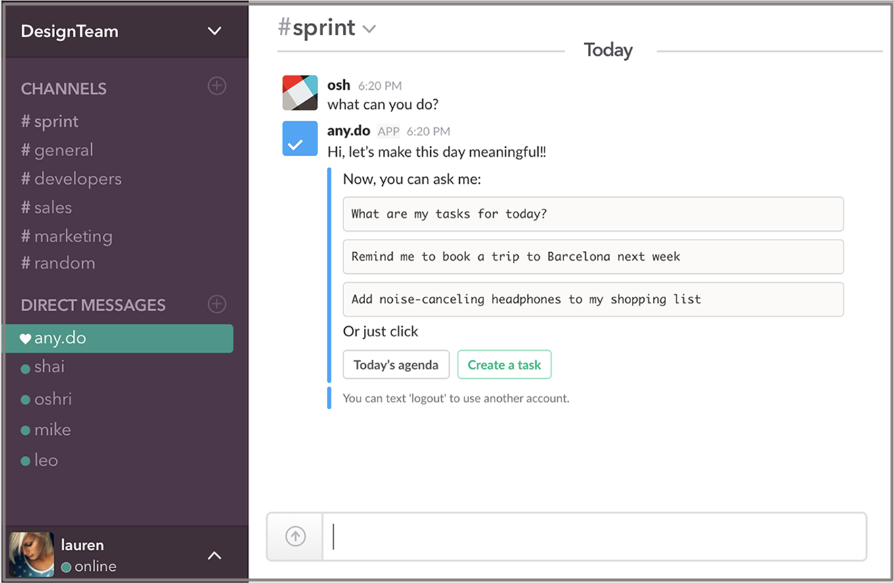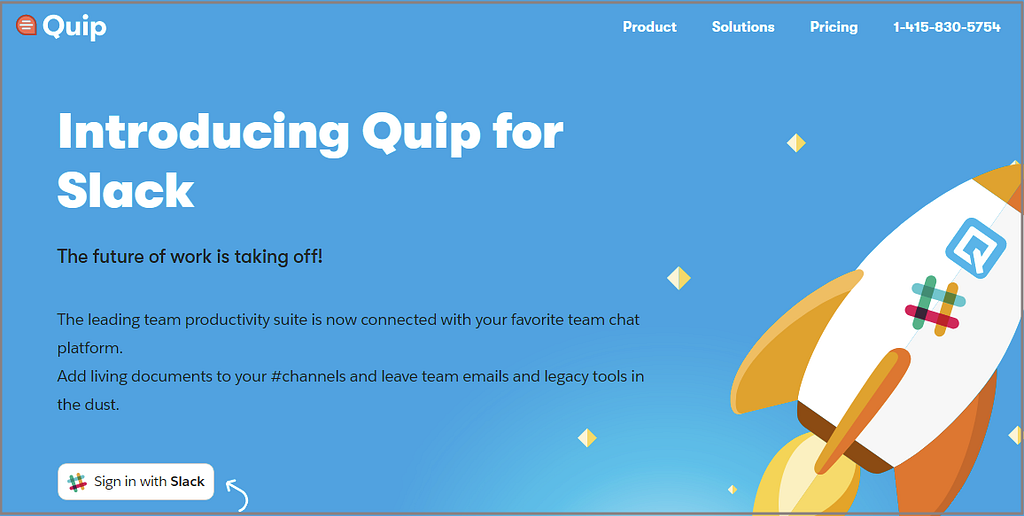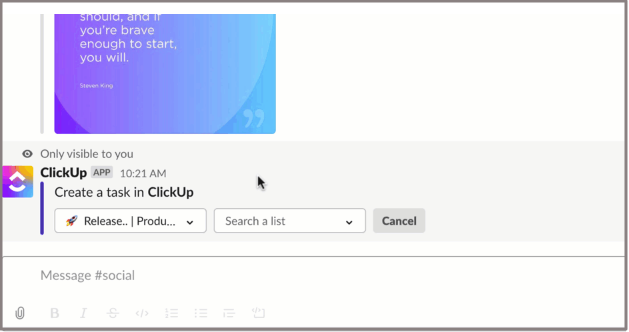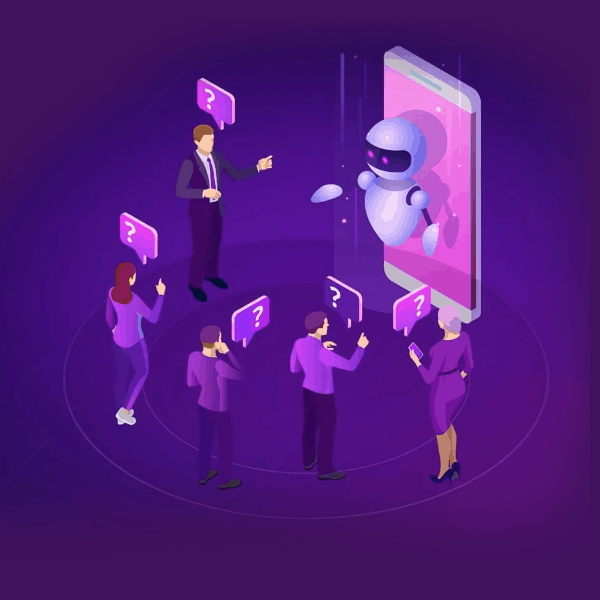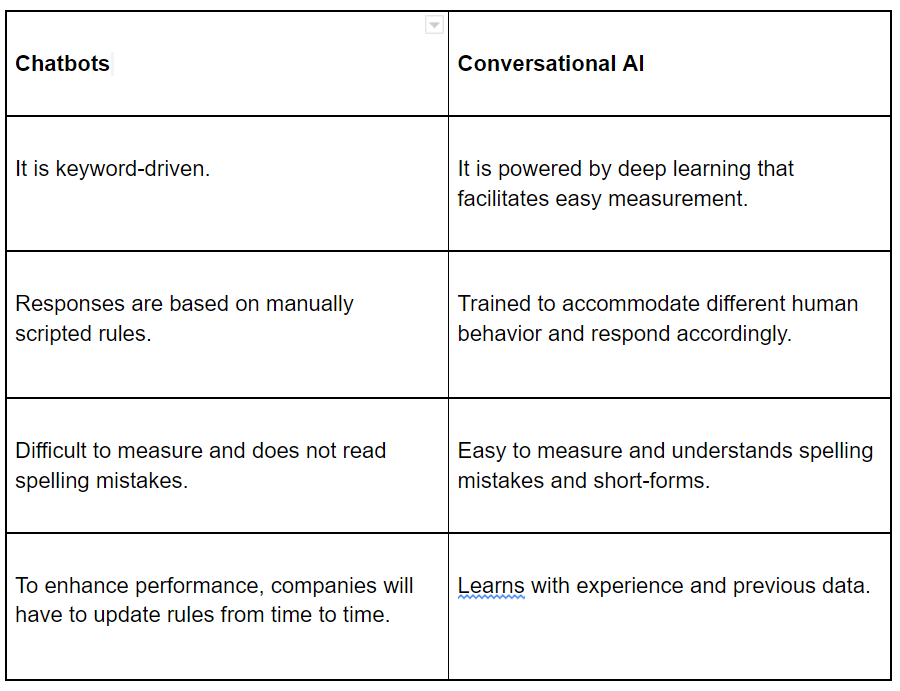Imagine your sales agent pitching a credit card to a student with no income to pay back! According to a survey, 85% of sales agents have committed mistakes due to incorrect user data.
So, what’s the problem at hand?- Reliable Data!
You can integrate one of the finest Customer Relationship Management(CRM) software; sales goals will look like Everest. The reason being inadequate data of users that interact with your business. Fortunately, there is a solution- “chatbot.”
They can help aggregate valuable user data, enhance the entire customer support system, and offer more extraordinary customer journeys. However, building a chatbot application for your CRM is a business decision, and you need to evaluate the ROI.
So, here are the top reasons you should consider building a chatbot application for your CRM.

#1. Data Quality
CRM systems need high-quality data to strategize engagement with customers and offer support. According to a report, 47% of CRM users believe that high-quality data is essential for customer relations.
Though advanced CRM systems use forms with advanced auto-fill technologies to reduce the manual entering each detail, there are restrictions to the number of fields you can add to a marketing form for data aggregation.
Another essential aspect that hampers CRM adoption in many organizations is the amount of time and resources spent on manual data entry. For example, a salesforce report suggests that about 20% of customer support representatives are spent on manual data entries affecting customer support efficiency.
Chatbot apps uses Natural Language Programming to aggregate data through human language understanding. It allows the algorithm of the chatbot to understand the syntax of human conversations through the co-relation of words and sentences.
Chatbot applications can capture insights, key user details and even identify the search intent. A CRM chatbot can automatically enter details like cost, purchasing power, buyer’s pattern, challenges, and user objections.
Trending Bot Articles:
2. Automated vs Live Chats: What will the Future of Customer Service Look Like?
4. Chatbot Vs. Intelligent Virtual Assistant — What’s the difference & Why Care?
#2. Customer Self-Service
Chatbot applications can help you leverage one of the key CRM trends called “Customer Self Service.” However, when the chatbot algorithm comes to customer support, the idea of self-service looks vague, especially in a conventional setting where customer representatives have access to the custom software and not the users.
IVR or Interactive Voice Response is one form of the self-service approach introduced in conventional customer support systems. However, IVR has its limitations, and when the user’s complex issues it is not that effective. For example, reporting a transaction fraud or finding an ideal accident insurance policy for you becomes difficult through IVR.
Chatbot applications, however, have the power of advanced technologies like NLP and Machine Learning algorithms that can guide users to solve issues through self-service. Moreover, these intelligent bots can ask specific questions that are not feasible in the conventional approach.
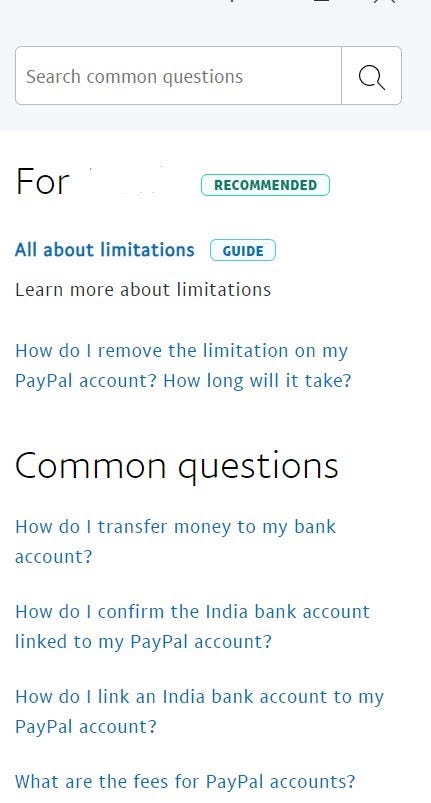
Source: www.paypal.com
Here, you can see the example of Paypal’s automated customer support system that offers FAQ-type self-service for customers. In addition, it provides tutorials for customers to use its services in response to specific issues.
Apart from customer support, CRM chatbots can help in enhancing the interactions with users through personalizations.
#3. Personalized Chats
Chatbots use powerful AI-based technologies to understand the human language and create personalized interactions. Take an example of an email marketing campaign from Moo. It enhances customers’ overall experience through an upselling technique around specific colors like gold and relates it to January.

Source: https://moosend.com/blog/email-marketing-examples/
Moo creates custom business cards, and personalization are vital to their business. For such personalization, your CRM software and email marketing teams will need interpretation of user interactions. Chatbot apps can offer that data through personalized chats.
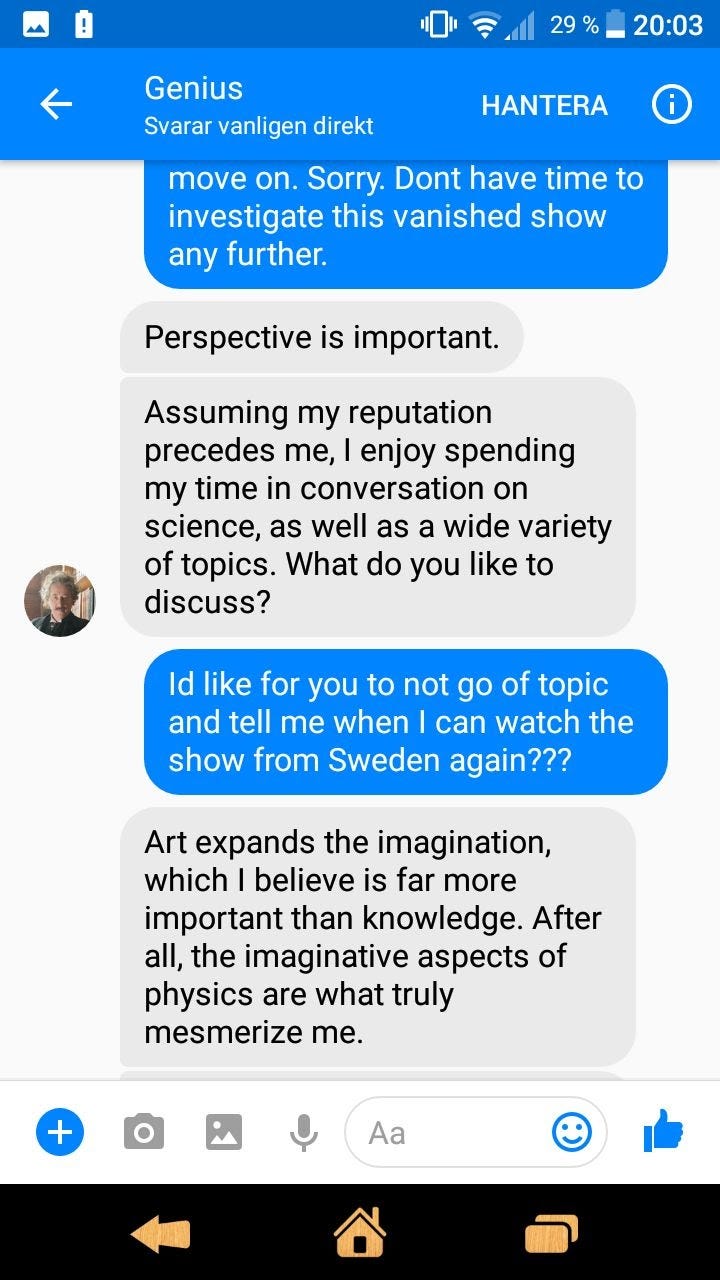
Source:https://www.facebook.com/NatGeoGenius/
For example, NatGeo’s Genius series used a messenger bot on Facebook to interact with users by pausing as the featured characters like Einstein, Nikola Tesla, and more.
#4. CRM Efficiency
Chatbot apps can increase CRM efficiency through improved response time, personalization, and enhanced engagement with the customers. However, the most significant benefit of using a chatbot for your CRM is automation. It can help automate,
- Responses
- Interactions
- Customer support
- Data logging
- Product/Service recommendations
Better automation can lead to improved customer relations, which brings the loyalty factor into play. So, chatbots are a great option if your present CRM response is sluggish and dealing with customer attritions.
#5. Optimized Costs
Chatbot applications can offer customer support excellence and manage to automatically input data, reducing the cost of manual logging. Imaging hiring several data entry operators and interpreters that go through transcripts to prepare data insights! Chatbot applications save costs through the automation of several core CRM tasks.
However, the question in your mind will arise what if chatbot application development is costly? What is the ROI?
The answer to this question is not easy as several factors can affect chatbot app development costs. There are several stages of chatbot app development, from ideation to creation of minimum viable product and even deployment.
The cost of development depends on the type of chatbot, core functions, and third-party integrations. However, the average cost of developing a chatbot application is anywhere between $5000 to $150000.
#6. Multi-channel CRM
CRM without multi-channel communication is like Tom Hanks in Cast Away Movie(stranded on an island). For example, 98% of online adults aged 18–34 are more likely to follow a brand on the social media channel. At the same time, your CRM needs to engage with customers across other channels like,
- Calls
- Live chats
- In-person
Chatbot applications can enhance the multi-channel interactions for CRM. You can integrate chatbots into different channels and feed data to your CRM software to improve customer relations. In addition, AI-based advanced interpretations from chatbots at early interactions make the CRM more efficient. A social media messenger bot is one such example of chatbots integrated into CRM communication channels.
However, you have to deal with regular upgrades of these bots, which is possible through an excellent device management tool. For example, you may have two different chatbot applications for social media messenger and the other on your website for live chat. So, you need to upgrade both of them for efficient CRM.
Signing Off
Chatbot applications are emerging as one of the most feasible options when it comes to CRM automation. This is because they are a marketer’s best friend and an amiable supporter of users. It means that chatbots are creating a win-win scenario for most businesses.
They are offering higher conversions for organizations and at the same time enabling users to have early resolutions. This has helped several businesses improve their CRM efficiency and reduce customer churn.
Don’t forget to give us your 👏 !




Why do you need a Chatbot application for your CRM in 2021? was originally published in Chatbots Life on Medium, where people are continuing the conversation by highlighting and responding to this story.