Your cart is currently empty!
Month: August 2021
-
Like a Shem that brought Golem to life

two Human conversation can be complicated. And that’s why chatbots need NLP (source: unsplash.com) How NLP changed the abilities of chatbots
A chatbot is a great way to make internet communication more pleasant for both customers and companies. At the beginning of the millennium, people would probably laugh at you for this sentence. But not today. The main reason for this change is Natural Language Processing (NLP). It is this branch of artificial intelligence science, that has transformed the clumsy and cumbersome automata into today’s clever chatbots, which you can hardly tell from people sometimes.
Thanks to NLP, artificial intelligence learns to understand something as complex as human communication. The natural speech that people use to speak to each other is entirely different from the abbreviations, phrases, and slogans spoken by the first chatbots. Thanks to NLP, AI is finally beginning to understand its creators.

A lot is happening behind a chat window with a chatbot (source: unsplashl.com) The abbreviation NLP covers knowledge from the development of artificial intelligence, linguistics, mathematics, and machine learning. All of this is needed for AI to accept, whether in the form of sound or text, a natural human message, to understand it, and to be able to respond to it correctly. Thanks to NLP, human language moves from entering slogans and weird sentences to a full-fledged conversation when communicating with chatbots.

Before there was NLP
It is the knowledge from NLP that allows chatbots to do more than what programmers directly put into them. A chatbot without NLP cannot leave the programmed tracks, and any received speech that deviates from them will not be processed. The solution simply doesn’t understand it — and the writer has no choice but to communicate in the slogans that the chatbot requires. Thus, any naturalness or pleasantness of communication disappears. And with it, for example, the desire to shop where this chatbot will stand in your way.
NLP frees chatbots (and voicebots) from these tracks and unbinds them from the shackles of preset patterns and slogans. Chatbots with NLP not only perceive the meaning of words but also understand whole sentences or even the context and intentions of the person on the other side of the conversation.

A chatbot is nothing without a proper training (source: unsplash,com) NLP doesn’t just make life easier for those with whom you can chat. It also helps programmers. If you want to learn a chatbot without NLP, the answer to the question: How much will I pay for this tariff per month? You have to teach him word by word every variant of the question or rely on preset buttons. With NLP, however, the customer doesn’t need to hit the exact combination of words that the chatbot knows. The solution understands everything from the context and eventually asks for the missing information himself.
Trending Bot Articles:
2. Automated vs Live Chats: What will the Future of Customer Service Look Like?
4.Chatbot Vs. Intelligent Virtual Assistant — What’s the difference & Why Care?
Chatbot 2.0
The chatbot’s ability to learn and improve independently is one of the biggest merits of NLP. From slavish input of words and phrases, the work of developers has changed to the training of true artificial intelligence. And over time, the chatbots began to learn on their own. Not only during their creation but also during operation. Each new conversation brings them new data to better understand the expressions and contexts common in interpersonal communication. A chatbot is gradually improving as if a human operator were in its place.
In addition, a virtual assistant equipped with NLP will not be taken aback by the flaws that are common in written human communication. Thanks to its knowledge and ability to work with context, it can handle typos and grammatical errors, while one customer’s typo eliminated its predecessors from the game.
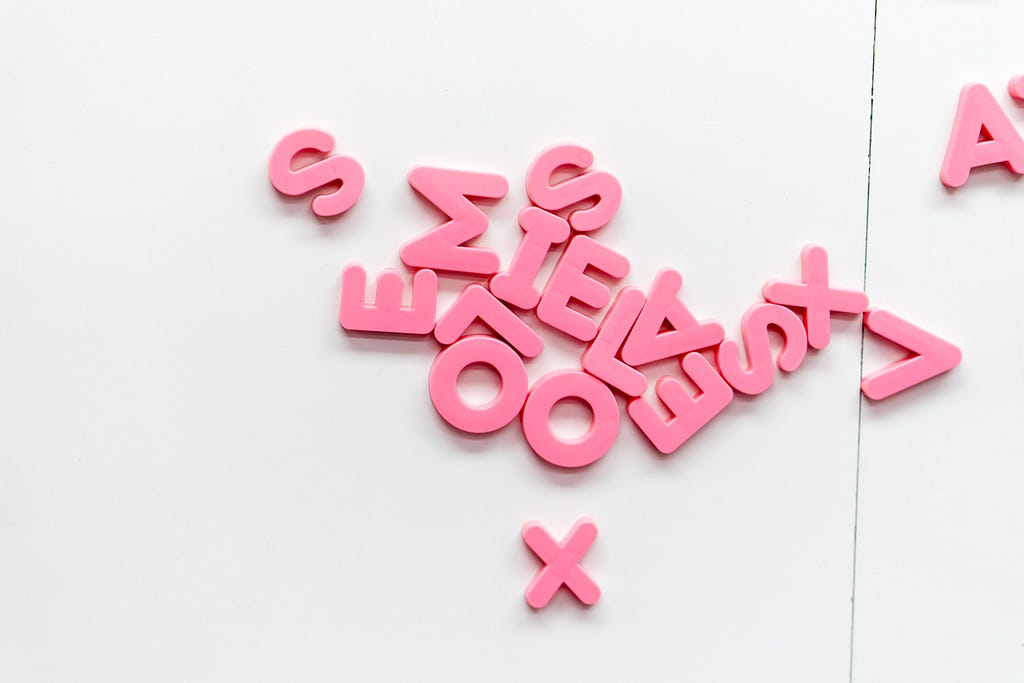
NLP allows a chatbot not to perceive our words as just a pile of letters (source: unsplash.com) But even a chatbot equipped with NLP capabilities cannot converse about everything from the latest fashion trends to nuclear physics. But it can chat fluently in the area of specialization of the company that had the solution developed. So if you meet it, for example, on the website of a mobile operator company, it can solve with you the same things that its human colleagues could do in the same place. But don’t ask it, as well as its human colleagues, for advice on what to wear this summer.
Between questions and answers
But what does the NLP chatbot, which just got your message, thought process look like? The path to the response consists of five steps that ideally happen in a flash sequence — tokenizing, normalization, entity recognition, dependency parsing, and generation.
Step 1 — Tokenizing: Chatbot splits the message into small pieces of information
Step 2 — Normalizing: Chatbot corrects errors, typos, and slang expressions
Step 3 — Recognizing Entities: Chatbot determines what the words refer to. Watermelon is determined as the fruit, Mount Everest as the mountain, and 55 as the number.
Step 4 — Dependency Parsing: Chatbot divides words into nouns, verbs, phrases, and other grammatical units
Step 5 — Generation: Chatbot generates possible answers and selects the most suitable one, which it then sends

Human communication centres operators need help. Chatbots deliver it (source: unsplash.com) Despite the development of NLP, chatbots do not have it easy with human communication. And so, even the best developed and long-trained assistants are not infallible. Synonymous expressions, typos that give new meaning to words, abbreviations, or overly colloquial expressions can be an insurmountable obstacle. Even so, NLP opened the door to chat fields for relevant and desirable virtual helpers.
And it’s no wonder. A well-developed chatbot does a lot of work in almost any company. For example, work that increases sales improves the customer experience or relieves congested human operators.
Don’t forget to give us your 👏 !



Like a Shem that brought Golem to life was originally published in Chatbots Life on Medium, where people are continuing the conversation by highlighting and responding to this story.
-
Chatbot Vs. Live Chat: What To Choose For Your Business?
One of the best things your business can do to help out customers is to answer their queries on an immediate basis. With the ongoing option available between chatbots and live chat software, it’s hard to decide which one will work best for your business. To ease your pain and relieve you from any confusion, we’ve listed some of the ways that will help you decide which chat software is better for your website. Before that, let us know what chatbots and live chat software are.
What Exactly are Chatbots & Live Chat Software?
Chatbots were mainly invented to remove the limitations humans face daily. Prof. Björn Schuller, a computer scientist at the University of Imperial College in London, said, “This will be the next generation of intelligence to be met in daily experience. It’ll probably come out probably sooner and help out humans on the right note”. Even after being quite fast and responsive, chatbots are quite sophisticated to be used and have several limitations.
On the other hand, Live chat software is a basic customer service communication channel that connects a prospect or a customer with the respective customer care executive. Instead of automated replies, real humans are there to provide support toward any customer queries.
Keeping up with the current situation, the business environment is actually changing rapidly. They are unable to decide which one would fit best for them. So, to clear out the bad air, let’s go ahead and compare chatbot and live chat software.

Comparison Between Chatbots and Live Chat Software
Below are the top 5 ways to help you decide which software is better for your website.
1. Human Involvement
If human touch is important for your customers, live chat solutions can help you to boost customer satisfaction with personalized conversations. On the other hand, chatbots delivering humanized touch is difficult in many scenarios. They may fail to understand the complex customer issues, which can be better resolved with the help of human agents.
2. Workability
Chat software overpowers humans in this aspect with quite large numbers. Talking about numbers, a chatbot works 24x7x365, which also enhances the user experience of your website. The most beneficial aspect of having chatbots is their ability to operate with many customers with ease. A chatbot can go around chatting for hours without even asking for breaks, money, and it also saves time on a better note.
Sometimes, the work doesn’t demand you to stay up all the time. Instead, it requires human touch for following up. In such cases, a live chat comes up with a lot of benefits. It helps out with handling the queries in a better way, but the provided solutions are significantly better as well.
Trending Bot Articles:
2. Automated vs Live Chats: What will the Future of Customer Service Look Like?
4.Chatbot Vs. Intelligent Virtual Assistant — What’s the difference & Why Care?
To summarize, if your business needs to respond to customers within 30 seconds, a chatbot as the first contact can be an ideal fit for your business. However, if your customers are not very time-sensitive and prefer to talk with a real human, having a live chat is a better choice.
For better support, you can also start conversations with a chatbot for handling repetitive questions and route the complex queries to the live support team.
3. Cost Efficiency
If your business receives more than approx 1000 visitors a day, one live agent could handle all of them. To address all issues of these visitors, you need a huge team of agents and then provide them training for better resolution. This involves a lot of money and time. However, in this situation, chatbots are simple and easy to install. The amount of work delivered by the single chatbot would still be larger than what a team of 20 people could do.
To summarize, if you are a start-up and the cost is a key business factor of your business, a chatbot is the best solution. It will help to automate business operations without hiring resources. On the contrary, live chat can be a better option when the customers look for a detailed explanation of any complex query.
4. Understanding
Understanding the complexity of any issue is not something you can do with an AI-based chatbot. If there’s a human presence on the site, you can be assured that the situation will be handled in a much better way. Chat software on your website is basically filled with automated replies that may not understand what the other person has to say. They work with the help of certain keywords.
If you have got a complex problem and the chatbot isn’t coded for, you’ll get the most random and stupid replies, which can turn off the customers. Humans are accustomed to a conversation that holds a different slang, is short, and feels casual.
5. Emotions
Emotions are the biggest accustomed tool in which humans overpowers every software in the world. When dealing with a client, humans can not only trigger some emotions into them but also empathize with them to rule out certain problems. Apart from being empathetic, humans can easily make a single line humorous, sarcastic, or even fun to read at the same time.
These are some of the things where chatbots can never outperform humans. They’re totally AI-based, which doesn’t have any type of feelings (at least not until now). However, a chatbot may give out smart replies, but it can never outsmart humans in terms of connecting with one.
Source Final Verdict
The best take you can have on this confusion is to use both the chat software together. This will deliver a better customer-based service that may work wonders for your business. By understanding the pros and cons of live chats and chatbots, you must have better insights that are more ideal than what you’ll get by using one of them.
Don’t forget to give us your 👏 !



Chatbot Vs. Live Chat: What To Choose For Your Business? was originally published in Chatbots Life on Medium, where people are continuing the conversation by highlighting and responding to this story.
-
How to use WhatsApp chatbots for eCommerce [Usecases + best practices]

Running an eCommerce business solely over your website or mobile app is not enough anymore, not even if you provide both options.
On average, most eCommerce mobile apps get uninstalled within 11 days of being downloaded. You need to make it possible for customers to do business with you on the apps they already spend the most time on, and WhatsApp chatbots make that possible.
Why do you need to use WhatsApp for eCommerce?
With over 2 billion users, WhatsApp is the most popular messaging application. And these users spend about 28 minutes actively using WhatsApp every day.
Odds are that your customers are already spending a lot of time on WhatsApp. They would prefer to interact with your business and even place orders directly over WhatsApp.
To make it even better, WhatsApp messages have a 70% engagement rate. If you get a message on WhatsApp, you’re going to open it.
This means that using WhatsApp empowers your eCommerce business to engage your customers on the channel they prefer. It can even help you drive sales directly over a new channel that your customers actively use.

The advantages of using eCommerce WhatsApp chatbots
WhatsApp chatbots help you do business on WhatsApp at scale. They automate most of your conversations on WhatsApp, answering customer questions in record time, and allowing your employees to focus on higher-level activities.
1. Lower cart abandonment rate
According to Forrester Research, 53% of online shoppers tend to abandon their cart if they do not get answers to their questions immediately.
WhatsApp chatbots help you answer those questions immediately, aiding you in solving the problem of cart abandonment.
2. Reduced customer effort
These bots help you make online shopping much easier for your customers. They don’t need to download another app or even visit a website. All they need to do is open WhatsApp, send a few messages, and they can make purchases, schedule returns and do much more with minimum effort.
Trending Bot Articles:
2. Automated vs Live Chats: What will the Future of Customer Service Look Like?
4.Chatbot Vs. Intelligent Virtual Assistant — What’s the difference & Why Care?
3. Buttons
You can make WhatsApp messages even more interactive by using interactive buttons with WhatsApp message templates. These buttons can be used to guide your users to a webpage or to let them call you up.
4. Personalization
WhatsApp chatbots can use data collected about your customers to personalize their entire experience with your eCommerce store and deliver a better customer experience that is more relevant to their needs.
This helps you increase conversions and boost loyalty and advocacy.
How can you use WhatsApp chatbots for eCommerce?
1. Lead generation
When a customer converses with you on WhatsApp, you can request their name and phone number and use our Google Sheets integration to automatically store that information, along with information about the products they are interested in within a spreadsheet.
2. Product recommendation
When your customers interact with your chatbot on WhatsApp and let you know what kind of products they are looking for, you can use that data to share personalized product recommendations from your catalog. You can display a range of products by sending them carousel messages.
3. Sales
Your customers don’t need to visit your website or download your app to place orders on your eCommerce portal. All they need to do is open WhatsApp and send you a message. They can purchase products directly over your chatbot and even make payments if you integrate your WhatsApp bot with Stripe or another payment gateway.
4. Support
Customer support needs to be as convenient as possible, and sending a WhatsApp message is far easier than typing out an email or even calling your support team.
These bots make getting support even easier by eliminating hold time and making sure that customers and leads get answers to their queries without needing to wait at all.
5. Returns & exchanges
WhatsApp chatbots get rid of the effort involved in returning or exchanging purchases. They streamline the process and allow your customers to schedule returns or exchanges directly over the bot.
6. Feedback
WhatsApp chatbots make it easy for you to collect actionable feedback from your customers. This can be used to help you understand your customers’ entire experiences with the brand, but also to understand their experience during individual interactions. Engati allows you to do this using a feedback node.
7. Notifications
You can use the bot to send automated notifications to your customers about orders, payments, returns, updates to account information (like new addresses being added), etc.
8. Product details
If your customers have questions about your products that were not answered on your website, they can get all the answers and information that they need over an intelligent WhatsApp chatbot.
9. Shipping information
You can use WhatsApp message templates to send shipping and delivery information to your customers, easing their anxiety about when their order will be delivered.
Best practices
1. Be transparent
Don’t misguide your customers into thinking that they are conversing with a human. Let customers know that they are talking to a bot. If not, it is possible that they would be disappointed if they asked a complicated question and the bot could not answer it.
2. Use automation along with live agents
Chatbots and live chat work best together. Around 80% of your inbound queries can be answered by your chatbot, but the complex ones need to be handled by a live agent.
Using live chat along with chatbots helps your customers get answers to all their queries in real-time without needing to wait. It’s also better than asking customers to call your support team or send an email if they need to get in contact with a live agent because it allows them to converse with an agent directly over the same platform in a seamless fashion.
Looking to build a WhatsApp bot?
We make it easy. With Engati, you can build an intelligent WhatsApp chatbot in just 5 minutes. Learn how to get your WhatsApp bot.
This blog about “How to use WhatsApp chatbots for eCommerce” was originally published in Engati blogs.
Don’t forget to give us your 👏 !



How to use WhatsApp chatbots for eCommerce [Usecases + best practices] was originally published in Chatbots Life on Medium, where people are continuing the conversation by highlighting and responding to this story.
-
What is An AI Intelligent Tutoring System And Why You Should Use It
Most of us have done online learning or teaching at least once in our lives. But with the pandemic, remote working and learning is truly in full force everywhere.
There are many platforms and ways to teach and learn, including lesson-based learning, one-on-one learning, group learning, course-based learning, video-based learning, article-based learning, self-paced learning, app-based learning, and so on.
Organisations are also incorporating AI teaching assistants to help with more personalised and effective learning.
There are many reasons why online classes fail, so if you’re looking for a way to create online lessons that are similar to in-person classes, keep reading to find out what AI intelligent tutoring systems are all about.

-
Responds Wisely, Chatbot Also Needs a Breath.

Photo by Alex Radelich on Unsplash A chatbot is an amazing feature to help handle (temporary) the communication between agents and the users (leads). Especially for the company that doesn’t have enough employe to handle the queue. Using a chatbot, the agent probably has extra breath to life. Perfect!
Unfortunately, replying to the message with a very fast response sometimes doesn’t good. Some people feel scared. When we send them a long text, then they replied with a very fast response with medium-long text. Did they really read our text?

People usually need time to read and reply to the chat. It’s weird when someone replies with very long text more than 100 words just in a second. Are they a typer athlete? Or annoying because it’s spammy?
What I want to emphasize here is the timing for the chatbot to reply to the message. We need to set the delay time for each message to be sent. So the user will feel comfortable chatting with our bot, like chatting with humans.
Trending Bot Articles:
2. Automated vs Live Chats: What will the Future of Customer Service Look Like?
4. Chatbot Vs. Intelligent Virtual Assistant — What’s the difference & Why Care?
The delay time really depends on the number of words and the average reading/typing speed. Usually, the average reading speed of adults is 250–300 words per minute or you could say 4–5 words per second. While the typing speed itself is usually 2 seconds per word or it can be longer. For elders, we can add a few seconds longer. Keep in mind, by giving a delay time, we still need to have a wise (agile) response. Remember, there are also some interventions such as a connection issue that can affect the delay time.
The delay time feature can be found in some chatbots such as MessageBird. They have powerful features for this. In addition, technically, the delay time can also help us cope if there is a miss order bubble in our chatbot.
Don’t forget to give us your 👏 !



Responds Wisely, Chatbot Also Needs a Breath. was originally published in Chatbots Life on Medium, where people are continuing the conversation by highlighting and responding to this story.
-
Why Your Business Must Pay Attention to Instagram Automation Right Now

You’ve probably experienced this before…
You open Instagram, and you get that little red notification in the corner.
There’s a new message!
Could it be someone asking about a product in your online store?
Is there a question about colours or sizing?
Or maybe they want to know your opening hours…
You feel that rush of potentially landing a new sale.
So you search through your IG inboxes and find a message from someone named Vivivantsplolenta…

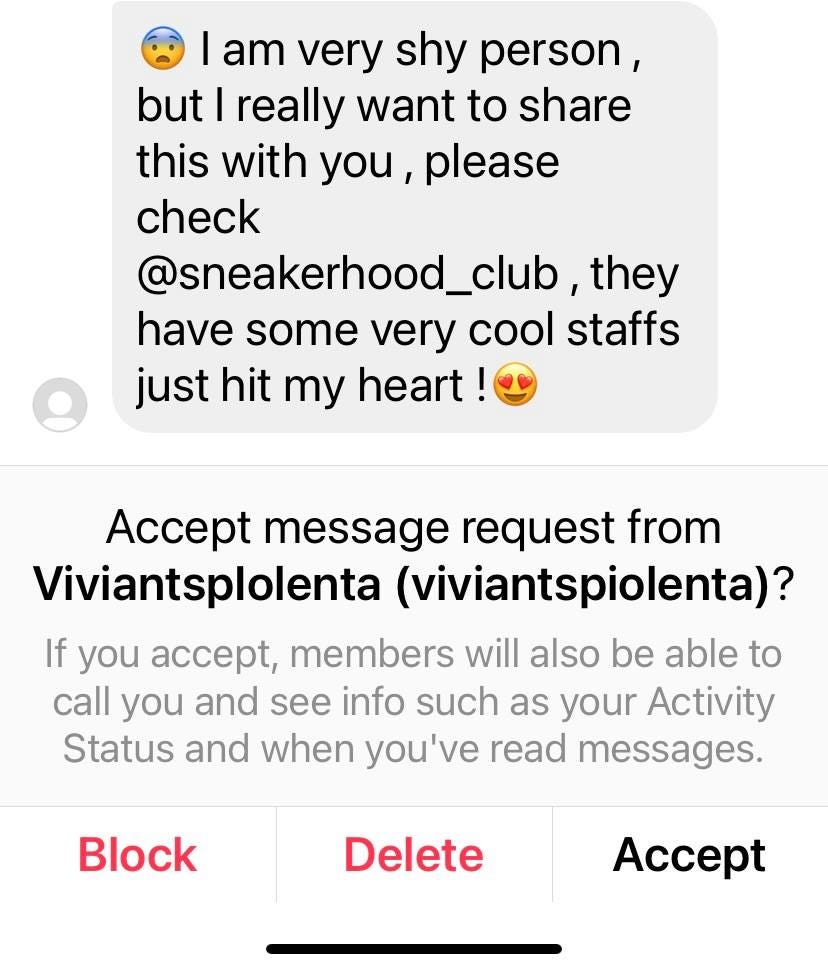
Ugh. Another spam message from a bot.
Now, this is what has given Instagram Automation, or chatbots, a bad name.
Along with this…
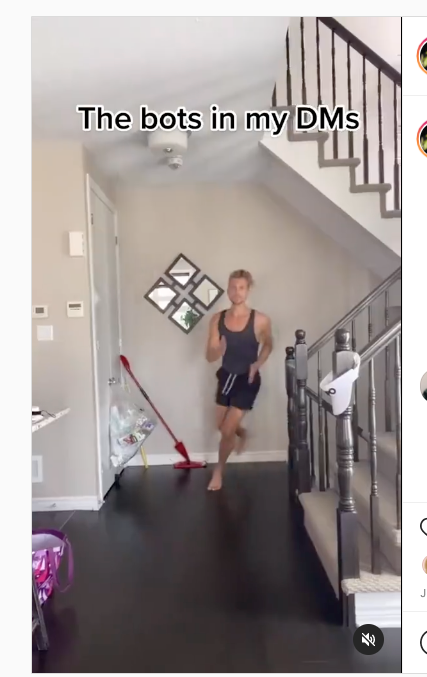
Click here to watch this video — Medium won’t let me embed it! These spammy message are likely from a bot account, which is spewing out thousands of messages to accounts directing them to another account, to effectively, “buy their sh**”.
OK, but why should I care about Instagram? Isn’t it just for booty pics?
Firstly, yes… and no. Instagram is more than just booty pics! 🍑
Instagram is an important business platform, with more than 1 billion monthly active users. Many of its users are spending 30 minutes per day (over average) on the app.
Adam Mosseri, the head of Instagram, said that the platform is no longer just a “square photo-sharing app” but is making moves to become an entertainment app, focusing on video content with IGTV, Reels, messaging, and Stories.
With this is mind, let’s take a look at how automation fits in.
Trending Bot Articles:
2. Automated vs Live Chats: What will the Future of Customer Service Look Like?
4. Chatbot Vs. Intelligent Virtual Assistant — What’s the difference & Why Care?
What is Instagram Automation?
But let’s talk about Instagram Automation for a moment and what that can help your business with.
Instagram Automation can save you hundreds of hours each week through automated replies to potential customers who message you on Instagram.
And so we are on the same page, we’ll use “Instagram Automation”, “chatbot”, and “bot” interchangeably. The only thing you gotta remember is they’re one in the same, and it just means you’ll be automating responses on Instagram.
Now, before you shout, “but Instagram doesn’t allow that! It will get my account banned!”
Instagram Automation, by companies like ManyChat, is 100% backed by Facebook. They are a Facebook-approved developer.
There are rules to its use of course, such as you only have a 24-hour window to respond to customers within Live Chat on ManyChat, and you must obtain proper consent to get customers’ details, such as their phone number or email address for marketing purposes.
But all in all, Instagram Automation will help you:
👉 get more clients
👉 convert more leads into customers
👉 smash your sales goals
👉 and grow your InstagramWhat Instagram Automaton features should you be excited about?
There are many Instagram Automation features that will help you save time answering the same FAQs over and over, and help customers get what they want.
A little word to the wise: these features are not natively available in Instagram. You will need a platform like ManyChat to set these up.
Now onto the good stuff! The features business owners will fall in love with are:
1. Instagram comments (aka comment automation).
When someone comments on a post, your Instagram chatbot will be able to respond in their DMs, giving them a free guide or more information related to the post’s content.
2. Quick replies and buttons.
So people can tap an answer instead of type, and buttons can open a website URL so your customers can go directly from a DM conversation, tap a button, and open your website natively in Instagram DMs to buy a product!
3. User inputs.
This is just a fancy way of saying “capture customer data”, like their email address or phone number, and store in ManyChat to market to them via email or SMS.
4. Default reply.
This is a standard reply that fires off when someone types random nonsense in your bot, or a phrase or question your bot doesn’t understand.
5. Keyword trigger.
So you can send an instant message based on a keyword someone types.
👉 Psst… Want to test this out? DM me the word GUIDE on Instagram here, and I’ll send you my free Marketing Master Plan guide!
6. Story automation.
Add an automation trigger to your story, so someone can reply and receive a freebie or offer from your story directly in their DMs. Note: This is also great for Instagram Story Ads!
7. Conversation starters.
A screen that shows customers the 4 burning questions that they can tap on, and receive an answer to instantly.
8. Story mention reply.
You can automate a reply to a story, like “Thanks for the mention! You’re awesome.”
9. Story ‘quick reaction’ replies.
When someone sends a quick reaction, which is one of the emojis as a response to your Instagram Story, you can send an automated response instantly.
10. Showcase new products.
You can also have a gallery of products with images, and direct customers to them on your website, with buttons opening to the direct page on your website to purchase!
Plus, all of your subscribers are added to your ManyChat account and you can market to them from there too! 🤑
OK, I’m in. How can I get started?
Pick one of the options below.
👉If you like to do this yourself:
ManyChat has a free Instagram Automation course for beginners here
👉If you’d like to test out how automation works:
DM me the word GUIDE on Instagram here, and I’ll send you my free Marketing Master Plan guide, which covers 5 things you should be doing to get ahead of your competitors! (Or tap the related Conversations Starter on my Instagram account.)
👉Not sure how to get any of this done?
DM me your questions!
Don’t forget to give us your 👏 !



Why Your Business Must Pay Attention to Instagram Automation Right Now was originally published in Chatbots Life on Medium, where people are continuing the conversation by highlighting and responding to this story.
-
Chat scripting design tool
Hello – I’m working on a system, whilst not a true chat bot, it is a scripted data capture tool which collects data in a conversational style – most data entry via selecting one of a range of pre-canned responses. Think a survey tool asking for responses to a questionnaire. To make it more interactive and responsive, answers to questions will influence the responses and the question flow.
Is there a tool to help map out the conversational flow? I’m thinking purely a design tool, I don’t need to worry about the implementation at this point.
Or is a simple flow chart really the best there is?
submitted by /u/WeirdFail
[link] [comments]

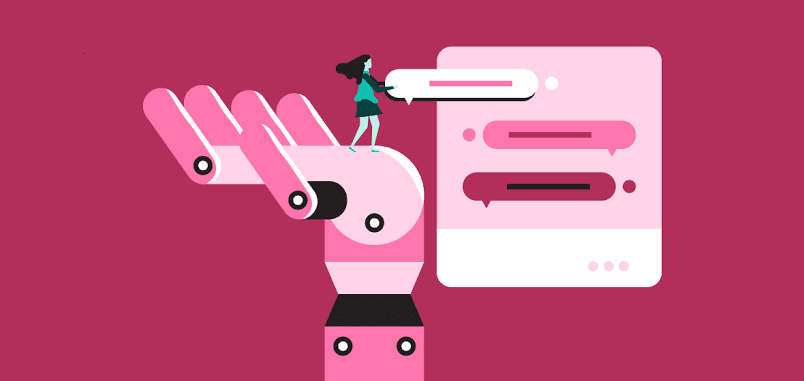
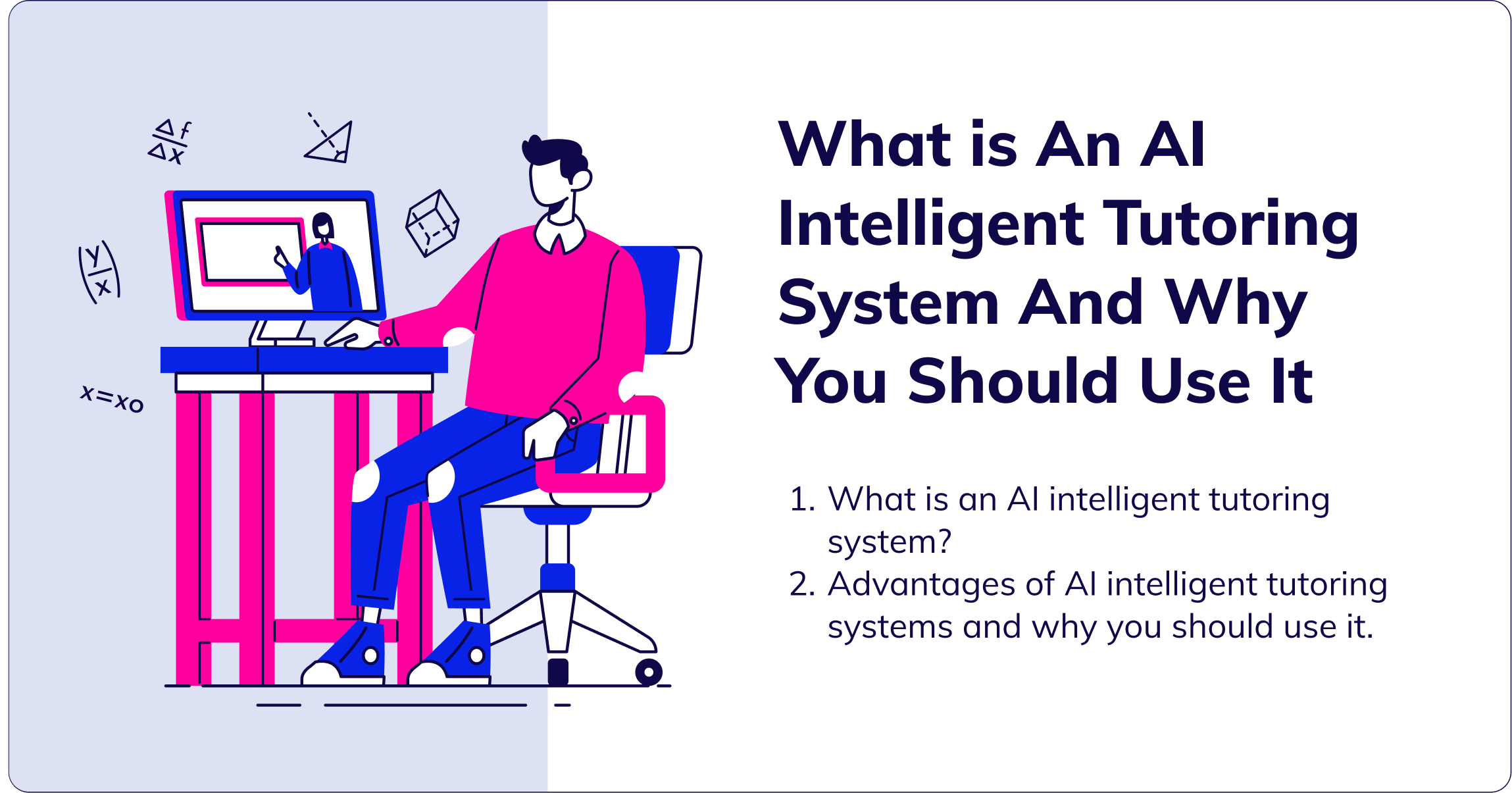
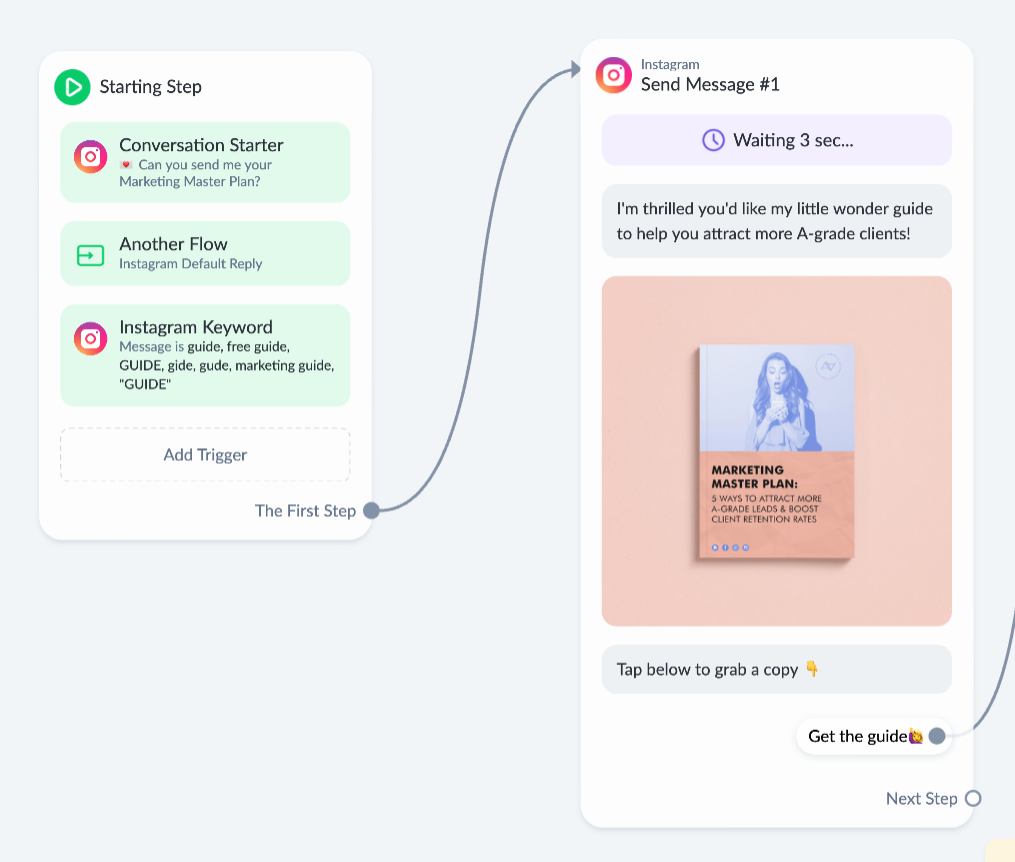
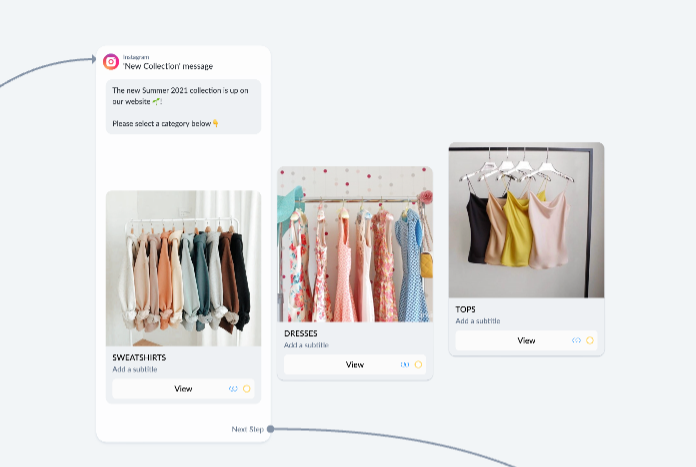

![15+ Best Facebook Chatbots For Your Business in 2021 [Reviewed] 15+ Best Facebook Chatbots For Your Business in 2021 [Reviewed]](https://external-preview.redd.it/9dEzKiw9pvUhrcV0jMAz1TEzPhmduZezBfRD6WYG-aA.jpg?width=320&crop=smart&auto=webp&s=a17f0906decb42ec2373a294e04d8a36435cb172)