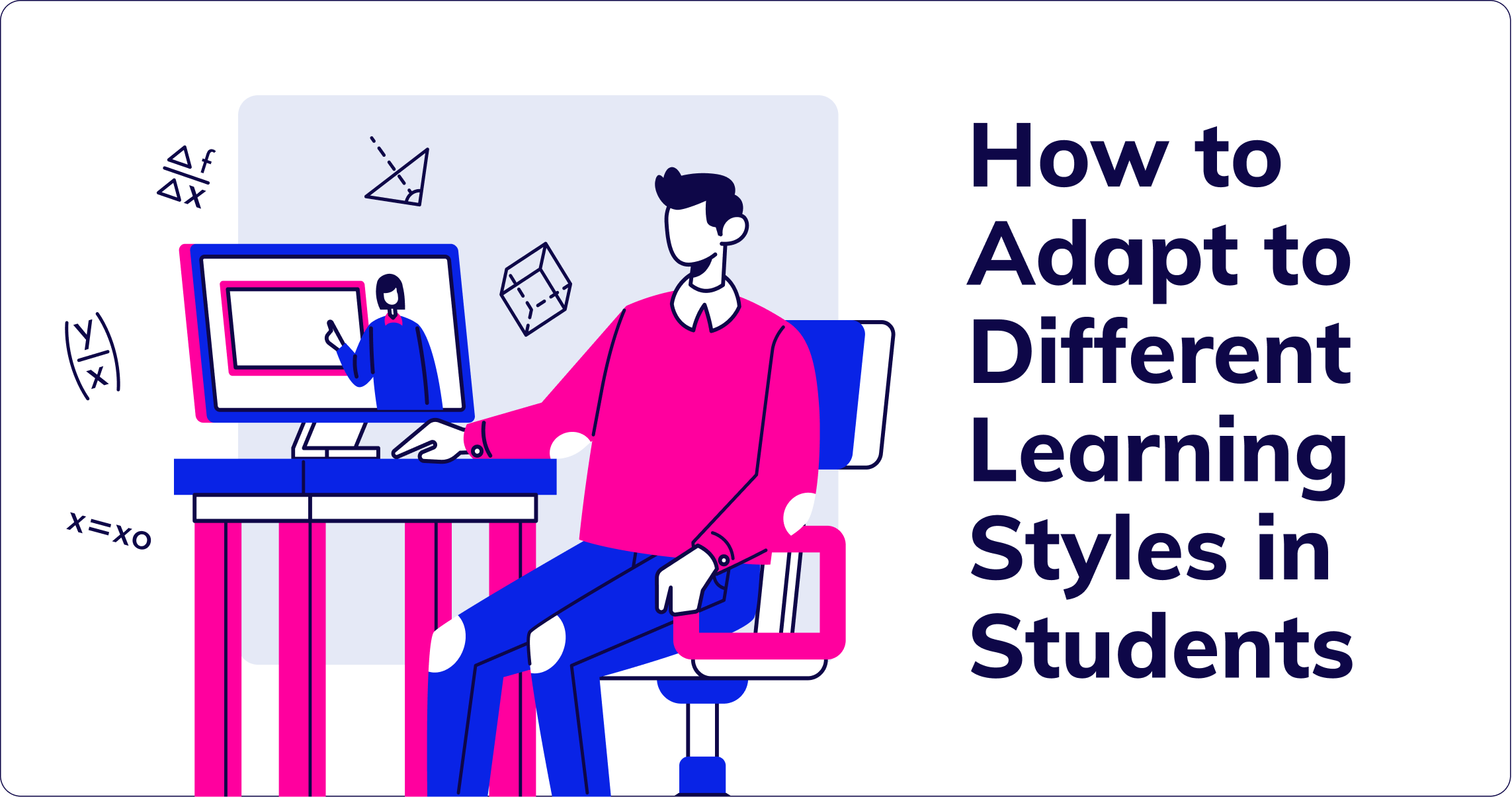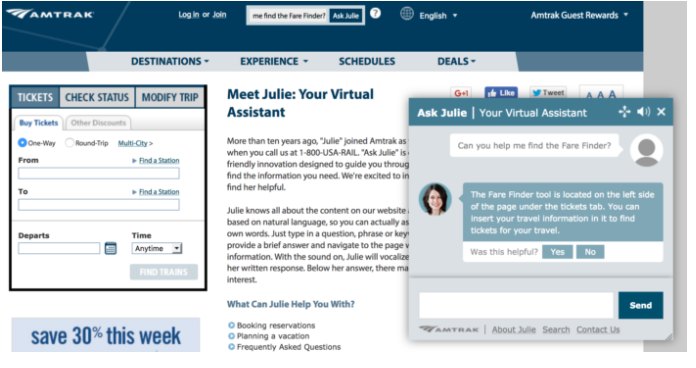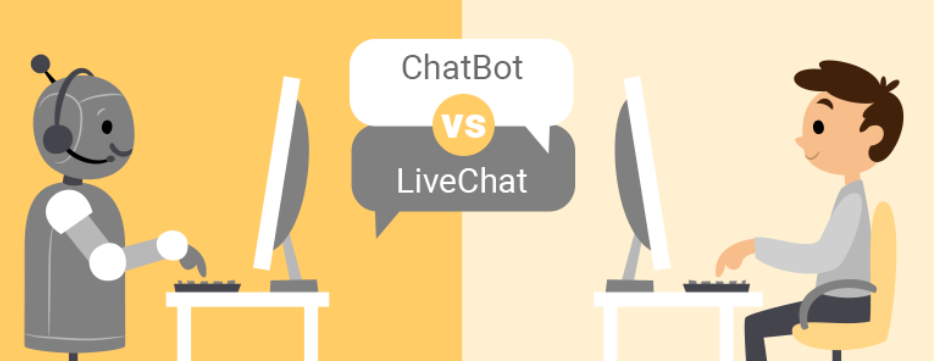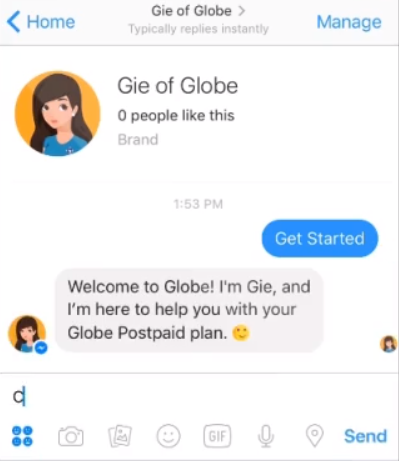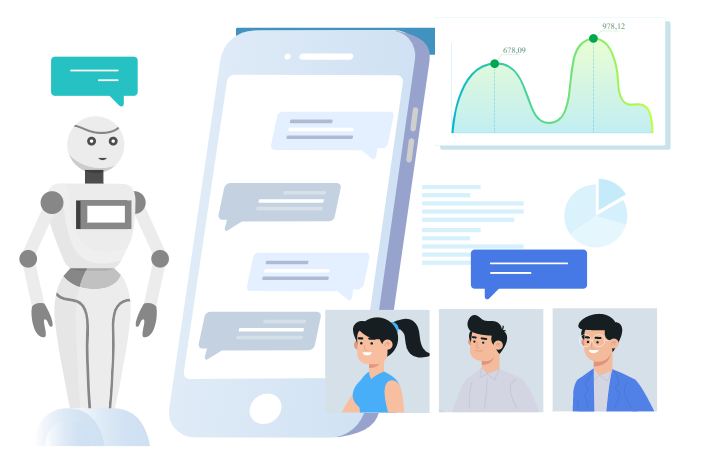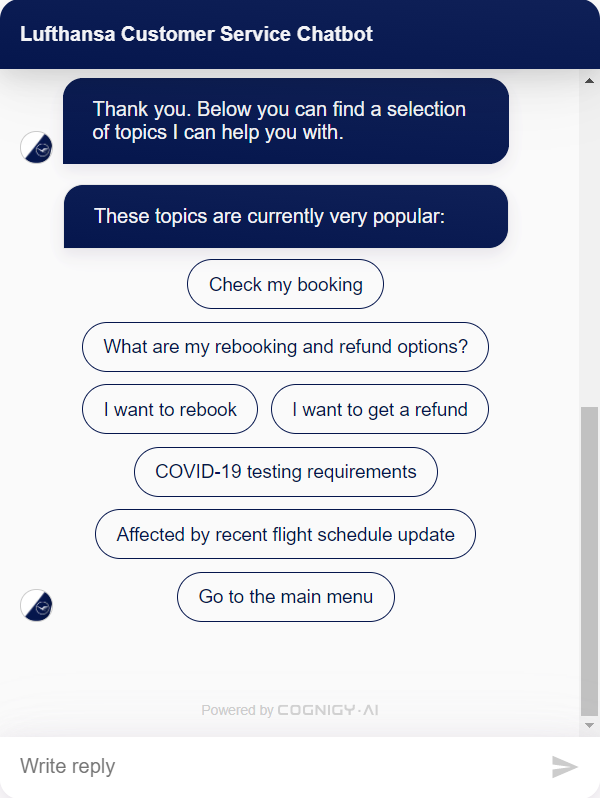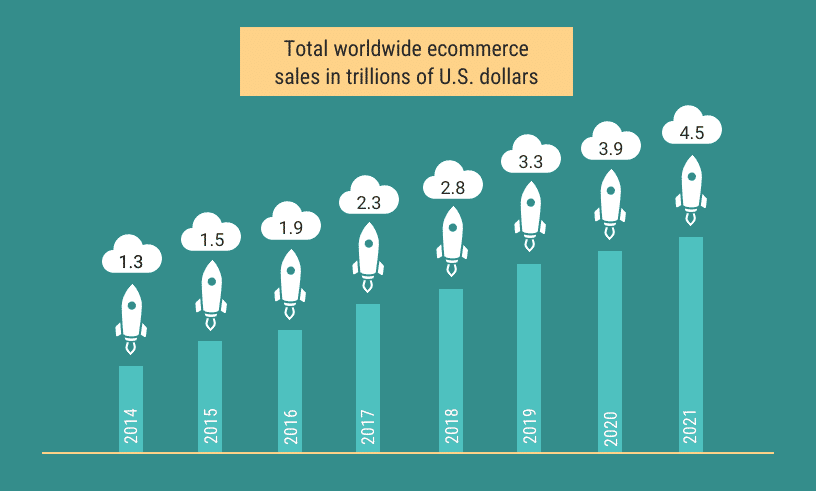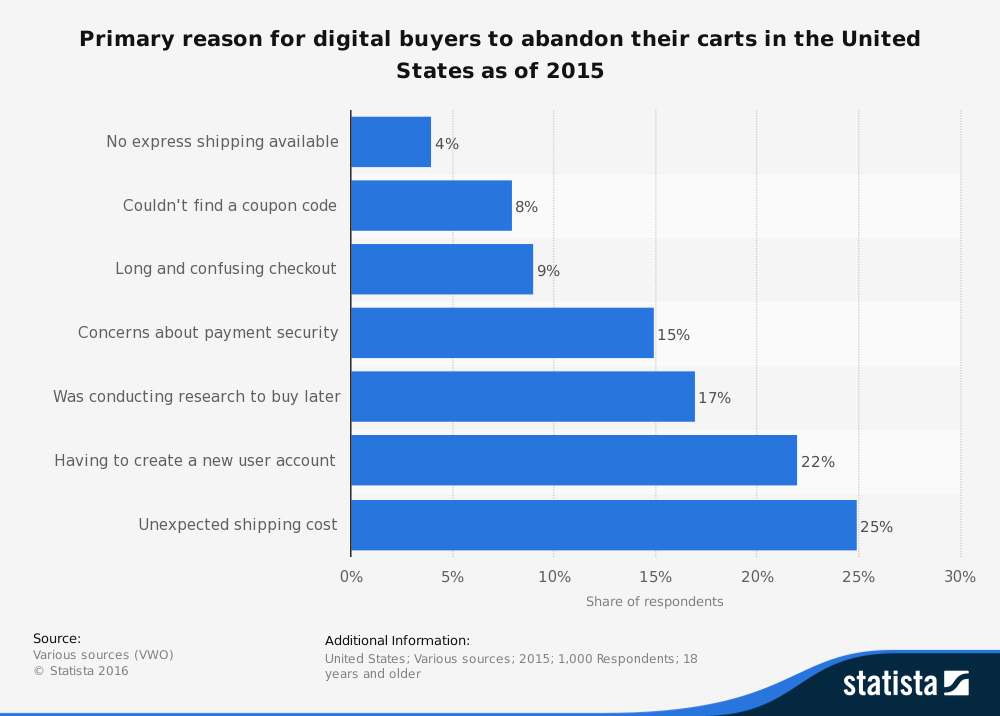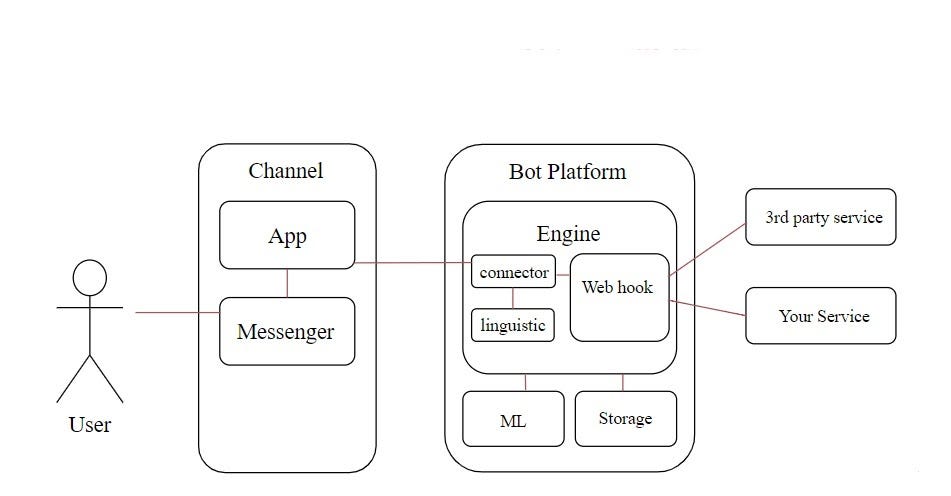Your cart is currently empty!
Month: August 2021
-
Register an Inbenta Chatbot to Botium Box
Our comprehensive test suite has been expanded with another connector so that you can take advantage of the benefits offered by Botium even if you are developing your chatbot with Inbenta. The following short blog post shows you how to connect your Inbenta chatbot to Botium Box in 2 easy steps!
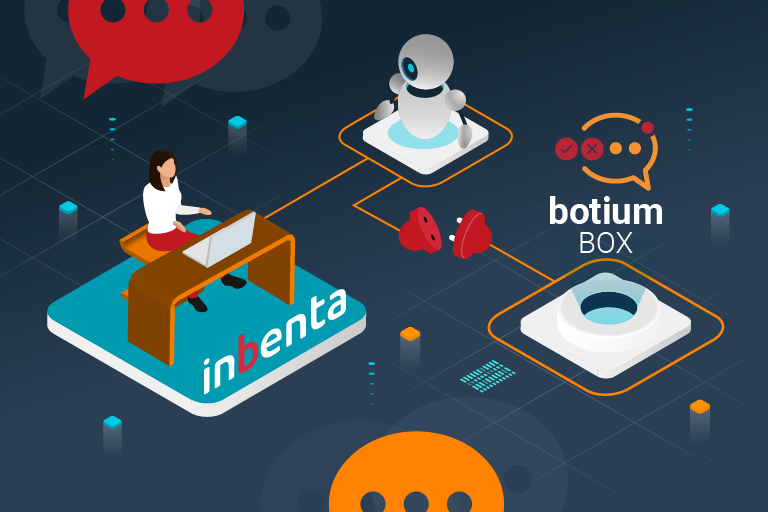
First, we need the API key and the secret key of our Inbenta chatbot:
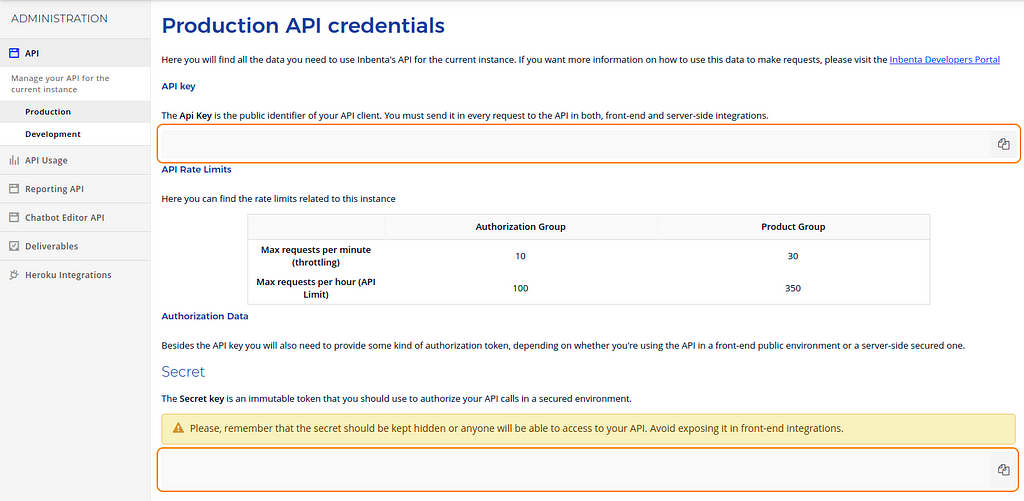

You can read about the Inbenta credentials here.
You have to use these credentials in order to establish the connection in the Botium Box. The first step is to push the register new chatbot button in Botium Box.
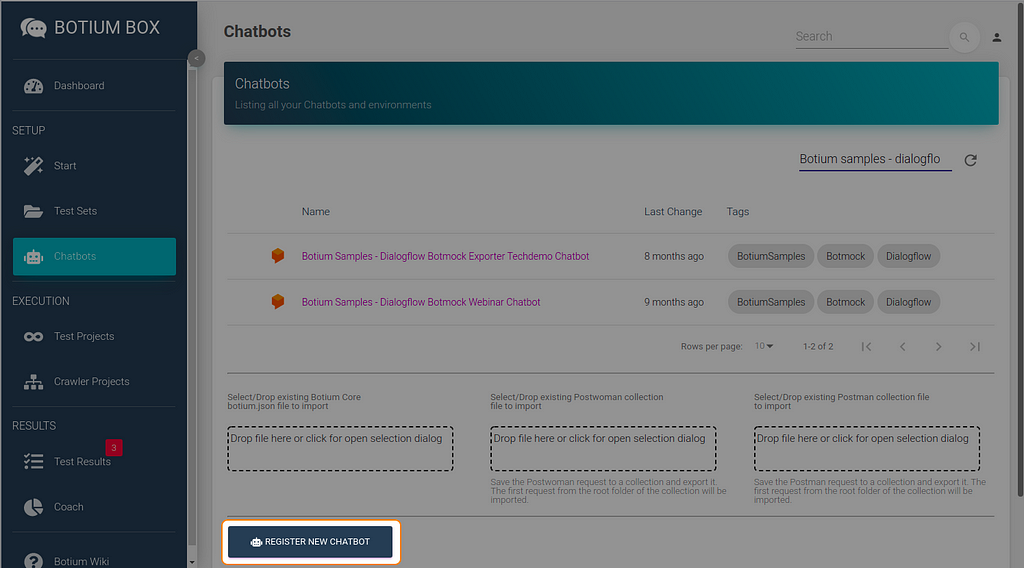
Fill the form with the credentials you found in your Inbenta platform.
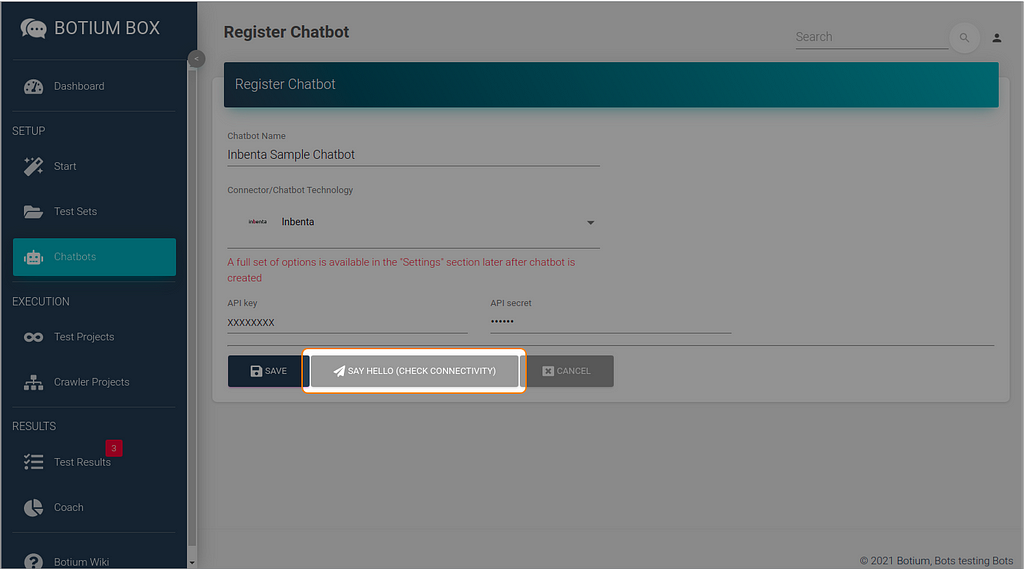
Trending Bot Articles:
2. Automated vs Live Chats: What will the Future of Customer Service Look Like?
4. Chatbot Vs. Intelligent Virtual Assistant — What’s the difference & Why Care?
Afterwards, click on the “say hello” button to check the connectivity. You will receive something like this (in case your connection is successful):
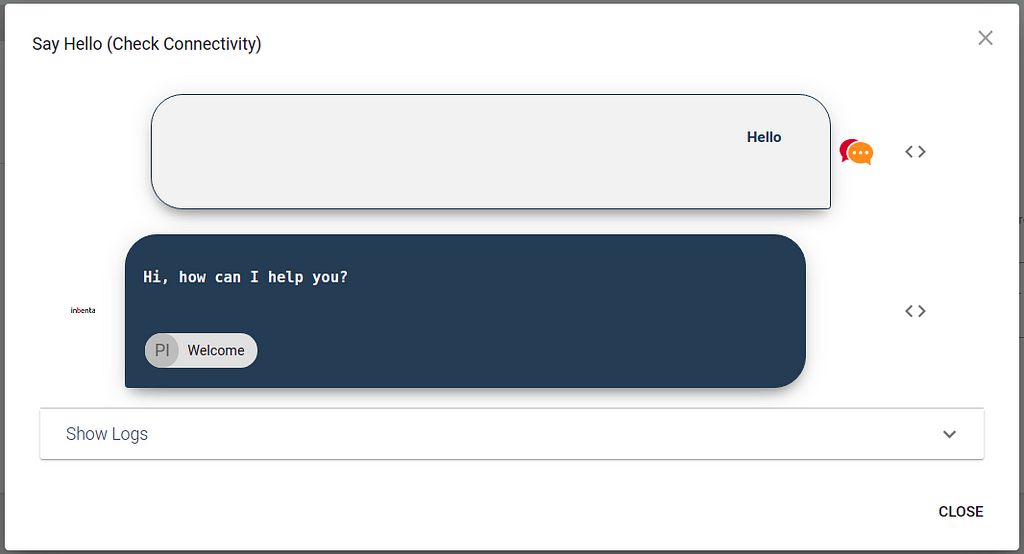
After you push the “save” button, the basic configuration is done.
You can find some more advanced configurations in the chatbot settings: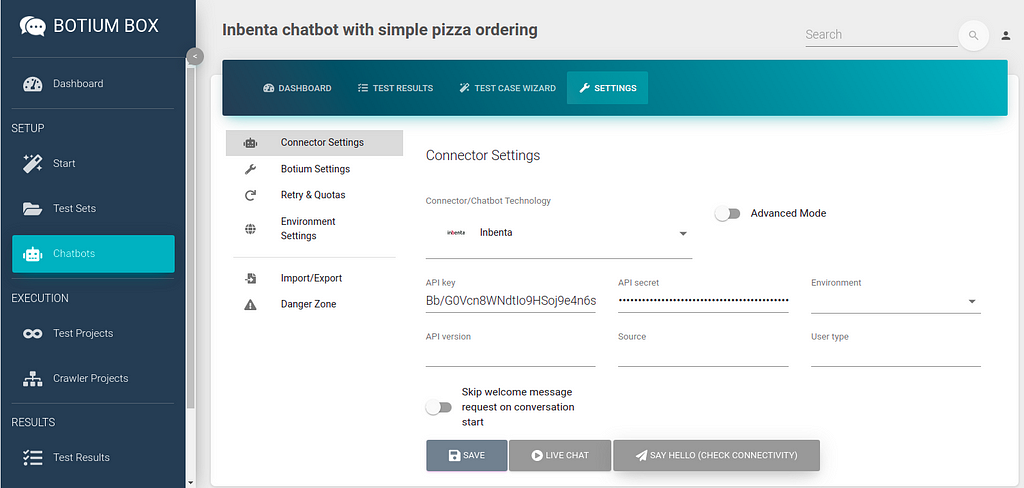
You can define here who starts the conversation (In most cases your chatbot will start the conversation with a general introduction, or some basic instructions. If your bot is waiting for the user to start the conversation instead, you have to skip the welcome message here).
All other settings are Inbenta specific:
- Environment: Resource environment from the Inbenta knowledge base to which the request is applied. Each environment logs the data for the reports displayed in Inbenta dashboards separately. Possible options are:
- Production (default): This environment retrieves the contents/categories published live.
- Test: This environment retrieves the contents/categories published in edit.
- API version: Inbenta API version. Its default is v1.
- Source: Source identifier (e.g. facebook, mobile, etc.) used to filter the logs in the Inbenta dashboards. You can use any value you want. Default is ‘Botium’.
- User type: Profile identifier from the Inbenta backstage knowledge base. Default: 0
And that’s all, your Inbenta chatbot is connected to Botium Box.
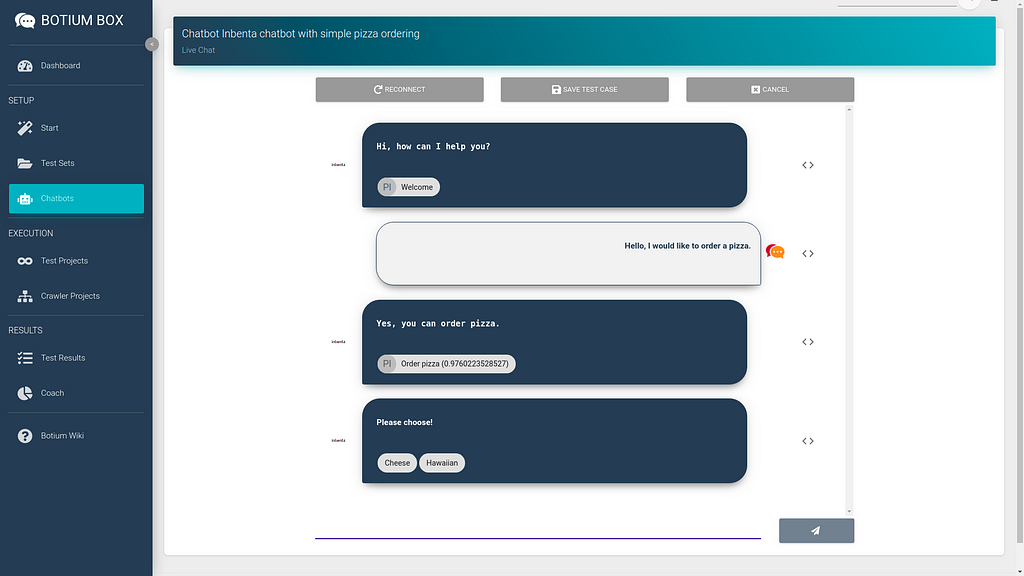
If you did not use Botium Box before, you can read Get Started with Botium Box.
As you can see, connecting your Inbenta chatbot to Botium is extremely simple and anyone can do it without any test automation experience. Once the connection is in place, you no longer have to do this again, your chatbot will be connected to Botium forever.
Please Note: The Inbenta connector is not part of the free Botium Box Mini, but in case of a specific interest, we can set up a 30-days PoC at any time so you can try it in production.
Don’t forget to give us your 👏 !



Register an Inbenta Chatbot to Botium Box was originally published in Chatbots Life on Medium, where people are continuing the conversation by highlighting and responding to this story.
-
Instagram AI Chatbots Will Be Sellers while Products Will Be Services
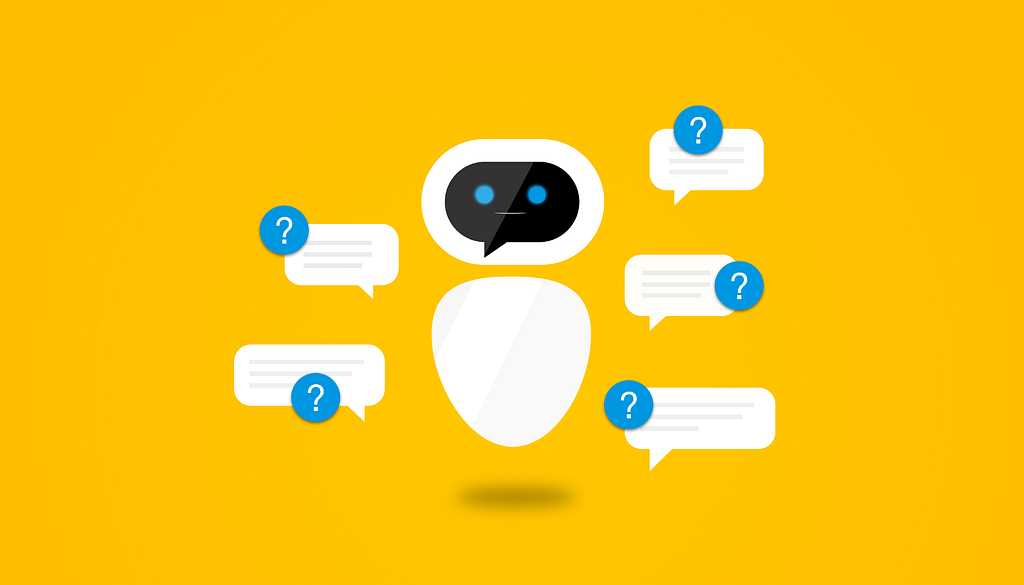
Although intelligent agents have been extensively reported in both the specialized media and mass media, the communication and marketing areas of most brands haven’t used them widely yet. Some brands use smart agents or assistants in their customer service and in relation to consumers, but it’s still in its early days.
This technology will be predominant soon, not only in relations between customers and companies but also in the transformation of products into new services for consumers.
The way that artificial intelligence interacts with “consumer experience” is of critical importance for marketers.

According to Cukier (2021), the core quality of AI is that it can exceed human capabilities, allowing radical improvements in products and services, thus improving the consumer experience, producing new and beneficial experiences for customers. Thus, we need to understand that the main characteristic of AI is that it is not something you can buy directly; it is an “intermediate good” — like electricity or microprocessors. It manages something, but it is not the thing itself. This new technology will carry out tasks better than a human being in terms of speed, scale, accuracy and cost therefore.
This technology presents new challenges and opportunities for CMO’s brands. Certainly, all companies will be impacted by this transformation that is starting. It is essential to understand how it will work and take the best strategic advantage of this new reality.
“Chatbot” is a combination of “chat” and “robot.”
One of the most obvious uses of AI in companies is human-computer interaction via various interfaces, particularly chatbots or intelligent assistants, regardless if they are commanded by voice or text. “Chatbot” is a combination of “chat” and “robot.” According to the Oxford English Dictionary, a chatbot is a program designed to stimulate conversations with human users, especially on the internet. However, a chatbot is defined by a computer program designed to converse and interact with people using natural language, which may be written or spoken.
Trending Bot Articles:
2. Automated vs Live Chats: What will the Future of Customer Service Look Like?
4. Chatbot Vs. Intelligent Virtual Assistant — What’s the difference & Why Care?
This technology has caused a dramatic shift in customers’ experience, allowing communication between them and brands to rapidly increase. This ease grew with the emergence of social networks and well-known search engines, giving quick and accurate responses. It changed the behavior of consumers, who increasingly prefer autonomy in customer service and even self-service. They want answers and services anywhere, anytime, and usually without any form of interaction with brand representatives.
What are the benefits of chatbots for customers and businesses? There are three main positive aspects of chatbots: service extension, stress reduction and instant response. Previously, contacting a company took time and a lot of effort. A customer had to call the company or write an email and wait days or even weeks for a response. The implementation of chatbots can eliminate the pain of these tedious procedures such as contacting companies.
This new behavior is changing the business. Companies are answering questions and dealing with queries faster, trying to let their users process their experience by themselves through self-service and to provide improved customer service. Businesses are preparing for easy, instant communication with their customers, facilitating purchases and other functions such as usage tips and questions. Messaging platforms have chat functions that engage customers and meet their needs, like ordering goods without delay.
In addition, bots also offer the possibility of extending services being available anytime and any day of the week. There is a link between a chatbot and other services provided by other companies. For example, a commercial airline’s chatbot can be connected to Taxify and Airbnb.

Alexa has already been connected to Airbnb, Uber, Amazon Music, Apple Music, Deezer, iHeartRadio, Pandora, SiriusXM, Spotify, Tidal, TuneIn and Vevo. Alexa is available directly on Amazon’s Echo devices and on many third-party devices such as speakers and TVs and via Alexa smartphone app as well. It is also available in some cars and some wearables. This is a great opportunity for some home appliance brands to take a big step and go from offering just physical products to becoming service providers for their customers. For example, you can see the Ring Video Doorbell on your Echo Show and you can do the same with Arlo cameras. Also, you are able to connect Alexa to your Philips Hue lamps and other ones, such as Ikea ones, to turn them on and off by voice, or connect to heating controls to check and change the temperature in your home.
This transformation of products into services or “servitization” (with apologies for this clumsy new term) is gaining popularity (Cukier, K., 2021). It describes AI’s effect on many everyday consumer items, transforming them from standalone products into services, giving them “senses” and “intelligence” to make judgments. A map is one of the bright examples. It used to be a paper product. However, due to digitization and AI, maps have become a service, showing users the most effective route, and updating it in real time based on traffic flows. In some cases, the business model shifts from a one-time sale to revenue from a recurring subscription. For example, a digital watch may become a fitness tracker or health monitor (Cukier, K., 2021).
One more relevant point is that these agents learn from experience, they start understanding the characteristics of their users and supply the company with data that will be useful in the future development of new products and services. Obviously, such issues as privacy, ethics and legal compliance are crucial, to avoid exposing customers’ sensitive data. Customers only want chatbots to be well designed and efficient. They must be able to offer easy solutions to users’ demands. Chatbots may not necessarily have deep human conversations, but they must be able to accurately respond to questions and demands. It is essential to emphasize that the use of these intelligent agents implies a very intimate human-machine relationship and requires people to trust companies. Such relationships can become lasting.
Thus, it is fundamental for brands to be completely transparent in these relations, making it clear that conversations are being mediated with the help of a machine, what data they are capturing and what they intend to do with it. They will come to trust in this new form of relationship only by clearly and objectively providing information to customers
The business landscape is changing very quickly to such an extent that it is hard for us to keep track of all these changes. All products will “do” things and not just “be” things soon.
Don’t forget to give us your 👏 !



Instagram AI Chatbots Will Be Sellers while Products Will Be Services was originally published in Chatbots Life on Medium, where people are continuing the conversation by highlighting and responding to this story.
-
How Chatbots Will Change the Digital World
Artificial intelligence is now being used to improve the performance of chatbots. Most bots, on the other hand, are now implemented in a relatively straightforward manner. Specific keywords are typically checked for on Twitter and Facebook, and prefabricated messages or text modules are then automatically played out based on the results. Systems that automatically recognize significant text findings on the Internet and then put them together to produce a post are a little more intelligent.

The phrase “robot journalism” is used to describe this type of automated information curation. Chatbots use complex natural language processing (NLP) methods to convert the running text into corresponding semantics and signal words, allowing them to capture the posts appropriately.
Connecting chatbots to knowledge databases is another option. Chatbots appear to be “intelligent” to users because of their ability to provide information. Chatbots, on the other hand, are only as intelligent as the database that powers them.
Trending Bot Articles:
2. Automated vs Live Chats: What will the Future of Customer Service Look Like?
4. Chatbot Vs. Intelligent Virtual Assistant — What’s the difference & Why Care?
Chatbots can be made more intelligent in the future, thanks to advancements in AI. Chatbots powered by artificial intelligence (AI) learn mostly independently from the vast volumes of online data and recognize question-and-answer patterns that they utilize in consumer communication automatically.
The example of Microsoft Tay, on the other hand, demonstrates how community-controlled bot training can have disastrous effects. The next generation of AI-based bots must be able to regulate and create space for dialogue.
You can also read about :
Guide to conversation management and how to build a chatbot?
Don’t forget to give us your 👏 !



How Chatbots Will Change the Digital World was originally published in Chatbots Life on Medium, where people are continuing the conversation by highlighting and responding to this story.
-
How to become chatbot expert

Uplift your career in the chatbot profession. If you’re looking to become a chatbot expert then visit Global Tech Council to get online chatbot certification with training. Enroll at www.globaltechcouncil.org our website now.
submitted by /u/techcouncilglobal
[link] [comments] -
How to Adapt to Different Learning Styles in Students
How to Adapt to Different Learning Styles in Students
Everyone has their own unique strengths and weaknesses. Everyone blossoms at their own time. Everyone has their own way of absorbing and applying information.
All of this is especially true when it comes to learning. Everyone has their preferred style and pace of learning, and we cannot expect a curriculum that came from a cookie-cutter mould to be one-size-fits-all.
-
How Chatbots are Transforming Customer Service with AI

The traditional way of customer service falls short when it comes to meeting the constantly evolving expectations of new-age customers.
So, businesses that still adhere to the old ways must change the ways if they aim to deliver greater experiences to customers at every step of their journey.
This is where AI chatbots make the foray into the customer service sphere as they not only impact the support but can also automate functions across sales, or marketing verticals as well.
With 50% of consumers no longer caring whether they are dealing with humans or AI-enabled assistants, bots-driven automation can definitely fill the gap in the customer service hierarchy and ensure value.
Using AI bots, it becomes easy to provide better prompt assistance at various touchpoints of the customer journey, streamline the processes and boost the level of enhancing customer engagement.

How AI chatbots Improve Your Customer Service Experience
A growing number of businesses are now choosing AI chatbots as an integral part of their customer service to improve response time and save operational costs. Since bots can resolve simple questions quickly, your team will have spare time to tackle complex queries and contribute to enhancing the customer service experience.
The use of AI-powered chatbots can positively impact customer service in many ways and at different levels.
Let’s look at each of the ways in detail;
#1. Provide Instant Support
Long queue times often scare away the customers.
With businesses losing 75% of customers due to waiting times, it would be safe to say that ‘not getting instant responses is easily one of the greatest customer frustrations, and also a major cause of customer churn.
Implementing a chatbot along with other communication channels can help you to deliver instant assistance to the FAQs requested by customers.
Amtrak’s Julie is a good example of how to use a customer service chatbot to best effect. It promptly responds to the queries from a comprehensive knowledge base on travel information and policies from across the Amtrak system.
The bot has answered approximately 5,000,000 support queries in a year. In fact, Amtrak witnesses 25% of a significant increase in bookings and 30% more revenue with the help of Julie.
Trending Bot Articles:
2. Automated vs Live Chats: What will the Future of Customer Service Look Like?
4. Chatbot Vs. Intelligent Virtual Assistant — What’s the difference & Why Care?
How to use a chatbot for instant customer support?
- You can train your customer service chatbots to anticipate customer’s needs and deliver relevant answers.
- Bots can be used as the first point of contact to reduce customer churn and make human handover for complex issues.
- If your business receives repetitive queries, implementing chatbots can be a wise way to provide instant support without making customers wait.
- Even when chatbots can’t solve a problem immediately, they can at least provide an instant response relevant to the customer’s query and create a good impression on your customer.
#2. Deliver a Better Experience
Good quality conversational support is always one of the important aspects of customer experience.
When you use a chatbot for customer service, you can address customer’s requests in real-time, making them more inclined towards the brand.
A chatbot on the website or a messaging app is able to provide a certain level of support on a round-the-clock basis.
Tips to deliver a better customer experience with AI bot
- Identify the type and urgency of the issue.
- Send the ticket to the right department or agent.
- Push it to the top of the queue based on the level of urgency.
- Help the customer schedule a chat/call during business hours to eliminate feelings of uncertainty.
#3. Stay Available 24×7
43% of consumers expect 24×7 customer service from e-Commerce/online retailers while just a little less than that expect the same but for approximately 12 hours a day/7 days a week.
Naturally, a better resolution speed is at the heart of the desire for customers when they expect businesses to be available all the time.
Providing quick response and fixing an issue in a first contact itself is one BIG differentiating factor when it comes to retaining customers.
This is one of the top reasons why chatbots are being deployed for delivering superior customer service round the clock.
The customer service chatbot can tap into the comprehensive resources and provide quick responses, any time, even when the support team is unavailable.
Being able to engage customers at their preferred time improves satisfaction and loyalty towards your brand.
Best practices in using AI chatbot for round-the-clock support
- Use the bot to engage your customers by providing instant answers to common queries.
- Address simple queries instantly with customer support chatbots and reduce the number of support tickets.
- Trust the chatbot template for customer support to allow agents to focus more on the critical aspects of customer service.
#4. Ensure a Seamless Hybrid Support
Businesses that want to provide live chat support can have three options:
- Live chat
- Chatbots
- Or a hybrid approach of using both
The right balance of both communication channels can help deliver better customer support.
When you offer hybrid support, you are easily able to strike an equilibrium between providing relaxation to the support team and offering qualified services to your leads.
It will be like embedding your bot in the first stage and putting human support backstage.
This is how businesses can automate the repetitive queries with bots and ensure the complex ones are seamlessly transferred to the human agent.
Tips to deliver a hybrid support
- You first need a better understanding of live chat vs chatbot by learning the pros and cons of both platforms before offering hybrid support.
- There has to be a seamless transition between the chatbot and human agents so that customers do not face any inconvenience.
- It’s important to trust hybrid support to reduce the number of touchpoints for overall resolution.
- When the bot is unable to resolve the query, it needs to be directed to the agent for an effective solution in the first contact itself.
#5. Achieve Easy Scalability
Having an option to scale the support is the first thing any customer-centric business can ask for.
There are times when a sudden hike in traffic is inevitable like the festive seasons or peak hours. For such times, how would you handle the rush with the same support infrastructure in place?
Obviously, you will encounter challenges such as adding more support experts, providing training, etc.
Adding chatbots to customer support can help you avoid all such issues and also give the scalability to handle conversations in real-time.
In addition, chatbots for customer service can also help you improve business productivity without any extra costs and resources.
How to scale customer support with AI chatbots?
- You can easily balance scalability with both chatbots and live chat. The simple queries will be managed by the bot and the complex queries are handed over for human support.
- Bots can engage in endless conversations irrespective of time and volume that brings business growth as well as customer satisfaction.
#6. Minimize Customer Support Costs
Chatbots can help economize customer support tasks without compromising the quality of service.
Thanks to bots, your business can save expenses that accrue on adding more support agents, providing customer service training, or maintaining a robust support infrastructure.
Deploying a customer service chatbot can help can handle numerous conversations at the same time and deal with an increased volume of customer requests while keeping the costs under check.
For that reason, you should plan to invest in artificial Intelligent for customer support to bring down the costs yet deliver a great chatbot customer experience.
How can AI bots help in reducing customer support costs?
- You can estimate the peak time for your business and then deploy chatbots for managing the costs.
- If your cost per chat is high, you can implement a customer support chatbot to handle conversations efficiently without extra investment.
- You can train your customer service bots regularly with FAQs and help them understand the user intent better to provide a relevant response.
#7. Reduce the Number of Support Tickets
Not resolving the customer issues at the earliest can hamper the growth of your business and needless to say, may spur an increasing number of support tickets.
In fact, 265 billion customer support tickets and calls are made globally every year, resulting in a massive loss to the industry in customer service costs.
To avoid such losses, you need to think of boosting customer experience with your brand and resolve their issues in a timely manner.
Globe Telecom — a major provider of telecommunications services in the Philippines — is a good example of how to effectively use chatbots for customer service and achieve amazing results as well. The bot helped it increase employee productivity by 3.5 times and customer satisfaction by 22 percent as it resolved the simple queries in the first go and improved first contact resolution.
How to use bots to reduce support tickets?
- You can automate simple queries such as order status, return policy, and delivery time with bots and manage your customers efficiently.
- Customer support bots can be programmed with all the information to deliver error-free service, avoid complications and achieve a higher accuracy level.
#8. Collect Real-time Feedback
Feedback is vital for every business as it helps you to know how much the customers are satisfied with your products and services.
However, for businesses, it is not always easy to get the customers to fill up feedback forms or answer questionnaires.
Such situations can be avoided by implementing chatbot services as then you will gain a better feedback loop and improve customer relationships while having better data on users.
Customer service chatbot templates can help make the process interactive, quick, and easy by helping you get real-time feedback at any stage of your customer’s journey, whether as at the end of the chat conversation or at the purchase of a product.
Tips to use a chatbot for customer feedback
- You can use a chatbot to gather the preliminary information before connecting the user to the right support representative and shorten the wait times for customers.
- The bots-powered feedback can help you know the areas to improve in your products, services, or bot flow for better interaction.
#9. Improve Productivity of Support Agents
Implementing chatbots not only enhances support quality but also increases the efficiency of a customer service team.
In fact, support reps can become 3x times more productive in handling priority tasks when bots are there to seamlessly address the FAQs promptly.
Similarly, bots can answer queries round the clock and save agents precious time for other more important tasks.
How do bots make the support team more productive?
- Handle voluminous support requests — Bots are capable of attending to several customer interactions simultaneously and it ensures your customers are not waiting long for getting a response.
- Escalate issues to the right team — Some customer issues require expert assistance and bots can route them to the expert support agents and ensure better responses.
#10. Automate Your Social Media Support
A lot of customers now turn to social media for engagement and customer support.
However, in the majority of cases, this outreach is neither addressed timely or even not entertained at all.
One reason may be that businesses are constrained for resources and they may not want additional manpower for social platforms.
Chatbots can overcome this problem through automated responses to users’ requests on social media.
Social bots can seamlessly carry conversations with users, with the purpose of assisting them.
They can also help in building stronger relationships with customers by delivering targeted content and anticipating user reactions.
Lufthansa Group has implemented a customer service bot to help users find and book cheap flights without ever leaving their iPhones.The bot is bilingual, speaking both English and German and is extremely easy to use. In order to boost customer satisfaction, the bot is made available on other channels such as airline apps, Whatsapp.
How to use social bots to connect with customers more efficiently?
- You can respond to the user requests, comments on time, which will improve the experience.
- Many sectors like retail, travel, entertainment, and even health and finance can use social bots as assistants and deliver customers great services over social media.
- Social bots can help you grow your social image by providing real-time customer support on a big public platform.
#11. Minimize IVR Frustrations
Not many customers like using interactive voice response (IVR) systems during phone calls.
Listening to the menu is a time-consuming task and still not getting personalized responses is a sure-shot recipe for bad customer service.
In addition, some of the other common IVR inconveniences faced by the customers are calls routed to the wrong teams, hang up of calls, limited options offered, etc.
Chatbots for customer service can be a great way for businesses to let customers get relief from the frustrating IVR system.
The straightforward answers without having to wait or choose options will indeed improve user satisfaction.
How to use chatbots to remove IVR issues?
- The customer support bots can engage customers instantly by providing the answers they are looking for.
- The bot automatically routes the chats to the right team automatically for quick and effective resolution without making users wait.
- You as a business save time and cost associated with transferring a customer between different departments.
#12. Track Customer Satisfaction KPIs
Three in five millennials have used chatbots at least once in their lives.
It means customers are happy using the chatbot and seem habituated to it.
However, when you build your chatbot for customer service, one of the fundamental practices is to define the end goal of the bot and find out if those goals are met.
The Customer Satisfaction Score (CSAT ) or Net Promoter Score (NPS) are the key metrics to measure your customer service.
With the help of these KPIs, you will be able to know how far your customers are happy interacting with your bot. You can improve your bot flow based on the scores to improve the chatbot customer experience.
How to use bots to evaluate customer satisfaction metrics?
- You have to evaluate your CSAT score or NPS score of your bot conversations and understand whether your customers are happy with the bot.
- Based on your measurement scores, you should really check if the bot is helping or not, and then revisit the flow /design to make sure it is helping customers.
- You should monitor the bot’s performance regularly to enhance customer satisfaction rates.
Ace Your Support Game with AI Chatbots and delight Customers
Artificial Intelligence is now an integral part of user engagement strategies and also greatly changing how businesses provide support to their customers. Thanks to the ever-growing usages of AI, brands find it apt to use customer service chatbots to provide immediate responses and reduce the chances of two-way human intervention.
Similarly, AI-powered bots have also helped to reduce operational costs which result in greater levels of customer satisfaction. As things stand today, chatbots are set to have more advanced capabilities of Artificial Intelligence (AI) and Machine Learning (ML) to understand the context and sentiments of customer queries and ensure the response is similar to users’ language.
Don’t forget to give us your 👏 !



How Chatbots are Transforming Customer Service with AI was originally published in Chatbots Life on Medium, where people are continuing the conversation by highlighting and responding to this story.
-
How to Develop a Chatbot app for your eCommerce business in 2021?
How about a chatbot helping you choose the perfect bridal wear for your wedding day? Looks like something straight out of a Hollywood movie, right? Well, not anymore! The recent pandemic has pushed innovation in the eCommerce industry to new heights, and more organizations are now adopting powerful technologies like chatbots to enhance the user experience.
According to a report, total eCommerce sales will reach $4.5 trillion by the end of 2021 worldwide. One of the key drivers to increase sales is the number of innovations in the eCommerce experience for customers. A chatbot is one of those innovations that is changing how customer interactions occur in the eCommerce paradigm.
From Amazon to Netflix, there are several instances where businesses use Artificial Intelligence for personalized experiences, and you can leverage the same through a chatbot. So, let’s not waste more time and dive right into the benefits of chatbot for your eCommerce business?

Top Benefits of Chatbots for Your eCommerce Business
From retentions to reducing cart abandonment rates and even generating leads, chatbots can help your eCommerce business in many different ways.
Chatbots for Retentions
Retention is one of the most challenging tasks for any eCommerce business. Customer retention is the ability of any company to retain its customers over a specific period. With a higher retention rate, the customers will come back to rebuy your products or services.
There are two important reasons you have higher retention rates; the first is expanding your business that needs customers coming back for more. The second reason is ongoing costs that you will have to bear for new customers due to lack of retention.
Here a chatbot can help your eCommerce business through a higher retention rate. Most of the customers leave a brand due to slower response times. According to Hubspot, 90% of customers believe that an “immediate” response is essential, and 60% of customers define an “immediate” response as 10 minutes or less.
Chatbots can reduce the time needed for response to a customer query making it an efficient option. However, if your eCommerce website loads slower, customers will not only have delayed responses but also a bad experience. So, it is essential to check on different technical aspects of your website through different tools available in the market.
Another essential aspect that you should consider is how chatbots can help you gather data regarding user’s tastes, behaviors, and buying patterns for the customization of products or services. So, if a customer is happy with what is on the offer, retention reduces organically.
Trending Bot Articles:
2. Automated vs Live Chats: What will the Future of Customer Service Look Like?
4. Chatbot Vs. Intelligent Virtual Assistant — What’s the difference & Why Care?
Reducing Cart Abandonments
One of the most significant issues that every eCommerce organization faces is cart abandonment. According to a report, cart abandonment rates range anywhere between 57.60% to 84.27%. Such a high rate can harm eCommerce businesses as it is a blow to conversions.
Chatbots can reduce cart abandonment by assisting customers in completing the checkout process faster. According to Statista, the prime reason for cart abandonment is a lack of clarity regarding the shipping cost and final paying price.
A chatbot can help your eCommerce business through intelligent estimates of the final price with a breakdown to allow users to understand the entire invoice. As a result, there are no hidden costs, users will not feel cheated, and cart abandonment rates will reduce.
Customer Engagement
One of the most significant advantages of chatbot integration into your CRM or Customer Relationship Management system is enhanced engagement. For example, the “Call of Duty” team leveraged a social media messenger chatbot to engage customers and improve curiosity about their new release. As a result, they received more than 6 million messages from different users in just 24 hours.
Another way eCommerce businesses can engage better through chatbots is by leveraging them in a gamification approach. Users are involved through participation in different activities for your business and receive reward points for such transactions. Loyalty programs can be a great way to engage customers, and chatbots can enhance it through automated assistance in redeeming reward points or other such activities.
Recommendations & Sales
Based on the data aggregated through imitation of human-to-human interactions by a chatbot, an algorithm can offer personalized recommendations. However, you can take a step further and allow your customers to complete the transactions through chatbots. Thus, it will enhance the entire user experience.
If you are a B2B business, Google chatbots can be a great option to leverage. There are several add-ons available in the market that will allow you to customize the Google chatbots and offer intelligent recommendations of services or products.
These are some of the benefits that you can leverage by integrating a chatbot into the eCommerce platform. However, the question at its heart is how to develop one? So, here we are with a step-by-step guide on creating a chatbot for your eCommerce business.
A step-by-step guide to Chatbot Development for Your ECommerce business
Developing a chatbot for your eCommerce business needs several stages of planning, execution, and monitoring.
Analyzing the Need
The first stage of chatbot development for your eCommerce business is to analyze the need. It can be a need for retention or customer support and even for marketing purposes. Need analysis helps you form the business logic behind the chatbot application. To determine the need, you will also have to research your audience.
One of the most significant factors to consider for audience research is the marketing funnel. There are three stages in a marketing funnel- Top of the funnel(Tofu), Middle of the funnel(Mofu), and Bottom of the funnel(Bofu).
Depending on the stage at which your audience is, you will know why you need a chatbot. For example, you may need a chatbot to improve Tofu customers’ awareness or compare your products with options in the market for Bofu customers. Chatbots can also offer recommendations for Mofu customers and provide intelligent insights into the features of products.
Once you have the need determined, the next stage is all about wireframing the architecture.
Wireframing the Architecture
There are several different architectures that you can use for chatbot development. However, integrating a chatbot into your social media messenger can help improve the marketing campaigns and assist in activities like customer support, retention, and even offer eCommerce transactions through redirects to the main website.
Source: Why You Need a Chatbot for Your Online Store (theappsolutions.com)
Here, you can see a chatbot architecture that uses the messenger as a platform for user interactions. It is connected to the chatbot platform through APIs or Application Programming Interface. The core engine has the business logic, executed as per trigger action initiated through a function.
These functions are trigger-based, which are powered through NLP(Natural Language Programming) or a linguistic algorithm that processes chatbot interactions based on user’s behavior or patterns. Algorithms at the engine’s core are also connected with database storage and different third-party services through webhooks.
Development & Deployment
The best way to develop a chatbot application is to leverage an agile approach. Divide your development into small sprints to help you develop, test, and deploy with each incremental iteration. As a result, your chatbot development will move towards a final version from the initial Minimum Viable Product or MVP with each iteration.
It is essential to develop and deploy initial versions of chatbots without third-party integrations like payment gateways or others. Further iterations will help you make changes quickly and even offer a real-time feature experience to customers.
Signing Off
ECommerce is booming, and there is no doubt about how it will grow in the future due to rapid innovations and integrations like chatbots. First, however, you need to understand the exact need, plan for the features, and then develop a chatbot for your eCommerce business.
One of the critical aspects to consider is customizing APIs to help your system interact with the chatbot interface. But, not just custom APIs, data security is also quite essential for consideration of chatbot architecture. So, start enhancing your eCommerce business with a chatbot and achieve higher conversions.
Don’t forget to give us your 👏 !



How to Develop a Chatbot app for your eCommerce business in 2021? was originally published in Chatbots Life on Medium, where people are continuing the conversation by highlighting and responding to this story.
-
Create a Telegram Bot to watch Bitcoin’s Volatility using Google Apps Script

Cryptocurrencies are Changing the World We Live In. A decade ago, cryptocurrency is a strange concept that not many people understand and people thought it was a joke. Who cares about some kind of money that is not even real and existed? At the time we talk about cryptocurrency, this market capitalization value rises to $2.06 trillion U.S. dollars by August 2021. Especially, during COVID-19 pandemic, investing in crypto seem to be a good choice for investors. But crypto is a choppy market, it’s hard to follow up the market every minute, and you need a tool to help you watch any changes in price. With Google App Script, I’ll show you how to make a Telegram Bot to watch Bitcoin’s Volatility.
What we are going to do exactly
- Get API of prices of cryptocurrencies (BTC, ETH,…)
- Create a Telegram Bot
- Write an App Script code, schedule it to run periodically

1. Get API of prices of cryptocurrencies
You can use any API that can get the prices of the cryptocurrency market. But in this tutorial, I’m using CoinMarketCap API. They have a free mock API for testing and free user can register a basic plan account with allow to call maximum of 300 requests everyday for production.
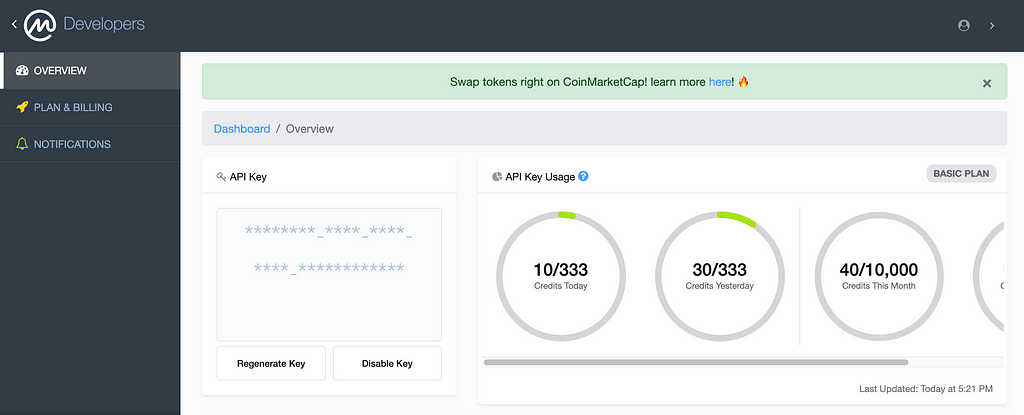
CoinMarketCap Developer API This is mock request example:
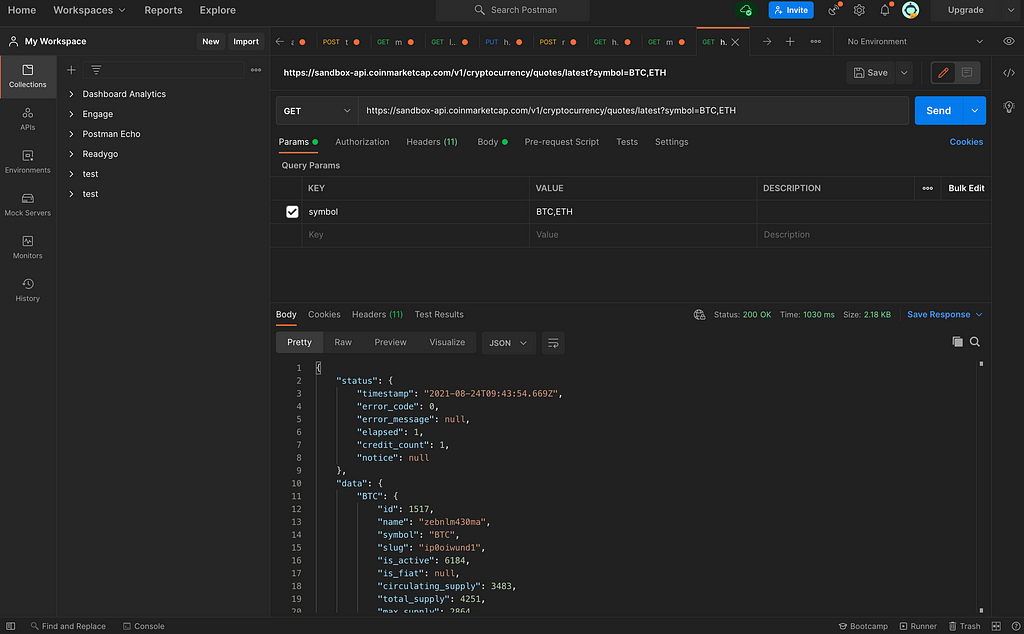
curl --location --request GET 'https://sandbox-api.coinmarketcap.com/v1/cryptocurrency/quotes/latest?symbol=BTC'
--header 'X-CMC_PRO_API_KEY: b54bcf4d-1bca-4e8e-9a24-22ff2c3d462c'
--header 'Accept: application/json'
--header 'Content-Type: application/x-www-form-urlencoded'
--data-urlencode 'start=1'
--data-urlencode 'limit=5000'
--data-urlencode 'convert=USD'After call the API, you can get the JSON below. We will extract this data to make a notification message.
{
"status": {
"timestamp": "2021-08-24T09:43:54.669Z",
"error_code": 0,
"error_message": null,
"elapsed": 1,
"credit_count": 1,
"notice": null
},
"data": {
"BTC": {
"id": 1517,
"name": "zebnlm430ma",
"symbol": "BTC",
"slug": "ip0oiwund1",
"is_active": 6184,
"is_fiat": null,
"circulating_supply": 3483,
"total_supply": 4251,
"max_supply": 2864,
"date_added": "2021-08-24T09:43:54.669Z",
"num_market_pairs": 4058,
"cmc_rank": 8412,
"last_updated": "2021-08-24T09:43:54.669Z",
"tags": [
"vba025s1i5a",
"6mtkiszjcsu"
],
"platform": null,
"quote": {
"USD": {
"price": 0.1433590851317259,
"volume_24h": 0.134253812239719,
"percent_change_1h": 0.29250982964859773,
"percent_change_24h": 0.8096078224440977,
"percent_change_7d": 0.8945916148953752,
"percent_change_30d": 0.5112814691736627,
"market_cap": 0.3431455837033053,
"market_cap_dominance": 8640,
"fully_diluted_market_cap": 0.11635441670516311,
"last_updated": "2021-08-24T09:43:54.669Z"
}
}
}
}
}Trending Bot Articles:
2. Automated vs Live Chats: What will the Future of Customer Service Look Like?
4. Chatbot Vs. Intelligent Virtual Assistant — What’s the difference & Why Care?
2. Create a Telegram Chatbot
First at all, start with creating a Telegram Bot. Navigate over to Telegram and search for the account “BotFather”. Tap the START button at the bottom of the chat screen with BotFather if you haven’t already, which launches the list of things you can do with it . Then, tap on /newbot and give your bot a name.
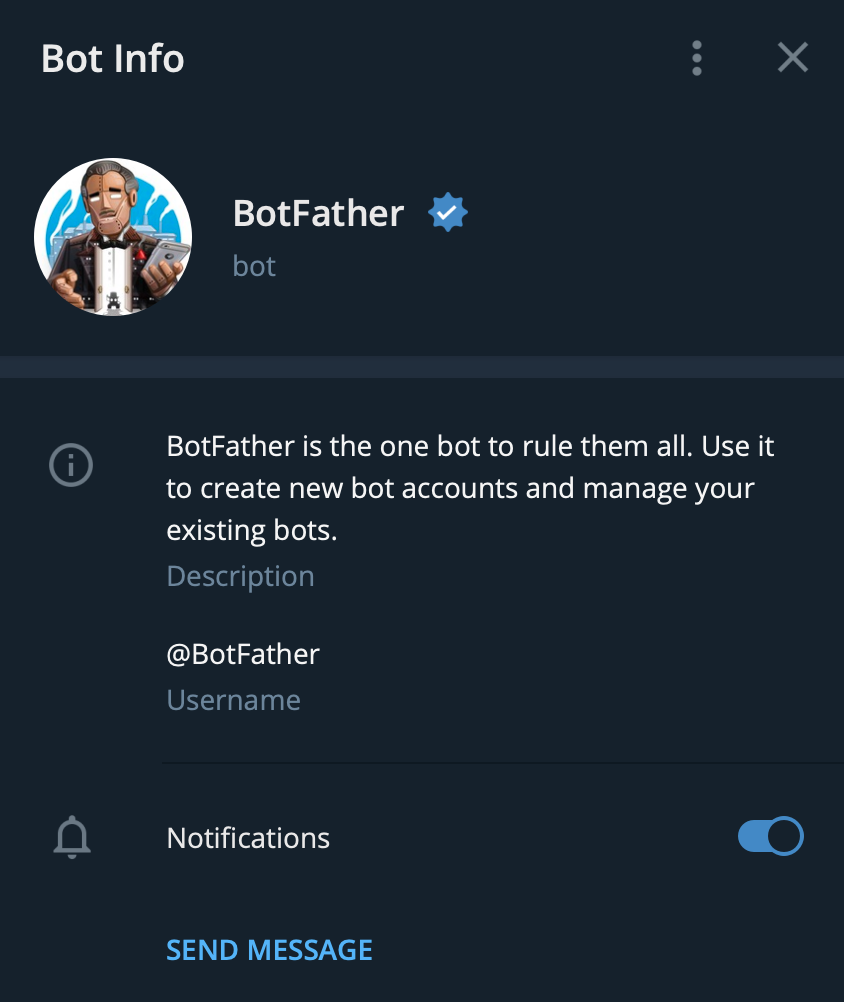
After giving your new bot a name, you’ll be given an access token for the HTTP API. Keep it safe and store it somewhere, you’ll need it for integration with Apps Script later.
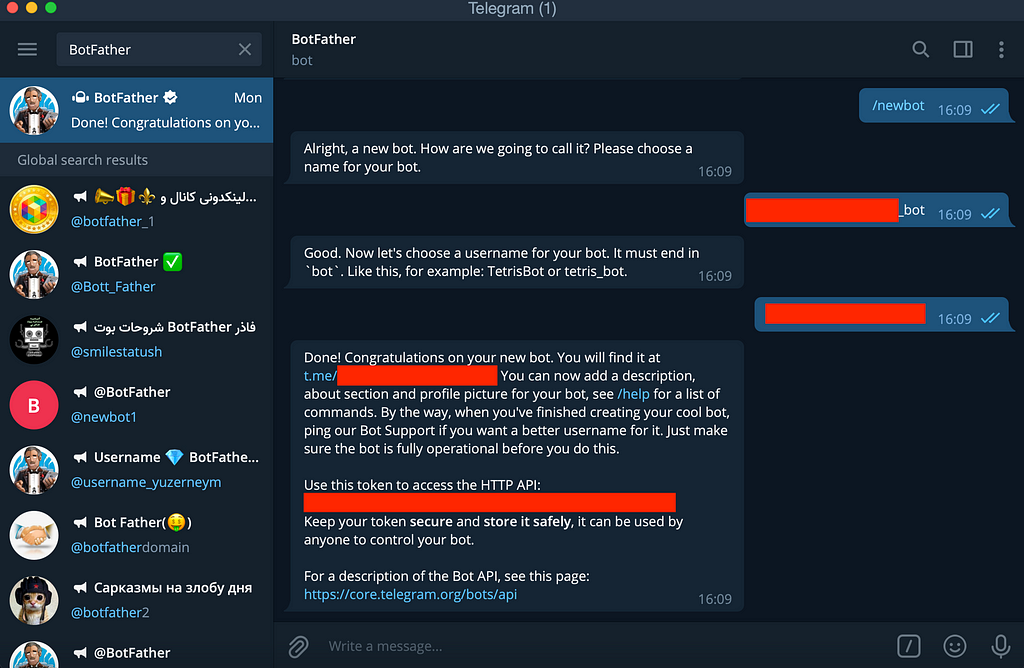
Next, create a chat group and add a bot. You should add the bot as a member of that channel and promote it as an admin. We also need to get a chat ID of this group. For getting chat ID you can follow the instruction in Stackoverflow.
There you have a bot! Go ahead and click on the t.me link to follow your bot. Now its time for a few enhancements to make your bot functional.
3. Write Apps Script code
At last but not least, all the things we prepare up til now for just the appearance of vedette: Apps Script code to send Telegram notification about the prices of crypto. But before that what is Google App Script?
What is Google App Script?
Google Apps Script is a development platform that makes it fast and easy to create scripts and small applications that integrate with G Suite. With Apps Script, you can:
- Write code in JavaScript and have access to built-in libraries for favorite G Suite applications like Gmail, Calendar, Drive, and more.
- Have nothing to install — A code editor is available in your browser, and your scripts run on Google’s servers.
- Don’t have to worry about complex topics such as security and data access permissions, since the platform handles it for you.
Apps Script can be used to create a variety of different applications, from chatbots to web apps. However one of the original and the most popular is use it to add additional functionality to a Google Sheets spreadsheet.
Apps Script services have daily quotas and limitations on some features, you can see more about this.
Now let’s get the job done!
First thing, go to https://script.google.com/ and create your new Apps Script.
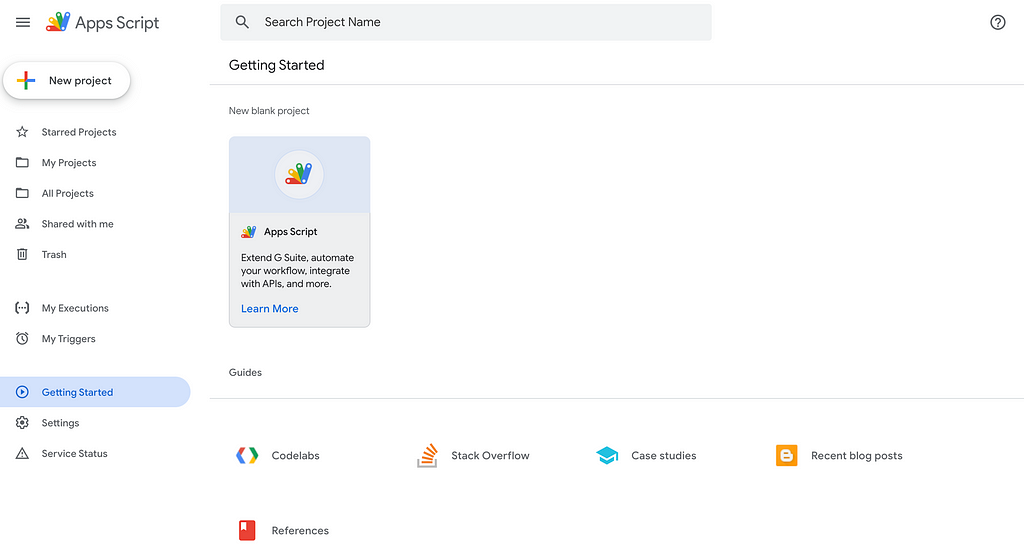
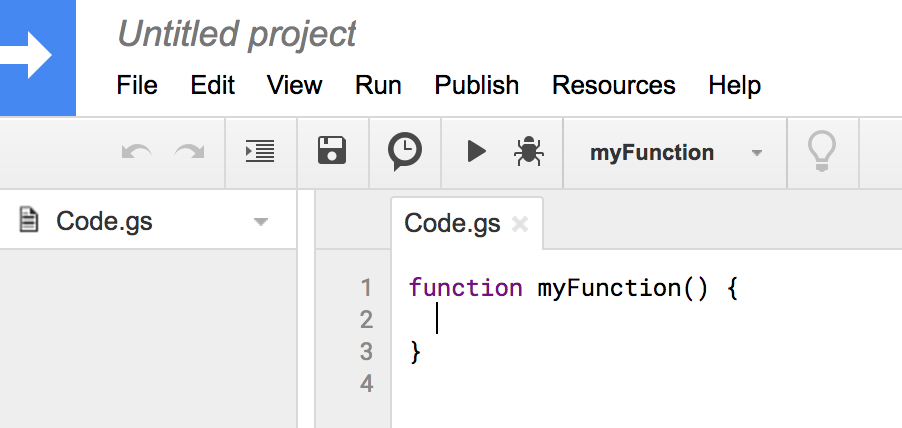
A default function named myFunction() is automatically created for you, and you’re dropped into the editor to start coding. That’s it… you’re now ready to write your application!
Editing/replacing the (template) code
The “template” code you’re given is empty and doesn’t do much, so let’s replace that with our application.
The function getCryptoPrice() will get data from CoinMarketCap API and parse JSON result data before next step.
After get all the data we need, we just format this data with HTML tag message before sending to Telegram (Telegram support HTML tag and Markdown for Rich Text Message). Also there is the flag isAlert in this code because I only want to send notifications when BTC prices change in 24h is larger than 1.5%.
Now everything is ready. Let’s run the code.
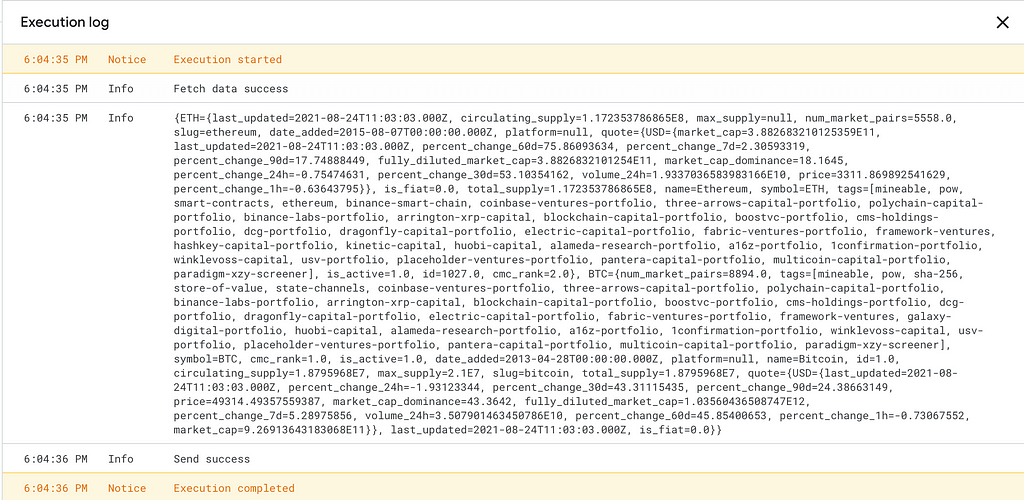
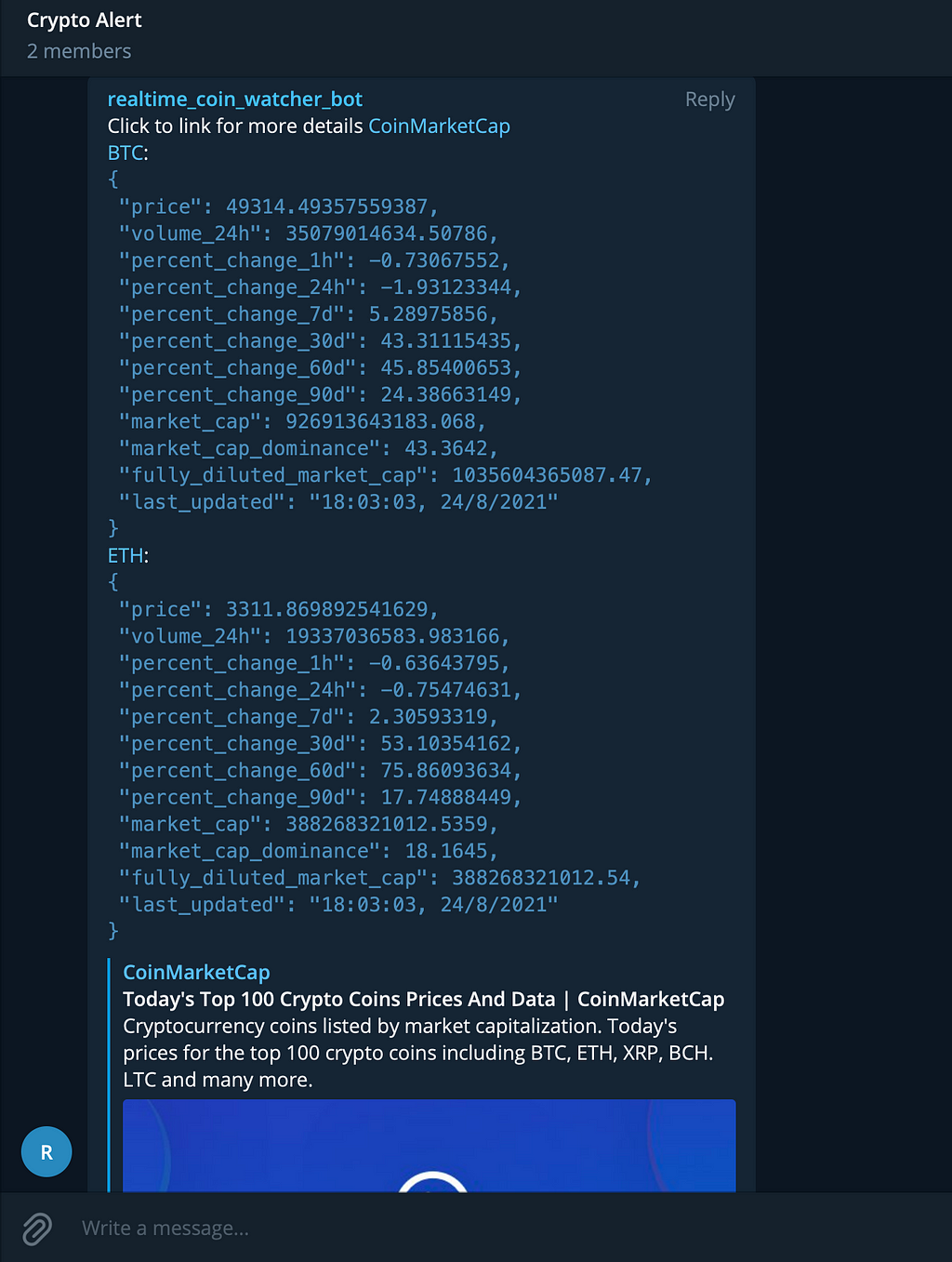
Hooray!!! The code works like a charm. But wait, this job has not done yet. You have to schedule the script to run periodically. Apps Script provides Triggers to do this and you just have to do some simple setup for using.
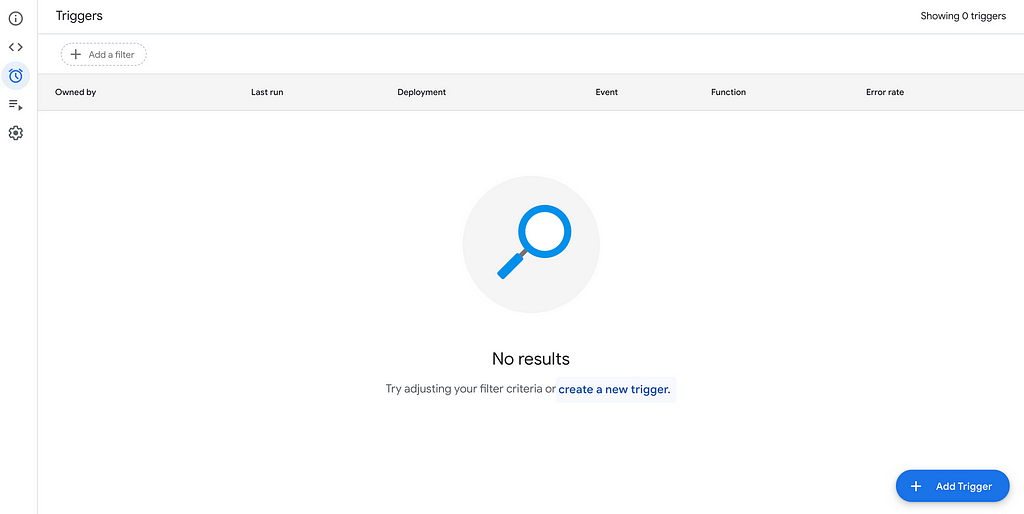
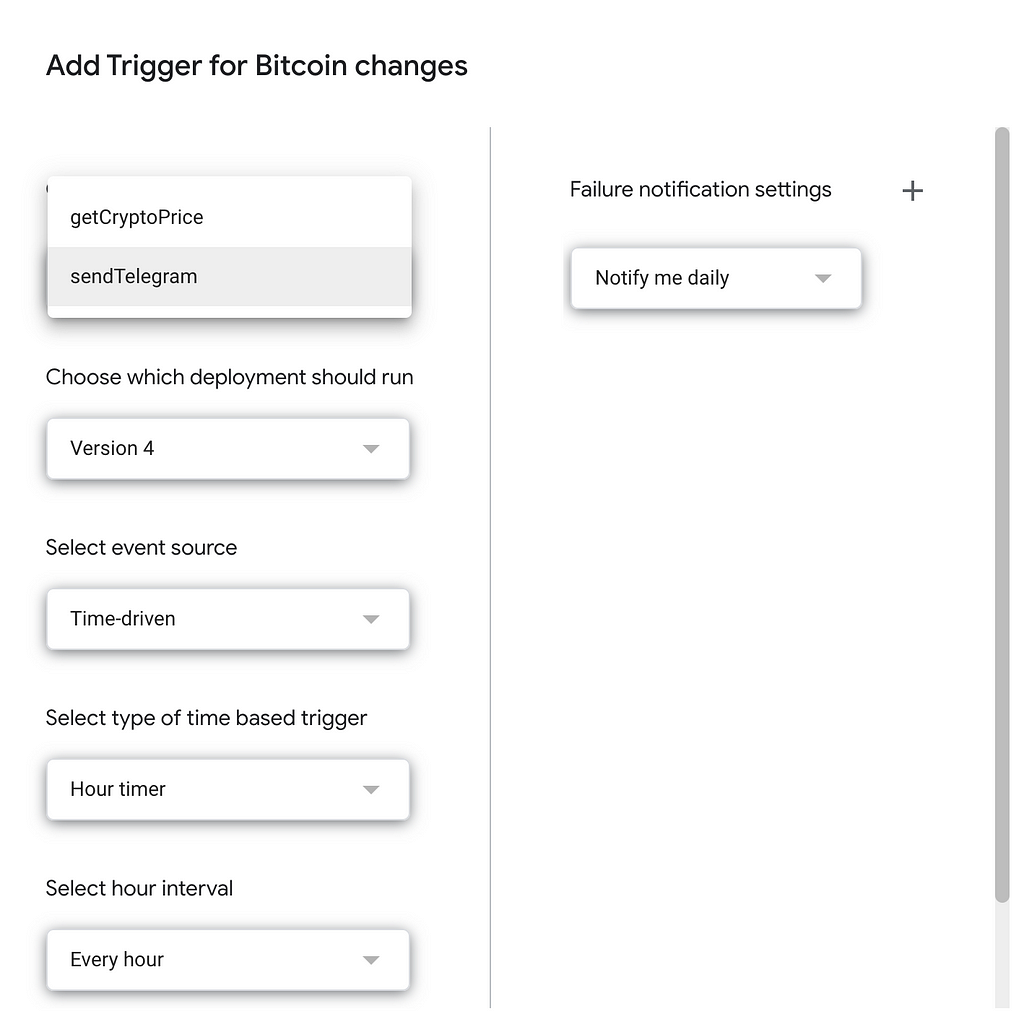
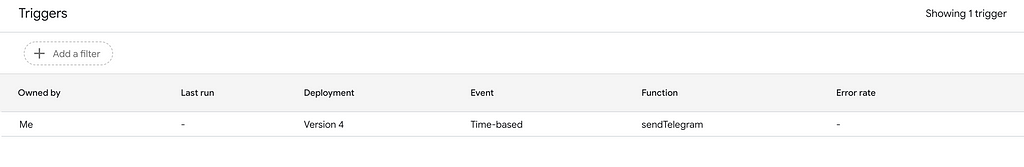
You can find full tutorial code in here:
Hope you find the tutorial interesting!
Resources
- CoinMarketCap documentation site
- Telegram Bot API
- Google Apps Script documentation site
Don’t forget to give us your 👏 !



Create a Telegram Bot to watch Bitcoin’s Volatility using Google Apps Script was originally published in Chatbots Life on Medium, where people are continuing the conversation by highlighting and responding to this story.