
Since you’re here, it means that you have understood that you need to engage your customers over the channel they are most comfortable using. Kudos to you!
You know that your customers are rather active over WhatsApp. Now, you have two questions on your mind.
- Can you engage customers over WhatsApp manually, or do you need a chatbot?
- How do you create a chatbot on WhatsApp?
Well, we’ve got all the answers you are looking for.
We’re going to help you decide whether you need a WhatsApp chatbot, then show you exactly how to build a bot, and walk you through all the steps involved in deploying it on WhatsApp.
Grab on to your seats. We’re getting started!

Why create your own WhatsApp chatbot?
If you have a very small clientele, you might be able to survive by manually responding to each message. But as your business grows, that will become harder.
However, even if you have a limited customer base, there is still one major problem with manually answering every question — a lack of speed.
Your customers will have to wait for you to get around to answering their questions. This means that more often than not, they won’t get an answer when they want it. That’s never a good idea.
If you’re into eCommerce or retail, that puts you in a more challenging position. 53% of online shoppers abandon their carts for lack of instant answers.
So, if you’re interested in having satisfied customers and protecting your carts from abandonment, you should create a WhatsApp chatbot.
How to create a WhatsApp chatbot in 2021 (at a glance)
- Building a chatbot
- Requirements
- Setup
- Configuring WhatsApp
- Test it
Trending Bot Articles:
3. Concierge Bot: Handle Multiple Chatbots from One Chat Screen
Time to create your very own WhatsApp chatbot
1. Building a chatbot
When it comes to creating a chatbot, you’ve got two choices.
- Code it
- Use a powerful, no-code chatbot platform (hint, this is the better choice)
Building it with a no-code chatbot platform like Engati is definitely the wiser choice. After all, why would you make the effort to painstakingly code a WhatsApp chatbot when you can build it visually?
Engati can help you get your bot up and running and start delighting your customers much faster than if you chose to code it yourself.
Also, Engati gives you in-depth analytics about your conversations with customers, helping you measure the effectiveness of your WhatsApp messages.
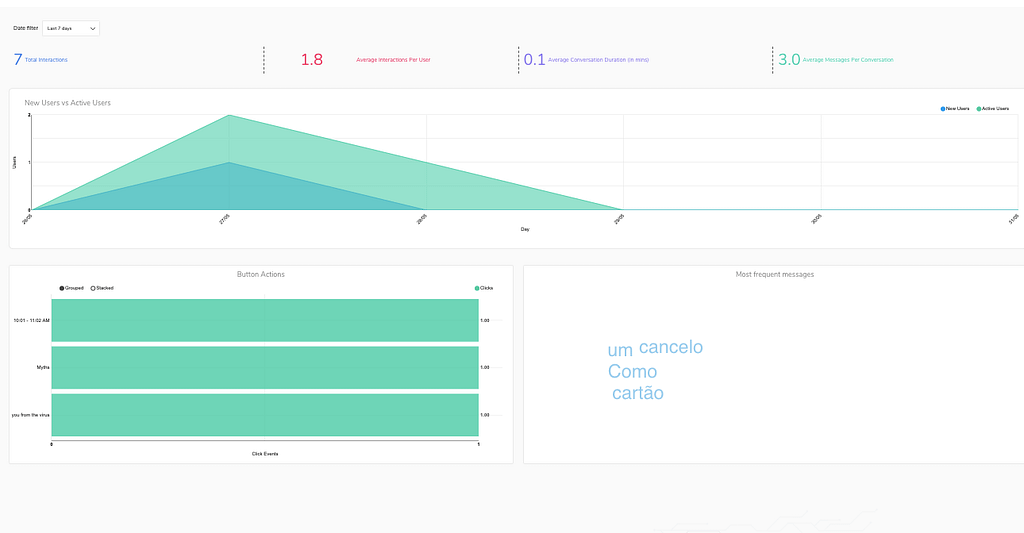
Core components of a chatbot
Every chatbot you build has a few core building components.
- FAQs: FAQs are the set of query variations along with the appropriate response.
- Paths: Engati lets you easily create your WhatsApp chatbot with paths using a drag and drop UI.
- Intents and entities: You can even create FAQs with intents to handle specific system entities like dates and locations. They can even handle custom entities.
- Synonyms and stopwords: Your Engati chatbots even have the ability to handle synonyms and allow you to configure and manage stopwords.
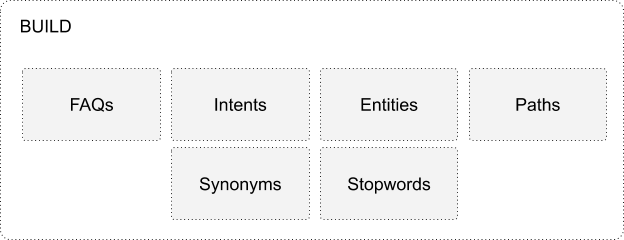
Bonus: You can even automate the training of your bot with the help of our DocuSense technology. It can parse through the documents you upload and assimilate 12 pages of data every 8 seconds.
We’ve even embedded a video at the bottom of this article, showing you how to create a chatbot and deploy it on WhatsApp. It’s going to take you step-by-step through the process.
2. Requirements to deploy chatbots on WhatsApp
After you create your bot, there are a few things you need to deploy on WhatsApp. First, you need to have access to WhatsApp Business APIs. WhatsApp grants access to these APIs themselves through their partners. You’ll also need a verified business on Facebook.
You also need to register a phone number as your WhatsApp Business phone number. WhatsApp will call this number up to activate it, so you need to make sure that the number can receive calls from the USA.
3. Setup
In the Engati portal, navigate to the Deploy tab and select WhatsApp. Now you’d want to choose your provider from the drop-down menu.
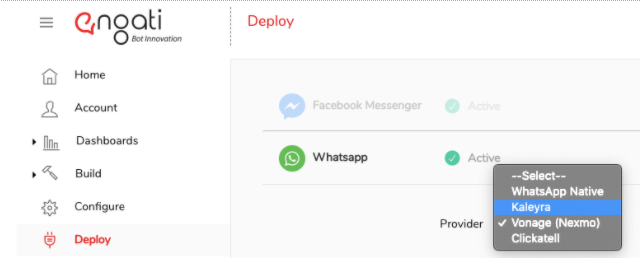
Now, you’re going to have to update a few fields:
- Phone Number
- API key
- SID
- Client URL
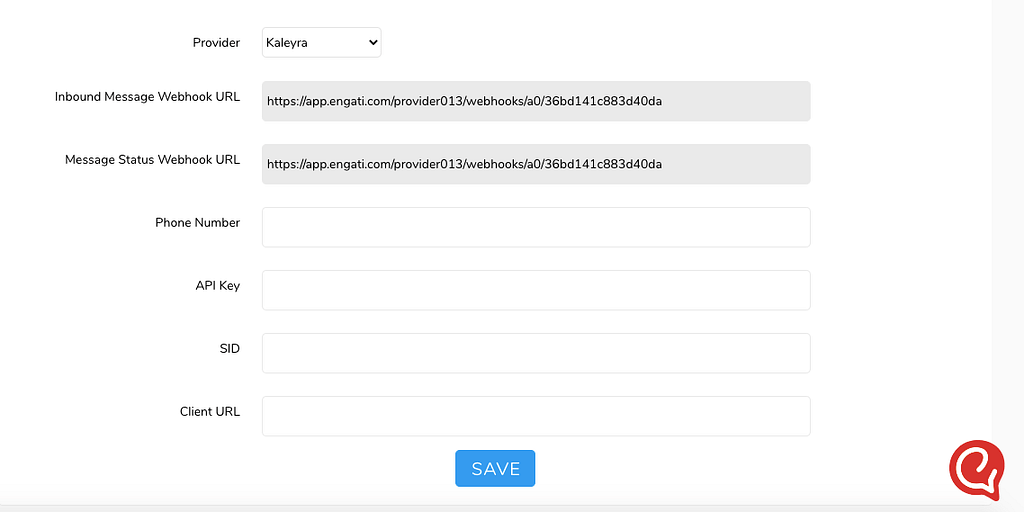
WhatsApp chatbot setup fields
4. Configuring WhatsApp
You’d want to log into your WhatsApp provider account. Now, you need to navigate to the ‘channels’ tab in the menu.
In channels, click on the WhatsApp manager and select the Configurations tab.
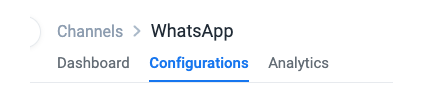
Open the Configurations tabs
Copy your registered and approved WhatsApp Business phone number and paste it into the phone number field. Make sure to add the country code without any spaces or a ‘+’ sign.
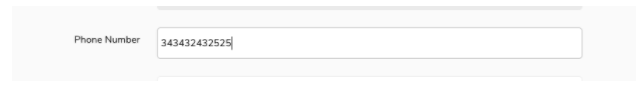
Enter your WhatsApp Business phone number
Engati will have provided you with a URL. Paste that in the URL section in the Configurations tab.
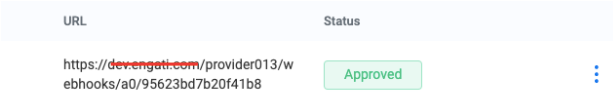
Paste the URL provided by Engati
In the Developers section, hit the Generate API Key button.
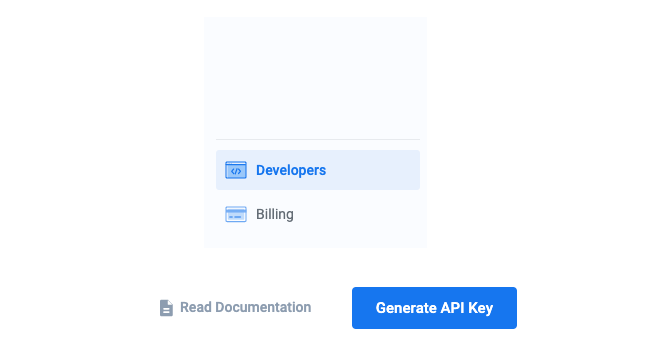
Generate your API Key
After Naming and saving the new API Key, copy it, along with the SID, and paste both of them in the Engati Portal.
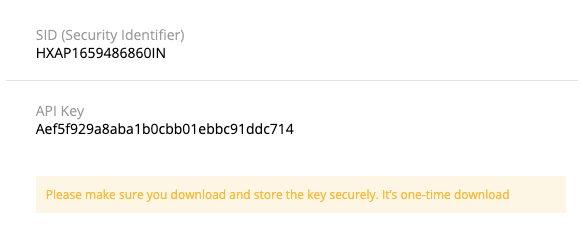
Paste your SID and API key in the Engati portal
Now, take the SID generated from your provider account and paste it into this URL:
https://api.kaleyra.io/v1/<sid>/messages </sid>
That will give you your Client URL. Paste it along with your API Key and SID in the Engati portal.
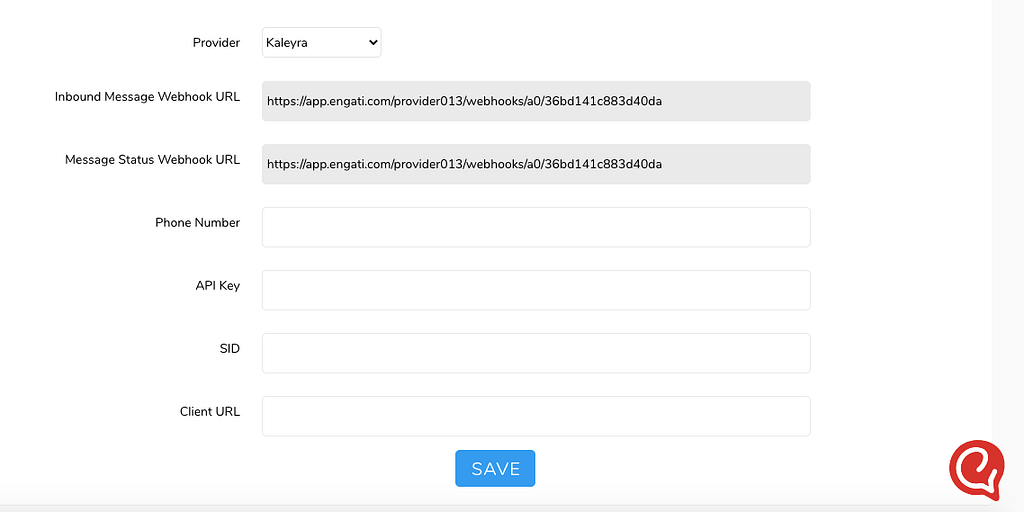
Paste your Client URL in the Engati portal
5. Test it
Now that you’ve entered all your details, you’re ready to test the Engati chatbot that you created on WhatsApp.
Now, I know what you’re thinking. You’ve learned how to create your WhatsApp bot. Now, the question in your mind is, ‘Can I integrate my WhatsApp bot into my website?’
Don’t worry. We are going to show you how to do that too.
How to add a WhatsApp button to your website
First off, you’ll need to add a div with the button ID.
<! — Div where the WhatsApp will be rendered →
<div id=”WAButton”></div>
Now, you will need to add a script block on that div.
<script type=”text/javascript”>
$(function () {
$(‘#WAButton’).floatingWhatsApp({
phone: ‘WHATSAPP-PHONE-NUMBER’, //WhatsApp Business phone number
headerTitle: ‘Chat with us on WhatsApp!’, //Popup Title
popupMessage: ‘Hello, how can we help you?’, //Popup Message
showPopup: true, //Enables popup display
buttonImage: ‘<img src=”whatsapp.svg” />’, //Button Image
//headerColor: ‘crimson’, //Custom header color
//backgroundColor: ‘crimson’, //Custom background button color
position: “right” //Position: left | right
});
});
</script>
Sounds easy, right? It’s even easier than it appears! Register and create your own WhatsApp bot today!
Examples of powerful WhatsApp chatbots
1. Larsen & Toubro
Larsen & Toubro (L&T) needed a solution to engage their workforce of 3,30,000 employees across sites, answer all their questions, and receive progress updates from them.
They deployed an intelligent chatbot operating in English and Hindi over WhatsApp and Telegram.
It facilitates communication between employees working at their various construction sites and off-site project managers. By sending questions to the workers and collecting their responses, the bot has reduced the time spent on daily reporting.
It has even simplified the process of tracking progress across multiple projects for the project managers.
2. Poppy’s
Poppy’s is another major retailer that opted to use a WhatsApp chatbot with Engati Live Chat. This power-packed combination of automation and the human touch ensured that customers get all their questions answered instantly, irrespective of complexity!
Their bot can pull information about all their products and share it with customers in both English and Spanish.
Since catalogs are constantly changing, training the bot manually would not make sense. Poppy did not want to upload FAQs about every single product manually.
That’s why they opted to use DocuSense. Our document technology uses cognitive search to parse their documents and answer customer questions based on the information in them.
The result? Customers get answers to all their questions, while Poppy’s team does not need to spend time manually training their bot!
2. Mall of the Emirates
Mall of the Emirates uses Engati to provide customer support and run its loyalty program. They use an intelligent WhatsApp chatbot, and with Engati Live Chat, to give their patrons a fantastic experience.
Their WhatsApp bot uses Optical Character Recognition (OCR) to pull details from receipts uploaded by guests. So, all they need to do is send their receipts to the bot, and their loyalty points are automatically allocated without human intervention.
FAQs
1. What are the prerequisites for building a chatbot on WhatsApp?
To deploy a chatbot on WhatsApp, all you need is a verified business on Facebook, a registered WhatsApp business phone number, and an official WhatsApp Business API (which Engati helps you get).
2. How do I enable a WhatsApp bot?
After building your chatbot on the Engati portal, navigate to the ‘Deploy’ section and click on WhatsApp. Now you’ll need to select a provider and update a few fields, including your phone number, API key, SID, and Client URL. You can find a comprehensive explanation in the developer docs.
3. What are session and template messages in WhatsApp?
Session messages are messages sent within 24 hours of a user-initiated conversation. If you wish to initiate a conversation with customers after that window of time has expired, you would need to send them a predefined template message. To limit spam, WhatsApp controls the approval of the templates and charges for these messages.
4. How do I send broadcasts over WhatsApp chatbot?
You can use broadcasts to send plain text messages, messages with options, and even take users through paths. We even allow you to schedule your broadcasts and target them to specific segments of your users. To broadcast messages on WhatsApp outside the 24-hour window, you will need to use a template message.
5. How do I get access to WhatsApp APIs?
WhatsApp distributes WhatsApp Business APIs through its partners. When you build a WhatsApp chatbot on our platform, Engati will help you get access to these APIs.
6. Is it free to build a WhatsApp chatbot?
Since WhatsApp does not allow advertisements to be run on their platform, they earn revenue by charging for the use of their WhatsApp APIs. So, while it is not free to deploy a chatbot on WhatsApp, through our partnerships with WhatsApp API providers, Engati can help you do that at a competitive price.
Don’t forget to give us your 👏 !




Create WhatsApp Chatbot was originally published in Chatbots Life on Medium, where people are continuing the conversation by highlighting and responding to this story.