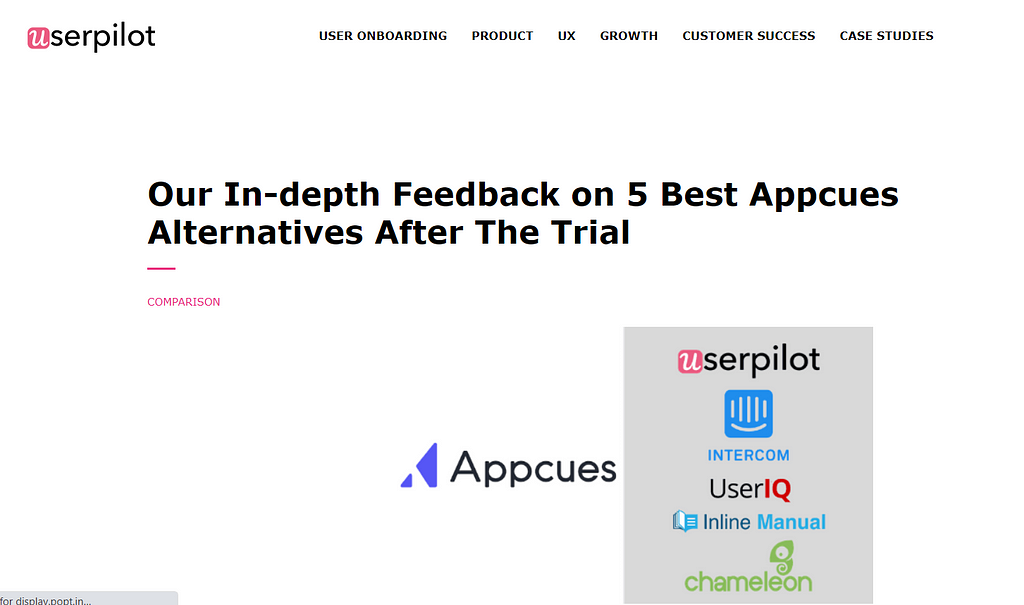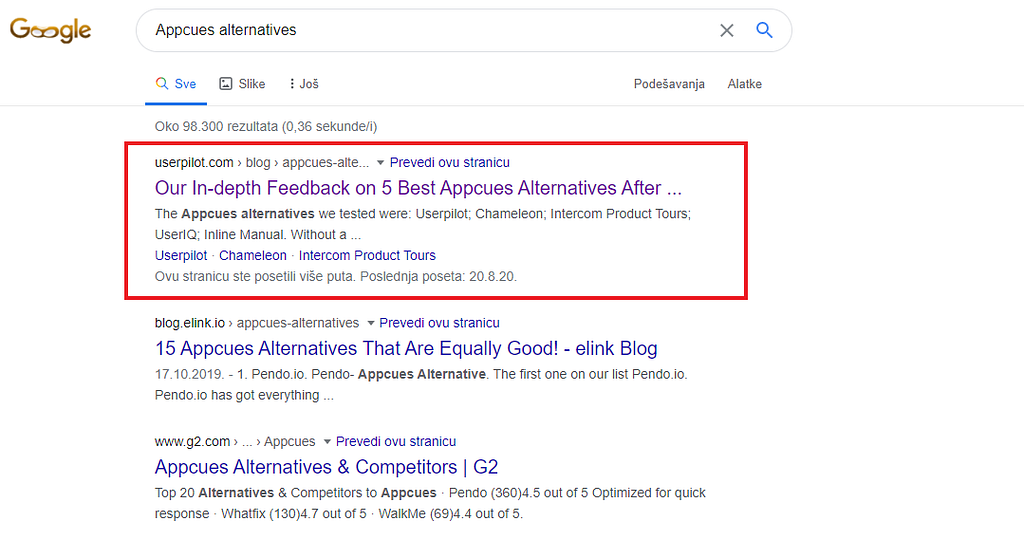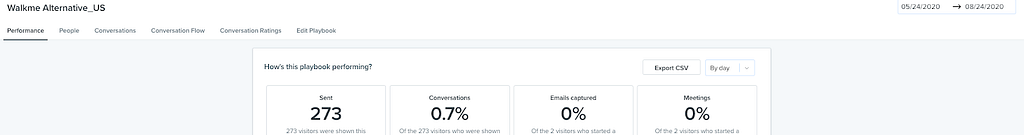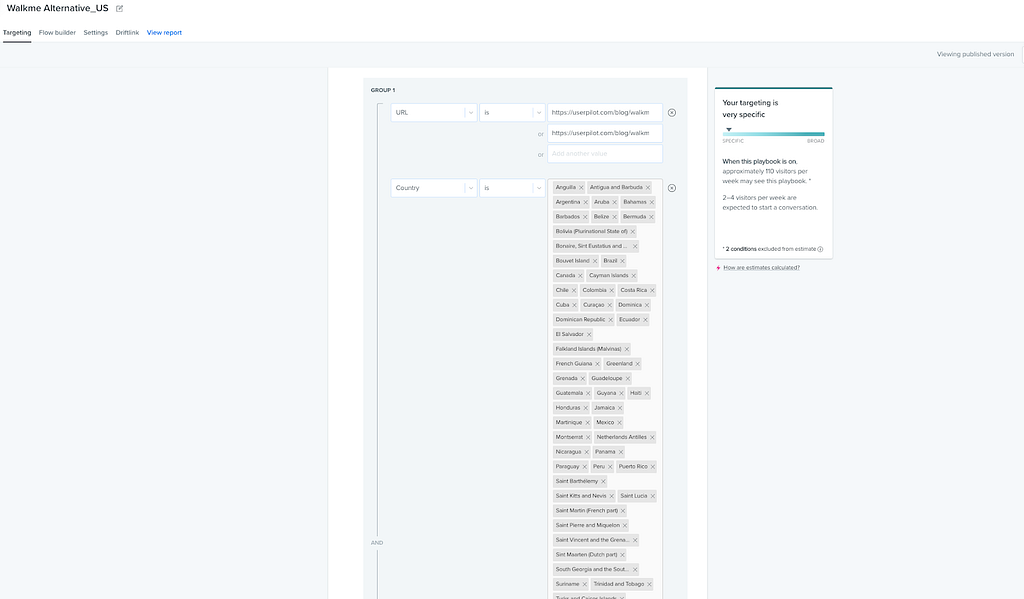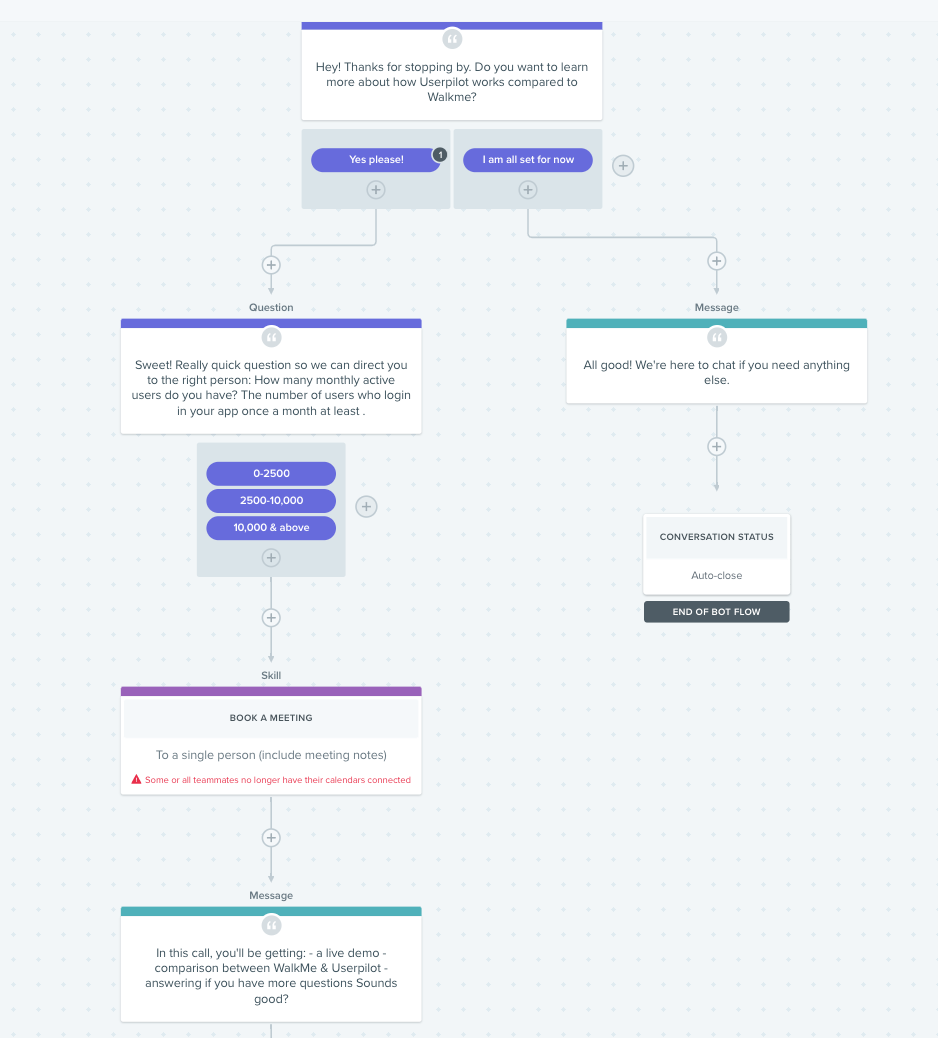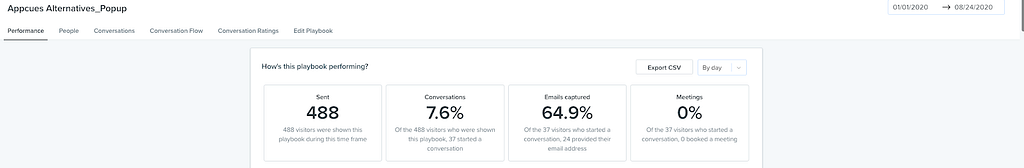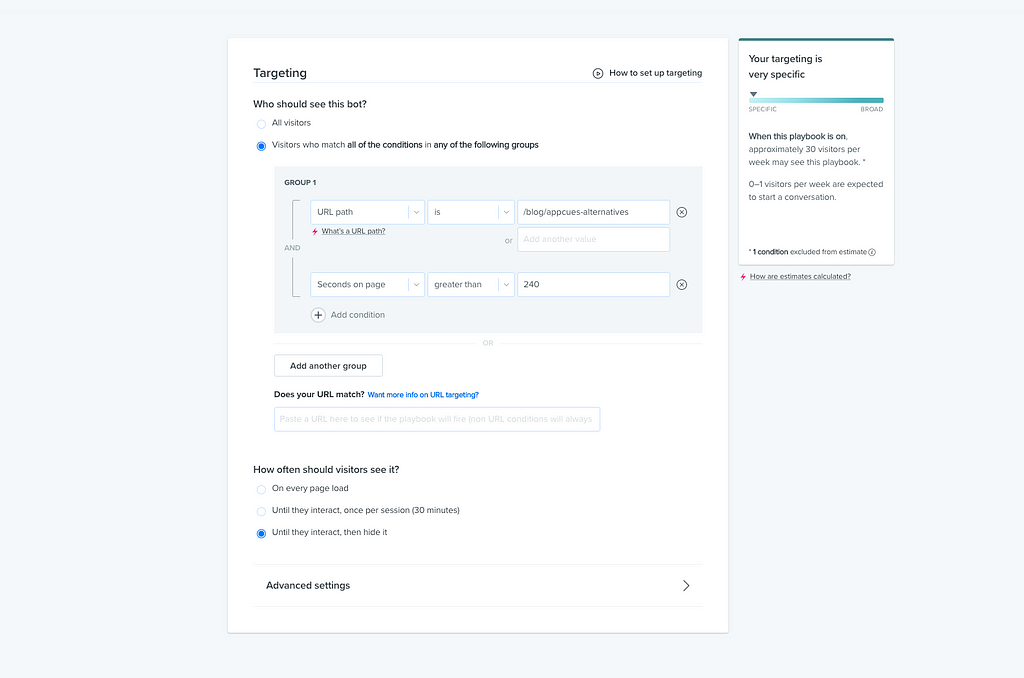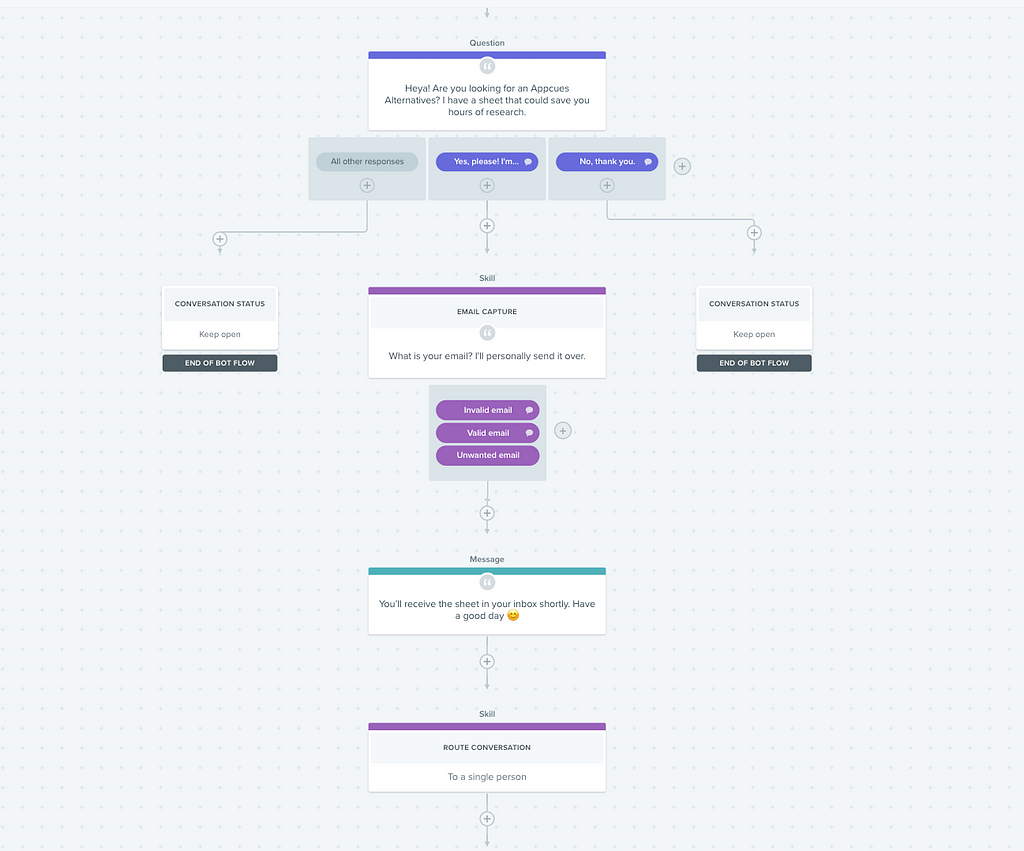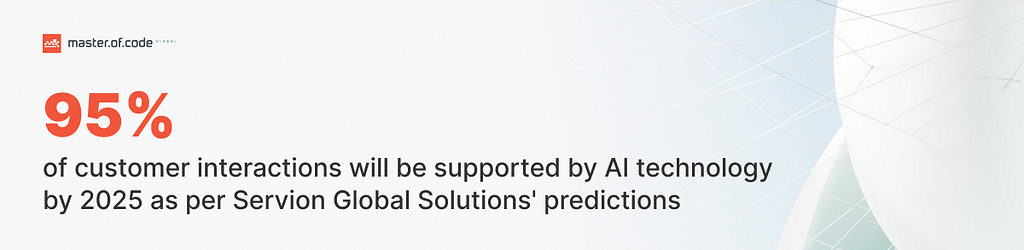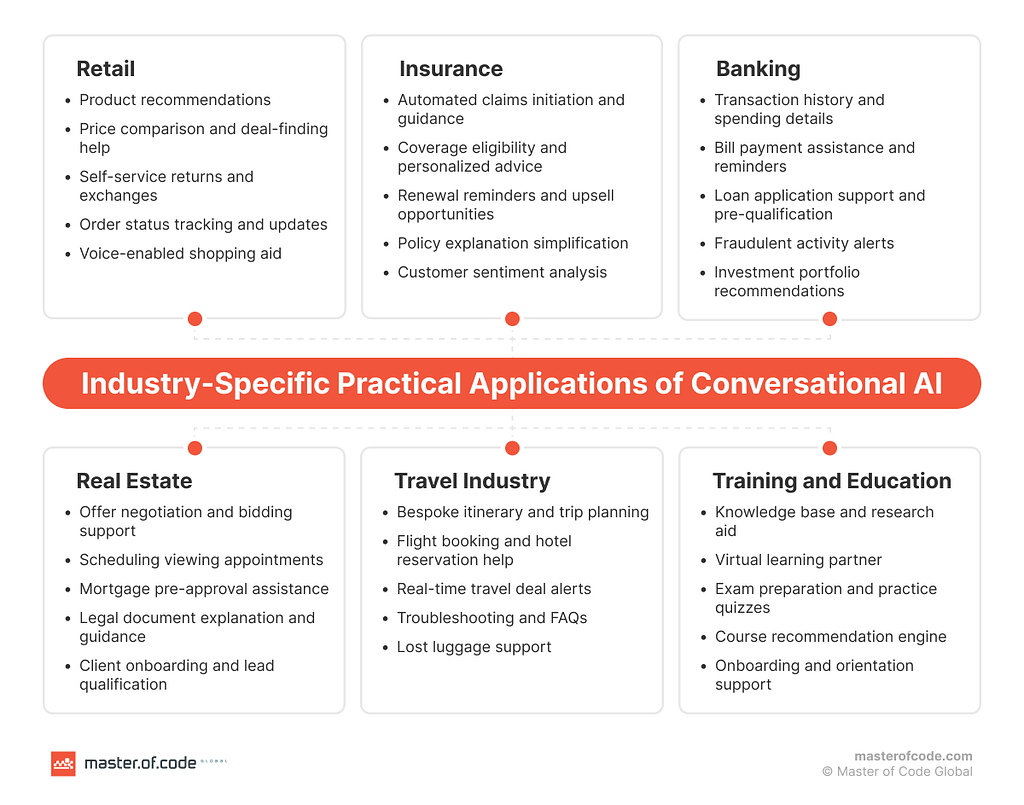Your cart is currently empty!
Blog
-
5 Workable Strategies for Software Development Management

There are probably still those software creators who remember the necessity to physically attend meetings to “brainstorm” or report on a project’s progress. However, the COVID pandemic and technological advances sped up the replacement of “old school” methods in software development management with more up-to-date tools. No matter if it goes about the app, some program, or board, the objective is the same: collaborate on a centralized platform to stay on top of every project.
The objective is especially vital in terms of software development outsourcing and offshoring. The global developer population is expected to reach 28.7 million people by 2024, an increase of 3.2 million from the number seen in 2020. The statistics show that the amazing 80% of the world’s top 500 companies leverage offshore teams for their software requirements and daily operations.
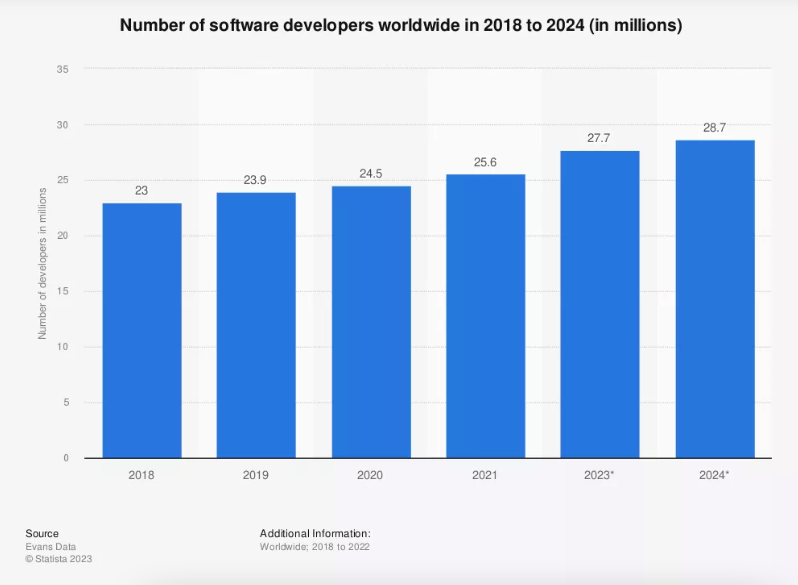
No matter whether you carry out a project for one of the top 500 or any other company, the margin for error in software development should near zero. Otherwise, you risk not only your money but your business reputation. Implementing project management into the process of software development is the major key to minimizing errors, making everyone in the team sing the same song, and keeping the project on schedule.
So, we devote our article today to the importance of project management in software development. Let’s start from the basics.
What Does Managing a Software Development Team Mean?
The creation of leading-edge software is not easy. It requires a controlled environment of managed people, time, resources, and outlays to ensure on-time and on-budget delivery.
It’s vital to highlight the difference between basic project management and software development project management. The unique specifics of IT projects make the proper management of a software development team a critical thing.
Daily team supervision and control over the members’ involvement are the aspects that can proficiently help your team cope with the tasks on time and most efficiently.
If you are eager to set your development team up for success, you are in the right place. A development team comprises specialists in different fields. Designers, Developers of the Back and Front End, and QA professionals work on the project. A PM supervises the project’s progress and facilitates communication between specialists and departments to achieve a common goal. Software development project management comprises planning, scheduling, and organization of the development process.
To lead a team of programmers, a PM should be a real professional and a responsible person familiar with the management strategies, approaches, and tools.
So, let’s proceed to the key strategies of project management in software development.
5 Workable Strategies for Managing a Software Developers’ Team

It goes without a doubt that every project manager should know how to motivate and inspire the team working on a particular project. Not less are important the skills of effective leadership and conflict resolution. These skills combined put effective project management in place and let the potential of every team member come to light and boost.
There are multiple strategies for team management. We’ve picked up the 5 most actual in our opinion for software development projects.
Setting clear targets
Any project comprises short-term and long-term goals essential for its successful completion. The mastery of a project manager to set clear goals for a day, a week, or a month determines the project’s success. Make sure every team member understands the goals of the project and the specific timelines they should follow. Project goals, your goals as a manager, and teams’ goals should be linked and brought into line. Make sure the members of the team do not go in opposite or unclear directions. It will help you avoid failing on the deadline. Setting smaller goals is preferable. Eat the elephant one bite at a time, it will help your team cope with the tasks step by step and complete the project gradually.
Establishing effective communication
Software development project management communication strategies are cornerstones that allow the manager to nurture the team’s dynamics and keep the right balance when carrying the project out. Everyone working on the project should understand the roles, responsibilities, expectations, and metrics clearly, even if the work is temporally delegated. It can all be achieved through open communication. Regular team meetings for sharing information and updates should be supplemented by the other channels to discuss project nuances, share concerns, and talk the possible decisions over. It may be email communication, CRM system chats, or video conferences if it’s necessary. There are companies holding daily video check-ins. Though it may seem excessive, such a measure can be a great way to keep members of a remote team connected and engaged.
Keep in mind that a project manager should be in touch with all the members of a development team, regardless of the time zones. However, they should set up and keep to certain communication protocols that may include:
- Limiting messages in chats to the business hours common for all time zones,
- Setting an average response time for messages and e-mails,
- Setting regulations for replies to after-hours emails or texts,
- Making sure everyone’s time is respected.
Making processes transparent
When running a project, a PM cannot control data exchange in full. Yet, it’s vital to make sure that all team members have free and instant access to internal project data and ongoing processes.
Transparency allows to monitor progress and improve accountability on the project. It also helps to make the most of team members’ skill sets. Online collaboration tools such as Slack, Trello, Miro, and much more may help you achieve the necessary transparency, assign tasks, set virtual conversations, and involve everyone in discussions. More than that, tracking employee performance on the project can also be realized with the help of the tools mentioned above.
Encouraging brainstorming and group discussions
“The truth is born in a dispute” are the famous words by Socrates, proven by up-to-date statistics. It shows that brainstorming sessions and group discussions stimulate inventiveness, create unique approaches, and bring forward the best ideas and solutions. Nowadays, most companies adopt the Agile philosophy. The idea that the culture of respect plays a crucial role in creating unique, and competitive products of superior quality.
The project manager’s responsibility in this case is to consider all the ideas and solutions suggested by team members. They should encourage everyone’s active participation in the discussions. By celebrating their successes and project progress, a PM can cultivate a positive and supportive culture so that the team responds with better productivity and efficiency.
Managing internal conflicts
Wherever people work together, there’s always room for conflict. Individuals come with their positive qualities and deficiencies. The key task of a project manager is to resolve tough situations and conflicts. However, it’s better to avoid the latters, without losing objectivity.
If the conflict occurs because of professional issues, it’s reasonable to remind the team about the common goal of the project. Even though the professional views of different people may be different project manager should find a solution to suit everyone. If the conflict is on some personal layer, a PM should be a psychologist to some extent to settle the problem as kindly as possible.
At Stfalcon we are proud to boast our family-like atmosphere and teamwork that allows us to be most efficient in our projects. To mention a few, let’s proceed.
Our Experience
Stfalcon developed a cutting-edge service solution for a Saudi start-up, Hump. It’s concerned with the people who often travel by plane. We launched the solution in just a month.
The key purpose of the startup was to save time by handling all the baggage-related procedures:
- transfer from the traveler’s home to the airport,
- baggage storage,
- transfer back from the airport to the traveler’s home.
The next stage is to scale the project and add the possibility of tracking the baggage along the way. Automated status changing and couriers’ appointments are also considered.
The punch line of the project is not only the ability of the Stfalcon team to carry the project out effectively but maintain communication with foreign clients with different mindsets and culture.

In 2022 Stfalcon took the challenge to develop a web app to share user experience of disease treatments. Our team had to create a reliable web resource with clear UX, yet inspiring trust in patients. All methods of treatment that have already helped other people are added by the patients, having received prior approval from the platform admin. What’s more, the website now provides alternative treatment methods not acceptable to talk about.
Yet, they have proven to be effective, treatments having been ineffective are also mentioned. So, our team has created a functional user-friendly site with a clear UX, featuring an admin panel for user management and control.

FAQs
What makes a successful software development team?
Many factors are important for a development team’s success, but effective communication is the key. On the one hand common goals, clear definition of roles and responsibilities as well as team culture should be communicated to each and every member. On the other hand, it’s vital to establish open and effective communication inside the team and with the stakeholders to achieve high-quality results and deliver real value.
Which software development process is most concerned with project management?
The planning stage may by right be considered the one most concerned with project management. At this stage the requirements and scope of work should be correctly evaluated, requirements and metrics accurately defined, and documentation with the outline of how to carry the project out from scratch issued. More than that, the project work should be distributed between the experts skilled and experienced in certain fields for smooth and productive project realization.
What are 3+ core principles for software development team management?
Managing a software development team requires talent, proficiency, and much effort on the part of the project manager. However, if asked to outline the 3 core principles for team management we’d mention the following:
Establish effective leadership
A PM should be a bit more than a manager and a strict boss, but a mentor and a coach to some extent. Accessible managers do not make their team sweep their mistakes under the rug. They’d rather mentor, educate, and guide their team towards their common best result.
Encourage discussions, brainstorming, and communication
As we have mentioned it and not once above, discussions are a critical aspect of any effective team. Everyone should know their input is welcome. Discuss issues together, brainstorm on the issues that set in, look for solutions cooperatively, formulate strategies, and work out policies acceptable for every member. Keeping the whole team on the same page is especially important when experts don’t share the same space physically as most of the teams do now.
Motivate and encourage learning
Great performance grows from good motivation and constant development. Everyone has the innate need to be appreciated. Unfortunately, bosses often forget about it and little praise their staff. Your team should realize, they’ve done a good job. And for doing a good job, especially in IT, one should learn continuously. Let your team have some time in their schedule devoted to learning and professional development.
Conclusion
The importance of project management in software development should never be underestimated. It’s not just about avoiding overdue, or over-budget software projects, but about cutting-edge software solutions, high-quality project results, and real value to users and clients. What’s more, software creation comes with multifaceted risks and challenges. So a Project Manager should overcome all these complexities and create an environment for transparent communication inside and outside the team.
As a company with almost 15 years of successful project realization for clients from different parts of the world, Stfalcon is ready to offer our customers development teams that know how to sing in harmony, creating your best product. Our PMs are experienced orchestrators for dedicated and mixed teams. Сontact us to discuss your variant of our cooperation and let’s start creating your best solution.
Originally published at https://stfalcon.com.
Thanks for reading the end. Before you go:
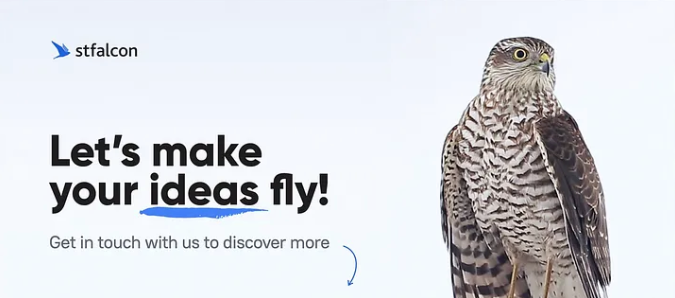
Follow us on Instagram, YouTube, and TikTok to see the company lifestyle.
Follow us on Bēhance, Dribbble, and Stfalcon to find design case studies.
Please consider clapping and following the blog!
5 Workable Strategies for Software Development Management was originally published in Chatbots Life on Medium, where people are continuing the conversation by highlighting and responding to this story.
-
Mistakes to Avoid While Using Chatbots for Marketing and Sales
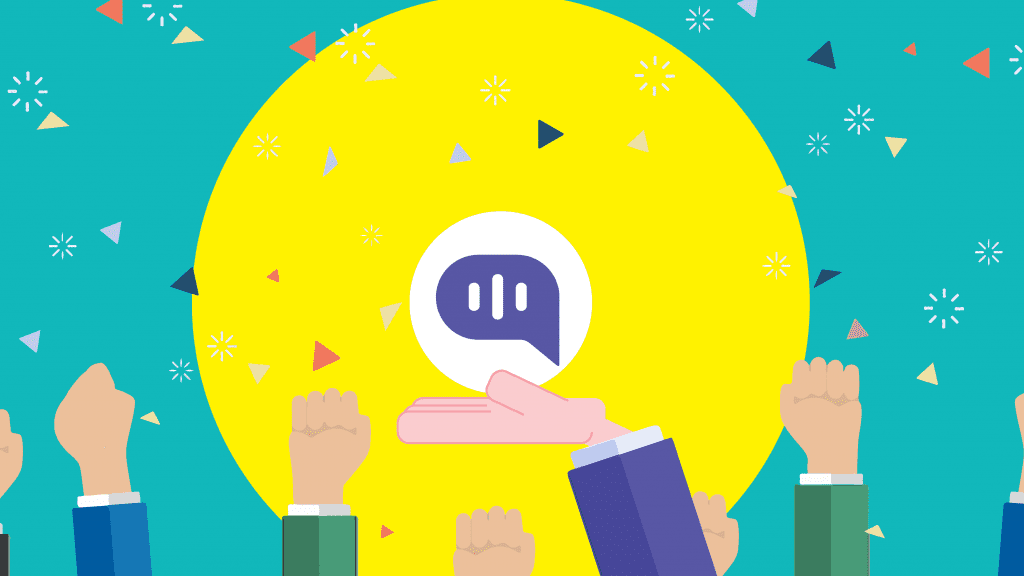
Without any doubt, the future holds ample space for chatbots for marketing and sales. They make every process way more comfortable.
People have been using chatbots for marketing and sales for quite some time now. But it’s not easy to use them. When not implemented the right way, they know to be intrusive, and the only thing they will achieve is turning your visitors down.
So, how do we do that?
How can we achieve the fantastic results we read about in different case studies by using bots? How can we convert X more leads with them?
This article is the story of how not to use chatbots for marketing, what we learned from it, and how do we convert over 7% of our content readers into hot leads and later into customers.
Let’s get started.
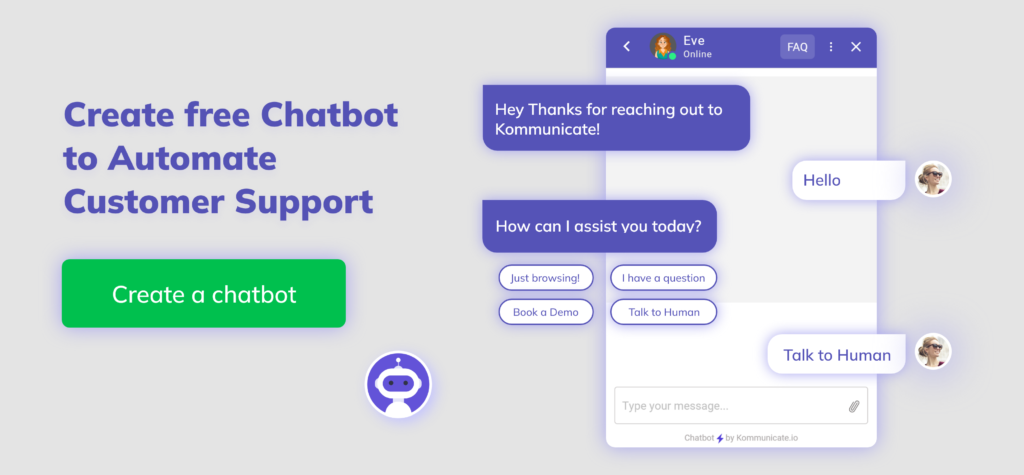
The Problems We Encountered
I work for Userpilot. It is a user onboarding tool. Founded only a couple of years ago, it is one of the product-led growth (PLG) movement pioneers.
Since we’re in a pretty much new market, many of our target users were not educated about the problems we’re solving.
They weren’t aware of the troubles they had; they weren’t sure what exactly Userpilot does.
Keeping this in mind, no matter how great our content was, it just didn’t manage to convert readers into customers, or even worse, into leads.
So we needed to change something. We needed to change our entire approach to the content lead generation game.
Given the rise in usage of chatbots for marketing and sales, we decided to use chatbots as our go-to way of generating customers through content.
We have used chatbots for many content types — playbooks, ebooks, statistics, articles, and other lead magnets. But in this particular article, we’re going to see how we implemented bots on a series of different high-intent blog posts.
High-intent blog posts are the articles searched for and read by the people who are almost immediately ready to buy Userpilot. To better define it in marketing terms — people who are solution-aware.
And how do we know that? — because we are targeting people who are currently using some of our competitors but are looking for alternatives.
Basically, people who are searching for terms like [Product] alternatives. In a nutshell, those articles are targeting these two keywords:
If you pay a little attention, you will also see that we did our homework, and we’re currently ranked first on Google for these keywords:
So we had a bunch of people coming to our blog and reading the article. Although the article was pretty in-depth and actionable, they were not converting the way we wanted.
So, we decided to bump up our conversions by implementing bots.
This is the moment where the story begins.
Mistakes to Avoid While Using Chatbots for Marketing and Sales
It was our first attempt at using bots. I am doing to share how we failed and leaned from it to make it better eventually.
So, here we start. Long story short, our first attempt to capture more customers with chatbots went horrible.
We sat down, targeted everyone who was reading one of those two articles, wrote down the copy, and created a flow.
As a result, from more than 200 visitors, we engaged only 0.7% of them and got 0 emails and customers.
When it comes to the targeting, we wanted to engage with everyone who was currently reading one of those two articles, and who lived in the USA or Western Europe.
Mistake #1 — Not Everyone Who Reads Your Content is Ready to Engage
When it comes to the flow itself, we were asking if the user needs more clarification about the differences between Walkme/Appcues and Userpilot.
They could answer only with Yes, please! and No, I’m good for now.
Mistake #2 — Always Offer a Third (Optional) Option to Your Visitors.
If the visitors say Yes, then we ask them the total number of monthly active users (MAU) they have so that we can qualify them better later on.
Mistake #3 — Don’t Add Friction to Your Chatbot Workflow
Every unnecessary step is a waste of time and a chance to lose your customers.
Once the readers answer that question, we push them to schedule a demo, and there lies our third mistake.
Mistake #4 — Don’t be Too Offensive With Your Visitors
Someone who is still isn’t qualified (like the readers in our case), definitely won’t schedule a demo with you. They need a more significant push and more education. When it comes to the final call-to-action (CTA), it should be contextual to their current user journey.
In a nutshell, here’s how it looked like:
Gladly we realized this soon. Armed with this information, we decided to make a better chatbot workflow.
Reforged Chatbot Workflow That Took Our Conversion Rates from 0 to 5%
Every failure is a new chance for success. Without failures, there’s no room for big achievements.
Once we went through fire with the workflow from above, we learned those four lessons.
Now we were ready to go a step further, improve our chatbot workflow, and convert way more visitors into hot leads.
As a result, we were able to engage with almost 8% of the total number of readers and make 64% of them to give their email addresses.
At that point, we improved our targeting, and we were able to narrow down our focus.
Instead of just targeting people in the USA/West Europe and reading one of those two articles, we also targeted people who spent more than 240 seconds (4 minutes) reading the article.
Why?
In the first workflow, we targeted everyone, no matter how long she remains in the article.
But in the second one, our target audience was people who read the content piece itself. This means that they already went through most of the article, and they already have “opinions” regarding our content.
Achievement #1 — More in-depth targeting allowed us to engage with more relevant people and get attention.
Now we approach the workflow itself.
This time, we changed our game a little bit.
Here’s what we changed:
- Instead of just asking if they need help, we now also offered them a touchable lead magnet. Essentially, our initial message was: Heyo! Are you looking for Appcues alternatives? I have a sheet that could save you hours of research.
Achievement #2 — Offer tangible value straight at the beginning; it will intrigue your visitors.
- Besides Yes and No answers, we also offered them a third, custom option, allowing us to immediately jump into the conversation.
Achievement #3 — Not everyone has the same struggles. Someone needs a different kind of help. Offering “custom” answers allow you to engage in more conversations.
- If the customers answer with Yes, we will ask them for an email to send them our comparison sheet.
- Once the customers give us their email addresses, we send them over a sheet in the inbox and leave the chatbot window open to spark further conversations.
Here’s how this flow looks like:
Overall success — from almost 500 people who read our content, we were able to convert over 25 of them into hot leads, allowing our sales team to close them.
Wrapping Up
Chatbots are an excellent tool for leveraging your content for getting leads, but only if you implement them in the right way.
If the implementation is poor, your visitors won’t engage with you and you will lose a bunch of great opportunities.
So, at the end of the day, based on our personal experience, here’s what we learned:
- Always add value to your content, and try to educate your customers even more.
- Your main goal is to engage with your customers and think about how you can do that, no matter what.
- It would help if you experimented a lot for effectively using chatbots for marketing and sales.
- Understand your visitors and the stage of the user journey they’re currently in. Offer the right CTAs for the best engagement.
This post is written by Aazar Ali Shad.
About Aazar: Aazar is the Head of Growth at Userpilot, and has more than 6 years of SaaS experience. He is currently helping 600+ SaaS companies improve user onboarding and increase product adoption. You can connect with him on Twitter or LinkedIn.
This blog was originally posted on kommunicate.io
Mistakes to Avoid While Using Chatbots for Marketing and Sales was originally published in Chatbots Life on Medium, where people are continuing the conversation by highlighting and responding to this story.
-
Automate Code Reviews on Github Using a Chatbot
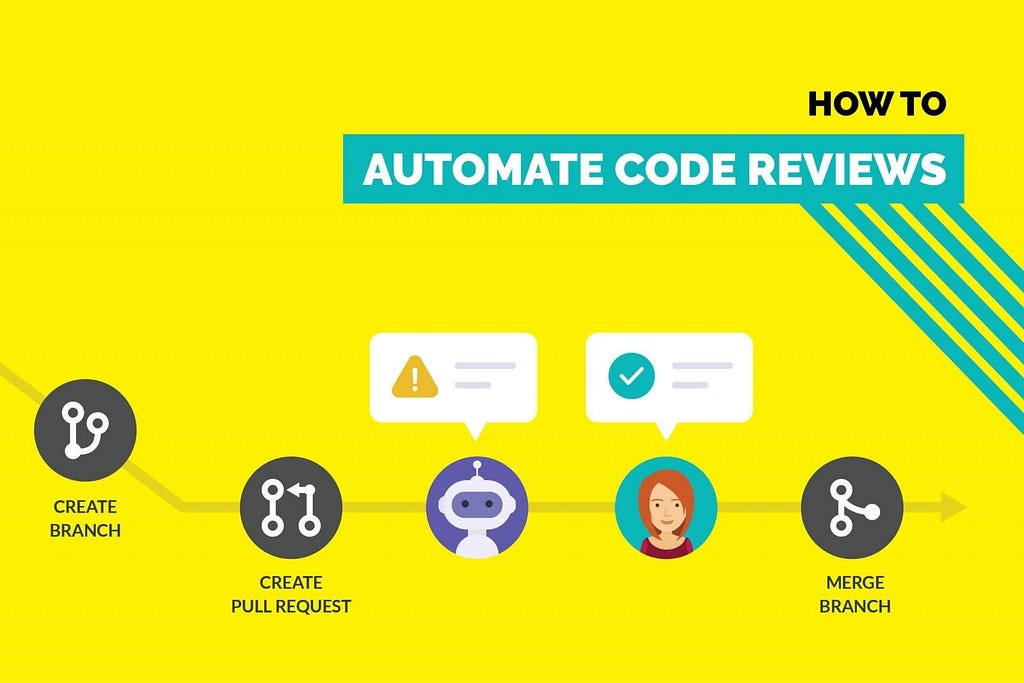
Automate Code Reviews on Github using a Chatbot
Creating pull requests and reviewing them are two of the most common tasks in a developer’s daily schedule. Most projects have a common guideline which developers need to follow while creating and reviewing the pull requests.
Now it is hard for developers to remember every guideline while making a pull request and even more difficult for reviewers to ensure that every line of code is compliant to the set guidelines.
We faced the same problem with our projects and solved it by automating the major part of the manual work which is rote. This made the lives of our developers and reviewers a lot easier and they spent more time improving code quality and less on common chores.
In this article, I will describe exactly how we did it, what all aspects of the process we automated and the tools we used for this.
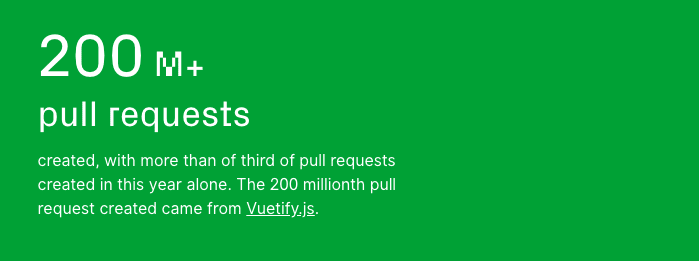
How to automate code reviews on GitHub using a chatbot?
Automate Styling Issues
We don’t want our reviewers asking the contributors to add the corresponding Jira issue number and description whenever they make a pull request. Instead, we have deployed a bot that does all the regular checks and helps contributors to follow project guidelines.
Yes, a bot can verify if the description is present or not by checking the body of the pull request and can comment on a pull request if the description is missing.
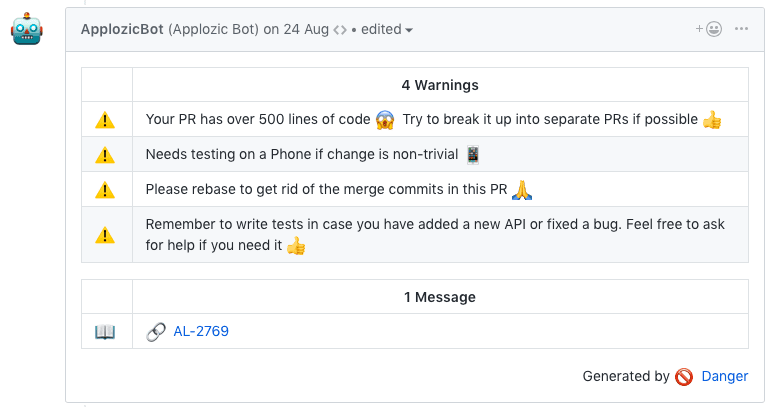
We can also add a pull request template to get some of the information related to the pull request. But this approach increases the friction required to create a pull request. When we add rules, we need to make sure that the experience of a new developer should be as frictionless as possible and, at the same time, we need to maintain the code quality.
Now let’s look at the steps required in creating such a bot.
‘Danger’ to the rescue
Danger runs during your CI process, and gives teams the chance to automate common code review chores. This provides another logical step in your build and through this Danger can help lint your rote tasks in daily code review. You can use Danger to codify your teams norms, thus leaving humans to think about harder problems. She does this by leaving messages inside your PRs based on rules that you create with the Ruby scripting language. Over time, as rules are adhered to, the message is amended to reflect the current state of the code review.
Danger is used in all sorts of projects: ruby gems, python apps, Xcode projects, blogs, npm websites and modules.
It will give you an abstraction on top of Github’s API to get details related to a pull request and perform the necessary checks. It is created and maintained by Orta and many other awesome contributors. After installation, you need to create a file named Dangerfile which will contain all the rules. This file should be present in the root of your project.
After adding this file you are all set with the rules. Now you need to run Danger every time someone creates a pull request.
Adding it to your CI workflow
We use Bitrise in our mobile SDK projects. It’s a Continuous Integration and Continuous Delivery service for mobile Apps. If you are using a different CI service then, you can check this guide on how you can integrate Danger with that service. There is a detailed blog post on integrating Danger with Bitrise. I will summarise it in five points:
- Install bundler, create a Gemfile and add the Danger gem to the Gemfile.
- Create a Dangerfile for your project.
- Create a bot user on Github and a Personal Access Token for the bot.
- Then add the generated token on Bitrise.
- Add a script step in the project’s workflow. That’s it! ?
Rules which we can Automate
One of the ways to identify what rules we can automate is by looking at Github’s pull request API response. By comparing the API response with our pull request checklist or guideline, we can get an idea of the possibilities that are there. This is how the response looks like:
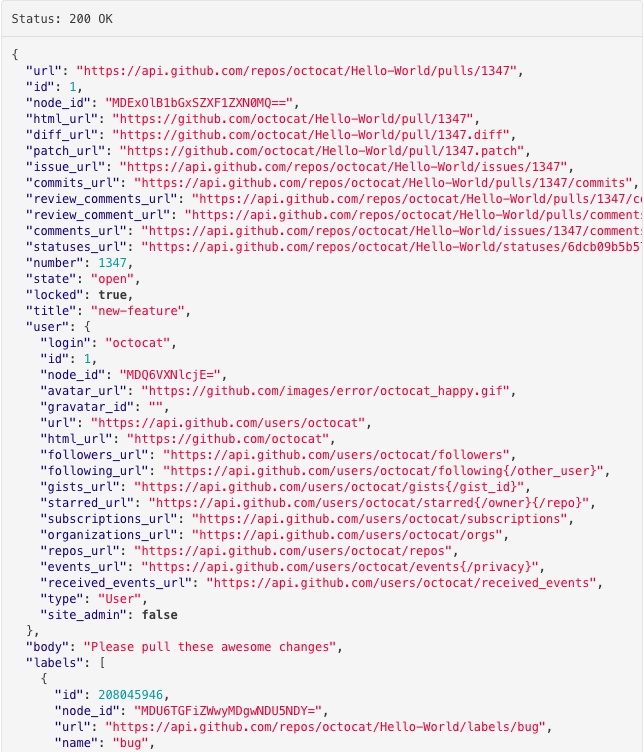
- It returns almost all the information you see on GitHub’s pull request webpage like title, description, assignee, reviewers, labels etc.
- There’s one more API to fetch a list of changed files. For each file, it will return the name of the file, the number of additions to the file, the number of deletions to the file.
- We don’t have to use this APIs as we will be using Danger which gives us an easy way to interact with this data.
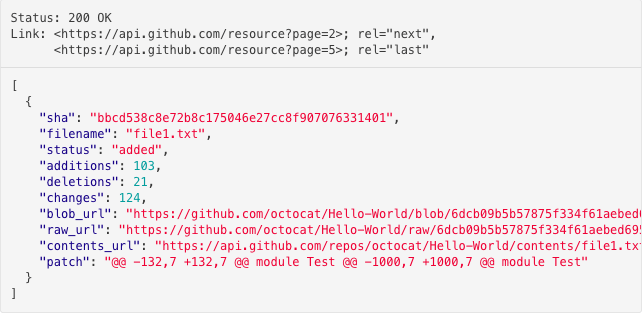
List of Rules we Automated
When we were adding danger to our repository we looked at our requirements and, some of the other projects which were using Danger. Below are some of the checks that we have in our projects.
Bonus: Do you want to build chatbot without any coding?
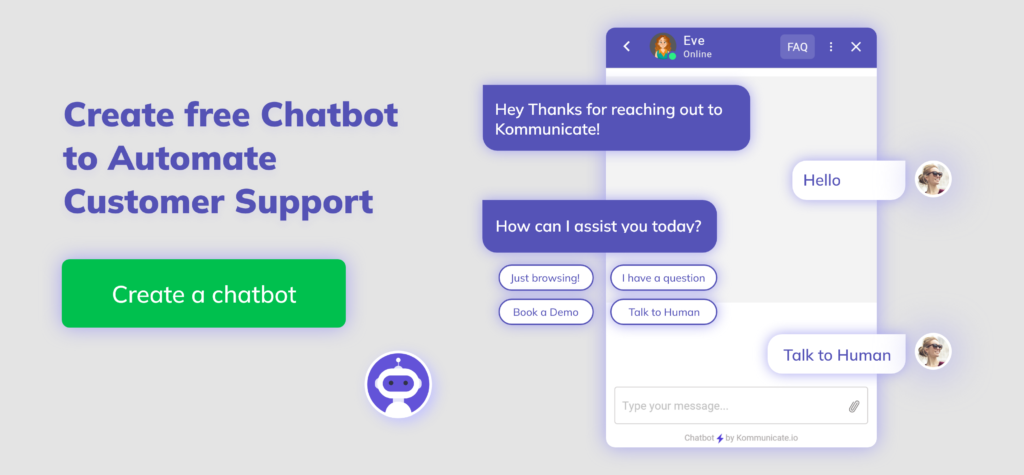
Learn more about Chatbot Builder
- Warn if it’s a big PR: We tend to make this mistake of pushing a lot of changes in one PR. Reviewing such PRs is a difficult task. We added a warning which shows up when the number of lines updated in a PR is more than 500.
- Encourage pull request descriptions: Sometimes developers think that description is not necessary or we forget to add. Even though you mentioned the issue number, a brief description always helps and gives a context to the pull request. To see if the description is empty or not we can check the body length:
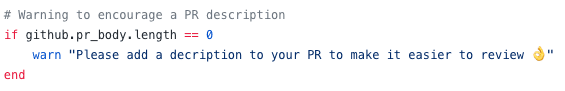
- Check if the tests are missing: We all know tests are important and, we tend to skip this step. Whenever we do any modification in the source code, we should add tests if possible. So, now it warns if there are any changes in the source code and, the tests folder is not modified which means new tests are missing.
- Update Changelog: Added a new feature or fixed a bug — update the Changelog with the details. We made it mandatory to add a Changelog entry if the change is nontrivial. If the Changelog is not updated and pull request is not marked as trivial, then our CI fails the build. Now, we don’t have to keep a track whether the Changelog was not updated.
- Encourage rebase not merge commits: As the project grows it’s always recommended that we should avoid ‘merge’ commits so that the project has a clean history. We prefer using rebase instead of merging different branches. We can add a check for messages of this format: “Merge branch ‘master’” to avoid the merge commits.
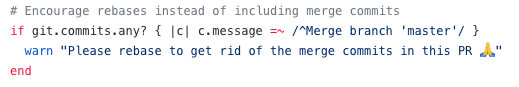
Where to go next
For reference, you can check popular open-source projects like React Native or CocoaPods. I discovered while writing this blog post that projects like React Native and React were also using danger. This shows us how this process of automating the checks has become part of the common pull requests workflow.
This blog was originally posted on kommunicate.io
Automate Code Reviews on Github Using a Chatbot was originally published in Chatbots Life on Medium, where people are continuing the conversation by highlighting and responding to this story.
-
Create Chatbot Using Amazon Lex (Tutorial)
Amazon Web Services (AWS) is a globally trusted comprehensive cloud platform adopted by major corporations, government agencies, and growing startups. These organizations are adopting this to innovate and become more agile. Amazon Lex is a part of AWS and is gaining popularity among leading companies throughout the world.
What is Amazon Lex?
Amazon Lex is a service by AWS for building conversational interfaces into any application using voice and text. Lex has quickly become popular among chatbot enthusiasts. Notably, popular Amazon products such as Alexa are powered by the same technology as that of Amazon Lex.
In this blog, I will help you to understand the basic concepts of Lex and explain how to create a bot and integrate it into your website.
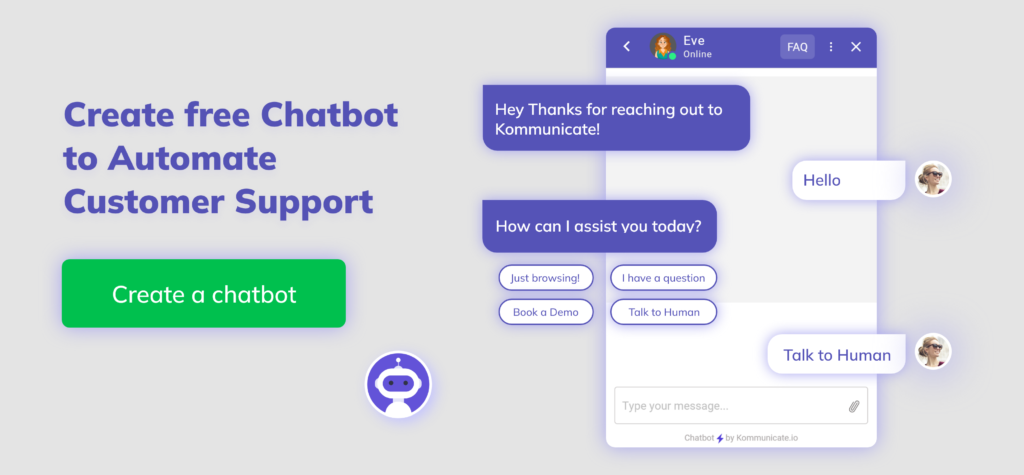
Bonus: Don’t know to code? Try our codeless bot builder.
Understanding AWS Lex
To understand the Lex platform, let’s consider the conversation below between a flight booking chatbot and a user:
User: Book me a flight to New York from Boston.
Bot: Sure! Which date do you want to fly?
User: I am planning to fly on the 10th of October.
Bot: Ok. Do you want me to book a return ticket as well?
User: Yes.
Bot: Please help me with the date of your return.
User: It is 15th October.
Bot — Alright. Searching for a flight for the 10th of October and returning on the 15th october. Here are the results.
Here, the bot collects the basic information from the user, processes it, and displays the search results to the user. To create this conversation flow using Lex, let’s first discuss the terminology and concepts used in the Lex console. You can create a free account in Amazon Lex to build your chatbot.
Jump To-
Intents
An intent represents an action that the user wants to perform. When an end-user interacts with the bot, the user’s query is matched to the best intent available in the bot. Every intent has a set of Sample utterances. You can use the Sample utterance to match the user’s query with an intent. You can configure a bot to support multiple intents. These combined intents can handle a complete conversation.
Sample utterance
This is the collection of possible expressions that an end-user might say. These are basically phrases that mean the same as our defined intent. Let’s go back to our flight booking bot. There are multiple ways to ask a bot to book your flight:
Book me a flight to New York.
Find me a plane to New York.
I want to go on a trip to New York.
Hey, let’s go to New York this winter.
You can provide these expressions while configuring the intent. You can use these expressions to build a model to categorize the user’s queries.
When a user uses any of these sentences, then, this model identifies the intent. If multiple intents are matched, the best match is triggered. Suppose that none of the intents are matched, you can set a message in the Error Handling section to handle such scenarios. If the intent is matched, Lex will check how to fulfill the intent.
Fulfilling the intent
Fulfillments are the responses that the bot sends when an intent is triggered. There are two ways to define fulfillment:
- Create a Lambda function to fulfill the intent: Amazon recommends creating a Lambda function which will be called when the intent is triggered. Lex will send all details (intent detail and slots), and the Lambda function will perform the action and decide which response to be sent to the user.
- Lex returns the information(intent detail and slots) to the client application to do the necessary fulfillment.
Slots
Slots are the parameters that are defined as part of the intent configuration. The value of a slot is extracted dynamically at runtime from the user’s query. Slots contain structured data that can easily be used to perform some logic or generate responses.
Each slot has a type that dictates the type of value the slot would contain. Lex provides some inbuilt intents and slot types to extract the basic information i.e, city names, dates, some measurement units, etc.
For example, when the user says:
Book me a flight to New York.
You can configure a slot so that your bot can detect the parameter “DestinationCity” and populate it with the value “New York” or whichever city is present in the user’s query.
Now, let’s identify the other possible slots in the above conversation.
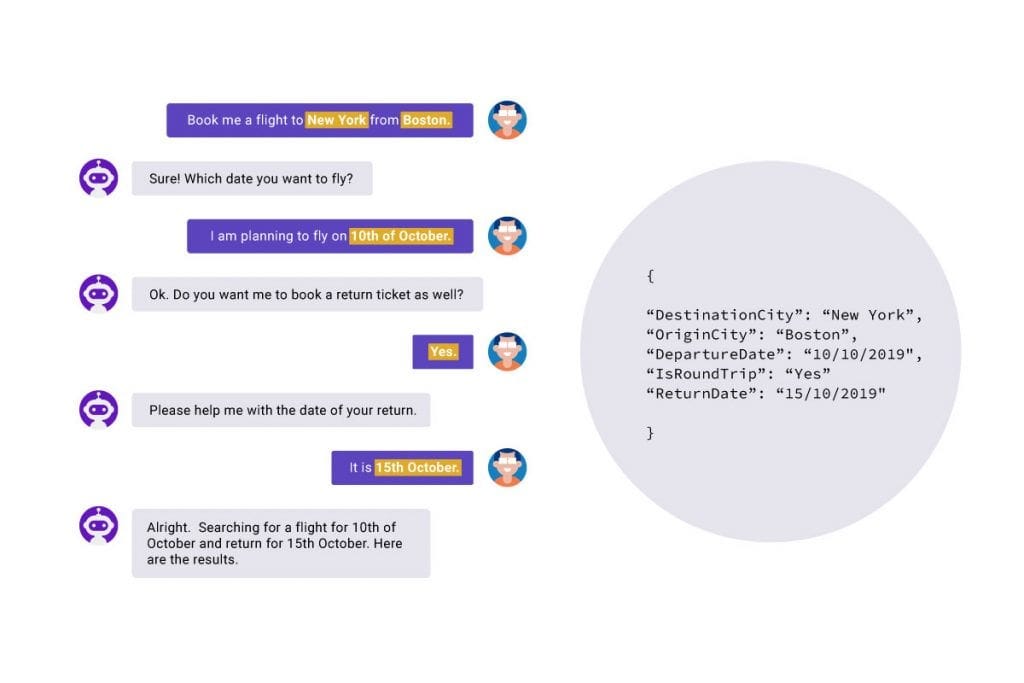
Here is how your Amazon Lex console looks with this configuration.
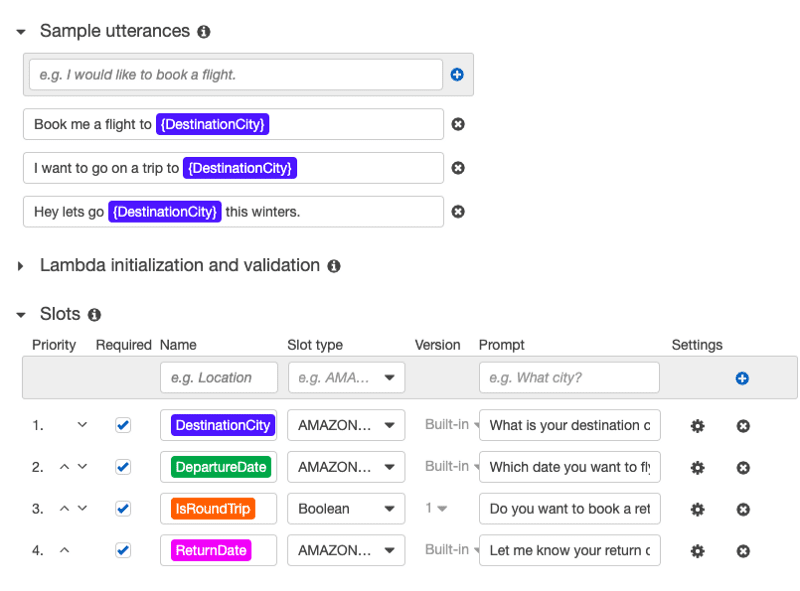
You can configure fulfillment after finishing the slot configuration.
Configuring Lambda functions as fulfillment
When a user provides all of the slot data required to fulfill the intent, your Lambda function will be invoked if enabled. Lex sends data to the lambda function in a specific format mentioned here. The Lambda function thus performs the business logic.
In our flight booking scenario, our Lambda function calls the flight search APIs to get the result for the user’s query. Then it returns the result to Lex in the aforementioned format. Further, Lex forwards this response to the end user.
This was all about learning the basic functioning of the Amazon Lex platform. Let’s now jump into testing your bot and integrating it into a website.
Build test and publish the bot
After finishing all the configurations, you need to build your bot before you start testing. Lex provides a test window where you can test your bot and see how the bot replies to the user’s queries.
Please note that if you are changing any intent configuration, you must build it again to make the latest changes visible in the test window.
Publishing the bot creates a new version of it. It allows you to create a different version of your bots, and you can control the version which your application use.
Integrating Amazon Lex bot into a website
Lex has inbuilt support to integrate bots with some platforms such as Facebook, Kik, Slack, etc. If you want to integrate your bot with your website or mobile apps, you have two ways:
- Using AWS SDK: AWS SDK provides APIs to send queries to the bot. This requires a lot of programming knowledge, development, and maintenance efforts.
- Using Kommunicate, which provides a codeless integration with Amazon Lex.
Integrate Amazon Lex using Kommunicate
Kommunicate is a bot+human hybrid customer support software that provides code-less integration with chatbot builder platforms such as Amazon Lex, Google Dialogflow, etc. Once integrated, your users can chat with your bot using a beautiful and customizable chat widget.
Your Lex bot can be integrated into your website in a few simple steps:
Here is the quick video.
Step 1: Create a free Kommunicate account
You can create a free account in Kommunicate. Head to the signup section to start.
Step 2: Connect your Amazon Lex bot
Post signup, navigate to the bot integration section and select the Amazon Lex platform. Kommunicate requires the below detail to query your bot on your behalf.
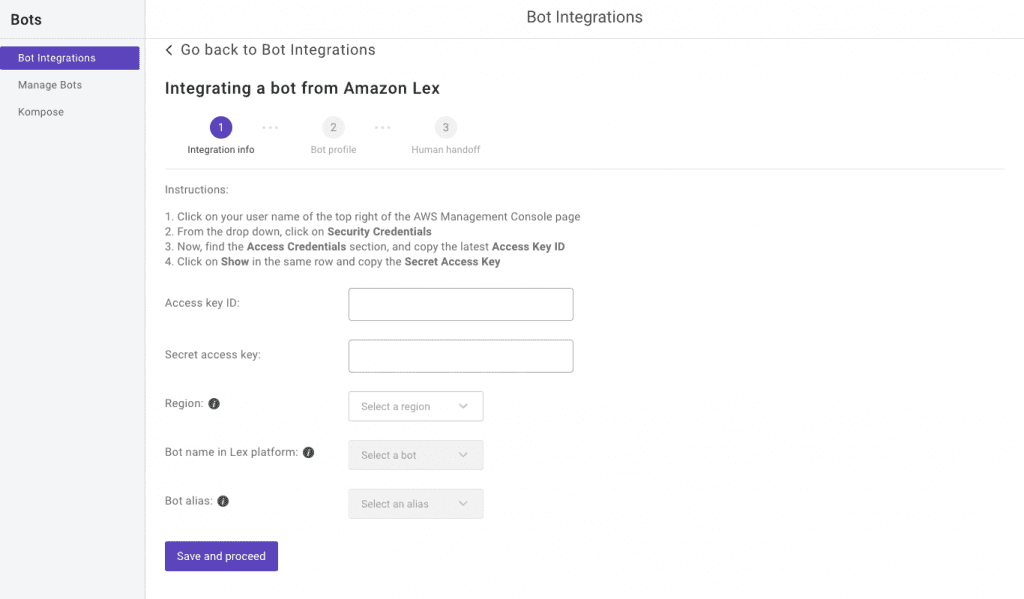
You just need to fill in a few details to connect your Lex bot. You can get these details in your AWS Management Console -> Security credentials section.
- Access key ID & Secret access key: Access key ID and secret access key are required to sign requests sent to your Lex bot. To get your access key, sign into your AWS console as an IAM user having permission to access Lex API. Locate your user name in the upper-right section of the navigation bar. From the drop-down menu, select My Security Credentials. Then create an access key in the Access keys for CLI, SDK, & API access sections. You can find more detail in this blog.
- Bot name in Lex platform: This is the same name you entered while creating the bot in the Lex platform. If you are not aware of it, you can also get it from the bot list on the Lex home page.
- Bot alias: A bot alias is a pointer to a specific bot version. The alias is exposed to client applications instead of the version. If you publish a new version of the bot and want kommunicate to connect to the new version, you can simply point the alias to the new version from Lex console without changing anything on Kommunicate Dashboard.
- Region: AWS region where your Lex service is running. You can find your region in the top-right corner, following the user name in the AWS console.
Once you have the above information follow the below steps, click Save and Proceed.
Step 3: Give your bot an identity
You can give your bot a name and a profile picture. The name and the profile picture will be visible to your users while interacting with your bot. Give your bot a name. This name will be visible to your users who interact with your bot. Click Save and Proceed.
Step 4: Enable/Disable human handoff
Your bot is as smart as you can make it. But at times, it may fail to understand a user’s questions. In that case, you can trigger a chatbot to human handoff. This helps you make the overall user experience better and handle edge cases.
Choose whether to enable or disable this feature and click on Finish bot integration setup.
Step 5: Assign all the incoming conversations to your Lex bot
To let your user chat with the new bot, you need to assign all the conversations to the bot. After finishing the bot setup, click on Let this bot handle all the incoming conversations. Now, all new conversations initiated after the integration will be assigned to this bot, and your bot will start answering them.
You can also enable conversation assignments from the Conversation Rules section.
Step 6: Install the Kommunicate chat widget on your website
The final step is installing the Kommunicate chat widget on your website so your website user can chat with your bot. Copy the installation script from the Install section and paste it into your website. Here are the detailed instructions to install the same. This is how the chat widget looks on a website
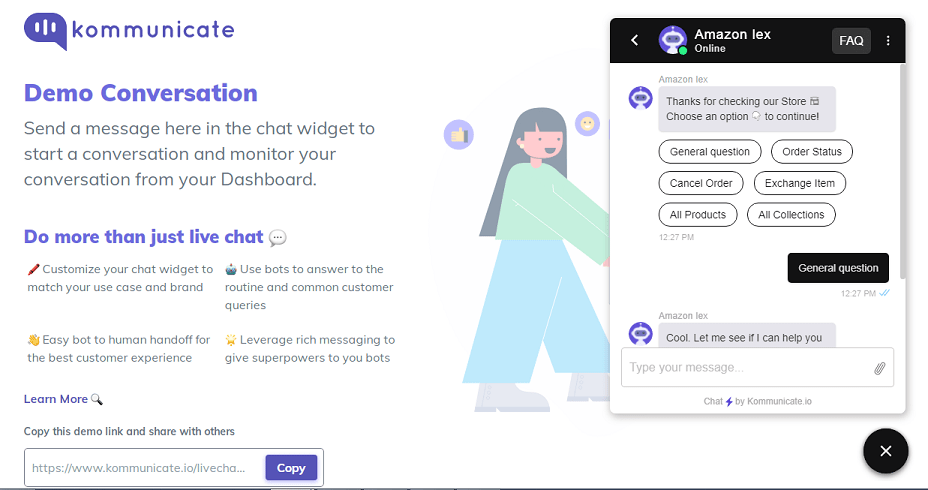
Publish your website, and your bot will be ready to chat with your users. Hurray! That was easy, isn’t it?
Suggested Reads: Add Rich Message Button Response in Amazon Lex
Organizations using Amazon Lex successfully
Here are a couple of organizations that have successfully implemented Lex into their business processes to yield significant results.
TransUnion
TransUnion is a worldwide information and insights enterprise that helps businesses transact with their customers using data such as credit scores, credit checks, and credit reports.
Prior to Amazon Lex, this was handled by TransUnion’s contact center, which was high in cost, and also inefficient. TransUnion customers’ time went into navigating the IVR system before they could talk to an agent. By implementing Amazon Lex which is a part of Amazon Connect, to automate the IVR. This change has significantly reduced customer wait times in the contact queue. The customer spends 18 seconds in the IVR as opposed to the previous 2 minutes, with a transfer rate cut by half. This has led to a 40% reduction in the annual costs of the contact center.
ROYBI Inc.
ROYBI Inc. is an enterprise that has its objectives in changing early-childhood education for the better. They mix robotics with AI to make a fun, interactive learning experience that offers more benefits than traditional teaching methods.
This formative period in a child’s life is where they absorb the most information and build a foundation that will carry them through life.” AWS and ROYBI have built a customized platform using the computer vision product Amazon Rekognition to enable learning between children and ROYBI robots. This is where Amazon Lex is the conversational interface that comprehends and engages the child to deliver a better multi-modal learning experience.
Wrapping up the Amazon Lex tutorial
Amazon Lex is a great tool that can be used in conjunction with other suites in AWS to create unique products and services that meet customer needs. You can use Kommunicate to integrate your Amazon Lex chatbot (through this Amazon Lex tutorial) to serve your unique business objectives and serve your customers well.
This blog was originally posted on kommunicate.io
Create Chatbot Using Amazon Lex (Tutorial) was originally published in Chatbots Life on Medium, where people are continuing the conversation by highlighting and responding to this story.
-
Chatbots Propelling Adoption, Engagement and Retention in Product-Led Growth

Product adoption, Engagement and Retention are three key ingredients in growing a business, especially one through the Product-Led Growth Model. If you want to succeed, you need to score high in each of these departments. Chatbots can be pivotal in scoring here, and we are going to tell you how.
In this blog, you will learn:
- What is Product-Led Growth — Difference between PLG and other Growth Strategies
- Product Adoption, Engagement and Retention — Why do they matter in a PLG
- Product Adoption — What is it and how chatbots can help.
- Chatbots and the role they play in Product Engagement.
- Product Retention — Essentials and the role of chatbots in it
What is Product- Led Growth?
Product-Led Growth, or PLG, is a relatively new strategy that B2B and SaaS companies use to achieve growth. PLG is when a company’s product is the primary method for customer acquisition, retention and expansion.
PLG is based on the foundational principle that a product is so good, that there is not a lot of requirement of sales or marketing to drive its growth.
Companies like Zoom and Dropbox have been using the PLG approach to phenomenal success.

So, why Product-Led Growth? What’s the Difference between Product-led growth and Sales led and Marketing-led growth?
We have scratched the surface of what Product-led growth is. So Why PLG?
With PLG, your product will drive a majority of user acquisition, which means the cost spent on traditional marketing or sales is reduced. Also, if you offer a good product experience, your customers are more likely to recommend it to their friends and family, which gives a further boost to your brand.
Now, let us see the difference between Product-led growth, compared to the traditional sales led and marketing led growth.
Product-led growth: The focus here is on building a great product that the users will fall in love with. The product will drive customer adoption. These companies may also employ sales and marketing functions, but they may not be the primary driver of growth.

When it comes to Sales Led and Marketing Led Growth strategies, the acquisition of new customers is through sales or marketing efforts respectively. These companies may have dedicated sales or marketing teams, who drive growth.
Product Adoption, Engagement and Retention — Why do they matter in a PLG?
In any business that uses the PLG model, product adoption, engagement and retention are all key metrics that you need to track.
Product adoption is getting users to start using your product. Making them keep using the product on a regular basis is product engagement. Product retention is when they keep using your product over a set period of time.
Sustainability and Scalability are the two hallmarks of a successful growth engine, especially in a PLG company. When these companies focus on Product Adoption, Engagement and Retention, they are addressing these very 2 pillars.
Product adoption, engagement and retention are all interrelated. For instance, if a user does not adopt your product, it is not possible for them to engage with it. Similarly, if you do not keep your customers engaged, there is no way you can retain them for the long run.
Technology comes to the rescue when it comes to driving these 3 metrics, specifically chatbots. Chatbots can drive product adoption by offering personalized recommendations and answering questions related to onboarding. Chatbots can also encourage users to try the product before they buy.
When it comes to product engagement, chatbots can help in real — time assistance and troubleshooting. Chatbots can also gamify the process and also offer rewards to existing customers. And finally, chatbots can help retain existing customers by offering them exclusive content and up-selling and cross-selling your services.
Let’s explore all of these aspects in detail.
Product Adoption — What is it and Why it matters.
When you build a product or a service and the customer uses it for its intended purpose, then this stage of the product’s cycle is called product adoption. Product adoption can also be when a certain percentage of first-time users perform an intended action.
We have talked about awareness before, so how different is it from adoption? Well, for starters, if people do not know about your product or service ( say, an eCommerce website) and then you make them aware, that is the end of the awareness stage.
But when these website visitors turn into paid users, then that is the completion of an intended action. That stage is called product adoption.
Product adoption helps you answer some very important questions, such as:
- How sticky is my product to new users?
- Which channels should I spend a majority of my advertising budget on?
- How are your retention rate and the speed of adoption related?
Metrics such as conversion rate, Time to value and Frequency of purchases all help you drive product adoption. So where do chatbots come into the picture?
How can chatbots drive Product Adoption
Chatbots can be crucial in driving Product Adoption, and some of the ways chatbots can drive it are:
1. Personalized recommendations:
Chatbots can collect user data easily, which companies can then use to make informed decisions. For example, if you are an eCommerce website, a chatbot can recommend products when a visitor is browsing a particular category of products or when they are about to abandon their cart.
Chatbots can also collect data about what users interests, including the articles that they have read or products they have viewed. With this data, your company can create personalized recommendations for products or services that the user is most likely to purchase.

Domino’s did a great job when they implemented an eCommerce chatbot for their Australian market. The chatbot was able to collect orders online. The chatbot was able to re-order a member’s previous orders, and track a user’s order and estimated time of delivery.
2. On boarding assistance.
Chatbots can provide swift responses to customers who may have queries regarding a product, the major features and how to use it. Once the users have this information handy, they can get up and running quickly.
Chatbots can act as virtual guides, walking the users through product features and helping users troubleshoot the problems. For instance, in a clothing eCommerce store, a chatbot can show all the brands of clothes available with their price range, and a user can choose right from within the bot.
All this without navigating through different pages, now that is called enhancing user experience!!

The 24/7 availability of chatbots means that user onboarding can be done at any time of the day or night. This is especially helpful for customers who live in a different country or time zone, or work odd hours.

3. Encouraging Trial and Purchase
In case a customer is in two minds with regards to buying a product, a chatbot can offer a free trial of the product, thereby increasing chances of conversion. “Try before you buy” is an adage that we use in the SaaS industry, and you can use a chatbot to initiate a free trial.
Additionally, chatbots can offer coupons and discounts to customers who are planning to make a purchase. Making the product more affordable and encouraging customers to invest in you, means your implementation of the chatbot was a success.
Many times, chatbots act as an additional FAQ base, where customers can ask common questions without having to navigate through the website to find the FAQ section. With Kommunicate’s Document scanner feature, creating an FAQ chatbot becomes even more simpler.
Finally, chatbots can give social proof to users by displaying testimonials of happy customers. This can help build credibility and trust with the customer, who will then most likely make a purchase.
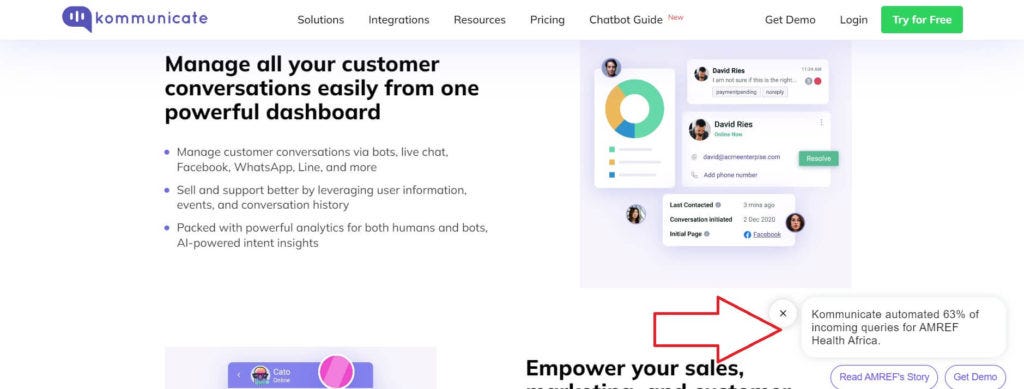
Product Engagement — What is it?
We have written in detail about product engagement here, but a quick refresher never hurts anyone. Product engagement is a measure of how your intended users interact with your product.
Product engagement helps answer critical questions such as:
- How often do my customers use my product?
- Where are they usually stuck while using your product?
- Which part of my product is the most popular / the users find the most value in?
Metrics such as User Retention Rate, Active User Count, Session length, etc. will all tell you how effective your product engagement strategy is.
So now, let us see how chatbots play a pivotal role in driving product engagement.
Chatbots and the role they play in Product Engagement
1. Real-time assistance and troubleshooting
Chatbots can provide answers to questions about the product, about the various features that the product has to offer, and how to use it. Customers don’t want to wait for days to get answers to their queries, and a chatbot will be there for them even when a customer support agent isn’t.
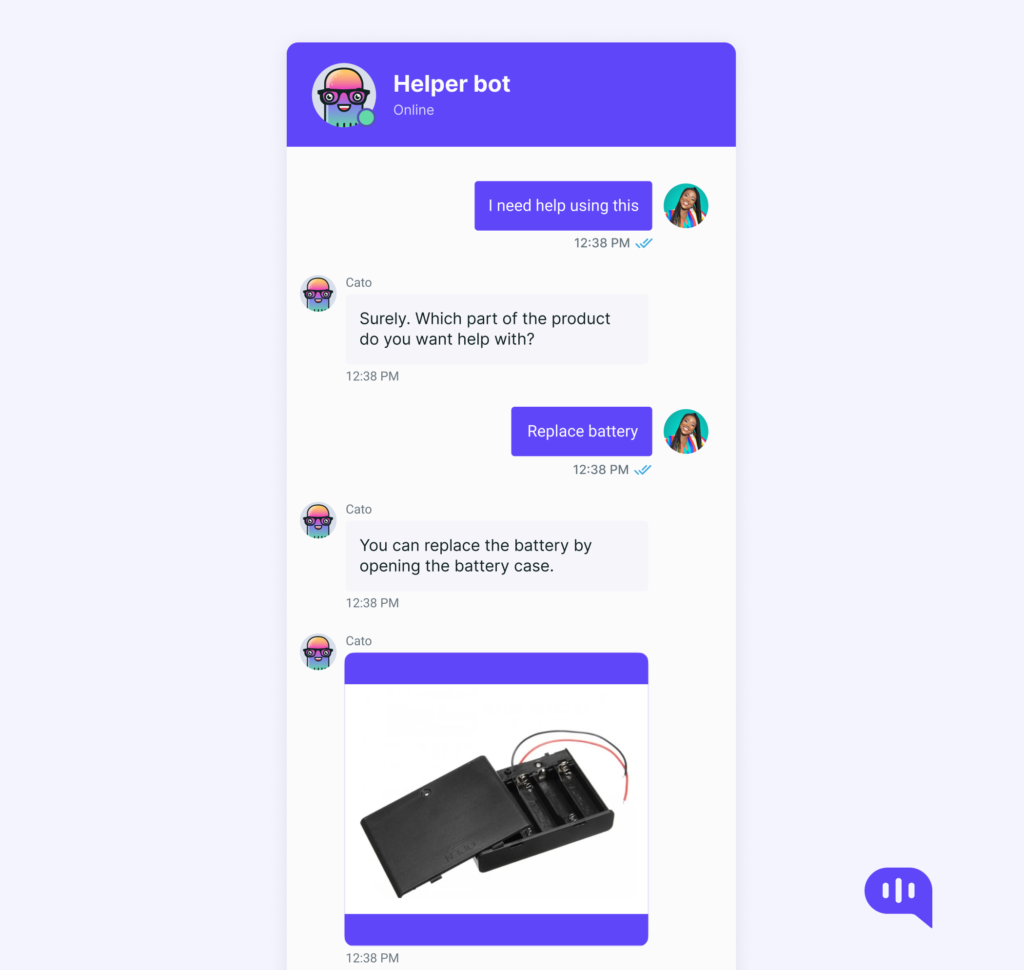
Troubleshooting of queries is another aspect that chatbots can help in. Chatbots can provide users with tips and tricks on how to use the product, along with redirecting them to specific sections of the website which contain documentation.
2. Offering rewards
We have seen how chatbots can be used to drive personalization at scale. Another area that we find the application of chatbots is in offering personalized rewards, which is based on their interests and behavior. Relevant rewards means that there is a greater chance of the user taking action.
Engaging customers can be taken to a whole new level using chatbots, when you use them to offer rewards in real-time. This can be when a user has completed a certain task or achieved a goal. This comes under the broad category of gamification, which we will cover later.
3. Interactive UX and Gamification
Here are a few ways how chatbots can help in enhancing the User experience during a Digital User Journey, which in turn will help foster product engagement.
- Progress tracking: Chatbots can keep users motivated by highlighting the major achievements and milestones.
- Gripping interactions: Chatbots mimic human behavior, and can guide users through a product in a conversational manner.
- Gamification: “ Learning through play,” the process of making the learning about the product enjoyable through quizzes, can be done using chatbots.
- Continuous engagement: When people interact with your chatbot regularly, it piques their interest. This helps boost user engagement and reinforces their journey.
Product Retention — What is it and why it matters
When your existing customers continue to buy from your business, then your product retention strategy is working. Some people call it “Customer loyalty,” as well.
You can measure product retention when you answer questions such as:
- What share of your customers buy more than once from you?
- What is the average value of a repeat customer’s order?
- How often do they purchase from you?
Retention matters because a business with a large customer retention rate does not lose a lot of them to the competition. Nor do they get obsolete when a radical new technology is introduced in their space.
Let us now see how chatbots can help drive Product retention.

Product Retention — Essentials and the role of Chatbots
Retention is an important step in the Digital User Journey, and companies that use a PLG model for growth usually focus a lot of their energies in this stage.
Here are a few ways chatbots are helping companies in the retention phase.
1. Offering exclusive content:
Chatbots can offer existing customers early bird access to content, giving them a feeling of exclusivity. For instance, on our own Kommunicate blog, we have deployed a separate chatbot called Adam.
Adam gives visitors to the blog access to new blogs, and also allows them to search various topics that interests them. This helps us retain visitors to the blog, and, after implementing Adam, we have seen a 32% bump in readership.
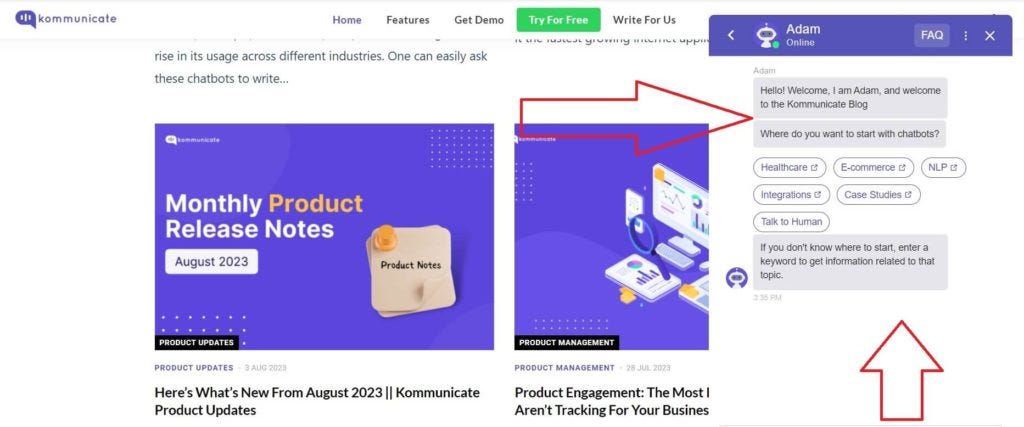
2. Up-sell and cross-sell products
You can use chatbots to up-sell and cross-sell products if you are running an online store. Getting a visitor to your website is very difficult, as any website owner knows. In fact, the average visitor only spends only about 54 seconds on your website, according to this report from ContentSquare.
To make the most of your website visitors, it is important to keep offering them a collection of products that they are most likely to purchase. This is where chatbots can step in. Chatbots can collect important information about users and then use that information to suggest products that they are most likely to buy.

Up-selling and Cross- selling can thus enhance your business and help you achieve your business objectives through unconventional channels.
3. Garnering positive reviews
Your website visitors are humans too, and every now and then, they would like to leave an honest feedback about their experience. Chatbots to the rescue — again. Before a customer leaves your website, you can prompt them to leave a review about your product, right within the chatbot.
This will give your customers a reason to be loyal to your brand. You can use the positive feedback as testimonials on your website, which can act as powerful social proof.
Major takeaways:
Thanks for reading this far. Here are the key takeaways from this blog post:
- With PLG, your product will drive a majority of user acquisition, which means the cost spent on traditional marketing or sales is less.
- Understanding the Digital User Journey is critical to create a product that users will fall in love with, while also meeting their needs.
- Deploying chatbots to onboard new customers will lead to increased user adoption and satisfaction.
At Kommunicate, we envision a world-beating customer support solution to empower the new era of customer support. We would love to have you on board to have a first-hand experience of Kommunicate. You can signup here and start delighting your customers right away.
Chatbots Propelling Adoption, Engagement and Retention in Product-Led Growth was originally published in Chatbots Life on Medium, where people are continuing the conversation by highlighting and responding to this story.
-
Navigating the 2023 Job Hunt with Best Practices for Success
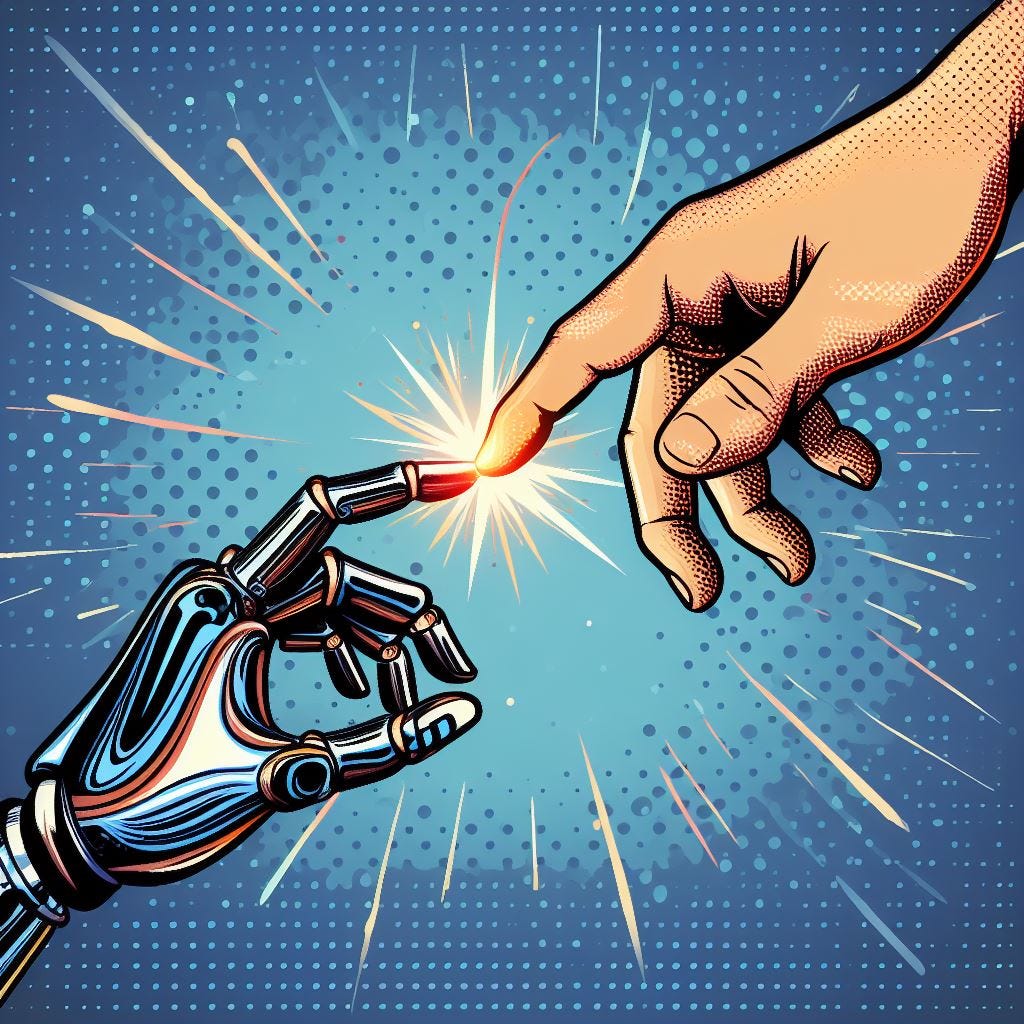
In a rapidly evolving world, the job market of 2023 bears little resemblance to that of just a decade ago. Technological advancements, shifts in global dynamics, and the aftermath of unprecedented events have reshaped the landscape of employment, making the job hunt more competitive and challenging than ever. Yet, with every challenge comes an opportunity. For those equipped with the right strategies and insights, the 2023 job market offers a plethora of exciting prospects.
The Role of AI and ChatGPT in Modern Employment
The digital transformation of the job market is undeniable, and at the heart of this revolution lies Artificial Intelligence (AI). AI has permeated every sector, from healthcare to finance, and the realm of job recruitment is no exception. Organizations are increasingly leveraging AI-driven tools to sift through resumes, analyze candidate responses, and even conduct preliminary interviews. This not only speeds up the hiring process but also ensures that the most suitable candidates are shortlisted based on objective criteria.
However, this increasing reliance on AI means that job-seekers need to be more tech-savvy. Traditional resumes are being replaced by digital portfolios and soft skills like adaptability and tech literacy are becoming as crucial as technical expertise. It’s essential for candidates to familiarize themselves with AI-driven platforms and tools, as these are becoming the standard in recruitment.
While AI and models like ChatGPT are reshaping the job-hunting landscape, they also offer opportunities for proactive job-seekers. By embracing these technologies and understanding their workings, candidates can position themselves more favorably in the eyes of potential employers and navigate the 2023 job market with confidence and finesse.
Harnessing ChatGPT and Its Plugins for a Competitive Edge in Job Hunting
While the integration of AI in the job market might seem daunting to some, it’s crucial to remember that these technologies are tools designed to assist and enhance human capabilities. ChatGPT plugins are a prime example of how AI can be a job-seeker’s best ally.
1. JoPilot: Automating Your Job Search
Job hunting is a bit like a game where numbers matter, but it’s not just about quantity. Applying to lots of jobs that don’t really suit you might not be the smartest approach.
With JoPilot, you can do it differently. This plugin helps you find the perfect job matches in the United States 🇺🇸. You get to set the rules by searching with keywords, choosing locations, picking employers, setting your salary range, and even considering how long your daily commute should be. 🎯📍💰🚗
Here’s a step-by-step guide to help users find and install the JoPilot plugin in the GPT-4 plugin store:
1. Go to https://chat.openai.com/ and select GPT-4 Plugins. 🖥
2. Open the plugin store from the list. 📂👆
3. Search for “JoPilot” and click to install. 📥
4. Start a new conversation. Look for the JoPilot logo, which means it’s ready.
5. Type a message like “I need a job,” and JoPilot will guide you. 🗨That’s it! You’re now ready to use JoPilot for your job search. 🚀🌟
2. Resume Copilot: Elevate Your Resume Game!
Did you know that recruiters typically spend just 7 seconds glancing at a resume? That’s why making your resume stand out is absolutely crucial. With the Resume Copilot ChatGPT plugin, you’re one step closer to catching a recruiter’s keen eye 👀.
This plugin goes beyond merely reviewing your resume; it offers valuable feedback and suggests revisions to ensure you grasp how these changes boost your resume’s appeal. You can choose your resume format from a variety of templates.
Thanks to Resume Copilot, your resume will be tailored to be ATS-friendly, increasing your chances of making it through those initial automated screenings and into the hands of a human recruiter. Here’s a step-by-step guide to get started with Resume Copilot:
3. Job Cover Letter: Make Your First Impression Memorable!
With the help of the Resume Copilot ChatGPT plugin, you’ve already taken a significant step toward creating an outstanding resume. Now, as you’ve tailored your resume and found potential job opportunities, it’s time to leave a memorable first impression. ✨
A well-crafted cover letter can be a game-changer in your job application. It’s your opportunity to share your story and demonstrate why you’re a perfect fit for the position. So, take your time and make it count with a Job Cover Letter.
This plugin is designed to assist you in crafting powerful, ATS-friendly cover letters that will capture the attention of potential employers. It’s a perfect tool for email applications or LinkedIn messages, and it’s incredibly user-friendly 💼. Here’s how it works:
1. Input your job details: Just provide the job description, your relevant skills, and experiences related to the position you’re applying for 📋.
2. Let the plugin do the work: The plugin will use this information to generate a unique, tailored cover letter that highlights your strengths and suitability for the role 🛠️.
3. Review and personalize: You’ll have the chance to review the generated cover letter and make any necessary adjustments to ensure it truly reflects your voice and personality ✍️. A quick guide, in this video:
4. Job Interview ChatGPT plugin: Your Interview Prep Partner! 💼
With a finely-tuned resume and a captivating cover letter in your arsenal, you’re all set for the next exciting step: the interview. Interviews can be a bit nerve-wracking, but here’s the thing — they’re also your chance to discover more about the company and the role. Don’t forget the power of asking insightful questions to your interviewer. And that’s where the Job Interview ChatGPT plugin steps in, ensuring you’re fully prepared.
This plugin is your secret weapon for mastering job interviews. It does it all: asks you common interview questions, evaluates your responses, and provides constructive feedback. Think of it as having your very own interview coach, guiding you every step of the way. 👨🏫
Here’s how it helps:
🗣️ Interactive Interview Simulation: The plugin conducts a mock interview, posing a series of typical interview questions. This hands-on practice helps you become comfortable with the interview process and prepares you to respond confidently.
💡 Instant Feedback: After each response, the plugin offers immediate feedback. It highlights your strengths and offers suggestions for improvement, helping you refine your answers and enhance your communication skills.
🧠 Continuous Learning: The more you use the plugin, the smarter it gets. It learns about your preferences and adapts to your needs, delivering increasingly personalized and effective coaching over time.
With Job Interview ChatGPT, you’re well on your way to acing that interview, leaving a lasting impression, and securing your dream job. Get started today, and boost your interview confidence! 🚀🗨️
To get a more detailed understanding of how the Job Interview ChatGPT plugin works, we recommend checking out this video guide.
These plugins offer you a comprehensive toolkit to enhance your job search journey. Whether you’re seeking your ideal job, polishing your resume, crafting persuasive cover letters, or honing your interview skills, these tools provide support at every stage. Don’t miss out on the chance to leverage them and capture the opportunities that await your career path.
Navigating the 2023 Job Hunt with Best Practices for Success was originally published in Chatbots Life on Medium, where people are continuing the conversation by highlighting and responding to this story.
-
The Future of Customer Support: AI Chatbots and Faster Video Demonstrations

Introduction
Customer support stands as a pivotal element in any industry, shaping their perceptions and fostering loyalty. Yet, conventional approaches to customer support often prove inadequate in addressing the demands of today’s clientele. Prolonged wait times, intricate procedures, and constrained availability represent merely a handful of the obstacles encountered by customers.
Emerging technologies like AI-driven chatbots and video acceleration have the capacity to bring about a profound transformation in the realm of customer support. AI chatbots can provide 24/7 assistance, answer customer questions quickly and accurately, and resolve issues efficiently. Video acceleration can make video content more accessible and engaging for users, thereby improving the overall customer experience.
The Evolution of Customer Support
Conventional approaches to assisting customers encompass telephonic conversations, electronic mail, and real-time online interactions. These modalities have proven to be effective for enterprises over an extended period. Nevertheless, they are not without their drawbacks. Phone calls frequently entail extended waiting periods, electronic mail exchanges can exhibit sluggishness and inefficacy, and live chats, while beneficial, are typically confined to established business hours.
AI chatbots are addressing the limitations of traditional customer support methods. AI chatbots possess the capability to manage numerous inquiries concurrently, delivering round-the-clock support to customers. They exhibit the capacity to access and swiftly process data from diverse origins, facilitating swift and precise responses. Furthermore, AI chatbots exhibit the ability to learn and evolve, enhancing their proficiency in resolving customer concerns over time.
The Rise of AI Chatbots
Businesses across a spectrum of industries, encompassing retail, healthcare, and financial services, have already integrated AI chatbots into their operations. These chatbots are being employed, for instance, to assist customers in product discovery, appointment scheduling, and account management.
AI chatbots are transforming the customer support landscape in numerous ways. First, they are making customer support more accessible and convenient. Customers can access support anytime, anywhere, without having to wait on hold or send emails. Second, AI chatbots are improving the customer experience. They have the capacity to offer personalized and tailored support, aligning with each customer’s unique needs and preferences. Furthermore, AI chatbots are instrumental in aiding businesses to curtail expenses and enhance operational efficiency. By automating routine tasks, AI chatbots can free up customer support staff to focus on more complex issues.
Photo by Igor Omilaev on Unsplash Enhancing User Experience with Video Demonstrations
Video content serves as an efficacious means to convey information and deliver customer support. Nevertheless, users frequently encounter issues with video content, such as protracted buffering times and extended video durations. This can lead to frustration and abandonment.
Video acceleration can address these challenges by speed up video playback speed. This allows users to consume video content more quickly and efficiently, without sacrificing quality.
AI Chatbots and Video Acceleration
AI chatbots and video acceleration can be integrated to provide a superior customer support experience. For example, AI chatbots can recommend and fetch relevant video content for users. They can also control video playback speed based on user preferences.
Below are tangible instances of companies implementing AI chatbots and video acceleration to enhance their customer support:
- Amazon employs AI chatbots to assist customers in locating products, responding to queries, and resolving problems. Additionally, Amazon harnesses video acceleration technology to ensure rapid and seamless video streaming for its clientele.
- Google utilizes AI chatbots to furnish support for its suite of products and services, including Google Search and Gmail. Google also uses video acceleration to power its YouTube platform.
- Microsoft uses AI chatbots to help customers with their Windows operating system, Office 365 suite, and other products and services. Microsoft also uses video acceleration to deliver fast and seamless video conferencing experiences through its Teams platform.
Benefits for Businesses
The integration of AI chatbots and video acceleration can offer several benefits for businesses, including:
- Reduced costs: AI chatbots can automate routine customer support tasks, freeing up staff to focus on more complex issues. This can help businesses to reduce their customer support costs.
- Improved efficiency: AI chatbots can handle multiple inquiries simultaneously, which can help businesses to improve their customer support efficiency.
- Increased customer satisfaction: AI chatbots and video acceleration can provide a more convenient, personalized, and engaging customer support experience. This can lead to increased customer satisfaction and retention.
- Competitive advantage: Businesses that adopt AI chatbots and video acceleration can stay ahead of the competition by providing a superior customer support experience.
Benefits for Customers
Customers can reap several advantages from the amalgamation of AI chatbots and video acceleration. Here are some of the benefits:
- Convenience: AI chatbots are accessible at all times and from any location, affording customers with convenient support choices.
- Personalized experience: AI chatbots can learn and adapt over time, providing customers with personalized support based on their individual needs and preferences.
- Engaging content: Video demonstrations can be more engaging and informative than traditional text-based content.
- Enhanced learning opportunities: Video demonstrations can help customers to learn new skills and troubleshoot issues more effectively.
Photo by Solen Feyissa on Unsplash Conclusion
AI chatbots and video acceleration are two emerging technologies that have the potential to transform the future of customer support. By providing 24/7 support, answering questions quickly and accurately, and resolving issues efficiently, AI chatbots can improve the overall customer experience. Video acceleration can make video content more accessible and engaging for users, thereby improving the overall customer experience.
To unlock the full potential of AI chatbots, businesses can commence their adoption journey by implementing these technologies gradually. ChatGPT developers can play a crucial role in customizing AI chatbots to align with the specific needs of businesses. By involving their customers in the process and educating their staff, businesses can facilitate a smooth transition to AI-driven support. Maintaining transparency about the use of these technologies and prioritizing a positive customer experience will help businesses address user concerns and sustain trust.
The Future of Customer Support: AI Chatbots and Faster Video Demonstrations was originally published in Chatbots Life on Medium, where people are continuing the conversation by highlighting and responding to this story.
-
Could AI Be Your Biggest Competitive Advantage? 17 Conversational AI Examples That Say Yes

Conversational AI is rapidly turning into a cornerstone of business operations, especially in customer service and sales. This is particularly visible with the surge in Large Language Model development. In fact, by 2025, as many as 95% of all client interactions will be through channels supported by artificial intelligence algorithms.
What makes conversational agents so impactful is their advanced capabilities in understanding natural language, maintaining contextual awareness, and continuously learning. Compared to traditional rule-based chatbots, AI systems offer greater value to businesses, making conversations more engaging and effective.
Many global brands have seen firsthand how transformative this technology can be. Let’s dive into 17 powerful Conversational AI examples across various industries. See how AI bots and virtual assistants (VA) can take your business to the next level.
Tangible Business Benefits of Conversational AI
Beyond the hype, interactive agents deliver a clear return on investment for enterprises. Let’s examine the quantifiable advantages:
- Enhanced customer experience. Global leaders utilizing AI report impressive results, including a 69% improvement in client care quality, 55% decreased wait times, and a 48% boost in satisfaction.
- Increased agent productivity. Artificial intelligence automates repetitive tasks, resolves simpler issues, and unburdens employees, resulting in a remarkable 94% increase in efficiency.
- Reduced operational costs. Conversational AI also offers significant cost savings. Chatbots slash per-query costs to $1 (from $5–12 with live agents) and streamline internal workflows. Every second shaved off call handling times saves over $1M annually.
- Improved data collection and analysis. 61% of failed calls stem from poor data access. VAs provide valuable insights by analyzing interactions, optimizing user experiences, and informing targeted marketing.
- Boosted bottom line. The technology can unlock up to a 30% reduction in client support service fees while automating 80% of routine tasks. This positions companies for future growth and gaining a competitive edge.
The numbers speak for themselves: artificial intelligence is undeniably a strategic investment. Next, we’ll analyze actual Conversational AI use cases and real-world success stories.
AI Use Cases Across Key Industries
Retail
Interactive solutions enhance the shopping experience by providing instant, personalized support. Retailers use AI to streamline customer service, collect valuable feedback, and cut costs. Industry adoption reflects this trend: 42% of merchandisers integrated the technology, with another 34% exploring its potential.
Here’s how Conversational AI disrupts this domain:
- AI-powered product recommendations;
- Virtual try-on for fashion and beauty items;
- Price comparison and deal-finding assistance;
- Tailored shopping advisor (style, preferences);
- Inventory lookup and stock availability checks;
- Self-service returns and exchanges;
- Automated order status tracking and updates;
- Chatbot for handling post-purchase matters;
- Loyalty program management and rewards;
- Voice-enabled shopping aid.
Let’s delve into specific examples showcasing how AI breathes life into some of these use cases.
Shopify-Integrated Chatbot for the Electronics Retailer
To increase direct-to-consumer sales and improve user experience, a leading US manufacturer partnered with Master of Code Global (MOCG) and Infobip to create an AI-powered bot integrated with Shopify. This tool acts as a virtual shopping assistant. It uses Generative AI to understand buyer needs and provide customized recommendations. The solution, deployed in time for Black Friday, streamlined interactions and the purchase process.
This resulted in impressive outcomes:
- 80% CSAT score;
- 84% engaged session rate;
- ~$300 average order value.
Luxury Jewelry Brand’s Intelligent Bot
A global iconic jewelry retailer sought to optimize international consumer support and eliminate long wait times for clients in different time zones. MOCG developed a sophisticated routing chatbot to address this challenge. The solution seamlessly directs inquiries to available agents based on location.
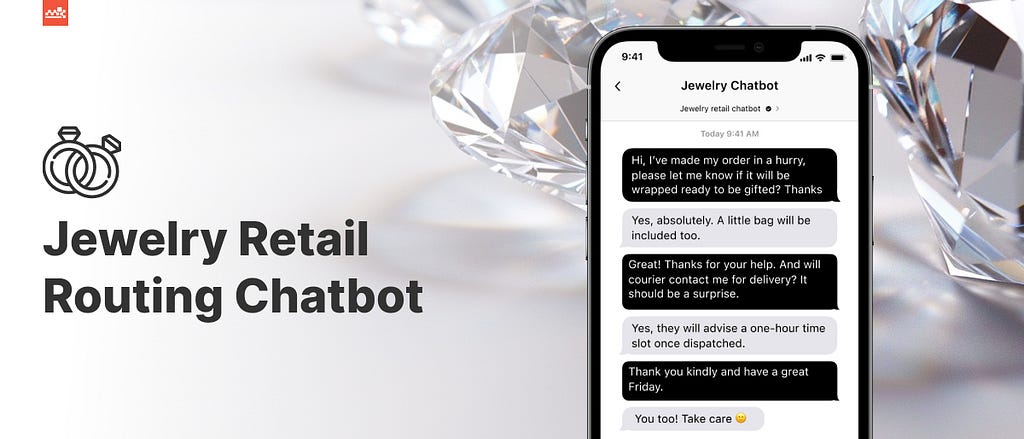
We built a convenient communication channel for iOS users while overcoming the technical issues of a pre-existing bot. Some achievements of the tool within the first month after launch include:
- 200+ Canadian clients engaged;
- 4,603 conversations with USA buyers;
- 150+ supportive chats with UK users.
Insurance
From getting timely quotes to filing claims, AI-powered chatbots offer always-on assistance and tailored guidance. With 74% of insurance companies ramping up AI investment, the industry is prioritizing the adoption of these transformative technologies.
Conversational AI is optimizing the sector’s operations through:
- Policy quote generation and comparison;
- Automated claims initiation and guidance;
- Coverage eligibility and personalized advice;
- Chatbot for policy and billing inquiries;
- AI-driven fraud detection and risk assessment;
- VA for scheduling appointments;
- Renewal reminders and upsell opportunities;
- Document processing and form filing consulting;
- Policy explanation simplification;
- Customer sentiment analysis for service improvement.
Let’s see how leading insurance firms are putting these capabilities into action.
GEICO
The company’s VA suggests policyholders a convenient and accessible way to manage their insurance needs. The chatbot provides immediate answers to common questions about coverages, billing information, and document retrieval. With its ability to learn and adapt to user demands, the assistant optimizes the journey, making it less intimidating and more efficient for GEICO clients.
AXA
Multinational insurer leverages machine learning and natural language processing (NLP) to provide customers with immediate round-the-clock guidance. This translates to handling an impressive 200 thousand conversations annually. Their chatbot tackles routine inquiries, significantly reducing wait times and freeing up agents to focus on complex cases. It also offers practical self-service options, facilitating 300 new insurance cards per day. With its ability to continuously learn and improve, AXA’s bot elevates buyer retention.

Banking
This industry is becoming more accessible and personalized than ever before, thanks to Conversational AI. Chatbots deliver instant financial advice and secure transaction support, empowering customers while improving operational efficiency. With banks prioritizing data insights (82.5%), bot optimization (72.5%), and self-service solutions (65.5%), the future promises even greater convenience.
Here’s how AI agents are redefining the finance domain:
- Transaction history and spending details;
- Real-time account balance updates;
- Card activation and replacement management;
- Bill payment assistance and reminders;
- AI-powered financial advisor;
- Safe money transfers (domestic and international);
- Chatbot for resolving disputed transactions;
- Loan application support and pre-qualification;
- Fraudulent activity alerts;
- Investment portfolio recommendations.
Global brands like Morgan Stanley and CIBC Bank are at the forefront of Conversational AI in banking. Let’s take a closer look at their solutions.
Morgan Stanley
Built on OpenAI’s advanced GPT-4 technology, the organization’s assistant provides advisors with lightning-fast access to Morgan Stanley’s massive research database. Unlike traditional search engines, it understands full-sentence queries, presenting tailored insights. This innovation streamlines analysis, empowering consultants to dedicate more time to building client relationships and delivering customized advice.
CIBC Bank
The VA of this financial services corporation revamps how clients manage their banking. It answers questions and completes transactions with ease. Customers can send e-transfers, pay bills, and even lock their credit cards through the interactive agent. Available 24/7, it offers convenient, on-demand aid. Should complex issues arise, the assistant seamlessly transmits users to a live specialist. CIBC’s solution puts essential financial functions directly at consumers’ fingertips.
Real Estate
The sector is also undergoing a client-centric transformation, fueled by AI innovation. Despite legacy systems remaining prevalent (61%), forward-thinking companies are actively adopting AI. Real estate chatbots share tailored property recommendations, automate routine tasks, and qualify leads around the clock — fostering solutions that outdated infrastructure cannot.
Conversational AI-powered digital journey can comprise:
- Virtual tours and walkthroughs;
- AI-matched property listings based on preferences;
- Offer negotiation and bidding support;
- Chatbot for scheduling viewing appointments;
- Mortgage pre-approval assistance;
- Neighborhood data and comparable property analytics;
- Legal document explanation and guidance;
- Home valuation and market trend reports;
- Client onboarding and lead qualification;
- Automated property maintenance updates.
Let’s see how this translates to practical applications, with examples from industry-leading firms.
Century 21
This brand boosts network-wide lead generation with the roll-out of RiTA, an AI-powered lead nurturing tool. Integrating seamlessly with the C21 eSales platform, RiTA automates personalized SMS conversations, identifies opportunities, qualifies prospects, and directly updates the CRM. CEO James Bell announced this initiative with widespread enthusiasm, highlighting the company’s commitment to boosting agent performance in a competitive market.
Zillow
Marketplace enters the Conversational AI arena with its new ChatGPT plugin. This tool allows users to search listings using natural language queries. Zillow CEO Rich Barton sees this as a potential turning point in real estate technology. The organization aims to improve both customer experience and agent productivity. While still in its early stages, the plugin signals their dedication to maximizing value for their customers.
Travel Industry
The sector occupies a significant 16% share among the top chatbot-adopting fields. This widespread adoption is driven by clear user preferences: 33% of travelers want AI assistants for bookings, while 2/3 find them valuable for managing journey details.
Let’s delve into the specific ways Conversational AI transforms the travel experience:
- Bespoke itinerary and trip planning;
- Flight booking and hotel reservation help;
- Real-time travel deal alerts;
- Virtual destination guide and local recommendations;
- Bot for troubleshooting and FAQs;
- Automated currency exchange calculations;
- Lost luggage support;
- Transportation scheduling and advice;
- Visa and passport information assistance;
- Virtual travel agent for concierge-like services.
Luxury Escapes and Instalocate are putting AI into action, let’s now discuss their strategies.
Luxury Escapes
The company sought a new channel to personalize deals and streamline the booking experience. To help the brand, we built a Messenger chatbot that allowed users to search for their dream vacation as per their preferences. This conversational approach, paired with a paid social campaign, generated impressive engagement. The bot also featured a fun “Roll the Dice” game for random destination inspiration. Through strategic retargeting based on user behavior, the bot adjusted offers and boosted sales significantly.
Results include:
- 3x higher conversion rate compared to their website;
- $300K+ in revenue within the first 90 days;
- 89% reply ratio to retargeting messages;
- 16,800+ plays of the “Roll the Dice” game.
Instalocate
Instalocate is an AI-powered chatbot specializing in flight tracking and travel assistance. It leverages real-time data to keep users informed about their flights, delays, cancellations, and even potential hotel availability issues. Travelers can subscribe for proactive alerts, minimizing disruptions. Additionally, it tackles the complexities of obtaining compensation for flight-related problems directly with airlines.
Training and Education
Recent research highlights three key areas where students benefit from AI-powered chatbots: homework assistance, personalized learning experiences, and skill development. Educators reap significant rewards as well, ranging from time-savings to enhanced pedagogical approaches.
Here are some of the practical applications of Conversational AI in education:
- AI-based adaptive learning paths;
- Customized tutoring and study guides;
- Chatbot for learners’ inquiries and administrative tasks;
- Automated essay grading and feedback;
- Knowledge base and research aid;
- Virtual language learning partner;
- Exam preparation and practice quizzes;
- Learning and development analytics for instructors;
- Course recommendation engine;
- Student onboarding and orientation support.
Here is how reputable universities are embracing this technology.
University of Galway
Cara, NUI Galway’s AI-powered virtual assistant, offers students swift aid. It handles common inquiries about fees, registration, and campus resources. VA’s adaptive knowledge base ensures answers stay relevant to the learner’s journey. Where necessary, the interactive tool seamlessly connects users to human staff. This responsive approach helps prevent minor issues from escalating, reducing student stress levels.
Georgia State University
The organization observed significant strides in academic success after the launch of the “Pounce” chatbot. Learners receiving text reminders about assignments, resources, and course content earned higher grades. Remarkably, first-generation students saw an 11-point boost in final grades. The bot’s direct, personalized support was especially impactful for those with less academic experience, enhancing their overall performance.
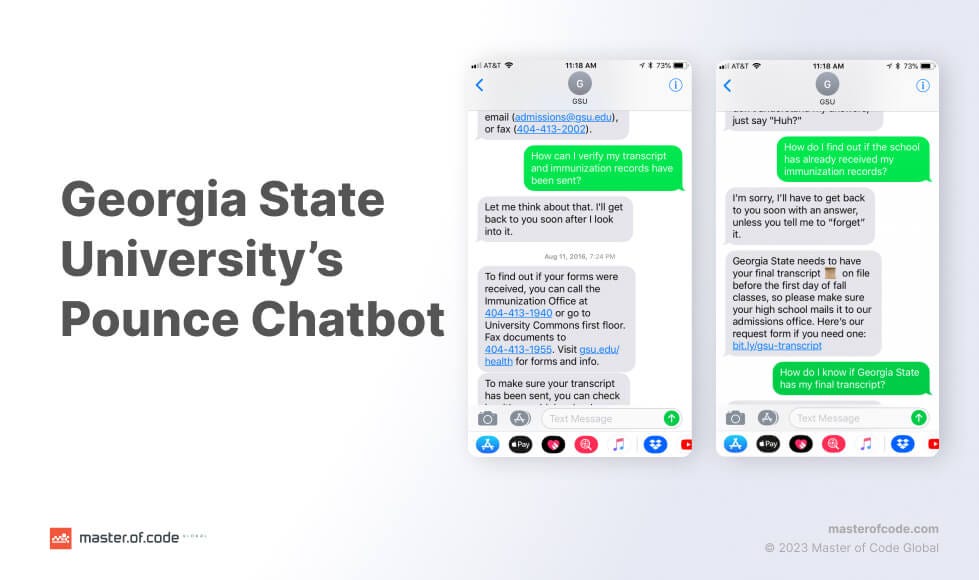
How Can Businesses Utilize AI-Powered Interactive Agents?
Seeing Conversational AI use cases in action highlights its potential to cut costs and boost profitability. Let’s identify specific areas where it can elevate your operations.
Consumer Engagement
Clients can get immediate assistance anytime with the help of AI. The technology facilitates human-like interactions that build trust and foster stronger relationships. With Conversational AI for customer engagement, companies can proactively answer questions, resolve issues quickly, and even collect valuable feedback. Thus, such tools enhance the buyer journey and strengthen brand loyalty.
Take Dr. Oetker’s Giuseppe Virtual Assistant for instance. It streamlined contest entry, offered instant prizes based on unique codes, and integrated an AR Instagram filter. This user-centric approach created a memorable, interactive experience for Gen Z audiences.
Conversational Commerce
Imagine shopping directly from one’s favorite messaging app. Conversational commerce makes this possible, empowering buyers to find what they need and complete purchases effortlessly. VAs deliver personalized recommendations, provide instant answers, and streamline checkout. This frictionless approach enhances user satisfaction and boosts sales.
A prime example is the Satellite Radio Provider’s Chatbot developed by Master of Code Global. It assists with payments and tech support, achieving an 80% containment rate for streaming-related issues. This self-service solution has also increased subscriptions by an impressive 46%.
Marketing and Lead Generation
With conversational solutions enterprises can also engage with prospects at scale, turning dialogues into conversions. VAs qualify leads around the clock and nurture them through the sales funnel. This targeted approach significantly boosts marketing ROI.
For example, Aveda’s Booking Chatbot streamlined the appointment process, making it easier for customers to book services. The integration of this conversational system led to a 7.67x increase in reservations. The brand also achieved a 33% conversion rate for their complimentary service promotion.
Read also: Lead Generation Chatbot Guide: Fine-Tuning Sales Funnel with AI Technology
HR and Internal Support
Organizations reap significant gains in productivity by integrating AI chatbots into HR functions. The agents answer employee questions instantly, providing onboarding guidance, and streamlining the processes like benefits inquiries or performance reviews. This efficiency boost frees up HR teams while enhancing the workers’ experience and well-being.
A prime example is a Fortune 500 Biotechnology Company’s Bot. It connects support agents with supervisors for quick resolution of complex queries. Such solutions reduce pressure on new employees and allow them to better serve their clients.
Data Collection and Analysis
With interactive agents, businesses unlock a treasure trove of insights from interactions. Analyzing these conversations reveals helpful details on user preferences, pain points, and trends, empowering enterprises to refine their strategies.
For instance, Telecom Provider’s Virtual Assistant collected valuable data across over 40 use cases. Through careful analysis, these records helped identify and optimize bottlenecks. The chatbot’s impressive containment rates ranging from 45% to 73% demonstrate how AI drives self-service and enriches the digital journey.
Conclusion
The future of business interactions lies in Conversational AI. The ability to personalize experiences, optimize processes, and reveal crucial insights positions it as a driving force of innovation. As technology continues to evolve, so will the benefits.
Therefore, companies looking to stay ahead of the curve should seriously consider integrating interactive systems into their operations. This investment promises significant gains in efficiency, customer satisfaction, and long-term growth.
If you’re ready to explore how Conversational AI can revolutionize your business, Master of Code Global is here to help. As leading providers of cutting-edge solutions, we offer tailored strategies and expert development to ensure your AI initiatives achieve maximum impact.
Let’s design a custom strategy to unlock the power of chatbots and virtual assistants for your success story.
Want to Reduce Customer Support Costs? Let us help you connect your brand with customers where they communicate today. Chat or voice.
Could AI Be Your Biggest Competitive Advantage? 17 Conversational AI Examples That Say Yes was originally published in Chatbots Life on Medium, where people are continuing the conversation by highlighting and responding to this story.
-
What’s the best framework to create a domain expert chatbot with search capabilities?
I want to create a chatbot with additional capability to search and retrieve the necessary information. I have no experience in this.
I did some research and the recommended frameworks for chatbots are: 1. Dailogflow (No idea which option I would need: ES or CX) 2. RASA 3. Langchain 4. Botpress 5. Anything better that I might have missed
The alternatives for search feature are: 1. Google search API 2. Elastic Search
Hosting: 1. GCP 2. VPS
My constraints are 1. I want to complete this project as early as possible. I’d like to avoid anything ‘from scratch’ at this point. I’ll prefer ‘batteries included’ kinda approach like django. A smaller learning curve would be better though I don’t have any problem to go through steeper learning curve if it’s absolutely necessary and worth it.
-
I’ll be bearing the expense out of my own pocket. I can’t afford anything expensive. I’ve a bad experience with AWS during my learning phase. I had left one ECS instance ON and I got huge bill. I don’t want to repeat the same mistake. I don’t want to shoot the expenses out of roof during development and the testing phase itself. Hidden costs shouldn’t be even a possibility.
-
I understand that LLMs aren’t really perfect and hallucinations are a constant issue. So, anything near to satisfactory conversation is acceptable in terms of bot quality.
-
Data privacy. Eventually, I would be testing this tool on actual users. I’d like their data to be safe and protected.
-
This bot will be limited to specific industry. So, ability to train or fine tune it for specialized knowledge is important.
Google ecosystem (dialogflow + search api + GCP) looks good but I’ve some reservations when it comes to google. I worry about the costs. I don’t want to repeat my AWS like experience again. I don’t trust google with user data.
But barring above concerns, it seems better alternative from development speed and conversation accuracy point of view.
-
I don’t have any idea about RASA. The only thing I know is that it’ll take more development time than dialogflow or botpress.
-
Langchain: Same as RASA. Not much idea about it. I saw some posts on reddit complaining that it makes the code messy.
-
Botpress: I believe it’s similar to dialogflow and will be easier to develop a chatbot with it. I don’t know about quality of the conversations or costs associated with it.
What framework would you recommend? What framework is in demand in the industry? Any other tips are welcome. If you are running similar thing, please share your experiences.
TLDR: I’m looking for a framework to create chatbot with search capabilities. I need to keep the expenses, development time, and learning curve as little as possible. Data privacy is important. What tech stack would you recommend?
submitted by /u/shrikant4learning
[link] [comments] -