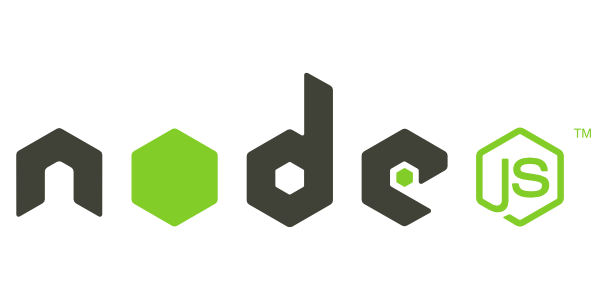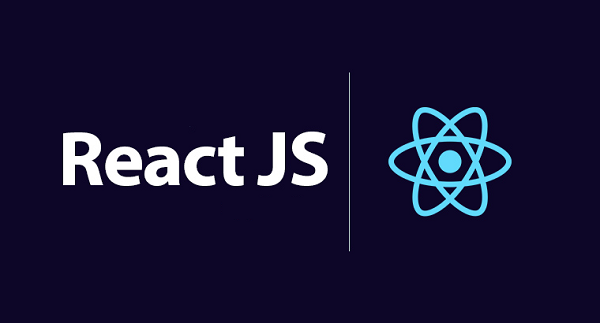![How Calen.ai Won a Google Award for a Chatbot Built With Integromat [Link to article] How Calen.ai Won a Google Award for a Chatbot Built With Integromat [Link to article]](https://external-preview.redd.it/MtJhbVMjODuvbBUf1wmSNfcr2zqLLHIbzRn7NyYlEr0.jpg?width=640&crop=smart&auto=webp&s=b8e4a5277b5030cdc947b704246dc00f5d427491) |
submitted by /u/simulation_goer [link] [comments] |
Blog
-
How Calen.ai Won a Google Award for a Chatbot Built With Integromat [Link to article]
-
Manychat/MobileMonkey chat bot
Hey, I’m asking if anyone in the community knows where I can download a real estate flow to use for my Facebook page?
Either for manychat or MobileMonkey where I can add it to the platform and edit where needed. Thank you in advance.
submitted by /u/LicensedRealtor
[link] [comments] -
The FUTURE of Conversational Marketing is NOW — How Chatbots Can Scale and Automate your Customer…
The FUTURE of Conversational Marketing is NOW — How Chatbots Can Scale and Automate your Customer Experience?

Introduction
Over the past few years, many businesses and companies have reaped the benefits of technological advancements, especially in the field of Artificial Intelligence. 86% of companies agree that AI will be an established and recognized technology in their firms in 2021.
As a result of these advancements, customers have increased their expectations too. With all the industries going behind a screen, where everything is available at the click of a button, the only thing that lacks from making the customer experience whole is a personalized touch.
Customers expect to get instant solutions to their problems and queries rather than having to wait even a few minutes for it. Businesses lose almost 75% of their customers due to long waiting hours.
Why is Customer Service Chatbot Essential?
A chatbot for a website uses the power of artificial intelligence and machine learning to deliver automated responses to customer queries. The opportunities that are tied up with retail chatbots are enormous.
Here are a few statistics that will convince you that conversational AI is the way forward.
- 56% of users now prefer a chatbot over customer support
- 65% of businesses that use chatbots are SaaS companies (Software as a Service)
- Chatbots can reduce operation costs by almost 30% as they save time and do not require any manpower
- And a whopping 95% of the people feel that the main benefit of chatbots is their exceptional customer service

How Chatbot-based Conversational Marketing Helps to Scale and Automate Customer Experience for Brands
Maruti Techlabs
Maruti Techlabs is a software development company that delivers technology consultancy and solutions. It was founded in 2009, and it’s predominantly located in India.
Problems
During the initial stages of their journey, they faced significant challenges in lead generation and improving their sales. Upon trusting their ideas and strategies, they were slowly increasing their website traffic to around 50,000 customers per month. However, their conversion rate wasn’t impressive, as many people turned back almost immediately.
Maruti then introduced a human-run, live chat tool on their website to connect with their customers. However, most of the traffic was coming from outside India when the company’s support team was offline. They were losing a significant portion of their traffic since their responses were late, even via the live chat system.
Trending Bot Articles:
2. Automated vs Live Chats: What will the Future of Customer Service Look Like?
4. Chatbot Vs. Intelligent Virtual Assistant — What’s the difference & Why Care?
Solution
When all the creative heads at Maruti began brainstorming, they decided to implement an automated live-chat service that would work 24*7. They named it WotNot. The results were instant and huge.
The conversational AI chatbot was able to ask questions and provide information based on what the customer selected, and get their contact details in the end. This benefited the sales team, as they exactly knew what a particular lead was interested in.
The AI chatbot also helped in communicating with hundreds of clients at the same time.
Results
Throughout WotNot’s usage, it has
- Handled over 182,000 conversations with their consumers
- Generated over 1400 SQLs (Sales Qualified Leads)
- Increased Maruti’s visitor engagement by 60%
Following the success of WotNot, Maruti continued to develop the customer service bot so that other companies and their customers could reap the benefits of conversational commerce.
Sterling Accuris Diagnostics
Sterling Accuris Diagnostics is one of the fastest-growing pathology labs in India. Sterling Hospitals launched it in 2015.
Problems
Having started a few years back only, it faced major competition from the already established and leading laboratories. The company realized that it needed to scale quickly. Being a part of Sterling Hospitals, which is well-known in Gujarat, certainly helped their cause, but not by much.
They resorted to traditional marketing techniques like TV advertisements and putting up hoardings across the state. Yet, this did not give them the results they were seeking.
Solution
While Sterling Accuris Diagnostics was searching for a viable solution, WotNot approached them with their conversational marketing idea.
WotNot quickly understood the company’s requirements and soon designed a conversational AI chatbot that would help them generate qualified leads. The chatbot was trained to recommend tests to the user based on their medical profile. It also helped them in booking an appointment with the nearest laboratory.
With the help of this chatbot, the sales team received more leads and instantly communicated with the patients.
Results
Within 90 days of using WotNot’s conversational AI, Sterling Accuris Diagnostics was able to
- Have over 3600 conversations with potential customers
- Successfully schedule over 220 appointments
- Save around 2950 minutes
- Grow their business value by ₹6.5L
In this way, conversational marketing got them the brand awareness they were looking for and helped them in the company’s overall growth.
Features of Chatbot-based Conversational Marketing
Real-Time Personalization
Customers are delighted when their experience with a company feels a lot more personalized to them.
Conversational marketing deals and focuses on the customer to feel more engaged even in the most basic interactions. It further enhances this by making related recommendations.
For example, when you book a flight ticket on a website, a chatbot may recommend hotels nearby or give you information on certain tourist attractions.
Smoother Customer Journey
Conversational commerce through chatbots is designed to improve customer experience.
Think of a sales rep at an apparel store; don’t they quickly help you find exactly what you’re looking for? Conversational chatbots are developed keeping the customer’s journey in mind.
The chatbot can initiate a conversation with the customer, learn about their queries, and then provide helpful and insightful answers. It’s just like talking to a human, except with much faster response times.
A statistic shows that almost 56% of the people have positively changed their views and expectations on customer service with a chatbot.
More Convenience and Less Friction
Conversational Chatbots are all about making things easier for the customer. They help the company guide its customers through the process of making a sale. It is a lot more convenient for customers to deal with a responsive chatbot rather than figure things out independently.
Indigo’s conversational AI-powered assistant solves customer discrepancies and helps its customers find answers to commonly asked questions such as flight cancellation, COVID-19 related queries, and revised travel mandates without the need for human intervention.
Personify your Brand
The most critical facet of a chatbot is how diverse it can get. It can interact with new customers to find out what they need and solve problems that existing customers face simultaneously.
Based on the target audience, chatbots can be programmed to follow different conversational styles and tones to portray exactly what your brand stands for and what your customer needs.
24*7 Availability
As you saw earlier in one of the previous examples, the main problem a business faces is providing support round the clock. Over 50% of the customers expect that a business should be open 24*7.
Setting up a customer support team that works 24*7 for your company may prove to be expensive. The company will need to find and train an overseas team of professionals to handle the night-time traffic. But with a conversational AI chatbot, assisting customers 24*7 becomes effortless.
Multi-Channel Availability
Multi-channel availability refers to the various channels and platforms through which customers can access customer support. It makes use of messengers Facebook, WhatsApp, Twitter, Slack, and many more, so that you can communicate and stay in touch with your customers using the channels that they prefer, instead of asking them to use the company app.
Reports suggest that over 300,000 chatbots are present in Facebook Messenger alone, wherein over 8 billion messages are exchanged between customers and businesses in a single day.
Collect Actionable Feedback
Marketing professionals have touted the importance of collecting feedback from customers for decades. And no, with chatbots, collecting actionable feedback is easier than ever.
Rather than asking a customer to fill out a clunky form, a chatbot can be immensely beneficial in such scenarios. It can collect feedback from the customer as a natural part of the conversation. Customers do not feel like they are inconvenienced, and businesses can get the information they want.
The Future Conversational Marketing Trends that are Dominating Now
Interactive Messaging Platforms
As mentioned earlier, customer service bots have found their place in instant messaging platforms too. The best example for this would be the BookMyShow company.
Anytime you book a ticket for a movie or any event on BookMyShow, you get an instant notification on WhatsApp. You also receive your ticket so that you don’t have to download it from their website separately. This effectively increases the customer experience.
Increased Adoption of Chatbots
Conversational AI is growing in many industries. Research by AI Multiple found that the interest in chatbots has increased by almost 5 times in the last 5 years, and the market forecast is expected to reach nearly $1.3 billion by 2025.
Optimizing Customer Experience
Customer experience increased tenfold with the implementation of AI chatbots. A comprehensive study done by Aspect a few years ago showed that the customers were most impressed by the following things about conversational marketing,
- Instant answers
- User-friendly interface
- Friendly nature of the bot
- Accuracy of the results and
- Overall success with the interaction
Increasing Demand for Voice-Driven Interfaces
Voice-driven chat platforms like Google Home and Amazon Echo have changed the marketing game. Customers want an easier alternative to chat-based platforms. Voice-based platforms are similar to text-based platforms with a key difference.
Customers speak to the platform rather than typing. A study by Juniper Research shows that there will be at least 8 billion voice assistants, like Google Assistant, by 2023. Companies around the world have started experimenting with voice-based alternatives to text-only platforms.
Voice-driven interfaces have a big scope in the conversational commerce industry. Instead of typing out their queries, the user is enabled to speak with the bot directly. This, in turn, optimizes the customer experience.
AI is Opening Various Opportunities
AI Oracle and venture capitalist Dr Kai-Fu Lee said, “AI is going to change the world more than anything in the history of humanity. More than electricity.”
Techgrabyte showed that AI would have a major impact on the Energy, Finance, Healthcare, Automotive, Manufacturing, and Retail sectors, leading to many new possibilities and opportunities.
Enhanced Focus on Customer Data
Companies are increasingly becoming data-driven and data-focused. Rather than relying on intuition and common sense, companies want hard data to inform their decisions.
Conversational chatbots are expected to assist in this endeavour. These chatbots can collect user data and then pass it on to companies. This is why focusing on customer data can lead to a better customer engagement process and tailored marketing strategies that specifically cater to the customer’s needs, especially with frequent recurring ones.
Conclusion
Chatbots provide a one-stop solution for customers on the one side and sales and marketing teams on the other.
If you are looking to revamp your business with the help of conversational AI, then WotNot is the perfect place for you. Trusted by over 3000 companies, WotNot helps you make powerful chatbots through a simple process that does not require any knowledge in coding to work with. WotNot also provides detailed analytics that can further assist you in optimizing your chatbot to gain better performance.
We hope that you found this guide to chatbots helpful. Feel free to contact our support team to find out more.
Don’t forget to give us your 👏 !



The FUTURE of Conversational Marketing is NOW — How Chatbots Can Scale and Automate your Customer… was originally published in Chatbots Life on Medium, where people are continuing the conversation by highlighting and responding to this story.
-
Know the Best Platforms To Build Web Applications
Find the Best Platform to develop web applications
Know the best web development platforms (AngularJS, NodeJS, Ruby on Rail, ReactJS, ASP.Net) for developing fast, scalable, and simple web applications.
best web development platforms: (AngularJS, NodeJS, Ruby on Rail, ReactJS, ASP.Net) Businesses have to keep their finger on the pulse of the latest trends in the ever-changing tech landscape.
Businesses have to keep their finger on the pulse of the latest trends in the ever-changing tech landscape.
With web applications permeating every industry, savvy companies have been looking for ways to secure their slice of the pie. And when it comes to building a web application — no matter how complex or large — picking a web development platform is a decision with far-fetching outcomes as it makes up the backbone, the linchpin that holds your application together.
It can be very challenging to choose the right web development platform for your next web development project as a vast range of frameworks or programming languages are introduced to the world with a varied framework architecture.
Frameworks and programming languages ranging from open-source to paid technologies, the options are pretty powerful and at times slightly confusing also.
Let’s check out some main challenges faced in picking the best web development platform:
How do you know what are the best development platforms?
best web development platforms: (AngularJS, NodeJS, Ruby on Rail, ReactJS, ASP.Net) Source: Google
Choosing the right platform for your web app project maybe being quite challenging as developers face the following stumbling blocks:
-User Experience
User experience is a great feature, and the Platform should possess a perfect balance between user experience and coding sophistication for web application development.
Sometimes, the developers miss out on the UX/UI part and focus more on the developing (Coding) part, which can cause lousy web app development.
-Framework Expertise
Frameworks are known as the foundation of all development languages, providing web app development with collections of coding functionalities.
Framework resolves the problem of having to code everything from scratch and reinvents the wheel every time, saving a lot of time and improving application performance.
However, developers must have extensive knowledge of a given web application platform to use it and maximize its potential.

-Scalability
Companies always look up to the web application platform that can scale up the needs of a growing business without compromising speed and performance.
-Security
Security is among the most important factors for web applications as cybercrimes are increasing every passing year. To stay away from them, you need to have a good website with good security.
To encounter cybercrime, developers have to choose a web application platform that meets the set security standards and gets regularly updated.
How to choose a Web Development Framework:
How to choose the best web development frameworks Source: Google
It’s pretty hard to choose a web app platform or web development framework. However, the right web developing platform framework can turn out to be quite amazing with multiple options.
To ensure that you have made the right decision, focus on the following three critical components while exploring what the market has to offer:
-Goal Of The Organization
To select the best Platform, it is the main thing to understand what exactly you want to do or your aim with it as it helps make the process and development easy and you become sure about the Platform.
Your goals also shape the core design features along with the technical functionality. You can also hire web programmers from web app development companies to help you achieve the organization’s goal.
-Your Technology Stack
The technology stack you choose should have a handful of tools in the kit to address the specific problems you are trying to solve with your web application.
For example, if users cannot scale, there is no need to optimize your application. Instead, adhere to industry-standard regulations and retain documentation for future troubleshooting.-Team
Finding the best appropriate team for your project is half the battle. For internal projects, find out early on the qualifications of your development team and choose a framework that you are comfortable working with.
When you outsource the project, you must opt for a team with a wide range of coding competencies. With this approach, whatever framework you choose, your contractors are more likely to have an expert on the equipment who can handle it.
With this in mind, let’s review some of the best web application development platforms to choose from.
Let’s Check out the best Web development Platform:
1. AngularJS
How to choose the best web development frameworks Source: Google
AngularJS is a fundamental JavaScript framework for developing robust web applications. This framework was developed by Google & released in 2009. Angular is so good that many well-known organizations like Netflix, PayPal, Upwork, and many more uses this JavaScript Framework.
AngularJS is what HTML would have had to have been designed for applications. HTML is a great declarative language for static documents. However, it doesn’t contain much in app building.
Trending Bot Articles:
2. Automated vs Live Chats: What will the Future of Customer Service Look Like?
4. Chatbot Vs. Intelligent Virtual Assistant — What’s the difference & Why Care?
Advantages of Using AngularJS
- You can quickly turn HTML based documents into dynamic content
- Data analysis
- Great business support
- Two-way data binding
- Responsive web applications
Disadvantages of using AngularJS
- Difficult to learn
- Challenging to render on old devices
- Unsuitable for developers unfamiliar with MVC.
You can hire Web Programmers who have good command in AngularJS so that the application they make can become beneficial for the organization.
2. ASP.Net
How to choose the best web development frameworks Source: Google
ASP.Net is an excellent Framework for custom web application development built by Microsoft and released in 2002, and it is a perfect platform to create dynamic and scalable desktop applications.
Many companies worldwide prefer Asp.net and deem it the most suitable technology in website development.
ASP.NET makes it easy to use XML for configuration, data storage, and manipulation, and we use ASP.Net extensively to build interactive, data-driven web applications over the internet.
Advantages of using ASP.Net
- Easy to deploy
- Deep integrations with the Azure cloud
- Impressive language support
- Third-party control features
- Suitable for cross-platform development
- Two modes of compilation
- Follows the MVC design pattern
- Easy to update
Disadvantages of using ASP.Net:
- Expensive
- Limited server selection options (nothing except the IIS server)
3. Node.JS
How to choose the best web development frameworks Source: Google
Node.js is an open-source server environment that works on various platforms(Windows, Linux, Unix, Mac, OS X, etc.). Node.js utilizes JavaScript on the server.
Node.js is among the most preferred web development platform of its rich library of several JavaScript modules that helps in analyzing web development to a greater extent. Moreover, many companies hire web programmers for running a web application as it possesses many features.
Advantages of Node.JS:
- Large community
- Easy to learn
- Easy scalability
- Highly extensible
- Known for Offering High Performance
- Support of Large and Active Community
Disadvantages of Node.JS:
- Performance bottlenecks with heavy computation tasks
- Callback hell issue
- Immaturity of tooling
- Growing demand for experienced professionals
4. React.JS
How to choose the best web development frameworks Source: Google
React is an interface library used to produce stateful and reusable UI components. It enables developers to build great web applications that can change data without reloading the page. You can also hire web programmers to develop an application based on react framework from custom web app development companies.
The main motive of using this web development platform is to build a fast, scalable, and simple application. Also, It is a front-end library, and it does not completely implement the MVC template.
Advantages of React.JS
- Reusable components
- Easy to learn
- It comes with a ReactJS Toolkit
- Performance and testing
Disadvantages of React.JS
- Poor documentation
- It only covers the UI aspects of the app.
5. Ruby on Rails
How to choose the best web development frameworks Source: Google
Ruby on Rails can also be referred to as RoR. Ruby on Rails has become one of the top favorites for web app development. Ruby on Rails is entirely free and an open-source platform that runs on Linux.
This platform is quite quick and can help you with the development process to get on to the development stage. RoR is mainly known for developing sites like Hulu, Airbnb, Basecamp, and many more.
Some Advantages of Ruby on Rails:
- Easy to learn
- Open-source
- Extensive libraries
- Easy to scale
- Object-oriented
- Minimal coding required
Few disadvantages of Ruby on Rails:
- Slow boot speed
- Supports multithreading
Conclusion:
Many Companies always get confused in choosing the best web development platform. They always have the same question, “Which software is best for app development?” So I have tried to cover all the essential aspects, including the developing process and the frameworks that can be useful depending upon the type of application you want to develop.
Sometimes, the company wants to develop an application based on the platform on which they don’t have expertise. For such cases, you can hire web programmers and take web application development services.
Don’t forget to give us your 👏 !



Know the Best Platforms To Build Web Applications was originally published in Chatbots Life on Medium, where people are continuing the conversation by highlighting and responding to this story.