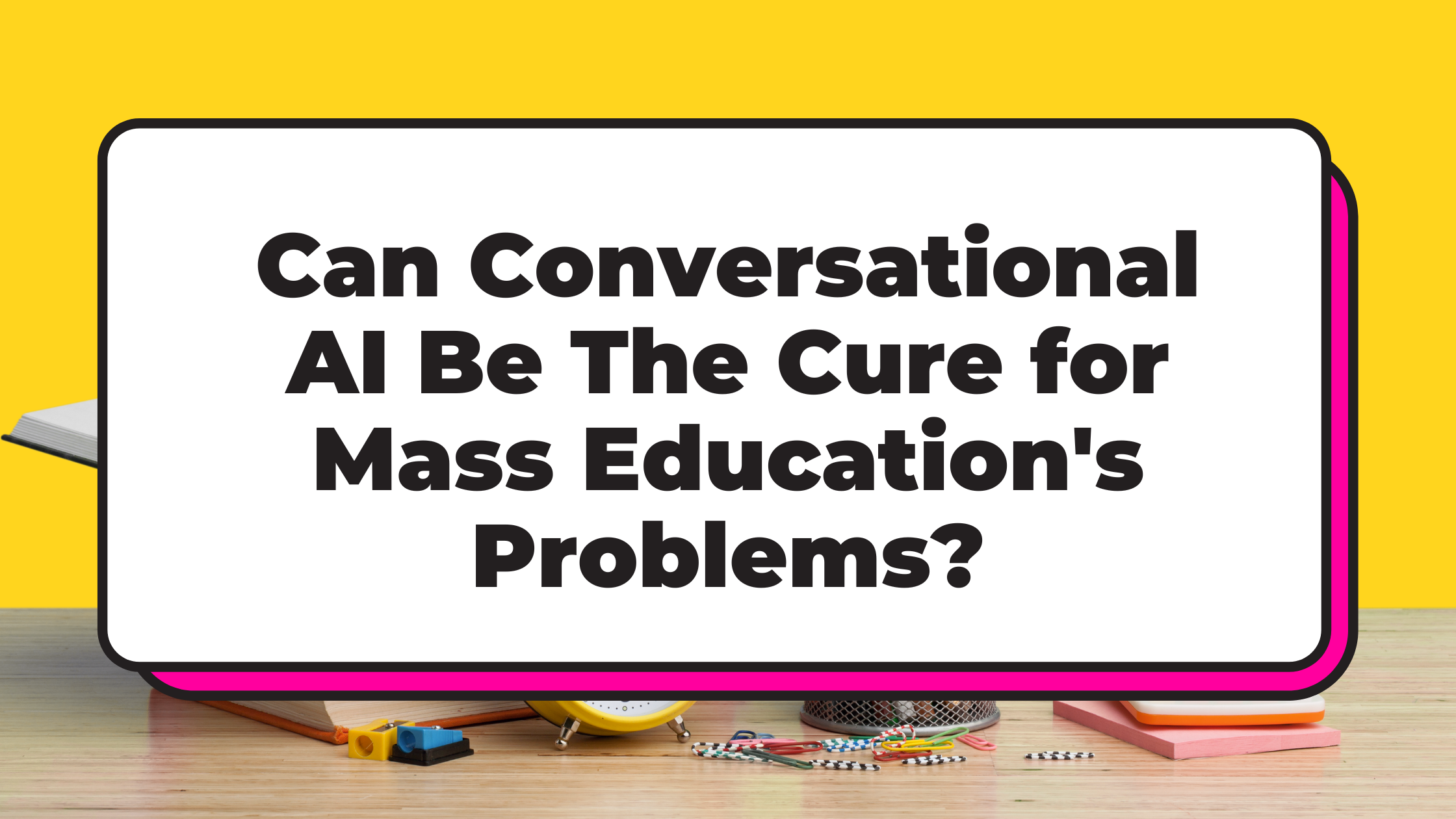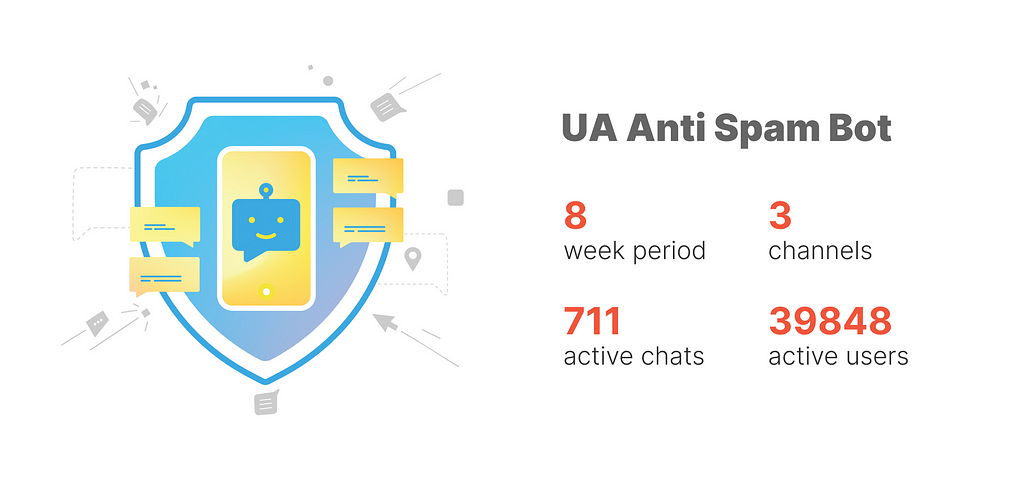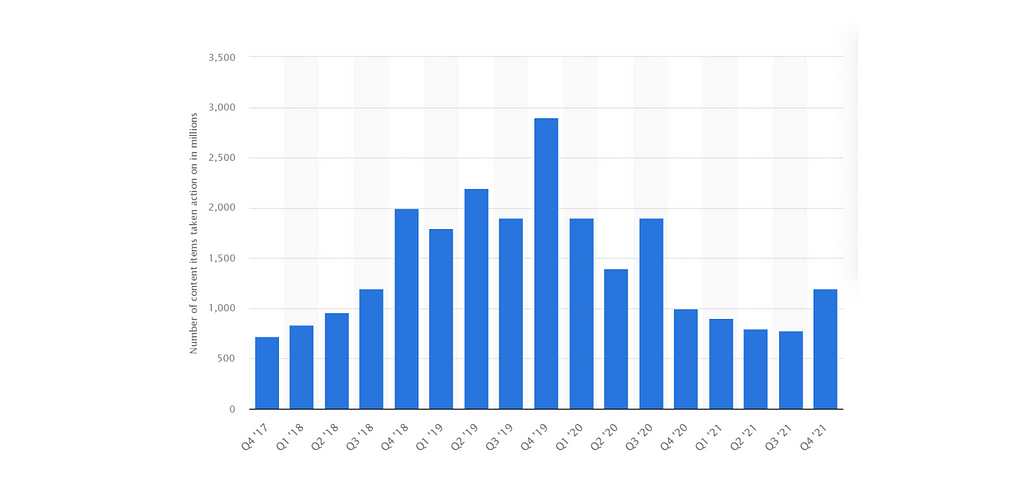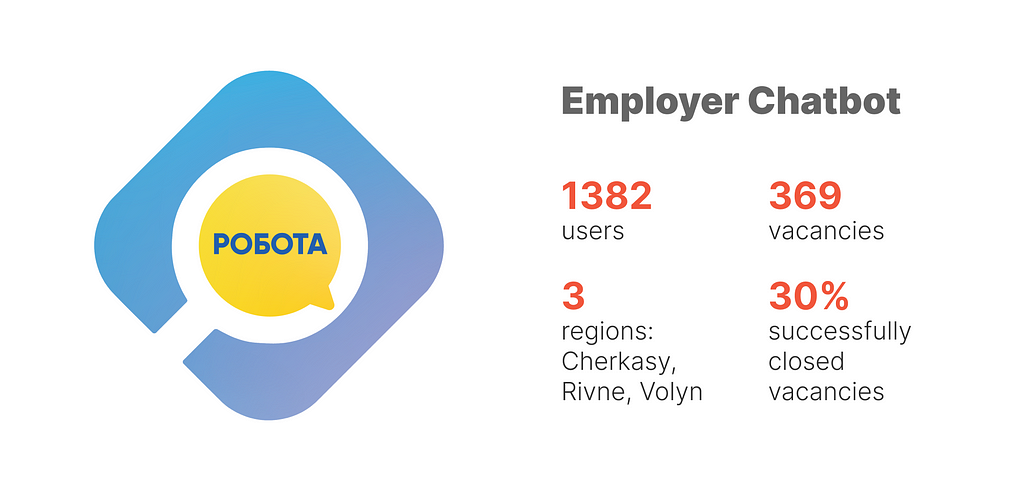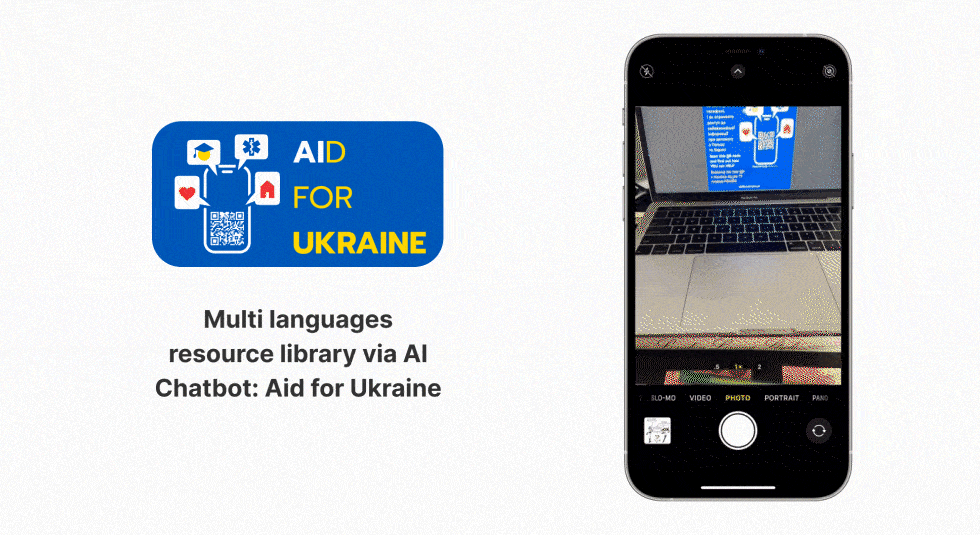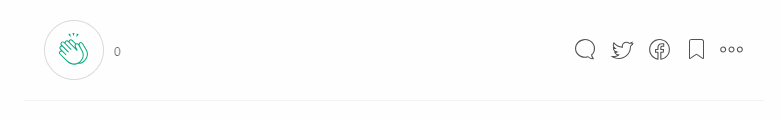Your cart is currently empty!
Month: August 2022
-
Brand Equity for chatbots

We commonly think of bots as problem solvers or functional tools as virtual attendants. However, there’s a lot more to be explored in this incredible world of bots.
Besides improving customer service, chatbots can create personalized experiences and totally meet the expectations of the users by strengthening the brand to outstand its commercial value once you define it well, bringing into play the real concept of brand equity. When we have in mind such a concept, we are aware of actions and strategies that can be applied to a brand to show its worth, and chatbots can lead to the 4 pillars of brand equity — loyalty, awareness, associations and perceived quality.
I’ve highlighted three actions and strategies which I consider important to add value to your brand through chatbots.
Here we go…
Voice & Tone
Determining the voice and the tone of a bot is crucial for better communication with the audience reflecting the brand personality.
It might seem simple to think of a bot’s voice and tone as a savior with a promising mission, however, other factors should be taken into account to develop a suitable voice and an appropriate tone. Both of them should be aligned with the brand to deliver the message that users are expecting to receive without unpleasant surprises.
The main idea here for a good voice and tone is to prepare the bot for different events and scenarios in a consistent way so that they can easily associate them to the brand.
Observe how other brand’s bots communicate with people and explore different journeys and stories when designing a bot.
Naming
What counts the most is experience for sure. However, we can stress here how important and intriguing a name for a bot can be.
Have you ever got yourself flattered when a friendly company mentions your name while purchasing a product or from an intelligent contact? Names are powerful and they can narrow the gaps between the serious and institutional perspective of a brand and people by using a human connector — a name.
There’s no magic formula to get the best name for a chatbot and let’s not forget that the name itself can’t do the whole thing. That’s why other actions and strategies should be considered.
Visual Identity
Consistency appears here in the form of a visual strategy to drive all attention to capturing users’ eyes. Bots with a strong brand identity are more likely to provide a better experience and a positive impact through the choice of a style.
Be sure if the bot uses the same style of communication as well as all the other elements of the identity such as colors, logo, illustrations, emojis, shapes, etc.
It’s worth remembering that the familiar feeling given by a visual identity can affect the user’s mood which is a major key on the purchase decision when in touch with the brand.
Emotional connection
Competitive differentiation is quite important for a brand to stand out in the market, but what brings the great secret is the emotional connection.
Chatbots have lots of emotional connectors besides voice and tone, naming and visual identity. Having at hand the brand’s core values and essence can help you work on other actions to reach the connection through cultural impacts and sensory memory, for instance.
Brands can go beyond improving engagement with the objective of expressing their purpose through chatbots enabling users to feel confident about choosing their services and products. And remember — choose being different, but different with a purpose.
Brand Equity for chatbots was originally published in Chatbots Life on Medium, where people are continuing the conversation by highlighting and responding to this story.
-
Platform Integration Makes Things Possible with Conversational AI Chatbots
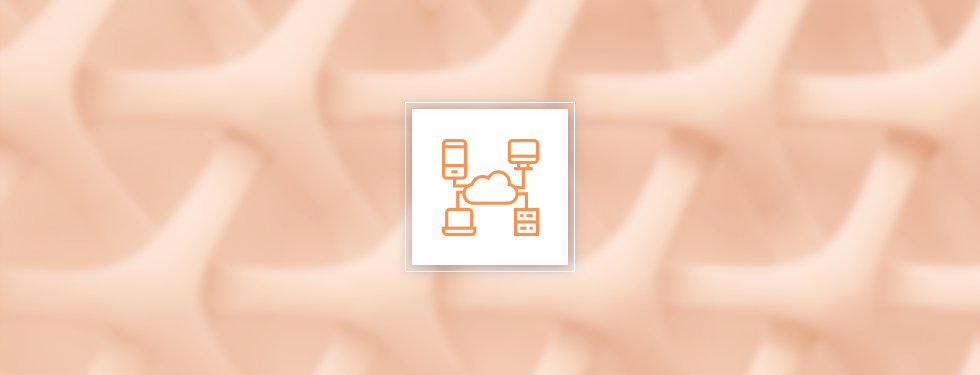
Successful Conversational AI (CAI) solutions give users the ability to engage with businesses and brands when and how they want to. The control for engagement is with the user — no more waiting in long phone queues or having to visit a branch office to get things done. All of the information is at the user’s fingertips or voice call — or can be, so long as the information needed to provide value is available to the user.
What does a non-integrated solution look like?
When we consider a Conversational AI chatbot solution without integration, it is not as engaging. In many cases, there are locked linear conversation flows that have limited functionality. They usually answer FAQs, provide some general support for contact information and answer some of the repetitive questions that cause noise to live agents (such as hours of operation), but your users simply don’t get the best value out of the Conversational AI experience.
Why? Because it’s pretty generic.
There is no level of personalization. There is no making the bot about being able to help and assist with the detailed challenges the user is experiencing.
For some organizations, this is enough. But businesses that want to focus on customer engagement and success, more is needed. And to do more, enhancing the experience to not just provide information to the user but also to assist them with performing actions and providing customized, detailed information is key. And the only way to do that is to integrate with other systems.

What Does Integration Mean with Conversational AI Solution?
When we consider a Conversational AI chatbot solution, we already have some level of integration built in. We have the code for the actual bot and we have the Natural Language Understanding (NLU) service which drives the understanding of the user requests. The bot needs to talk to the selected NLU and that requires communication between the two services.
At its simplest, that is what integration is: communication between two disconnected services allowing them to speak with one another. It can be a one-way or two-way communication, it all depends on the contract and the needs of the solution and the experience.
With monolithic technology solutions, everything is located in one large piece of software and generally within a single database. When this occurs, integration may not be needed because the system has access to everything it should need directly within its own borders. But monolithic web development has its challenges — it’s more complex to maintain and deploy components in isolation — in many cases (not all), it’s an all-or-nothing delivery and maintenance approach.
Today, as cloud computing and global scalability continues to propagate, software is built with a service-oriented approach, with each service being focused on doing just one thing or a small set of related activities. This type of disconnected design allows for reusable and more scalable services, allowing smaller pieces to be updated, maintained, and deployed more rapidly.
And with this disconnected service architecture, some type of communication is needed to allow these disjoint systems to engage and speak with one another. They can be sibling services within an organization that are maintained independent of one another to perform certain unique actions, perhaps maintained by different teams. They can be external systems that a Conversational AI chatbot solution needs to extract or send data into to achieve an objective. It doesn’t matter — the point is that a path and method of communication is necessary to achieve its objective.
How to integrate a Conversational AI solution?
The easiest way to connect to services is via an Application Programming Interface, or API. This API effectively defines what is possible to do with the system on the other side — is it read only, is it full access to write data, etc. It is the gatekeeper of how a tool can interact with other tools and outlines the contract in which a solution is opening up a window in which other services can engage and perform some level of action with it.
What happens behind those doors can be completely black-boxed. The service requesting to engage doesn’t need to know what’s going on back there, and it’s probably best that they don’t. As software continues to evolve, rapid functional and architectural updates occur that allow for growth and scalability without impacting external resources. For example, a migration from one database to another may occur inside that black box. Is this relevant to the system that’s making the call? No, all the caller wants to know is when they make the request that they get the information they are expecting back.
In many cases, the API exists as a separate layer between the two systems. It creates abstractions as to how it interacts within that black box, so that systems and any proprietary information or business logic stays isolated. There’s no sense in showing all of the secrets of a solution, but the API interface allows systems to engage without knowing those details. I’ve already described what is exposed in the API as a contract and that is essentially true. By identifying what is being made available through an API, a system is committing to provide access to data through those interfaces. This allows for a contract to be in place so that a caller has an expectation of services available and expectations are managed.
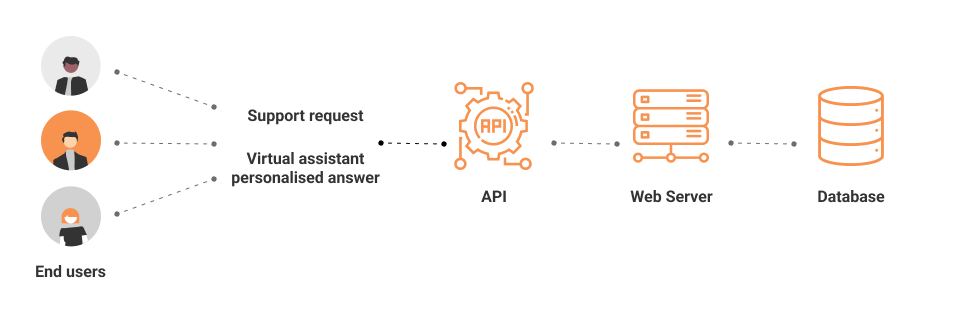
API integration for Conversational AI solution For many services, you need to know who is connecting. Authentication is generally the first step in any contract when requests are made. For generic information, authentication may not be required but a key of some sort is provided so that an understanding of who is using the data and the volume of requests can be managed and monitored. But if you need private information, such as customer information, then an additional level of authentication is needed. This ensures that the information returned is acceptable based on the credentials of the caller. From a security perspective, this is highly important since contracts are generally binding agreements and an organization wants to ensure that its data is kept secure and is accessible only to authorized individuals.
What Types of Data can Conversational AI Consume?
Anything. No, seriously, anything. You will want to ensure that it’s in a format that makes sense for the conversational flow and that it is engaging to the user, so a proper amount of conversation design is needed to choose the right pieces of data, but really any data can be utilized.
With a Conversational AI chatbot solution, there are some key items that can be incorporated to create value-based experiences for your users:
- CRM integration allows for a personalized experience for users. If you’re looking up or updating user information such as address and phone number, or you want to identify previous orders of a user, the CRM will have access to that information.
Personalize your chatbot with best Use Cases chatbot implementation
- Inventory services for when you want to identify how much of a product is in stock and which stores have them in stock.
- Offer information for commercial activities, providing information such as cost, contract period, terms and conditions, and availability.
The ability to pull all of this information into a single system provides a more personalized experience for the end user. If they can get offers that are relevant to them based on previous buying habits, which is available in their CRM, and can see which location has them in stock, the value of that conversation increases significantly than just saying “contact your local retailer for availability”.
The Value of Omnichannel Customer Experience
A Conversational AI system is only as strong as its reach. And how people are engaging continues to evolve. When Conversational AI first came to prominence, it was through a web widget. Now, an omnichannel customer experience for organizations is important as you want to reach your users where they are and where they want to and can engage. Most of these channels are independent of one another and require the ability for the bot to communicate through them, and that requires an integration of another sort: channel integration.
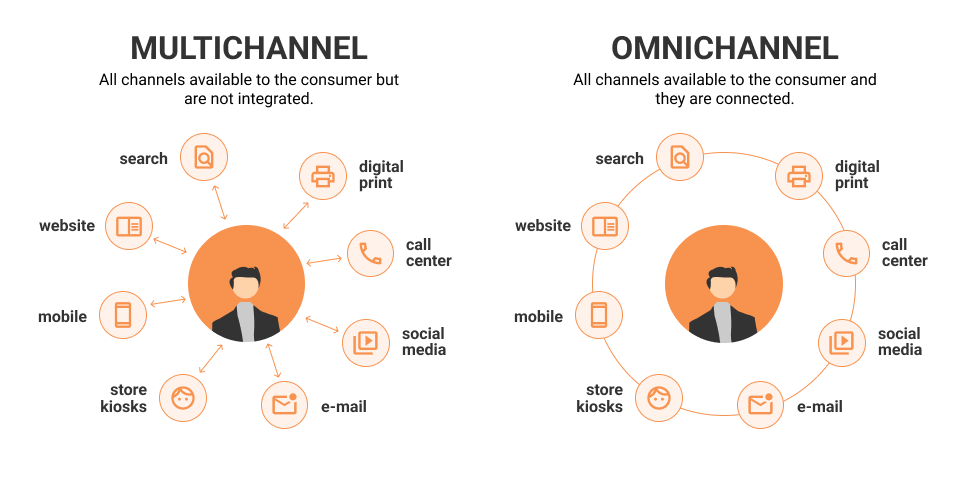
Difference between Multichannel and Omnichannel Customer Experience Read Also: Multimodal Conversational AI tutorial
For each channel, you need to understand the capabilities so that you can expose and engage in just the right fashion. With many channels, you can incorporate multimedia and engagement buttons to drive the conversation and make it easier for the user, while at the same time not restricting them to just those options. But in other channels, such as SMS, those engagement options are not available and as a result your conversational approach needs to change.
This is just one simple example, but it can be used to illustrate how complex these integrations can be. An SMS integration may be as simple as a destination phone number and a message body, but an Apple Business message may include a slideshow of sales options and commerce opportunities built in. The level of integration needed, and the design needed to support a value-added engaging experience, are significantly different for both. And how you integrate with Apple Business will also be different than Instagram which will also be different than Snap, and as each continues to evolve their service offerings you will see the engagement opportunities continue to change.
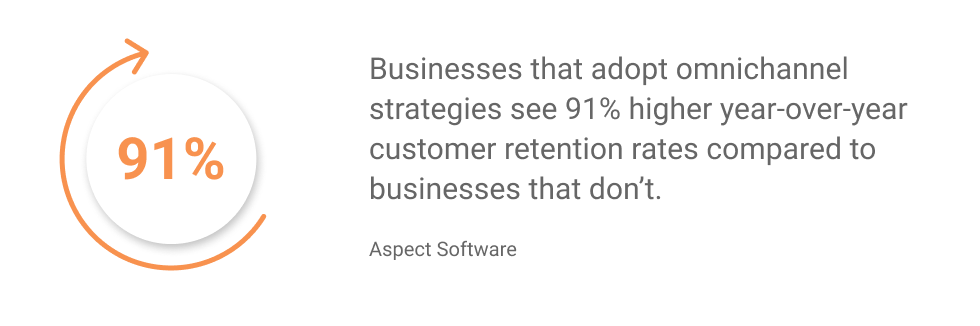
Omnichannel Strategy Implementation Results Conclusion
Any Conversational AI chatbot solution has one objective: to allow a user to do something effectively and efficiently through a conversational interface.
Integrations make this possible. Extracting data from multiple sources and bringing them into a structured format for use by the Conversational AI brings immense value to the end user, allowing them to create and utilize a highly personalized experience. Knowing the channels that are being integrated with continues to enhance that personalization, by offering the experiential elements that make the most sense to users.
Determining which data is required and identifying the appropriate data source should occur at the beginning of the design activity for a use case. Understanding early on the APIs needed to extract data from — or if a custom integration needs to be developed if there is no existing availability to the data source — allows you to design and craft the most valuable experience for the users.
At the end of the day, the key is to give value to your end users. Make their lives easier and provide a structured and efficient way to do it at their convenience — when and where they want it.
Ready to build an efficient personalized customer experience within conversational AI solution?
Platform Integration Makes Things Possible with Conversational AI Chatbots was originally published in Chatbots Life on Medium, where people are continuing the conversation by highlighting and responding to this story.
-
What is document classification, and how can machine learning help?

Imagine this: you head into a standard bookstore where pieces are supposed to be classified as genres — like thriller, romance, science fiction, and more. You want to pick Andy Weir’s Hail Mary — a novel with thriller/mystery and science fiction elements.
While the book choice seems on point, the question is: which genre should you head towards? The book can be on the science fiction shelf or on the thriller counter. It can be anywhere. And that is when the manual document classification becomes troublesome.
Sweating already? Fret not, as machine learning is here to help. Not to throw shade at the manual document classification, but they can be tedious if you plan on looking at a world outside books — including inventories and databases.
Yet, document classification with machine learning can be a game changer, courtesy of the relevant and available technologies like NLP, Robots, Sentiment Analysis, OCR, and more.
Let’s take a deeper dive into all of these.
What is document classification?
Simply put, document classification is the automation process where relevant/classifying documents are stacked into relevant classes or even categories.
Often regarded as one of the sub-domain of text classification, an oversimplified version of document classification means tagging the docs and setting them right into predefined categories — for the purpose of easy maintenance and efficient discovery.
In hindsight, the process is simple. It’s all about extracting and retrieving information. Yet, due to the sheer size of data sets, companies often need to rely on deep learning and machine learning technologies to get ahead of document classification, albeit with a focus on speed, accuracy, scalability, and cost-effectiveness.
And just to mention, document classification can be considered a sub-domain of IDP or intelligent document processing. But more on that later.
As for the approach, document classification takes the text and visual classification techniques into consideration — primarily for analyzing the document-specific phrases and also the visual structure.
Visual and text classification can help companies classify every kind of document (stills, pictures, large data modules, and more) with ease.
Document Classification Process: The Devil is in the Details
Short story: intelligent models scan through structured, unstructured, and even semi-structured documents to match them with the corresponding categories.
Long story: The following machine learning techniques are put to use for classifying documents according to categories:
- Unsupervised learning: No prior training is required to prepare unsupervised learning models for document classification. Instead, the process involves tag-template-and word-specific categorization and requires top-level annotation techniques to be successful.
- Supervised learning: This approach towards document classification requires an extensive training module, led by training data, an input-output approach, and definitely the algorithms. Upon training, the classifiers can also identify unseen documents and deets.
- Rule-based: This method comes across as the most traditional one, led by the concept of NLU (Natural Language Understanding). At the core, this approach feels more like instructing a human when it comes to handling classification.
Regardless of the approach, businesses need to find a good way to classify documents as going manual can be time-consuming, erroneous, and obviously hard.
However, if you are looking for broader shades in regards to the process, here are the steps associated with an automated and efficient document classification process:
- Collecting Data: At this point, it is all about picking up the right training data to make the robots/scrappers more intelligent.
- Hyperparameters: This process concerns the actual training where key parameters are assigned for classifying documents. In some cases, NLP and sentiment analysis are considered for defining the document classifying parameters. For instance, a document talking about love (in a romantic way) can be sent across to the ‘Romance’ counter. And the way can be grabbed by NLP and sentiment analysis.
- Training: If hyperparameters aren’t assigned yet, you can always go back to the standard ML algorithms to train the models. The logic can be coded, or you can get hold of python-based libraries like Tensorflow to get started. Certain models need to be trained using OCR models, especially when you prefer the flexibility to export in any preferred format.
- Evaluating the training model: At this point, you need to assign training and testing data sets to check the quality of the model.
Document Classification: Use-Cases
Theoretical discourse is all cool, but what about the use-cases for document classification. We have it all sorted for you.
Opinion Classification: Businesses use this feature to segregate positive reviews from negative ones.
Spam Detection: Have you ever thought about how your email provider separates standard emails from spam emails? Well, document classification is the answer.
Customer support classification: A random day in the life of a customer support executive can be stressful. Document classification helps them understand the tickets better, especially when the request volume far exceeds their patience.
In addition to the mentioned use cases, document classification can also be used for social listening, document scanning, and even object recognition.
Automation is the Key
Every organization is information-dependent. Yet, every kind of information isn’t meant for everyone. This is the reason why document classification becomes all the more important — helping organizations collect, store, and eventually classify details as per requirements. And if you are still a manual evangelist, remember one thing: automation is the key to the future.

About the author: Vatsal Ghiya is a serial entrepreneur with more than 20 years of experience in healthcare AI software and services. He is the CEO and co-founder of Shaip, which enables the on-demand scaling of our platform, processes, and people for companies with the most demanding machine learning and artificial intelligence initiatives. Linkedin: https://www.linkedin.com/in/vatsal-ghiya-4191855/
Originally published at https://roboticsandautomationnews.com on August 22, 2022.
What is document classification, and how can machine learning help? was originally published in Chatbots Life on Medium, where people are continuing the conversation by highlighting and responding to this story.
-
Can Conversational AI Be The Cure for Mass Education’s Problems?
Many people think of conversational AI as the next big thing. Technology has already made its way into our homes, offices and cars. But can it be used to help mass education? The answer is yes! There are several reasons why we should consider implementing conversational AI in schools around the world:

-
10 Best Customer Retention Software You Must Try (2022)
What could surpass the bliss of welcoming new customers every day? A repeat customer.
Investing in your products or services is undoubtedly a thing with a hundred new customers marching toward your business. But studies show that about 13% of unhappy customers will share the word about their poor experience with over 20 people.
So, retaining existing customers and making sound efforts to turn them into return customers is the key.
That’s why businesses are all the rage about customer retention software. These are tool that helps them accentuate customer loyalty and establish a long-lasting relationship.
Let’s understand what this means and explore the top customer retention software.
What is Customer Retention Software, and Why Is It Important?
Customer retention is an approach to turning existing customers into repeat or return buyers. This term implies the practices and tactics businesses use to retain their customers. Studies show that 5% increase in customer retention transforms into 25% — 95% higher profits.
Customer retention software is a tool that offers a tray of features, data, and useful insights that help you mold decision-making and taking actions to keep the customers on the page and prevent them from turning to your competitors.
A customer retention software can be beneficial for your business in the following ways:
- Increase in the number of purchases from existing customers
- Reduced customer churn
- Insights on customer engagement, behavioral patterns, and spending habits that guide your decisions in the right direction
- Boost in referrals
- Happy customers equal repeat customers
Businesses employ different customer retention strategies to attract customers and establish a lifetime of relationships with them. It is imperative to note that customer retention is different from lead generation.
The former is all about the approach dedicated to existing customers. It does that by collecting from every touchpoint and using it for profiling and segmenting customers, understanding their behavior, and various other aspects.
1. Kommunicate — Chatbot + Live chat
About 89% of companies treat customer service as a key to customer retention. One of the most deciding factors in customer retention is fleet-footed communication.
When a customer drops a query and receives a response within a blink, it makes for an ultimate ‘good’ impression. You might want to use an AI chatbot, and that’s why you should try Kommunicate.
Kommunicate is a customer service automation platform that makes an excellent option to create your own AI chatbot. You can schedule meetings, convert leads and provide 24/7 customer service using a chatbot.
The most incredible thing about this tool is that it allows for a human + chatbot hybrid option, making it easy to address and even reduce customer queries based on complexity. This platform establishes customer relationships and promises loyalty.

What we love about Kommunicate
- Option to create your own AI chatbot to boost automation and ensure 24/7 customer support
- Human + Chatbot hybrid model for managing customers efficiently
- Integrations with a broad range of platforms
- Reports and analytics help fetch insights on the effectiveness of chatbot, team performance, etc.
2. Mixpanel — Data Analysis
Mixpanel helps you keep every byte of customer-oriented data well-organized. You can collect, segment, refine and read the data of various types, including the number of new registrations. The software lets you check how well customers welcome the latest updates/ features you’ve introduced to your platform.
You can also see when customers have visited your platform or new customers have signed up the most. Moreover, you can use this customer engagement software to determine the time it has taken to retain a customer. On top of that, the software helps you check whether your customers are visiting your platform through paid ads or if it is organic traffic.
What we love about Mixpanel
- Collect, refine and analyze various types of data
- Organize retention data period-wise
- Determine the marketing move that works best for you
- Make more informed and more thoughtful decisions based on the valuable insights within the tool.

3. Optimove — Self Optimized Campaigns
Optimove allows you to enhance your customer retention journey with self-optimized campaigns. It lets you measure the data of each of your customer interactions within the tool. It makes a fantastic tool enabling omnichannel visibility and predictive modeling that boosts customer support.
One of the exciting things about Optimove is that it features cross-channel campaign management. Moreover, it also makes streamlining things more accessible with a calendar-based task tracking option.
You can also have a detailed view of each customer interacting with your business using the single customer view option.
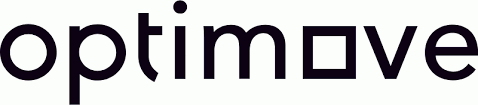
What we love about Optimove
- Predictive analytics that helps discover trends.
- Identify target customers using advanced options.
- Schedule and organize various tasks with calendar-based management
- Automate marketing campaigns
- Smarter decision-making
4. LoyaltyGator — Enhanced Loyalty Programs
LoyaltyGator unlocks the opportunity to retain customers by leveraging loyalty programs. This easy-to-use and flexible web-based tool brings loyalty program solutions that allow you to customize your rewards programs for customers.
You can integrate your loyalty program with the system you are using or make LoyaltyGator’s stand-alone platform work for you.
This tool offers reports of customers and transactions, which help you obtain crucial insights into customers’ choices and spending habits.
It lets you group your customers based on their habits and preferences and customize your service accordingly.

What we love about LoyaltyGator
- Integrate customer loyalty programs to boost engagement
- LoyaltyGator stand-alone loyalty program solution
- An employee incentive program to a boost motivation
- Data analytics for insights on customer preferences and spending habits
5. Zendesk — Personalized Customer Interactions
Zendesk is one of the top customer retention software that allows you to have uninterrupted communication with your customers. You can leverage Zendesk to personalize your interaction with the customer.
The platform enables you to use the actions and preferences of customers to tailor your conversation. It paves the way for personalized alerts and notifications that customers can send. This automated functionality makes it easier for you to be proactive with your interactions and boosts employee productivity.

What we love about Zendesk
- Tailored communication with the customers
- Integration with various platforms
- Training sessions on the use of software
- Increased agent productivity
6. Kissmetrics — User Behaviour Tracking
If you’re looking for a tool that accelerates user behavior tracking and fetches insights on your customer’s journeys, then you might want to try Kissmetrics.
This customer retention management software helps ensure that your business attracts the right customers.
Kissmetrics is backed by many analysis and interpretation functionalities that allow you to discover the must-know checkpoints for a wonderful user experience.
The tool makes it quite effortless to interpret your website’s performance and see how a specific page is doing. These functions give you the window to remove obstacles and improve various areas.

What we love about Kissmetrics
- Track customer behavior in real-time and profile target audience
- Dashboard for an overview of various metrics
- Unleash useful features based on customer activity and preferences
- Identify churn rate
7. Qualaroo — Enhance Customer Experience
This comprehensive cloud-based software is perfect for you to up the game of customer experience with surveys. Qualaroo lets you create various surveys, enabling a steadfast collection of feedback and essential data.
The feedback obtained using these surveys is relatively straightforward and gives you a clear insight into how your customers react. So, it becomes notably seamless for you to identify and work on the areas that need a revamp.

What we love about Qualaroo
- Create different types of surveys with stunning templates in over 100 languages
- Find the most relevant data related to your customers and understand why they are signing up or exiting.
- Use built-in customization options and themes
- Integration with CRM and marketing tools
8. PEGA — Pre-built Customer Retention Campaigns
PEGA is yet another customer retention management software that helps minimize one-time retention costs and reduce customer churn. T
he tool offers big data analytics that helps you determine the budget for retaining each customer based on business value. The predictive analytics feature in PEGA lets you comprehend the needs and preferences of your customers.
The tool lets your customers tailor their packages with the dynamic building feature. It simplifies the process to better customer experience with pre-built customer retention campaigns.
Additionally, the software also has omni-channel functionality that allows your customers to choose the desired channel they want to interact with.

What we love about PEGA
- Seamless integrations with various systems, including PEGA’s order management application
- Personalized customer interactions
- Omni-channel communication
- Budget management
9. Qualtrics- Customer Behavior Forecasts
Qualtrics lets you utilize operational and user experience data to create customer behavior forecasts. It helps you decide and commence necessary actions to retain customers effectively.
The software comes with a customer support tool that allows you to discover the reasons behind customer churn. Other incredible features like multi-channel customer support and a ticketing system help you reap customer feedback.
Overall, it is a strong suite of features that speed up the errands related to customer retention management.

What we love about Qualtrics
- Compose different types of surveys using attractive graphics and randomization
- Choose from an array of built-in temples and over 85 types of questions
- Translations are available in over 48 languages
- Real-time communication with teams
10. Zoho CRM — Enhanced Customer Engagement
Zoho CRM is one of the most popular customer retention software out there. It lets you effectively get in touch with your existing and potential customers.
This tool makes an excellent platform for customer engagement across a slew of channels which boosts the scope for retention.
The software works on integrations with a number of Zoho tools, and that notably amps up the workflow.
One fantastic thing to note about Zoho CRM is that it has an option to turn routine sales work into contests which is a pretty interesting way to engage your team.

What we love about Zoho CRM
- Customer engagement using multiple channels such as social media, live chats, and email.
- Team collaboration in real-time
- Option to personalize messages
- Easy access to social media campaign activities with data centralization
- Seamless forecasting and allocation of targets
- Integration with Zoho tools for an unbothered experience
Get the Best Customer Retention Software for Your Business
Customer retention systems aim to manage the flow of customers and strengthen their trust in the brand effectively. Investing in customer retention software can attract years and years of faith and consistent show-up by many of your customers.
Each software mentioned on the list has something to benefit your workflow, teams, and overall customer service management.
This software’s most vital feature is reports and analytics that can turn the tables for you. And essential features like chatbot spruce up your customer service game in no time, which is a powerful way to turn your existing customers into happy customers. Isn’t it?
Originally Published at https://www.kommunicate.io/ on 20th August 2022
10 Best Customer Retention Software You Must Try (2022) was originally published in Chatbots Life on Medium, where people are continuing the conversation by highlighting and responding to this story.
-
Combining Vision and NLP AI to Navigate the Metaverse
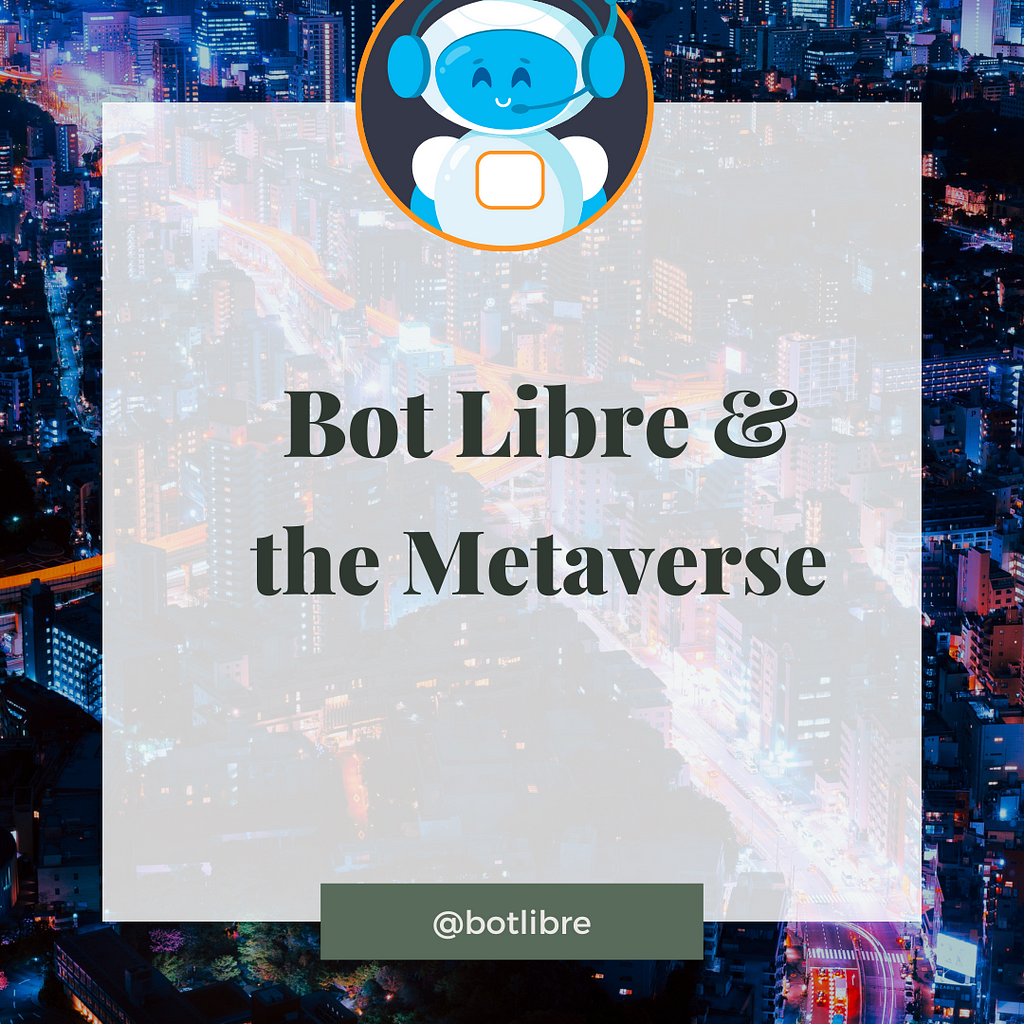
The goal for innovative and enterprising businesses is to be able to fully participate in the metaverse in order to have immersive interaction with their clients.. To this end industries like health, banking, event planning, retail, gaming and education are all looking for, and investing into artificial intelligence (AI) solutions so they can interact with customers in the metaverse.
As the open-source chatbot and AI platform for the metaverse, we at Bot Libre have created AI solutions that allows our bots to navigate the metaverse. We have developed the OMNI deep learning model for metaverse-ready chatbots by combining vision deep learning models with NLP deep learning models to provide multiple senses, integrated learning , awareness and navigation in the Metaverse.
This will allow businesses to be functional and fully engaged with users in the Metaverse .
With these models, users can explore a variety of different locations to chat with Bot Libre’s chatbots and bots can walk around different 3D spaces following or guiding users through the space. With Bot Libre’s AI algorithms, the chatbot’s avatars can avoid obstacles and find the shortest path to locations and objects.
Bot Libre’s OMNI model enables bots to associate objects or location in the 3D scene with the user’s speech or chat messages. The bot can identify what the user is talking about in relation to the context of the 3D scene.
Some cool things you can do is say to the bot, “Go to the bar” and it will find an object in the scene that looks like a bar and navigate to it, or “sit down in the chair”, it will scan its surrounding for an object that looks like a chair and sit down. But wait, it gets better. The algorithm is only vision and NLP based, so not only will it work with any scene in the metaverse, but if you connected it to a robot, it could also work in the real world, or in augmented reality.
Key Features of Bot Libre Metaverse:
- integrated chatbots, 3D avatars, and scenes
- large library of avatars, clothing, morphs, and scenes
- over 6 different avatar autonomous exploration and navigation modes
- optimized path navigation algorithms
- AI, deep learning based vision and NLP models
- chatbot commands to navigate and interact in the metaverse
- support for web, Android, iOS, Quest VR, 3D/VR/AR
Bot Libre is developing 3D and VR apps and SDKs to integrate the Bot Libre platform with the evolving Metaverse. If you are interested in using one of our solutions for your business, contact us at sales@botlibre.biz .
Two Developers Are Better Than One — Join Us
Bot Libre is looking for businesses, organizations, and developers that are interested in being early adopters of Metaverse technologies through our Beta Program. If you are interested in getting early access to innovative ideas and tech experts, apply now by contacting sales@botlibre.biz .
Combining Vision and NLP AI to Navigate the Metaverse was originally published in Chatbots Life on Medium, where people are continuing the conversation by highlighting and responding to this story.
-
Using a Conversational AI chatbot expertise to #StandwithUkraine

Using the bot to identify and mark fake or secret information: UA Antispam Bot Ukrainian President Volodymyr Zelenskiy has signed a law forbidding the recording of all Ukrainian military, sites of shelling (including street names, transport stops, shops, factories) as well as any other civilian and military facilities. Still, a large number of social media groups and channels disregard this information.
To prevent this and help online moderators, the Master of Code team designed and developed an AI anti-spam bot to identify any prohibited messages or comments that spread military information under Social Media channels to prevent it`s dissemination. UA Anti Spam bot can be easily installed by the moderator of an online group. All reported messages are marked as spam and are hidden from the audience until moderation.
Over just an 8 week period, the UA Antispam bot has been downloaded to more than 700 active chats and been used by upwards of 39500 active users.
UA Anti Spam Bot results Business Use Case: AI anti spam bot for Social Media
According to Statista research, in the fourth quarter of 2021, Facebook took action upon 1.2 billion pieces of spam content, increasing from 777 million pieces of spam in the previous year’s quarter. To make the process of removing spam messages more centralized, production of similar AI antispam bots are helping moderators check and approve disputed messages.
Global number of spam content removed by Facebook from 2017 to 2021(in millions) — Statista Using expertise in Conversational AI, anti-spam tools can be created to clean comments under corporate Social Media and allow SMM departments to concentrate their attention on the more high-level tasks. Furthermore, removing spam just in time minimizes the risk of receiving a ban report from the Social Media platform.
Ministry of Digital Transformation of Ukraine recommended our UA Antispam Bot for channel administrators as a reliable source within the informational war.
Finding new job opportunities for refugees: Employer AI Chatbot
According to the United Nations, more than 7.1 million are estimated to have been internally displaced by Russia’s war in Ukraine. Having fled their homes but remaining in the country, there’s a demand of displaced families looking for both temporary and full time work. To help Ukrainians, we have launched an Employer AI chatbot, as a centerpiece to easily post a job opportunity for the company and find it for refugees in their current location.
2 channels were launched at the end of the development process, one is an AI chatbot for employers to post vacancies, and the second is a channel for refugees to find a relevant work position by listing themselves. Thanks to a combination of social media and hr process automation, more than 30% of vacancies were successfully closed. Based on the high rate of closing vacancies, our AI employer chatbot has expanded to more cities.
Employer AI Chatbot results Business Use Case: employment process automation via Conversational AI chatbot
There are multiple use cases for employment and HR that can be automated by Conversational AI experience. One of the biggest challenges that enterprises have always struggled with is getting enough relevant replies on vacancies and closing them on time. Alongside that, Talent Source Specialists spend a substantial amount of time finding each candidate, reviewing CV’s, and communicating with potential hires.
With business process automation via modern Conversational AI solutions, companies can be more confident in job applicant relevance and reduce the chances of human error during CV checking. Even more, hiring workflow automation and HR function automation can positively impact the hiring process and increase employer loyalty to the brand in general.
Multi language resource library via Conversational AI Chatbot: Aid for Ukraine
During wartime, 4.9 million people have fled Ukraine, and all of them need to find accommodation, medical help, and a job to cover all their basic needs. Many businesses are now working on solutions in their field of expertise to Stand with Ukraine. One of the businesses is LivePerson, who launched a Conversational AI solution for refugees to solve the search for needs listed. AI chatbot, called “Aid for Ukraine”, became a centerpiece to easily access all the necessary resources for both refugees and volunteers who want to help. To ease their communication, three languages are available via AI chatbot: English, Ukrainian, and Polish.
Since Master of Code is a certified delivery partner of LivePerson, we collaborated to finalize the solution in both development and content optimization including the solving of language barriers.
Conversational AI Chatbot: Aid for Ukraine Business Use Case: FAQ page automatization via AI Chatbot The traditional approach to FAQ page design doesn’t fit the expectation level of the customer’s experience. Instead of searching for the right answer to your question through the webpage, AI-powered FAQ chatbot will lead you directly to the correct response, by specifying your request within clarification questions. In case of unpredictable questions, the chatbot can connect the user to live agent support, this approach covers call center automation use cases with the help of Conversational AI solution.
IT hackathon from Master of Code
Master of Code has launched a hackathon to encourage unique ideas and develop AI solutions for solving of problems which appeared with the war. During the event, 5 teams with Master of Code`s mentors brainstormed new ideas and started the development process. Here’s what teams have developed so far:
Logistics AI Chatbots for volunteers
As volunteering has expanded, the transportation problem has dramatically increased. Most drivers have available space in their car, but since they are not aware of other items needed to be transfered, the car can be left half empty and not in full use. AI chatbots for drivers can prevent such situations. Each driver, who is ready to become a volunteer, should register under the transportation chatbot with information about himself and car details. In the administrators panel, volunteers can check this information, choose the driver, and pack items. In this case, AI chatbot is a platform for communication between drivers and volunteers, which automates processes, optimizes transportation space and organization.
Transportation AI Chatbot
This AI Chatbot is a platform to connect Ukrainians with drivers that can help transport their own items. After authorization, the user can choose his intent and connect with the driver in need.
Business Use Case: Logistics and Transportation Chatbots
Automation of user requests and their immediate response provides a better customer experience and reduces support ticket maintenance. Logistics and transportation AI chatbot can be responsible for placing an order, real-time delivery status and tracking, and 24/7 user support within one platform. With that in mind, an AI chatbot can be a replacement for a mobile application with the same functionality.
Read Also: Rise of the Chatbots for Customer Experience
Volunteer`s Call Center Automation AI chatbot
Local volunteers stand at the center of the humanitarian response — they are doing their best to find housing, transportation, provide medical care, food and clothes for refugees. Track and response on each people`s request is a must, but volunteer`s call centers are overloaded with people`s requests. In order to structure all of them and automate manual tasks, AI chatbots collect all queries from people, structure them and provide a constructed report to volunteers of who, where, and what is needed.
Business Use Case: Call Center Automation AI chatbot
Similarly with volunteer`s case, every call center has requests that are repetitive and therefore can be easily automated. The call center chatbot can be easily integrated in a call center workflow to save time and efforts of live agents. All of the users’ requests will be structured and specified during the conversation within a chatbot. The result of this automation is a 24/7 call center availability with the live agents, who can respond on unique and high-level requests.
Mobile application to search for missing relatives “AFamily”
Over 900 Ukrainian communities were without power at the beginning of the war, which caused problems communicating with relatives. To find information about them, people post relatives’ photos on social media with the latest location or request information from volunteers. With the help of “AFamily” mobile application, notices with information about relatives who the family has lost contact with can all be pooled into a dedicated platform for reconnecting with family. The user uploads photos and detailed information for their case (name, latest location, age, all is posted into the database). Anyone who knows any details about the person from the database can login and update the person’s status.
Booking AI chatbot for queue optimization
Each refugee is needed to register in his new location to get help from the government and volunteer organizations. To not waste time in the long queue, the team developed an AI chatbot for pre-entry.
Business Use Case: AI chatbot for booking
One of the examples of AI in business is booking the appropriate timeslot, based on the information from the database. Brands can use it to automate an appointment with specialists. For instance, doctors, demo sessions for the sales department, booking a free apartment at a hotel or reservation at a restaurant table. The booking chatbot will request all needed information from the user, send the notification to the service or specialist and also receive the payment if needed. Take the first step in leveling up your Conversational AI experience
Ready to start your Conversational AI project? We’ll be happy to help you get it off the ground.
Using a Conversational AI chatbot expertise to #StandwithUkraine was originally published in Chatbots Life on Medium, where people are continuing the conversation by highlighting and responding to this story.
-
How to keep your Google Home, Nest Mini, Nest Audio, Home Max, or Google Nest Hub fully updated
Because your Google Home smart speaker is constantly receiving innovative features and tricks, it’s important to take advantage of the latest with the latest software.
Fortunately, every Google speaker should automatically receive updates.
If your Google Home or a Nest Mini, Home Max, Nest Audio, or Google Nest Hub smart display is connected to Wi-Fi, it should automatically scan for updates and begin downloading them.
Make sure your speaker has the most up-to-date software.
If you’re not sure if your Google Home system software is up to date, go to:
1. Launch the Google Home application.
2. Decide which Google Home speaker you’d like to use.
3. Select Device Settings from the drop-down menu.
4. Go to the base of the page and scroll down. The present system firmware is displayed here.
You can also see if that’s the most recent Google Home firmware version on Google’s official website.
The first rule of waiting for an update for your Google Assistant smart speaker is to be patient. Keep in mind that new features do not reach every territory at the same moment. There are a variety of reasons why your speaker may take longer than expected, but the important thing is to persevere. If your home is acting up and won’t download the update, and you’ve exhausted all other options, it might be time for a reset.
How do I know if Google Home is up to date?
Depending on which Google Home speaker you have, it will notify you in various ways that it is upgrading.
If it’s a usual Google Home, the top of the speaker will have a twirling semi-circle of white lights. A line of white lights will move from left to right if it’s the Google Nest Mini.
If you have a Google Nest Hub or Nest Hub Max, it will notify you whenever an update is released on the screen. It should take no more than 10 minutes to perform an upgrade. You may have to restart the speaker if it appears to be taking much longer than that and you’re not gaining any response from it — or if the lights have stopped spinning. Simply disconnect it from the source of power, hang on for a minute, and then reconnect it. After that, the update must begin again.
Don’t forget to give us your 👏 !
How to keep your Google Home, Nest Mini, Nest Audio, Home Max, or Google Nest Hub fully updated was originally published in Chatbots Life on Medium, where people are continuing the conversation by highlighting and responding to this story.
-
WhatsApp Lead Generation: Use Chatbots to Generate Lead
WhatsApp has come far from its usual avatar of being an instant messenger. From mom-and-pop businesses to large-scale enterprises, almost everyone has started integrating WhatsApp chatbots into their customer service channels. However, WhatsApp does offer capabilities that can serve in lead generation as well.
Why use WhatsApp chatbots for lead-gen?
There are four traits that make WhatsApp ideal for lead generation:
- Familiarity — The world knows WhatsApp is the primary tool for real-time messaging. With five billion+ downloads, it is one of the most downloaded and widely used apps in the world. WhatsApp needs no introduction and hence is an excellent platform for lead generation.
- Friendliness — You don’t need special training or introduction to become familiar with the WhatsApp chat interface. The intent of the design is to make real-time instant messaging easier and simpler for all kinds of users. This also leads to higher adoption.
- Mass accessibility — WhatsApp enjoys 2 Billion Monthly Active Users and is still growing at an active rate. Its mass accessibility ensures that businesses have enough ground to source leads from.
- Built for business — WhatsApp for business makes it easy to attract, interact with, and qualify leads. It offers a built-in catalog to showcase products, canned responses to quickly respond to queries, and also sort chats using labels.
61% of marketers rank lead generation as their number one challenge (HubSpot). To add to their woes, only a fraction of leads generated convert into sales. As a result, there is always ongoing pressure to maximize lead generation.
Compared to traditional lead-generation channels and tactics, WhatsApp offers a novel way to reach, attract, and interact with leads. Here are some such features:
1. Real-time lead qualification
Almost every business faces the challenge of junk leads. Junk leads are those leads that do not fit into the Ideal Customer Profile (ICP) that the business has created for itself. Or, the leads carry incomplete information, which makes it difficult or even impossible for the business development executive to pursue. Also, junk leads come in large volumes, which further makes it difficult to find warm leads that have a high potential of becoming a customer.
With WhatsApp chatbots, you can mitigate that challenge to a large extent. It aids in real-time lead qualification by segmenting customers based on their queries.
For example, customers who ask for preliminary information about the business or its products are early-stage prospects. Customers requesting pricing information are warm leads with a high potential for conversion.
Further, WhatsApp for business allows labeling conversations based on labels. You can tag new customers/leads using a label to ensure that they are not lost amidst other conversations.
2. Marketing using status/stories updates
WhatsApp rolled out its ‘status’ feature in December 2020. It was an attempt to mimic the Snapchat stories that had by then become a social media rage. However, statuses in WhatsApp have a larger use case than social sharing.
In business, you can actively use it for marketing purposes. Imagine sharing your product images, explainer videos, or even customer testimonials as WhatsApp stories or status updates? They enjoy a high level of engagement and can also invoke immediate responses from customers. Based on their queries, it is easy to segment them as leads or prospects who have chances of conversion in the near future.
3. Multilingual customer service
Does the language you use for customer communication have a say in your lead gen or even sales? Turns out, yes. Stanford scholars found in their research that using specific words in product descriptions can predict sales. Also, if the product descriptions or business communication is in a language that is native to the prospect, it invokes a culture or authority that helps products sell.
In other words, multi-lingual selling is necessary for your business if it is operating at a global level. However, employing sales reps who are polyglots could be a strain on the budget. With WhatsApp chatbots, such a problem does not arise. You can easily integrate language apps into a WhatsApp chatbot and enable it to converse with the customer in the language of their choice.
4. Sets the stage for consultative selling
Under the hood, selling is a personal relationship-based transaction. If a sales development executive is able to nurture a positive relationship with the customer, the chances of seeing the transaction to completion are higher. Consultative selling is the term used to describe the sales approach where relationships and open dialogue with the customer to understand their problems and wants are prioritized.
Until recently, phone calls, emails, and surveys formed the foundation of consultative selling. The obvious downsides of these channels were that they were slow and did not always collect accurate information. WhatsApp chatbots ensure that there is real-time communication, a natural conversation where the sales rep can easily gather from the prospect what they are expecting from the business. Setting the right stage for consultative selling WhatsApp aids in lead-gen and ultimately in boosting sales.
5. Share engaging content
Millennial customers want to be engaged, and content provides the right context for that. Content that is engaging, educational, and informative can enable a customer to make an informed decision. As a result, they also feel positive about the business, thus leading to a long-term relationship.
How can WhatsApp chatbots aid in engagement? WhatsApp allows sharing of multimedia content instantly without any hassle. In fact, WhatsApp for business allows businesses to upload product catalogs, videos, and such collateral that can engage the customer and also enable them to make an informed decision. It also forms the basis for active engagement, which leads to more product awareness and brand recall.
How to use WhatsApp chatbots for lead generation
Although WhatsApp chatbots set the perfect stage for lead-gen, don’t expect leads to flow in without some effort from your side. Here are some tactics that will help you turn WhatsApp chatbot into a lead magnet.
1. Use WhatsApp chatbot links in email signatures and social media
If your sales team is sending cold emails to prospects, their email signatures offer splendid real estate to pace WhatsApp chatbots. Email signatures are not just the tail end of your emails. They are used as email footers that can provide more information about your business, its offerings, and even upcoming events or ongoing offers.
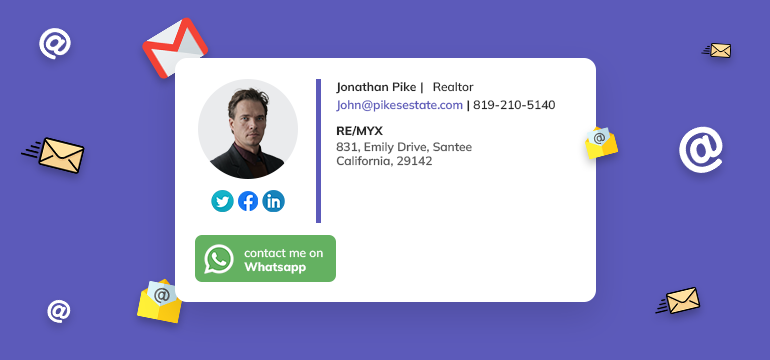
Email signatures are traditionally used to insert the contact details of the sales rep and the business at large. They are also the perfect location to place your WhatsApp chatbot link and label it as an all-in-one communication channel to find any information about the business. Customers will find the WhatsApp link easy to use hence leading to lead generation.
2. Use chatbot links in paid ads
Google text search ads and display ads. Facebook ads, Twitter ads, Instagram ads. There are countless paid channels through which you can run marketing campaigns. The common practice is to ask users to share their contact information through a pop-up form or lead sign-up page.
Naturally, this is a long process since you need to share the lead information with the sales rep. They have to qualify it and then initiate a conversation. However, if a WhatsApp chatbot link is provided instead of a form, you can eliminate unnecessary steps in the conversion journey. You can instantly initiate the conversation with the prospect and qualify them as a warm or cold lead.
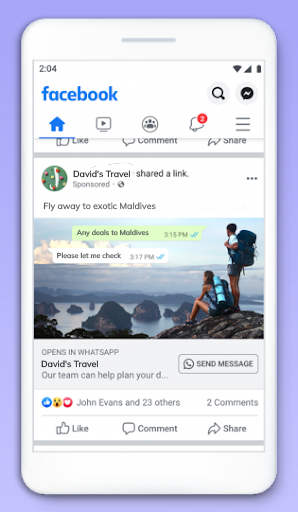
3. Share WhatsApp QR codes
Dropshipping and doorstep delivery has taken away the personal interaction with customers. Or have they? It is still possible to create a WhatsApp channel through which customers can engage with your business. Your existing customers or new prospects can always reach out to find information about your other offerings or make repeat purchases.
Compared to other channels of customer communication like email, social media, telephone, etc., which take longer to complete, WhatsApp can provide instant communication, thereby helping with the lead-gen cause. WhatsApp links are easy to share through email or social media handles. However, when you want to make it easily accessible offline, too, it is wise to use QR codes. You can place WhatsApp QR codes on your store, product packaging, or even on product labels for lead-gen.
Getting leads is easier with WhatsApp chatbots
With 2 billion users, it is definitely a popular channel that prospects will not think twice about using WhatsApp for communicating with a business. If your business is struggling with lead generation or finding it difficult to segment leads based on conversations, WhatsApp chatbots offer a feasible solution. They are, perhaps, the most intuitive and user-friendly conversational interface you can find for lead generation.
The fact that WhatsApp is popular globally and does not have any friction in adoption makes it perfect for lead generation.
So, how is your business going to use WhatsApp for lead generation?
Originally Published at https://www.kommunicate.io/ on 14th July 2022
WhatsApp Lead Generation: Use Chatbots to Generate Lead was originally published in Chatbots Life on Medium, where people are continuing the conversation by highlighting and responding to this story.
-
Attachment Detection Strategies for Virtual Assistants

Virtual assistants or chatbots hosted on channels such as Apple Messages for Business (AMB), Google Business Messages (GBM) and WhatsApp for Business (WA) meet users in apps they have already adopted. Adding virtual assistants in these channels leverages interfaces that users are familiar with, but that can also lead to user assumptions on how chatbots can function in each of these channels.
For example, when using one of these channels for a human-to-human conversation, if a user sends an attachment such as a file, image, video or voice recording, their messaging partner will be able to view, play or otherwise open the attachment.
To further complicate user expectations, Apple Messages for Business, Google Business Messages and WhatsApp chatbots are all capable of sending images to a user as part of a bot flow.
From the user perspective, it’s easy to follow the thought process: if a virtual assistant can send an image, I should be able to send an image back.
However, depending on the conversational AI platform and its complexity, your virtual assistant may be unable to recognize attachments. This often happens when the bot is in its infancy and has limited initial use cases and feature sets. This can easily create user frustration, with a high frequency of utterances like:
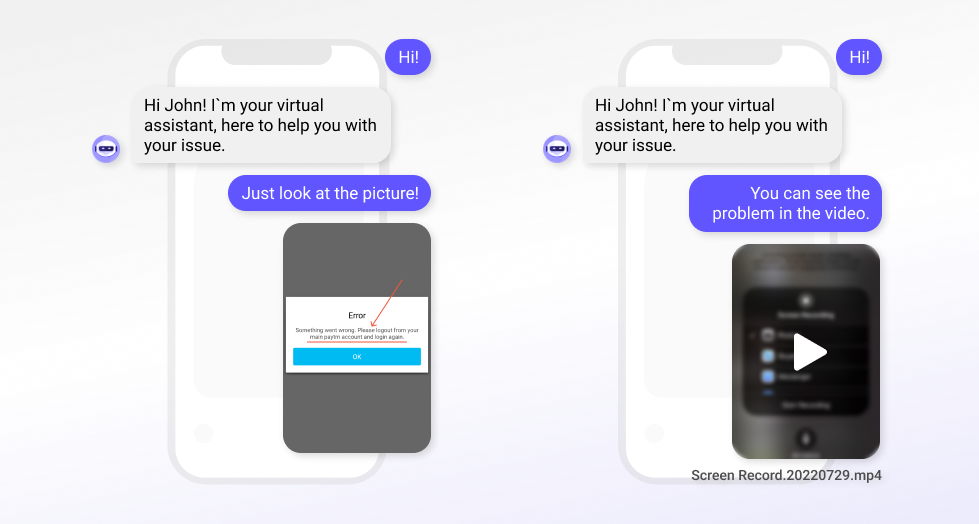
Attachment recognition examples within the chatbot conversation The Challenge
Often, the user is reaching out to customer support due to a negative experience, and emotions like frustration or stress may influence user behavior. When a user has an issue, they may expect that providing an attachment using the chat is the fastest or most direct way to get connected to customer service. Users also often send attachments so they don’t have to type detailed messages or select multiple menu options. Sharing a photo/video is often faster than typing out a message. Additionally, users may not know the correct words when referring to specialized products or parts, and rely on the visual component. The user may also be anticipating the need to provide “proof”, which is common in replacement or refund customer support cases.
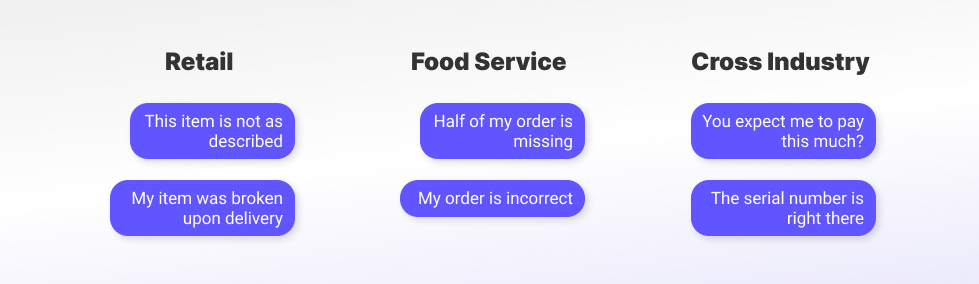
Industry examples of attachment recognition request to chatbot Common industries that experience this behavior include retail and food service. Other cross-industry use cases include sending attachments related to billing or product/technical support.
Chatbot files recognition option: Did you see what I sent?
As a Conversational AI company, Master of Code has conducted our own analysis. We are seeing a growing amount of users expecting the chatbot to be able to parse an intent from the image or attachment they have sent. These users expect the virtual assistant to be able to take action based on the attachment provided, such as detecting a damaged item and triggering a refund flow.
Additionally, even if your chatbot clearly introduces itself as a virtual assistant, sometimes the user gets confused and thinks they are already speaking to an agent: “Did you see what I sent?”
If a user sends an attachment and receives a normal fallback message, they often get frustrated and abandon the conversation. This results in negative containment and negative survey scores for CSAT and NPS.
Your general fallback is therefore not a ‘one prompt fits all use cases’ message. Instead, Master of Code recommends adding in specialized fallback handling.
Our Solution: virtual assistant parse attachments option or conversation flow improvements
As a first step, we recommend investigating if your bot platform has the ability to parse attachments and add to your roadmap.
However, even if your virtual assistant is currently unable to parse attachments, that doesn’t mean there’s nothing you can do to improve the user experience. The bot can still recognize a user is attempting to send attachments. By capturing when and where users are attempting to send images, you will also be able to determine opportunities for improvement, including creating or optimizing self-service flows.
To alleviate user frustration and improve user experience, your assistant should have a customized fallback response, so the user feels heard. Users are more forgiving if they learn the bot cannot process the attachment, and that’s why they’re hitting the fallback.
If your chatbot cannot parse any type of attachment, work with your technical team to update the bot to detect when users are sending attachments. The bot should provide a contextual response of what it can and can’t do:
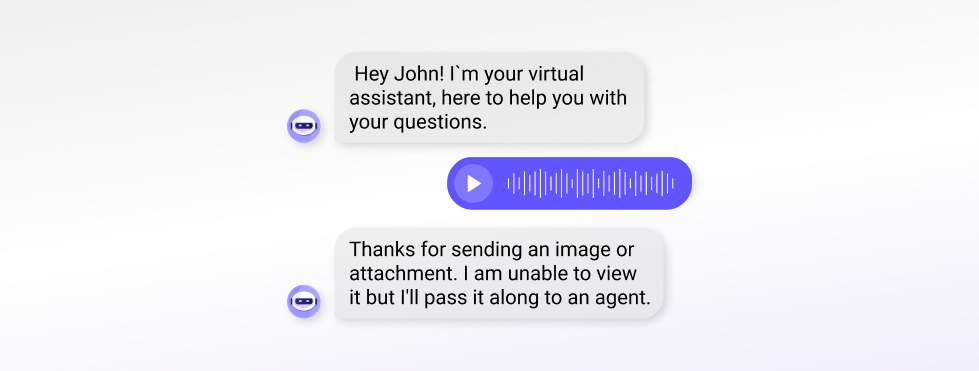
Voice recording recognition within the chatbot conversation This assures the user that once they are escalated, the agent will be able to view the attachment.
Further mitigate user friction by providing options. Allow the user to decide if they want to escalate immediately, or return to the flow and continue to follow the prompts: “Would you like to chat with an agent, or return to the previous step?”
An experienced conversation designer can help customize these fallback messages to best suit your persona and tone.
Additional conversation design considerations
Work with both your technical and operations teams to verify if agents can view attachments from their agent dashboards, and if the ability is the same across all channels the bot is available on.
If agents cannot view attachments, then we recommend modifying the message to: Thanks for sending an image or attachment, however we are unable to view it. In a few words, how can I assist you today? The bot can then compare the user’s input to your NLU model.
Also read: Three Secrets Behind Impactful Troubleshooting Chatbot Conversation Flows
It’s also important to review at what points within the conversation flow that users are sending attachments. Is it their first message? If so, we recommend presenting the customized fallback and then presenting the main menu. Once the user understands that they have to use menus, they are less likely to loop or abandon the conversation.
Download a Conversational Flow Chart Diagram with the scenario of building dialogues for your chatbot
If your bot can parse some types of attachments but not others, then you should make that explicit: Thanks for sending a video. I can’t view videos, but I can view images. If you’d like to resend as an image, we can try again. If not, we can continue and I’ll pass the video along to the agent.
One of the keys of the Conversation Design process is to be transparent about the virtual assistant’s limitations. Instead of apologizing with a generic “I’m sorry I don’t understand” style prompt, the bot continues to move the conversation forward.
Results
Since Master of Code has started applying this strategy to relevant projects, we’ve seen significant increases in CSAT and containment.
Recognizing that attachments are being sent and creating a transparent fallback about your virtual assistant’s capabilities is a quick win. It’s a small change but has a big impact on the user’s overall experience.
You will be able to measure the chatbot improvement via:
- Higher CSAT / NPS scores
- Increase in containment
- Decrease in users hitting the normal fallback
- Decrease in looping
Remember, it’s always more important to provide a prescription to the user, even if it means sharing technical limitations of a conversational solution.
Need assistance with designing Conversational AI strategy for your customers? We can help!
Attachment Detection Strategies for Virtual Assistants was originally published in Chatbots Life on Medium, where people are continuing the conversation by highlighting and responding to this story.