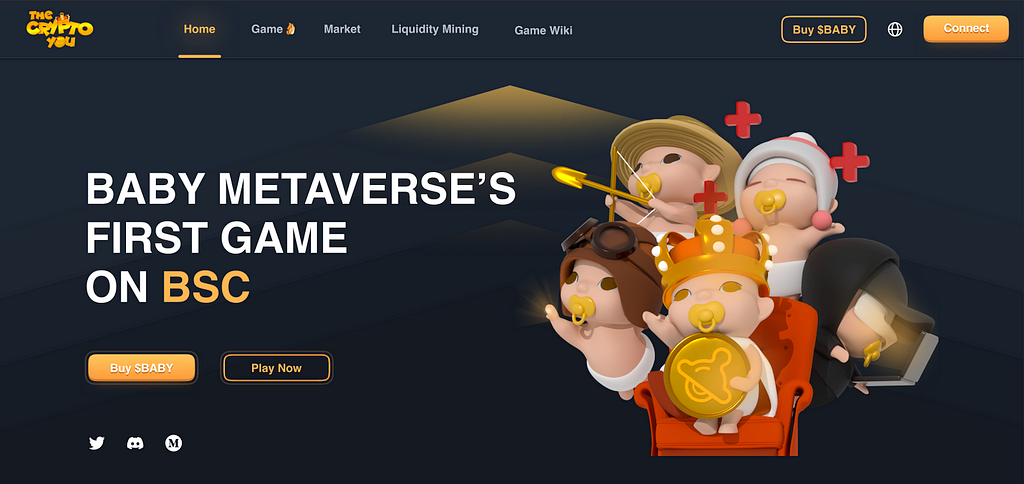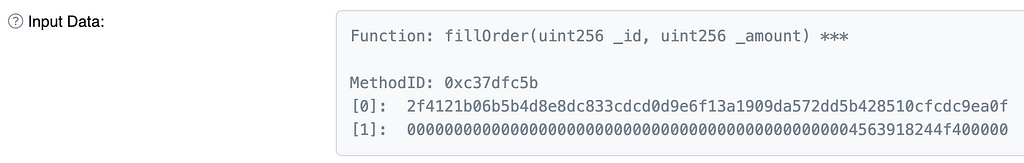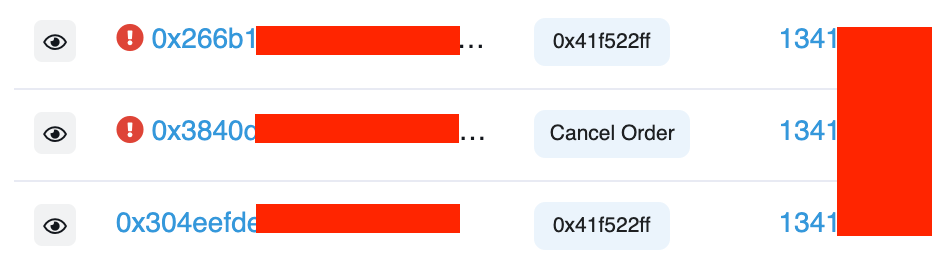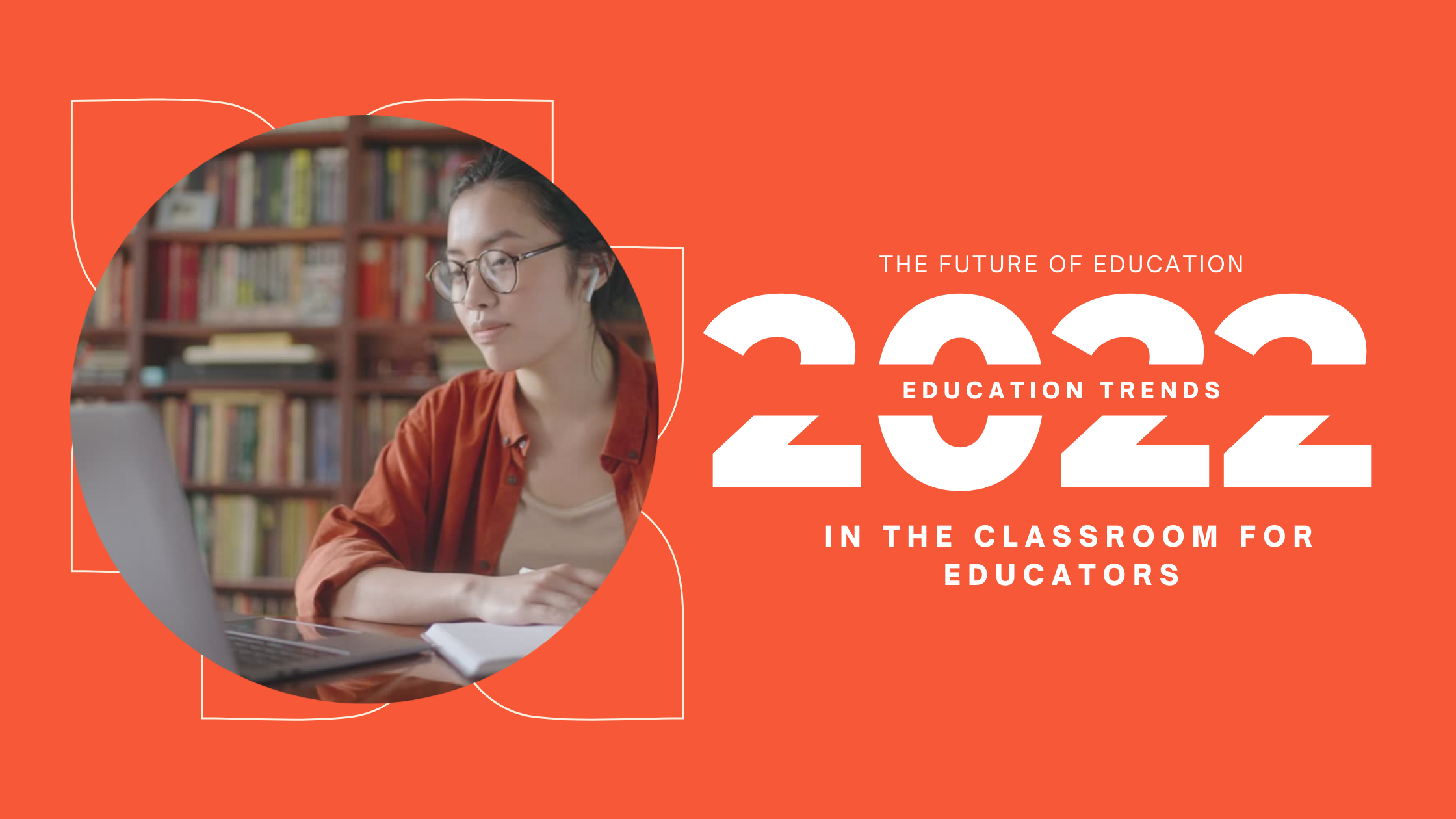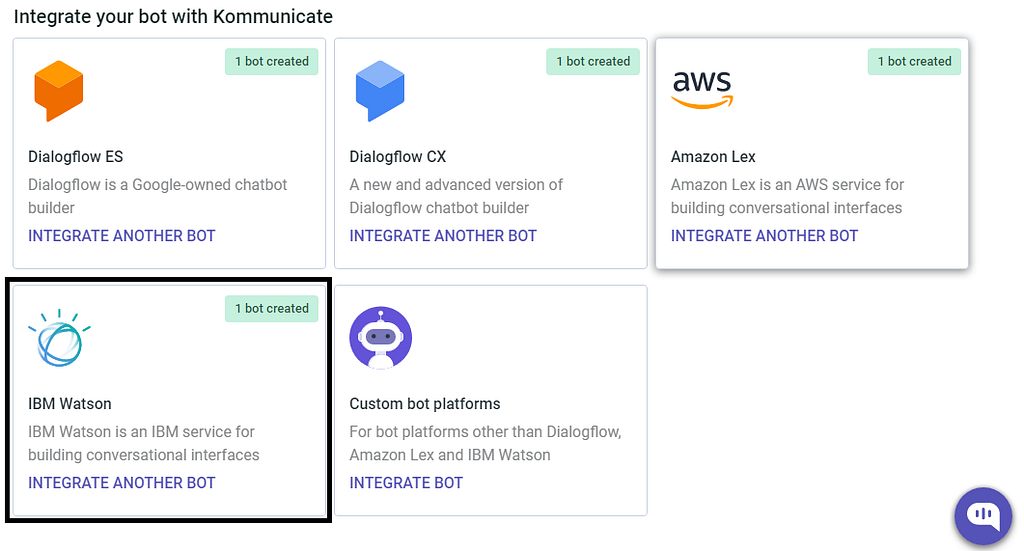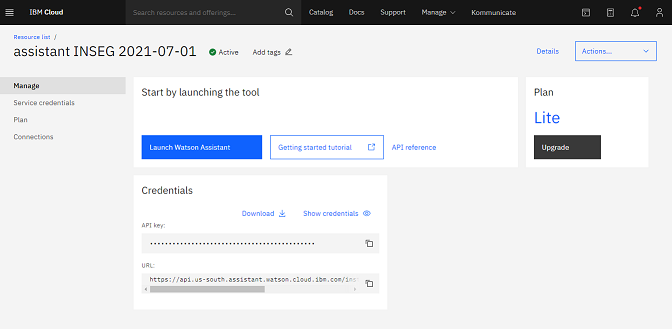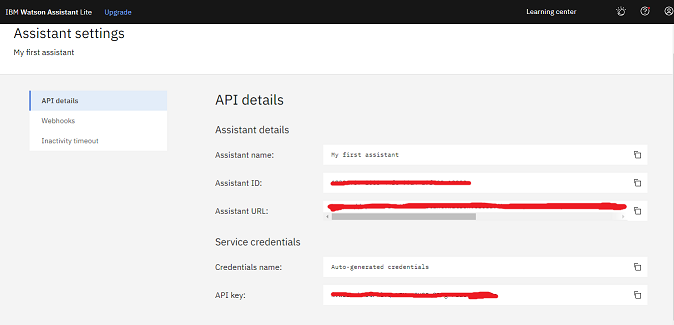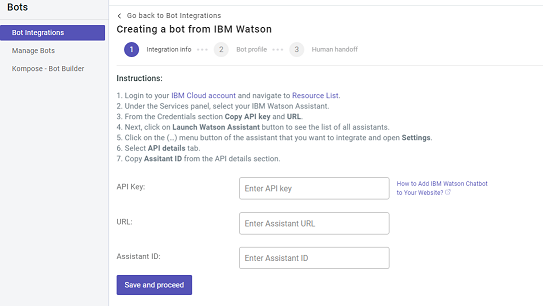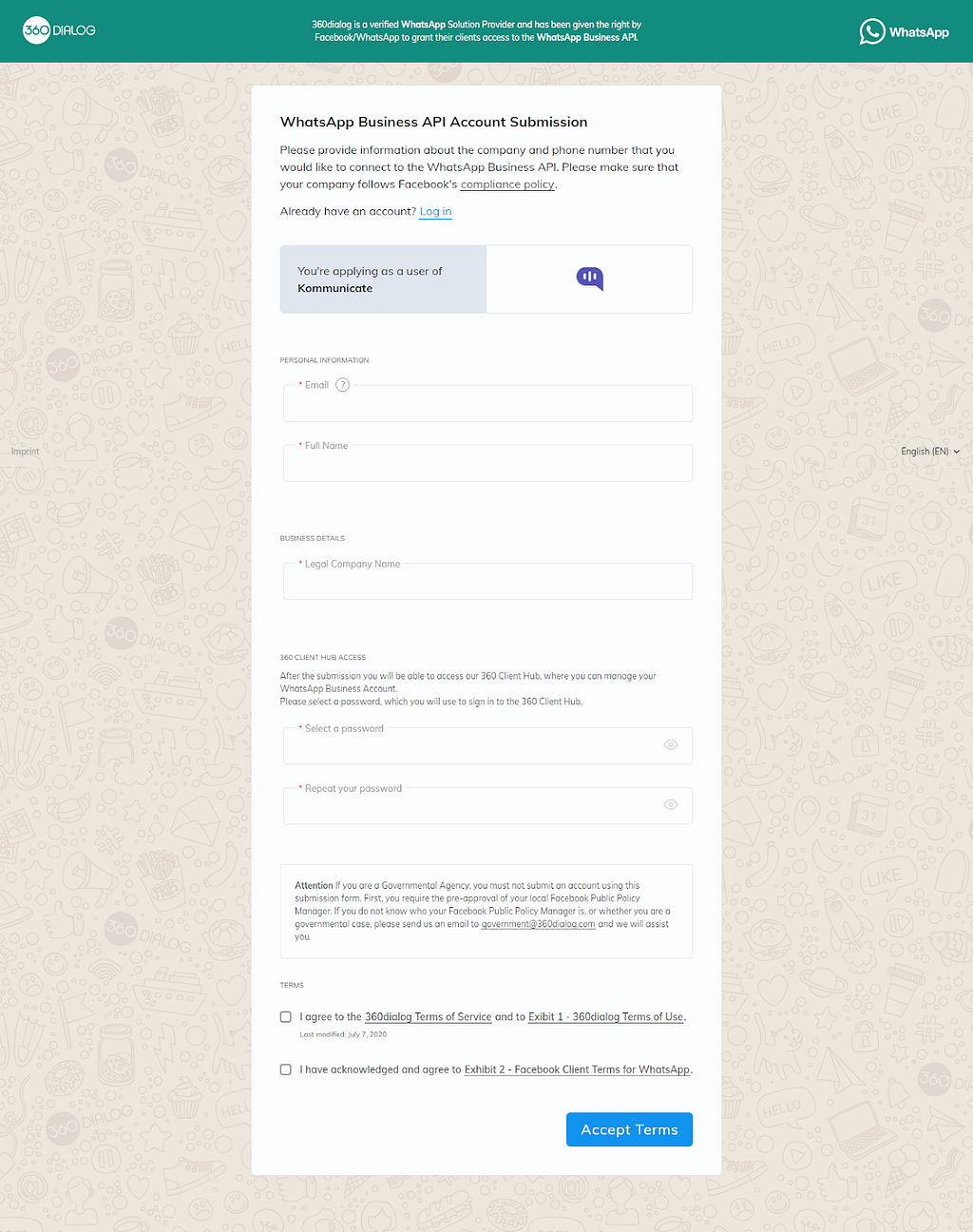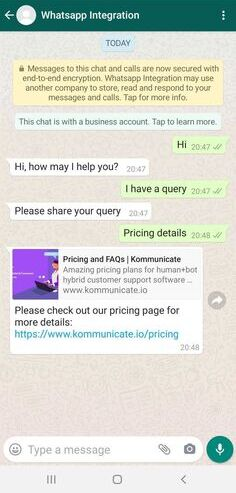Student Review — Voice User Interface Design Course by CareerFoundry
Me: Alexa, could you write a blog for me, please?
Alexa: Blog is spelled, B-L-O-G
Never mind. I still love you, Alexa.
I published my first blog last month, and WOW! I could have never imagined the love and support it received. Thank you for taking out the time to read and reach out to me. It means the world to me!
I had mentioned that enrolling in an online course while waiting for my work permit, has been the best investment so far. So what better than writing about it in this blog. Now, many of you may not connect with this blog as much as you did with my previous one. But we all learn something new from people around us, don’t we?
Anyone who stops learning is old, whether at twenty or eighty. Anyone who keeps learning stays young. The greatest thing in life is to keep your mind young.
— Henry Ford
I spent a good amount of time on Youtube watching UX design videos. While I did learn a thing or two, it wasn’t enough. I went back to reading design books. (Doing a happy dance). But, I craved for more and wanted a major skill upgrade. I was determined to use this time to learn something new and pivot my design career.

I came across CareerFoundry on Youtube. So I did some research and came across their Advanced Courses for Designers. The one that immediately caught my attention was Voice User Interface Design Course. My first reaction was, “How cool would it be to be able to design voice assistants and chatbots! Immediately followed by another thought. “Wait, how do you design voice?
I have had an Echo Dot device for about 3 years now. To be honest, I do not use it to its full potential, but it’s still a part of my day-to-day life. Music, Amazon package tracking, alarms, and reminders. Working heavily with visual interfaces as a UX Designer, I never took a moment to pause and appreciate the Echo device’s voice design.

I did appreciate the tech side of it. I was in awe of how capable it is of understanding speech and processing it. It understood my Indian accent and every request ranging from web search, fun facts, to a specific Bollywood song. I was of the impression that copywriters would write Alexa’s responses, and the developers would simply put those responses in their code. What would they require a designer for? But oh boy, was I in for a surprise!
Career Foundry’s VUI Design course was perfect for me in several ways. It requires some prior knowledge of UX Design. So my 4 years at IBM, India, as a UX Designer provided a solid base. The course duration (2 months) was perfect.
Trending Bot Articles:
2. Automated vs Live Chats: What will the Future of Customer Service Look Like?
4. Chatbot Vs. Intelligent Virtual Assistant — What’s the difference & Why Care?
Course Curriculum
Did you know the first speech recognition device was a children’s toy called Radio Rex in the early 1900s? Isn’t that amazing!? (Wonder why, as a kid, was I playing with toys that had weird Bollywood songs playing out of them? Hmph..)
CF’s curriculum comes with such fun facts along with solid teaching. It covers everything starting from the History of Voice to How to conduct Voice Usability Testing. The fact that this was not a regular “read and answer multiple-choice questions” type of course (like corporate training courses :P) stood out to me. Their bite-sized module and assignments at the end of each module helped me reinforce what I learned and build a strong foundation for future modules.
Course details: https://careerfoundry.com/en/courses/voice-user-interface-design-with-amazon-alexa/

Mentorship
Pros: I was assigned a personal mentor, an industry expert, who would solve my doubts, assess and approve all my assignments, and give feedback. This was a major deciding factor for me. I did not want to read a bunch of course material and give some random online tests. Feedback from my mentor, a Voice Design expert, has been invaluable for me. He was always available and provided me with additional resources to help me understand and learn better.
Cons: You only get 3 phone calls with your mentor for the course duration. Though I could reach out to my mentor over chat and always received prompt replies, I wish CF increased the no. of calls.
Also, to receive the course completion certificate, I had to finish the course before losing mentor access, i.e., two months from joining the course.
Portfolio Project
I designed and built 1 complex skill and 2 relatively simple skills. CF provided me with the basic editable JS code to get started with skill-building. Not knowing how to code did not stop me from creating skills for Alexa. I was able to modify and upgrade the code with some help from my husband. So it is up to the student on how advanced they want their projects to be. The first time I tested my skill on the Echo device, it felt surreal. The plastic cover on my new Echo Dot that I did not bother to remove before testing my skill, is proof of my excitement.
Price
Money is a very personal issue. While I may I have found the course worth the fee, it could be different for you. No worries. But if you wish to enroll, you can use my referral (affiliate) link below and avail 5% discount on the course fee! Please note: This is not a sponsored post
My affiliate link:
https://careerfoundry.com/en/referral_registrations/new?referral=V7WqRK0g
Student Advisors
The student advisors help with the operational side of the course. They reach out if you fall back on an assignment, need time management tips, or extra time to finish your course. They do not believe in the “One size fits all” approach and tackle individual requests.
What could have been better?
- I missed having a community of students studying the same thing. There are Slack channels and Forums to connect with them for user research and testing, but I found it restricting and very to the point.
- More no. of phone calls with the mentor.
- Would have loved more video content. The content is good but text-heavy. So be ready to do a lot of reading.
To sum it up, I am glad I signed up for the VUI Course and would 100% recommend it if you are looking to upgrade your skills.
Every day I learn something new about Conversation Design and dream of getting my first gig as a Conversation Designer. The idea of it is exciting enough to keep me going. Remember, doing a course is just one way of learning it. Read books, watch videos and tutorials, build your own skill, offer to help with conversation design projects at work, if possible. Explore and enjoy the process!
I recently stumbled upon a quote by Zig Zagler and found it so relevant. I am preparing without worrying (mostly) about the result while waiting for the opportunity (a.k.a Work Permit.)
Success occurs when opportunity meets preparation
— Zig Ziglar
My Conversation Design projects will soon be available on my website www.thatbombaygirl.com
If you are looking for some Conversation Design beginner-friendly resources, let me help you, my friend. Sharing it with you all and hoping to continue our “Conversation” in my next blog (pun intended 😜)
Videos
- Everything You Ever Wanted to Know About Conversation Design — Cathy Pearl, Google https://www.youtube.com/watch?v=vafh50qmWMM
- AMA | The 5 Critical Differences Between Chat and Voice Design ft. Sonia Talati https://www.youtube.com/watch?v=EOrV02n8Brc
- AMA | Cathy Pearl, Head of Conversation Design Outreach at Google https://www.youtube.com/watch?v=Py3hx_KQD3A&t=2633s
- The Map for Multimodal Design ft. Elaine Anzaldo https://www.youtube.com/watch?v=5DDi43usufw&t=2871s
- How to Become a Chatbot Conversation Designer https://www.youtube.com/watch?v=FIl4GxHwfbU
- Conversation Design: How to use flows, storyboards & scripts https://www.youtube.com/watch?v=pb6kADbEFUQ
- Applying Built-in Hacks of Conversation to Your Voice UI (Google I/O ’17) https://www.youtube.com/watch?v=wuDP_eygsvs
Books
- Conversations with Things: UX Design for Chat and Voice https://amzn.to/3rjoyIG
- Designing Voice User Interfaces: Principles of Conversational Experiences https://amzn.to/3d4BxW6
Amazing people to follow
- Cathy Pearl
- Elaine Anzaldo
- Dr. Joan Palmiter Bajorek
- James Giangola
- Rebecca Evanhoe
- Diana Deibel
- Hillary Black
Design & Prototyping tools
Don’t forget to give us your 👏 !




Student Review — Voice User Interface Design Course by CareerFoundry was originally published in Chatbots Life on Medium, where people are continuing the conversation by highlighting and responding to this story.