Chatbot for Prestashop — Build your Chatbot and Integrate with Prestashop
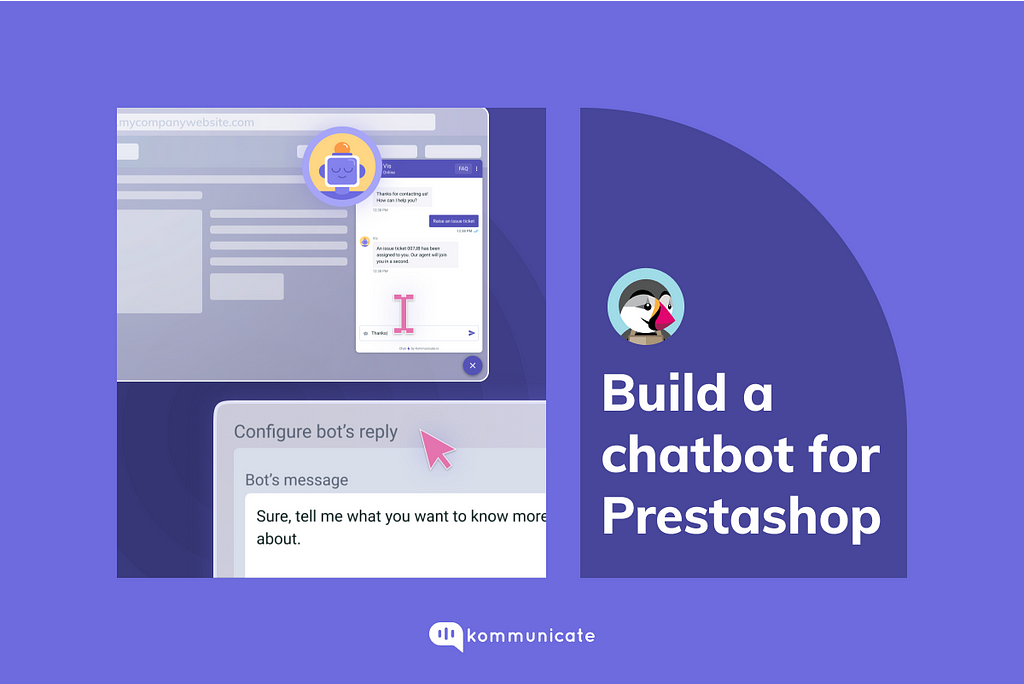
What is PrestaShop?
PrestaShop is a free, open-source, e-commerce solution that equips you with all the features you need to build an online store and scale your business. It is used by more than 300,000 shops worldwide and is available in 65 different languages.
PrestaShop is fairly easy to use, has a solid set of features that help run your stores in the cloud or via self-hosting. The users can customize their store themes using add-on modules. Prestashop themes and modules can be sold to merchants by third-party developers through the PrestaShop marketplace.

What is PrestaShop chatbot?
It is an automated software program that you can use to chat with the customer when they are on your platform, giving you the ability to quickly reply to customer queries. A PrestaShop chatbot lives on the PrestaShop website and is configured to respond to queries the users may not have found on the website.
PrestaShop’s main purpose
As mentioned above, PrestaShop can be used by merchants to build an eCommerce store that enables them to sell their products or services online. Post the pandemic, if you are a small business owner who is showing a dip in sales, it is now more important than ever to build an online presence, so that your customers can remain loyal.
The main purpose of PrestaShop is to empower small business owners to build their online presence so that they can take on the big guys like Amazon. Business owners need not know how to code, and the open-source nature of the solution means most of the features available on the platform are free.
Trending Bot Articles:
2. Automated vs Live Chats: What will the Future of Customer Service Look Like?
4. Chatbot Vs. Intelligent Virtual Assistant — What’s the difference & Why Care?
How to build a chatbot for PrestaShop?
Building a no-code chatbot for PrestaShop is as easy as a walk in the park. To get started, you will need a Kommunicate account. If you don’t have one yet, you can click here to register yourself for a free 30-day trial.
Step 1 : Adding the Kommunicate live chat widget to your PrestaShop Marketplace
Once you login to your PrestaShop account, the first step is to navigate to the “Modules” section from the right navigation panel. Click on Module Catalogue, and, from this screen, click on Module Selections.
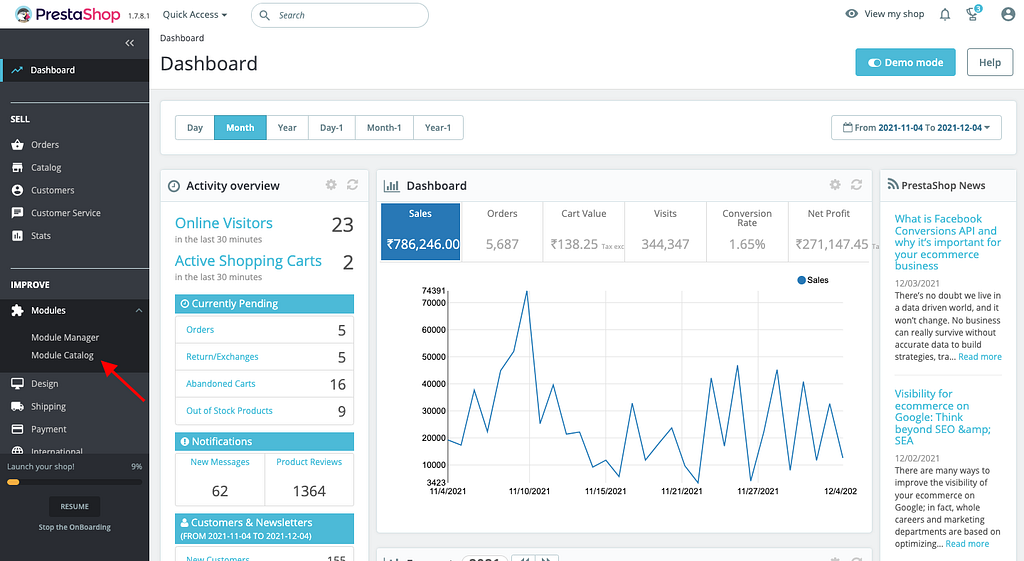
Search for Kommunicate in the Module catalogue by going to the Module selection page and searching for “kommunicate” in the search bar.
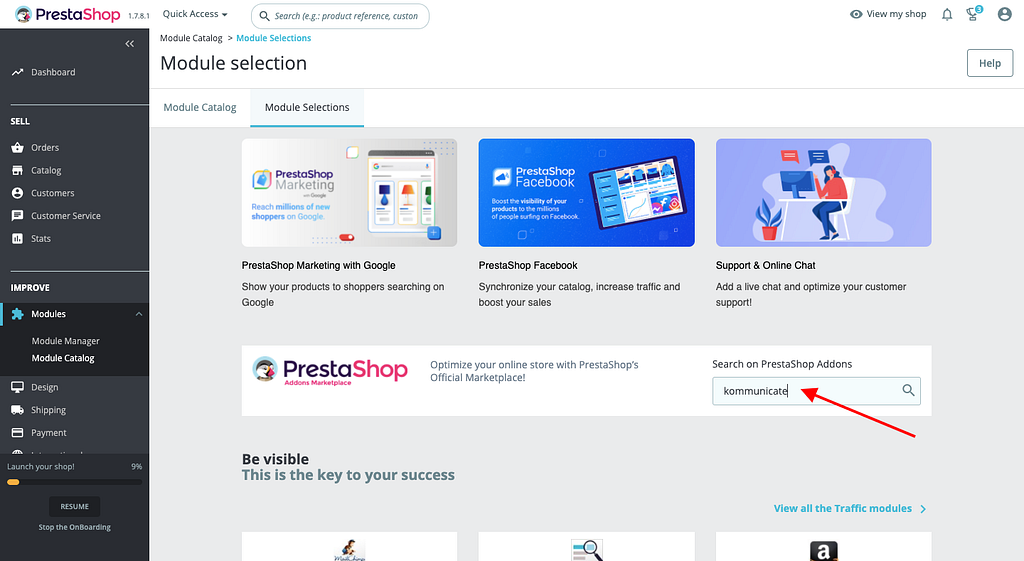
Once you have found it, you will have to configure your newly added Kommunicate module by clicking Configure.
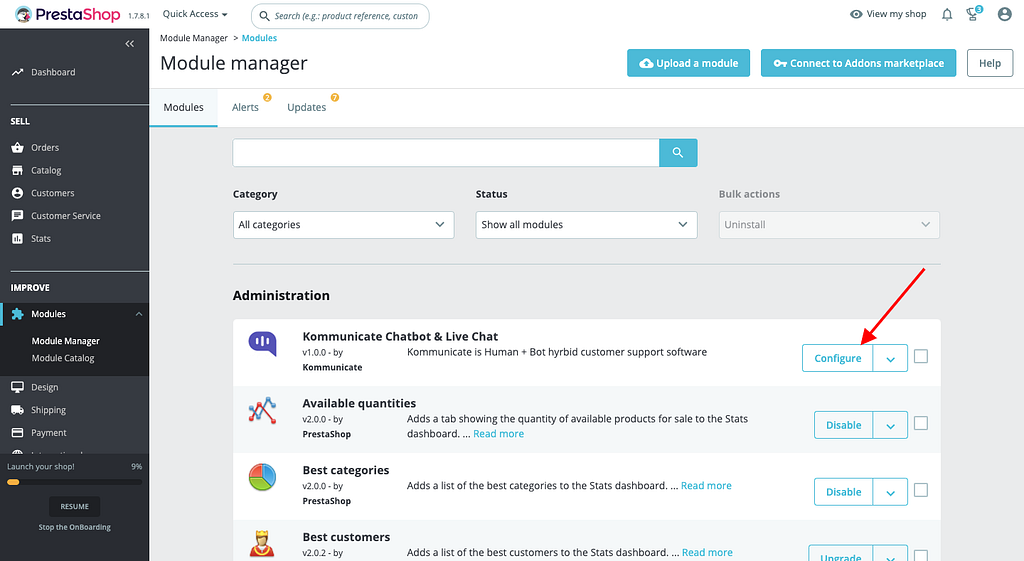
You will need your Kommunicate App id for this part. To get your App ID, go to your Kommunicate Dashboard> Settings and then click Install. Your App ID will appear on the screen, which you need to copy.
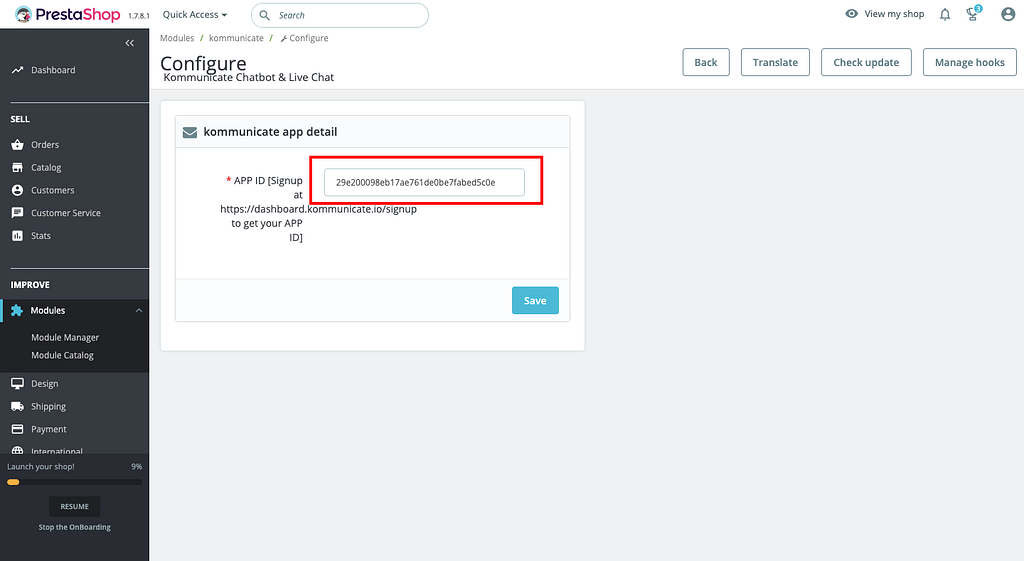
Now go to your PrestaShop account, paste your App ID here, and boom, you have successfully added Kommunicate’s Live chat widget to your PrestaShop marketplace.
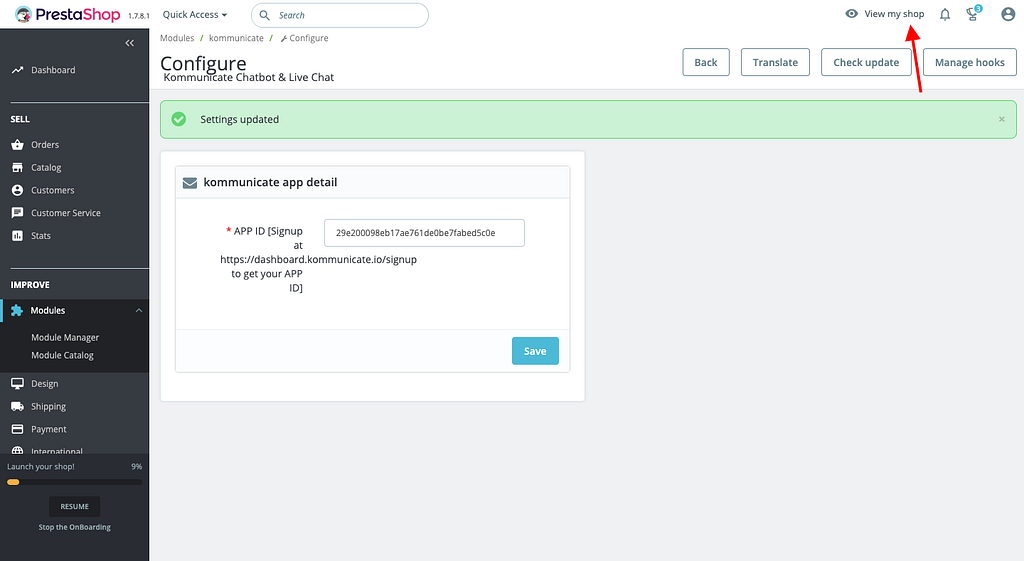
Here’s the chatbot live in the store:
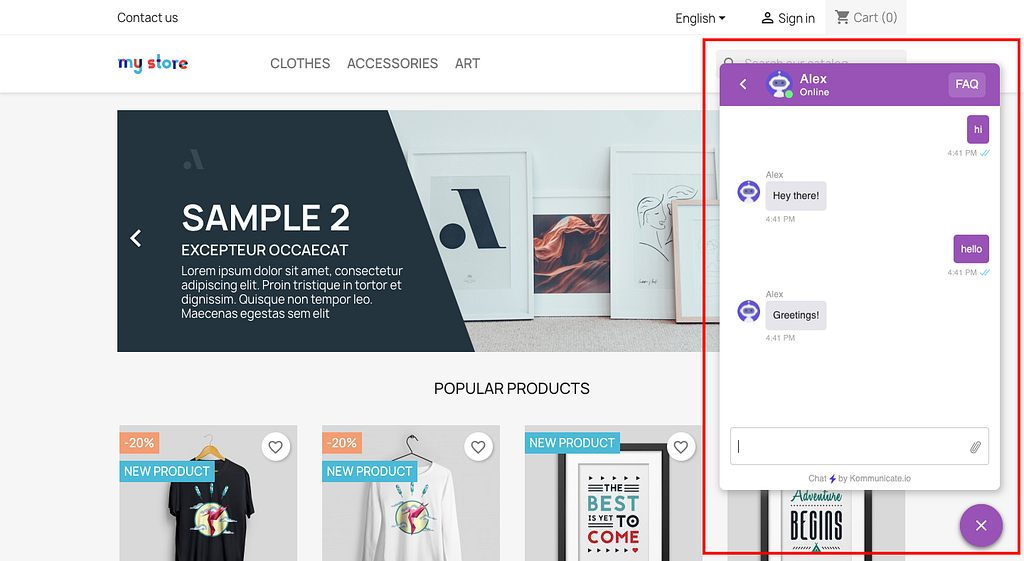
Step 2: Adding a chatbot to your website
The first step is to go to your Kommunicate Dashboard and hit the Bot Integrations button. You will now be able to see the Integrate Bot option which you will have to click and then select any one of the prebuilt templates for your bot.
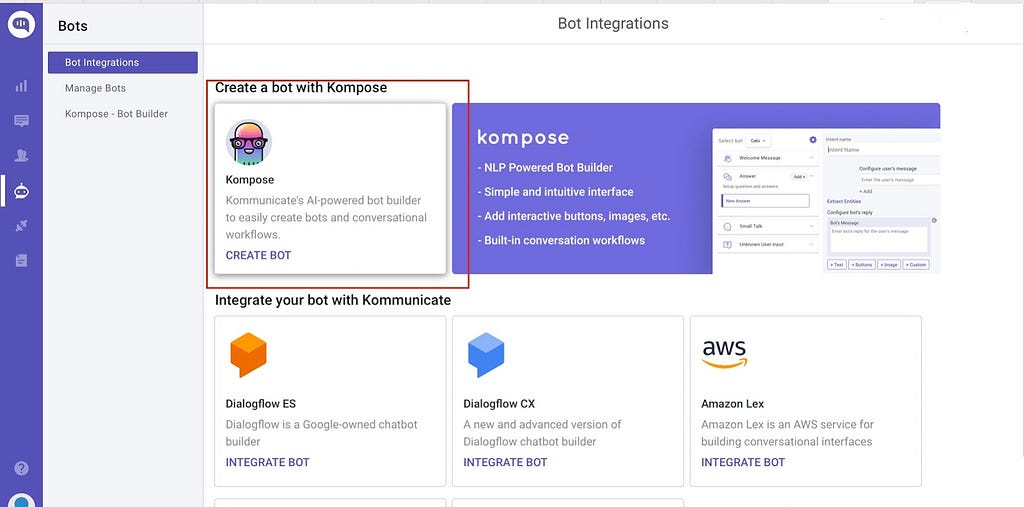
If you want to build a bot from scratch, select a Blank Template and go to the Set up your bot section. Select the name of your Bot, your bot’s Avatar, and your bot’s default language and click “Save and Proceed”.
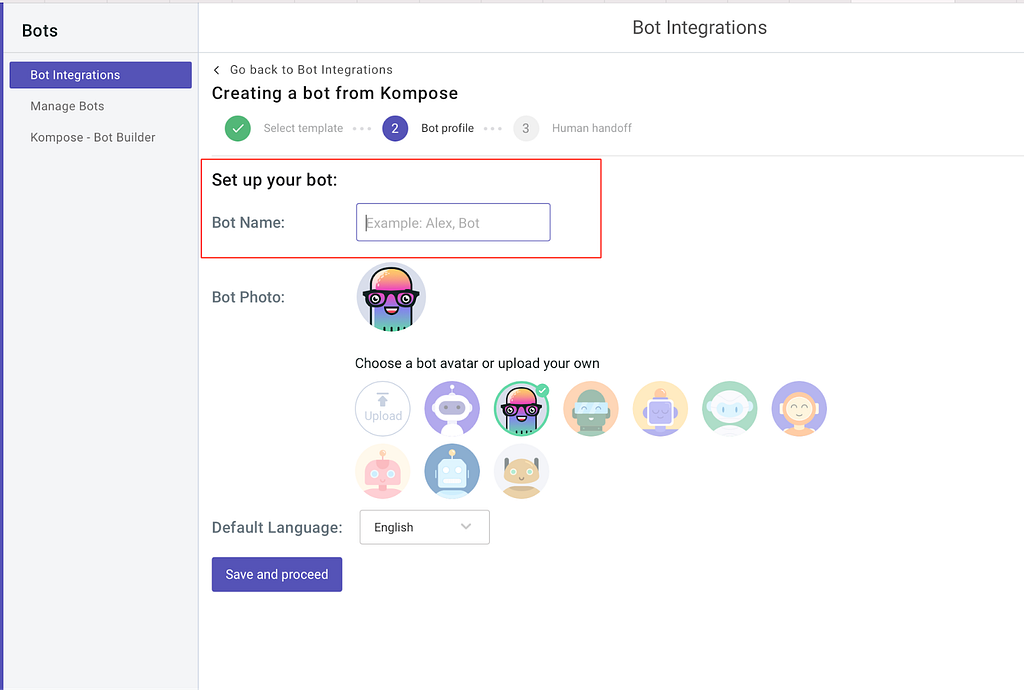
You are now done creating your bot and all you have to worry about now is the “Enable bot to human transfer” when the bot encounters a query it does not understand. Enable this feature and click “Finish Bot Setup.” From the next page, you can choose if the bot will handle all the incoming conversations. Click on “I’ll set it up Later” and you are good to go.
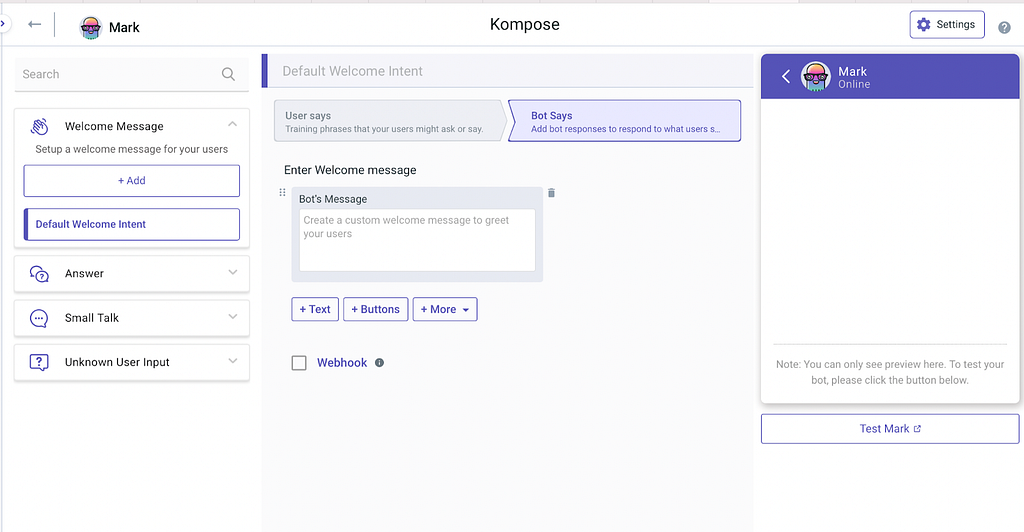
Creating intents for your Chatbot
Once you have set up your bot, you will again land on the Kompose page, from where you can create intents for your chatbot. Whenever your chatbot receives a query, it will try to match it with intent and an answer. Once there is an answer/intent match, the bot replies in real-time, prompting the user to ask the next question.
There are a few default intents, which will help you get started with training your bot. The first is default Welcome intent, which you can use to convey the very first message that the users will see on your bot. In the “Enter Welcome Message” box, type out something like “Hello, how may I help you?” and click “Save Changes.”

If you want to see how your bot is shaping up, there is a “Preview Changes” on the right side of your screen where you can see your messages displayed.
Answer intent
Just below the Welcome Intent button, there is the ‘Answer Intent’ where you can provide a name to the intent, say ‘Pricing.’ Under the “Configure User’s Message”, you can input the messages that your users will probably ask, such as “What are the pricing plans?”
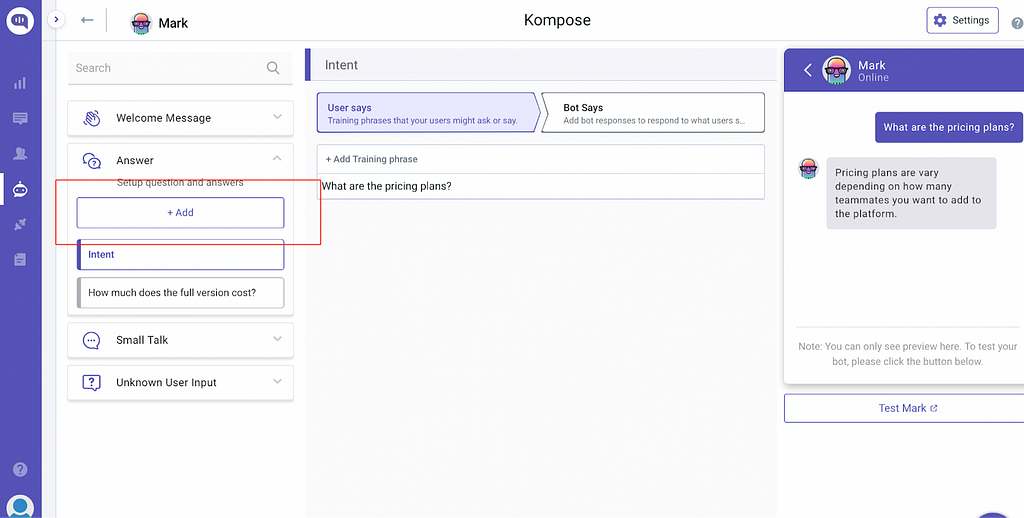
There is an “Add” button at the bottom of “Configure User’s Message” where you can add multiple queries to which the bot can give the same reply. Once you are done, head on over to the “Configure Bot’s reply” and enter the answer to those queries. You have the option to give the reply in the form of Buttons, Images and Custom Payloads as well. Once you are done configuring your intent, click “Save Changes.”
Small Talk
The next section is the Small talk section where you can configure the bot to do small talk such as ‘Hi,’ ‘Hello,’ ‘Good Morning,’ etc, There are a lot of small talk options that come in-built, but you can configure your own replies with the “Add” button.
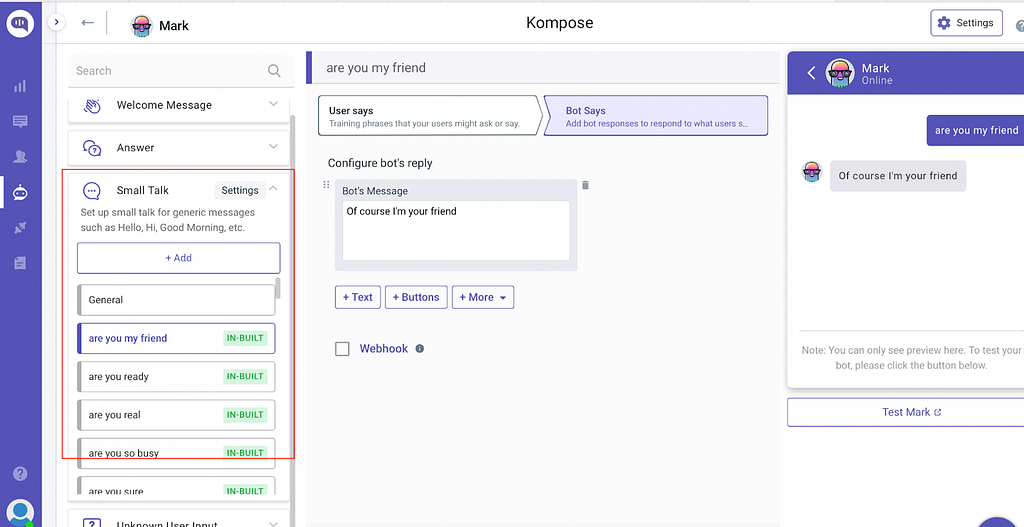
For instance, if the user asks ‘Who are you?’ your bot will reply with ‘I am a virtual agent.’
Unknown User input
When the chatbot is unable to match the query that the user inputs with any of the available intents, you can use this feature to reply. In such cases, if the “Bot to Human handoff” feature is enabled, your chatbot will transfer this query to any available human agent.
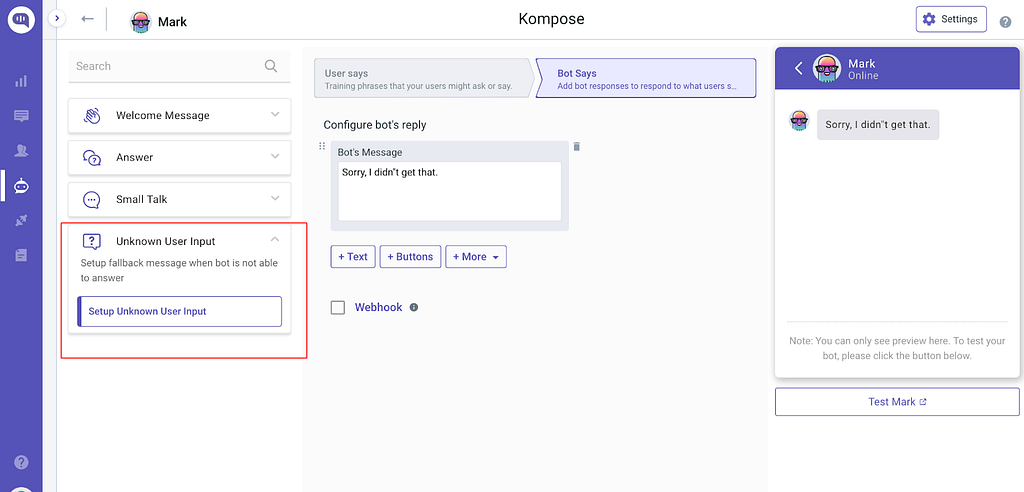
In the “Configure bot’s reply” , just add in the section that you want the bot to reply, like “Your query is being transferred to a human agent.” Click “Save Changes” and you are done with this section too.
That’s all the training you need to do to get started with a simple chatbot. You can test your chatbot using the “Test” section on the right of your screen,
PrestaShop features
Since PrestaShop is an open-source eCommerce platform, there is a tonne of features that developers from across the world have contributed to. The list of built-in features of PrestaShop is quite elaborate, here are some of the top features that we feel deserve a mention:
- Simple import and export in CSV format.
- Precise estimation of shipping costs.
- Advanced SEO capabilities — management of URLs and meta titles.
- Custom promotions.
- Visitors statistics.
- Advanced navigation and search.
- Over 65 languages are supported.
- Cart abandonment notifications.
- Customers email notifications.
- Unlimited listings.
- Overview of manufacturers and suppliers with sorting orders and filters.
If you need a more comprehensive list of all the features that PrestaShop has to offer, head on over to their website.
Being an open-source platform, PrestaShop is 100% free to use. That said, there are hidden costs associated with modules, which vary depending on the complexity. Most of the modules come at a price, with the range starting at $30 to $50. The most advanced modules are also the most expensive, aimed at enterprise clients, costing in the range of $250 — $500.
Prestashop templates also come with both paid and free versions, with over 1300 templates available. Some of the cheapest templates come at $60-$80. The prices of some of the more expensive templates go as high as $400.
In conclusion
That’s everything you need to know about PrestaShop to build an eCommerce store for your business. It’s a great platform is open-source has a tonne of free features that you can use, and can be integrated with a chatbot using a platform like Kommunicate.
At Kommunicate, we are envisioning a world-beating customer support solution to empower the new era of customer support. We would love to have you onboard to have a first-hand experience of Kommunicate. You can signup and start delighting your customers right away.
Don’t forget to give us your 👏 !




Chatbot for Prestashop — Build your Chatbot and Integrate with Prestashop was originally published in Chatbots Life on Medium, where people are continuing the conversation by highlighting and responding to this story.