Your cart is currently empty!
Handle Dialogflow Errors (ES & CX)
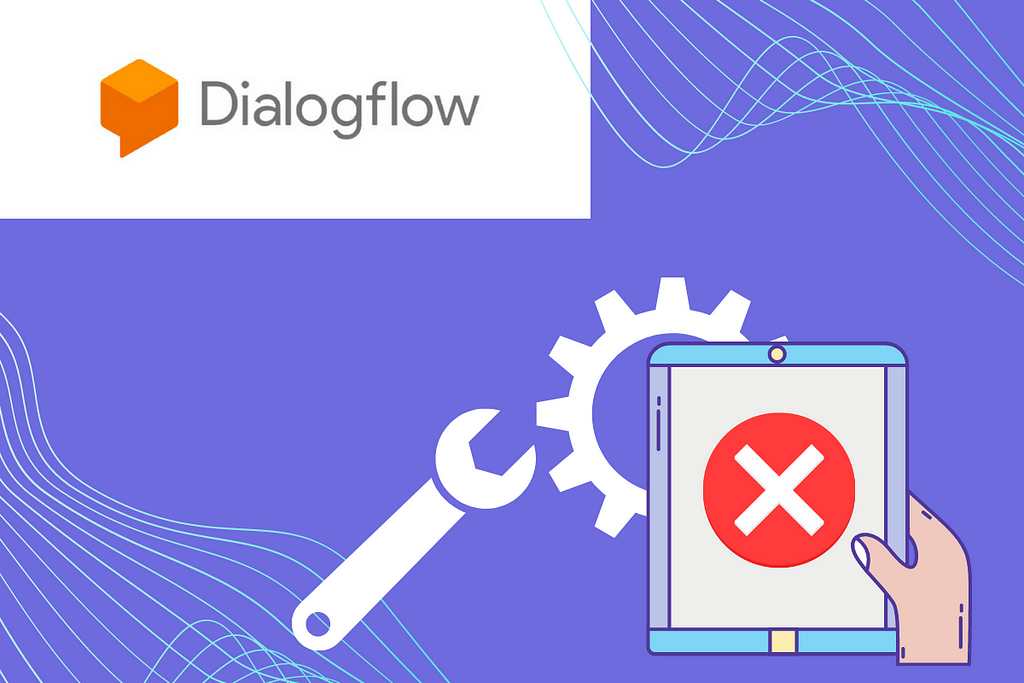
If you’ve spent any time testing your Dialogflow ES or CX while creating agents, working with webhooks, and integrations with other platforms, you’ve probably seen various error messages. In this post, we cover some of the most common errors, and how to resolve those errors.
Dialogflow ES erros & solution
API call mentions an unknown project
The error would be like,Dialogflow API has not been used in the particular project id error for API call.
Solution
To resolve this issue, ensure you have done the following.
Set the GOOGLE_APPLICATION_CREDENTIALS environment variable and then also check if you have provided the correct project ID to the API call. Please refer to this doc for setting environment variables.

Unable to delete project
When trying to delete a GCP project, you might get a notification that the project cannot be deleted, It is due to different ownership property, and one of the liens is related to Dialogflow.
Solution
You should delete the Dialogflow ES agent linked to the project.
Open Dialogflow console. If you get a notification that the agent doesn’t exist, it means your agent has been deleted. Otherwise, check if you no longer need the agent and delete it.
Console fails to set up a project
Sometimes you might get the console error Failed to set up GCP project error when creating an agent within the console.
Solution
The permission might have been restricted to create GCP projects. Check if your account/role has permission to create a GCP project directly from the GCP Console. If you are not able to create a project, follow the recommendations provided in the error message or recommend the admin to provide the permissions.
Trending Bot Articles:
2. Automated vs Live Chats: What will the Future of Customer Service Look Like?
4. Chatbot Vs. Intelligent Virtual Assistant — What’s the difference & Why Care?
API call gets permission denied
The API call received a PERMISSION_DENIED response. This might happen on both ES & CX.
Solution
To resolve the error, please ensure you have set up Dialogflow ES authentication and the roles correctly. Also, ensure you have done the following:
Created a service account earlier and didn’t delete it.
Then provided the service account with a role that grants permission to call the desired method.
Downloaded the service account private key file of the project.
Set the GOOGLE_APPLICATION_CREDENTIALS environment variable to the private key file.
Please refer to this doc for setting environment variables.
DEADLINE_EXCEEDED
If you are using webhooks for actions integration then the Dialogflow agent acts as conversational fulfilment for your Actions on Google. For the back-end webhook. Some of the requests might be receiving this error Webhook call failed. Error: DEADLINE_EXCEEDED Request timed out
Webhook timeout limit for Actions on Google integration is 10 seconds. For all other integrations, including self-developed implementations sending requests to the Dialogflow API, webhook timeout is 5 seconds. These values are not customizable. The timeout limit includes time for Dialogflow requests to your webhook endpoint, the webhook processing time, and webhook response time back to Dialogflow.
Conversational interfaces are meant to be designed as a continuous message exchange between the end-user and the app/bot. If the web service requires more time for executing operations in the background and this cannot be optimized, consider redesigning the conversation flow in such a way that end-users don’t wait for the app/bot reply for more than 5 seconds (10 for Actions on Google).
Suggested read: A complete overview of Dialogflow CX vs Dialogflow ES
Dialogflow CX erros & solution
Dialogflow Console fails to create an agent
If you have not enabled Dialogflow API for the project then you will receive the error.
Code: FAILED_PRECONDITION error when creating an agent with the console.
Solution
You just need to enable the Dialogflow CX API for the particular project. Please refer to this doc for enabling the API for Dialogflow CX.
Dialogflow CX no response
No agent response for Dialogflow CX interactions when integrated with other messaging or bot platforms.
Solution
If you are not seeing any responses from Dialogflow CX, you should enable billing and Dialogflow API on the project. Please refer to this doc for enabling the API for Dialogflow CX.
Disclaimer: This blog was originally published here.
Don’t forget to give us your 👏 !




Handle Dialogflow Errors (ES & CX) was originally published in Chatbots Life on Medium, where people are continuing the conversation by highlighting and responding to this story.