Your cart is currently empty!
Building a Bot that Sends Dog Pictures in 20 Minutes
Includes instructions and a link to use it!
This nasty virus has taken something from everyone. For myself and my partner, it was fawning over strangers’ dogs. To help fill that void, I made a bot in ~20 minutes with Zapier that sends dog pictures with a custom message every morning.
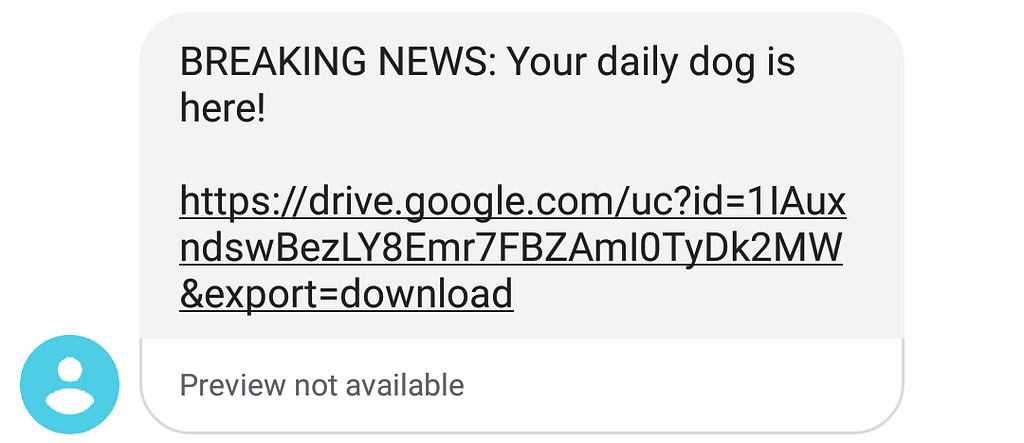
Although I use it for sending dog pics, you can use it to send any files from Google Drive through text, as often as you want. You can use the bot yourself with this link.
What is Zapier?
Zapier is a Software as a Service (SaaS) company that allows anyone to connect software and websites to automate workflows. It has thousands of templates that you can customize, from lead management to automating your calendar. They have a free plan that includes up to 5 Zaps (automations) a month, so anybody can use this bot for free.
You can use this link to see the many apps that Zapier can automate.

What do you need?
To use this bot, you need these accounts:
- Google Drive
- Zapier
- A phone number to send the files to (you’re not sending them to my girlfriend)
Zapier says that you need a phone number from the US or UK, but Canadian phone numbers also worked for me.
How does it work?
Collect the files
First, you need files to send. I downloaded dog pictures from stock image sites, one for each day of the year. When the files were downloaded, I numbered them based on the date (using keyboard shortcuts, this only took a minute).
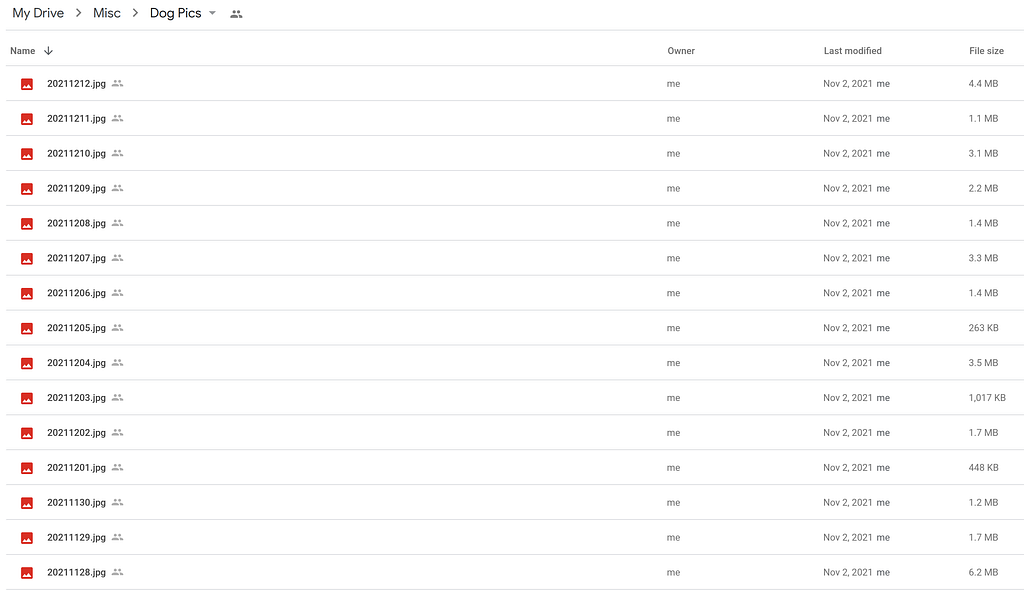
Set a schedule
Using the ‘Schedule’ module, I set the bot to trigger at 6am each morning and run 7 days a week. Make sure to change your time zone!
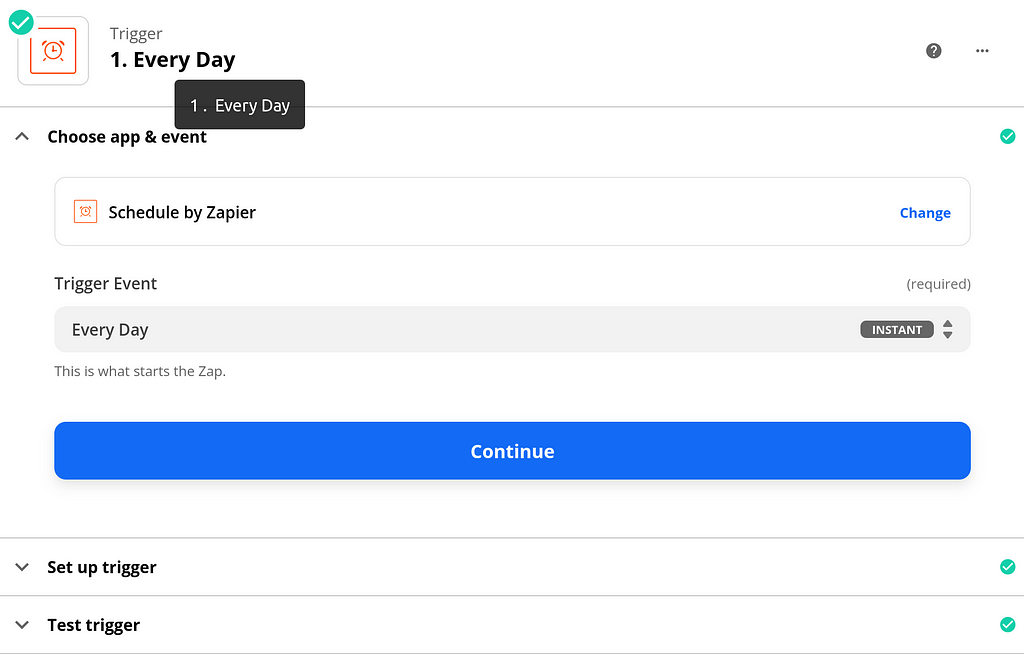
Trending Bot Articles:
2. Automated vs Live Chats: What will the Future of Customer Service Look Like?
4. Chatbot Vs. Intelligent Virtual Assistant — What’s the difference & Why Care?
Find the file for today
Using the ‘Google Drive’ module, you can choose to ‘Find a File’ on your desired schedule. Connecting to your Google Drive account is as simple as logging in and selecting your desired folder.

The bot fuses the current day and month to find the name of the file that corresponds to today in your Google Drive.
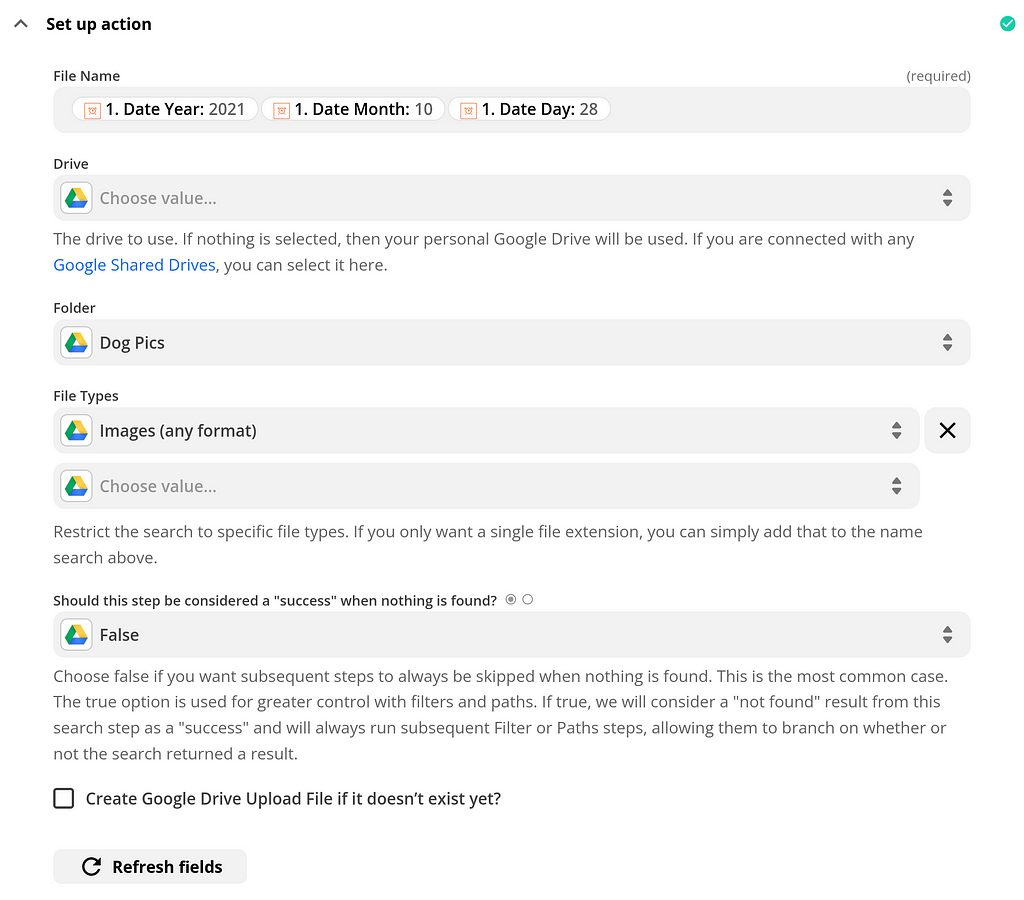
Connect to the phone
The ‘Send SMS’ module sends a message of your choosing after the person validates their phone number. There is no easy way to directly send the picture in the text message, so I opted to send the ‘Web Content Link’ from Google Drive. This sends a link to the image right under the custom text that you choose.
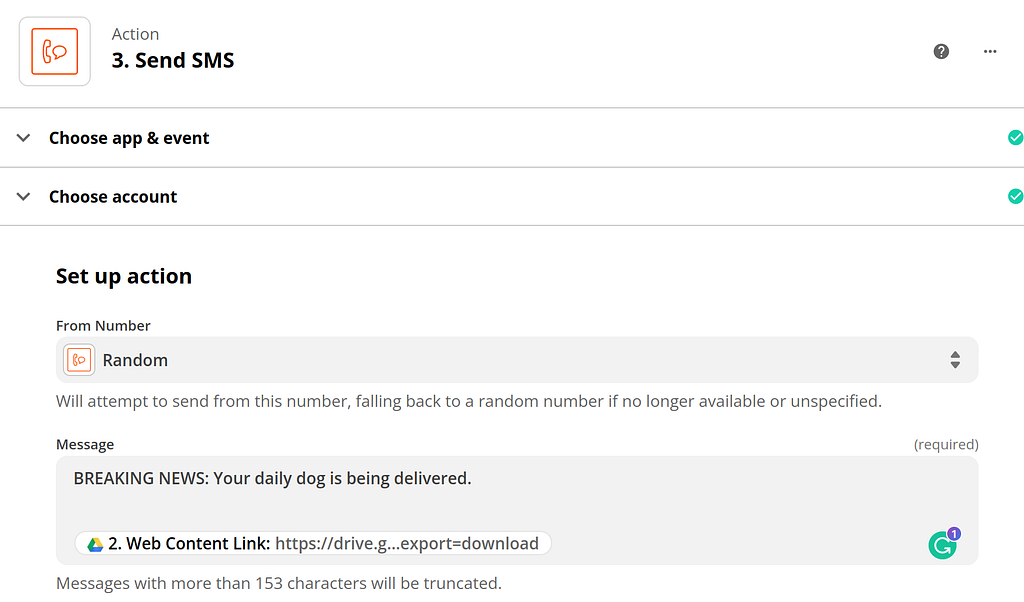
And voila!
In only three steps, you have a custom bot that sends files from Google Drive at your desired frequency.
The link below will lead you to a copy of the bot that you can customize. Happy automating!
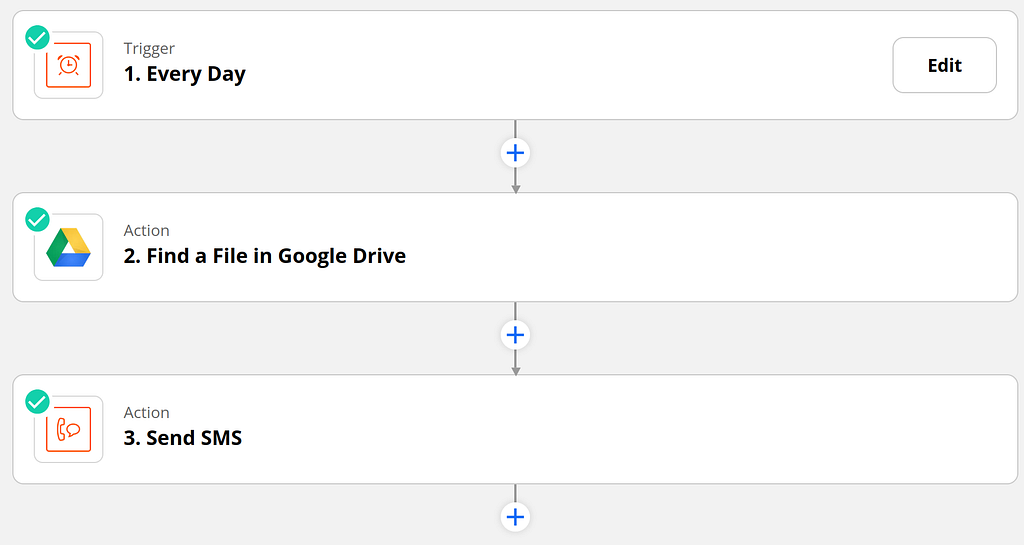
Schedule by Zapier → Google Drive & SMS
Don’t forget to give us your 👏 !




Building a Bot that Sends Dog Pictures in 20 Minutes was originally published in Chatbots Life on Medium, where people are continuing the conversation by highlighting and responding to this story.