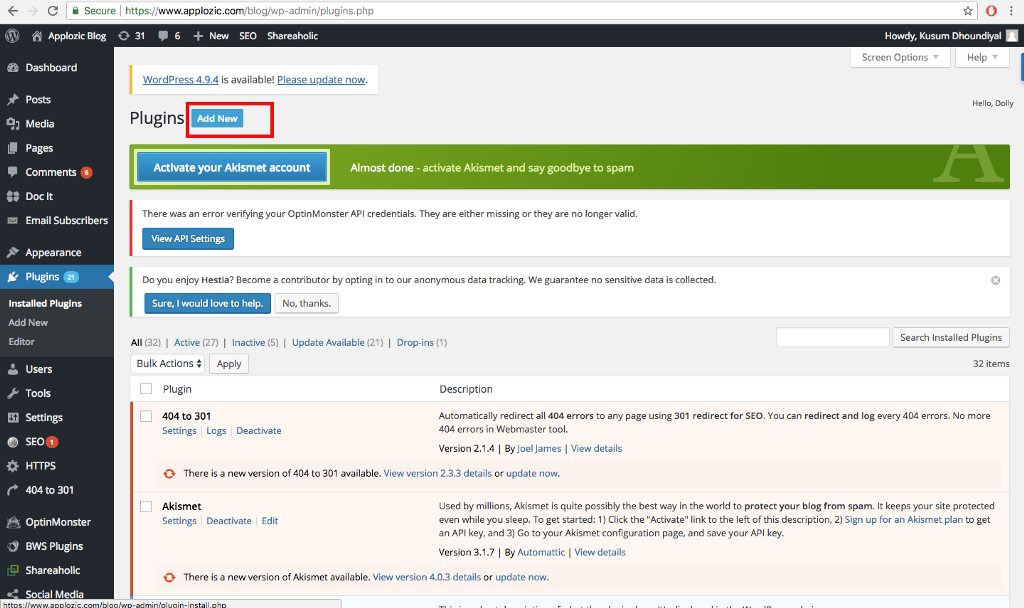Your cart is currently empty!
Month: July 2021
-
Best chatbot-maker platform for my school project?
For my graduation project I need to create a funny chatbot to ask the user questions and react to answers. All the chatbot platforms I can find are very marketing-based, but I need one for a more artsy comedic direction. I’m not a pro in coding, but I can handle the basics.
Does anyone know a good platform? (Preferably one which allows photo / media files)
Thanks!!!!
submitted by /u/douweflop
[link] [comments] -
Need for conversational platforms for IT support
Conversational platforms are revolutionizing enterprise work environment by enhancing day to day internal communication across business functions as well as external customers. Organizations are leveraging AI for customer support to reduce expenses and improve business efficiency, with plans to expand the scope of AI applications to other areas such as IT Service Management (ITSM) and IT support. By enabling real-time interactions, conversational platforms are also transforming technical support strategies by using chatbots and virtual assistants as IT support agents.
Globally, more than 50% of businesses are expected to deploy a chatbot solution by 2025
Conversational platforms benefit IT support agents by performing several transactional tasks
IT support, especially for software, consumer electronics, and gadgets is prone to large number of questions and complaints. For handling these queries 24/7 and reducing the burden on human agents, conversational platforms i.e. virtual assistants and chatbots are deployed to act as IT support agents. These virtual assistants are designed to address even complicated customer queries and complaints in addition to frequently asked support questions.

Customer frustration over traditional communication channels are also driving the need for conversational platforms for IT support. Lengthy waiting times and slower resolution even for simple queries are few factors leading towards customer frustration. Conversational platforms are built to handle service requests and routine incidents providing customers with consistent realtime solutions, enabling better customer engagement through personalized experience and faster turnaround time.
Every single technical or IT issue requires the user to raise a ticket by filling forms and then wait for the response from the support team. In an increasingly tech-savvy environment, enterprises cannot expect IT users to fill up the lengthy ticket forms and wait too long for the response. Conversational platforms offer 24/7 availability, which quickens the ticket resolution by sending the issue to the right agent. This also improves the overall resolution rate and rapidly restores business continuity.
Conversational platforms are becoming a key component of IT support
Conversational platforms are designed to proactively resolve all sorts of customer issues any time of the day, anticipating the needs of customers, thereby enhancing customer interaction. By providing real-time IT support even to the impatient customers, conversational platforms can aid in reducing customer attrition rates and enhancing satisfaction rates.
With enterprises increasingly shifting toward IT self-service, chatbots, and intelligent virtual assistants are also becoming strategically important to guide users to respective solutions with end-user expectations for faster and more convenient IT support.
Trending Bot Articles:
2. Automated vs Live Chats: What will the Future of Customer Service Look Like?
4. Chatbot Vs. Intelligent Virtual Assistant — What’s the difference & Why Care?
Customers, nowadays, prefer using IT self-service support compared to other support channels including emails and phone. Conversational platforms can quickly guide customers to the knowledge base, improving performance and resolving queries more effectively.
Conversational IT self-service offers a more seamless experience to customers by reducing the perceived effort, anticipating demand and learning from past interactions. Other than end-users, Conversational platforms also learn from their interactions with IT support agents and management.
Use cases for Conversational platforms in IT support
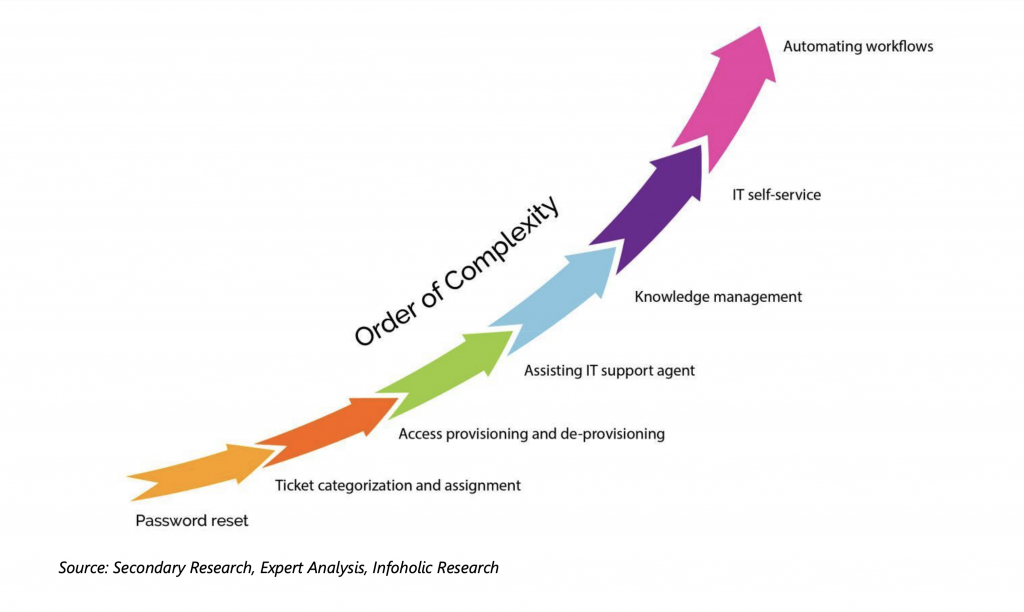
With additional learnings from internal IT support agents, conversational platforms can help in the areas of knowledge management, sentimental analysis, predictive maintenance, asset management, proactive change management, and demand planning. From a management perspective, conversational platforms are useful for workload optimization, strategic decision making, and predicting contract violations.
Benefits of conversational platforms in IT support
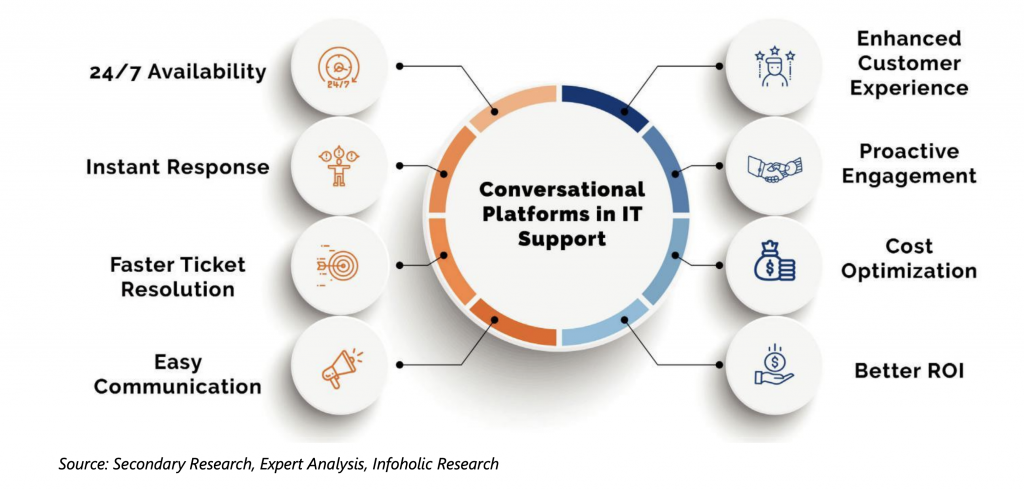
Chatbots are the future of IT support
Advancements in technologies including AI, ML, NLP, and others are making everyday jobs more efficient, simple, and easy. Chatbots can quickly and effectively handle routine employee issues, boosting the overall IT productivity and efficiency. By addressing IT support issues at unmatched speed, chatbots allow human support staff to focus on other critical business issues. AI-enabled chatbots are engineered to handle the high volume of IT issues and instantly respond to an array of customer inquiries. ML and AI are enabling chatbots in IT support to continuously evolve by learning from past encounters to help organizations in scaling up their customer service. One of the main applications of chatbots is to segregate and sort unimportant tickets created during IT support issues from being sent to IT human agents, thereby ensuring consistency in terms of response time and staff efficiency.
Customer feedback is one of the most important parameters for an organization to find faults and issues in their products or services. Chatbots for IT support are bringing together real-time customer feedback enabling companies to eliminate the communication gap between the repair staff and the ticket registration department. By reviewing the transcripts of customer interactions with the chatbots, meaningful insights of the users’ preferences and problems can be better understood, leading to higher quality of products and services. For instance, if a group of customers report the same issue that “connecting Bluetooth devices from their television creates a problem,” it points to specific technical issues within a line of products. Such customer feedback is often considered an important asset for businesses to offer reliable support to customers and exceed their expectations.
IT support provided by chatbot
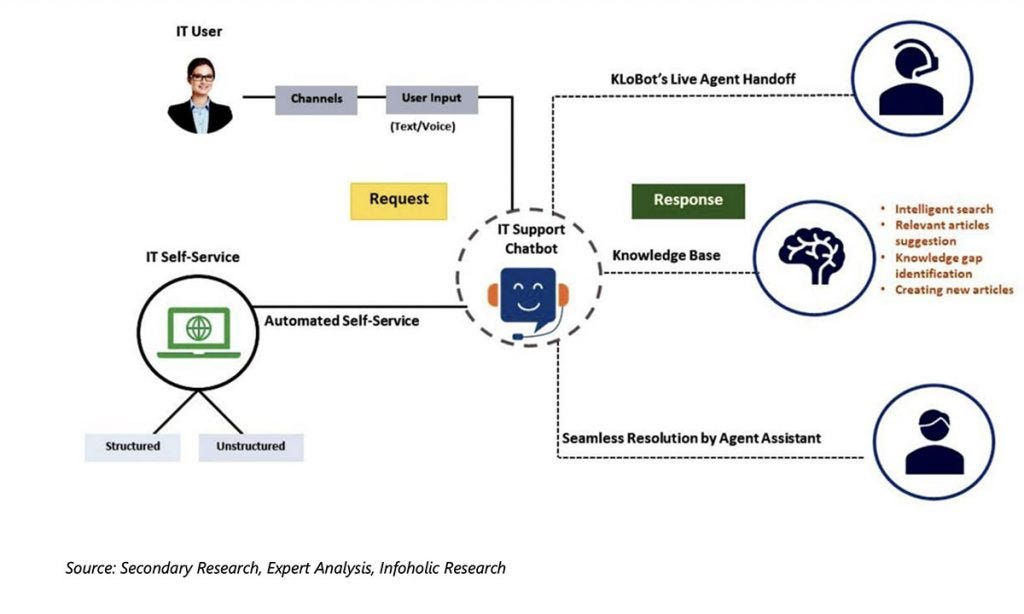
Collaboration with the live support agent
KLoBot offers a no-code chatbot builder platform, developed with AI-based conversational UI, to streamline business processes, automate routine tasks, and simplify internal & external business communications. These chatbots are helping businesses to offer 24/7 support to their customers using text, email, mobile app, website, or phone. IT support teams are not typically equipped to develop software applications, requiring software vendors to provide them with solutions.
KLoBot’s no-code platform is rightly positioned to such use-cases to securely create and deploy bots using Drag+Drop Bot Builder UI.
Typically, IT users opting for self-service support prefer to solve issues on their own, rather than contacting IT support agents. However, IT organizations are facing challenges in effectively managing the execution and utilization of IT self-service. KLoBot understands such challenges of IT support teams, helping them develop AI-enabled chatbots, which assist end-users in knowledge repository search, FAQs, QnA, and much more. The platform also eliminates the need of buying expensive hosting resources, hardware, or software, enables IT organizations to create their own skill-based chatbot with capabilities of NLP as well as ML, within few hours. Leveraging the KLoBot’s Live Agent Handoff skill, chatbots can smoothly transfer complicated requests or issues to the live IT support agent. This seamless handoff between the chatbot and human agent enables enterprises to offer superior end-user experiences as well as a deep understanding of related IT issues of customers.
For executing the IT support operations effectively, chatbots should identify and analyze complex situations based on their expertise and pass the queries to live IT support agent. The live IT support agent by focusing more on the high touch interactions builds the customer’s trust and ensures the ticket resolution.
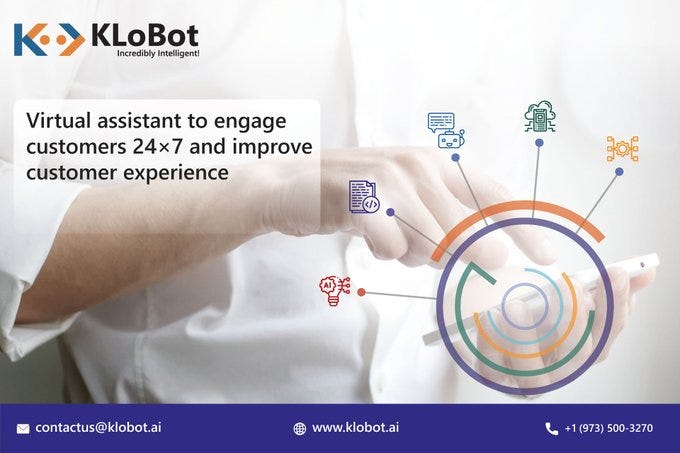
Don’t forget to give us your 👏 !



Need for conversational platforms for IT support was originally published in Chatbots Life on Medium, where people are continuing the conversation by highlighting and responding to this story.
-
How to Integrate Dialogflow Chatbot to Python Frameworks
Chatbots are software tools created to interact with humans through chat. The first chatbots were able to create simple conversations based on a complex system of rules. Using Python and Dialogflow frameworks, you would be able to build intelligent chatbots.
In this post, we will learn how to add a Dialogflow chatbot to Python frameworks such as Flask or Django.
Pre-requisites:
You will need a Dialogflow account, a Kommunicate account for deploying the chatbot. Also, you will need Python and Flask frameworks installed on your system. To need more info about the Flask framework, please refer to this link.
We will be using Flask in this tutorial. If you are looking to add Dialogflow chatbot to the Django framework, you can see this tutorial.

Steps to Add Dialogflow Chatbot to Python Frameworks
Create an agent
Login to the Dialogflow console. An agent is just a chatbot. You can train the agent with training phrases and corresponding responses to handle expected conversation scenarios with your end-users.
Click the dropdown near the Agent settings, then click Create new agent, provide an agent name (For example — Python-Demo), then click CREATE.
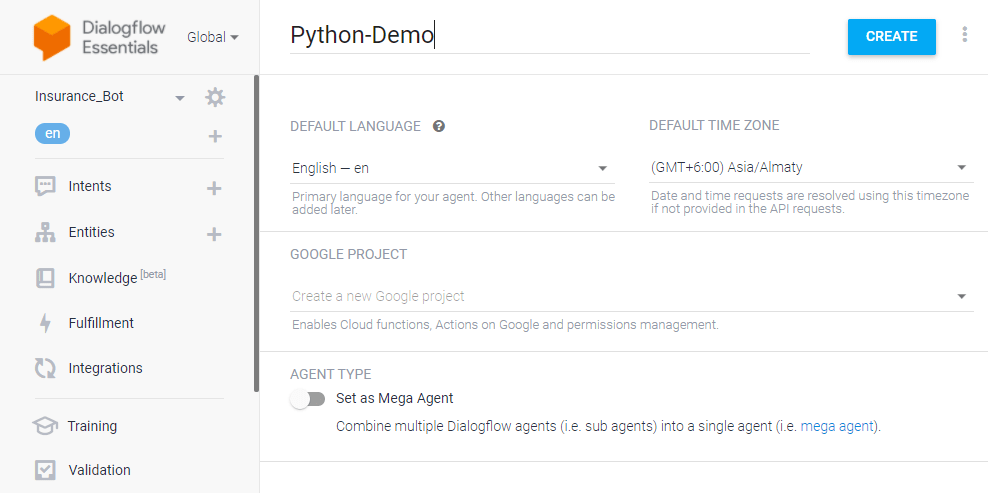
Create an intent
An intent categorizes end-users intention for one conversation turn. For each agent, you can define many intents. When an end-user writes or says something, referred to as an end-user expression, Dialogflow matches the end-user expression to the best intent in your agent.
Click the CREATE INTENT button and provide an intent name (for example, python-demo) and save.
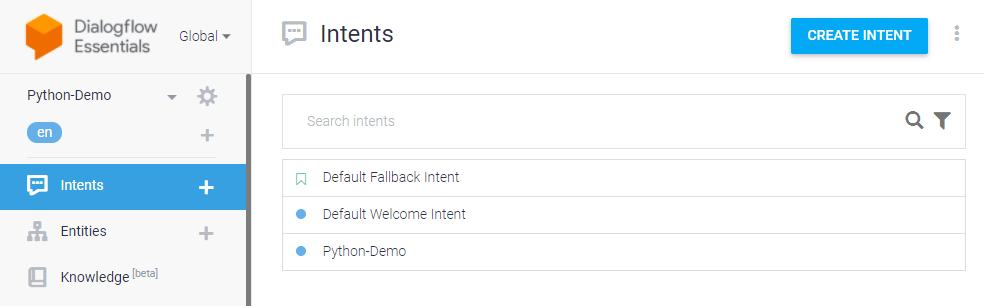
Trending Bot Articles:
2. Automated vs Live Chats: What will the Future of Customer Service Look Like?
4. Chatbot Vs. Intelligent Virtual Assistant — What’s the difference & Why Care?
Add training phrases
These are example phrases for what end-users might say. When an end-user expression resembles one of these phrases, Dialogflow matches the intent.
Click the intent created (python-demo) and add the user phrases in the Training phrases section.
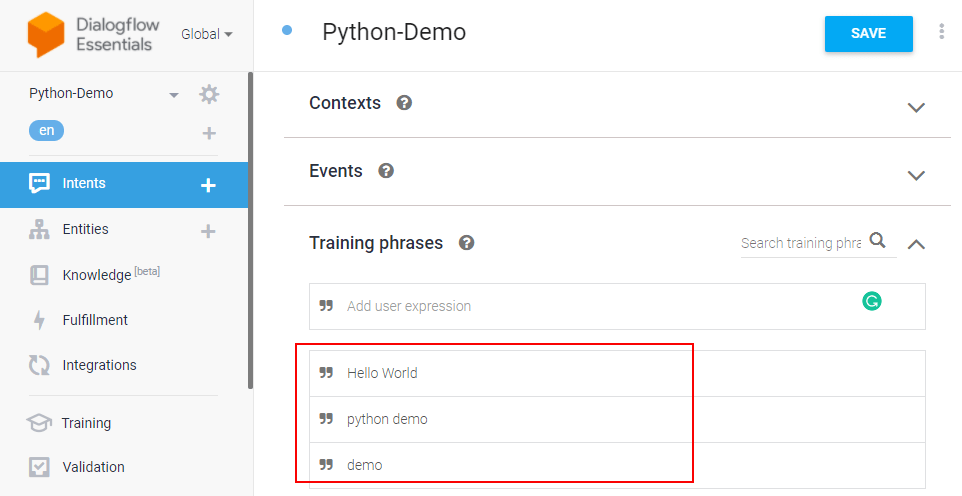
🚀 Here’s a video for you on creating a Dialogflow chatbot and learning more about agents, intents, and entities:
Enable fulfillment
After adding an intent, you don’t need to add agent responses in the Responses section. Since we are using Flask for the same, you need to enable webhook for this intent. The webhook will help us transfer data and responses between Dialogflow and Flask. Dialogflow provides webhook services via Dialogflow Fulfillment.
Fulfillment is a code deployed through a web service to provide data to a user. You can enable webhook calls for all those intent that required some backend processing, database query, or third-party API integration.
Under the Fulfillment section, click Enable webhook for this intent and save the intent.
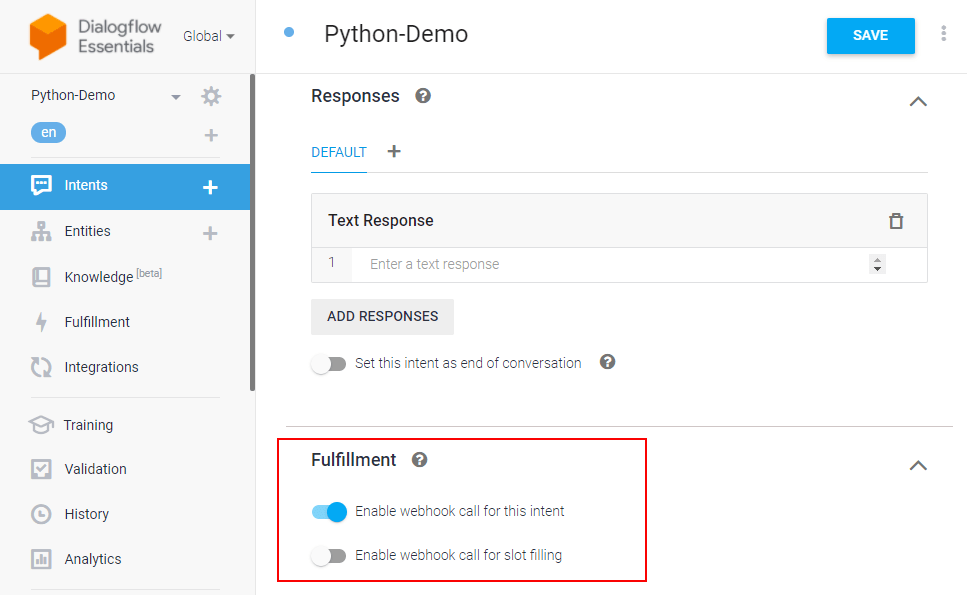
Dialogflow fulfillment has two options — Webhook and Inline Editor. The inline editor is also a webhook but hosted by Google cloud functions. We are going to use the webhook.
Go to the “Fulfillment” section & enable Webhook.
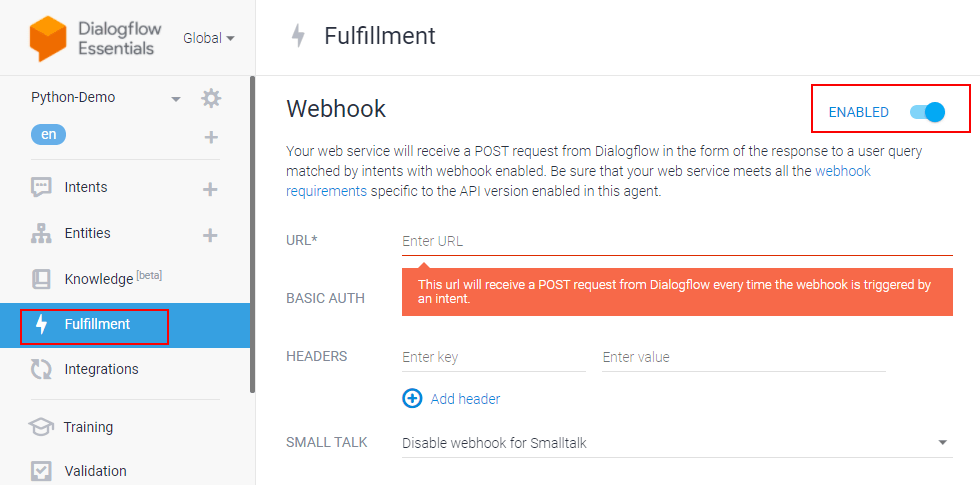
Using Python with Flask & enable webhook server
The webhook requires a URL, and it should be an HTTPS protocol. The webhook URL will receive a POST request from Dialogflow every time an intent triggers the webhook.
We are using Python programming language and Flask framework to create the webhook.
Create a file (for example — app.py). Import all the necessary libraries (ex: os, JSON, send_from_directory, request) needed for Python. Please check if you have Flask on your system. If not, install it using pip, and here’s the documentation for the same.
import flask
import json
import os
from flask import send_from_directory, requestTo handle all the agent webhook requests, we need to define and add a route/webhook method with a POST request. A POST request will be sent to this URL /webhook. It executes all the methods inside the method.
Also, a fulfillment text is added to return that when it triggers the training phrase from Dialogflow.
If you need to add more conditions & responses, you can define them inside the webhook method.
# Flask app should start in global layout
app = flask.Flask(__name__)@app.route('/favicon.ico')
def favicon():
return send_from_directory(os.path.join(app.root_path, 'static'),
'favicon.ico', mimetype='image/favicon.png')@app.route('/')
@app.route('/home')
def home():
return "Hello World"@app.route('/webhook', methods=['POST'])
def webhook():
req = request.get_json(force=True)
print(req)return {
'fulfillmentText': 'Hello from the bot world'
}if __name__ == "__main__":
app.secret_key = 'ItIsASecret'
app.debug = True
app.run()After setting up the Python process, let’s use Ngrok to create a public URL for the webhook and listen to port 3000 (in this example). For Dialogflow fulfillment, you will need an HTTPS secured server since the local server (localhost) will not work. You can also use a server and point a domain with HTTPS to that server.
You will get a URL like https://f3e3a29d7ae9.ngrok.io/webhook where the webhook is the POST route for Dialogflow we mentioned in the Python file.
Copy the URL you created (In this example — https://f3e3a29d7ae9.ngrok.io/webhook) and paste it into the Dialogflow fulfillment URL field.
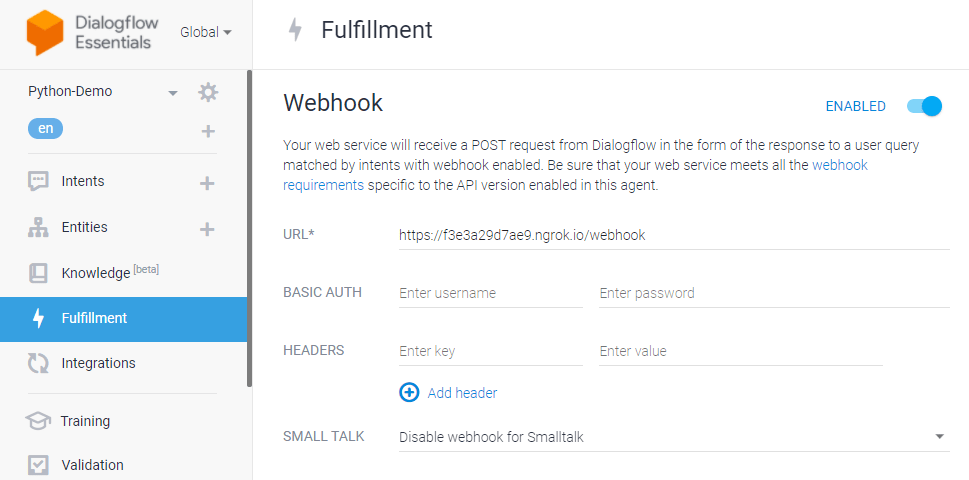
Once the Dialogflow setup is done, you can easily add it to your website or apps using Kommunicate & test the Python chatbot working.
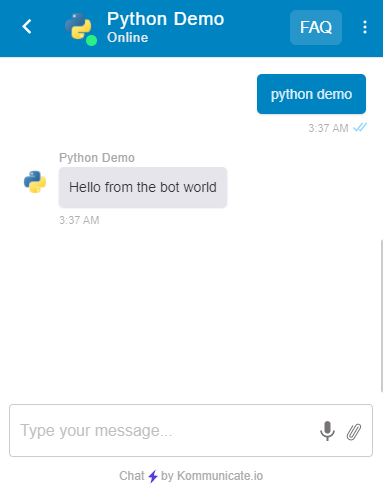
Wrapping Up
How easy was that? In a few simple steps, you can add a Dialogflow chatbot to your Python frameworks. Do try this out and let us know in the comments. We would love to try your chatbot out.
This article was originally published here.
Don’t forget to give us your 👏 !



How to Integrate Dialogflow Chatbot to Python Frameworks was originally published in Chatbots Life on Medium, where people are continuing the conversation by highlighting and responding to this story.
-
How to Create a WordPress Chatbot Without Any Coding

What is WordPress?
WordPress is a free open source content generation and management system used by companies and businesses (with its WooCommerce tool), and it can also serve as an e-commerce platform.
More and more companies only work through the internet, transferring their location from a physical space to a virtual one.One of the great benefits of WordPress with a plugin architecture. It allows users to extend the features and functionality of a website or blog with cutting-edge technologies.
Quick summary:
- What is a chatbot
- How to create a WordPress chatbot
- Steps to activate your chatbot to handle all your conversations
- How to add a chatbot widget to your WordPress website
1. What is a chatbot?
The chatbot uses natural language processing, which translates human language into data deciphered with recurring text and patterns and shapes them into automated answers and responses.
Just like when you chat with a real person, users can talk to a chatbot via voice recognition, or type in the chat interface.
Bonus: What is Chatbot how do they work

2. How to create a chatbot for your WordPress website?
- Sign up for Kompose, a GUI bot builder based on natural language conversations for Human-Computer interaction. You don’t need any coding skills to master Kompose. It has a simple, intuitive, and easy-to-use interface. Sign up here.
- Go to the Bot integrations section and use the “Create a Bot” option to create one.

- Name your bot, set its language (as Kompose supports most used languages), and click save.
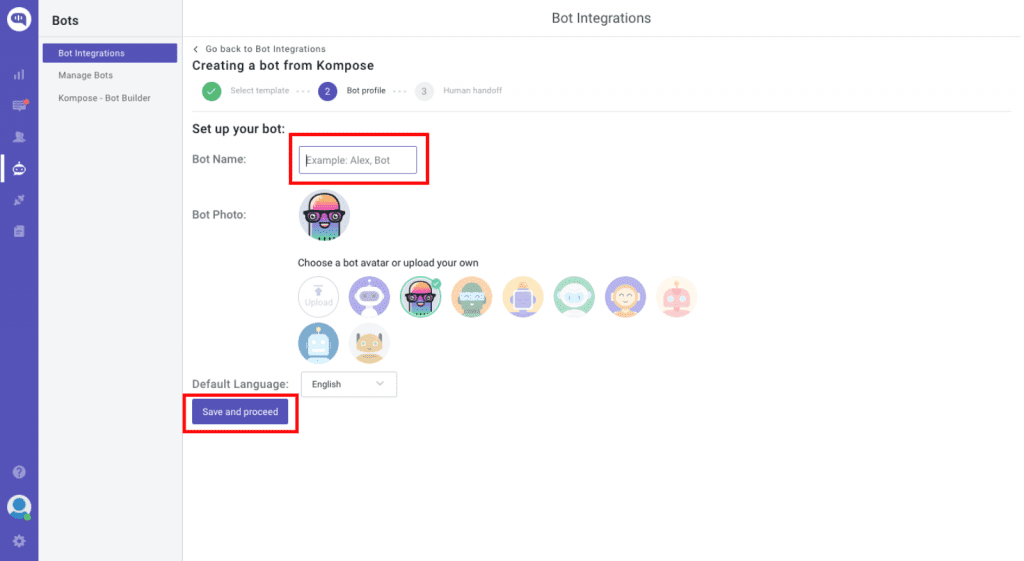
- Create your first welcome message and embed Texts, Buttons, Images, or other rich media types.
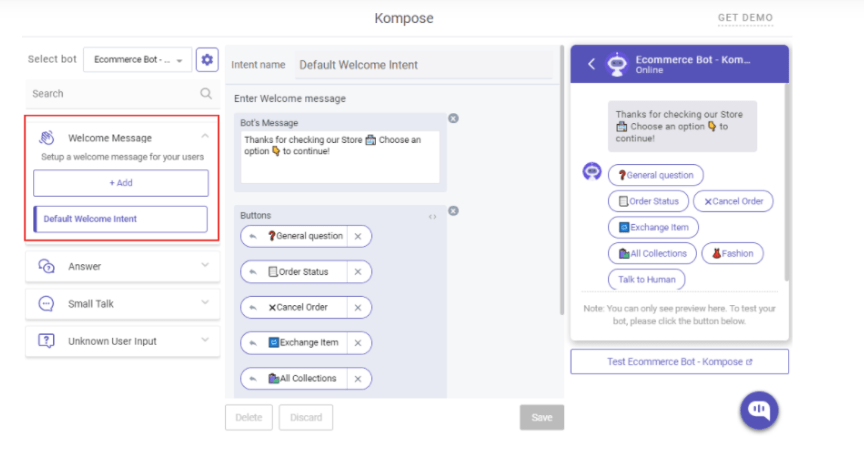
- Create answers for the bot. Define the intent that is possible and mention the phrases that you expect will trigger the communication. With time your bot will learn.
- If you don’t want to create your Chatbot from scratch, you can also use one of the available chatbot templates.
Trending Bot Articles:
2. Automated vs Live Chats: What will the Future of Customer Service Look Like?
4. Chatbot Vs. Intelligent Virtual Assistant — What’s the difference & Why Care?
3. How to set your chatbot to handle all your customer conversations
Once you create a chatbot, you can set it as a default bot in the conversation routing rules section as shown below.
- Click on ⚙️Settings >> Conversation rules >> Routing rules for bots >> Then click on bot like below and select your bot.
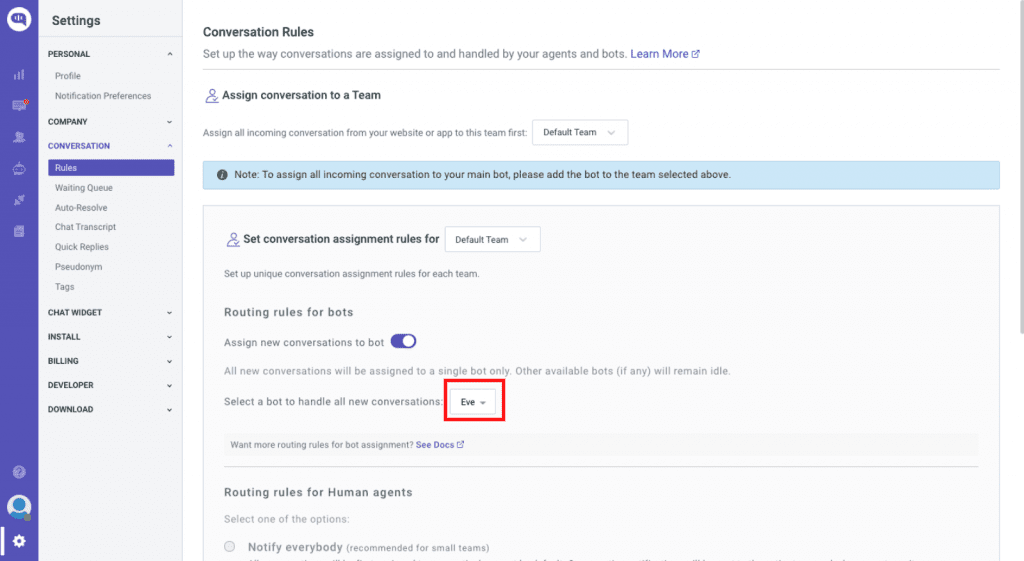
Now, your bot will reply to all of your conversations.
4. How to add a chatbot widget to your WordPress website
Step 1: Log in to your WordPress dashboard & Navigate to plugins
From the left navigation panel, click on Plugins. After that, click on Add New
Step 2: Add Kommunicate Plugin
Navigate to the search bar and search for ‘Kommunicate’. Click on the Install now button and activate it.
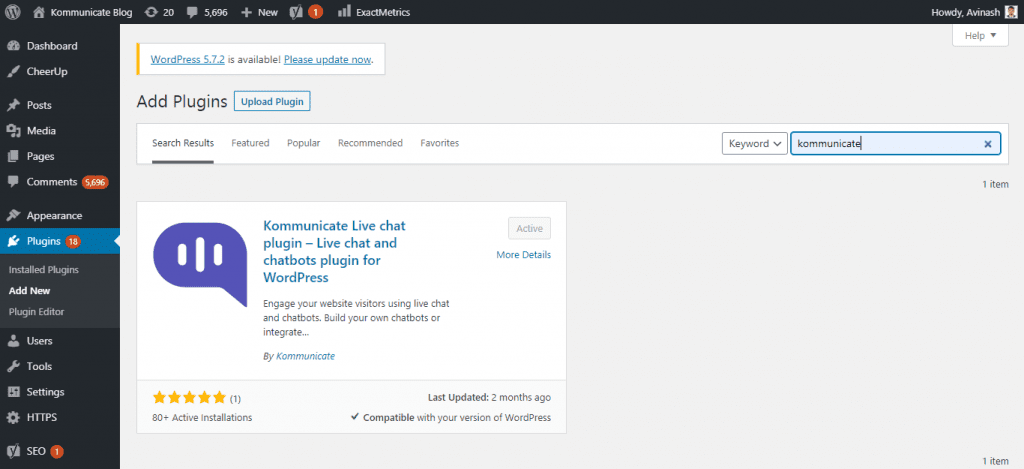
Step 3: Add your Kommunciate App ID
Go to your Kommunicate dashboard > Settings > Install > Copy your App ID
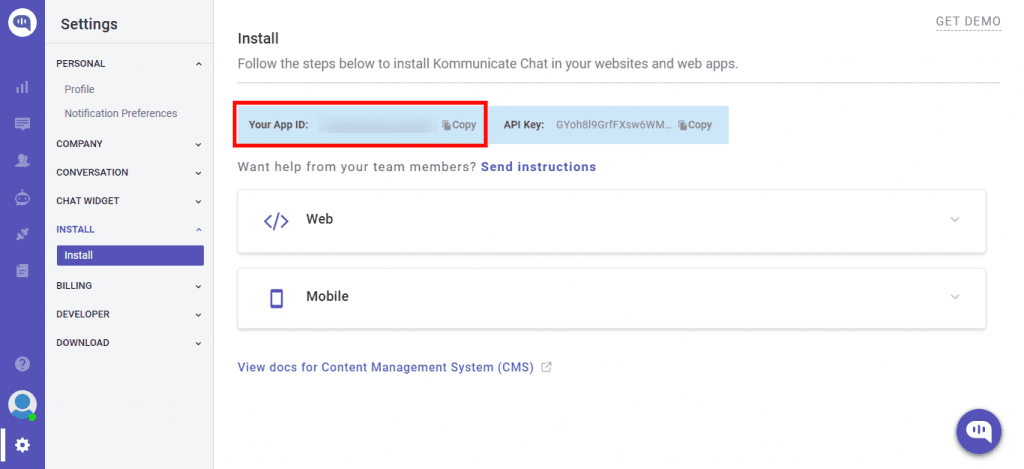
Then, Go to Kommunicate settings in your WordPress dashboard > Paste your Kommunicate App ID and click on save changes
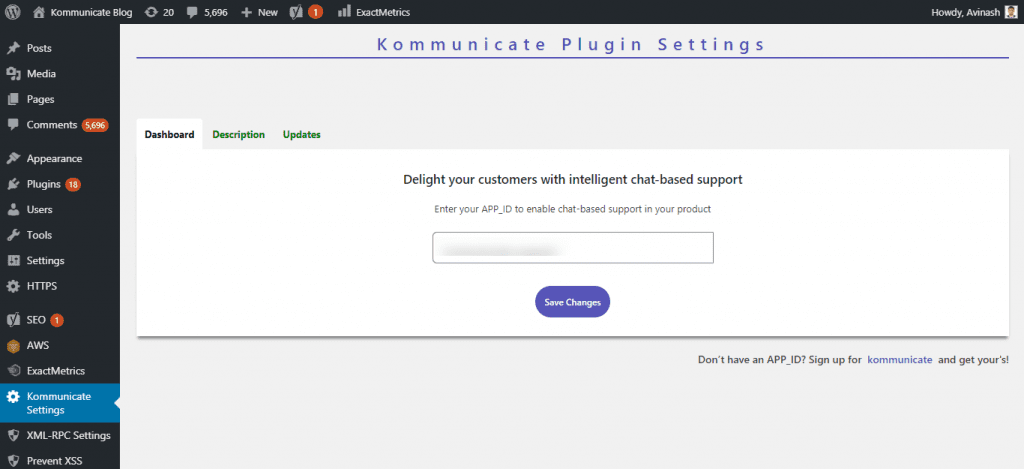
Refresh your page and now your chatbot widget should be live on your WordPress website.
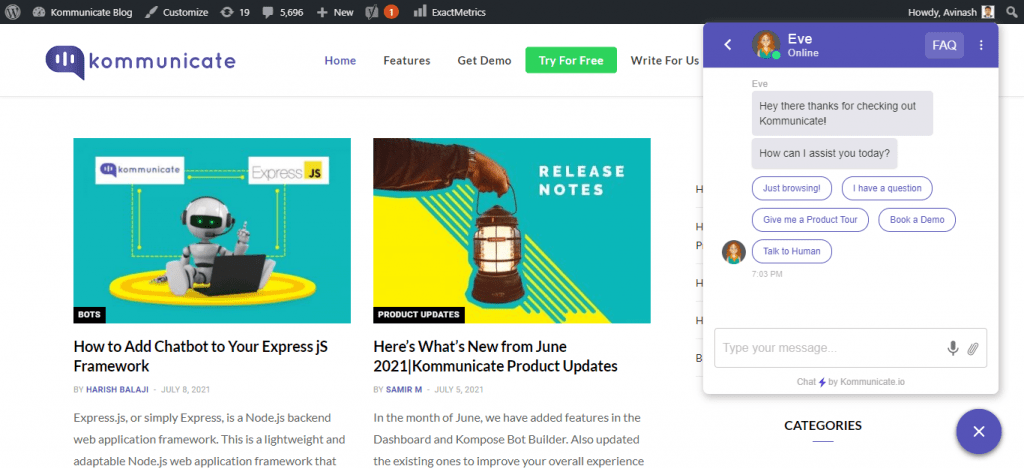
Wrapping Up
Creating and installing your WordPress chatbot is as simple as it gets and requires no coding skills or technical expertise. Use the live chat and bots to connect quickly with visitors to your website and with customers.
This article was originally published here.
Don’t forget to give us your 👏 !



How to Create a WordPress Chatbot Without Any Coding was originally published in Chatbots Life on Medium, where people are continuing the conversation by highlighting and responding to this story.
-
looking for Onlineshops in austria which use a chatbot
Hi,
I write my master thesis about austrian Online shops and communication with Chatbots. Sadly, right now i cant find any small onlineshop in austria with a chatbot. Are there any ideas how i could find a few?
submitted by /u/Ughurr
[link] [comments] -
18 Best Practices for Onboarding Remote Employees
Life at work will not return to the pre-COVID-19 world we’re used to having.
Gone were the days of fully packed conference halls for quarterly town halls and for those who are permanently working from home, gone were the days of face-to-face water cooler conversations with colleagues in the office.
With remote working becoming the ultimate norm, how do we inject the working culture employees are so fond of into the virtual space and integrate new hires into both the formal and informal work culture of a particular organisation?
Here’s where remote onboarding or virtual onboarding comes in.
In this article, we round up 20 best practices for onboarding a remote employee.

-
chatbots for hospitality
For example, I am building a chatbot for a hotel. And they ask for how the chatbot can go on about this:
How the flow for guests will be inquiry about an reservation, modifying the reservation, ability to retrive other stuff, etc..
If someone could explain this to me via a flowchart or a diagram, I would appreciate it!
submitted by /u/DANANANARoBiN
[link] [comments] -
I’ve made a chatbot that deal with loneliness – help me
Hello!
As the title says, I’ve made a simple chatbot using DialogFlow that helps people going through feelings of loneliness to process their thoughts.It’s the first time I’m trying to make any sort of chatbot, so would really like to hear your expert constructive criticism on how to improve the experience of it.
(There is a lot to improve and any feedback is really appreciated)This is the link to try the chatbot out:
https://bot.dialogflow.com/2319c344-ca99-436a-8953-e464bea0a8cdI’ve seen that some people want to start their own chatbot too, so if you are considering using DialogFlow, I can give you my opinion on it 🙂
(Mods I’m sorry if this breaks the rule of self promotion. let me know and I can take it down if it’s the case)
Thank you for reading!
submitted by /u/mdss101
[link] [comments]