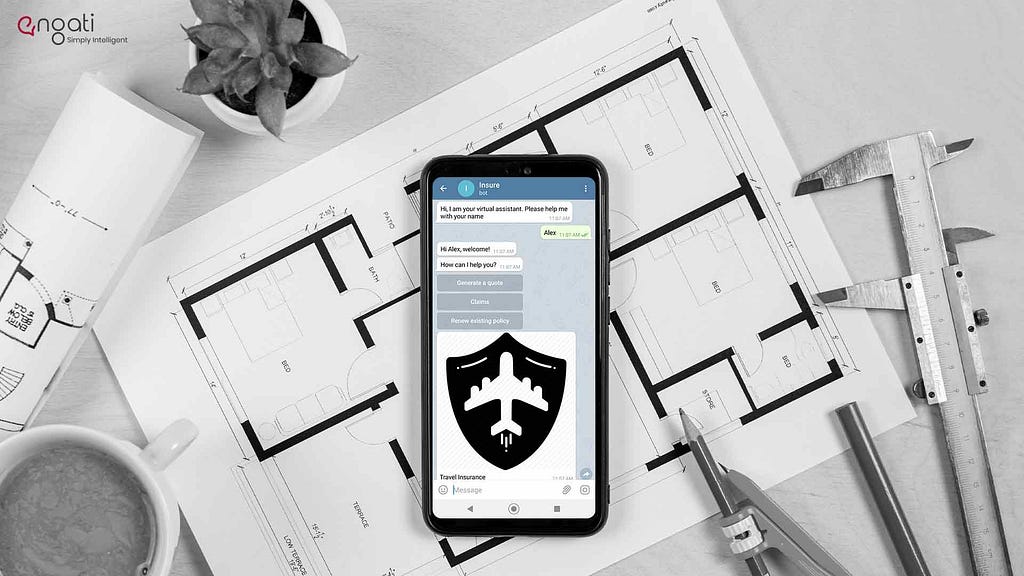
In January 2021, Telegram announced that it reached 500 million monthly active users. By 2022, it expects to cross a billion users.
In a world where privacy is a major concern, Telegram has made explicit attempts to protect its users’ data. That’s why it’s got an astoundingly loyal user base.
Due to its focus on privacy and security, consumers all over the world are shifting towards the app. That gives your business a great opportunity to engage with customers on a platform where they feel safe and comfortable.
But, how do you engage and support your customers at scale on Telegram?
By creating an intelligent Telegram chatbot that can automate the resolution of your queries!
What can your business use your Telegram chatbot for?
1. Marketing
An AI-driven telegram chatbot can help you deliver personalized marketing messages to your prospects and even help you upsell your current customers.
You can use your telegram bot to broadcast messages about promotional offers and new arrivals. You can even drive targeted marketing campaigns over your chatbot.
Your NLP-driven chatbot can even help you generate leads. You can collect customer details and auto-populate them in spreadsheets.
By creating a Telegram chatbot, you even make it easier for customers to make reservations, book appointments, and set up demos.
All your customers need to do is select the time that works for them, provide their details and they’ll have it scheduled.

2. Customer Support
Here’s where your bot truly shines.
As your business grows, the number of customer queries coming in increases exponentially. It would take too much of your agents’ time and energy to handle every single request manually.
About 80% of the queries that come in are repetitive. They don’t warrant personal attention.
Imagine being a customer support agent and being subjected to the torture of answering every single one of these queries. What would feel like after answering the same question for 17 different customers in a single day?
You’d probably be frustrated beyond belief by the time you’re done answering it the 4th time. By the 7th request, you’re screaming internally. And by the 10th time, you’re fighting a losing battle with the part of you that wants to leave your desk and go live as a hermit.
Fortunately, it doesn’t need to come to this.
Your Telegram chatbot can take care of all these repetitive requests, without the slightest delay.
Now your agents will only have to handle complicated customer queries that call for personal attention.
Your agents won’t need to worry about automation taking over their jobs. Rather, automation will help them perform their jobs in a better manner. It will help them focus on higher-level work, on solving complex problems rather than getting bogged down with mundane, repetitive queries.
3. Sales
Whether you’re an e-commerce store, an insurance agency, or anything in the middle, a Telegram chatbot can help you drive sales and collect payments!
It allows you to display your offerings, nurture your leads, and answer all the last-minute questions that may pop up in your prospects’ minds.
Why force your customers to make the effort of visiting your website and browsing your offerings?
Saying that users are more comfortable with Telegram is an understatement. A lot of them are absolutely obsessed with the app.
Why do you think Amazon is phenomenally successful? They’re all about reducing customer effort. It’s what customers love about them. 1-Click purchases make their lives so much easier.
Apply the same philosophy to your business.
Your customers spend their time on Telegram. Simplifying the customer journey by allowing them to make purchases from you over Telegram itself would make it so much easier for them to do business with you.
‘The easier you make it for people to do something, the more they’ll do it’
4. Sharing content
It doesn’t matter if you’re creating marketing content or running a publication, Telegram can help you get your content out to people who’d benefit from it.
Ever heard of the Create Once Publish Everywhere philosophy?
As the name suggests, it focuses on publishing a single piece of content on as many channels as necessary. While publishing it in the same format might not be the best idea, you could tweak the content as necessary for different audiences on different channels.
Telegram chatbots can help you expand the reach of your content.
Your bots empower you to send your content out in the form of links, documents, pictures, and videos over Telegram, at scale.
The Wall Street Journal uses this strategy to push their articles out to their audience over Facebook Messenger chatbots.
Since your audience prefers Telegram, it might be worth engaging them by sharing content that they’d be interested in over your Telegram bot.
5. Employee engagement
Employees have questions that, when left unanswered, impact the quality of their work. The good news is that a lot of these questions don’t need to be answered personally.
Onboarding can be automated to a large extent with an HR chatbot. Even payroll-related queries can be handled by a bot, with the more complex ones being routed to live agents.
With the shift towards remote work, HR bots have increased in importance. Employees don’t have to chance to just run into HR at work. They can’t just stroll up to the HR manager and have their queries answered.
And though they have the option to send an email, it may not be answered as soon as they’d like it to be.
HR chatbots become particularly useful when it comes to change management. When organizations go through changes, employees are left confused. They need clarity.
The influx of questions is too great for the HR team to handle manually. That’s where a Telegram HR chatbot comes in.
Trending Bot Articles:
3. Concierge Bot: Handle Multiple Chatbots from One Chat Screen
6. Tracking orders
After a customer places an order, they’ve just got 1 thought floating through their minds, “Where is my shipment?”.
It practically makes us anxious.
But logging into your e-commerce portal or even downloading your mobile app is just too much effort. Besides, most apps get deleted within 48 hours of being installed.
However, your customers love Telegram.
The best way to ease the anxiety they face is to provide tracking updates and information over your Telegram chatbot.
How do you create a Telegram chatbot?
We’re going to break this down into three sections.
- How to create a basic chatbot
- How to configure advanced bot capabilities
- How to deploy your chatbot on Telegram
Let’s get started.
1. How to create a basic chatbot
Engati has made it easy for you to create a basic chatbot in a few minutes.
Our bot creation wizard streamlines the entire process, allowing you to set your bot up in no time. It even shows you the areas that you should fine-tune later.
First off, you need to add the basic details for your bot. This would include the name, description, and category that your chatbot would fall under.
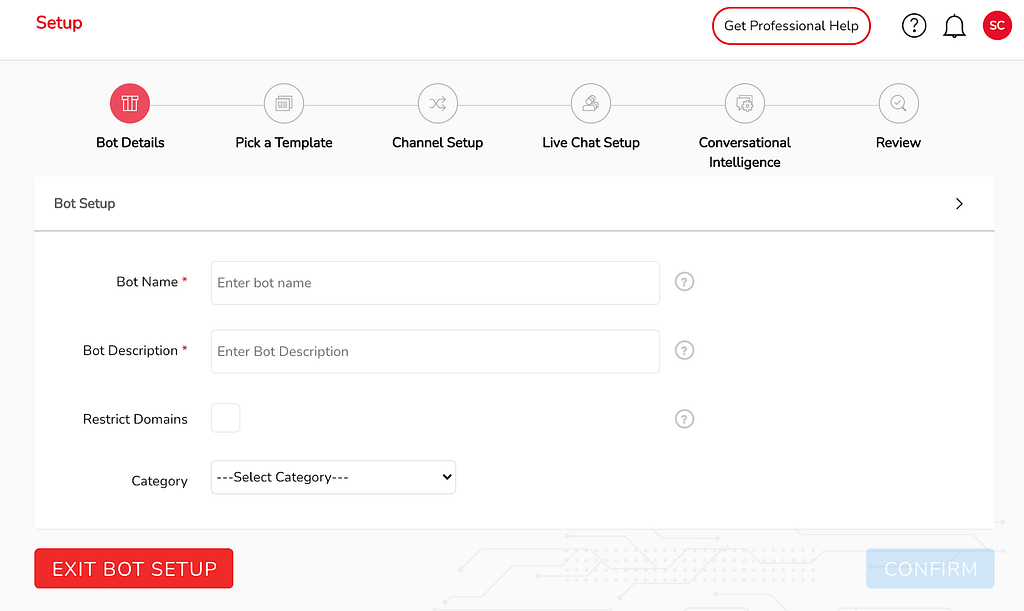
Now, you don’t need to build your chatbot from scratch.
Engati allows you to build your chatbot using a range of template chatbots, designed for various use-cases.
You can find template chatbots for lead generation, HR, e-commerce, and many other use cases. Instead of making the effort to build a whole new bot, you can simply use these template chatbots as a base layer and customize them to your requirements.
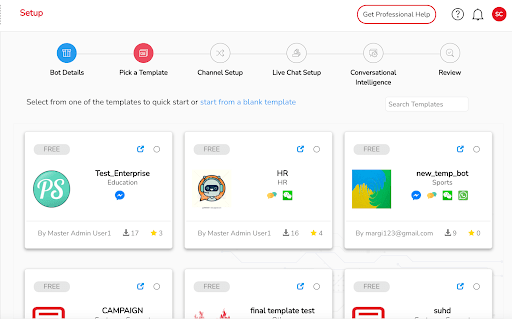
After choosing your template, you can configure the look and feel of your bot for your website with themes, fonts, and other options. You can deploy your chatbot on other channels after the initial setup is completed.
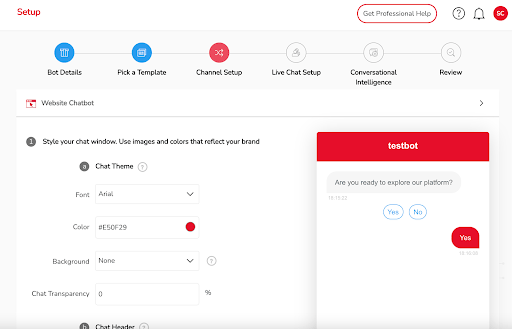
Now, choose to enable live chat in order to get the perfect blend of automation and the human touch.
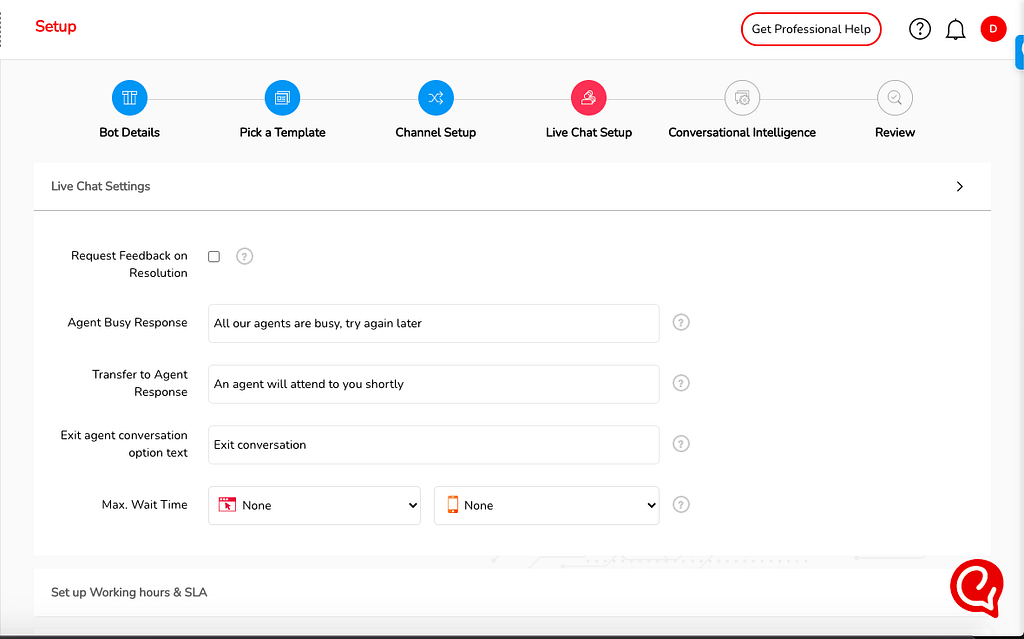
It’s now time for you to customize the welcome path for your chatbot. You can even set up FAQs really quickly in this step.
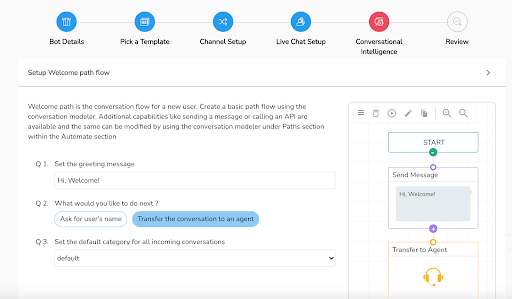
Guess what. You’ve just created your own chatbot.
All that’s left to do is quickly review your bot… and configure its advanced capabilities.
2. How to configure advanced bot capabilities
Now that you’ve created a basic chatbot, it’s time to take it to the next level. These are the ones that truly set your bot apart.
Let’s get started!
Languages
Only 26% of internet users even understand basic English. And since Telegram has large userbases in countries where English isn’t the most popular language, it makes sense to reach customers in their own language.
Engati allows you to engage your customers over chatbots and live chat in 50+ languages. These include, but are not limited to, Hindi, Portuguese, Spanish, and Right-to-Left (RTL) languages like Arabic.
To set up multilingual chatbots, select a bot, navigate to the ‘Configure’ section, go to ‘Languages’, and click on ‘Enable’.
Now just choose the language from the dropdown list, download the language keys, edit them and reupload them.
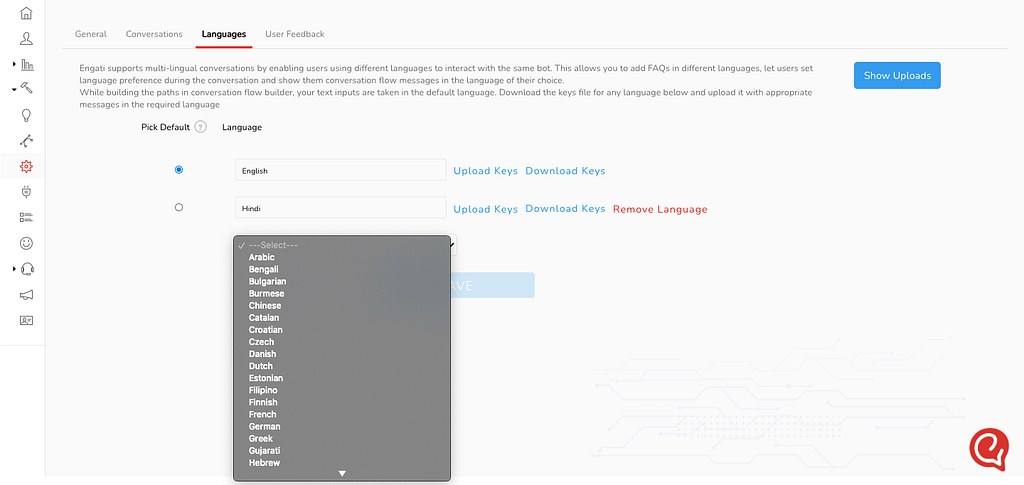
Data collection
If you’re using your bot to generate leads, you might as well have the data stored and organized automatically too.
When you integrate your Engati chatbot with Google Sheets, you’ll be able to add data to the sheets, update the data and even retrieve the data automatically.
Scheduling appointments
Your chatbot can help customers book appointments, consultations, and product demos.
By integrating your chatbot with Google Calendar, you’ll be able to pull the available time slots and allow your customers to schedule their sessions.
Payments
By integrating your Engati chatbot with Stripe and other payment gateways, you’ll be able to drive sales and collect payments directly over your Telegram chatbot.
Live Chat
Engati offers you a power-packed, integrated solution that gives you both — speed and personalization.
It merges automation and live chat into a single solution.
But it gets even better.
You can even integrate Engati Live Chat with your ticketing and CRM systems, including Salesforce, Zendesk, and Freshdesk .
Third-party integrations
Your Telegram chatbot can also be integrated with other platforms using Zapier and JSON API integrations.
3. How to deploy your chatbot on Telegram
Deploying your chatbot on Telegram is rather easy.
In the Engati portal, go to the deploy workflow. Select Telegram from the list of channels.
Now, enter the Bot Father link (https:/telegram.me/botfather) in your browser or open the Telegram app and search for ‘Bot Father’ in the search field on the top of the chat page.
The Bot Father will send you a list of commands that you can use to set up your chatbot.
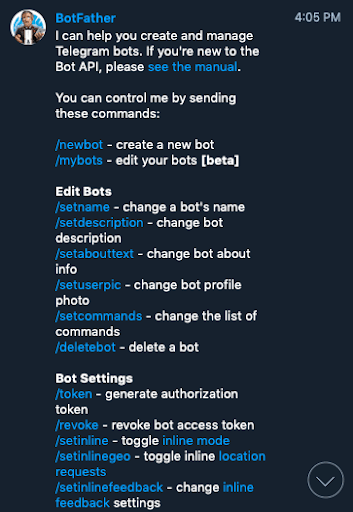
Telegram BotFather commands
To create a new Telegram bot, enter “/newbot”.
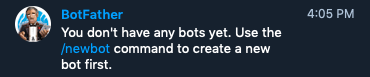
Create a new Telegram bot
Now, you need to select a name for your bot.
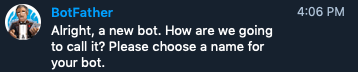
Give your Telegram bot a name
After you select a name, it’s time for you to choose a username for your Telegram bot. This username must end with “bot”.
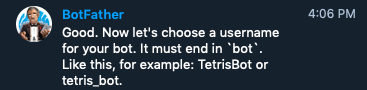
Choose a bot username
Once you’ve chosen a username for your bot, the Bot Father will provide you with an access token.
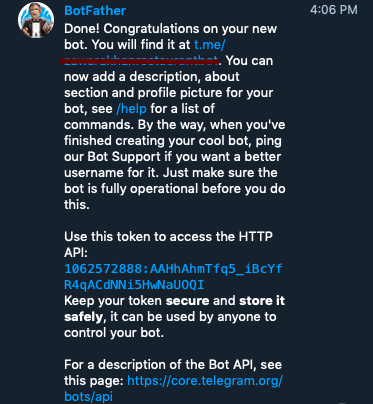
Telegram bot access token
Copy this access token, head over to the Engati Portal and go to Deploy -> Telegram, and paste it in the Access Token field.
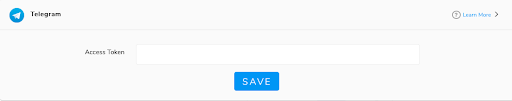
Paste your access token in the Engati portal
Just hit save and your bot is ready to be used on Telegram.
It’s that simple. That’s all it takes to make and deploy a bot on Telegram.
Case-study: Larsen & Toubro’s Telegram chatbot
Larsen & Toubro has over 3,30,000 employees. With a workforce that large, it’s hard to engage your employees, answer their questions, and get progress updates from them.
It realized that it needed to engage its employees over a chatbot. And, of course, it chose Engati.
I loved how easy it was to use the Engati platform. In fact, L&T managed to build its entire integrated solution on its own, using Engati’s easy drag and drop conversational modeler with minimal intervention from Engati’s bot building experts.
To strengthen its connection with its employees, L&T decided to opt for a multichannel approach to communicate with them
It deployed its AI-driven chatbot on both — Telegram and WhatsApp.
The bot is deployed at different construction sites to improve the communication between the on-site workers and off-site project managers. The remote workers send out daily reports to their managers through this bot by answering basic questions asked by the bot. Sending/ updating daily reports through the bot did not only save remote workers time but also made it much easier for project managers to track the progress on several projects.
To make its employees’ lives even easier, it launched its chatbots in English as well as Hindi.
Create your Telegram chatbot
Now it’s time for you to build your own Telegram chatbot and engage your customers over the chat channel they prefer, in the language they prefer. Start now!
Don’t forget to give us your 👏 !




Create Telegram Chatbot was originally published in Chatbots Life on Medium, where people are continuing the conversation by highlighting and responding to this story.