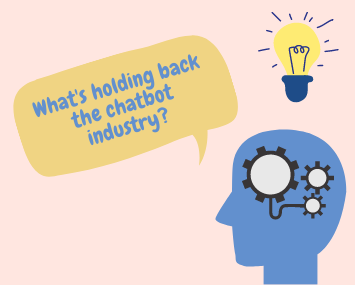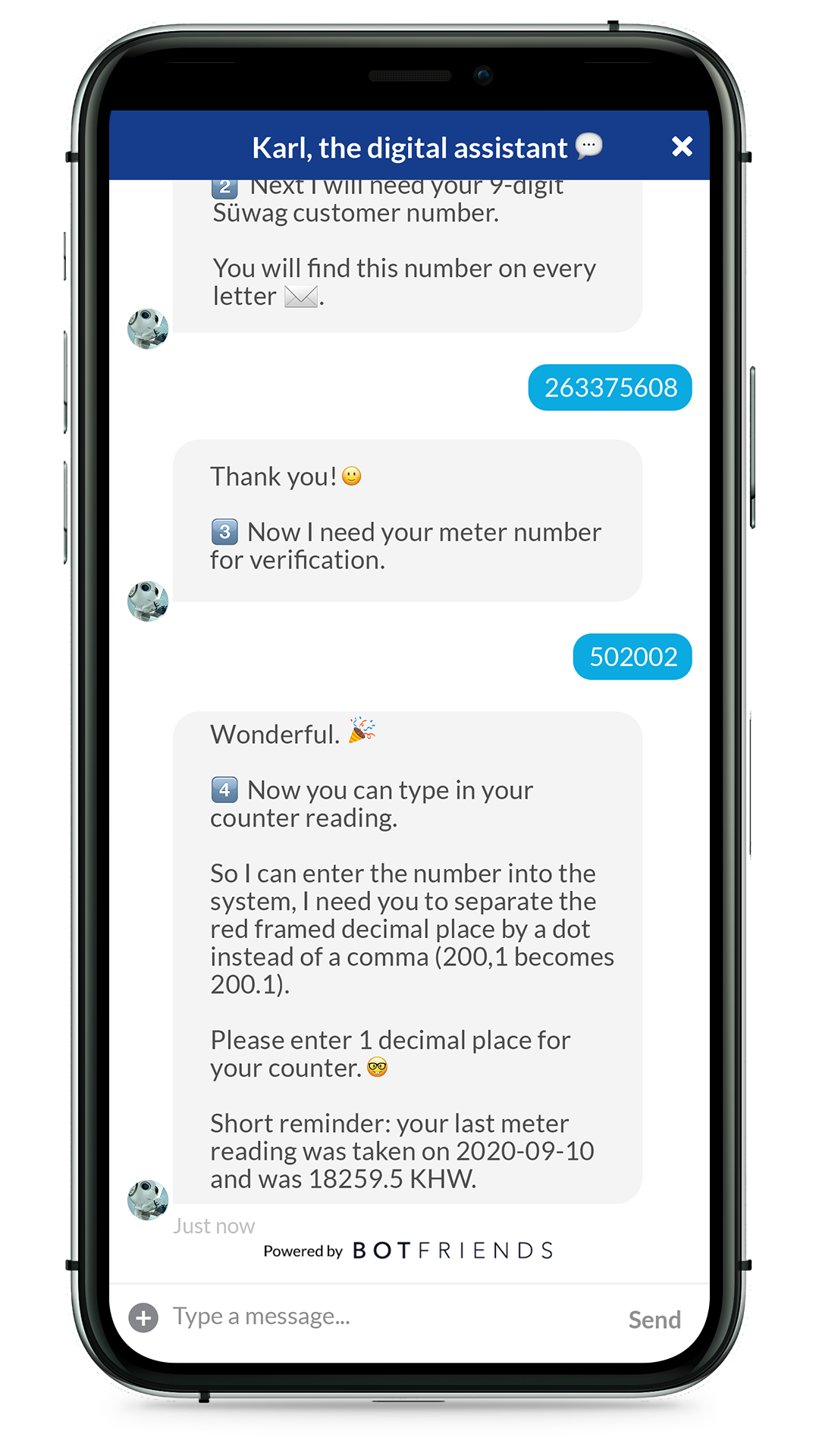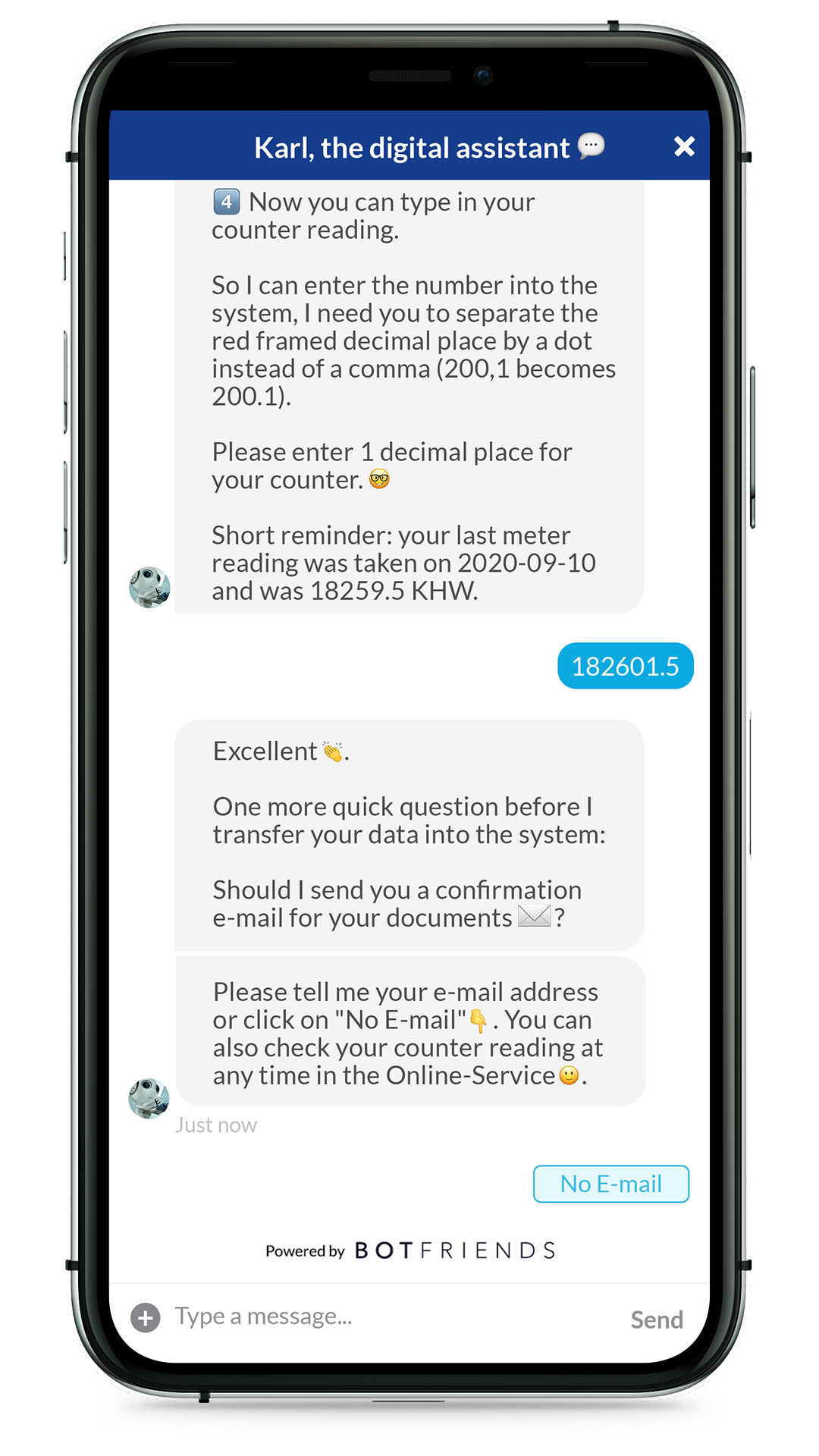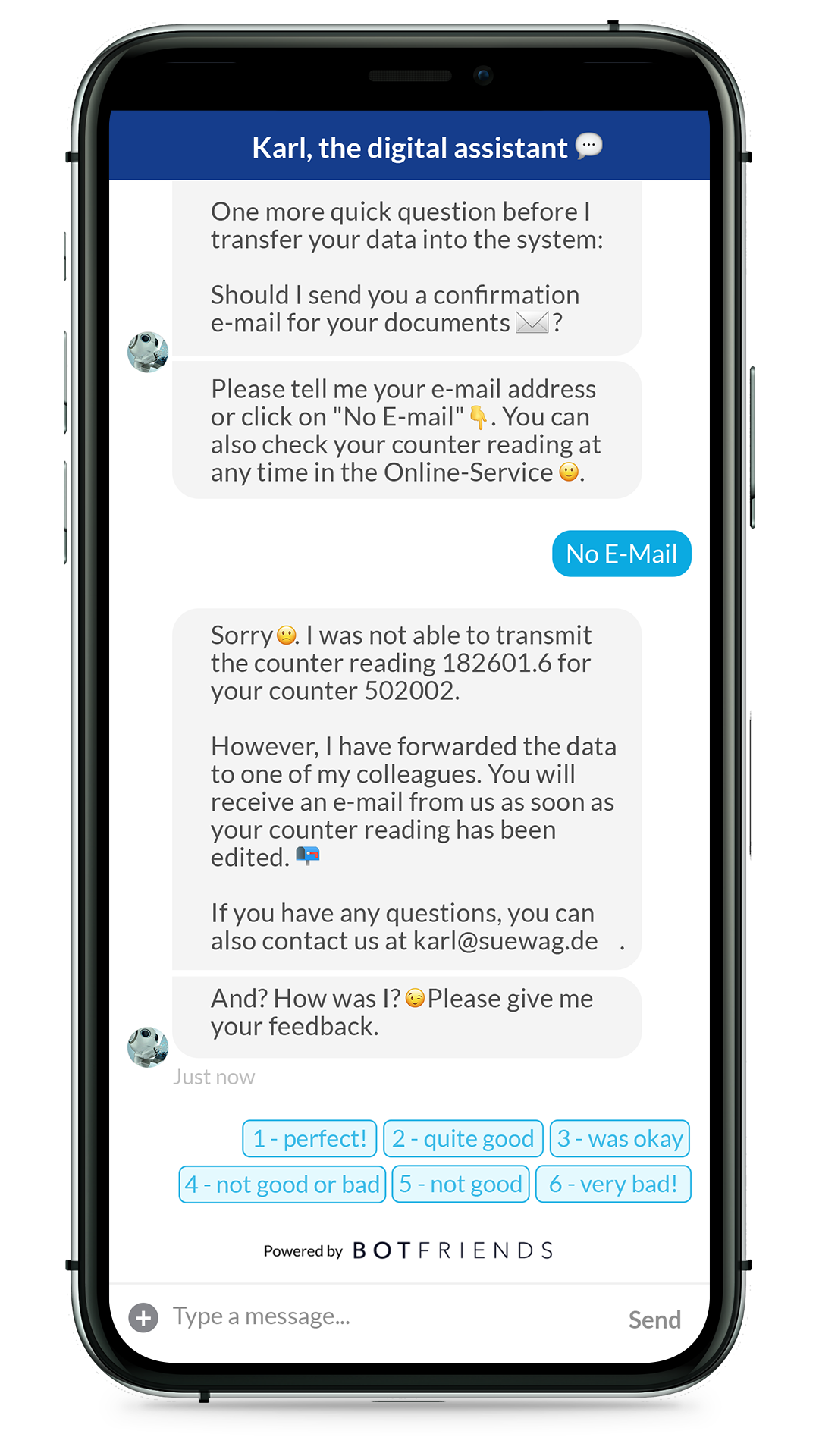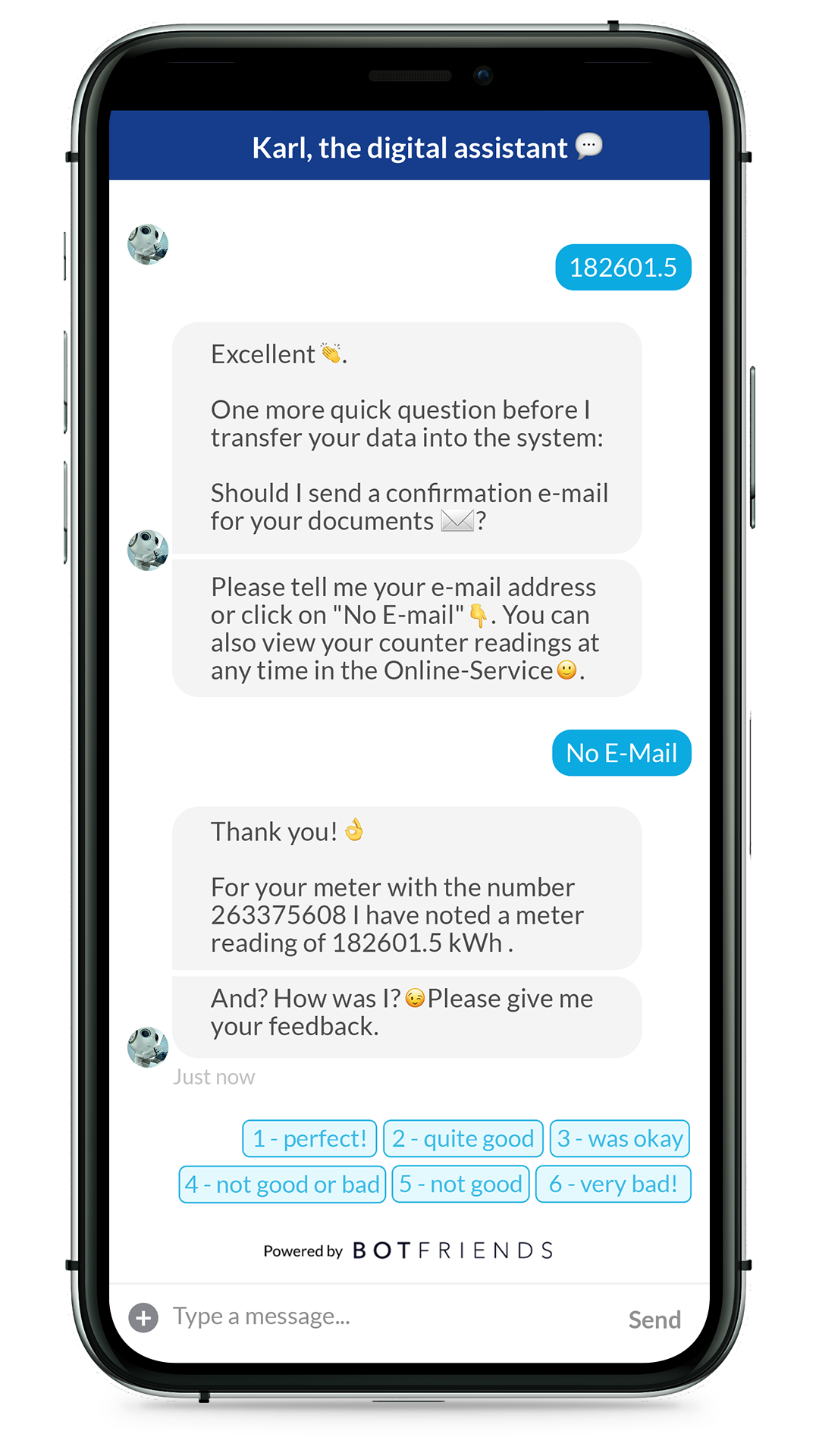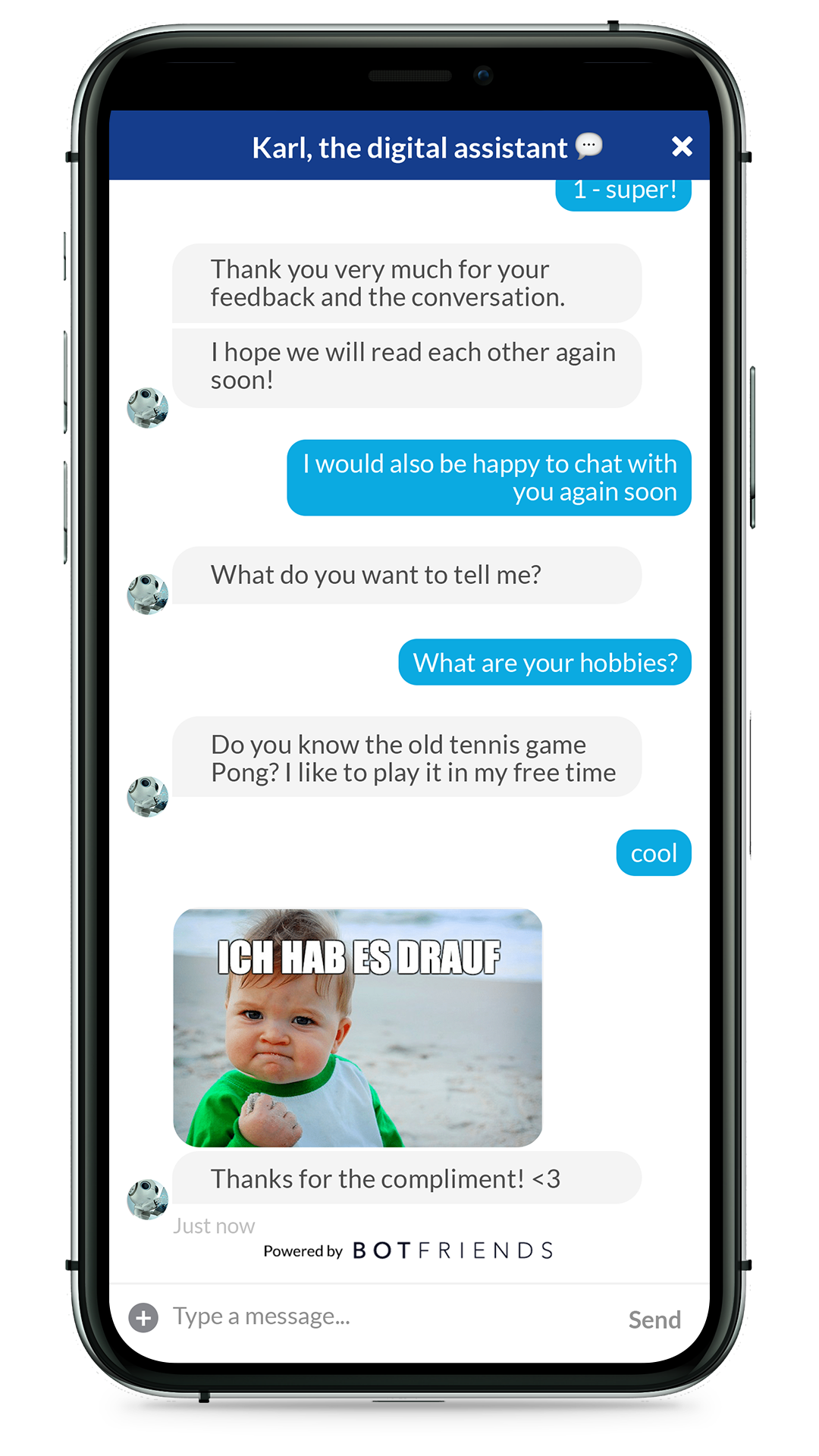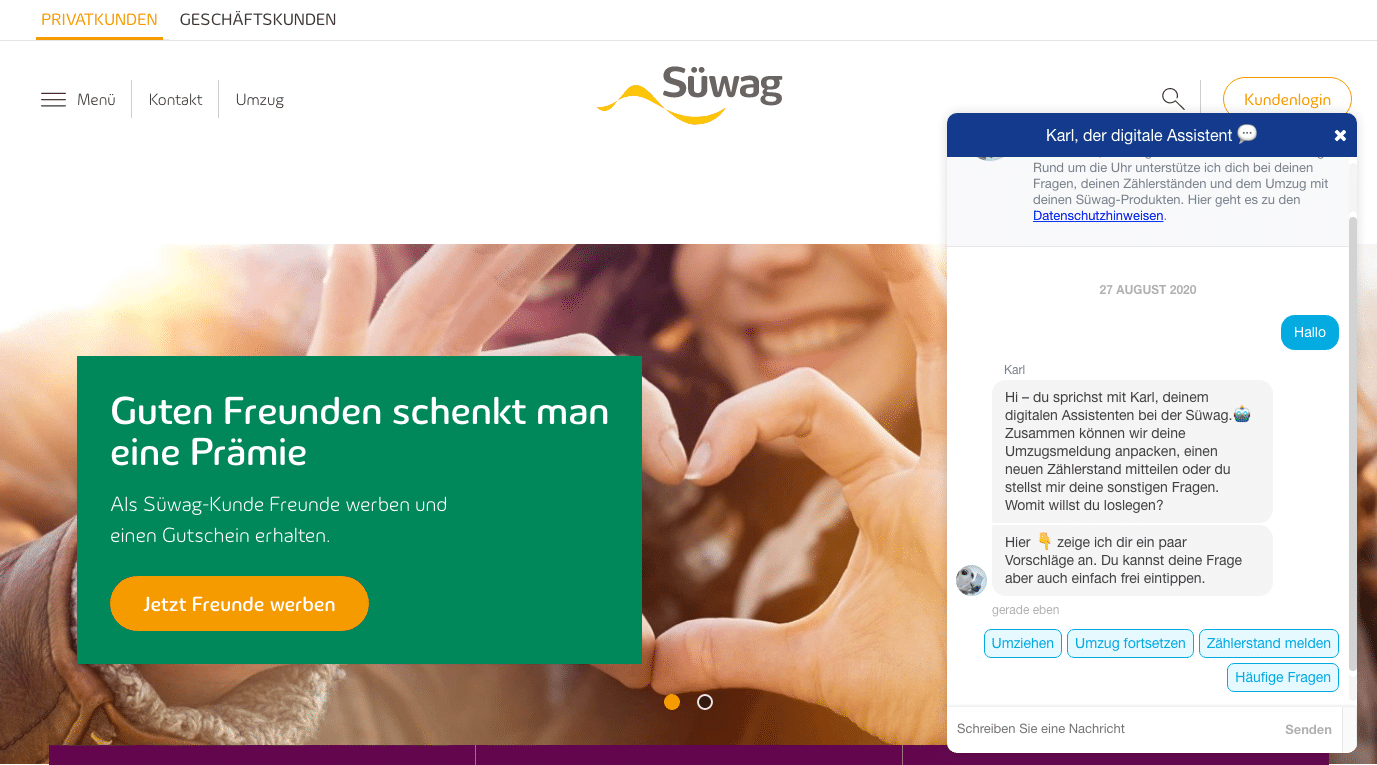Your cart is currently empty!
Month: September 2020
-
Build your conversational AI to automate your business with Smartloop
Build Conversational AI to Automate your Business
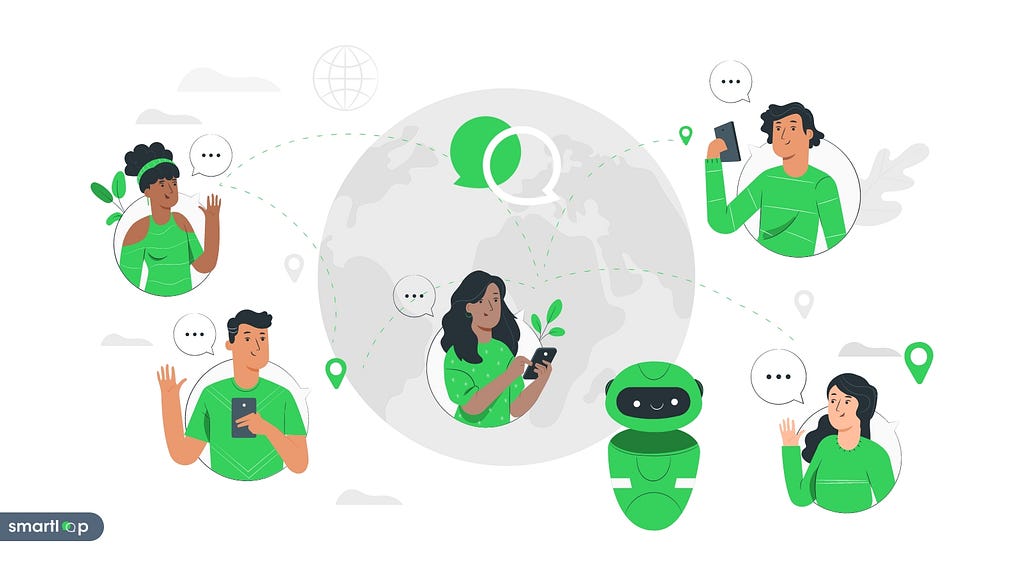
Continued to year 2020, situation of market is changing globally. People and businesses are adopting new technologies to become more digital. According to a research 60% businesses are agreed that managing the customer traffic and lead generation is the biggest challenge in this era. Using older techniques for marketing and generating brand awareness are difficult, less effective and expensive. The pandemic situation is leading more and more people to the digitalization. Now, people are using messaging apps not only for personal communication only, but businesses are also moving forward to these popular messaging apps to connect with customers, engage them with brand and boost the lead generation process.
To super charge sales processes and to automate the marketing, AI giving a giant contribution to the industries. As brands are focusing on personalized promotions and offering, artificially intelligent chatbots are brining human touch. This technology is making communication way smarter and has capacity to handle each and every situation which comes in the way while talking with the customers. As chatbots are becoming more advanced, developing that kind of smart chatbot has become more difficult. So, how can you build a smart chatbot to grab your customer’s attention?
Smartloop is introducing a simple law code platform to build this automation tool in matter of hours. Smartloop.ai is easy to use flow builder platform which helps to create smart and logical chatbots with the knowledge base capacity to improve your CTR over traditional marketing techniques, to boost the ROIs of your business. You can build chatbots to get qualified leads, booking appointments, selling your products, and more without any skill or technical knowledge.
Here are some of the feature which Smartloop.ai offers to your –
Conversational Flow Builder
With Smartloop.ai’s flow builder you can develop conversational flows with rich media support like Images, cards, carousals, videos, audio, smart delay, buttons, quick replies and so much more. You can simple quick and drop the elements you want and can build a smart conversational flows according to your needs.
No additional skills or technical knowledge is required for that. You can ask users questions and can save their replies for customer insights and can always segment users with the help of conditions.
Knowledge Base
To build a smart chatbot and to make that smart chatbot smarter with time, knowledge base is the most important element. Your chatbot can remind the unanswered queries and you can train those queries on your knowledge base so that bot can remember the answer and you don’t have to worry about the rest.
So with Smartloop’s knowledge base, you can make your chatbot learn from the past experiences and never repeat the same error messages on each user queries.
Human HandOff
Of course, chabots are smart, but in the case of urgency or more complex problem, your chatbot can smartly handover the conversation to the human agent so you never miss the chance to deliver the best customer service.
So, when the bot handover the query, it already has the past conversation from which the agent can get the idea about this customer and see what they are looking. So a chatbot can smartly handover the conversation to human at the right time without any delay so you never loss the lead.
Automated Messages
Send automated proactive messages to the users for sending out promotions & deals, upcoming offers, reminders, newsletters, order status and so much more. Reach out to mass audience at the same time with your updates and offering by these automated messages.
Smartloop allows you to create and schedule automated messages for various purposes with customize settings and conditions, so your user never misses an important update form your business!
Multichannel Capabilities
Choose any channel where your customer belong and start building a chatbot for that particular channel with rich media support. Smartloop.ai supports channels like Facebook Messenger, Viber and more.
Don’t try to drag your customers to the platforms where you belong! Instead of that, try to be there where your customers belong with Smartloop.ai.
API integrations
To connect 3rd party tools, CRM, and use API integration support by Smartloop to justify your customer’s need dynamically.
Connect Smartloop with your website, mobile apps and CRM system to collect user’s data at the same place and deliver a dynamic experience to user while communicating with bot. Achieve usecases like Order tracking, fetching values form websites and mobile apps, showing dynamic data with filters and more with Smartloop’s API Integrations.
Multiple Language Support
You can choose your basic language and start building your chatbot on that language without any additional settings, integrations and multilingual tool plug-ins.
Choose the language with you and your customers are comfortable and deliver an excellent customer service without any language barrier by using Smartloop.ai.
Basic readymade Templates
Get started with basic free readymade templates for lead generation, lead qualification, appointment booking and more and build smart conversational flows to achieve your goals.
Motivate your customers to perform a desired action through conversational manner and build this solution in matter of hours without any hassle and complications with simple & easy flow builders and readymade templates.
LiveChat Support
Give your users LiveChat support with our LiveChat functionality. Reply your user’s query anytime from anywhere without any difficulties. Get notified when the user’s request arrives, start the conversation, manage the conversation and resolve the query to maintain your pipline with Smartloop.ai.
Analytics and Insights
Get valuable insights of your customers and get details on customer’s behavior, and bot’s efficiency and build your marketing strategies with this insights to win heart of more customers.
Segment this insights or filter insights with the time selections and get the real time information about your user’s and their activities with your bot.
These were some basic features; we have tried to cover in this blog. For more information and to get started with your free trail create your Smartloop’s account at smartloop.ai. Don’t miss the chance to impress your customers and make them love your brand like never before with Smartloop. For more information contact us at hello@smartloop.ai or visit us at smrtloop.ai.
Build your conversational AI to automate your business with Smartloop was originally published in Smartloop on Medium, where people are continuing the conversation by highlighting and responding to this story.
-
What’s holding back the chatbot industry?
The chatbot industry was valued at about 17 billion USD in 2019 and is projected to reach over 100 billion USD by 2025 (Mordorintelligence, 2020). With a probable 34% cumulative annual growth rate, the industry shows promise in service automation. Besides, 65% of customers worldwide showed an inclination towards chat connectivity over customer call support (BotMyWork, 2020). However, the chatbot industry is facing significant challenges that are holding it back.

-
Chatbots in der Energiebranche: Wie man einen Zählerstand mit einem Chatbot übermitteln kann
Jedes Jahr wieder: Der Zählerstand muss beim Energieversorger eingereicht werden. Eine jährliche Routineaufgabe, die sowohl für Kund:innen als auch für Kundenberater:innen der Energie Unternehmen erleichtert werden kann. Denn oftmals steckt hinter dieser Aufgabe ein komplizierter Prozess. Einige Energie-Anbieter werben mit Kundenportalen, die nach einem User-Login Dateneinträge ermöglichen. Andere bieten nur den telefonischen Weg. In den meisten Fällen ist dieser Übermittlungsprozess für die Kund:innen jedoch frustrierend und aufwendig: Entweder fehlen Passwörter oder sie stecken für längere Zeit in der Warteschleife am Telefon fest.
Dabei muss es gar nicht so kompliziert und aufwendig sein:
Mittlerweile ist für viele Kund:innen der direkte Kontakt zu den Mitarbeiter:innen nicht mehr das Hauptkriterium für einen exzellenten Kundenservice. Letztendlich möchten sie ihr Anliegen einfach nur so schnell wie möglich gelöst bekommen. Und dabei nehmen sie am liebsten Self Service Lösungen in Anspruch.
“76% of consumers globally prefer to first try to solve issues on their own before contacting support.”(freshworks, 2019)
Chatbots sind ideal für die Umsetzung von Self – Service Lösungen. Diese Technologie kann in Live Chats oder Kanälen wie Facebook Messenger oder WhatsApp integriert werden. Dort beantworten sie automatisiert Kundenanfragen 24/7 mit Hilfe künstlicher Intelligenz. Zudem eignen sie sich für den Einsatz von prozessorientierten Konversationen.
Ein Beispiel, wie ein Chatbot als Self – Service Solution eingesetzt werden kann, ist der Chatbot Karl von dem Energielieferanten Süwag. Mit seiner Hilfe können Kund:innen schnell und unkompliziert den Zählerstand auf der Webseite innerhalb von wenigen Schritten automatisiert einreichen.
Wie genau das funktioniert und worauf beim Entwickeln eines solchen Chatbot Use Case geachtet werden sollte, wird im folgenden beschrieben:
Schritt 1: Begrüßung der Nutzer:innen
Der Chatbot sollte am besten schon in der ersten Nachrichten darüber informieren, welche Aufgaben er erfüllen und welche Fragen der Nutzer stellen kann. Vorgegebene Buttons können dabei sehr hilfreich sein, da sie die Nutzer:innen durch den Prozess leiten und die Eingabe beschleunigt wird.
Schritt 2: Datum der Zählerstandsablesung
Zu Beginn werden die Nutzer:innen nach dem Datum der Ablesung gefragt. Hierbei ist es wichtig im Hintergrund über Code die Logiken zu prüfen, ob der Ablesezeitraum auch korrekt ist und zum Beispiel nicht in der Zukunft liegt. Oftmals darf der Ablesezeitraum auch nicht älter als 14 Tage sein. Darüber hinaus sollte der Chatbot in der Lage sein, Benutzereingaben wie “gestern” oder “heute vor einer Woche” zu verstehen und zu verarbeiten.
Schritt 3: Die Kund:innen identifizieren
Um den übermittelten Zählerstand auch den richtigen Kund:innen zuordnen zu können, müssen diese im Vorfeld identifiziert werden. Welche Daten hierbei abgefragt werden müssen, hängt vom Unternehmen ab. In der Regel werden Informationen wie Kunden- und Zählernummer benötigt. Den Nutzer:innen sollte so klar wie möglich kommuniziert werden, welche Informationen benötigt werden und wo sie sie finden können. So kann der Chatbot beispielsweise darauf hinweisen, wie viele Stellen die Kundennummer beinhaltet und dass diese auf allen Schreiben des Unternehmens an die Kund:innen zu finden ist.
Zudem sollte der Chatbot in der Lage sein, den Prozess weiterführen zu können, wenn die Kund:innen die geforderten Informationen nicht zur Hand haben. So kann beispielsweise nach alternativen Identifikationsmöglichkeiten wie Adresse, Geburtstag, etc. gefragt werden.
Schritt 4: Den Zählerstand eintragen
Der Chatbot ist zuvor mit Hilfe von Integrationen an die Unternehmenssysteme angebunden worden. So kann anhand der eingegebenen Informationen nun im Hintergrund geprüft werden, welche Tarife die Kund:innen gewählt haben (z.B. Gas, Einzeltarif, Hochtarif). Darauf basierend kann um den entsprechenden Stand des Zählers gebeten werden. Hier gilt auch wieder so klar wie möglich zu kommunizieren, wie der Zählerstand eingetragen werden sollte: Mit oder ohne Nachkommastelle, Punkt oder Komma, usw. Als hilfreiche Orientierung kann beispielsweise der letzte Zählerstand angezeigt werden.
Eine noch umfassendere User Experience kann den Kund:innen durch die Integration von OCR Technologie geboten werden. Durch diese ist der Bot in der Lage Informationen wie den Zählerstand aus einem Bild heraus zu extrahieren. So brauchen die Kund:innen nur ein Foto des Stromzählers hochzuladen und das manuelle Eingeben der Zahlen entfällt.
Schritt 5: Bestätigung
Nachdem der Zählerstand durchgegeben und vom System im Hintergrund erfolgreich gespeichert wurde, kann den Nutzer:innen angeboten werden, eine Bestätigungsmail zugesandt zu bekommen. Diese schriftliche Bestätigung bestätigt ihnen nicht nur, dass der aktuelle Zählerstand erfolgreich übermittelt wurde, sondern stärkt gleichzeitig auch das Vertrauen in die Self – Service Solution.
Schritt 6: Umgang mit Übertragungsfehlern
Für den Fall, dass der eingetragene Wert dem System nicht übermittelt werden kann, sollte die Arbeit der Nutzer:innen nicht umsonst gewesen sein. Zur Sicherung der Kundenzufriedenheit empfehlen wir daher die gesammelten Informationen an einen Kundendienstmitarbeiter zur Problemlösung weiterzuleiten.
Schritt 7: Umgang mit ungewöhnlichen Werten bei der Zählerstandseingabe
Hin und wieder weicht der angegebene Zählerstand ungewöhnlich vom letzten Wert ab. Der Grund hierfür kann ein verändertes Verbraucherverhalten sein oder einfach nur ein Tippfehler bei der Eingabe.
Daher sollte in solchen Fällen explizit nach einem Grund für die Diskrepanz gefragt werden. Außerdem macht es Sinn, den Nutzer:innen die Möglichkeit zu geben, ihren Zählerstand erneut einzutippen und damit, wenn nötig, zu korrigieren.
Schritt 8: Feedback
Zu guter letzt halten wir es für essentiell die Nutzer:innen nach Feedback zu fragen. Nur so kann gemessen werden, ob der Chatbot zu glücklicheren Kund:innen führt. Für die Erhebung und Analyse dieser Daten eignet sich die Conversational Plattform BOTfriends X. Über diese Plattform können Gesprächsinhalte ohne Programmierkenntnisse stetig angepasst und wichtige KPIs (Key Performance Indicators) gemessen werden.
Und sonst so?
Wenn du noch mehr über Chatbots in der Energiebranche erfahren möchtest, kannst du dir unsere kostenfreie Fallstudie von Süwag herunterladen. Erfahre mehr über das Vorgehen im Projekt und der allgemeinen Conversational AI Strategie.
Der Beitrag Chatbots in der Energiebranche: Wie man einen Zählerstand mit einem Chatbot übermitteln kann erschien zuerst auf BOTfriends.