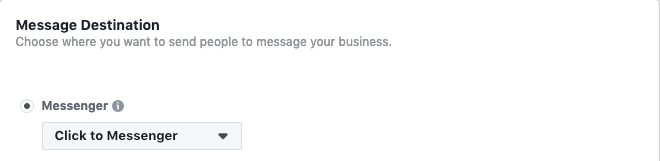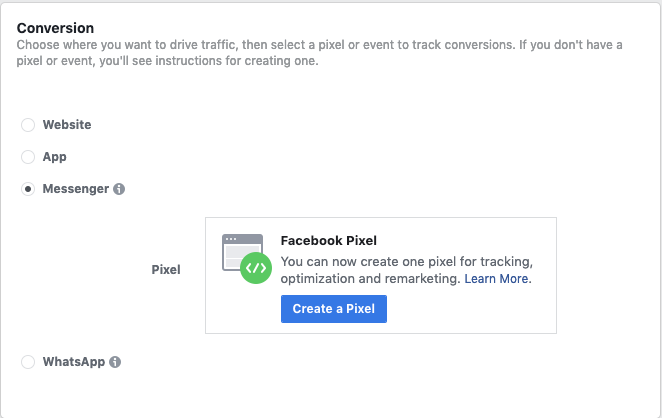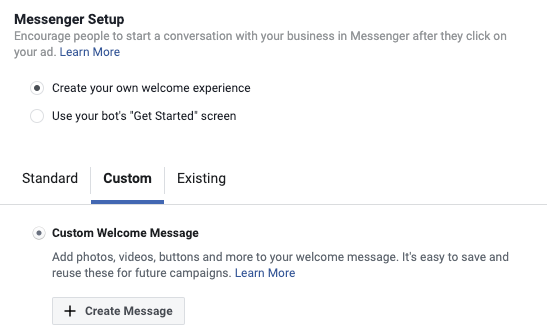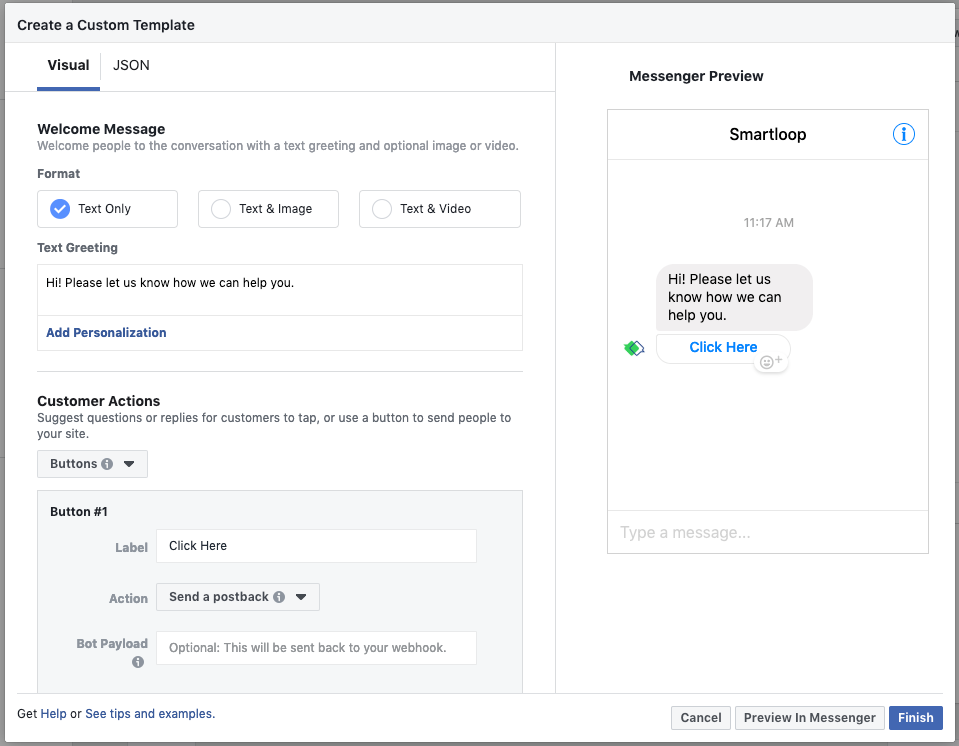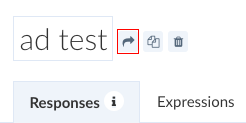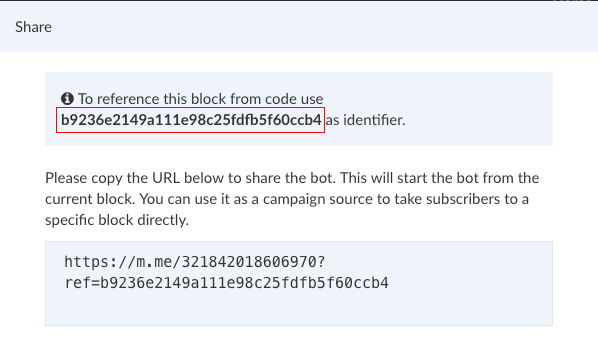Your cart is currently empty!
Year: 2019
-
Running an Intranet Workshop: Sharing the Agenda (or “Hero’s Journey”)
Our intranet workshops usually last from one to three days. Regardless of the length, we like to set everyone’s expectations by sharing an agenda. Although we share it in advance via email, discussing it again at the start of a meeting reminds everyone of the plan and provides an opportunity to make any necessary adjustments.
Lately I’ve been using the “Hero’s Journey Agenda” to set the stage for my Content Migration workshops. (Read about it in detail on Gamestorming). The Hero’s Journey captivates the audience and prepares them for what lies ahead.
Hero’s Journey for Intranet Content Migrators
- Draw a big circle on a whiteboard. Write “Ordinary Life” at the top, and a little figure that represents a person in your group.
- Explain that every epic tale involves a hero that gets the call to leave his or her ordinary life. Write “The call” around 2 o’clock on your circle.
- Explain that as the hero embarks on his or her journey, they meet friends to help them along the way. Draw a little figure of “helpers” — perhaps with capes or wizards’ hats — and explain who is going to help your group on this journey.
- Draw a big line through your circle and divide it into “Known” and “Unknown”. Explain that we’re crossing into the Unknown, and we’re going to be facing Problems and Perils. Write “Problems & Perils” at 4 or 5 o’clock, and draw some dark clouds and monsters.
- At 6 o’clock, draw The Pit. Explain that this is the low point, when everyone is going to be frustrated. And that this might be a good time to break for lunch.
- In epic tales, the Hero emerges from the Pit with hope: he or she has acquired “Special Powers”, which you’ll write at 7 or 8 o’clock with lightning bolts, light bulbs and exclamation marks. Explain that the group is going to acquire special abilities, such as the ability to quickly add, edit and manipulate content, files and photos.
- Finally, write “The Return” around 10 o’clock. This is where the hero crosses back into the Known world, bringing back Gifts to his or her Ordinary Life. Draw little boxed gifts, and explain that everyone will be returning home as Content Heros. They’ll bring back the gift of Content Migration Know-How, which will benefit others on their team.
I used this agenda with a credit union a few weeks ago. The intranet manager loved it when I drew her with a cape, my colleague loved it when I drew her with a magic wand, and the content migrators loved thinking of themselves as heros. When we reviewed our takeaways at the end of the day, many people commented that the Hero’s Journey was a highlight!
The great thing about the Hero’s Journey agenda is that it prepares your group to face a period of frustration during the workshop. This is usually the part where they are learning something new and difficult, or are unravelling a complex problem. But the agenda also assures them that they will break through, learn something new, and leave the workshop with new skills. Presenting the agenda in this way can infuse excitement into what otherwise could appear to be a mundane topic, like content migration.

Chris McGrath
Founder, Consultant
Chris McGrath has led intranet projects for over 20 years. He co-founded ThoughtFarmer, an intranet platform used by hundreds of organizations worldwide, and has worked on many SharePoint projects as well. Now, through Tangowork, Chris provides vendor-neutral intranet strategy and development services.
The post Running an Intranet Workshop: Sharing the Agenda (or “Hero’s Journey”) appeared first on Tangowork: Consultants for Intranets, AI Assistants, Fast Websites.
-
Intranet Case Study: Coast Mental Health
Coast Mental Health, a rapidly-growing non-profit with 750 staff, needed an intranet. They turned to Tangowork.
How can an expanding organization with employees in multiple locations get up-to-date information to all of their employees while also helping them feel connected by a sense of community? How can they maximize operational efficiencies and prevent duplication of work so they can accomplish the most with limited funding? How can they make sure all staff have access to current Standard Operational Procedures so they meet Accreditation standards and health and safety requirements?
These were some of the questions facing Coast Mental Health as they searched for a new digital platform to support their employees.
Coast Mental Health At-a-Glance
- Purpose: Empower people living with mental illness by providing housing, support services, education and employment.
- Employees: 750
- Locations: 51
- Headquarters: Vancouver, Canada
Services Provided by Tangowork
- User research
- Needs analysis
- Technology recommendations
- Procurement management
- Information architecture
- Software configuration
- Content migration
 Coast Mental Health’s new digital platform makes it fast and easy to find a procedure, fill out a form or see what’s new.
Coast Mental Health’s new digital platform makes it fast and easy to find a procedure, fill out a form or see what’s new.Coast Mental Health is a non-profit organization that serves over 4,500 people with mental health challenges in the Greater Vancouver, Canada area. Coast Mental Health supports, advocates for and promotes the recovery of people with mental illness by providing services and programming that focus on Housing, Support Services, and Education and Employment.
Coast Mental Health’s 750 employees (200 hired in 2018 alone) work in 51 different facilities, and 300 of them are casual or temporary staff. They are a fast-growing organization with the challenge of providing current and relevant information to employees with a variety of work locations and requirements.
 Key employee engagement metrics doubled within 6 months of intranet launch
Key employee engagement metrics doubled within 6 months of intranet launch Each of Coast Mental Health’s 51 locations now has a place to collaborate and publish site-specific information
Each of Coast Mental Health’s 51 locations now has a place to collaborate and publish site-specific informationGoal: Ease information flow and strengthen community among front-line workers
Most of Coast Mental Health’s front-line employees don’t sit in front of a computer to do their jobs — and many of them are casual employees or shift workers. Working on different schedules and being siloed at many different locations without regular communication can leave workers feeling disconnected and disengaged.
Coast Mental Health needed an effective way to connect these busy front-line workers to up-to-date organization policies and procedures and to make them feel connected to the organization as a whole. Stakeholders wanted employees to be able to share their experiences and successes as a way to build a feeling of community and commitment to Coast Mental Health’s mission.

A mobile-friendly version of Coast Mental Health’s new intranet can be accessed from employees’ phones
As a non-profit organization, Coast Mental Health is constrained by fundraising amounts and has to work with limited resources to accomplish its goals. Identifying ways to make operations more efficient across the organization was a key part of choosing a new digital platform. Reducing duplication of work caused by employees siloed at different locations was an important way Coast Mental Health could function more efficiently.
Organizations in the healthcare industry are required to follow many regulations and standards. Standard Operational Procedures need to be current and consistent to meet Accreditation Canada standards. Coast Mental Health’s most up-to-date SOPs needed to be readily accessible to employees at all locations.
User-centred research and a technology shoot-out
Coast Mental Health engaged the services of Tangowork as a digital workplace consultant to guide them through the process of designing and launching the platform they needed to achieve their goals.
To learn about the goals of employees at Coast Mental Health, Tangowork conducted depth interviews with Coast Mental Health employees in a variety of job roles to find out what they do in a day’s work. Tangowork looked for opportunities for a new digital platform to have a positive impact and reduce friction in the employees’ work life.
Based on these interviews, Tangowork created several composite personas — example employees based on real people — and produced journey maps that displayed typical events that would happen in an employee’s day. The journey maps presented how the employees’ experiences affected their satisfaction, and the opportunities for improvement that were represented. These journey maps were presented to the stakeholders and were used to create empathy for employees and their needs within the stakeholders.

Tangowork developed a series of journey maps to identify opportunities for the new system to positively impact employees’ workday
Stakeholders then came together to determine their business objectives, and to examine what a new digital platform would make possible for Coast Mental Health, what conditions would need to exist, and what barriers would have to be mitigated for it to succeed.
Once the employee goals and business objectives had been determined, it was time to look at platforms whose features could meet those needs. Tangowork guided Coast Mental Health in looking at the technology vendors that the Real Story Group categorizes as Enterprise Collaboration & Social Software on its Digital Workplace & Marketing Technology Vendor map; vendors who offer products for social networking, intranets, file sharing, and chatbots.

Tangowork helped Coast Mental Health navigate the digital workplace vendor landscape, illustrated here by Real Story Group’s “Digital Workplace Vendor Map”.
All of the information gathered was then used to produce practical user stories with example employee tasks. Multiple technology vendors were asked to demonstrate to the stakeholders how those tasks could be accomplished using their software, and the list of vendors was narrowed down to two.
A team of power users tested out the two intranet vendors in a technology shoot-out — performing tasks using the two software platforms over the span of a month. Then the power users came together and voted 93% in favor of using ThoughtFarmer, a Canadian intranet software platform used by hundreds of organizations worldwide.
Tangowork assisted Coast Mental Health with setting up their new intranet, migrating current information to the intranet, creating new content, and creating areas to inspire future user contributions. Coast Mental Health then introduced their employees to their new intranet, Coast Connect.
“Coast Connect” quickly adopted by employees
Today, Coast Mental Health has an intranet, Coast Connect, that is easily accessible 24/7 via computer or mobile device, making it ideal for casual or shift workers to check out. The homepage is populated with regular news stories including upcoming events, health and safety messages and success stories from different Coast Mental Health locations.
With 20,000 views and counting, employees are accessing the staff directory regularly to connect with the people they need. A Staff Spotlight section on the homepage introduces employees to each other by highlighting a different person every time a user visits the homepage.

Coast Mental Health’s CEO, Darrel Burnham, regularly sends “Shout-outs” to recognize employee achievements
CEO Darrell Burnham connects with staff by sending shout-outs on the intranet that recognize employees in a public forum and encourage conversations with the CEO. He has also connected with staff via a New Year’s message and an article encouraging employees to use Coast Connect regularly and keep up-to-date with the news available there.
The tangible benefits of sharing information came swiftly on Coast Connect. Staff at one location created a page with a safety training e-learning module which was quickly noticed and recommended by employees at other locations. The page has been viewed over 1500 times, making it one of the top viewed pages on Coast Connect.
Coast Connect is also an amazing reference tool, with all of Coast Mental Health’s Standard Operational Policies easily accessed by search, navigation or quick links. Having the most up-to-date SOPs online allows staff to be current, consistent and meet Accreditation standards.
Web Forms on the intranet has allowed Coast Mental Health to streamline several of its processes. For instance, previously Coast Mental Health had a generic form for incidents and near-misses that was a catch-all form covering a number of safety requirements, but was ineffective in capturing specific data for analysis. The Forms tool available on Coast Connect has allowed for the creation of a form with data fields that gathers the specific data needed to support ongoing safety standard and auditing processes across the organization.

The new intranet includes online forms with workflow for critical processes
Strengthened community, greater efficiency
Through their new intranet, Coast Mental Health has found a way for their employees to easily access both current policies & procedures and regular news updates about the organization. Success stories and commendation shared by fellow employees and management on Coast Connect build a sense of community and connection. Accessible Standard Operational Procedures mean that everyone is on the same page when it comes to the requirements for meeting health and safety and Accreditation standards. Sharing information on the intranet reduces duplication of work and results in employees benefiting from each other’s work and experience.
From user research to procurement management to software configuration, Tangowork helped Coast Mental Health deploy an intranet that strengthens community, reduces inefficiencies and helps employees continue giving their best to support the recovery of their clients.

Chris McGrath
Founder, Consultant
Chris McGrath has led intranet projects for over 20 years. He co-founded ThoughtFarmer, an intranet platform used by hundreds of organizations worldwide, and has worked on many SharePoint projects as well. Now, through Tangowork, Chris provides vendor-neutral intranet strategy and development services.
The post Intranet Case Study: Coast Mental Health appeared first on Tangowork: Consultants for Intranets, AI Assistants, Fast Websites.
-
Running an Intranet Workshop: How to Warm Up the Room
At the start of a morning workshop, there are usually a few people who are tired, glassy-eyed, checking their phone and largely disengaged. I love the challenge of waking these people up! And it’s usually not difficult — it just takes a warm-up exercise. I’m not talking about jumping jacks — although perhaps those would work — but rather a mental exercise. A warm-up gets everyone comfortable with one another and starts the creative juices flowing.
Hopes and Fears

Sample output from a Hopes and Fears exercise. In this case, we were considering whether all employees should have the ability to edit the intranet.
If you’re kicking off a project, I like Hopes and Fears (described in detail on IBM’s Enterprise Design Thinking site).
- Put two headings on a whiteboard: “Hopes” and “Fears”.
- Ask everyone to write down one hope and one fear for the project. Give them a couple of minutes.
- Ask each person to share theirs out loud, one after the other. You can write them down as they share, or if you use sticky notes, they can post them themselves.
Besides engaging the room, this warm-up helps you address potential problems. On a recent project, I was concerned that the scope was too large. In a Hopes and Fears exercise, one of the stakeholders listed “We’re trying to solve too many problems” as a Fear. This provided an excellent opportunity to discuss the scope and agree to reduce it!

After a warm-up exercise, workshop participants are fully engaged.
Trading Cards
If your workshop involves drawing or sketching, Trading Cards (described in detail on Gamestorming) is a great warm-up.
- Hand out 4×6 index cards.
- Ask everyone to write their name and draw a stick figure of themselves. It helps to provide an example of your own card.
- Then ask them to write a little-known fact about themselves
- Ask everyone to pass the cards around the room. Encourage everyone to ask another person a question about themselves.
At a recent workshop, we learned that one person is studying Punjabi, one is working on the guitar, and another went to college on a softball scholarship. People are fully engaged after this exercise and ready to get to work!
According to Dave Gray, founder of XPLANE, “Humans are like cars: we perform better when we’re warmed up.” Although it takes a few minutes, time spent warming up is time well-spent. It’ll make the rest of your workshop more productive.

Chris McGrath
Founder, Consultant
Chris McGrath has led intranet projects for over 20 years. He co-founded ThoughtFarmer, an intranet platform used by hundreds of organizations worldwide, and has worked on many SharePoint projects as well. Now, through Tangowork, Chris provides vendor-neutral intranet strategy and development services.
The post Running an Intranet Workshop: How to Warm Up the Room appeared first on Tangowork: Consultants for Intranets, AI Assistants, Fast Websites.
-
Why we dropped the Microsoft Bot Framework and became Rasa consultants
For three years we built chatbots on the Microsoft Bot Framework. We built an entire platform for powering chatbots that looked and functioned beautifully. But two issues kept coming up:
- Privacy. How do we keep user conversations completely confidential?
- Context. How do we build a bot that understands not just the words, but the context?
We switched to Rasa to solve these problems and couldn’t be happier with our decision.
The cloud makes many clients uncomfortable
Despite the explosion in cloud computing, many organizations are uncomfortable putting their data on the cloud. We’ve found this is especially true in government, finance, and insurance. And Canadian and European organizations are particularly uncomfortable hosting anything in the United States.
With the Microsoft Bot Framework, we were sending every scrap of data, every user utterance, to Microsoft. Although I generally trust that Microsoft has good intentions, the data was clearly out of our control. I couldn’t confidently make any assurances to my client about exactly where their data would be hosted or how it would be used.
Rasa is open source and installs anywhere
Enter Rasa.
I first heard about it, ironically, on a LUIS blog post in 2017 (LUIS is Microsoft’s natural language understanding service). In independent testing, LUIS and Rasa were neck-and-neck on language comprehension performance, outperforming Watson and API.ai (now Dialogflow).
But unlike its competitors, Rasa is open source. You can install it on your laptop, or in your data center, or on your private cloud. It’s fast, stable, and has been downloaded 1.5 million times. Significantly, Accel is their lead investor, and Accel knows how to spot winners: their past Series A investments include Facebook, Atlassian and Dropbox.
Bots that don’t understand context seem stupid
Our other issue with the Microsoft Bot Framework in general, and LUIS in particular, is the lack of contextual understanding.
Without context, AI assistants are frustratingly limited. Consider how important context is in a conversation like this:
me: can you suggest a restaurant?
bot: i'd recommend Di Beppe at 8 West Cordova Street!
me: any other suggestions?
bot: What would you like suggestions for? Restaurants or hotels?
me: uh… restaurants?!You can’t easily build contextual understanding using anything from Microsoft Cognitive Services. They have a “Labs” product called “Project Conversation Learner” that promises to handle it, but there’s no word if and when it will be released in Preview, let alone in general availability.
You could build a rules engine or use entity recognition with memory management, but it’s going to get really complicated really quickly. The best solution would be an engine that could predict the next best action based on the previous conversation history — which is exactly what Rasa does.
Rasa understands context
The Rasa natural language understanding engine uses the conversation history to determine what the user means. In the following video, I demonstrate how to set up a Rasa bot that understands context — in about 5 minutes.
Using Rasa X to build a bot that understands context, in about 5 minutes
Rasa refers to this as a “Level 3” Contextual AI Assistant. As you might expect, it takes a lot of training to teach the chatbot how to correctly interpret the context. That’s why they introduced Rasa X, a tool for quickly training a chatbot based on real conversations. In the following video, I use Rasa X to deepen a bot’s understanding.
Using Rasa X to train the bot to understand more
Rasa doesn’t see “Level 3” bots as the end goal. Their vision includes “Level 4” Personalized AI Assistants, and the ultimate “Level 5” Autonomous Organization of Assistants. I don’t know when (or if) they’ll realize a “Level 5” chatbot, but I love that they know where they’re headed.
We’re Rasa consultants now
We liked many aspects of the Microsoft Bot Framework. But the lack of privacy guarantees and the lack of contextual understanding were ultimately deal-breakers for us.
So now we’re full-on Rasa consultants! We’ve developed a custom Docker image for our Rasa projects that runs on a private cloud, uses Contentful as a headless chatbot CMS, extends the functionality of Rasa’s Messenger connector, and emulates everything we had with the Microsoft Bot Framework — plus our data is private and our bots understand context.
me: can you suggest a platform? bot: for what? me: an AI assistant bot: Try Rasa. me: why? bot: It understands context, and it runs on your systems. me: perfect.
The post Why we dropped the Microsoft Bot Framework and became Rasa consultants appeared first on Tangowork: Consultants for Intranets, AI Assistants, Fast Websites.
-
How to Connect a Facebook Ad to a Messenger Bot
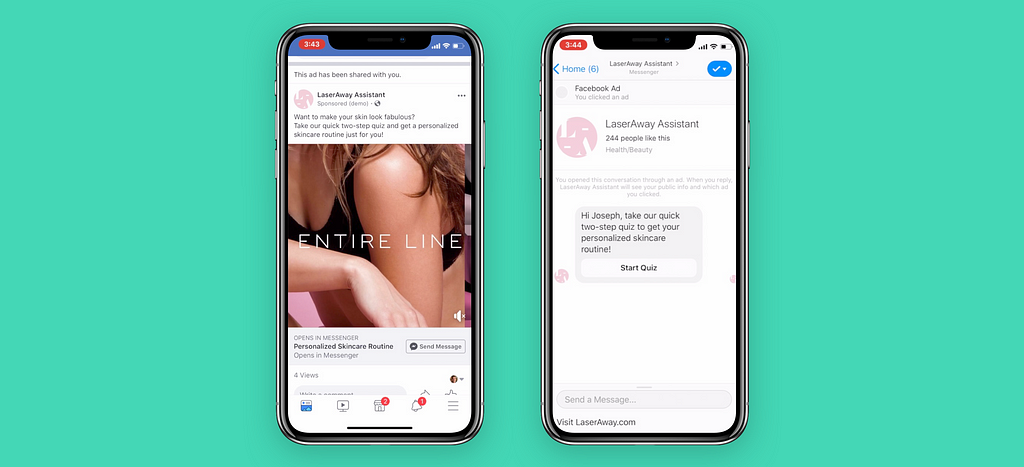
Lasseraway Assistant for Skin Care Using Facebook, Instagram, and Messenger ads that when clicked open in a Messenger bot allows you to target users, and automate your lead generation. Using these steps you’ll be able to send a user to a specific part of your Messenger bot from a Click to Messenger ad.
Before you can connect a Click to Messenger ad to a bot you’ll need a Messenger Bot. If you don’t have one, create a bot. Let’s get into the steps.
- Start by creating a Facebook ad in the ads manager. Depending on your goal you’ll pick different objectives for your campaign (Messages or Conversions).
Be sure to define Messenger > Click to Messenger in the 1st step under Message Destination.
Also, define your Pixel.
Now continue to define your audience as needed for the ad.
2. In the ad Identity settings make sure you have the correct Facebook Page which your bot is connected to. Now update your ad copy and images.
3. Scroll down to Messenger Setup. Click on Create your own welcome experience > Custom > Custom Welcome Message > + Create Message
4. Here, you’ll create your 1st message of the ad + bot. A user will click an ad, then be taken into this Messenger like experience before entering your bot. It will be ideal if you can replicate the 1st message of your bot into this ad message. This 1st message can be a welcome message or question. Just remember that the user must click on a button which will then take them to the first step in your bot.
Create your ad message under Customer Actions, use the user’s first name and create a message that is engaging and will get the user to click.
Change the drop-down to Buttons or Quick Replies. Add your button text.
For Buttons under Action, change to Send a postback. A new item will show below for Bot Payload.
For Quick Replies, click Connect Your Bot. A new item will show below for Bot Payload.
A Bot Payload in Smartloop refers to a block in your bot. So you’ll be taking a button click in the ad and connecting it to a block in your Smartloop bot.
4. Go into your bot on Smartloop and find the block which you’d like to direct a user to when they click that button in the ad. Once in that block next to the block name click the share button.
This popup will show you the block identifier which is the Bot Payload for Facebook.
Copy this identifier from Smartloop and paste it in the Bot Payload in your Messenger Ad Settings. Now when someone clicks the button or quick reply in the ad they will be taken to that block in your bot. If you have multiple buttons each button will need to have its own block in Smartloop.
Once you finish with these steps save your ad. You’ll want to test this ad in your Facebook feed to make sure the buttons are working and the ad to bot flow feels smooth. Ideally, you don’t want a user to know the difference between the ad message and the bot.
That is how you connect a Facebook Click to Messenger ad to a bot. This is a great way to drive users into your lead generation bots. Try it out and let us know if you have any questions. Read about how the University of the People reduced their Facebook lead cost by 62% with ads and a Messenger bot.
How to Connect a Facebook Ad to a Messenger Bot was originally published in Smartloop on Medium, where people are continuing the conversation by highlighting and responding to this story.
-
Automate Tier 1 while Keeping Agents in the Loop
Using Live Chat to Seamlessly Handoff Chats to Agents.
Chatbots are useful at *Tier 1*, but humans are good at solving complex problems. Sometimes it is tiring to do the same thing (e.g., booking a hotel room) over and over again while keeping the quality of service high.
Now we have made it easy to argument chatbot experience with Live Chat.
I will head to the Smartloop Conversation Builder and create a Nespresso Cafe bot.
Let’s assume, it is a full-service bot to help me order and track Nespresso pods. I can track my shipment or in case If I never received it, it can seamlessly transfer me to a live agent.
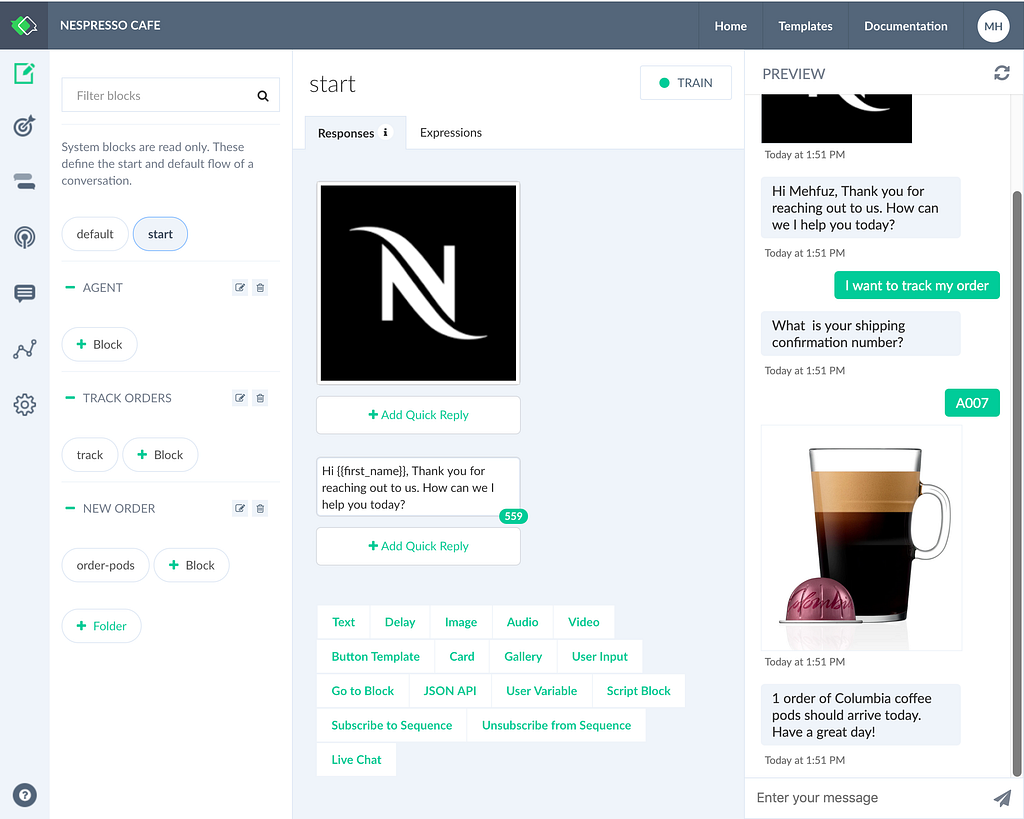
The basic part is simple, I can just say “chat with an agent “ and it immediately takes me to the agent flow or if the bot does not understand me, it can try possible routes and eventually take me to an agent too. This is more or less a happy path. What if the shipment is lost, Tier 1 should not be used to solve this type of problem but an agent should be there to solve it for me and resend or refund the order if necessary.
Here in this scenario, I’ve bought a VirtuoLine pod, and it should not send me to the original line support channel. The bot should be collecting necessary profile information based on my previous engagement and should send me to the correct support channel (this is where AI part kicks in). Here in this case, when I type “I’ve lost my order”, it immediately takes me to the correct VirtuoLine agent which is set in the “new-order” block as a user attribute while the bot is taking me to the alleyways of conversation
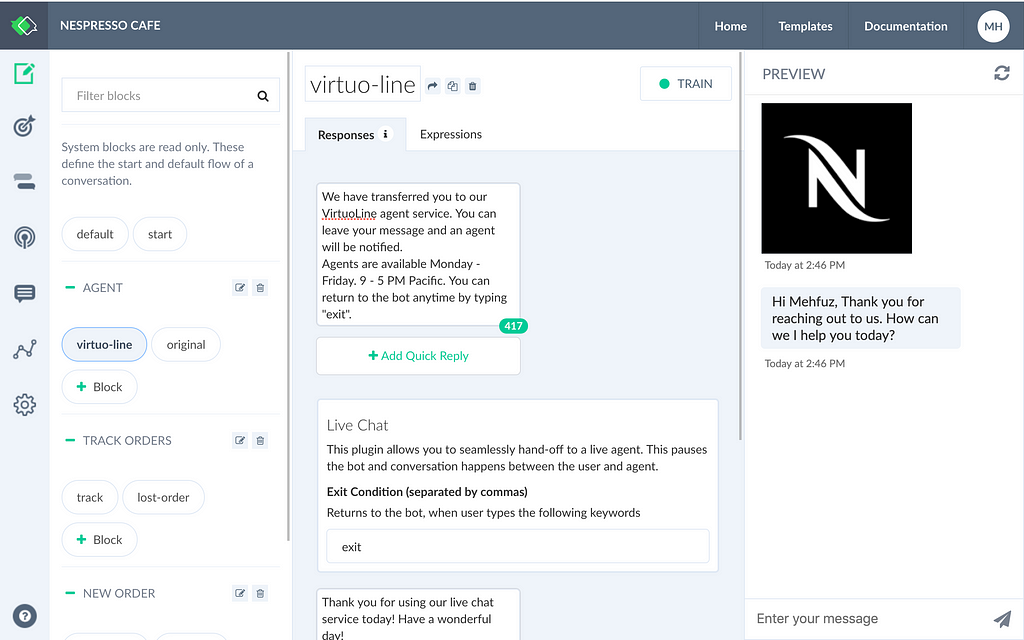
Now as the agent is connected, the bot is paused and communication happens between the agent the messenger seamlessly.
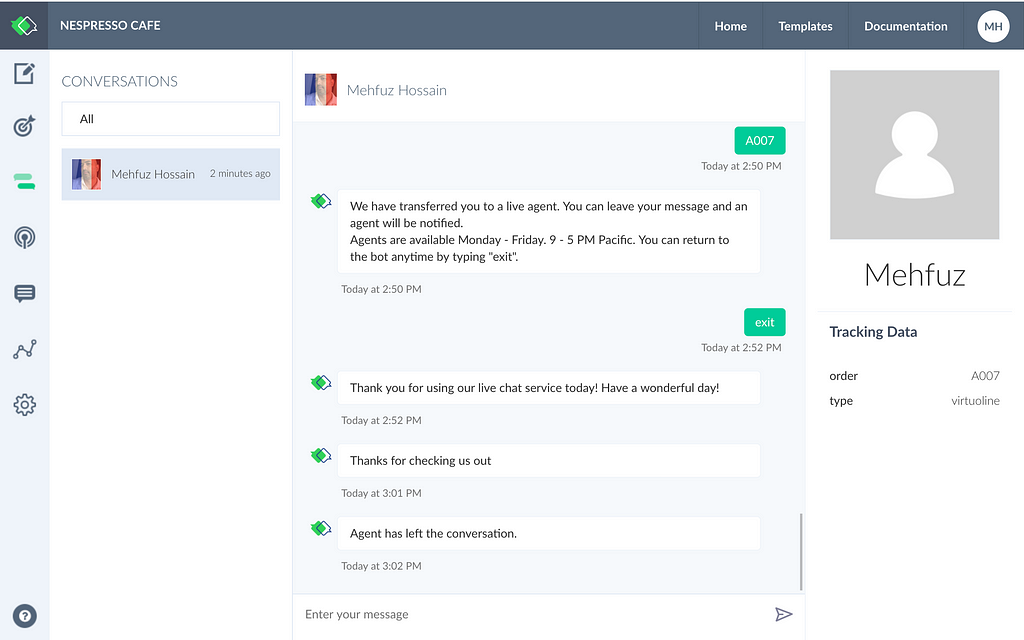
The agent should be able to check the history and user should be able to return to the bot either way by typing “exit” as configured in the Live Chat plugin or agent can end the conversation.
Here, AI and Human are complementing each other, along with flows defined as per our need to streamline the support process. Moreover, as the number of subscribers grows, we should be able to see their activity and jump in / out a conversation as soon as we see the conversation goes off track. This will help answer “Why most bots are failing”. We should not just build it and go to the bar while frustrated users *ditch* the service. It is a constant learning process and machine learning is useful and can do more for us only then.
Live Chat and ability to seamlessly handoff to an agent is available now for Facebook, Viber, Telegram and Web.
Get started with Smartloop Platform for Free and send us your query at hello@smartloop.ai
Cheers!
Automate Tier 1 while Keeping Agents in the Loop was originally published in Smartloop on Medium, where people are continuing the conversation by highlighting and responding to this story.
-
New Audience Capabilities Added to Smartloop Conversational AI Platform
The Audience feature allows you to segment, nurture and engage your chatbot subscribers on all supported channels (web sites, Messenger and Viber). It is available to all Smartloop users in all plans, including in the free Starter plan.
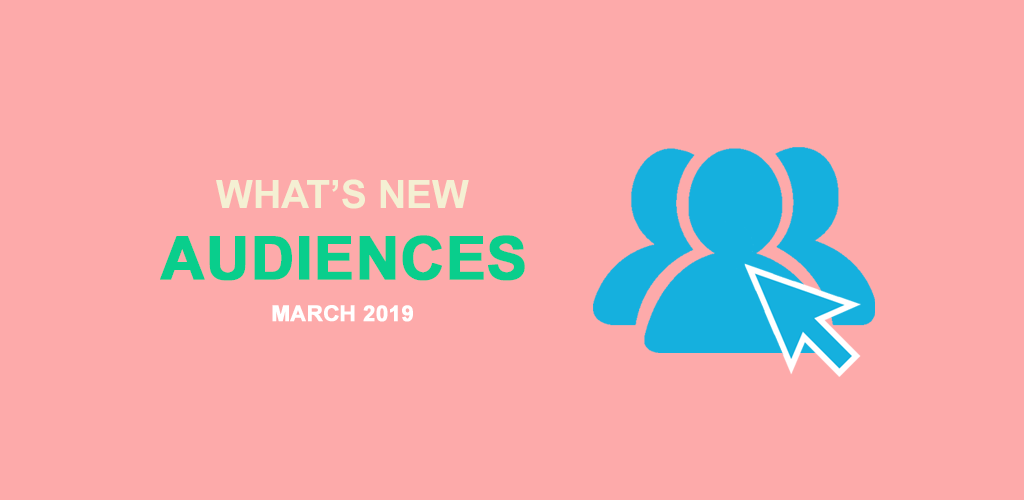
Marketers and public relations specialists know that audience segmentation is important for better communication. Audience segmentation is the process of dividing an audience into smaller groups, with similar characteristics, wants and needs. The better you can segment your audience, the more relevant message you can send.
We are pleased to announce that we have extended the Smartloop Conversational AI Platform with a new feature:
Audience
It is a new section within the Smartloop conversation builder which allows you to keep track of your chatbot subscribers, to review your subscriber list and to identify and segment your audience. It also gives you access to your reachable users, when the user first visited the chatbot and when was the last time they chatted with the conversational agent.
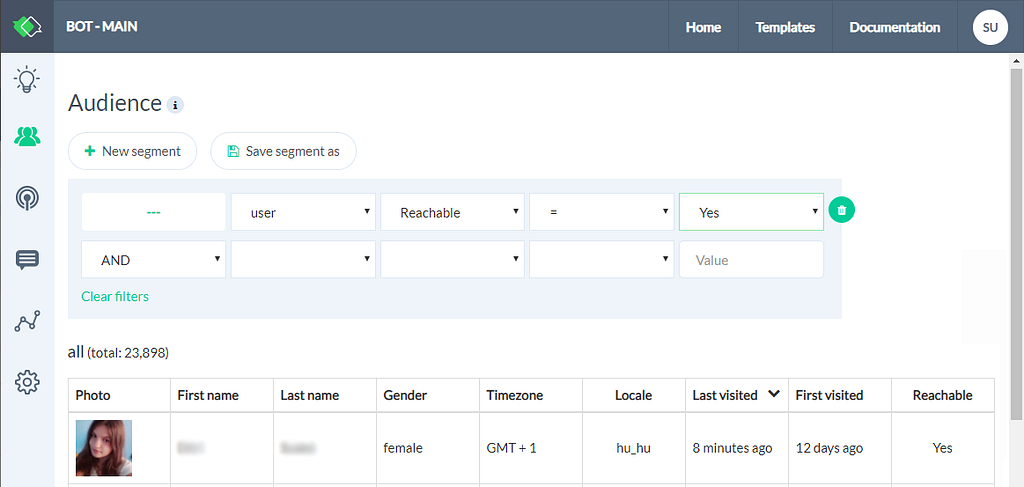
Audience Section in the Smartloop Conversational AI Platform Filter Your Audience and Save It as Segments
You can create and save custom segments by using the filtering options. The available filtering options are:
By user (as shown in the screenshot below). Here we will show the user information which is provided to us by the channel vendor:
- Facebook: user ID, Photo, First Name, Last Name, Time zone, Locale, Gender, Reachable
- Viber: user ID, Photo, First Name, Last Name, Time zone, Locale, Reachable
By variable. Here you see a list of all variables, which have been set in the chatbot.
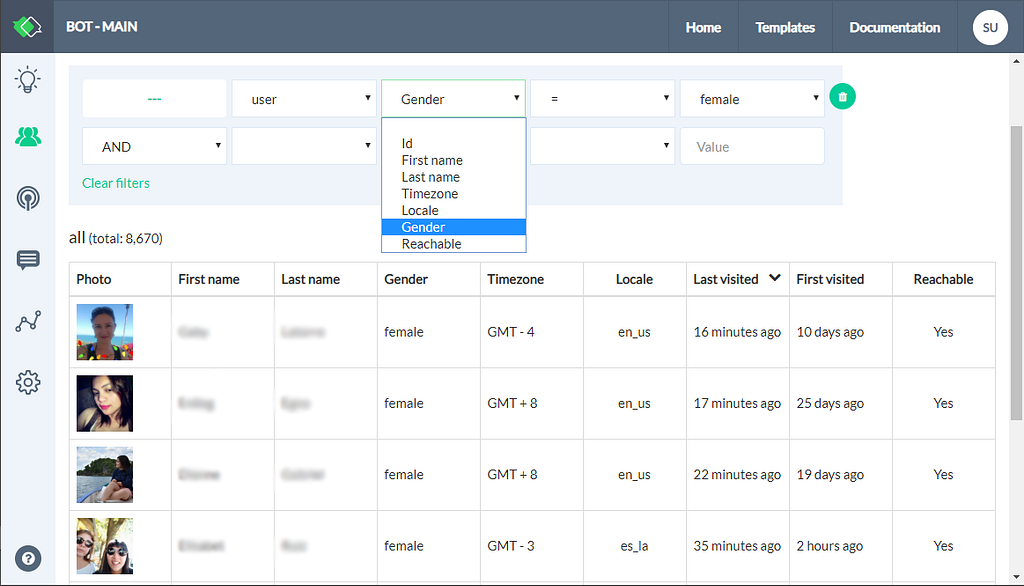
Filtering an Audience with the Smartloop Conversational AI Platform Learn more about capturing user input and saving the information as variables in our documentation and in this blog post.
Use Segments in Broadcasts
Once you create your custom segments, they can be used to send broadcasts and push notifications:
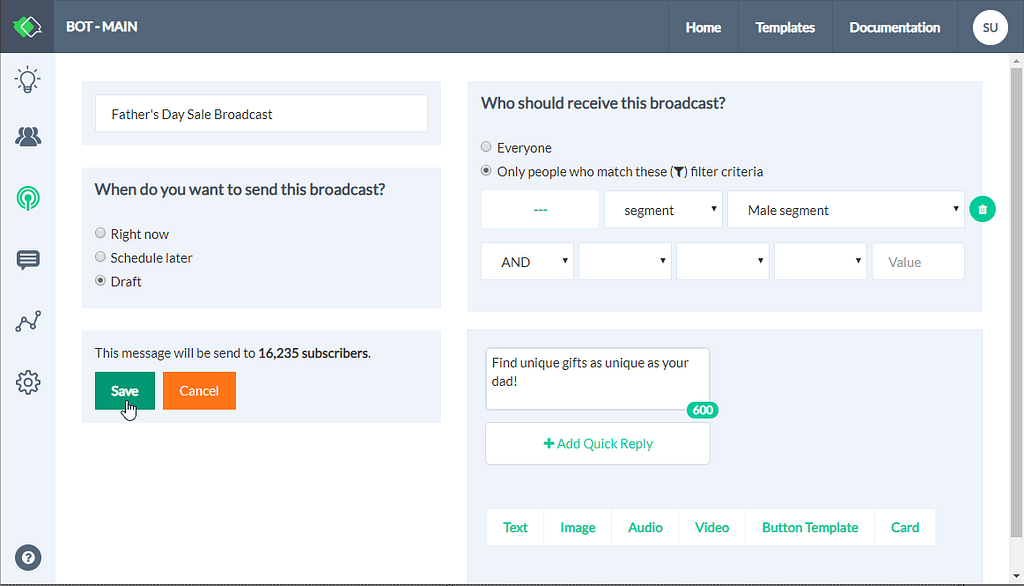
Sending Broadcasts with the Smartloop Conversational AI Platform Availability
Audience is available today. It is a free addition to the Smartloop platform, which means that all Smartloop users should see the feature in their bot builders, regardless of whether they are in a free plan or in a paid plan.
Enjoy!
Smartloop is a conversational bot platform that helps brands engage with their users, promote new products, share content and promotions. The solution blends chatbot building tools, cross deployment, message broadcasting, analytics and cloud infrastructure in one complete package.
Create your own conversational bot or contact our team to learn more about a solution for your brand.
New Audience Capabilities Added to Smartloop Conversational AI Platform was originally published in Smartloop on Medium, where people are continuing the conversation by highlighting and responding to this story.
-
Download: Project Plan for an Enterprise Chatbot
 Free download 2 pages, 89kB Excel fileUpdated for 2019! In this download, Tangowork Consultants share their detailed project plan for deploying an enterprise chatbot. This is a tried-and-true plan that we use as the starting point for all our chatbot consulting engagements.
Free download 2 pages, 89kB Excel fileUpdated for 2019! In this download, Tangowork Consultants share their detailed project plan for deploying an enterprise chatbot. This is a tried-and-true plan that we use as the starting point for all our chatbot consulting engagements.Includes:
- 5 key project phases for deploying an enterprise chatbot
- 32 detailed steps including Task, Goal, Deliverable and Notes
- Excel format; ready for you to modify
The post Download: Project Plan for an Enterprise Chatbot appeared first on Tangowork: Consultants for Intranets, AI Assistants, Fast Websites.
-
How National Geographic Engaged its Facebook Subscribers with a Conversational Bot
National Geographic — one of the world’s most iconic media companies — was looking for an innovative way to engage their 45 million Facebook fans and sell their new 2019 Almanac. Their idea was to create a daily trivia Messenger bot that was powered with content from their new almanac.
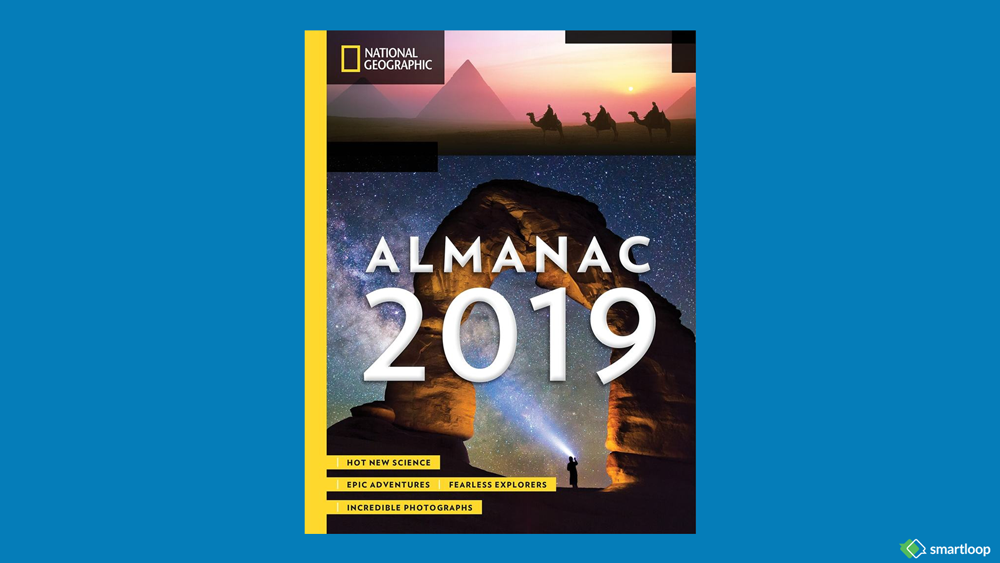
2019 National Geographic Almanac National Geographic chose Smartloop to create a Messenger chatbot that could automatically onboard users and sends them daily trivia questions. In the onboarding, the user selects a trivia topic that interests him most, then receives a set of trivia questions based on that topic. Once the user completes the quiz, his results are calculated and he is given a score:
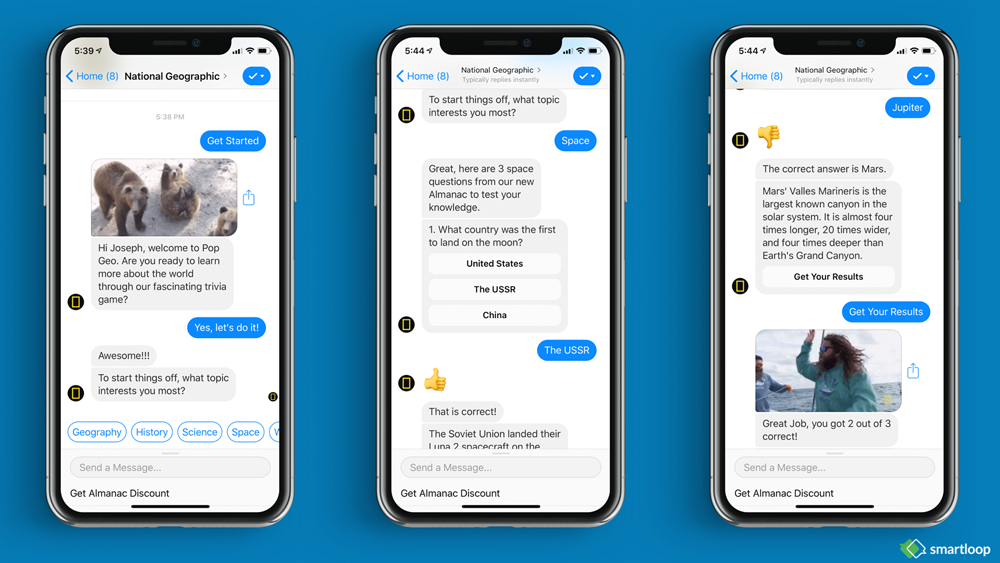
National Geographic Conversational Bot After this, the user is asked if he’d like to opt-in to receive daily trivia questions. The Smartloop platform would then automate the full process of delivering the trivia questions to the users based on their preferred topic. In case people are not completing the quiz, the bot would automatically follow up with them to bring them back to the flow:
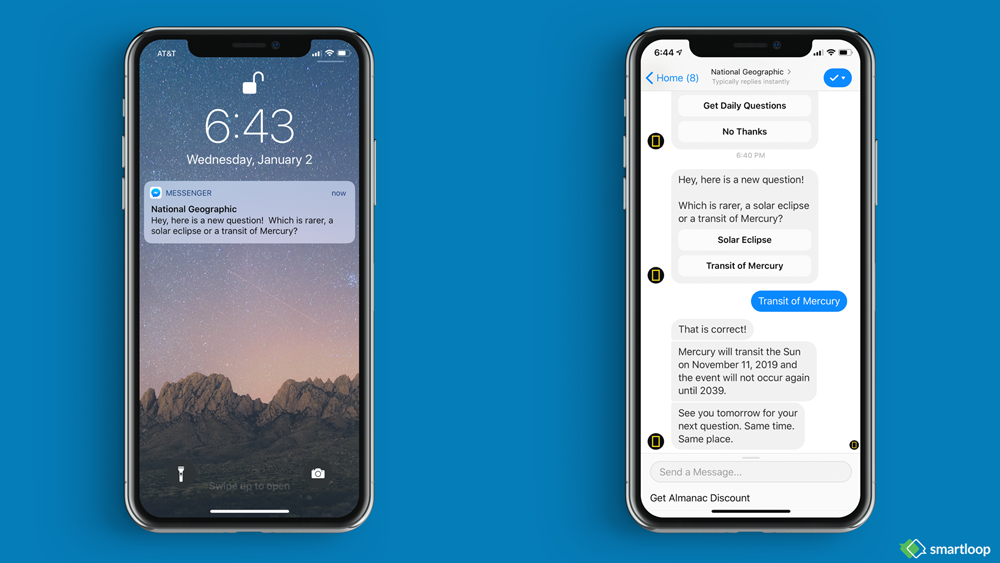
National Geographic Conversational Bot The call to action to buy the Almanac was presented in two ways in the bot. First, as a user progressed through the daily trivia questions, National Geographic sent him more content to their website which contained ads to buy the Almanac. Secondly, the chatbot took multiple opportunities to send a discount code with a link to purchase the Almanac:
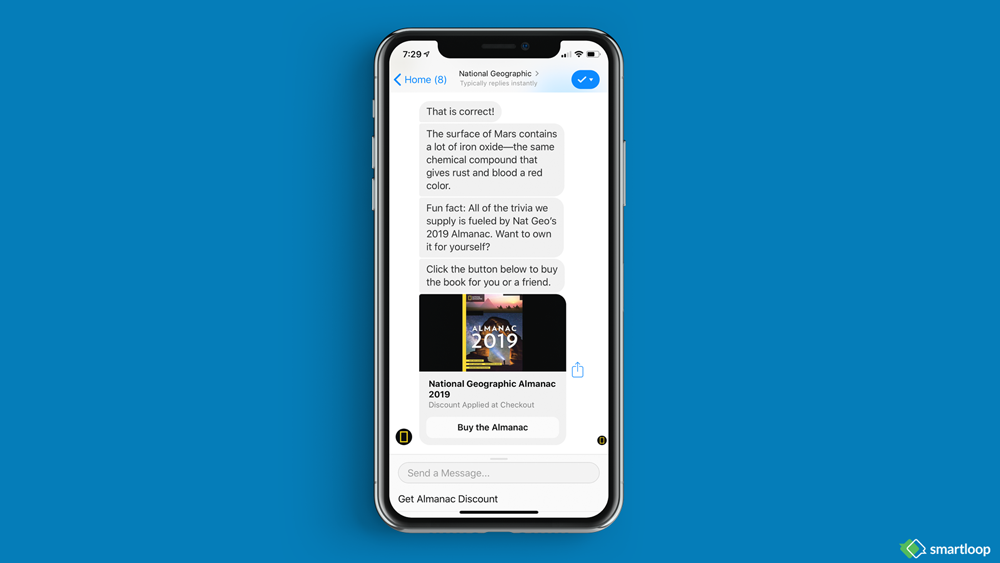
National Geographic Conversational Bot As a result of using the Smartloop conversational platform, the fans of National Geographic were happy to engage with the chatbot. The National Geographic chatbot accomplished these results:
- 65% of users came back daily to answer trivia questions.
- 29% click-through rates out of the chatbot to additional content and the Almanac product page. (compared to email industry rates of 5%)
- 43% open rate on promotional broadcast messages. (compared to email industry open rates of 20%)
Smartloop is a conversational bot platform that helps brands engage with their users, promote new products, share content and promotions. The solution blends chatbot building tools, cross deployment, message broadcasting, analytics and cloud infrastructure in one complete package.
Create your own conversational bot or contact our team to learn more about a solution for your brand.
How National Geographic Engaged its Facebook Subscribers with a Conversational Bot was originally published in Smartloop on Medium, where people are continuing the conversation by highlighting and responding to this story.