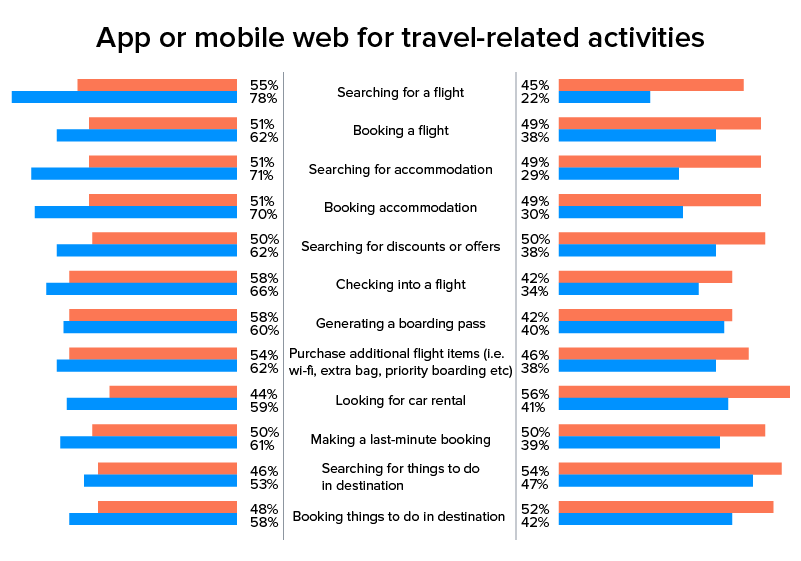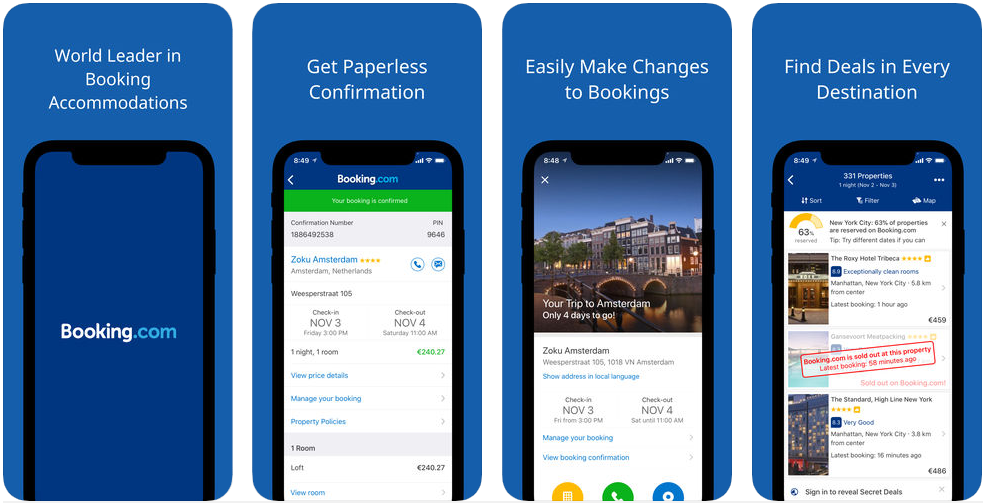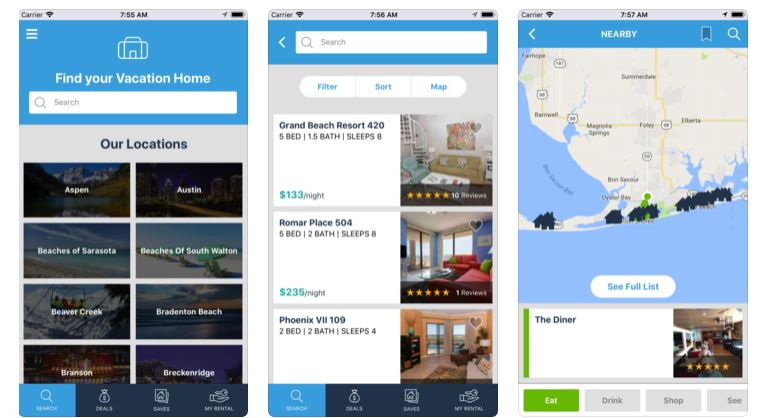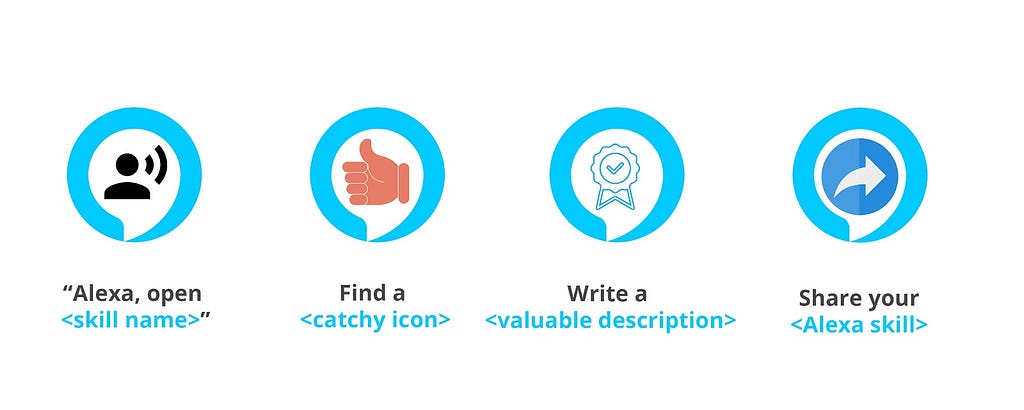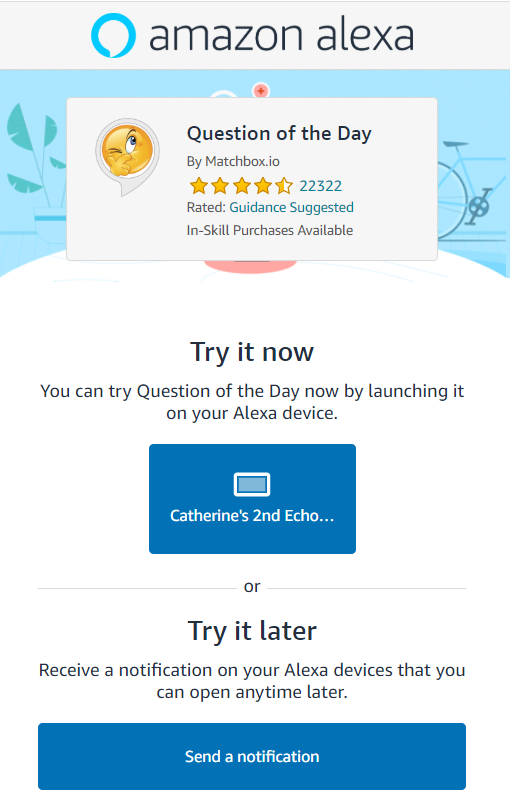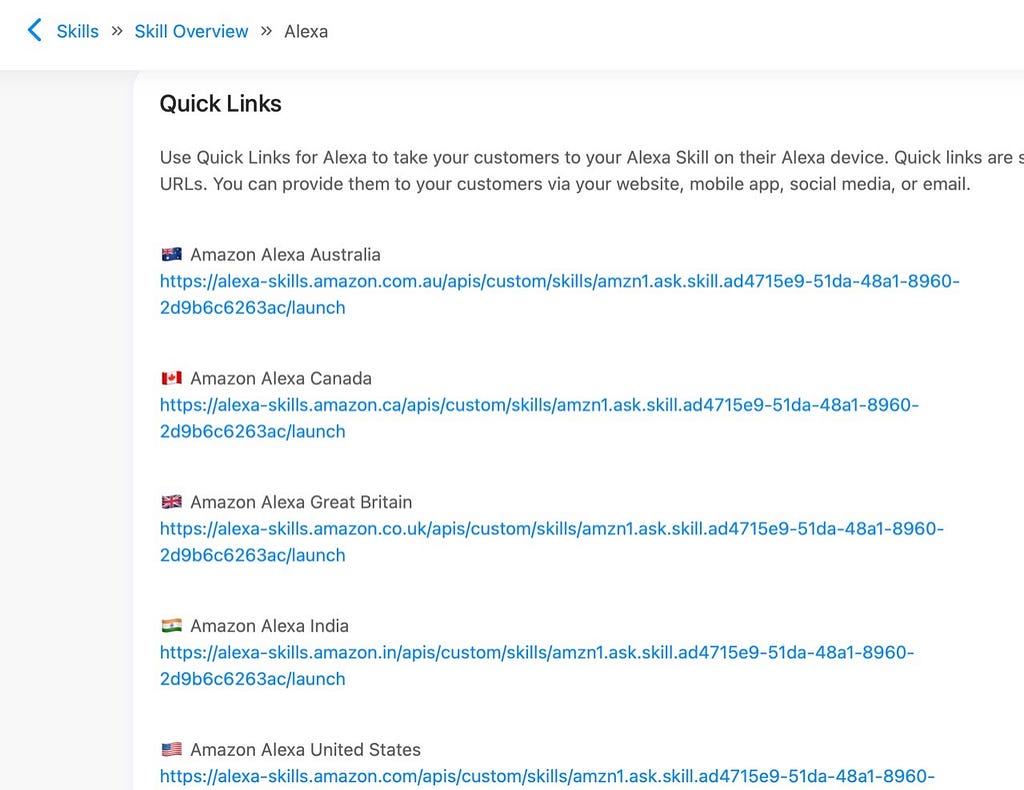|
submitted by /u/henrythemeanBOT [link] [comments] |
Category: Chat
-
Why do Chatbots, Voice Assistants and Robots all tell #dadjokes?
-
Conversational Analytics
Access analytics and data insights via textual or voice conversations!
Information workers need the most granular form of data analysis and insights for faster decision-making. However, most enterprise apps and analytics tools, often lack an easy-to-navigate interface and slow down the process of accessing insights
Conversational analytics, also known as conversational BI, leverages natural language processing (NLP) technology that allows you to obtain data and business metrics via chatbots or voice bots placed on your third-party messaging app (Microsoft Teams, Slack , Zoom etc.)
Conversational analytics solutions can integrate with any of your enterprise systems like BI apps (Power BI, SAP BI, Oracle), ERP, CRM, LoB apps and extract information. Use BotCore’s Data Model Ingestion, to create the perfect Data Virtual Assistant.
You may then ask natural language questions, like “What was my sales in North America last year?” or request the bot to show a graph of the past 5-year expenses, on your enterprise messenger, without logging into your enterprise system or sifting through multiple apps.
Know more here—> https://botcore.ai/conversational-analytics/
submitted by /u/Sri_Chaitanya
[link] [comments] -
Staggering Insights Into Travel App Development For Small Businesses
Travel App Development Can Save Your Drowning Business During COVID
Travel apps can help small businesses regain a hold on a dying market. Glean insights about travel app development & why to invest in it.
The mobile comes with handy options when it comes to planning your travel. Currently, 80% of travelers use mobile for planning their travel trips and find the best option for trips. Indeed, the coronavirus has a negative impact on this market. However, the businesses are coming back to their previous state with the initiation of vaccinating.
If you are striving to boost your travel business growth and drive in more revenue, it is the perfect time to leverage the earnestness of people to travel and their mode of search on mobile. So, investing your time & money into mobile app development can help you gather huge revenue and brand reputation.
Why a travel mobile app? Well! There are so many reasons for using a travel mobile app as a model of communication between you and your target customers. Let’s take a glint of aspects that make travel mobile app development a profitable deal in 2021.

Why Invest In Travel Mobile Apps?
- $8% mobile users feel glad to research, book, and plan their trip using a mobile device.
- 33% of French travelers plan and book their trip using mobile, while 15% in Germany, 25% in the UK, and 21% in the USA.
- 26% of searches related to travel occur through mobile devices.
- The conversion rate of travel booking is 0.7% from mobile devices.
- App conversion rates are 5X times greater than a mobile website for travel booking.
So, what do you think now? Isn’t travel mobile app development can boost your business revenue in 2021? Well! The answer to this question is positive. Now, when you know how significant is travel app development, then let’s understand the basics of travel app development and business models you can rely on to boost your revenue. Moreover, when you hire dedicated app developers, you can know about more business models you can follow.
Travel App Business Models You Must Know Before Kick-start Your Business
Do you think that how you can make money through a travel mobile app? Well! It completely relies on the type of business model you choose to create the application.
Don’t you know major travel apps, business models? Let’s glean insights into major business models for the online travel app business.
Trending Bot Articles:
3. Concierge Bot: Handle Multiple Chatbots from One Chat Screen
#1. Merchant Model
The merchant model is a widely popular and profitable model, followed by Expedia. The company has experienced a gross booking increase of $28.3 billion in the second quarter of 2019.
In this model, the company (platform) buys hotel rooms and resells them to travelers. Expedia rents rooms in bulk, and this way enables hotels to offer the cheapest deals to its customers.
Moreover, the platform can bundle airfares, car rental, and many other services. It enables platform owners to earn a profit on each hotel, airfare, and car rental deals.
#2. Commission Fee
Small hotels don’t have the budget for advertising. You can use a traveling app to help them in advertising their business by showcasing their hotel to your app users and make travel hotel listings.
Booking.com is the application that follows this process. On each transaction, you can add up some commission rates and charge on each hotel booking similarly the way booking.com does. This commission model allows you to earn huge revenue in less time.
#3. Advertising Model
It is the most cost-effective and reliable model for revenue generation. It works great for small agents who want to build a travel application. In this model, you can show relevant ads of hotels, tour operators, and airlines on your app and can sell advertising space to companies.
TripAdvisor works on this model and earns money from hotels and flights on the basis of cost-per-click. In simple words, you redirect customers to other business websites and get paid for that. But, you need to ensure that you share great information on the platform to gather huge traffic.
So, these were three major travel application business models that you can leverage to gain huge revenue and thrive as a giant travel brand. Moreover, you can also connect with a mobile app development company to figure out more business opportunities and types of applications you can develop by the combination of modern technology. For example, AR/VR enabled travel applications to gain huge attention and acquire an incredible audience base.
Apart from these, you can also create a travel video streaming application that can attract a huge user base, and then you can integrate an advertising model to earn money. In short, there are so many travel application ideas that can allow you to gain huge revenue, but it’s you who have to decide what way you want to choose to attract people.
Features of the application are always a triggering factor that always inspires users to spend more time on the app. Let’s explore some features that a travel mobile app must have.
Features Your Travel App Must Have For Travelers
#1. Registration and Profile Management
In every application registration and sign-up is the major feature that provides access of the application to the users. Your application must enable users to sign up the app with different sources such as social media network, Gmail account, or user name.
So, each time when users browse the application, it login through a unique identity. You can skip this process, but when it comes to booking, saving payment details, registration is necessary.
Moreover, at this point, you can infuse the app’s security features, such as a secure login with two-step authentication. Besides, you must also ensure that your app has a better and seamless user experience, and hosts should have a personal account to enlist their properties.
For authenticity and safety, registration and profile management are critical steps; moreover, take proper documentation and details of hosts before enabling them property listing.
#2. Search And Filters
The basic function of any travel application is to find a place to travel, hotel room, or airline to travel. Thus, search filters are an essential part of a travel application to enable users whatever they want to search.
But! Remember to create a simple filter, not a complex one, and enable precise information to get results. Following are the primary filters that you can use to show up information.
Location
Dates
Cost
Number of people
Additional services (parking, Wi-Fi, and so on)
Ensure that you create filters for the aspect that users want to search and include all locations of interest in your database.
#3. Feature For Booking
Booking is another essential feature of a travel application that enables you to earn money. Thus, your application must have a feature for booking tickets, hotels, tours, and other relevant services.
To implement this, you can hire full-stack developers or expert programmers with relevant experience in travel app development. One fine example of this feature is Booking.com, Skyscanner, and many are very popular.
But these platforms hardly collect money from the traveler and prefer to leave the job for hosts.
#4. Notification & Alerts
Notification and alerts are a critical part of travel applications, and many users cherish this facility. It allows them to keep them updated about updates, discounts, reminders before and after the trip. More importantly, when you are developing a travel app, you need to ensure that your application keeps your users updated about every single aspect.
Here are some functionality of push notification that users cherish :
Alerts for new offers. Price changes and discounts.
Reminders for unchecked services
Enhancing customer experience by sending information about booking changes or reminders.
List of MVP features for any travel application start.
Some sophisticated & information-oriented features you can have like:
Currency converter
In-app payments
Language translators
Weather forecasting
These features add up to your application interface and engage users.
#5. Review System
Review system can be found in each application currently trending to travel applications. It enables users to share what they think and discover. It works simply when a user checks out the apartment; the system will pop up a form asking for ratings and reviews.
Recommendation from travelers will enable people to know about the location more and how it seems.
Cost Of Travel App Development
The cost of developing a travel application can be estimated in three aspects, namely, the complexity of the application, module and dedicated platforms required for the app, and the country you choose to hire developers. Actually, including the country defines the budget of development in the ratio, for example.
US-based developers ask for $50 to $250 per hour.
Eastern European-based developers ask for $30 to $150 per hour.
Indian-based developers ask for $10 to $80 per hour.
Let’s see an estimate for the development of applications in both iOS and Android. To developing a proper app with a set of limited features, the cost of development in India can be calculated on the basis of the deactivation of the following activities.
Also, make the below definition estimates for your app (to develop a proper app with limited features and Android coding, the cost in India can be calculated based on the deactivation of the activities below).
Front and rear end development : $10,000 to $20,000
Technical Documents: $1000 to $2000
QA and Testing: $2000 to $4000
UI / UX design: $1500 to $3000
Then, if we calculate the overhead, the average cost of development of a travel application can range between $10,000 to $40,000. Moreover, if you choose to create a cross-platform app or add a few more features and technology like AR/VR and AI, then the cost may range between $60,000 to $80,000.
Wrapping Up
Creating an app for travelers can help you earn huge revenue. Travel apps are increasingly being used by travelers, and businesses are growing with the help of these tools. Moreover, it is bliss to book and find about the tours and location on simple touch on their mobile screen.
In short, investing in travel applications is a revenue-gaining deal. To create such an application, you can connect with a top mobile app development company and secure a splendid application.
Don’t forget to give us your 👏 !



Staggering Insights Into Travel App Development For Small Businesses was originally published in Chatbots Life on Medium, where people are continuing the conversation by highlighting and responding to this story.
-
The search is over: Use Quick Links to promote your Alexa Skill

What Are Quick Links?
Quick links are easy-to-click Standard URL’s that allow customers to instantly reach and launch your skill. You can place quick links on your company’s website, in an app, or through social media. Then, customers can access your skill immediately by asking Alexa. The users can launch your skill whenever they are near the device. They can either ask Alexa to send a notification for launching the skill later.
Alexa Skills And User Acquisition
Marketing a sub-par product will not boost sales, just as promoting a low-quality skill will not be as uplifting.
Ipervox did a full analysis of 30 000 latest Alexa skills published on the Amazon Alexa Store. From this analysis, we found out that only 37% of Alexa’s skills had reviews written about them. Of those reviews, less than 20% were positive.
This means that either Alexa skills published have no reviews at all, or they have bad reviews. Despite working on a quality Alexa skill, you need to move the wheels and promote it. It ain’t going to do so itself.
Amazon Alexa store is becoming more and more competitive each day and just putting your skill there is not enough to get user acquisition.

4 Ways To Promote Your Alexa Skill
In order to help you in this competitive voice world, Ipervox has created a Voice App Masterclass. One of the chapters is designed to help the user promoting the Alexa skill. Below are some successful ways we want to share with you in this article:
1. Effective skill and invocation name. We advise you to find an exact name, which is simple to remember and pronounce.
2. Use an icon that catches a user’s eye. Entering the voice world does not mean forgetting about designing. If you want to make a difference, you will need an icon that stands out from the others.
3. Write an attractive and valuable description. If a user stops on your skill when browsing the never-ending list of Amazon Alexa stores, write something cool to read about it. Invest time in a good and concentrated description that speaks only of what the skill does and its characteristics.
4. Share the skill through all possible ways– In September 2020 Amazon Alexa announced for the first time quick links. Through these easy URLs, you can share your Alexa skill via email, email signature, website, and promote it through social media channels.
The Efficiency Of Quick Links
Amazon Alexa allows two types of quick links: one that launches an Alexa skill and one that leads to a custom task within an Alexa skill. These quick links act as the equivalent of when a customer says, “Alexa, open <skill name>” to an Alexa device.
Their advantage is that they are very efficient when sharing your Alexa skills online. Rather than sharing the link to your Alexa skill detailed page on Amazon, you can now allow your users to immediately launch your skill and start their journey towards voice experience on their devices.
Additionally, they allow analyzing better the traffic coming through different channels. To track the number of launches your skill receives from individual links in different online channels, you must use custom tasks and query string parameters, both combined together in your quick link URL.
As an instance, if you are sharing your quick link through social media, including it on ADS or promoting it on your own website, you can gather data of which channel works better when it comes to the number of launched skills.
Trending Bot Articles:
3. Concierge Bot: Handle Multiple Chatbots from One Chat Screen
Quick Links Structure And How They Work
Before trying to understand how to generate quick links for your Alexa skill, you need to make sure that Amazon Alexa Store approves and publishes your skill. Through the Amazon Alexa account, you can then find your skill ID in the development console.
All you need to do is finding the skill ID on your developer console and replacing it at the URL below.

You can also test how quick links look by the free resources on Alexa labs for Task Buddy skill on GitHub
What Are The Benefits Of Using Quick Links?
-
Driving traffic from your ADS
By including your Alexa skill quick link in your ADS, it will allow you to promote your skill with just a single click and make your audience get in touch with you faster than ever before. -
Driving traffic from your social media
Having the ability to open a skill directly from a link is an important leap forward in the ability to market. Instead of relying on the audience to remember what skills they see from your business on Twitter and Instagram, you can help them open your skills straight from the post. With just one click away they can launch the Alexa skill or set a notification to launch it later. -
Measuring marketing campaigns
Through the usage of attribution tags, businesses or personal brands can measure the effectiveness of their Alexa skill marketing campaigns. The ability to launch directly the Alexa skill from the quick link is a smart solution also for skills under the utility category, which are better to be launched without using voice. An example of this can be Invoked Apps that are using quick links to launch their sleep sound skills. According to Invoked Apps founder “Quick Links for Alexa are a game-changing way for customers to launch skills and for skill builders to make better digital marketing decisions” -
Driving traffic from your website directly to your skill
If you are a personal brand that has your own Alexa skill, you can use your website traffic to promote it. Driving traffic from the website directly to Alexa skill can be a smart marketing strategy also for podcasts, blogs, or radio skills. It helps in reusing your existing audience as a new audience for the Alexa skill. -
Simply engage online
Despite all the benefits mentioned above, quick links can be used as a simple, effective way to engage online with the audience.
Can Ipervox Help?
Through the Ipervox Voice Platform, you can create an Alexa skill with no coding knowledge required. Our all in one platform will allow you to create your Alexa developer account, create your new Alexa skill, send it for review, and publish it on Amazon Alexa Store. Will it help you also in promoting your Alexa skill?
Ipervox will automatically generate quick links for your Alexa skill throughout the steps of skill creation. These links can easily be copied and pasted on different social media or integrated anywhere else you see as suitable for your Alexa skill.
Furthermore, you can easily track your Alexa skill progress by analyzing it. We offer you the possibility to understand and optimize the voice communication channel. Analytics is not just a process for measuring voice traffic. You can use it as a tool to improve the effectiveness of your voice strategy.
Don’t forget to give us your 👏 !



The search is over: Use Quick Links to promote your Alexa Skill was originally published in Chatbots Life on Medium, where people are continuing the conversation by highlighting and responding to this story.
-
Driving traffic from your ADS
-
Detecting dead ends in the Chatbot Conversation Flow

Ready, steady…GO! Rule-based chatbots are a good starting point to gain experience in designing chatbots. These decision-tree based bots are following a set of rules and use a planned, guided dialog.
Behind the apparent simplicity, there are plenty of operational-level difficulties for conversation designers in the maintenance. When a chatbot reaches a certain size, it becomes extremely difficult to handle and follow any changes in the conversation model. Logic jumps (to create different paths under conditions) and loops (to go back to a previous element of conversation) are giving you a wide range of flexibility in this closed environment, but they often make the conversation difficult to handle.
Once any change has been implemented, you have to make sure that it did not cause any confusion in other convos and that each conversation path stayed “healthy”.

Botium Crawler is here to help
Botium Crawler is the newest member of the Botium toolset. It was designed to imitate users going through all the possible combinations of the dialog structure at the same time. It automatically detects all conversation paths for navigating through the whole conversation model.
The following graphic shows the concept for an e-commerce chatbot and one of the possible paths a user might navigate (red arrows).
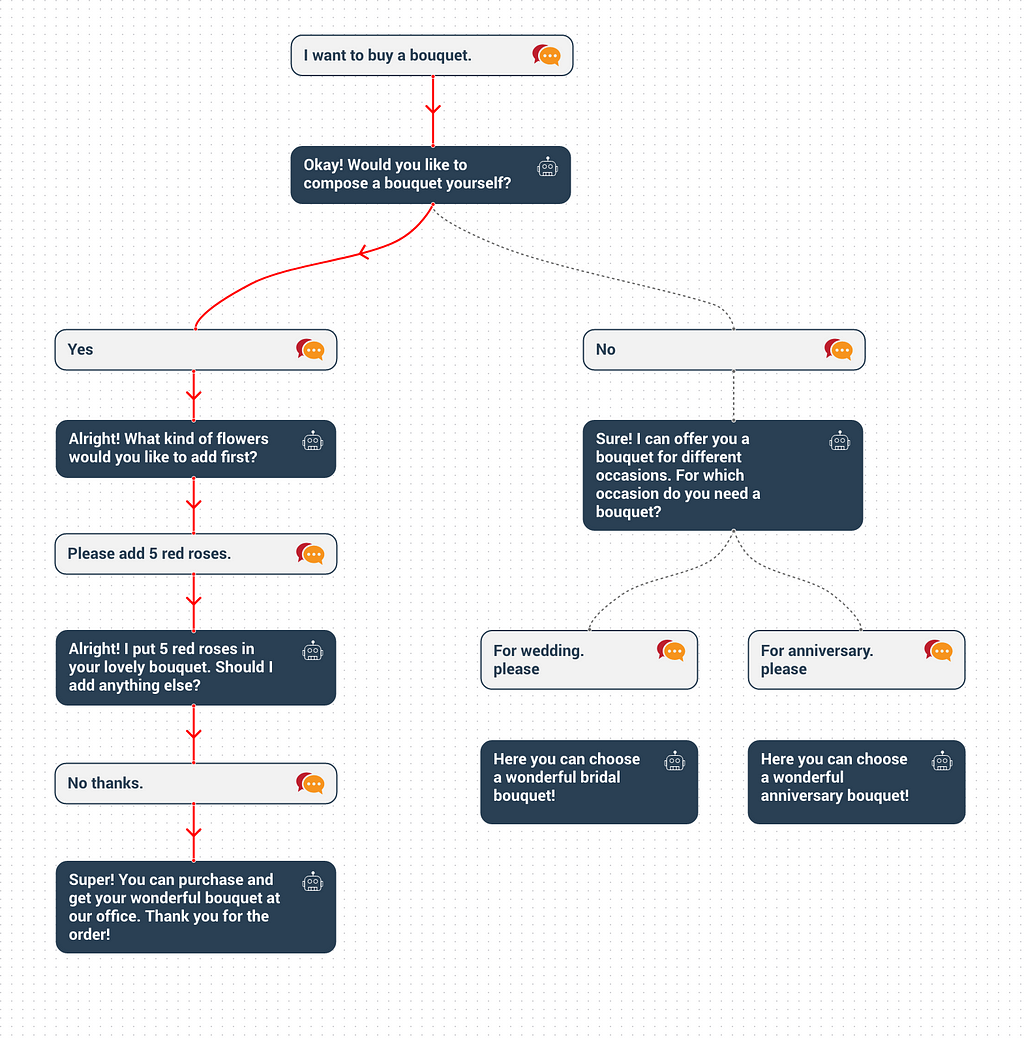
Conversation Flow Botium Crawler simulates user clicks on all of the options in parallel, following all paths down until it reaches the end of the conversation or a certain criteria.
In the flow option you can see the visual representation of the conversation model of your chatbot.
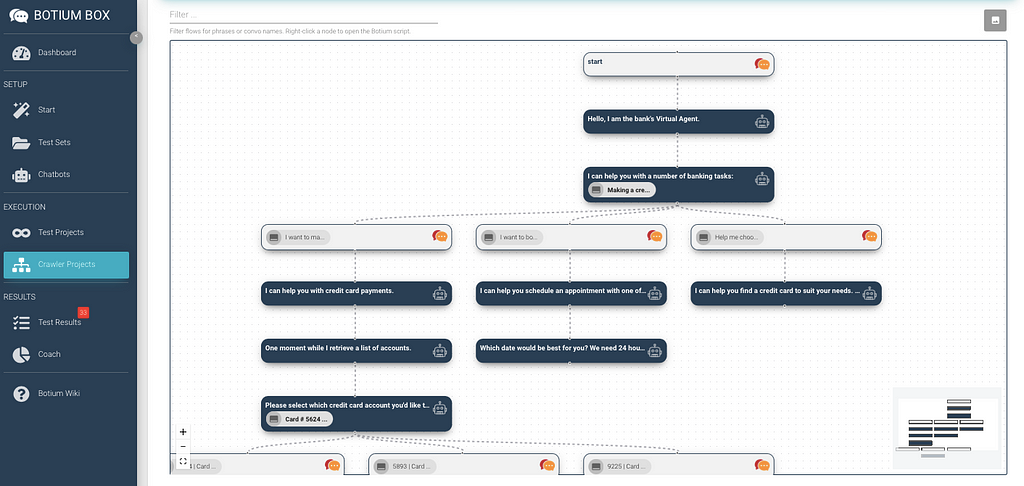
Visual representation of the crawler This is something you can most probably see on your conversation design platform as well.
In the Crawler script view you can see each convo path separately.
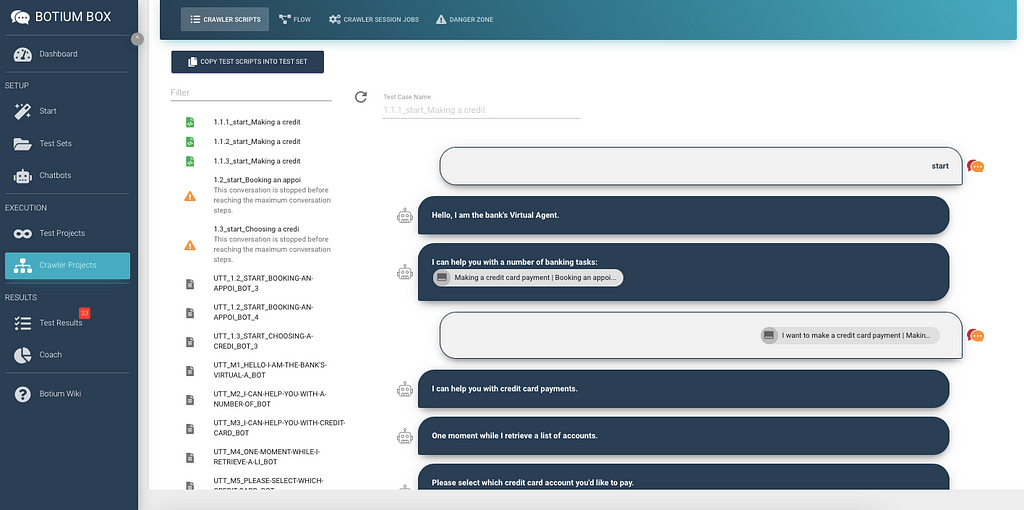
Crawler script view As long as you have a green tick on the side, it means that the crawler successfully reached the end of the current path, without any failure. It suggests that the user will be also able to do the same in production.
Other cases with an exclamation mark are worth examining. In this case, the crawler could not reach the predefined depth in the conversation path. There could be more reasons behind this:
1. The conversation is stopped before reaching the maximum conversation steps
Before starting the crawler session there are several criteria you can add. One of them is the predefined number of conversation steps, that the crawler should reach. In case the specified criteria is not met, the crawler will not succeed.
2. Wait for prompt
You can define the maximum time a user should wait for a message from the chatbot. There are several conversation steps where the chatbot sends more than one request. In this case it is advisable to define a longer waiting time, but short enough to provide the feeling of a dynamic conversation. If the waiting time exceeds the predefined time limit, the conversation will be labelled with an exclamation mark
Trending Bot Articles:
3. Concierge Bot: Handle Multiple Chatbots from One Chat Screen
Additional Crawler features
1. Exit criteria
You have the option to give a certain message as exit criteria. This means that when the crawler reaches this step, it will not go any further. This function is extremely useful, if your chatbot deals with a great amount of convos, but you’ve only done a tiny change in the conversation model and you don’t want to wait for the crawler to track through all conversation paths. If the crawler stops by meeting the exit criteria, it will be closed successfully.
2. Entry point
The conversation start message is a similar setting to the exit criteria, except that it does not specify when to stop the crawler session, but where to start. You may want to use this feature in situations where you have made changes at the end of a conversation model and it makes no sense to run the crawler from the beginning of the conversation. In case you establish an entry point, that the crawler can not find, the conversation will stop at the first step and it will fail.
Failing crawler session could also result in cases when the chatbot does not respond!
Summary
Botium Crawler will help you to identify missing paths and dead ends in the conversation flow and will help you to provide great user experience no matter what path the user takes.
The additional benefit of the crawler is that all detected conversation flows along all paths can be saved as Botium test cases and utterance lists and can be used as a base for a regression test set.
In the end Botium Crawler helps conversation designers to untie the inscrutable threads of human communications and to examine each conversation path as an individual part of the final user experience.
Don’t forget to give us your 👏 !



Detecting dead ends in the Chatbot Conversation Flow was originally published in Chatbots Life on Medium, where people are continuing the conversation by highlighting and responding to this story.
-
Conversational Commerce. What It Is?

submitted by /u/Botmywork
[link] [comments] -
[Botpress] Send content after some time after the first message/event
I want to send a element to the chat if the user has spent a given time say 5 minutes on the chat. So I started with an after_incoming_middleware hook
function hook(bp: typeof sdk, event: sdk.IO.IncomingEvent) { const eventDestination = { channel: event.channel, target: event.target, botId: event.botId, threadId: event.threadId } // Don't process event and send content in 5 minutes if (event.type === "") { event.setFlag(bp.IO.WellKnownFlags.SKIP_QNA_PROCESSING, true) setTimeout(function() { bp.cms.getContentElement('supportbot', 'builtin_card-FvRfLb').then(cardPayload => { bp.events.replyToEvent(eventDestination, cardPayload, event) }) }, 5*60000) } }I get an error on cardpayload argument in
bp.events.replytoEvent()...The error beingArgument of type 'ContentElement' is not assignable to parameter of type 'any[]'What am I doing wrong? How can I send the card element after a certain time has passed since the first message from the user and what event should I look for/event name in If statement? Also I want the user to be able to continue with the flow after this (shouldn’t interrupt the flow). Tried the BP forum but got no response. Would appreciate some help
submitted by /u/basicnoobie
[link] [comments] -
Draw yoir telegram chat bot instead of coding it
Draw your bot (https://github.com/tsitko/drawyourbot) is an open sourced project made to let people construct chat bots without coding or with minimal coding. You can just draw your chat bot logic in draw.io and generate its code. This project will be most useful for those who need to make simple support or survey bot. It could also save some time for those who are building really complex bots. In that cases generated bot can be just a start point.
submitted by /u/dtsitko
[link] [comments]