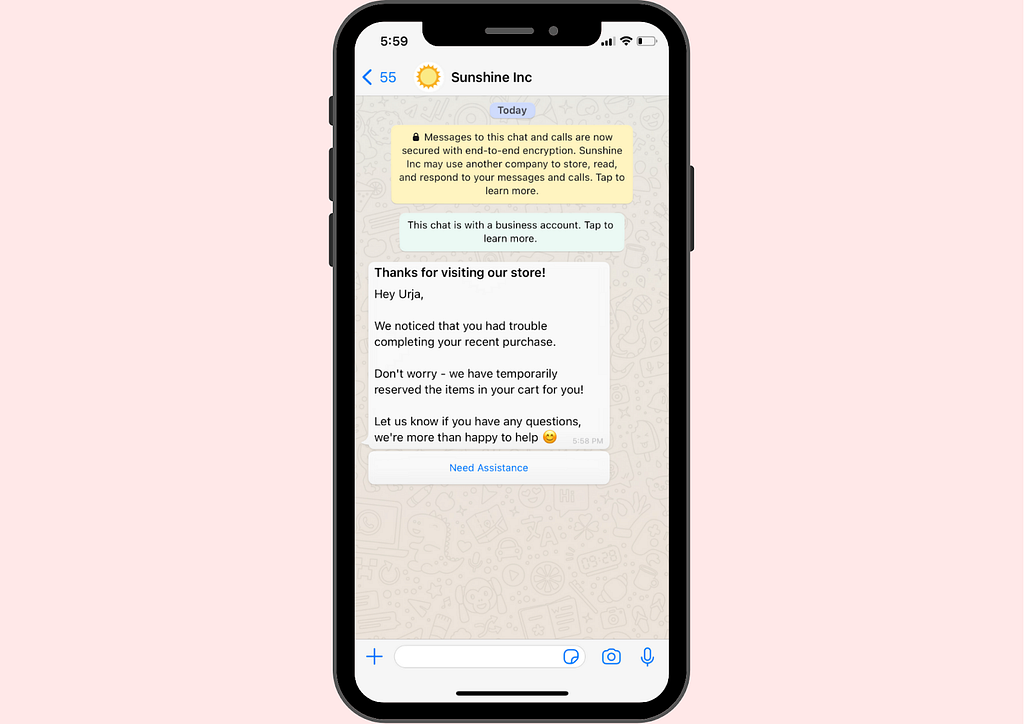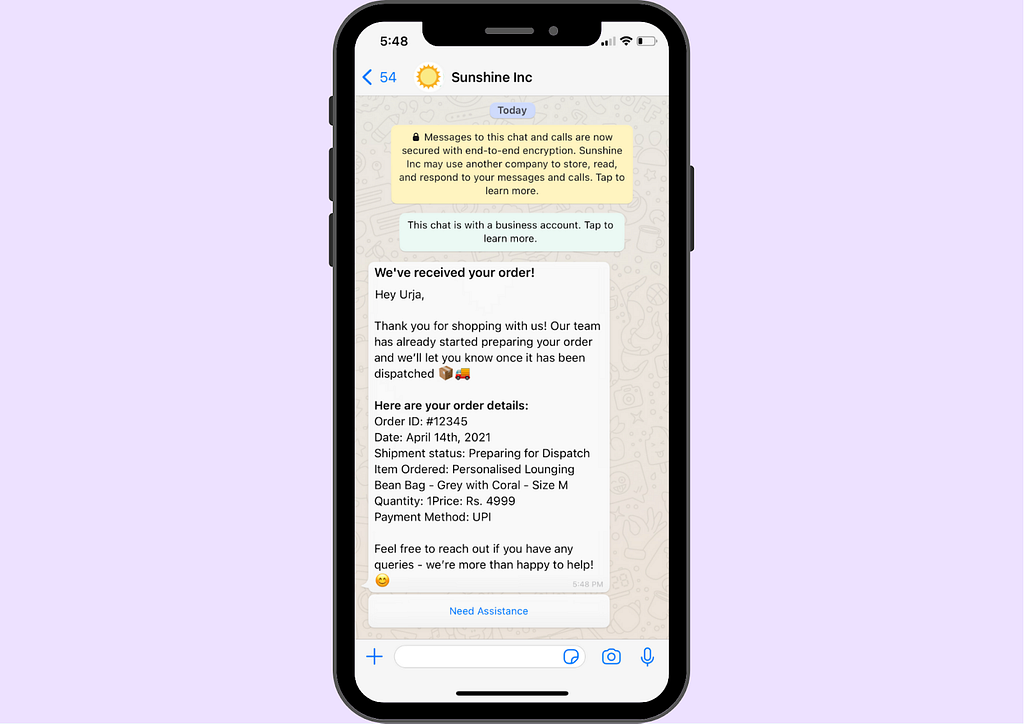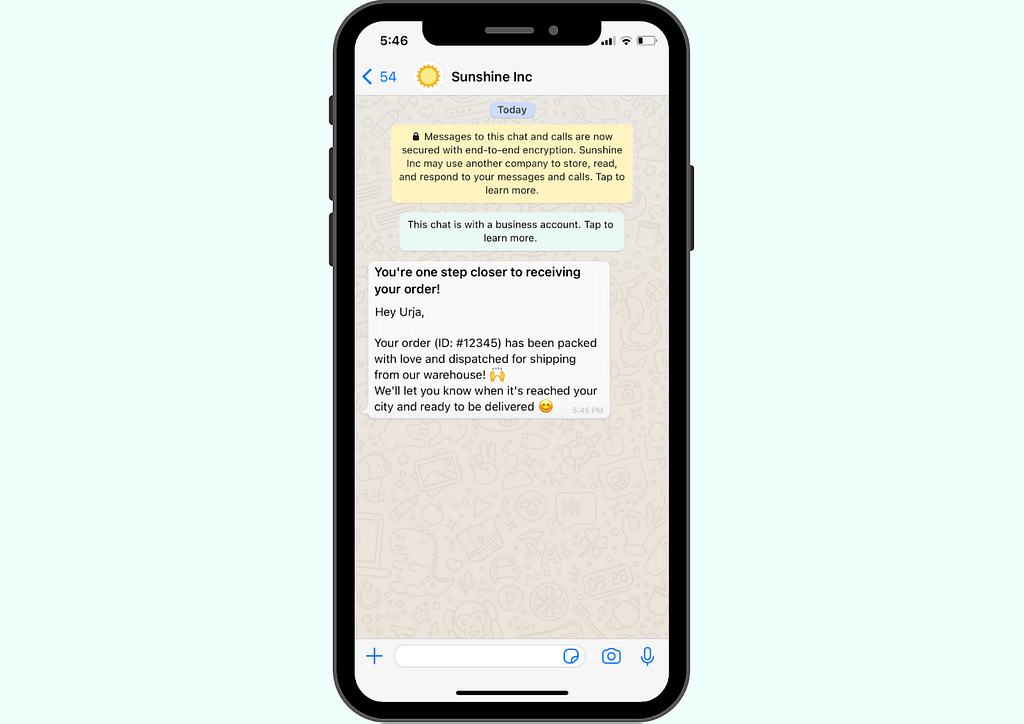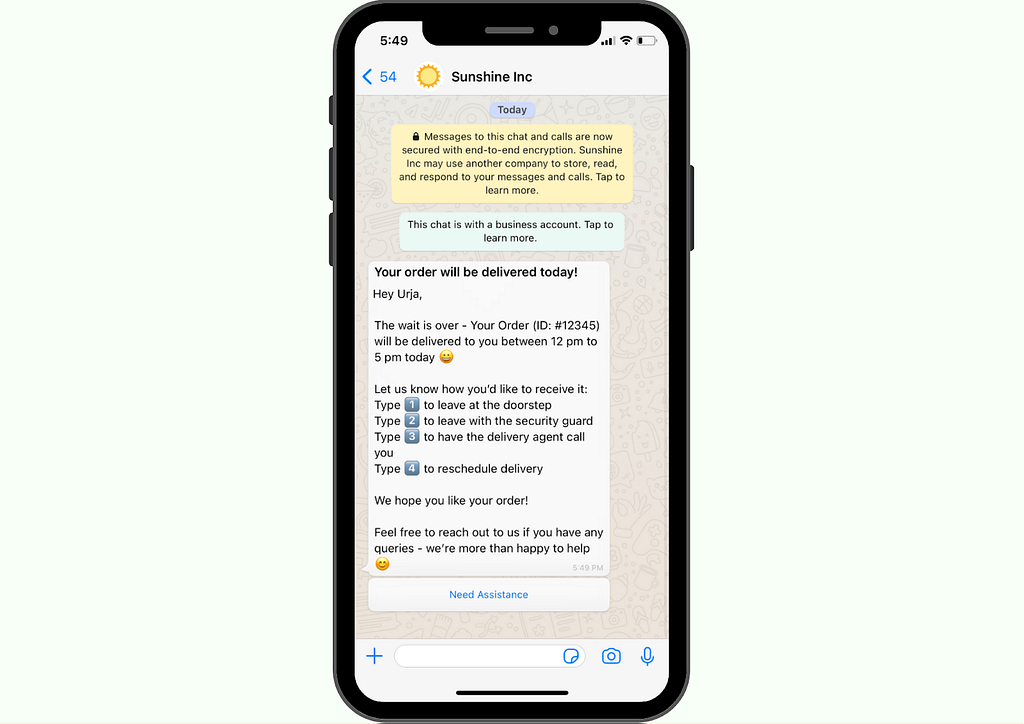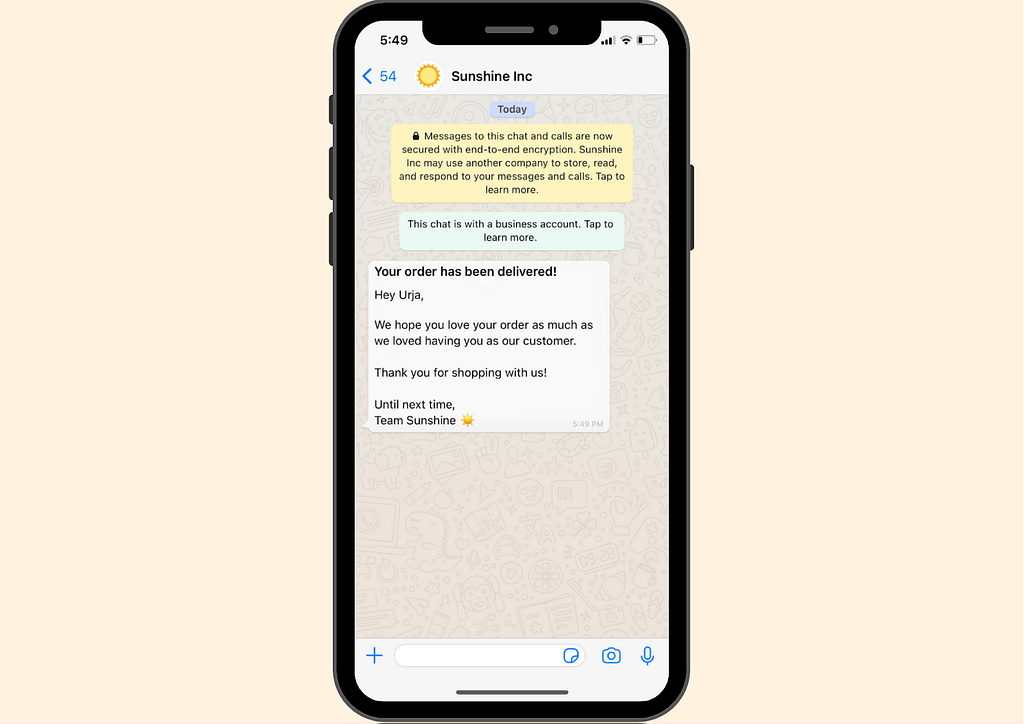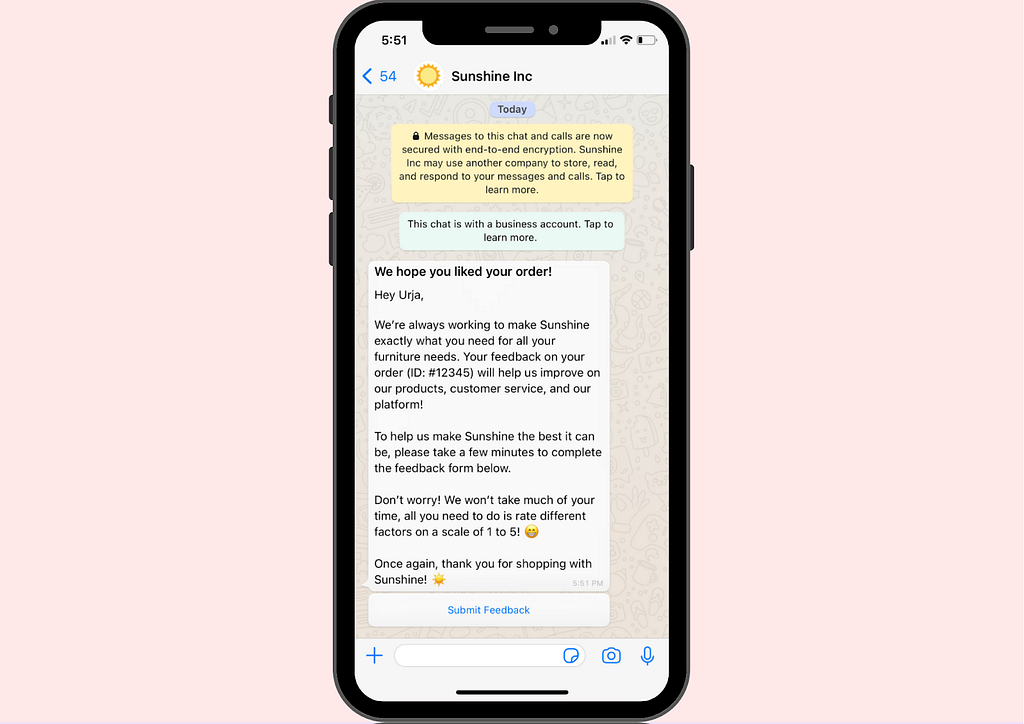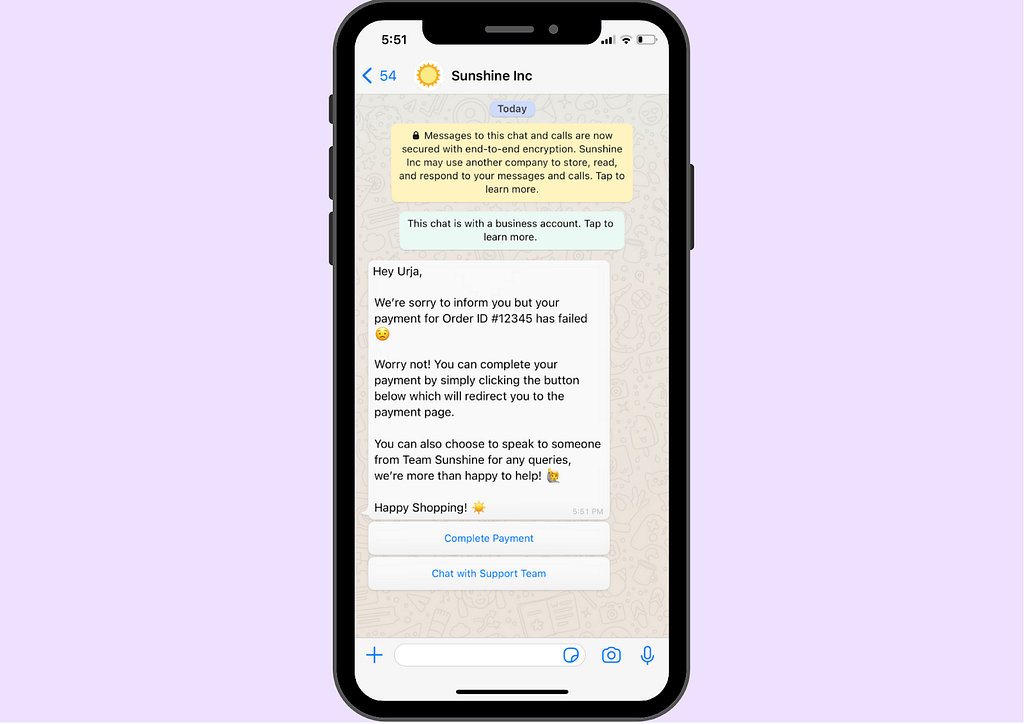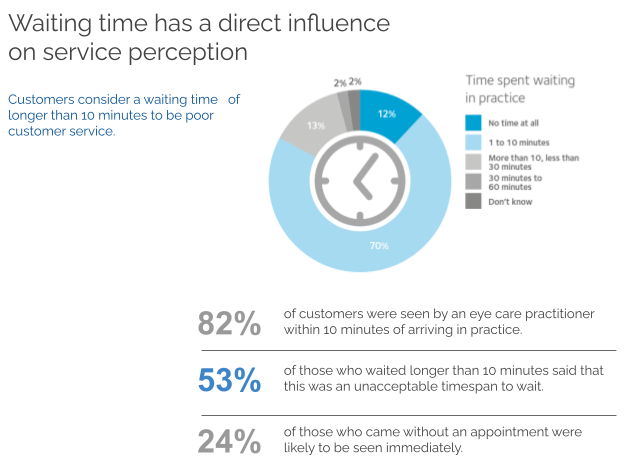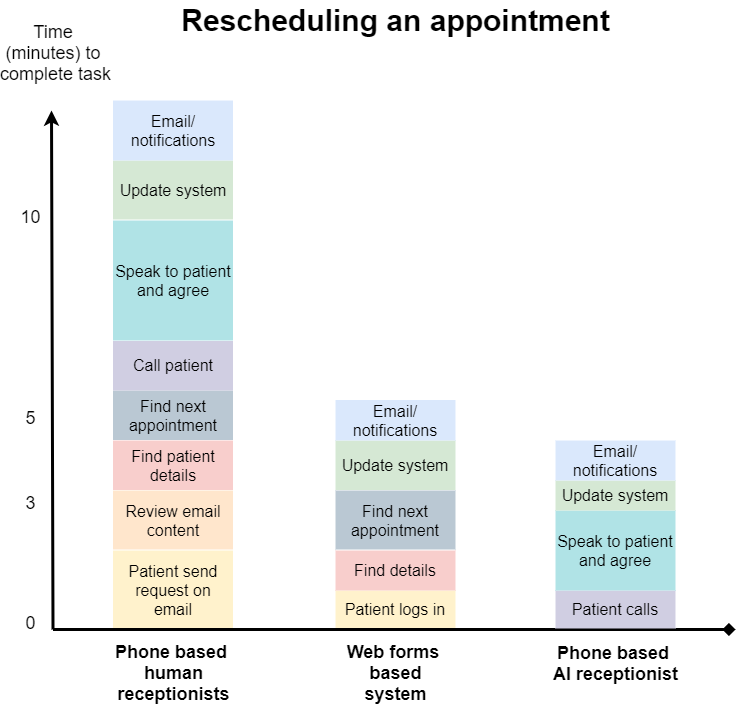 |
submitted by /u/mihircontra20 [link] [comments] |
Category: Chat
-
How chatbots are empowering the ‘New Normal’ during the Covid-19 pandemic?
-
7 Personalized WhatsApp Templates To Keep Your Customers Happy
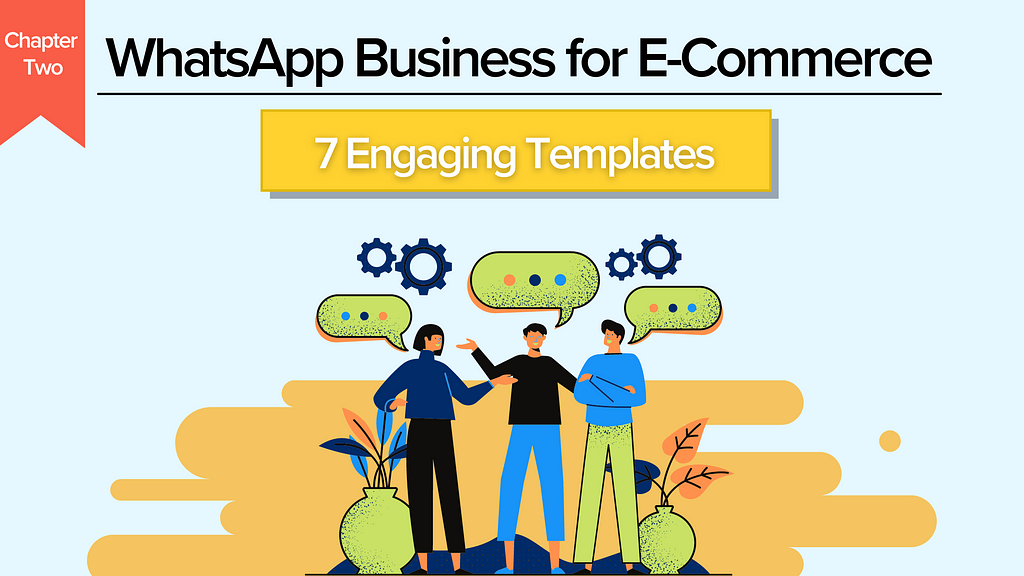
In 2020, conversational marketing proved to be one of the most effective marketing approaches. While WhatsApp alone may not be able to generate the larger amount of direct sales for your E-Commerce business, it certainly has to be your go-to channel for establishing a community of loyal customers and enhancing your brand’s visibility. Whether it’s answering customer queries, offering support, alerting customers about new products, getting feedback and reviews, or so on and so forth — it is the perfect channel for all communication.
WhatsApp Business for E-Commerce: Chapter 2
Not too many blog posts ago, we told you how E-Commerce businesses can leverage WhatsApp API for their growth. In this article, we’re going to plunge further into how you can anchor your outgoing communication using WhatsApp Templates.
If you’re looking for proven interaktive ways that you can adapt for communicating with your customers — you’re in for a treat!
We’re going to be sharing approved WhatsApp templates (leave the heavy-lifting to us) that you can use in your communications with your customers. These templates will enable you to keep interakting with your customers at each stage in their journey with you!
That’s right — we’re sharing templates you can use right from when they’ve visited your online store until their order has been completed 🥳

7 catchy WhatsApp templates you should be sending as an E-Commerce business.
Let’s buckle down!
1. Abandoned Cart Recovery
Customers dropping off at the check-out page without completing a purchase? This can be nerve-wracking. But not all is lost! This template will help you send a message to your potential customers that reached the check-out page but didn’t complete the purchase. With an open rate of 99%, it’s extremely likely that your customers will acknowledge a message on WhatsApp rather than an email — which has an open rate of 15–20%.
Here’s the template you can use to recover an abandoned cart:
<Header> Thanks for visiting our store!
<Body> Hey {name},
We noticed that you had trouble completing your recent purchase.
Don’t worry — we have temporarily reserved the items in your cart for you!
Let us know if you have any questions — we’re more than happy to help! 😊
<Button> Need Assistance
2. Order Confirmation
Cast your safety net! Sending an order confirmation fulfills a psychological need for your customers. Sending them a WhatsApp message will assure them that you’re going to deliver on your promise by letting them know that you’re processing their order as soon as you can for timely delivery!
Here’s the template you can use for order confirmation:
<Header> We’ve received your order!
<Body> Hey {name},
Thank you for shopping with us! Our team has already started preparing your order and we’ll let you know once it has been dispatched 📦🚚
Here are your order details:
Order ID: #12345
Date: April 14th, 2021
Shipment status: Preparing for Dispatch
Item Ordered: Personalised Lounging Bean Bag — Grey with Coral — Size M
Quantity: 1 Price: Rs. 4,999
Payment Method: UPI
Feel free to reach out if you have any queries — we’re more than happy to help! 😊
<Button> Need Assistance
3. Shipping Update
With a shipping update, you can keep your customers in the loop about when they can expect to receive their order. From when it’s dispatched, shipped, and out for delivery — it’s always nice to keep your customers informed about their order. You can even go the extra mile to ask your customers how they would like their order to be delivered — left at the doorstep or have the delivery agent call them.
Here’s are 2 templates you can use for shipping updates:
Template 1 for dispatching and shipping:
<Header> You’re one step closer to receiving your order!
<Body> Hey {name},
Your order (ID: #12345) has been packed with love and dispatched for shipping from our warehouse! 🙌
We’ll let you know when it’s reached your city and ready to be delivered 😊
Template 2 for Delivery:
<Header> Your order will be delivered today!
<Body> Hey {name},
The wait is over — Your Order (ID: #12345) will be delivered to you between 12 pm to 5 pm today 😀
Let us know how you’d like to receive it:
Type 1️⃣ to leave at the doorstep
Type 2️⃣ to leave with the security guard
Type 3️⃣ to have the delivery agent call you
Type 4️⃣ to reschedule delivery
We hope you like your order!
Feel free to reach out to us if you have any queries — we’re more than happy to help 😊
<Button> Need Assistance
4. Order Delivered
The next message you should be sending is a message to let your customers know that their order has been delivered. This is particularly important if they have chosen to have their order left at their doorstep or with their watchman!
Here’s a template you can use to let your customers know that their order has been delivered:
<Header> Your order has been delivered!
<Body> Hey {name},
We hope you love the order as much as we loved having you as our customer.
Thank you for shopping with us!
Until next time,
Team Sunshine ☀️
5. Feedback
It’s very important for you to gather feedback and reviews from your customers as it will help you to serve them better. Sending a follow-up WhatsApp message after the order has been delivered is a great way to receive feedback because by now, you have had plentiful interactions with your customers and hence increased the presence of your brand.
Here’s a template you can use for feedback:
<Header> We hope you liked your order!
<Body> Hey {name},
We’re always working to make Sunshine exactly what you need for all your furniture needs. Your feedback on your order (ID: #12345) will help us improve on our products, customer service, and our platform!
To help us make Sunshine the best it can be, please take a few minutes to complete the feedback form below.
Don’t worry! We won’t take much of your time, all you need to do is rate different factors on a scale of 1 to 5! 😁
Once again, thank you for shopping with Sunshine! ☀️
6. Payment Related Issues
This template can be used in case there were any payment-related issues with your customers’ orders. Since WhatsApp has a read rate of 80+%, it’s extremely likely for your customers to acknowledge your message and complete a successful payment.
Here’s a template you can use for payment related issues:
<Body> Hey {name},
We’re sorry to inform you that your payment for Order #12345 has failed 😟
Worry not! You can complete your payment by simply clicking the link below to redirect you to the payment page.
You can also choose to speak to someone from Team Sunshine for any queries, we’re more than happy to help! 🙋
Happy Shopping! ☀️
<Button 1> Complete Payment
<Button 2> Chat with Support Team
Start interakting Today
To sum it up — if you are an E-Commerce business, it is crucial that you get access to WhatsApp API because of how convenient it is to engage with your customers. Switching to WhatsApp for most of your conversations with your customers would mean no more on-hold customer support calls or support emails getting lost in inboxes, never to see the light of day!
If you’re looking to speed up your ticket resolution time, enhance customer experience, and improve engagement — then interakt is your solution! Sign-up today for our 14-day free trial to experience the game-changing features for yourself. That’s not all — get on board with us before June 30th, 2021 to get WhatsApp Notification charges waived off for 3 months under our new Accelerate Scheme.
Don’t forget to give us your 👏 !



7 Personalized WhatsApp Templates To Keep Your Customers Happy was originally published in Chatbots Life on Medium, where people are continuing the conversation by highlighting and responding to this story.
-
Design Chatbot Conversations -Reveal chatbot’s personality!
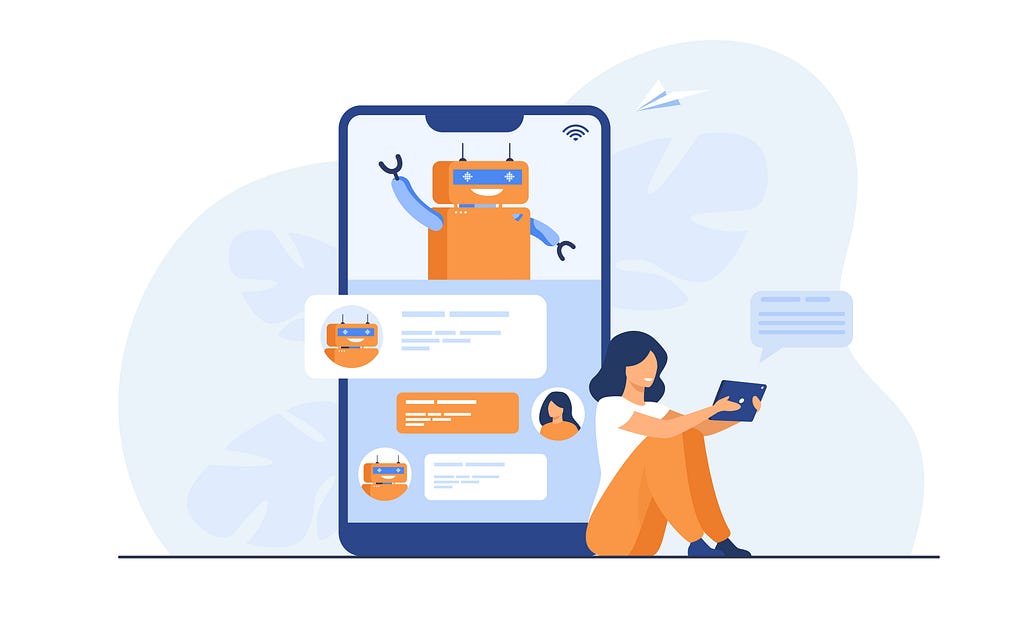
Have you ever wondered who designs a chatbot conversation? Who decides what reply the bot will give? How does the chatbot respond?
I stumbled upon an opportunity to write conversations for chatbots without any prior technical knowledge. You don’t need any! All you need is to be creative with your words and create conversations that are human-centric. Allowing users to have a natural conversation with the chatbot but simultaneously be in control of their experiences.
78% of business to customer communication is going to be done through bot messengers within the next three to five years —
– Mikael Yang, Many Chat
What does a Conversation designer do?
A conversation designer bridges the communication gap between humans and chatbots whilst giving a personality to the bot.
A personality is created by using NLP that interprets natural language using machine learning algorithms. It relates thoughts, language, and patterns of behavior learned through experience to specific outcomes.
Conversation Designers use these algorithms, reinforce them with a pre-analyzed set of texts that the machine uses to “learn”. This continual learning makes a chatbot more intelligent and increases the chatbot’s effectiveness over time.Chatbot with a personality!
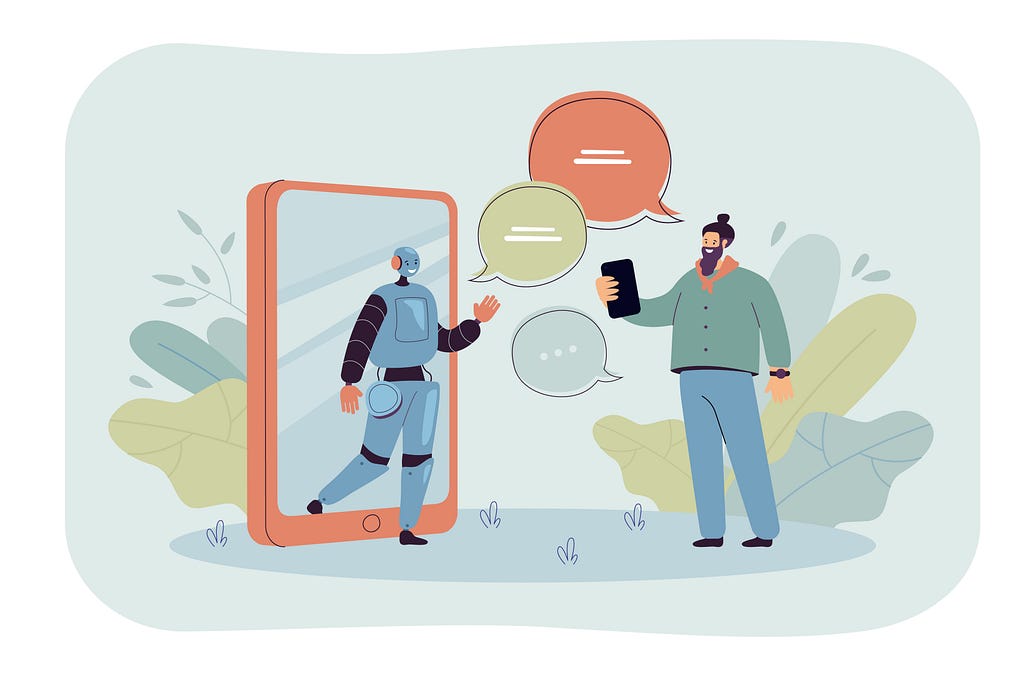
The success of a chatbot lies in an exceptionally well-written conversation. That happens only when the conversation designer can create a flow where the users are engaged and the answers are foreseen. The conversation designer should thus be able to create conversation flow from multiple viewpoints.
In an online study, 790 participants were persuaded by a chatbot for a charity donation. The design created involved two chatbot identities and four personality strategies, where participants were randomly assigned to different conditions. Findings showed that the perceived identity of the chatbot had significant effects on the persuasion outcome (i.e., donation) and interpersonal perceptions (i.e., competence, confidence, warmth, and sincerity).This goes to show that developing a personality for a chatbot is the number one factor for increasing user engagement. A personality gives users and customers an experience that is similar to a real person thus creating a memorable chat experience.
How to develop a conversation for a Chatbot?
Identify Use case
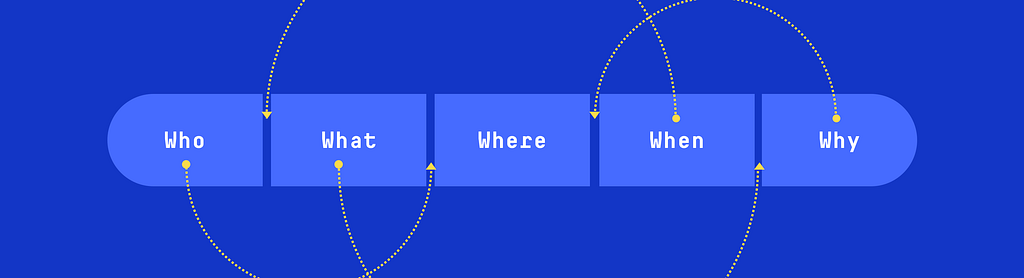
When developing a chatbot conversation it is essential to understand the use case for the chatbot. The bot persona can be developed by understanding the use case and the user persona.
For example, if the chatbot is required for a hospital the user persona here is quite different, anxious perhaps confused. The bot persona must reflect confidence and comfort to ensure the conversation is as smooth as possible and users are engaged.Trending Bot Articles:
3. Concierge Bot: Handle Multiple Chatbots from One Chat Screen
Phatic Communication
Creating a set of default responses to some questions that users usually ask can bring a chatbot to life! Chatbot users do come up with whacky questions at times to test the bots, it is important to answer them creatively and strengthen the bot’s architecture with human qualities.
Some questions that a chatbot must be able to answer are-
-Are you a robot?
-Are you human?
-Good morning/evening/afternoon/night
-Tell me something!
-I have a question?
-Who made you?Set Keywords
Keywords are the easiest way to customize your chatbot to address specific user requests Setting keywords to intents is an integral part of understanding how your bots will reply. It broadens the accuracy of your chatbot. The trained bot locates keywords and directs the conversation at each node by offering a couple of pre-set response options.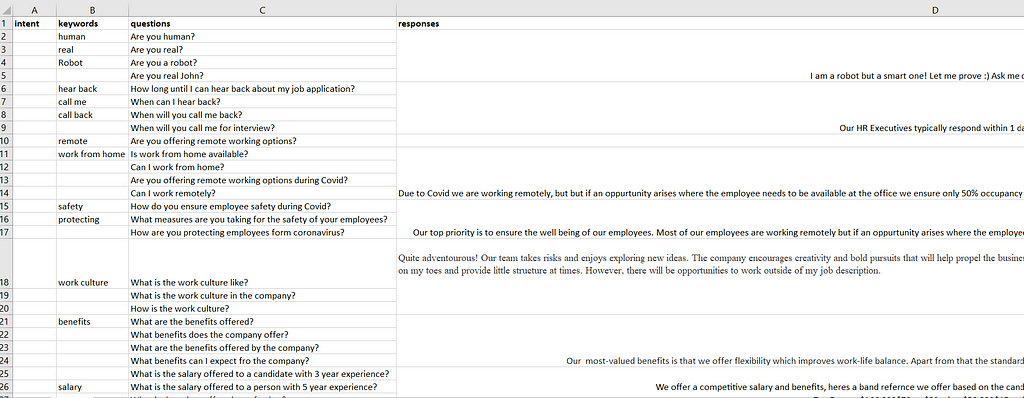
Keywords Plan the right image
Roleplay while designing a conversation during the development process. Foreseeing what users might respond to a particular question can help create engaging chatbots. As I said creating a personality is very important for a chatbot, but somehow a personality is already created whether or not you consciously decide to implement one.Plan the conversation flow
This is probably the most crucial step while creating a chatbot conversation, it is recommended to create a flow to the chatbot beforehand to avoid dead ends and abrupt flow. Knowing where the conversation is heading next avoids errors while developing. Understanding the intent of the user; to listing all the possible responses is helpful when a framework is developed.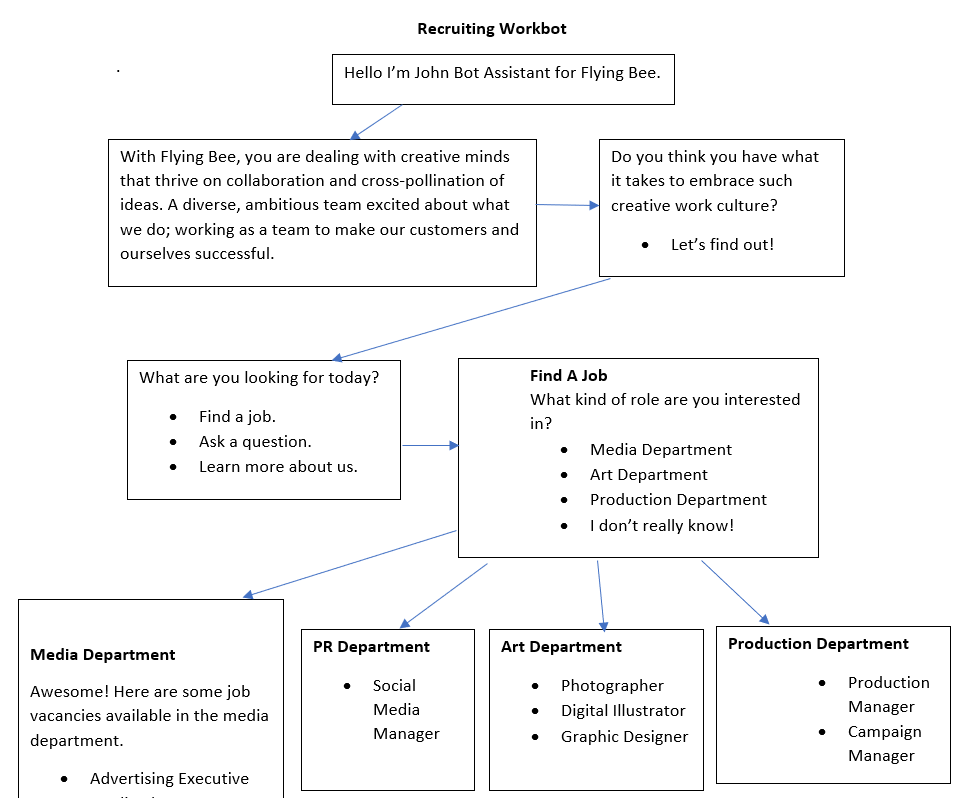
Conversational framework Avoid monologues.
Users don’t want to read monologues or paragraphs about anything. Keep it short, make it easy for users to understand dialogues. Instead of one big conversation make it several smaller conversations and engage users to the next response.Test with users
This is crucial to test your chatbots ‘Brain’ when you input several predicted intents of the users it is important to test the accuracy with several users. This is because one user might ask questions in several different ways.In conclusion, a good chatbot will do more than just respond, it will understand user intents and analyze conversations and hence converse with users. There is a lot that goes into consideration while designing a chatbot, but this information is just enough to know what to keep in mind while designing a flow. Now that you know how to level up your chatbots, get to practice now!
Don’t forget to give us your 👏 !



Design Chatbot Conversations -Reveal chatbot’s personality! was originally published in Chatbots Life on Medium, where people are continuing the conversation by highlighting and responding to this story.
-
Multilingual Voice Assistants: The Future of Conversational Customer Engagement

Multilingual Chatbot As the internet is a global phenomenon and your current and potential customers are spread virtually the entire globe, localization is an important factor to consider. If you localize your website in a better way, you have more chances for reaching out to a wide range of people in a way they prefer and appreciate.
Also, not only in geography, users differ in the problems they face, needs they have, and a lot of other ways. A Voice assistant is a convenient way for users to interact with and get all their problems solved. With advancements in technology, particularly in Speech recognition ai, multilingual voice assistants are being developed which have the power to personally engage a wide range of people in their own language through speech! They are capable of accurate Multilingual speech recognition and with the combined power of big data analytics, text to speech, and machine learning, they can give personalized and to-the-point solutions.
In this article, let us discuss all the major things about multilingual voice assistants and the multilingual voice AI platform and how they can be the future of conversational customer engagement. If you are new to the terms or just need a refreshment, let us start at the beginning and explain what having multilingual aspects, more correctly the localization really means and what voice assistants are:

What is localization and voice assistant?
Many people mistakenly think that localization is just translation to a different language. But actually, localization is the process of adapting certain content to the language and other standards of a country or a specific region. According to internet world stats, only 25.9% of the whole users of the Web are native speakers of English. People as up to 2.7 billion are from generally non-English speaking countries who would love to see content in their native language.
Speaking about Voice Assistant, you may already know Google Assistant, Apple Siri, or Amazon Alexa. They are all voice assistants and their job is to help us through different activities and the primary mode of interaction is voice. The user interacts using voice and also the system gives output using voice. In this world where technology is becoming less and less tangible, Voice assistants have that sense of tangibility that many people like.
Usually, all voice assistants would have a certain wake word that initiates their operation. Many major voice assistants, like Alexa, Google Assistant, Siri are multilingual.
Now that you know about localization and voice assistants, let us now discuss how multilingual voice assistants would help for better customer engagement and your business.
Trending Bot Articles:
3. Concierge Bot: Handle Multiple Chatbots from One Chat Screen
How would a multilingual voice assistant help?
Multilingual voice assistants combine to take the core strength of Voice assistants and improve it exponentially through localization. So, in order to understand the true power and advantages of multilingual voice assistants, you need to understand the benefits of both having a Conversational Voice AI and localization.
Helps in greater accessibility and reach
This is an obvious one. Setting up your voice assistant for Automated speech recognition of multiple languages makes sure that people who might not know English or your primary working language are able to access your services. The “lack” of knowledge of English does not necessarily mean that your customer might not know English at all.
Consider groceries for example, even though many can talk English in various levels, they might not know the exact terms for their preferred groceries.
Better Customer Acquisition
Not all users become your customers at the first incidence on your site. If you deploy a multilingual voice assistant on your site, then, people at different levels of the sales funnel have a better chance of conversion as the multilingual Conversational Voice AI Platform would largely increase the UX. Also, with this, you can enter new markets with a lot of ease compared to not having a multilingual Voice AI Platform.
Increases Brand Loyalty
Customers usually stick and stay loyal to the brands that give importance to them and provide a great user experience. By localizing your content to your customers’ language and general tastes, you would intuitively communicate that you respect and highly value their language, and also as user experience would be great, there would surely increase brand loyalty.
Gives you a competitive edge over your competitors
It would be a certainly rare situation where you do not have competitors in any given field and space. By having a multilingual Voice Interface, you would certainly be a step ahead of your global competitors who might not yet have implemented it in their sites. This would give you a competitive edge over them in those particular areas.
However, not only with them, multilingual voice assistants can help you level the playing field with local competitors because people would not see you as a complete outsider.
Increases revenue
Of Course, by helping you acquire more customers, increasing brand loyalty, and providing you lots of other benefits, Multilingual voice assistants not only produce large amounts of revenue for a single turn but help you to build a sustainable revenue stream that has a lot of potentials to increase.
All of them are great but the usability or advantage of technology is not the only thing you consider when adopting it. For a technology to be adopted, it also should be easy to implement and should not cost a great deal of monetary or organizational cost.
While the exact details will depend on your specific circumstances, in most cases, it will not cost much — — both monetarily and socially to implement multilingual Voice assistants! However, even though you are in that case in which it might cost a bit much, it certainly pays for itself!
Future Scope of Multilingual voice assistants
The technology has been developed quite a bit now, however much R & D is still going on to improve the technology. The usage is also poised to increase. An interesting development that could take place is streamlined conversations with the assistant. As we have already said, most of the assistants would have a wake word to activate them. This might make interaction inconvenient at times and now research is being done to train assistants to understand the context and respond to certain contextual queries automatically.
High integration in different areas, increased focus on security, more individualized experience, voice-based push notifications are some of the key trends that are expected to unfold in this decade.
Conclusion
The Importance of Voice assistants and Localization has been well understood over the years and many businesses have already been reaping the benefits. With Multilingual voice assistants, businesses now bring the power of localization and combine it with voice assistance to obtain even greater benefits.
Multilingual voice assistants help to increase accessibility and reach, improves customer acquisition, build brand loyalty in customers, give a competitive edge over global competitors and level the playing field with local competitors, and finally, improves the revenue of your organization.
The technology relating to multilingual voice assistants has been developed significantly and implementing them is relatively easy for you. It does not cost much — — both in the monetary aspect and the organizational aspect. There might be scenarios where it might cost a bit more than average, but in the end, you can be certain that they pay for themselves!
Don’t forget to give us your 👏 !



Multilingual Voice Assistants: The Future of Conversational Customer Engagement was originally published in Chatbots Life on Medium, where people are continuing the conversation by highlighting and responding to this story.
-
How to talk about a nonprofit bot without breaking community rules
Hi Everyone
I want to socialise a covid vaccine nudge & remind bot which I think can be useful in the present scenario. I have no axe to grind (it’s not for profit I am paying platform and server costs from my own pocket) but want to be conscious of the subreddit rule where it might look like I am ‘using this subreddit for self-promotion and advertisement’.Is there a way to do that while being respectful of the rule?
submitted by /u/Rsen555
[link] [comments] -
How to build conversational forms on my website?
I’m looking to build conversational forms to embed in a course creation website. Any tool suggestions to do it?
submitted by /u/Jane_Andrade
[link] [comments] -
Chatbots In e-learning: How Chatbots Can Help To Develop Awesome Employees
Chatbots in eLearning: How chatbots can help to develop awesome employees
Your organization’s employee experience has a lot of impact on many areas of your business, including employee retention, work productivity, work culture, and ethics. So, supporting them with the necessary resources to improve their interaction with jobs is essential to help them develop their skills.
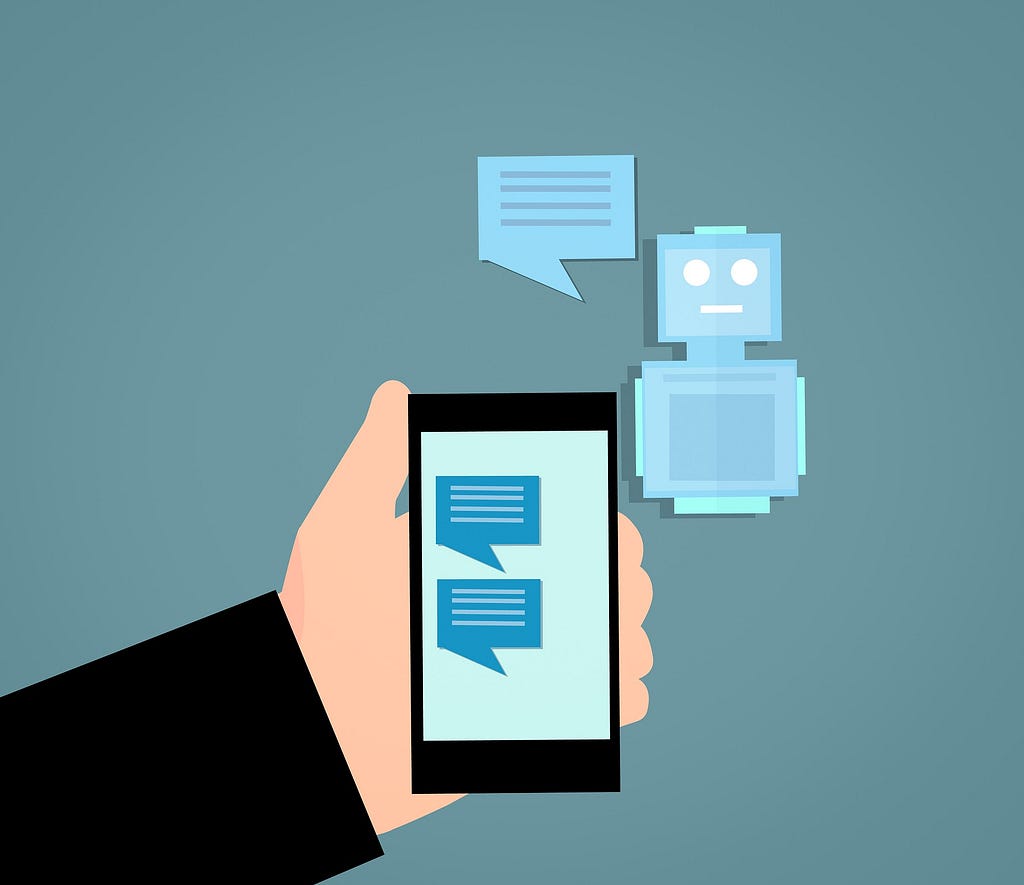
Image by Mohamed Hassan from Pixabay
Without adequate support for employees, it can be hard for a business to achieve optimum results. That’s because a lack of proper work experience can result in an inefficient work process and employee turnover.
While there are many ways organizations can stay successful, one effective way is by helping employees develop their skills through technologies like Chatbots. That’ll help them to acquire more experiences that are needed to progress in their workplace.
Today, chatbots in eLearning are revolutionizing the arena of employees’ interaction with an online course. Apart from that, they’re also helping to enhance employee experience in many areas, including human resources activities, IT support, and onboarding training.
Here, we’ll be exploring a few ways that Chatbots can help to develop employees and improve their experience.

5 ways chatbots in eLearning can help to develop awesome employees
Quick and simplified process
Although some organizational processes can be crucial to do, they’re a bit complex and can be hard to perform. For instance, HR functions involve many complex processes, frameworks, and policies which employees must perform every time.
So, the introduction of chatbots in e-learning can help HR teams perform complex operations and communicate information automatically, anytime. With chatbots, employees can easily access HR and get every resource needed for them to develop and improve on their experience.
Also, chatbots can save time for employees in the HR department by helping them take care of trivial questions that may arise. By so doing, they get to focus on other skills like employee engagement, performance management, or career pathing that helps them and the company develop.
Trending Bot Articles:
3. Concierge Bot: Handle Multiple Chatbots from One Chat Screen
Skills development
The development of your employees’ skills is a great contributor to the success of your business. However, it requires a lot of investment. One of the ways an organization can make this investment is through training and skill acquisition programs.
In today’s digital age, skills are assets for employers. To them, hiring an employee with the perfect skill sets is vital for their business to grow. While that is so, it’s also essential that employers help their employees to develop their existing skills and acquire more skills.
Employers can improve and achieve better learning outcomes by integrating chatbots in eLearning. With chatbots, the development of skills like language processing and machine learning becomes easier for employees. Apart from that, it’s much easier to deliver the right information on any specific subject matter using chatbots, anytime.
Improvement of knowledge retention
Integrating chatbots in e-learning, apart from helping employees develop their skills, also helps them to improve their knowledge retention. While most organizations arrange different training programs for their employees, most don’t get enough motivation to participate in the program.
That’s often a result of the lack of proper engagement in training. Integrating chatbots in eLearning can help to improve employee engagement levels, and thus help them to navigate smoothly through their course module. That also contributes to boosting their retention ability and helping them acquire knowledge with ease.
Easy accessibility to training resources
Although the time-honored practice of training has been the best approach for developing skills in the past, it’s not as effective anymore. Chatbots in eLearning has been a better alternative for developing their skills.
With AI-powered chatbots, employees/learners can easily access their training resources at their convenience. Also, they can choose to complete their training and acquire knowledge at their most convenient time.
By integrating chatbots in eLearning, you need not worry about the new Learning Management System. That’s because it can easily get integrated with existing LMS to deliver the best learning experience.
It also empowers employees to access their training material on their phones, hence, helping them to reduce dependence on traditional classroom learning.
Chatbots in eLearning are the next big thing. Gone are the days that they only focus on handling employees’ questions. Today, they can help employees to develop their skills and acquire a better learning experience.
With proper organizational plans, departments like HR can make use of chatbots to handle varieties of work tasks and achieve the best results.
Don’t forget to give us your 👏 !



Chatbots In e-learning: How Chatbots Can Help To Develop Awesome Employees was originally published in Chatbots Life on Medium, where people are continuing the conversation by highlighting and responding to this story.
-
Conversational AI for Opticians

Real Test of Patience with Optician Practices
Imagine a patient is driving back home from the office, or he is in an adventure in the park with the kids and reminded of booking an appointment at the optician practice. But as he is away from a computer, the only option is to call, even though there could be other alternatives for booking an appointment with that practice. If lucky enough to call in the appointment-taking hours, after first or more attempts, a receptionist picks up the call. With her gentle voice she asks “Can I keep you on hold for 1 mins”? 3 minutes. 5 minutes. Ten minutes. Finally they hear a voice “Sorry! For keeping you on hold for this long”. The patient is then asked about all the details and hopefully booked with an appointment.
Result : Frustration. And he will probably have second thoughts booking with that clinic again.
The hunt for cognitive strategies in health care is on. In this modern age, you may have thought that emails or even social media posts have surpassed the phone, but in fact, approximately 80% of inquiries received by your business are more likely to be in the form of phone calls.
Every time the phone rings at your optician practice, you have a new opportunity to provide excellent customer service to your caller. Any call that comes into your private practice is a chance to increase sales by assisting a prospective or current customer. With too much riding on the ability to return phone calls on schedule, failure to do so is not a choice that you should seriously consider.
Regardless of how well equipped an optician practice may be, it is likely they are experience challenges in their business. Let’s examine the hurdles faced by them and the best ways to overcome them.

Handling Call Volume
On average, how many calls would you bet an optician practice receptionist handle a day? Between patient calls, new patients reaching out with queries, referrals from hospitals and eye clinics, test results from outside labs, and more. It is likely that your receptionist must be attending upwards of maybe 150 incoming calls a day. Often, your receptionist also handles outbound calls for consultations, follow ups, availability of lenses, and more. This means the receptionist stays on the phone for a good majority of the day as well as handling patients and medical vendors that enter through your doors. Your receptionist stays busy handling patient needs! Sometimes they have to stretch their working hours to more than 8 hours a day.
While they are answering the phone, it is important that they adhere to phone etiquettes. But the question is how far a person can maintain it after getting overwhelmed with that many calls in a day? The answer is “ Impossible” . Maintaining excellent phone etiquette helps to improve patient satisfaction and will help move the call along in a positive manner.
The diagram below clearly states that long call wait times and poor customer service goes hand in hand (source: YouGov report).
A waiting time longer than 10 minutes is considered to be poor customer service Fielding Feedbacks
At the end of the day, your front desk receptionist takes the stress of the feedback from patients. These feedbacks would be usually negative ranging from long hold times, to waiting for the practitioner to start the test, to the quality of glasses or contact lenses received or the care shown during an appointment. For a receptionist these negative feedback can be a drain and for your business it’s a risk. But if you see many of these circumstances are not under your control. It is still beyond important for you to have empathy for the patient’s situation and to determine what can be the best way to address those remarks.
Missed Calls and Lost Revenue
If your practice is missing calls, you’re losing out on important opportunities. People still make phone calls if it is an emergency or if they are not around a computer. And if you are missing such calls, it delays patients who need care and prevents your practice from growing and remaining financially viable. Then, when a patient’s call is missed, one of three things happens for them(ordered from best to worse)
- They get their query answered from a recorded message (e.g., your clinic hours)
- Drop a voicemail
- They hang up being frustrated and angry
Of these 3 things, #3 is clearly the worst. If a prospective new patient calls your practice but then gives up, you’re probably not going to hear from them again.
Trending Bot Articles:
3. Concierge Bot: Handle Multiple Chatbots from One Chat Screen
- According to a research, 74% of people are likely or very likely to choose another business after a negative call experience.
Of course, you or your staff does not intend to miss calls; it only happens because your practice is running hectic during the workday and then prohibitively expensive to staff at night or on weekends.
Costs that Come with Staffing and Adopting Technology
Sometimes a person who calls your practice and does not reach a human. This is unavoidable unless you staff your phone lines 24/7 (expensive and inconvenient), pay for a staff at a triage line (burns a hole in your pocket), or hire an answering service machine something like a voicemail.
For optician practices that are inundated with calls and other challenges, here is a solution that could help their receptionist decrease time spent on the phone, reduce call waiting time and help maintain efficiency, productivity, and healthy patient relationships.

Optician practitioner helping customers Enter Conversational AI and improved Customer Service
Spike in call volumes require optician practitioners to take proactive approaches to identify solutions that can help patients with self-service. The obvious solution that comes into the picture is Conversational AI solutions which can include things like virtual assistants/chatbots, machine learning, and voice analytics. In today’s time Conversational AI can be deployed and adopted with speed and scale to help increase call volumes and transform overall patient experience without going heavy in pockets.
According to BID Research and ReportLinker, the global healthcare robotics market is predicted to reach $11.4 billion by 2023 and the market for artificial intelligence in healthcare has the potential to reach $36.1 billion by 2025.
So how Conversational AI will rescue your Optician Practice from such a crisis?
Better Patient Experience at a lower cost
Staffing a 24x7x365 your optician practice with human agents can be costly or impossible. When you add the resources required to support multiple lines of tasks and languages, it increases the headcount and skill sets required to serve patients around the clock. But with Conversational AI-powered receptionists you will reduce the number of front-desk staff required on your practice due to the repetitive nature of routine calls. All of these lead to significant cost savings.
Personalization
Your optician practice can collect customer data to deliver an unrivaled level of personalization to the patients. This can range from simple lens or glasses recommendations based on past purchases, to eye tests in real-time.
Personalization can greatly improve the patient experience, promote satisfaction, improve conversion to new patients, and drive business growth. Conversational AI can also help your staff at practice to have context to understand who they are talking to. Understanding their past consultation history, their purchase history , and what their experiences have been so far with your practice you will be well equipped to provide the best possible patient experience, tailored to your patient’ needs.
Self-Service Options
AI driven phone assistant are 3 times more efficient than a human assistant The majority of Millennials who call optician practices avoid situations, which typically require a human interaction and long wait times and prefer to have self-service options instead. These tech-savvy Millennials prefer to book their own appointments, solve their own queries, either on a website, AI driven chat or AI driven phone call. Deploying Conversational AI solutions into your phone service can help these patients stay away from call waiting frustration.
No missed calls and more conversions
In addition to helping you elevate experience for current patients, Conversational AI solutions can act as an asset to your optician practice front desk and help with capturing new patients and miss no calls. With Conversational AI powered virtual receptionists at your front desk, your practice can respond to patients so quickly that they will continue to schedule an appointment with you and visit you as a potential customer.
Conversational AI will help you reach more leads quickly and efficiently. Some practices already use solutions for live chat on their website or on their Facebook business page to easily interact with patients and new leads — these AI platforms simply just allow you to take that patient engagement offering to the next step.
Introducing Swifter AI
As a Conversational AI platform , Swifter.AI has foresaw the inevitable integration of conversational AI and Big Data into healthcare and optician practices and offers conversational AI-powered virtual receptionists that would decrease call wait times, reduce costs and enhance patients experience.
If you are looking for a Conversational AI solution that could transform your optician practice in terms of patients experience and engagement? We can help. Contact us today!
Request a demo to explore how Swifter AI can help transform your healthcare operations and enhance patient engagement with Conversational AI.
Our 24/7 AI assistant is available over web chat, on Facebook Messenger™ or over the phone +44 (0) 1256588165.
Don’t forget to give us your 👏 !



Conversational AI for Opticians was originally published in Chatbots Life on Medium, where people are continuing the conversation by highlighting and responding to this story.