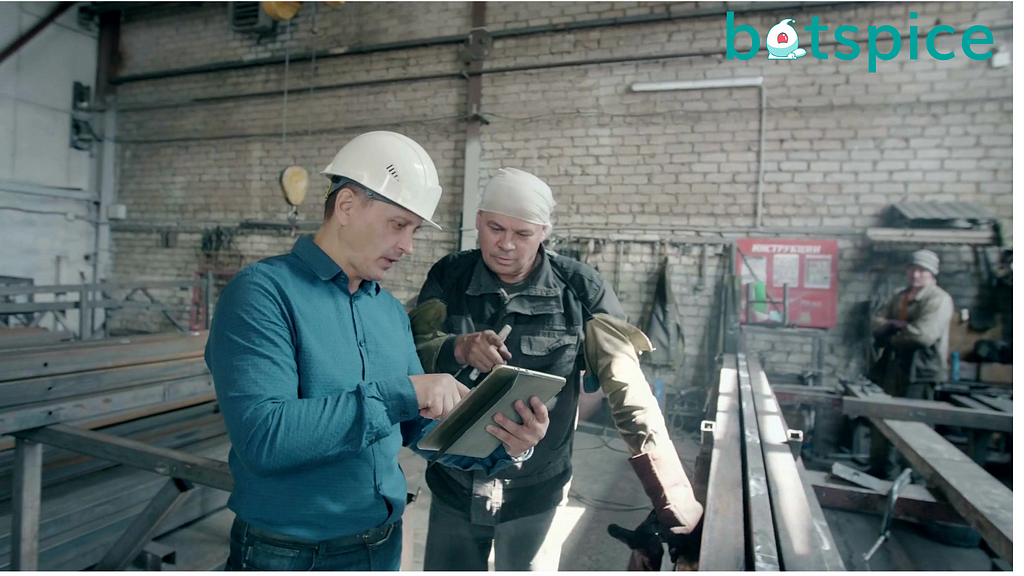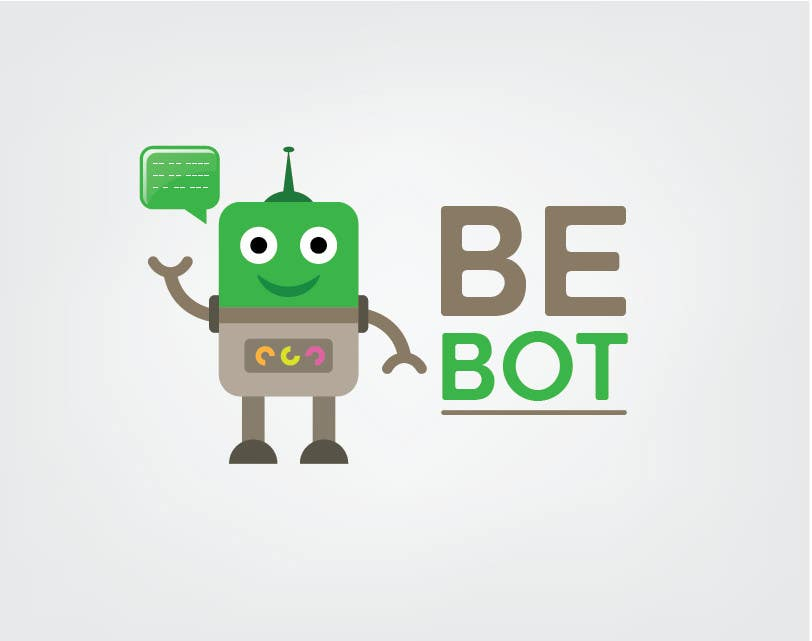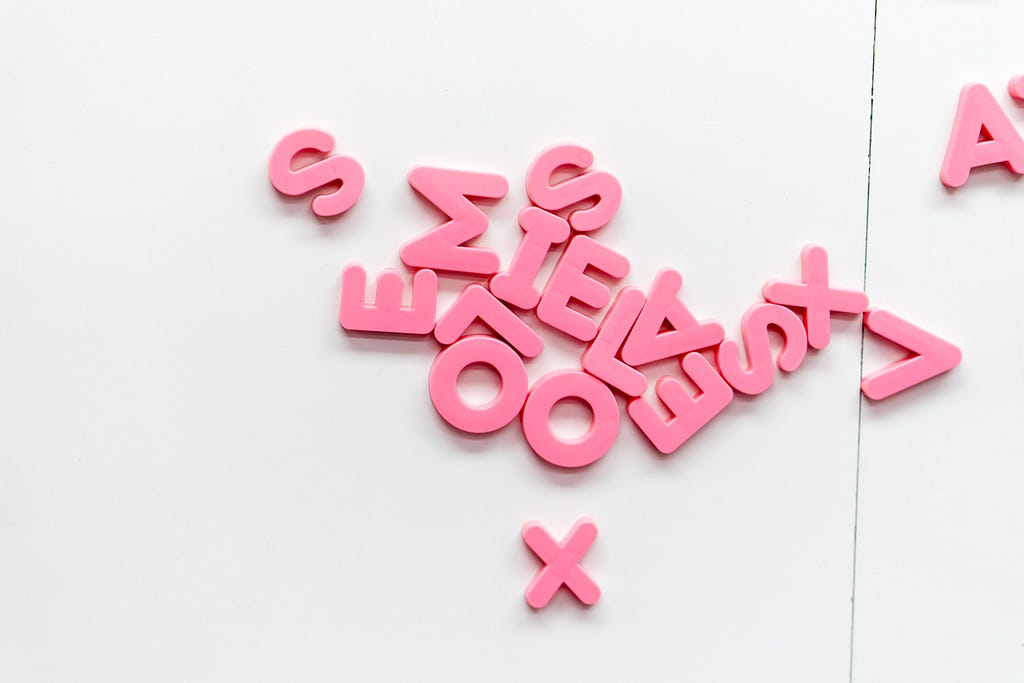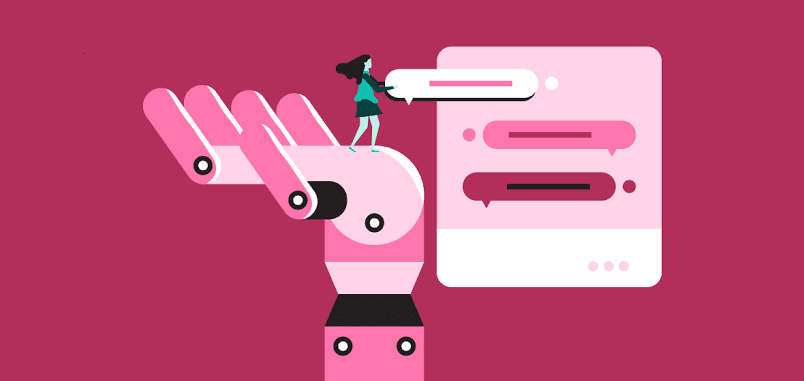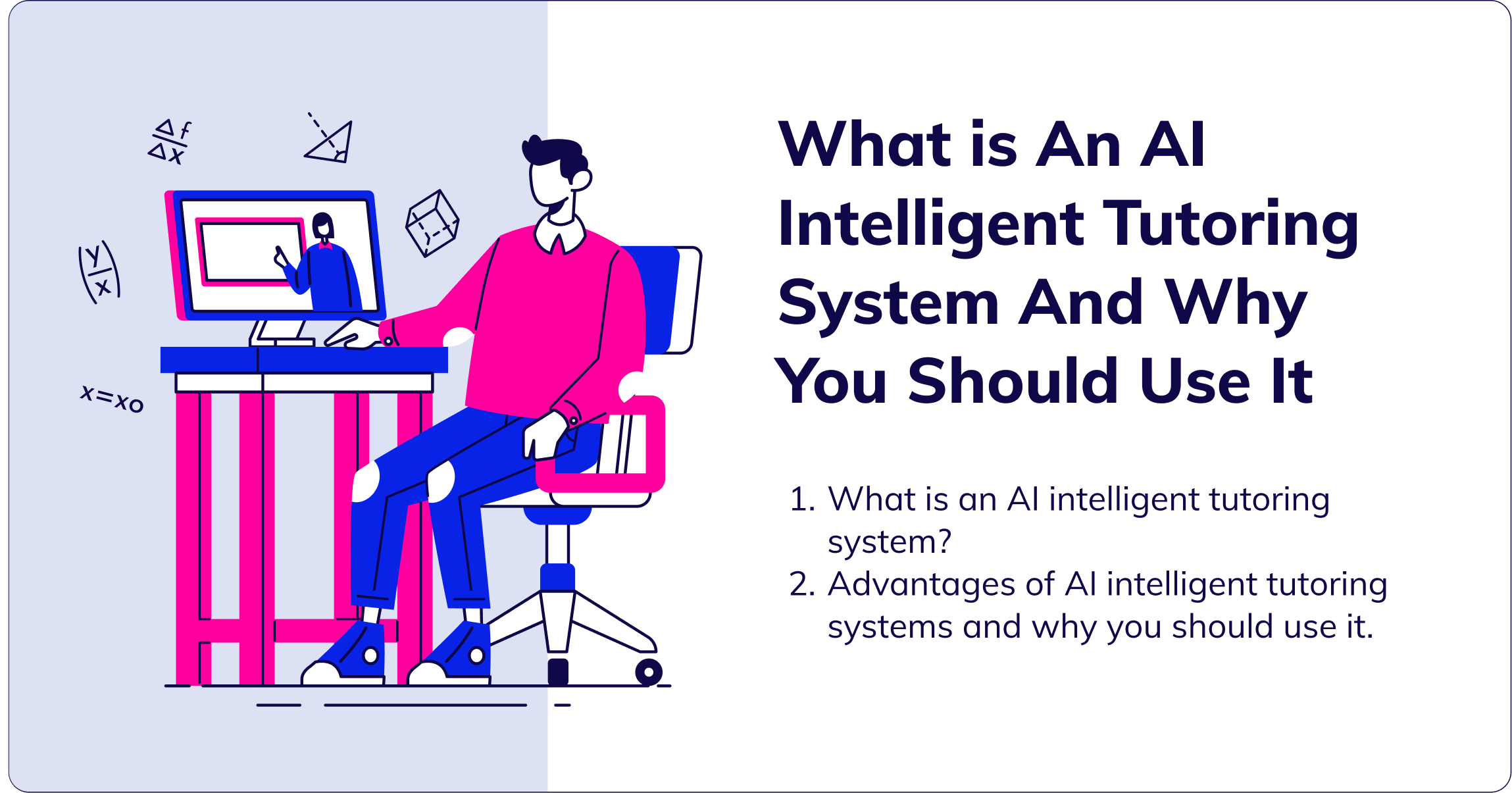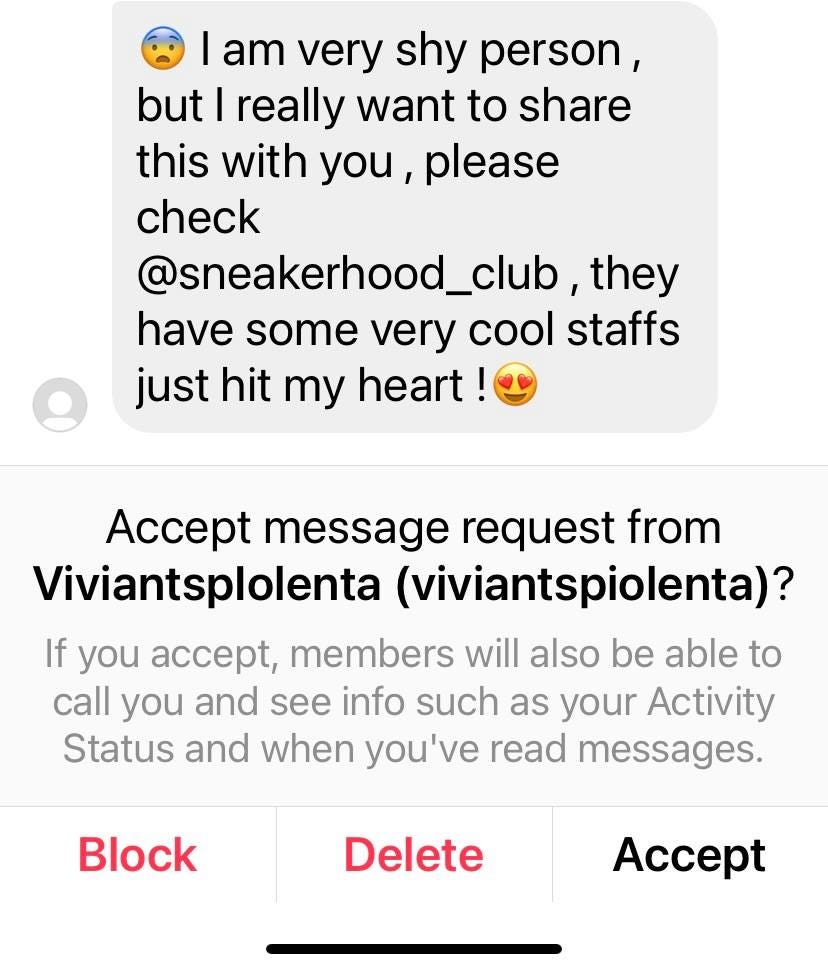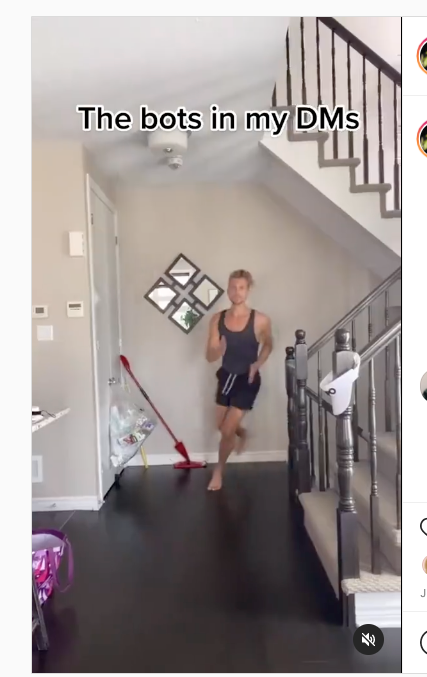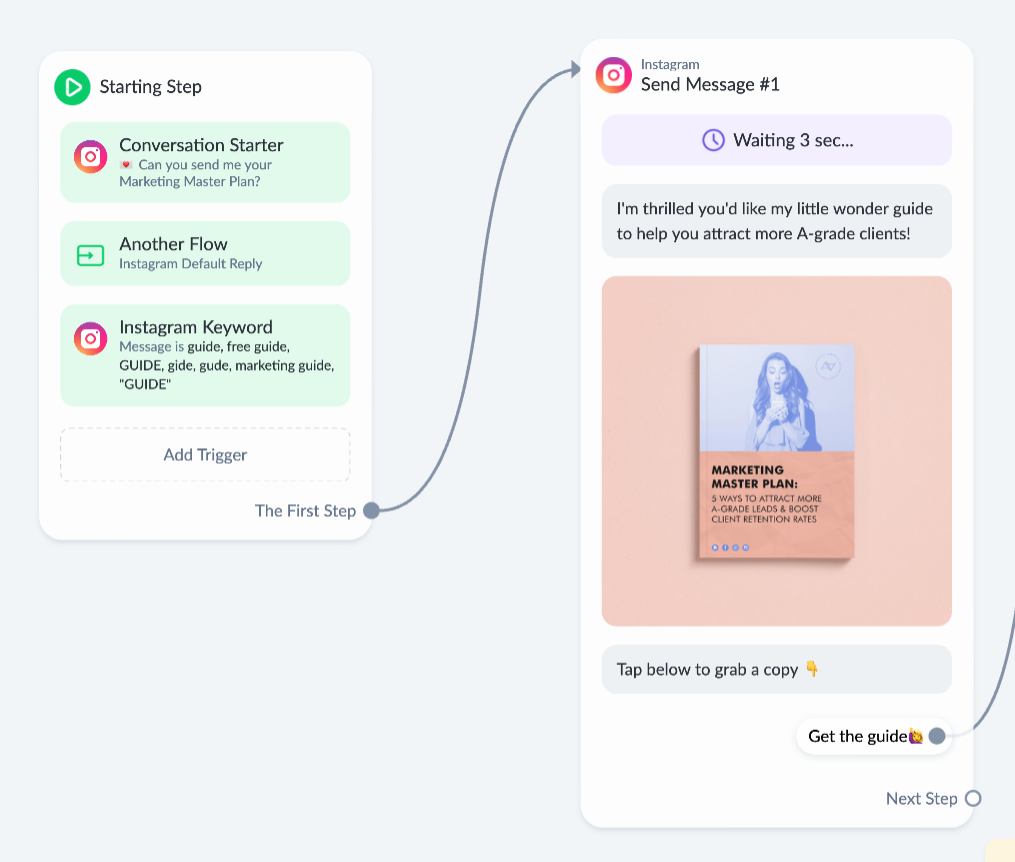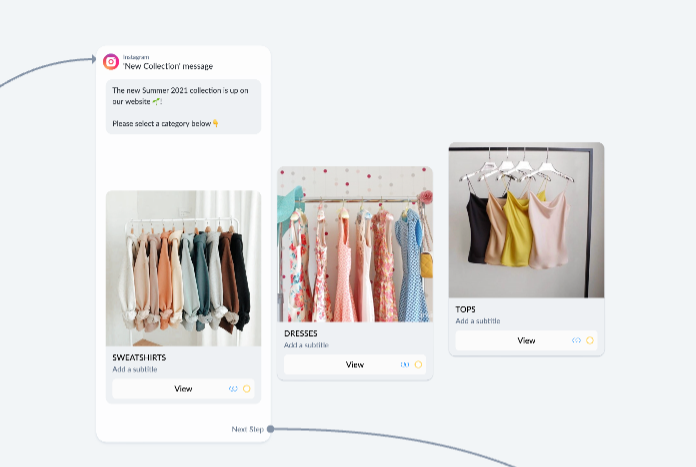Whitelabel Chatbot Partnership — How to invest in automation?

It’s the start of a new decade bringing on a multitude of changes in the way our daily lives function. One major aspect that has been evolving at a rapid pace is the way we communicate with each other. Be it B2B, B2C, or C2C, all our conversations are evolving into a newer dimension of AI.
So, before we talk about the benefits of a white label chatbot and live chat platform, let’s look at some of the ways in which AI and chatbot technology is transforming the way we work and live.
First, what is Conversational AI all about?
Conversational AI refers to the use of messaging apps, speech-based assistants, and chatbots to automate communication and create personalized customer experiences at scale.
Chatbot tech, a division in conversational AI, is also rising into popularity swiftly. To an extent where it’s predicted that 80% of the businesses will incorporate chatbots into their functional system to carry out seamless conversations across various channels.

Businesses are using Conversational AI to automate customer-facing touchpoints everywhere. They are targeting social media platforms — Facebook, Instagram, WhatsApp, Twitter, etc, and are introducing voice assistants like Google Home.
Conversational AI systems offer a more straightforward and direct pipeline for customers. The technology helps them sort out their problems, address concerns and provide seamless support.
The future of AI tech
Artificial intelligence is everywhere, and so are chatbots. These are not only convenient tools used to distribute mundane tasks and cut costs, but they are also an abundant multiplier creating new quality. Whether it’s a virtual assistant like Alexa, Siri, or Google Assistant, or a charming chatbot assistant like Enbo, an AI-powered chatbot, they support us in all kinds of situations, answering any of our questions instantly.
Chatbots are here to stay. While we’re bound by gradual biological evolution, the sky is the limit with artificial intelligence. Chatbots have fewer limitations on what they can accomplish as AI technology gets stronger and more powerful each year. As a result, people will communicate with chatbots presently, as they would interact with people.
Trending Bot Articles:
2. Automated vs Live Chats: What will the Future of Customer Service Look Like?
4. Chatbot Vs. Intelligent Virtual Assistant — What’s the difference & Why Care?
Most companies are very close to integrating AI chatbots into their day-to-day operations but have not made the transition yet. On average, three out of four executives believe that artificial intelligence will allow them to open up new business ventures, and 85 percent believe that applying AI technology offers a competitive market advantage. The same survey discovers that just one out of 20 companies has integrated chatbots in its processes or offerings.
Moreover, artificial intelligence has made its way into many homes. Technology will soon be indispensable in most households. With more technical advancements, AI and related applications will fulfill the promise that computers would make our lives easier. AI technology will help us live happier and healthier life. In many ways, it will also help us conserve time, energy, and money.
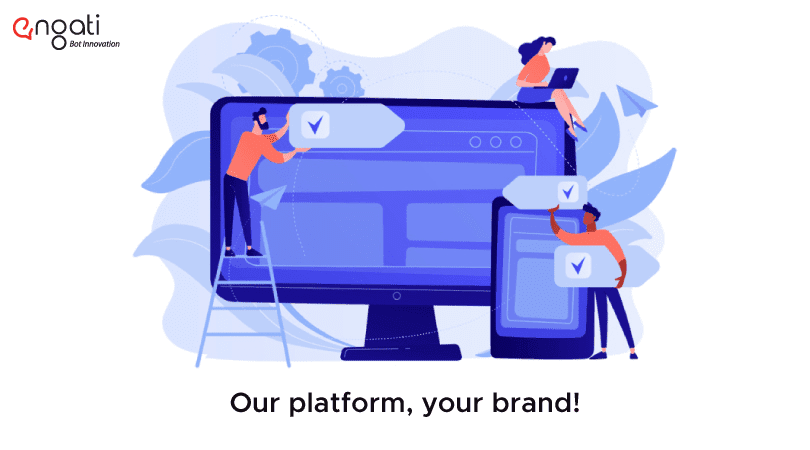
Build your chatbot brand on our platform
What is white labeling?
White labeling is what happens when a company creates a product or service, removes its own branding from it, and adds the branding of the reseller.
The product appears to be made by the reseller. Essentially, one company makes the product and allows other companies to sell it under their brand names.
It allows the purchasing company to get into the industry without having the capacity to make the product in the first place. It also saves them a lot of time and resources that they’d otherwise send making the product.
Another benefit to the purchasing company is that they can expand their current offerings with white label products. They could offer their customers a more comprehensive experience in this manner.
Why invest in a white label chatbot and live chat solution?
As of 2018, the global chatbot market was valued at USD 1.17 billion. By 2026, it is expected to go up to USD 10.08 billion.
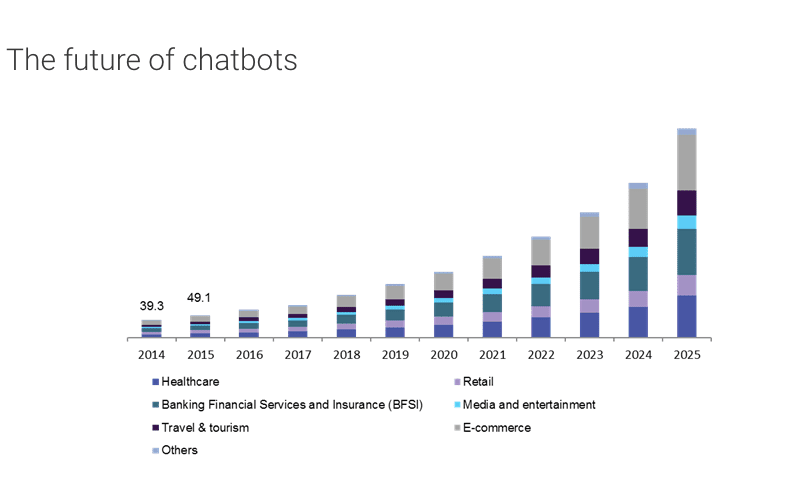
But, with the COVID-19 crisis and the lockdowns, the demand for conversational intelligence is going up. Businesses are investing heavily in conversational intelligence. They’re looking for ways to engage their customers well, without endangering the health of their employees.
Businesses know that they can’t handle all their customers’ queries over the phone, because their customer service representatives are working from home. They realize that chatbots are a great initial point of contact. They understand that bots improve the agents’ productivity and efficiency by handling monotonous queries and only sending the complicated ones their way.
They’re also starting to realize that customers are now spoilt. Customers have no intention of waiting on hold for a human agent to pick up their call. They want to be served fast and then go about their day.
Hubspot reported that around 80% of their respondents in a study stopped doing business with a company because of subpar customer experience. A chatbot reduces the average waiting time to be served. It drops the waiting time from 11 minutes (on a call) to a few seconds, thus increasing customer satisfaction.
1. White labeling can scale your services
First and foremost, as mentioned above, the benefit of using the services of white labeling is to expand your current offerings. You don’t have to specialize in every service you’re providing. And by outsourcing them to a white label service provider, you can provide your customer base with a wide range of services. Here’s an article on why outsourcing software development could be a better choice!
2. It can help you reduce expenditure
If you’re a small-scale firm on a tight budget and want to include a chatbot platform in your service line, white labeling a chatbot platform provider would be ideal. By outsourcing services to a white label chatbot and live chat platform, you can escape from maintaining a full-time team of specialists. You can avoid or reduce expenses such as salaries for full-time employees, overhead costs, training costs, development costs, licensing, and much more.
3. Add another revenue source to your business
Each additional service you provide to your customers will create an added income stream for your business. The key, of course, is to resell these services at a profit margin in order to maintain healthy profitability of revenue.
4. Expand your customer base
By increasing your service line, you will also attract a new set of audiences. White labeling will enable you to have a customer base belonging to a multitude of sectors of the industries. The more service offerings that you have, the more clients you can pitch your services to. If you have an industry reputation for providing high-quality service, it will be easier for you to attract clients.
5.It improves your brand value
Using white label chatbot services, you can ensure that you deliver on your promises to your clients and build a good reputation in the AI industry. By being able to provide a broad range of services, you can position yourself to be the go-to agency for all sorts of services.
How do I get started with a white label chatbot and live chat partnership?
Your best bet would be to partner up with Engati.
You’d get to build your brand with a strong, reliable platform that has proved itself and is used in 186 different countries (for context, there are 193 member countries in the United Nations).
You also get access to Engati’s Bot Experts. The experts will train your entire team extensively on the platform and even help you out with customizations and bot-building at a negligible cost.
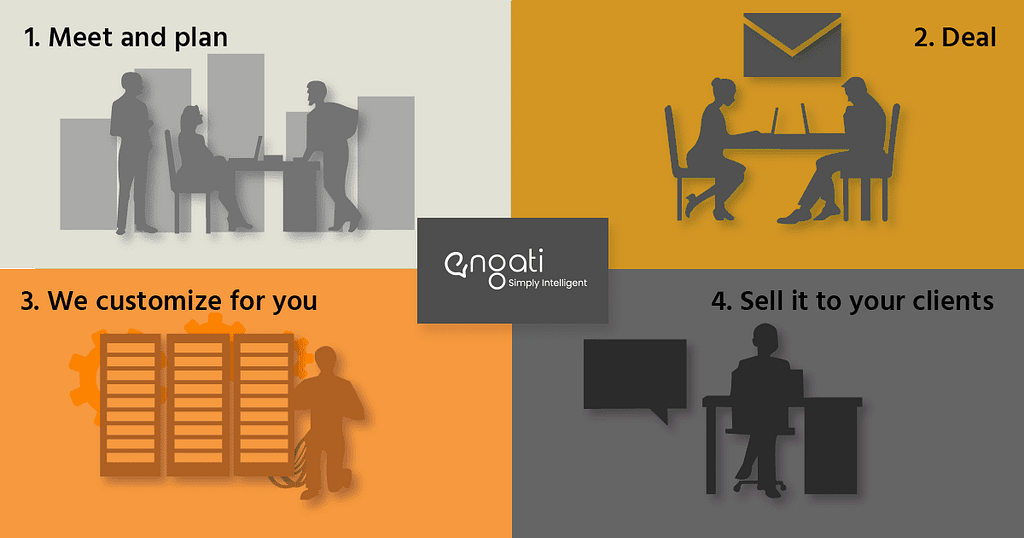
Your customers would have a smooth experience, building intelligent and multilingual chatbots that run on our powerful NLP engine, with minimal effort. They won’t even need to code their bots thanks to our conversation builder.
You’ll be in a position to offer them the best of both worlds; combining Artificial Intelligence and human efforts to create better experiences for their customers. With live chat, the bots will be able to handle the repetitive queries and only pass the complicated ones over to the live agents.
And to make it better, you’ll be able to monitor interactions through the admin portal and assign trials to your clients, among many other things.
Essentially, you’ll be able to build and strengthen your business on the back of a powerful platform that has been used to build over 30,000 chatbots across 186 countries, in pretty much every domain and use case.
Preferred partnership
There is also the preferred partnership model. It helps you ride the automation wave with hassle-free flexibility. It’s like becoming a White Label partner- no profit-sharing arrangements, and you still have control over your pricing model. You’ll also reap the same features, like omnichannel support, all 54 languages, and our powerful e.Sense proprietary NLP engines, but with an Engati Partner portal instead.
You’ll receive the same extensive training from the same bot experts. We’ll also provide you with comprehensive pre-sales support to help you pitch our services to your clients. In addition, as a strategic partner, you’ll also have access to our lead directory thus powering you to become a strategic solution expert in your region. Get featured in our partnership directly, and our leads will come flying to you.
Along with a lighter monthly subscription fee, you’ll get access to Engati’s plans where you can upsell at a price of your choice. What’s more? You’ll get 1 free WhatsApp number, and an additional discount on the first 3 subscriptions you sell to your customers. Interested?
Our solutions allow you to make the chatbot and live chat market more accessible to your local market, so get in on the action, and register with Engati to get started.
Why choose Engati?
Engati was built to make personalized conversations at scale easy. Our focus? Power and ease of use.
With the Engati white label chatbot and live chat partnership, you get access to this entire platform along with focused training, exclusive help, and bot specialists who have created 1000s of bots for companies of all scales and use cases.
As an extension of your current offerings, Engati provides you the ability to create or expand your company in your local market. As a White Labeled Partner, you also have the ability to control your brand and, most importantly, the ability to make business deals as you find fit for rates accepted in your local market.
The conversational virtual assistants. We have now taken from just instant message to functionality and productivity enhancers.
— Graham Chee, Engati White Label partner
Here are some of the fantastic features you get with Engati:
Supports 54 languages
With only 25% of netizens understanding English (and most of them as a second language), we realized that businesses need to provide support in the language their customers are most comfortable with.
So, our AI-powered chatbots can converse with users in 54 languages; including Right-to-Left (RTL) languages like Arabic, Persian, Urdu, and Hebrew.
14 deployment channels
An Engati chatbot and live chat solution can be used to serve customers on the channel they prefer. They can be deployed to serve and engage customers over 14 channels, including WhatsApp, Facebook Messenger, and Twitter.
Conversation flow builder
We wanted to make it easy to build and deploy intelligent chatbots. So, our no-code chatbot platform has a drag and drop UI that makes building conversation flows a breeze.
Voice support
Customers can even have vocal conversations with Engati chatbots. Now customers can seek support even while multitasking.
DocuSense
We made it easier for customers to train their bots. They don’t need to manually upload FAQs any more. All they have to do is upload a document to their bot and our DocuSense technology will parse through it and pull relevant answers to the questions.
Rich analytics
Our deep analytics help you understand your customers’ needs to a greater extent.
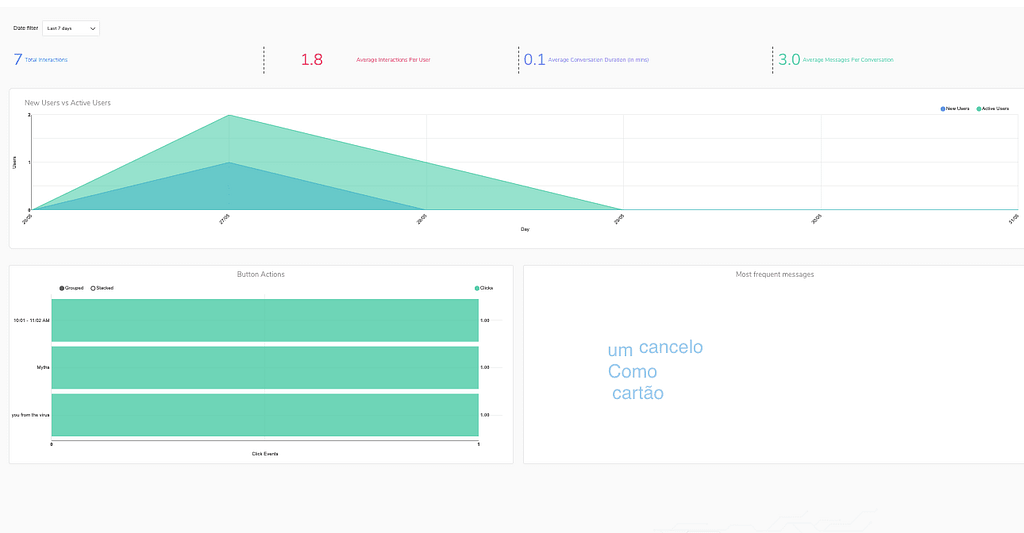
Intent & Entity recognition
Our conversational AI pick recognized a variety of standard intents from date, location, time, and more and provides custom entity support
Extensive integrations
Engati has an advanced integration framework for JSON rest APIs with many OOB standard integrations.
Human takeover
You can transition seamlessly from bots to live agents handling conversations.
Here’s what you get by investing in Engati White Label
We built the platform. You get to brand it your way. Your logo, your colours, your name. We replace all our branding elements with yours.
Pricing control
You get to decide the pricing plans for your customers. You decide how much each plan costs and what features you wish to provide under that plan.
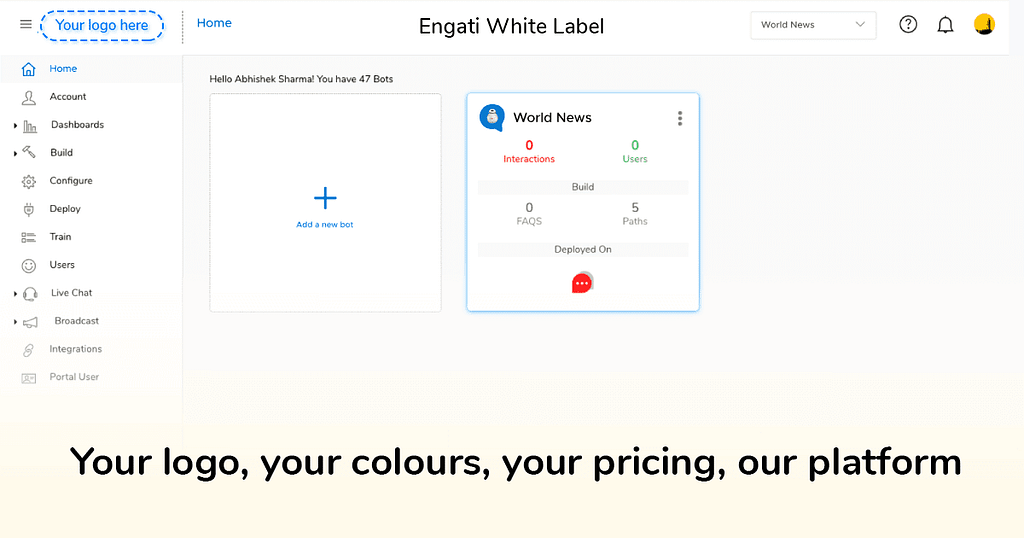
Grow your business
Use the Platform that is deployed in over 180 countries and used by many businesses around the globe. With white-label, the product is as much your product as is any other product that you design or build in-house. This product will meet the same specifications and perform tasks as well as your in-house team’s work would. The only difference is that it will go under your own brand name and you will be able to grow your business with more offerings.
Improve customer satisfaction
Deploy to your customer base to better handle customer queries. Use the Partner Portal to manage them. Moreover, with the increasing competition the only differentiating factor today is how well you serve your customers. Therefore, customer satisfaction is one of the major factors that will help you stand out in the market.
Exclusive support
You get exclusive access to our white label chatbot and live chat experts who support and guide you on your journey with Engati White Label.
Here’s what one of our White Label partners has to say about our support:
“Your team that I have been dealing with at Engati has been outstanding. They have made my job so much easier and the ability to think outside of the box in the creation of approaches is outstanding.”
— Graham Chee
Personalized training
Our experts even train your entire team on handling the chatbot and live chat platform.
Engati white label chatbot and live chat platform for agencies
Now, you may be an agency with a customer base, a company with a software solution that wants to integrate chatbots and live chat, a start-up, or a working idea individual. Develop a cross-channel communication process with deep CRM and other business systems integration without increasing the technical assistance needed for API upkeep.
Engati has dozens of partners across a variety of firms and industries. Our chatbots in eCommerce, Healthcare, Customer Service, and as part of Marketing Automation Software are ready to help with customer support and CRM systems.
Our platform acts as a foundation for various messaging-based business areas and allows our partners to overcome challenges successfully. Use our innovative technology to provide your customers with state-of-art products and make them market leaders. Our professionals are going to assist you in this whole process.
How financially viable is Engati White Label?
Engati White Label is a powerful and rewarding solution. But numbers speak better than words, so we’ll let you know something we’re particularly proud about.
One of our white label partners just earned a 3403% return on investment within a year of signing up with us.
And here’s the best thing:
Your profits stay with you. We don’t take a cut on them.
What did you get with the white label?
- Platform Licensing
- NLP
- Conversational Builder
- Live Chat
- Bot Management
- Campaigns and Broadcast
- Extensive Integrations
- Partner Portal
- Support Via
- Knowledge Base
- Community Form
- Bot Experts Access
- Exclusive Training
- Branding
- Logo
- Theme Color
- Domain
Thanks for reading. Try the platform today!
This article about the “Whitelabel Chatbot Partnership — How to invest in automation?” was originally published in Engati blogs.
Don’t forget to give us your 👏 !




Whitelabel Chatbot Partnership — How to invest in automation? was originally published in Chatbots Life on Medium, where people are continuing the conversation by highlighting and responding to this story.