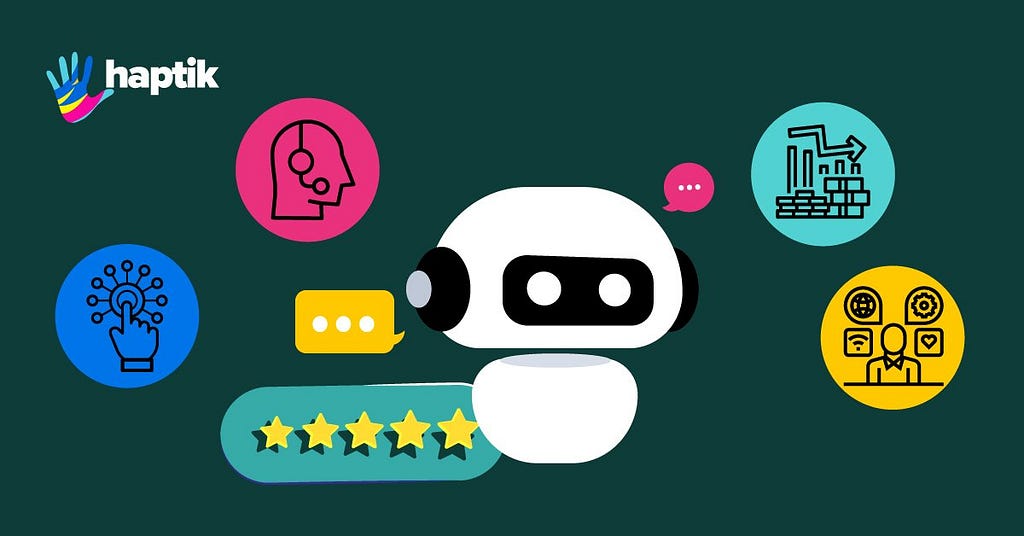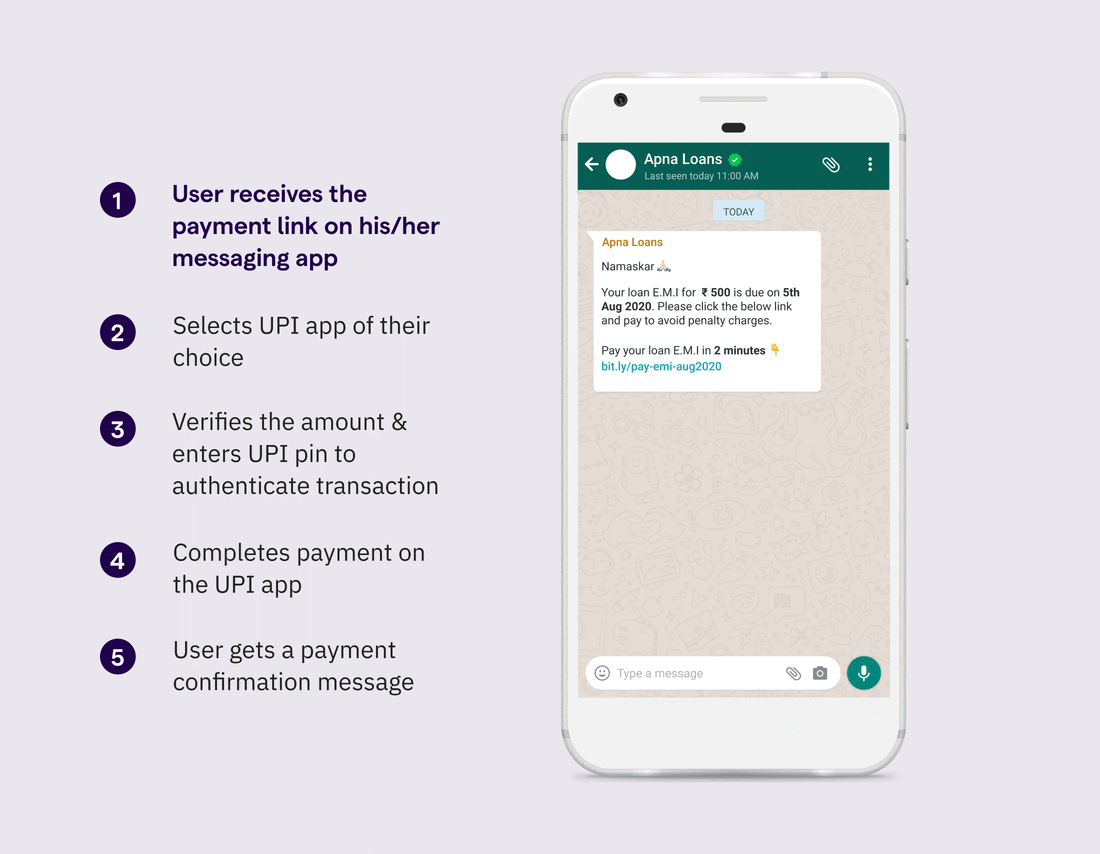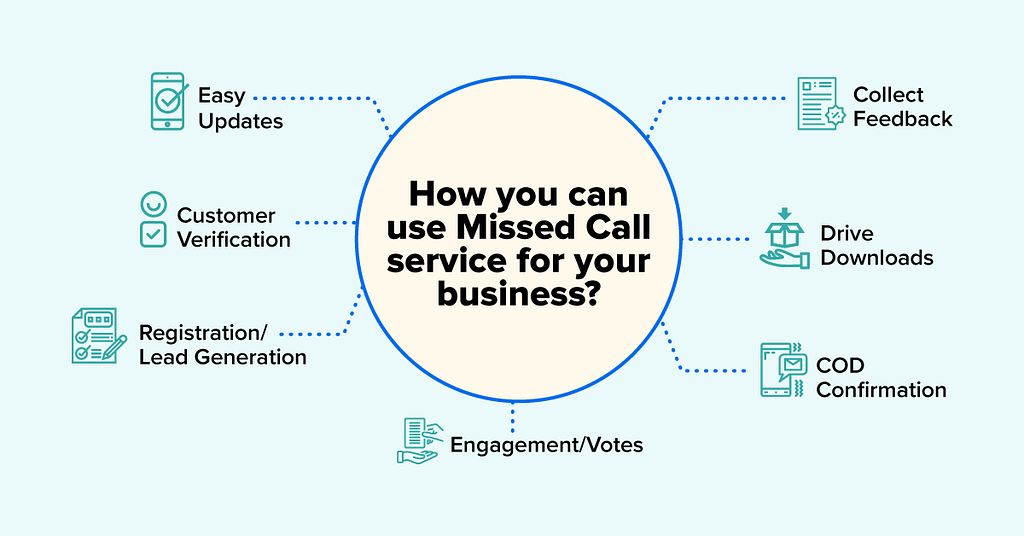 |
submitted by /u/Botmywork [link] [comments] |
Category: Chat
-
Why Chatbots Will Be the Cornerstone of the Restaurant Industry?
-
Live chat anyone?
Hi – just wondering if anyone has any advise on the best live chat options for tech support for our App. then would need to be supported by chat bot outside of hours.
Thanks
submitted by /u/SimoneRyanbeer
[link] [comments] -
How much would you charge for creating a Watson Assistant chatbot for a client ?
Fairly simple question, just wanted to know how much you would charge a client that wants a chatbot made using Watson Assistant, this includes full set up of the chatbot and deployment on a website, let me know how much you would also charge for regular maintenance
(trying to know your opinion so I can get an idea on how to negotiate with my clients, google didn’t help so I came to this sub)
submitted by /u/A_0Nane
[link] [comments] -
New to building chatbots, need help with learning the Rasa Framework
Hey!, I’m at a point where I need to use the RASA framework to build a chatbot but most of the courses and tutorials I find online are for 1.x versions but I’m trying to build a bot on the 2.x version. Could you direct me to resources that would help me pick up the framework and get on with building the bot. Thanks in advance!
submitted by /u/dajagasd
[link] [comments] -
Survey for Project on Conversational User Interfaces (ex: Siri, Alexa, Echo, Google Assistant, Chatbots, etc.)
Hi, I am a part of a group of human-computer interaction masters students working on a project to create conversational UIs (ex: virtual assistants like Siri and chatbots) with the mindset of diversity, inclusion, equity, and justice. To get some background research before we start our project, we would love to have people complete our survey! It should take a maximum of 5-8 minutes. We greatly appreciate your time and answers.
https://forms.gle/222Tc4q3gYe64Pdx7
Also, included at the end of the survey is an option to enter an email if you are interested in having an interview with us to provide further information related to this topic. Thank you!
submitted by /u/fairytalefreak99
[link] [comments] -
AI Chatbot : Transforming Customer Experience in Southeast Asia
AI Chatbot : Transforming Customer Experience in Southeast Asia
In a digitally transforming era like 2021, artificial intelligence (AI) has become increasingly capable of driving customer experience across various business functions, making human tasks not only easier but also more efficient and cost-effective. After the rising need for virtual support post-pandemic, AI-driven virtual assistants and chatbots had to become more powerful with advanced NLP engines, automated diagnosis systems, and machine learning algorithms.
As a result, AI chatbots nowadays play a significant role in assisting customers virtually across different industries while improving CX for businesses. Not only in developed nations like the US, UK, and Europe, AI Chatbots have become the buzzword in Southeast Asian countries too. Leading brands in Singapore, Malaysia, Indonesia, and the Philippines are also adopting AI chatbots into their business functions, and driving ROI like never before.
To explore the scope and capabilities of an AI chatbot in Southeast Asia (SEA), and to understand their role in CX transformation, let’s start from the basics.

AI Chatbots are intelligent virtual assistants that can interact and communicate with your customers in a natural language via text or voice-based conversations. These chatbots work on AI technology and Machine Learning algorithms to assist customers and help them to solve their queries through a virtual platform.
What role do they play?
AI Chatbots play a highly collaborative role in keeping customers engaged and satisfied by providing quick assistance and accurate solutions to their queries. Handling multiple customers at-a-time and providing a 24/7 personalized service experience as per their ease and availability, helps businesses establish long-term customer relationships and brand loyalty.
What are the benefits of an AI chatbot?
Brands aiming for a global existence have timely deployed AI Chatbots into their businesses. Due to other advantages like multilingual support, advanced NLP technology, and seamless integration of such technologies into new businesses, they found it the best way to automate their customer service functions. And now, leading brands of the Southeast Asian countries have also started adopting AI chatbots into their business to operate with better efficiency at a lower cost.
In the USA and China, the utility of chatbots has always been extensive, while in Southeast Asian countries it is yet to get trending. Although chatbots in Singapore, Malaysia, and the Philippines are showing early success with AI implementation, the adoption rate needs to be accelerated more.
Trending Bot Articles:
2. Automated vs Live Chats: What will the Future of Customer Service Look Like?
4. Chatbot Vs. Intelligent Virtual Assistant — What’s the difference & Why Care?
Why do SEA countries need to adopt AI chatbots?
In Jan 2021, a report on Asia Chatbot Trend detailed insight of Chatbots in the top five Asian nations — Hong Kong, Singapore, India, Japan, and Korea. The report says that 85% of respondents had already used chatbot services in the previous six months, and are willing to use contactless services going forward.
Due to increased awareness among customers and adaptability by companies, AI chatbots in Singapore, Malaysia, and the Philippines need to be up-to-date with the recent AI trends. From Financial Services to Transport, Travel, Healthcare, Education, Insurance, , Retail, and Human Resources, etc. there are many key industries where AI chatbots can be adopted with promising results.
Out of these industries, the industry has a huge opportunity to explode in Southeast Asia- as AI is keeping customers connected, even when no one is working. As per the study organized by Facebook and Bain & Company , spending on e-commerce platforms will be three times more in the next five years. Digital-savvy consumers in Southeast Asia are expected to spend an average of US$390 in 2025, up from the average US$175 they spend right now.
How are Chatbots key to CX Transformation?
AI-enabled chatbots utilize machine learning capabilities to work in tandem with natural language processing (NLP) to generate multiple responses and conversation threads, enabling the chatbot to actively learn from its customer interactions. NLP is also a key factor in AI development to give responses in other languages- that is a key consideration in Southeast Asia, where English is only one of the textual thousands of regional languages.
Irrespective of the capabilities to operate 24/7, AI chatbots can create a conversation thread themselves, and at the same time submit a ticket to the system informing a customer sales representative to respond at the earliest availability. This way AI chatbots serve customers with higher efficiency while reducing the manual labor cost of deploying a full-fledged customer service team.
Taking the advantage of digital customer experience, brands can introduce better products or services that will help them meet the demands of new generation customers. This kind of promotional and digitally transformed online marketing strategy will also help them to stay ahead in the competition and enjoy the high market share in the industry for better growth and business prospects of the entire organization.
As per HubSpot’s Consumer Support survey, 90% of respondents think that quick response is vital when they have a customer service question, and an AI chatbot can do that instantly while giving the best possible chance to retain the customer and take their experience to the next level.Experts Takeaways
When you deploy a bot, you need to make sure if your chatbot is meeting your CX goals. Customer Satisfaction Score (CSAT) and Net Promoter Score (NPS) are customer experience benchmarking factors to measure your customer service. AI chatbots help you gather data like feedback, reviews, ratings from customers.
When customers have positive experiences communicating with brands via chatbot, they expect the same convenience in other interactions too. AI-driven interactions help you create a consistent brand experience for your customers and improve your service.
You can also evaluate the CSAT scores of your bot conversations and understand whether your customers are happy or not. Based on these scores, you can easily monitor your success metrics and take required actions to enhance bot performance, customer satisfaction rates, and the overall customer service experience of your business.
Final Thoughts
With AI chatbot, brands will be able to deliver enhanced customer service that will also help them to understand their customer better with more valuable insights and data. And this kind of digital transformation is going to give a cutting-edge user experience to customers while improving the productivity and efficiency of organizations.
Hope you found some new learnings on AI chatbot and how they can add wings to your business success. However, it is equally important to figure out the best AI chatbots that can solve your business use cases.
By deploying the best AI chatbots into your business, you’ll do much more than just looking tech-savvy (although you will). Haptik’s AI chatbots help you save time over customer interactions, improve the customer experience and help you build a more robust support function on your website or app.
Interested to explore more or want to try out a chatbot of your own?
Don’t forget to give us your 👏 !



AI Chatbot : Transforming Customer Experience in Southeast Asia was originally published in Chatbots Life on Medium, where people are continuing the conversation by highlighting and responding to this story.
-
3 Reasons Why WhatsApp is the Future of Commerce
With 2 billion users and counting, WhatsApp is the world’s largest messaging platform. People across 180 countries use the app to communicate with their friends, families, and co-workers through swift and seamless messaging. And with the launch of the WhatsApp Business API in 2018, it has become a valuable customer engagement tool for brands — with over 5 million businesses using WhatsApp to engage and serve customers.
As WhatsApp continues to expand the range of services it offers businesses, it is increasingly being seen not just as an engagement tool, but a platform to enable conversational commerce as well. This has given rise to the concept of ‘WhatsApp Commerce’ — offering and selling products and services to customers using WhatsApp as the primary channel.

There are a number of factors that point towards WhatsApp being the future of commerce. In this article, we explore three reasons why brands need to prepare for this new paradigm shift.
1. Recent Developments around WhatsApp Commerce
In recent months, there have been a number of developments that clearly indicate WhatApp’s move towards becoming a commerce platform.
In April 2020, Facebook made a $5.7 billion investment in Reliance Jio.Following this deal, users of JioMart, Reliance Retail’s new e-commerce platform, were able to transact seamlessly over WhatsApp, ordering products and services from local stores and small vendors. This partnership between JioMart and WhatsApp is a strong signal of WhatsApp’s intention to play a major role in the Indian retail space. Haptik’s Whatsapp IVA has successfully assisted JioMart’s vision to boost the growth of hyperlocal retail shops in more than 200 cities in India.
Read: How JioMart handles 40% Customer Support on WhatsApp.
Another significant development is the peer-to-peer payments feature, WhatsApp Pay, initially launched in India in February 2018, and beta-tested in collaboration with ICICI Bank. WhatsApp Pay went live in India in November 2020. NPCI has allowed only 20 million of its over 450 million users to avail the service. In its current form only peer-to-peer (P2P) transactions are allowed.
Facebook CEO Mark Zuckerberg has already declared that WhatsApp Pay will be rolled out in several other countries over the course of the year, indicating that the impact of these developments will be felt in retail marketplaces across the globe.
Trending Bot Articles:
2. Automated vs Live Chats: What will the Future of Customer Service Look Like?
4. Chatbot Vs. Intelligent Virtual Assistant — What’s the difference & Why Care?
2. COVID-19 and the demand for ‘Contactless’ Shopping
The COVID-19 pandemic, and the social distancing norms that have become necessary in its wake, has brought about massive changes in consumer behavior. One of these is the need for ‘contactless’ shopping options that would minimize or eliminate the need for physical interaction with store staff or other shoppers.
Needless to say, this situation has given a significant boost to conversational commerce. And with WhatsApp usage having grown by 40% during the months of the COVID-19 crisis, it has been the platform of choice for many house-bound consumers to place food and grocery orders and track deliveries.
Apart from facilitating home deliveries, one of the most popular WhatsApp Commerce use cases that have been observed is ‘Order & Pick-Up’, wherein consumers book slots to pick up daily essentials from stores — which serves the purpose of helping avoid crowding in stores.
While it has disrupted operations for many businesses across the globe, COVID-19 has also created opportunities, and this growth in conversational commerce and contactless shopping is clearly one of them. This trend, coupled with developments like JioMart and WhatsApp Pay which we discussed earlier, is a signal that WhatsApp is battle-ready to seize this opportunity and establish itself as one of the predominant commerce platforms.
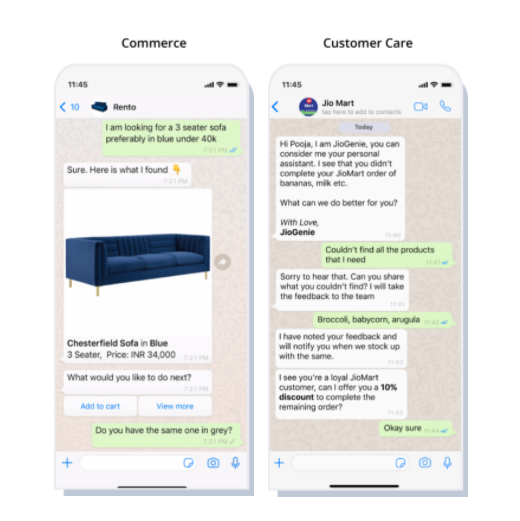
READ MORE: How Conversational AI Helps You Ensure Business Continuity During Crisis
3. The strength of WhatsApp as a platform
The sheer scale of WhatsApp as the world’s largest messaging app, coupled with a number of features that facilitate ease-of-use, make it a very attractive platform for brands to do business on.
WhatsApp has low friction for user adoption — with over 400 million customers spending over 4 hours a day on the app, and the average user checking the app23 times a day. It is already the platform of choice for people to chat with friends and family, so using it to chat with a business to make inquiries or purchases is the logical next step. Indeed, the COVID-19 crisis has shown that customers will readily take to WhatsApp as a shopping tool when given the option.
WhatsApp has also increasingly started to introduce a number of elements to make the conversational experience simpler and more interactive. These include quick replies and buttons, which enable users to progress faster in their conversations with businesses. The WhatsApp Business App (which is meant for small businesses) includes a catalog feature which is also expected to be available to users of the WhatsApp Business API.
WhatsApp has introduced two new interactive elements for the Business API: List Messages and Quick Reply buttons, making it easier for brands to have conversations with their customers.
At Haptik, we have been a part of the beta release of these feature updates and have implemented them for Reliance Jio for their Telecom and Jio Mart WhatsApp Chatbots. Here’s how these buttons work and improve the user experience:
#1 List Messages
WhatsApp’s new List Messages presents a choice of up to 10 alternatives for users to pick from in a menu-type view. The feature makes it easier for people to choose from a list of alternatives such as past orders, plans, offers, a shopping list, etc.
List Buttons has been a long-requested feature from brands, and will now enable a more seamless experience for customers while purchasing items or getting customer support. Instead of going through a numbered menu and pressing 1, 2, 3, a list of buttons now makes the experience 3x faster.
#2 Quick Reply Buttons
Customers can now select an option from a list of reply buttons rather than having to type back complete answers from a list of alternatives. This feature makes the entire conversation journey significantly faster, particularly when choosing between two options such as Yes/No, Order Now/Order Later, etc.
With Jio, we have seen promising conversion data for both the List Messages and Quick Reply buttons, along with extremely positive customer feedback. These features have been in demand for many years, and we are confident they will hugely accelerate the adoption of conversational commerce on WhatsApp.
Taking it one step forward with WhatsApp Business Pro
WhatsApp Commerce has been the engine behind the growth of many small and large-scale companies. It has evolved into a full-blown channel that brands are leveraging to sell and transact with their customers, emerging as the most efficient channel to buy and sell digitally. You are leaving serious money on the table if you’re not unleashing the true potential of WhatsApp Business API. (It is home to 2 billion+ active users, across the world!)
It wouldn’t be wrong to say that WhatsApp is the ONLY channel that a few brands leverage to connect with their customers. WhatsApp and Haptik are constantly tackling one question: How can we improve the commerce experience on WhatsApp?
Haptik’s WhatsApp product has undergone major changes and we see a potential to create a formidable WhatsApp offering. This idea has given birth to WhatsApp Business Pro — Haptik’s Ultimate Conversational Commerce Solution for WhatsApp! We have built powerful integrations to streamline the shopping experience on WhatsApp. WhatsApp Business Pro is designed to cover the entire shopping journey of customers. We are confident that the convenience of shopping with WhatsApp Business Pro is an experience that your customers will be delighted with.
Watch the On-Demand Webinar!

Features of WhatsApp Business Pro
- Easy payment in two clicks (Our personal favorite!)
The frictionless experience of digital payments has accelerated the adoption of cashless transactions. Right from retail outlets in malls to local Kirana shops, the UPI code scanner sits comfortably at the cash counter of every shop. As your customers have grown accustomed to digital payments, their expectations and demands have increased rapidly. This is where our 2-click payment experience helps. WhatsApp Business Pro will allow your customers to make direct payments from WhatsApp while they are on the purchase journey. The best part? They don’t have to navigate between multiple apps. You can also use notifications as payment reminders and ensure a frictionless payment collection process.
2. AI-Powered Recommendation Engine
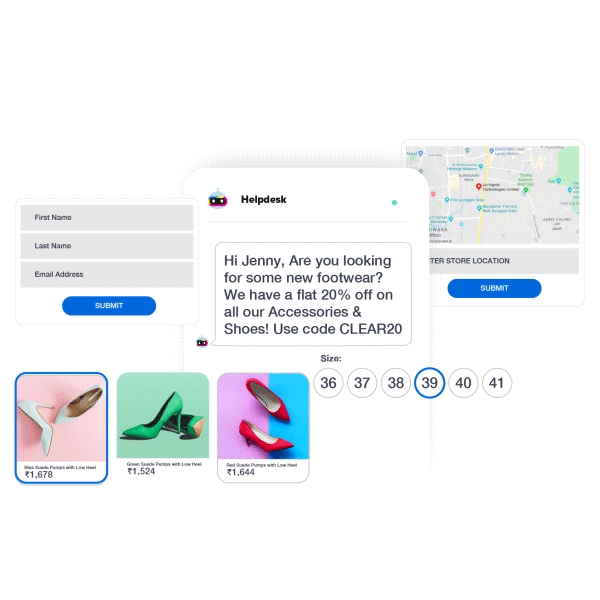
3. Discovery and Easy Opt-In
WhatsApp requires a brand to get an opt-in from a user before it can start engaging with him/her i.e. the user needs to consent to start a conversation with your business. Businesses can include a deep link, banners, or a contact form on their website which can be used to submit details. It can also be done by deflecting IVR calls to WhatsApp. This can be done simply by including an option in the IVR message which says “Would you like to continue this conversation over WhatsApp?”
With WhatsApp Business Pro, we’re introducing “Missed Call” as another opt-in option. A user can simply give a missed call to your virtual number to get started!
A key advantage of WhatsApp Commerce is that you can get it up and running fairly swiftly. Unlike a website or app, which requires a long development phase, it is possible for a brand to implement a WhatsApp solution, either with live agents or an AI-powered chatbot, in as little as 7 days!
Last, but not least, WhatsApp is a Direct-to-Consumer channel, which means that brands using the solution do not need to pay a commission to any intermediaries, which is the case with many other sales channels.
To sum up
Between WhatsApp’s expanding capabilities and scope, and the move towards conversational commerce and ‘contactless’ shopping, WhatsApp Commerce is certainly poised to be the next big thing for brands. In the months and years ahead, the way people shop will change dramatically, and it is crucial to businesses to stay on top of these developments and ensure that they are ready to engage on the platforms where their customers will be.
Interested to explore more or want to try out a chatbot of your own?
Don’t forget to give us your 👏 !



3 Reasons Why WhatsApp is the Future of Commerce was originally published in Chatbots Life on Medium, where people are continuing the conversation by highlighting and responding to this story.
-
The biggest pain points in using chatbots
Chatbots are — lead generators, help desks, customer services, reinforcements for brand recognition and so on… but what if customers intentionally avoid talking to your bot? What are the pain-points? What are the biggest impediments for them to interact with your precisely designed “colleague”? How to overcome the bias against chatbots that results from bad experience?

In hopes of answering these questions, we conducted a survey at Botium to see exactly what “chatbot-refusers” think and what is their first choice of information source. We tried to assess their general experience and how they feel towards different types of chatbots. I discuss the results of the survey and provide insight into people’s likes and dislikes when interacting with chatbots. These results will hopefully help you optimize your business’ customer experience with conversational AI!
We’ve passed the phase where chatbots are an “emerging” technology. They have been around for a long time and in that time they’ve rarely met customer expectations or provided a positive experience. The real game changer is not to have a chatbot anymore, but to empower it with real potential.
Without proper development they may confuse, rather than help users and will negatively affect the general impression of your company and the service you are providing. Given how often we’re looking for instant results, it’s easy to understand why some businesses deploy a half-baked chatbot and end up training it on their customers, resulting in poor quality. This mindset feeds the number of people disillusioned with conversational AI.

Let’s see their point of view
According to our study 28% of people stated that they do not interact with a chatbot in any circumstances. Refusing new technological solutions could be caused by generational differences, but in our case the “refusal group” is enjoying their twenties and based on the answers given to our open ended question, their negative attitude clearly results from bad experience.
The TOP 5 worst experience
-
Dead end road
The fancy “Let’s direct everyone to our conversational AI” solution coupled with an awfully functioning chatbot is considered the most annoying customer service ever. The bot fails and human takeover is also not an option. -
Harassing chatbots
The chatbot that never stops popping up. To make things worse it shows up accompanied by an annoying sound when you just click anywhere on the website. It gives you the feeling of a fly landing on you that you just simply can’t shoo away. In this case, customers just leave the page without finding what they were looking for because the perceived irritation is greater than the expected benefit. -
Replay
The third most frequently mentioned problem was a failed chatbot, followed by a human takeover where the user had to repeat their whole issue again. -
Limited number of options
Button-based chatbots are cool, but they radically limit the directions of where the conversation could go. Most customers find it frustrating that the conversation is highly restricted and there’s no option to find the topic they are looking for or they end up in an endless loop. -
Low understanding
Surprisingly, the often mentioned problem is that chatbots don’t understand the complexity of the human language, ended up in fifth place.
Trending Bot Articles:
2. Automated vs Live Chats: What will the Future of Customer Service Look Like?
4. Chatbot Vs. Intelligent Virtual Assistant — What’s the difference & Why Care?
In the above listed cases — even though chatbots performed below expectations — , we were not opposed to an instinctive rejection and despite their disappointment, people still tried to achieve their goal by talking to a chatbot. In this article, we want to focus on a different segment, the so called “chatbot-refusers’, meaning people who don’t even try to interact with chatbots by default. So let’s jump into the main point of finding out the reasons behind:
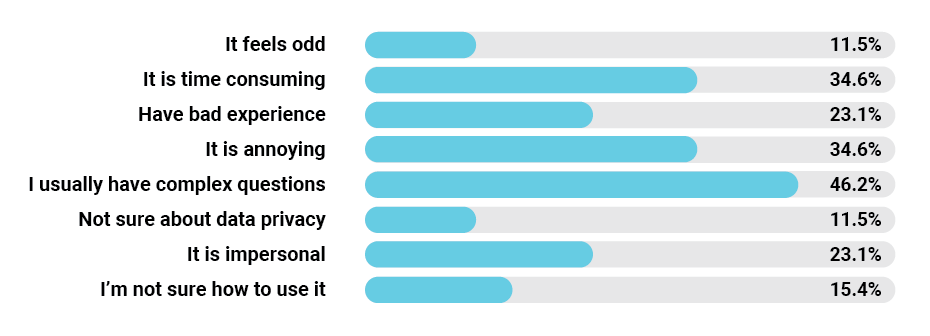
Most common reasons for disappointment Once we take a closer look at why users aren’t happy with chatbots, we begin to see that the problem truly can be solvable. The biggest reason that customers often feel that chatbots will fail to deliver is simply the complexity of the task at hand. The problem is that once we move away from simple command-response interactions we end up in the complex terrain of the human language and (as we saw above) in case we choose the button-based structure, the conversation will be highly restricted.
Let’s remind ourselves that at the end of the day, the customer is the one who determines if the experience was good or not. It doesn’t matter if we are pushing these tools as being the next best thing in providing quick help, if they are malfunctioning, or even worse, not used. At the end, the customer experience will tell us if the solution is even worth investing in. Let’s not forget that according to our survey only 28% of people avoid chatbots.
If we further examine the discussed group, we can get an insight on what other sources of information they prefer. Not surprisingly, search engines are still the most used option, when it comes to finding quick answers on the internet.
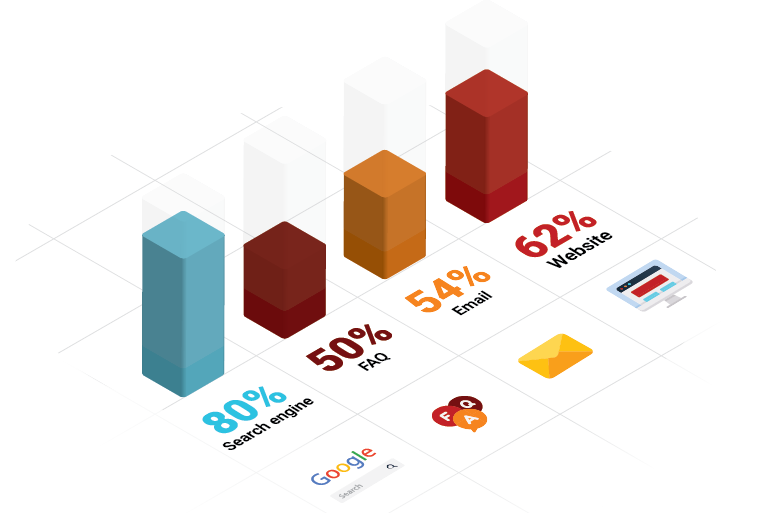
Information sources used by ‘chatbot-refusers’ They are followed by the website of the company about which users are trying to find out more. Among “chatbot-refusers” the FAQ is still a popular channel, however most of the time they are just content mapping of chatbots (vice versa).
What’s the perceived benefit then?
In order to acquire specific information from a chatbot, we have to reach a certain conversation depth, which can be time consuming. On the contrary, search engines and FAQ pages offer you the option to easily search for keywords and to directly jump to your interest, speeding up the process.
How to overcome this?
Start investing in chatbot development! Our experience shows that companies want to keep up with the latest trends with the lowest costs possible. There is a famous saying: “who buys cheap, buys twice.” This is explicitly true for chatbot development. The money companies save on quality assurance will repeatedly backfire on them, often in a form that can no longer be price tagged, such as frustrated customers, market share loss, brand value and sales declination etc.
To make things worse, this negative attitude was created by the whole conversational AI industry, which is extremely hard to overcome. So even if you have a super smart chatbot, users will still be affected by their bias and could avoid the interaction. Therefore, it would be a common interest for companies to launch properly designed, trained and tested chatbots.
Summary
Unfortunately, a large number of users seem to not trust chatbots and feel that chatbots don’t fully understand their issue. As mentioned, chatbots have been around for some time and the serving infrastructure has been also built around them. There are chatbot testing tools developed by highly trained, experienced professionals like Botium that helps to polish your chatbot. This quality assurance does not only help your own business, but to improve the general negative experience accumulated over several years, created by poorly designed bots. As the industry offers now so many opportunities not only to develop, but also to improve chatbots, there is no longer an acceptable excuse for a malfunctioning bot!
Don’t forget to give us your 👏 !



The biggest pain points in using chatbots was originally published in Chatbots Life on Medium, where people are continuing the conversation by highlighting and responding to this story.
-
Dead end road