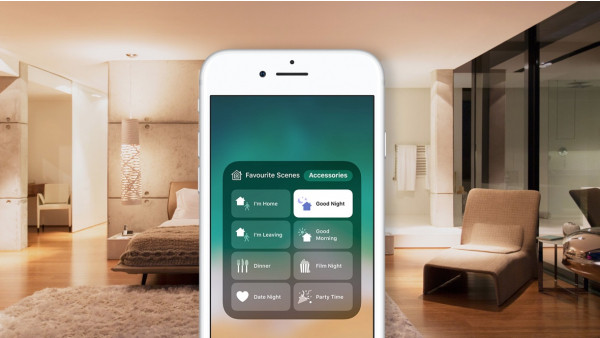|
submitted by /u/ADSPLTech7512 [link] [comments] |
Category: Chat
-
App memes
-
All About Chatbots
Is Chatbot For Your Business?

Chatbot vs Human Customer Service ∘ What is a Chatbot?
∘ Types of Chatbots
∘ Rule-Based Chatbot
∘ AI (Artificial intelligence) Chatbot
∘ Is Chatbot important for your business? (Chatbot vs Human)
∘ When to use Chatbot?
∘ When to use human customer service?
∘ Can we make Chatbot for any platform?
∘ How can a chatbot help you get leads?
∘ Pros and Cons of a Chatbot
∘ About UsWhat is a Chatbot?
A computer program designed to simulate natural conversation with human users via text or text-to-speech. Chatbot (short form of Chatterbot) can be deployed on any messaging app, website and email.
Chatbots play a vital role for your business, they can place orders for your customers, offer a helping hand with product availability, update on order status, answer FAQ questions, collect leads and even save forms!
Types of Chatbots
We will look at 2 specifically differentiable bots.
- Rule-Based Chatbot
- AI (Artificial intelligence) Chatbot
Rule-Based Chatbot
In this type of bot, the conversation is based on the rules developed in the program. Usually the bot asks the question first and gives options to select your question, you cannot type your question in natural flow or using slang.
As there is no Artificial Intelligence (AI), an open conversation is almost impossible.
AI (Artificial intelligence) Chatbot
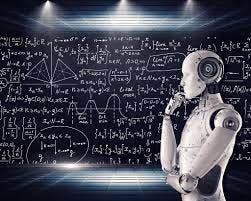
It is an AI (Artificial intelligence) powered chatbot. Unlike Rule-Based Chatbot, AI Chatbots are able to answer the textual question. To achieve our goal, we build an NLP (Natural Language Processing) framework capable of understanding the contextual meaning of the text and give intelligent answers to improve user experience.
The idea behind this is to make Chatbots “think like humans”.

Is Chatbot important for your business? (Chatbot vs Human)
Chatbots are going head-to-head with human customer service. They can help you reduce customer service costs by up to 30%. But in some cases Chatbots are unable to fulfill the requirements of users, here human customer service have to play their role.
In short, both Chatbot and service team should work together to make a seamless customer service experience.
The only aspect in which a humans lag behind is that “A Chatbot can deal with thousands of customers at a time, but a human’s ability is a single person at a time”.
When to use Chatbot?
➢ As a Sales Channel
➢ For simple customer queries
➢ When Your Agents are Offline or Overloaded
➢ For Faster Onboarding
When to use human customer service?
➢ For Complex, Technical Issues
➢ Documenting or Reviewing Product Damages
➢ If customer demands to speak to service agent
➢ Dealing with Angry Customers
Can we make Chatbot for any platform?
Chatbot is a computer software designed for the convenience of customer service with quick responses in natural language via text or text-to-speech. You can deploy Chatbot on any messaging app, website or email where you are providing customer service.
Trending Bot Articles:
2. Automated vs Live Chats: What will the Future of Customer Service Look Like?
4. Chatbot Vs. Intelligent Virtual Assistant — What’s the difference & Why Care?
How can a chatbot help you get leads?
Chatbot is a perfect tool to generate leads, if you know how to use it correctly. You can make your Chatbot a lead magnet.
Here are a few ways by which a Chatbot can help you with this.
1. Understand the audience
Chatbot can conduct surveys and ask users about their interests, this will help you understand your audience. Chatbot will show your products according to users’ interest.
Thus, helps you get a better idea about your best and least-performing products too. An eCommerce store can use a sales chatbot to increase lead generation.
Did you know?
77.4 percent of the most successful businesses that generate the highest number of leads come from the eCommerce industry.
2. Build Relationships
This can be very helpful for lead generation. Once you have a better connection with the users, they will definitely become a lead.
Chatbot makes it easier to engage with users by providing instant support and always being available to help them. This makes the users think that there’s a brand they can always rely on.
3. Educate the audience
Education is an essential element in the lead generation process. Without having knowledge about the product, the customer won’t buy it. The Chatbot can help you nurturing the audience by providing necessary information about the product.
The best aspect of a Chatbot is that “it is not pushy to buy something”. Hence the audience is really comfortable speaking to it.
Pros and Cons of a Chatbot
Pros:
• Quick & 24/7 customer service
• Increase sales
• Customer satisfaction
• It is not pushy to buy something. Hence the audience is really comfortable speaking to it.
• Generate Leads
• Saves labor cost
• Deals with thousands of customers at a time.
• Chatbots handle 68.9% of chats from start to finish.
Cons:
• Limited/repeated responses for customers
• Customers may get frustrated
• It can’t answer complex questions
• Complex Chatbots cost more
- Not all businesses can use Chatbot
How to make a Chatbot?
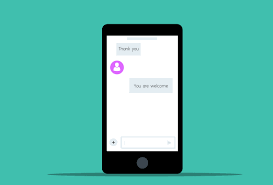
Rasa Open Source has effectively simplified the process of creating a chatbot. Once we get familiar with the multitude of functionalities like intents, entities, stories, slots and actions; it becomes a matter of understanding when to apply each of them to obtain the required result. Although rasa has revolutionized the process of building functional chatbots, there is no way to train the chatbot without manually entering the training data.
In root2AI we sought to find a way to automatically read PDF files and extract intents and entities for the same, these will become the training data for the chatbot.
To achieve our goal, we began to build an NLP framework capable of understanding the contextual meaning of the text and extract training data accordingly. The data was extracted, custom Named Entity Recognition was performed and a labelled dataset was used to train a Recurrent Neural Network.
To dive deep into this topic, read this blog
About Us
Root2ai Technology Private Limited
We are a team of talented and passionate consultants who every day solves complex business problems with use of math and computer science. We deliver customized machine learning solutions and data analytics tools for enterprise and startup customers.
Our mission is to assist clients achieve their business targets by
extending innovative technology that is responsive to the changing demands of the market.Don’t forget to give us your 👏 !



All About Chatbots was originally published in Chatbots Life on Medium, where people are continuing the conversation by highlighting and responding to this story.
-
Aqara Roller Shade Driver E1 Adds Automation to Existing Window Blinds
To add another device to your smart home experience Aquara has launched Roller Shade Driver E1 so that you don’t have to struggle with…
-
The Best Smart Blinds Options For Your Smart Home
While you are opting smart home automation you might not want to fold your blinds manually anymore. And for that, if you are looking for…
-
Chatbots: From Alan Turing to our decade.

Photo by Austin Distel on Unsplash What are chatbots?
Chatbots are “online human-computer dialog system[s] with natural language”. In simple words, chatbots is a virtual person who can effectively talk to any human being using interactive textual skills.
The main idea of chatbots started from Alan Turing, who asked “Can machine think?” in 1950. Let’s remember an example of Turing in one section of “Computing Machinery and Intelligence”. In this example Turing simulated what the test might look like when human asking questions and an imagined intelligent computer responding.
Q: Please write me a sonnet on the subject of the Forth Bridge.
A: Count me out on this one. I never could write poetry.
Q: Add 34957 to 70764.
A: (Pause about 30 seconds and then give as answer) 105621.
Q: Do you play chess?
A: Yes.
Q: I have K at my K1, and no other pieces. You have only K at K6 and R at R1. It is your move. What do you play?
A: (After a pause of 15 seconds) R-R8 mate.

Τheir evolution of chatbots over the years
Since Turing, chatbot technology has improved with advances in natural language processing and machine learning. Nowadays, many large firms have adopted the chatbot technology, like Facebook, Kik, Slack, Telegram etc.
Moderns chatbots include Amazon’s Echo and Alexa, Apple’s Siri, and Microsoft’s Contana. Theses chatbots’ architectures and retrieval processes provide advanced “information retrieval” processes, in which responses are generated based on analysis of the results of web searches. Algorithms, like Seq2Seq, are used to encode and decode inputs into responses and it is referred as the best practice.
Trending Bot Articles:
2. Automated vs Live Chats: What will the Future of Customer Service Look Like?
4. Chatbot Vs. Intelligent Virtual Assistant — What’s the difference & Why Care?
Chatbot Programming Challenges
There are many challenges which are associated with chatbots. Some of them are the following:
Natural language processing (NLP)
The first challenge of the chatbot is to handle NLP issue. The syntax of a question can create problems to chatbot. For example, if you ask “What’s the weather”, you can take an answer. However, if you ask “Could you tell about the weather?”, you can take another answer, which will not be the proper. Large companies like Facebook and Apple take care to these part, for more accurate results.
Machine Learning
Machine Learning is another aspect of the Chatbot design and development. Our computer systems should able to learn the correct response should be which can be achieved with efficient programming with AI concepts.
Paper References:
Cahn, J. (2017). CHATBOT: Architecture, design, & development. University of Pennsylvania School of Engineering and Applied Science Department of Computer and Information Science.
A. M. Rahman, A. A. Mamun and A. Islam, “Programming challenges of chatbot: Current and future prospective,” 2017 IEEE Region 10 Humanitarian Technology Conference (R10-HTC), 2017, pp. 75–78, doi: 10.1109/R10-HTC.2017.8288910.
Journal References
Untold History of AI: Why Alan Turing Wanted AI Agents to Make Mistakes
Don’t forget to give us your 👏 !



Chatbots: From Alan Turing to our decade. was originally published in Chatbots Life on Medium, where people are continuing the conversation by highlighting and responding to this story.
-
HOW TO SET YOUR CALENDAR WITH ALEXA
If you are struggling with scheduling your calendar then you might find Alexa as a game changer for you. You can set an appointment…
-
GUIDE TO: HOW YOU CAN RESET YOUR APPLE HOMEKIT HOME
If you are facing trouble with restarting your Apple Homekit Home, then here we present you some easy steps you can follow when your app…
-
Chatbot to help with where to eat tonight decisions- All feedback is appreciated.
We wanted to get feedback on our prototype on restaurant decision chatbot. The goal of oogway is to help users decide on a restaurant by simply telling oogway what the user is looking for tonight. We have link for the explainer video, prototype and survey. The data set is restricted for Boston for now. All feedback is appreciated.
Explainer Video:
https://www.loom.com/share/b68ffe4c38c843f0929512c4430e30fe
Prototype:
http://3.144.39.214/guest/conversations/production/a294888507fa4c5ea6422347fe359a9c
Quick Survey:
https://forms.gle/3aXG1NDeRdVjRvE87
Cheers
submitted by /u/product_dude
[link] [comments] -
An experiment for a website help chatbot
Hi, I have been experimenting with building a chatbot for use as a website help tool and for general conversation. I Don’t want to break any rules but if anyone want to try it out, it would help me test it.
Thanks
Dan
submitted by /u/AIchatbotss
[link] [comments]