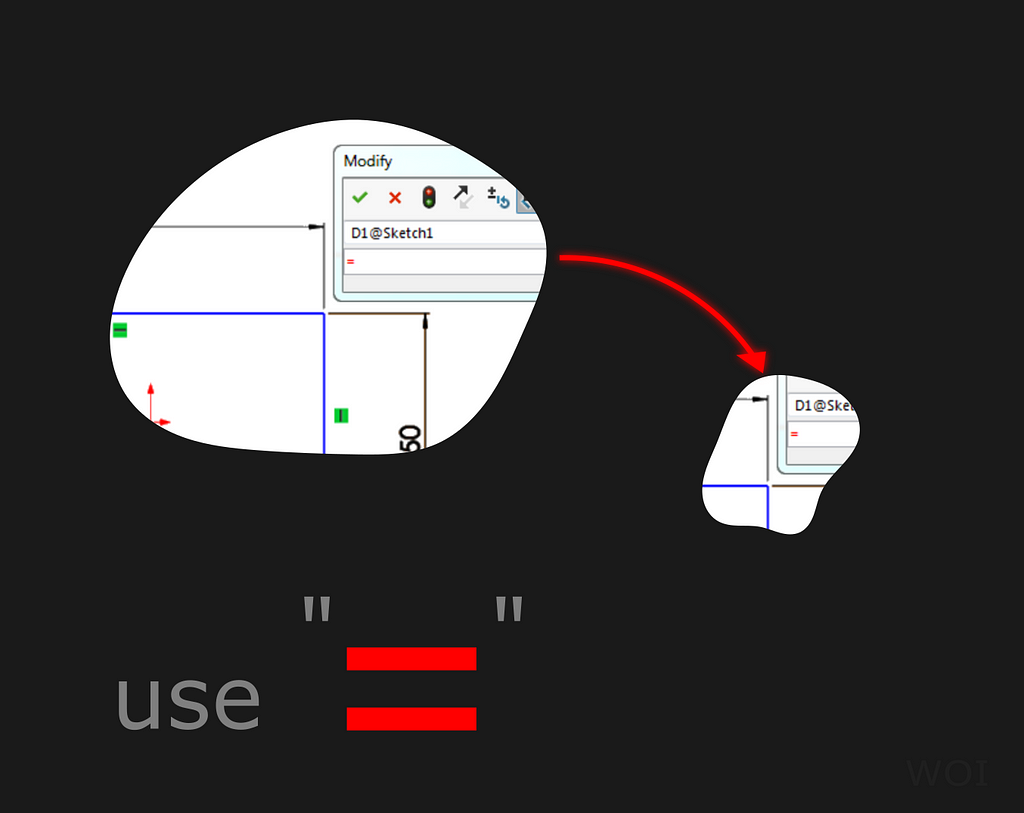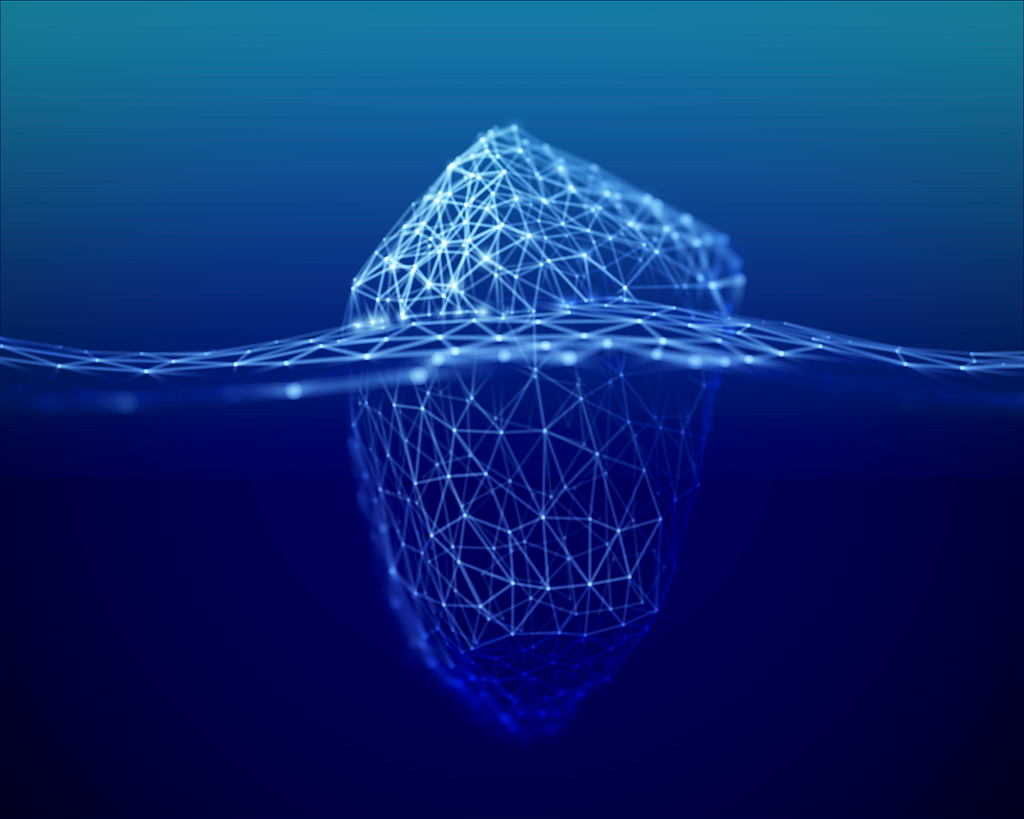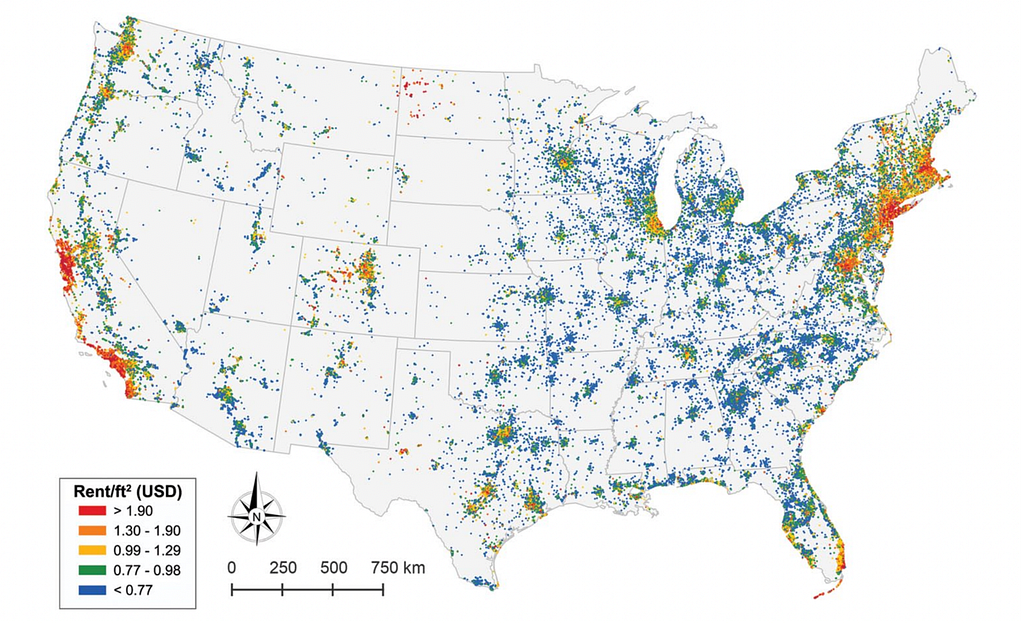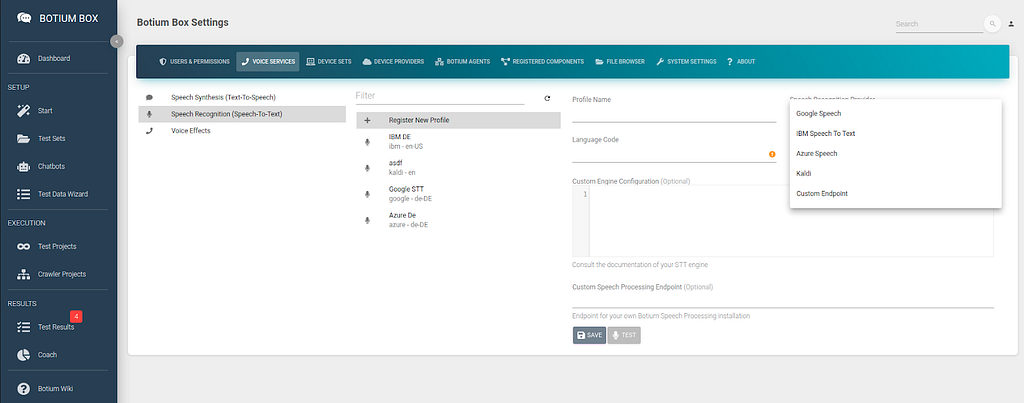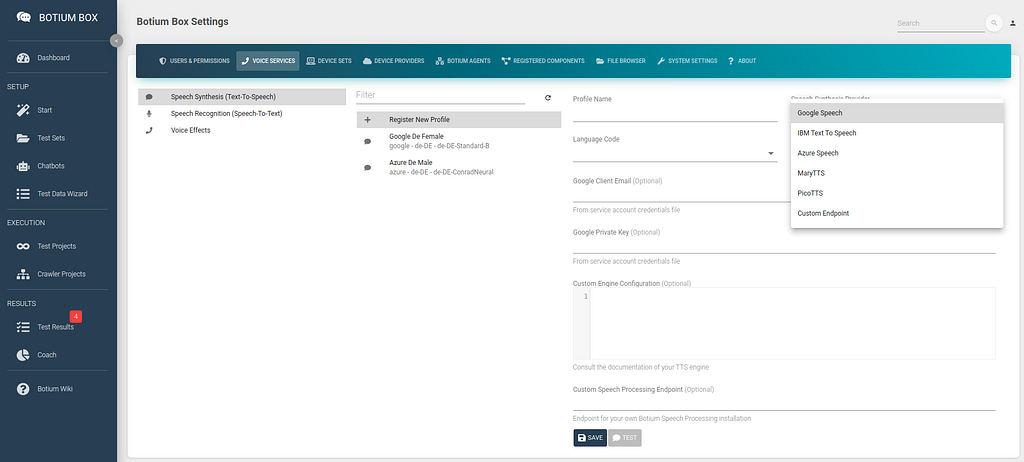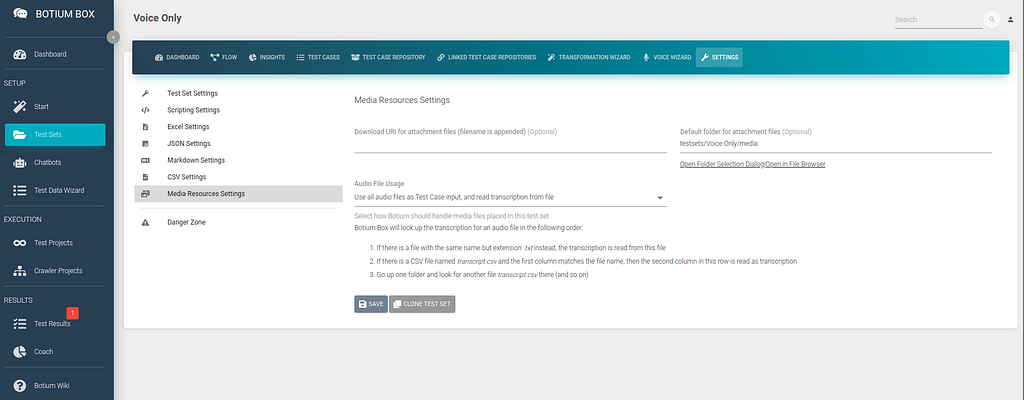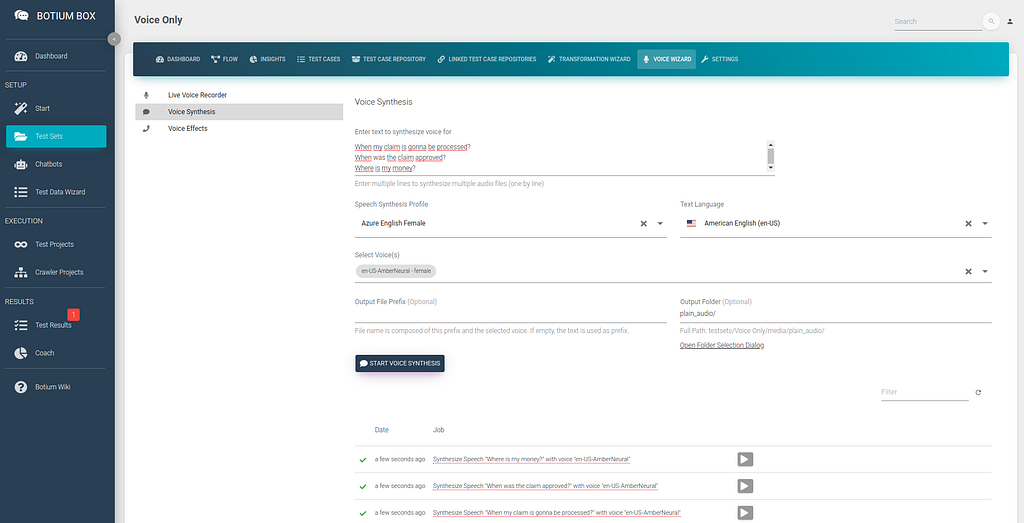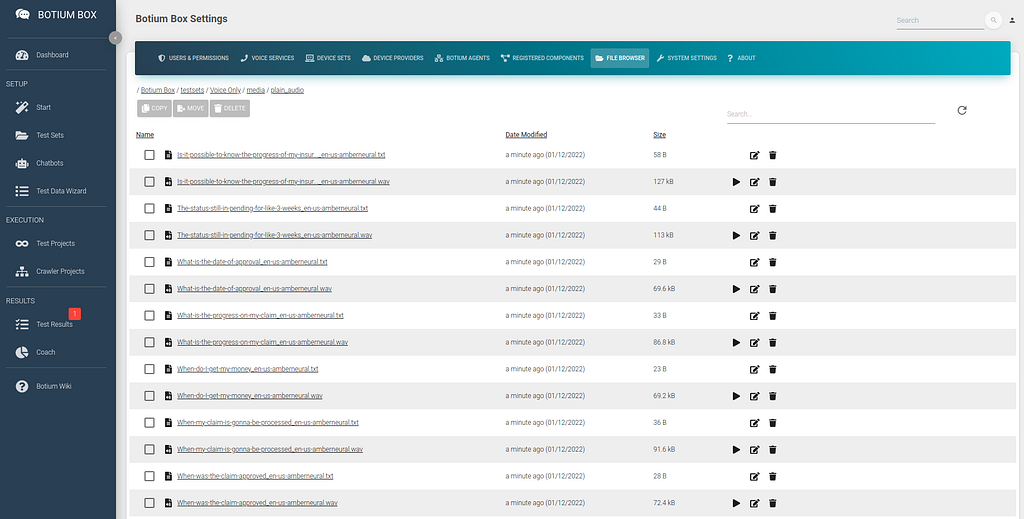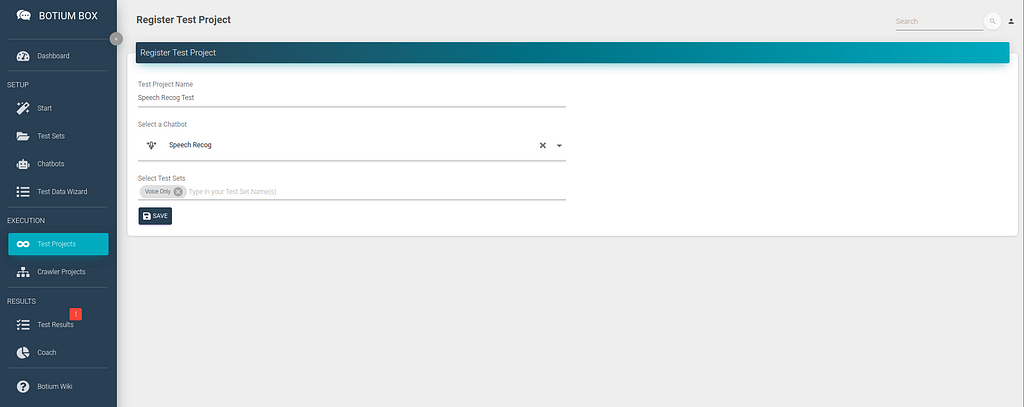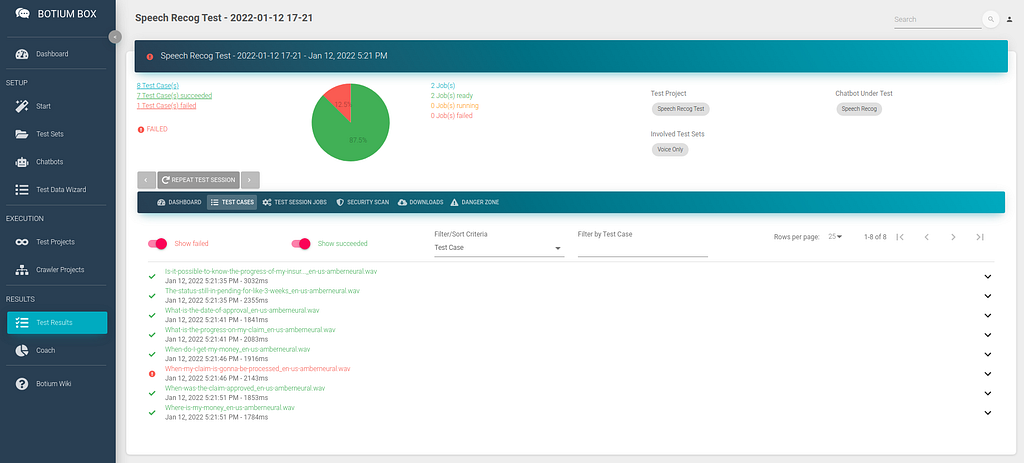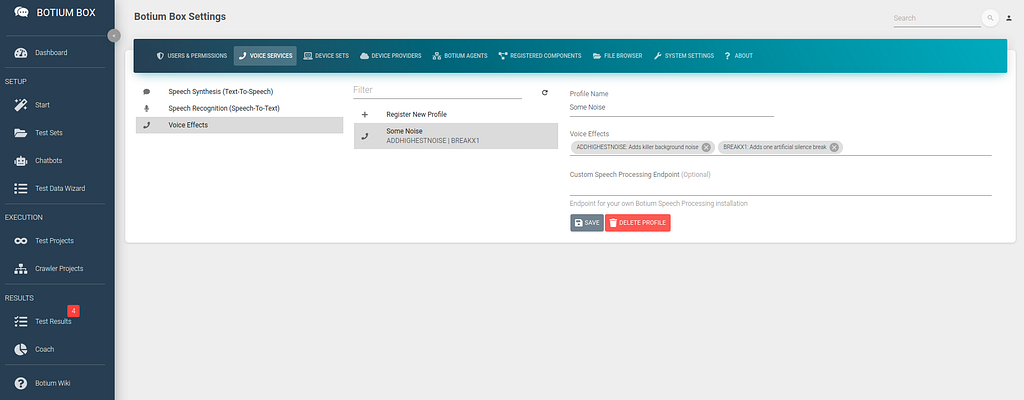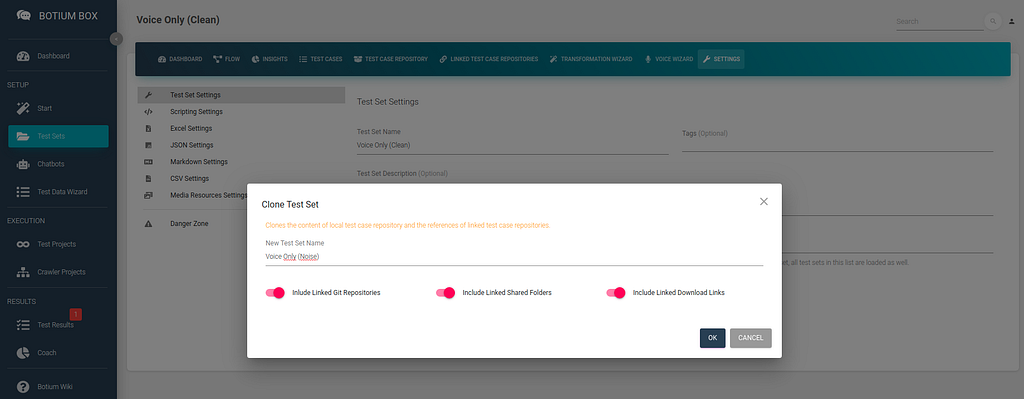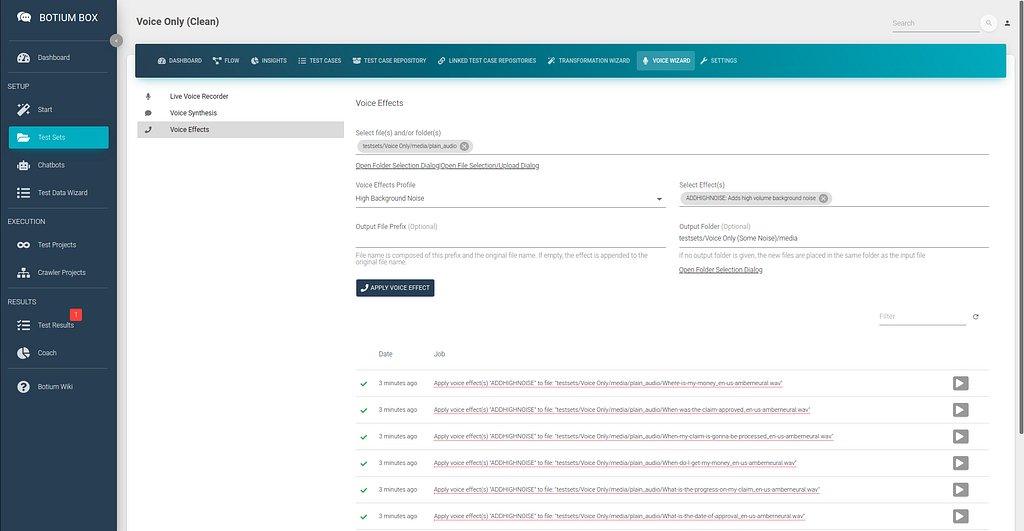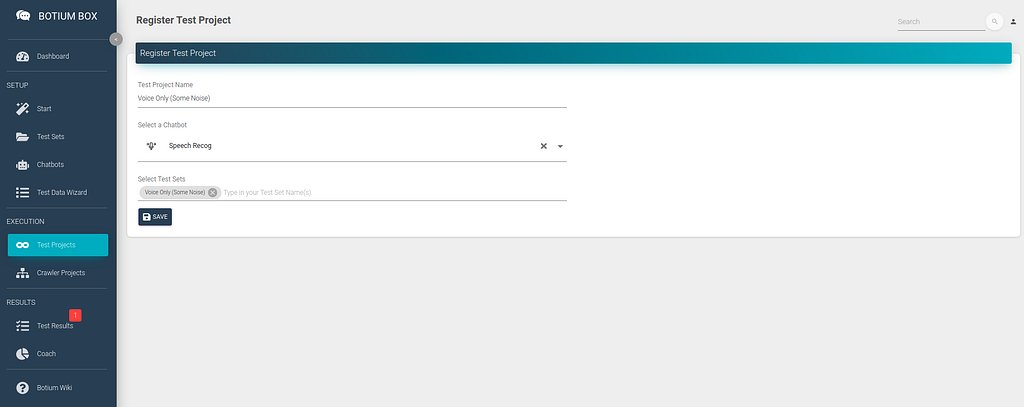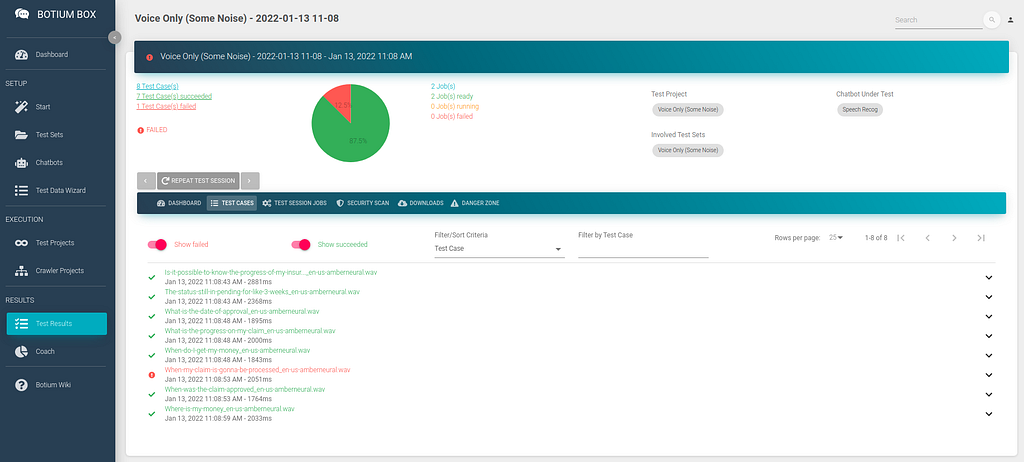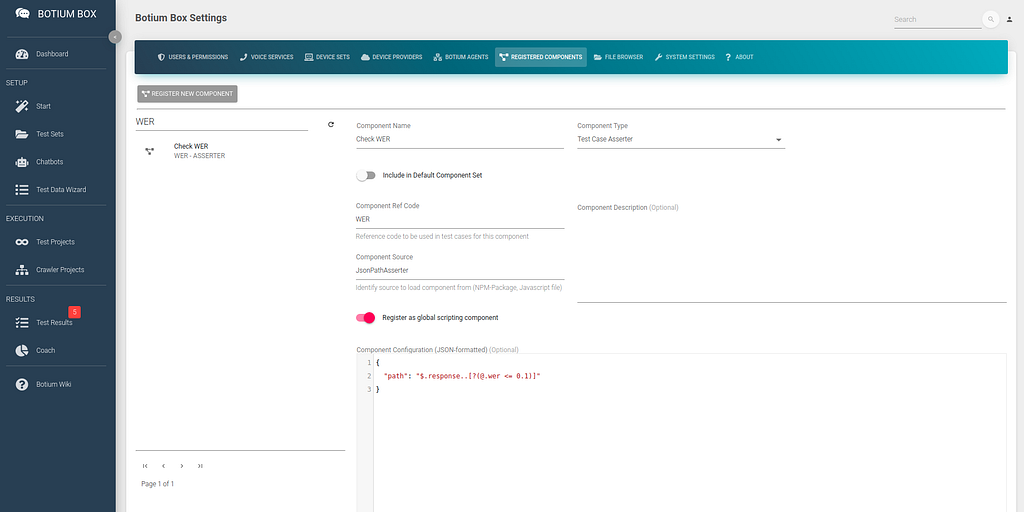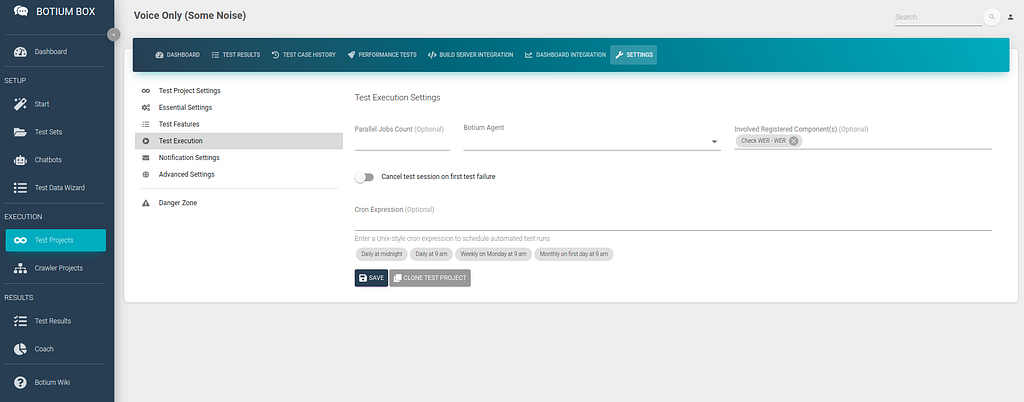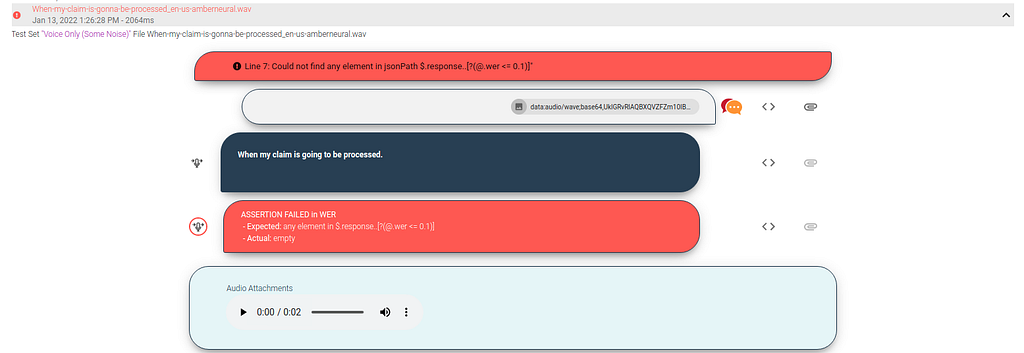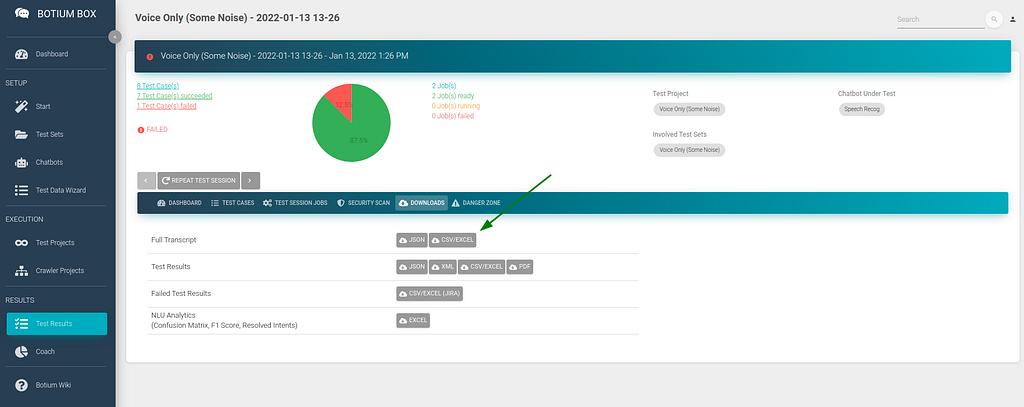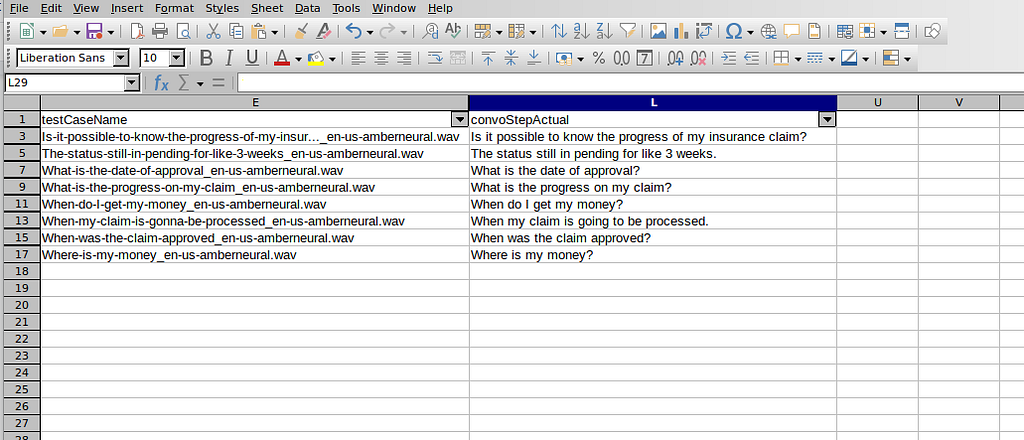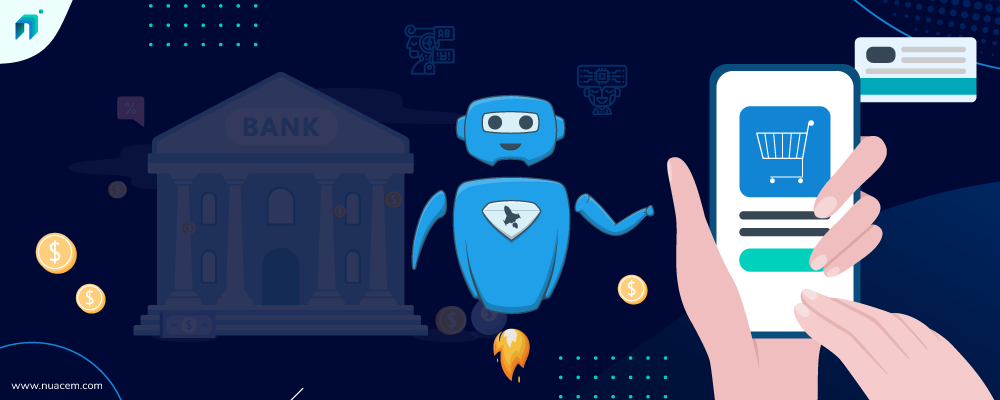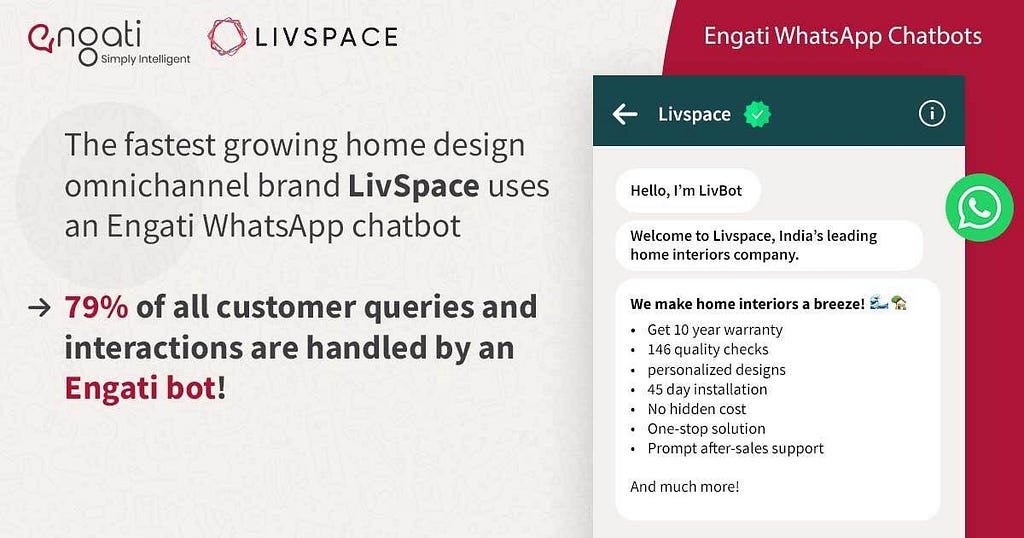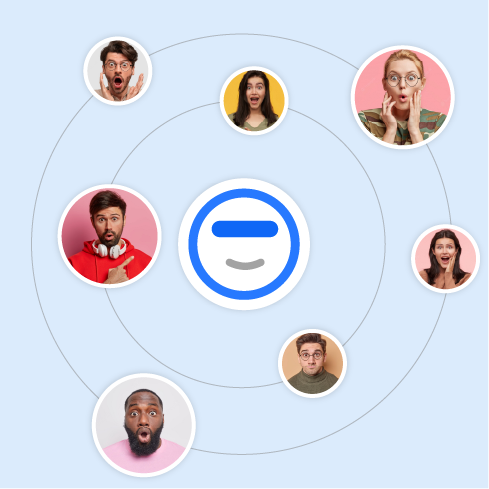
In today’s competitive market, businesses must ensure that their brand creates a unique experience for customers.
Chatbots allow customers to engage with your brand on the internet and get information and suggestion on products or services. All this without getting bogged down with repetitive tasks like waiting on hold or being directed from one department to another.
This means that customers get information faster, translating into more sales and better relationships with your company overall.
Let’s take a real-world example to see how it would work. If a customer orders flowers for a wedding on Wednesday, the chatbot will be available round the clock over the weekend in case there are any issues or changes that need to be made on your order, or maybe you want to track your order or order something extra.
Being a fast and effective way to enhance your brand experience, chatbots help increase customer satisfaction and help your company stand out from the competition.
What is a Brand Experience?
A critical aspect of branding involves creating an experience for your customer that makes them feel cared for and special.
A key to enhancing this feeling of caring and compassion is how you communicate with them in a memorable manner, like say sending a personalized letter or email or giving pleasant customer service.
It should be quick, personalized, friendly, and show you really do care about their needs as a consumer by sharing news about what’s going on in the market so that it pertains directly to them.
That way, you provide the assurance of being there whenever they need you which will instill good feelings towards your company long after they’ve received it.
‘Brand Experience’ incorporates all channels and touchpoints with customers where your brand exists. It is not just a branded website or ad campaign, but rather everything your consumer comes in contact with — be it real or virtual.
Everything you do should enhance your brand experience by engaging your consumers along every step of their journey with you. If done right, an exceptional brand experience can create customer loyalty for life.
Why is Brand Experience Important?
‘Brand Experience’ is a term that describes how people relate to your brand and all of its touchpoints throughout their lifetime-from first impressions to long-term relationships, whether direct or indirect.
The brand experience aims to help create consistent and memorable customer experiences that positively affect your business.
According to a study by McKinsey, COVID-19 has forced companies into investing and providing digital services for a better customer experience. 80 percent of companies believe that their core business model should be digitized to remain economically viable
A strong brand experience is more important in the post-COVID era when businesses’ inability to scale up support services resulted in a poor customer experience, reduced sales, and negative word of mouth.
Businesses can overcome these challenges by investing time and money into marketing automation tools (particularly chatbots) so that customers have all their questions answered before making a purchase.
If done right, chatbot marketing can transform lead generation from an intrusive affair into a fun and engaging conversation that both parties enjoy.
By intelligently responding to each question at the right moment, businesses can remove stress from customers’ buying decisions and build strong connections between consumers and their brands over time.
How can Chatbots Elevate Customer Experience?
Modern chatbots have evolved from being robotic (and no code) to highly conversational, giving customers a personalized, humanizing interaction that sets your brand apart from the experience it offers.
Developing an advanced customer experience requires nothing less than reinventing and reimagining your company’s approach to interacting with consumers.
With chatbots, brands can maintain a consistent, free-flowing, and positive customer experience.
Here are some principles one should focus on to offer a better customer experience using chatbots:
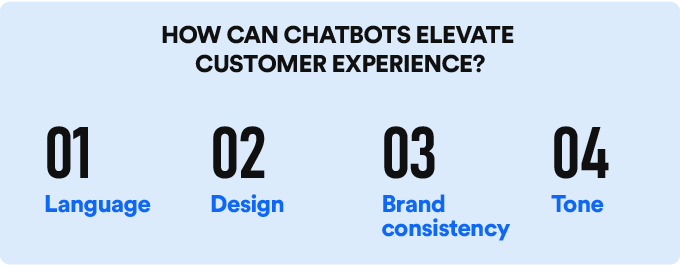
- Language: By speaking language as your target audience, you show that you value what they have to say and make sure everyone can connect in a meaningful way. This can be achieved by doing simple things like using catchphrases like How you doing?”, millennial lingo, etc.
- Design: By giving it character, e.g., a mascot or friendly face, helps businesses get a longer recall value. Besides being warm and welcoming, customizing the design of your bot not only increases engagement but also gets people talking about your brand. Big tech companies are investing heavily in this as well. You would definitely remember the Salesforce characters from their site, or the famous Microsoft Office assistant Clippy.
- Brand consistency: Designing your chatbot to be consistent with your brand colors, themes, mission, and tone of voice helps establish trust right away with potential customers because it proves you know exactly who they are. These things usually should not change, and even if it needs to, there would need to be a rebranding exercise that covers all aspects of it, including the brand experience on the chatbot.
- Tone: The tone of communication will help you get better engagement with your chatbots. Depending on the target persona that would be visiting your website you can determine what should the tone of the conversation flow be like in your chatbot, i.e., friendly, professional, witty, etc. The dominance of Apple Siri has shown easy it is to get the brand to be viral with witty and informative answers to questions. During its launch screenshots of witty replies from Siri went viral over the internet.
How do Chatbots Help Improve your Brand?
As technology expands and becomes a huge part of daily life, chatbots have become a fun and useful way to communicate with your customers. If you’re trying to figure out how to market your brand, a chatbot can be a quick way to find out what needs changing or what people love about your business!
Let’s take a look at how chatbots can help your brand grow.
High brand recall
By leveraging chatbots to interact with your website visitors and potential prospects, you can create awareness about your brand. People will remember your brand better when they have such a unique experience with it.
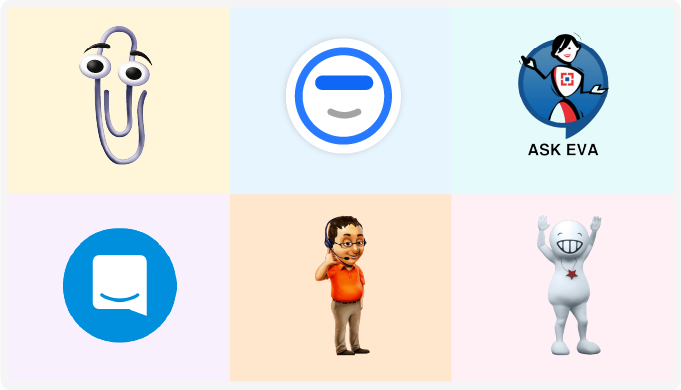
For example, HFDC bank in India uses Eva (an AI bot) for customer support. It had launched it across its website with a visual mascot-like appearance of a lady. With the positive response the bank received, in terms of user adoption as well as users sharing its benefits via word of mouth, they’ve seen a self-propelled push towards self-service.
This helps them in creating higher brand recall value, meaning more people know what Eva is and what it can help them with. And as more millennials join banks, they are more likely to engage and refer Eva.
Increased brand loyalty
When there is such an overabundance of brands, it is sometimes difficult to keep consumers interested and coming back for more. It can be challenging to get consumers to choose your brand over other well-known competitors. Here’s where chatbots can help.
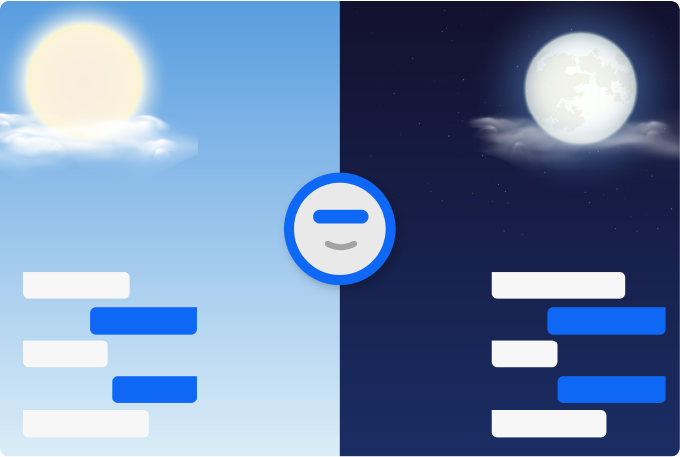
As chatbots are easy to interact with and available round the clock, users develop a positive relationship with the product. This results in customers spending more time on your website and engaging with your content, which translates into higher brand awareness for both you and your business.
Moreover, when users are happy with how easy a chatbot is to use, they’re likely to recommend it to others — and brand loyalty increases as a result. In addition, brand loyalty can decrease churn rates. Customers who stay loyal tend to spend much more money than those who don’t!
As a result, it helps businesses get better Customer Satisfaction(CSAT) and Net Promoter Score(NPS) scores, ultimately helping them get better referrals from customers.
Welcoming and friendly
Chatbots are more proactive in their interactions with users, meaning it immediately initiates conversations with users when it feels there is a need for it. Unlike humans, where availability is what determines how many users you can talk to.
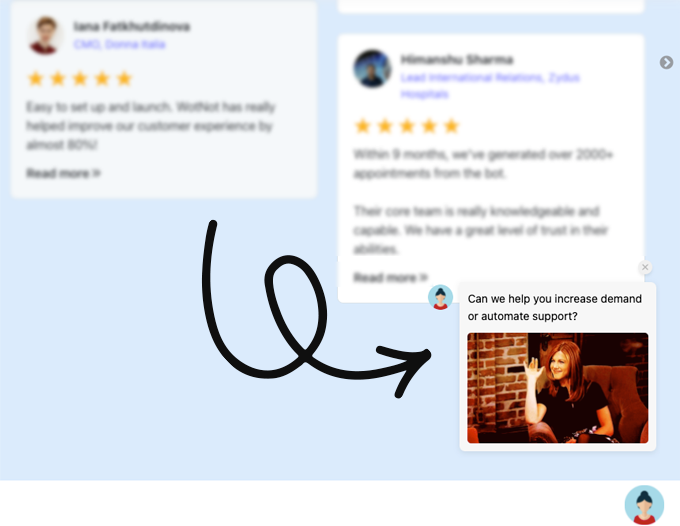
And not just the welcoming nature of the chatbot, but even while interacting with users its personalized approach of talking with users using their names or a tailor-made path helps improve the brand experience.
Personalization coupled with the use of GIFs, emojis, and short sentences helps make conversations more comfortable and easy in a consistent tone creating a sense of familiarity that fosters trust with your users.
Builds trust and credibility
Having bots help humans achieve their goals builds a sense of trust among customers. This sense of dependability and safety adds value to your service quality perception.
For example, if a chatbot solves a critical problem for you in a matter of minutes, you are bound to remember it for a long time. This increases your trust in the brand and builds the credibility of that particular brand.
This is what keeps customers coming back again and again because they know they’ll get their questions answered correctly (and quickly). And if customers have a happy experience, it builds loyalty and leads to higher conversions and more sales!
Reaching new audiences
Chatbots can help you spread your brand’s messaging far and wide by letting you reach audiences on new platforms such as Facebook Messenger, Slack, WhatsApp, and more through word of mouth.
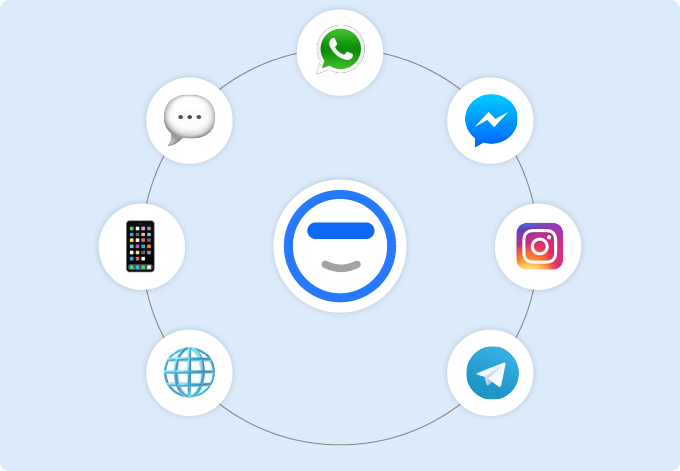
With positive interactions, you can expect to hear about bots and their pleasant experience from your colleagues, friends, or family. Establishing customer trust and loyalty helps you by opening a lot more doors.
How can WotNot help in Customizing your Chatbot?
As your organization becomes more complex, and demand for personalized experiences grows, chatbots will become even more critical in providing exceptional customer service and support. From being a simple and easy-to-use product, it gets transformed into a sophisticated product.
Our team helps you build custom bots on demand, saving both time and money when implementing a bot strategy.
Here’s how WotNot is helping organizations of all sizes in improving its brand experience:
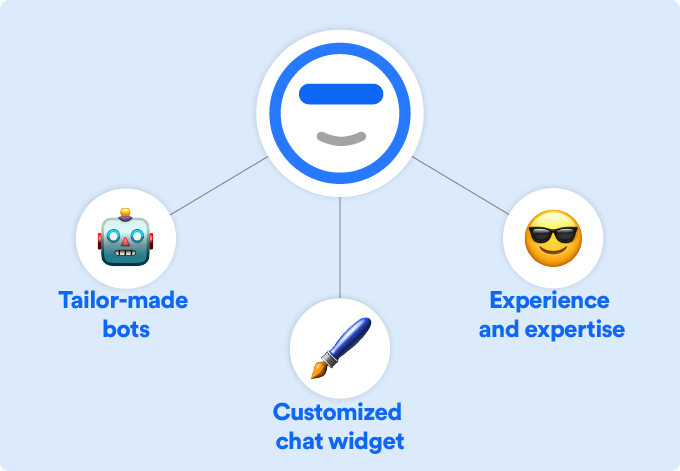
Tailor-made bots
Building chatbots is a complex process involving several activities like research, interviews, design, development, and optimization.
Once your business objectives are shared, our highly experienced and creative conversation design team gets to work in understanding your current experience at great length before getting started in building a tailor-made chatbot to solve the business challenges.
You can expect to eliminate the learning curve involved in A/B testing conversation flows if this service was not availed. Time to success is critical for every business, and we help you achieve that.
Customized chat widget
The experience of a user with a chatbot is defined not just by the conversation flow, but with several other aspects like the color, typography, design, transitions between messages, etc.
Hence tailor-making a chatbot for improved brand experience requires these factors to be worked on.
Chatbots will help you deliver your distinct vibe, just like good marketing should. Our team works hand in hand with your brand team to ensure that the chatbot encompasses your current branding for a better brand recall.
Experience and expertise
Don’t let anyone tell experience doesn’t matter. In marketing, you learn things by constantly experimenting with various hypotheses and reviewing what is working and what is not.
Having delivered over 3000+ projects, our team has collected a fair amount of dos and don’ts on building a chatbot catering to a certain use-case.
This is not to say that you cannot build a bot on your bot, you definitely can, however, to achieve your objectives, you would probably require to iterate a few more times.
After all, there are no proven chatbot marketing techniques out there that you can simply copy and implement. As every business is different, it requires a customized approach towards interacting with its users.
Conclusion
Chatbots will dramatically change how we interact with businesses, and we need to prepare for that future now. Although COVID has passed, its ripple effects are here to stay.
Businesses are more likely to find more digital research being performed by their customers before having a walk-in to their offices or stores. And in addition to it, to get better ROI from their advertisement campaigns, this would be really crucial.
To wrap things up, chatbots are definitely going to be a frequently seen tool in the marketing tech stack of businesses in the years to come. The marketing trends in 2022 show that the shift is taking place.
Originally published at https://wotnot.io.
How Do Chatbots Help in Improving your Brand Experience? was originally published in Chatbots Life on Medium, where people are continuing the conversation by highlighting and responding to this story.