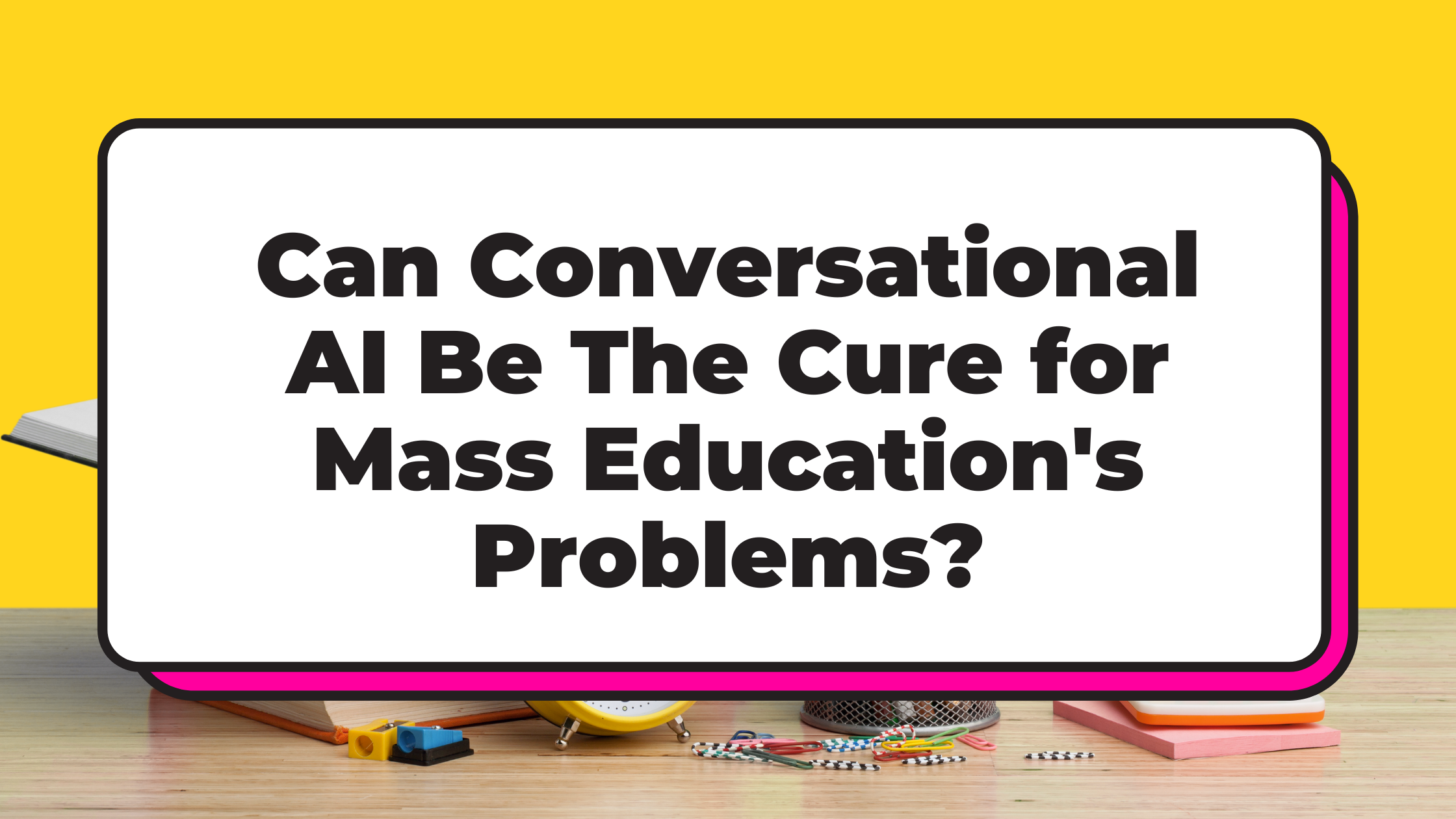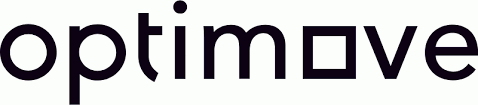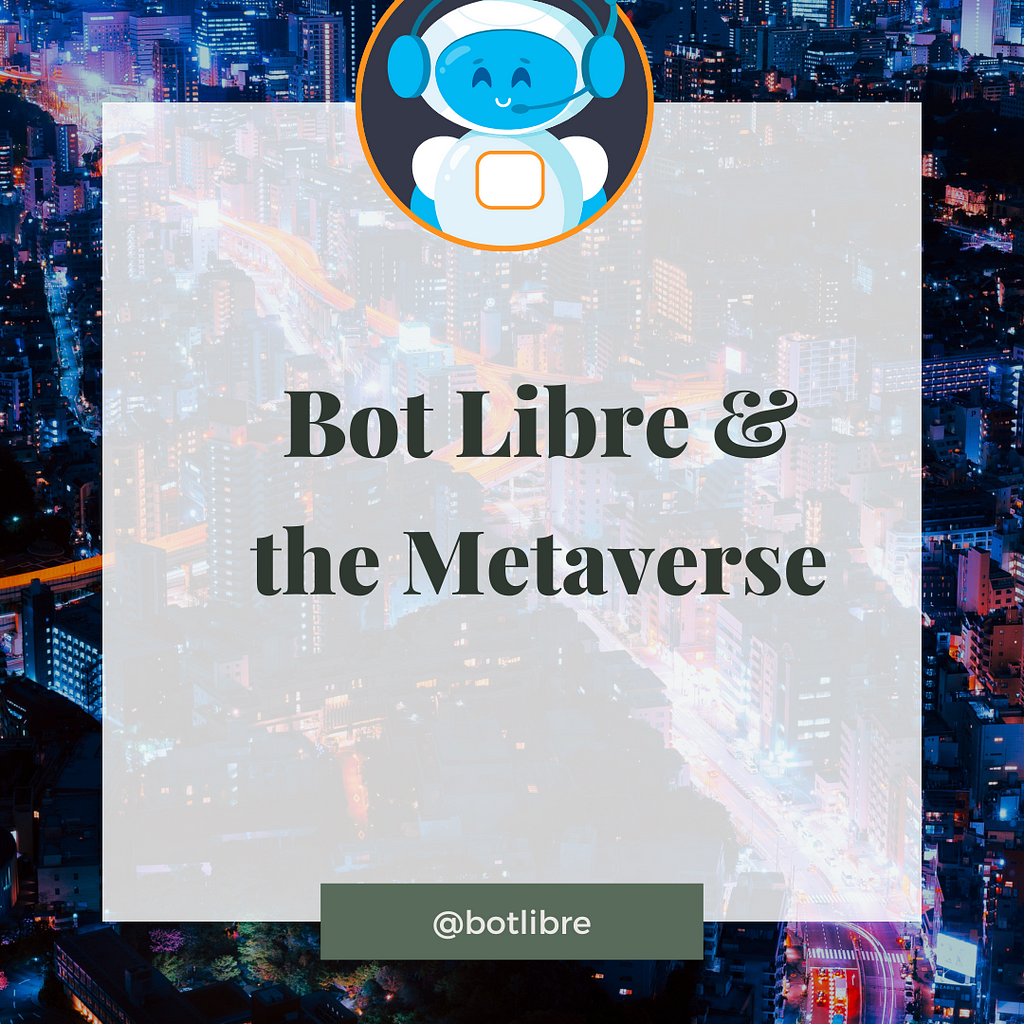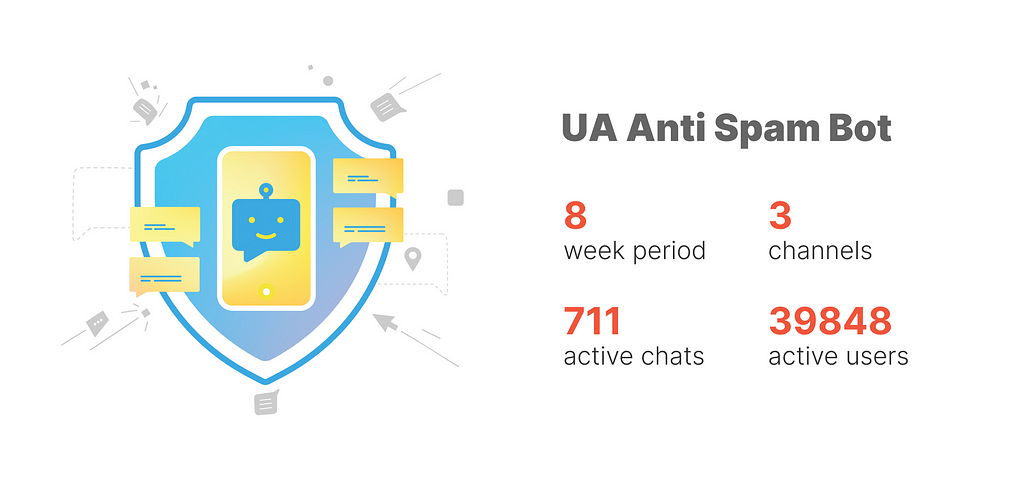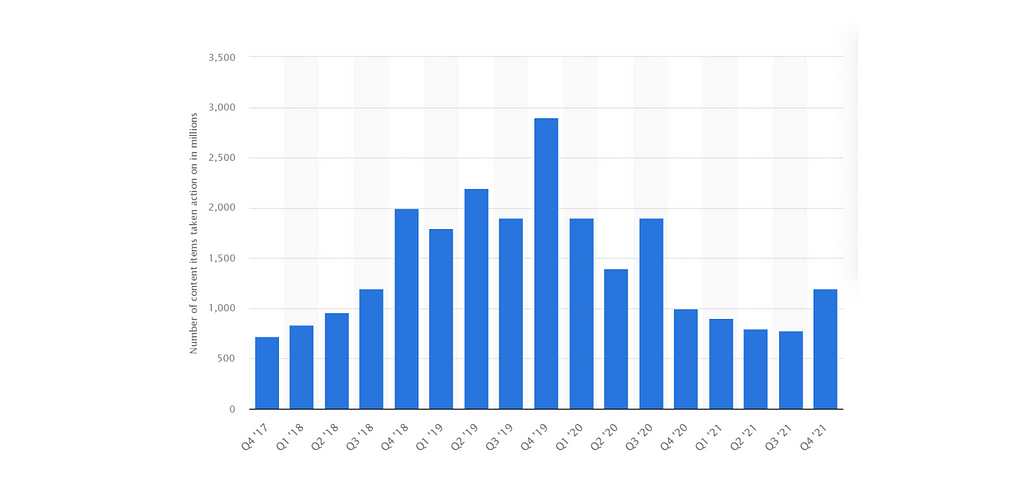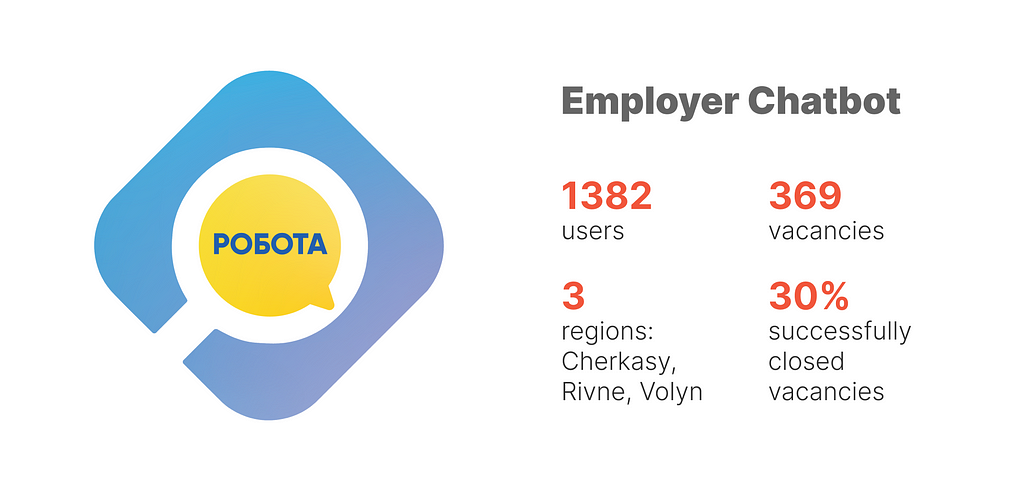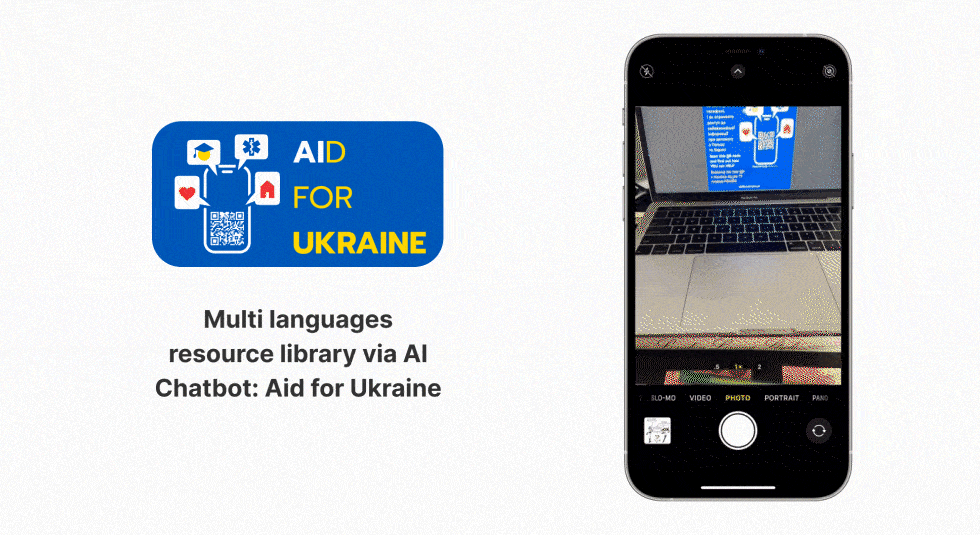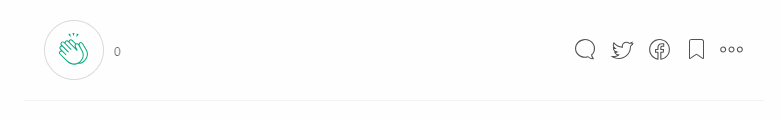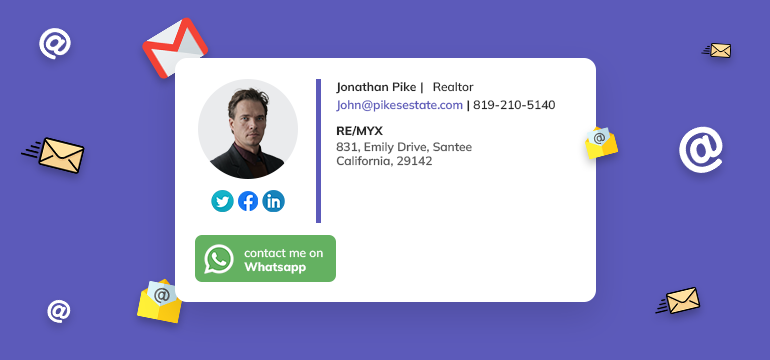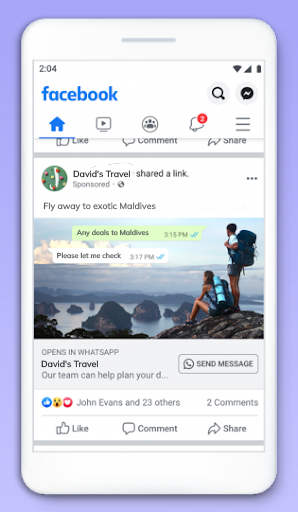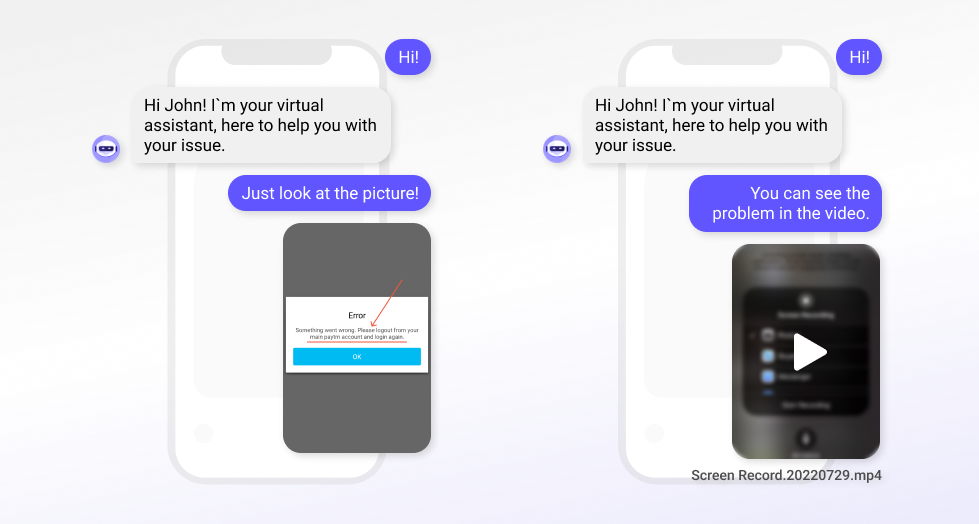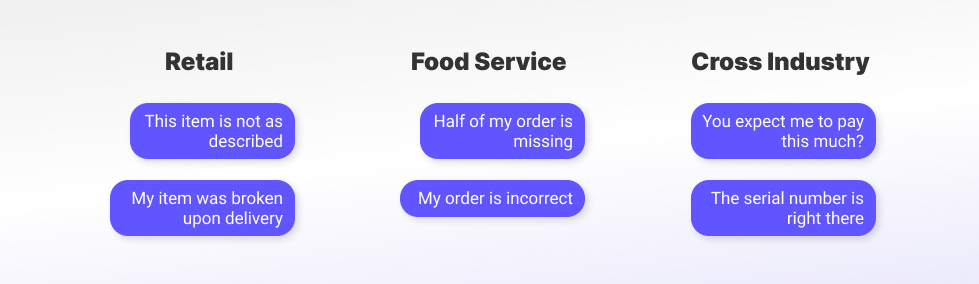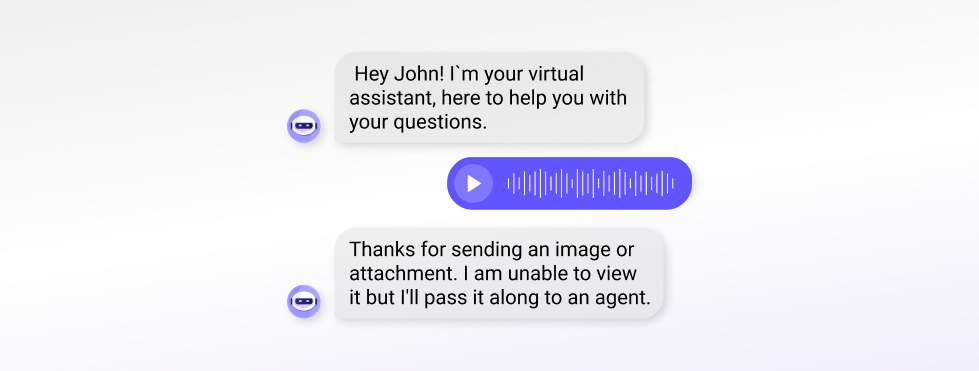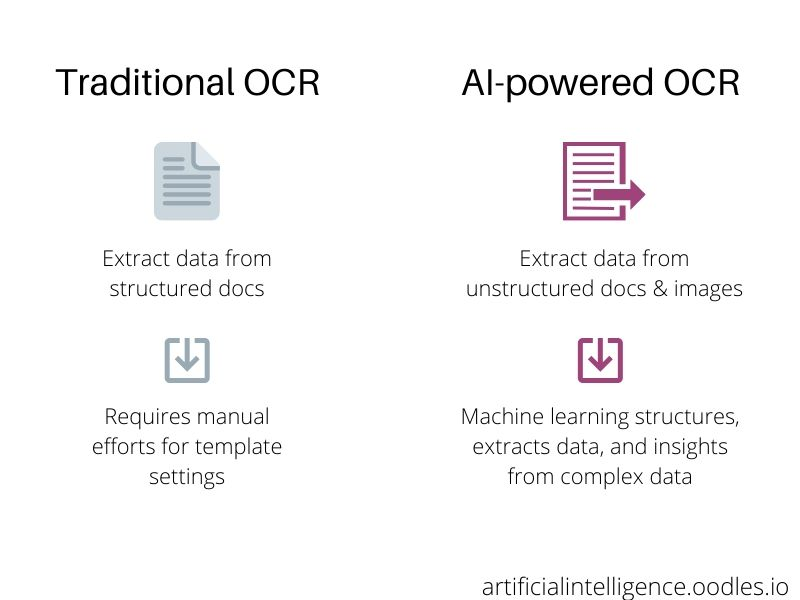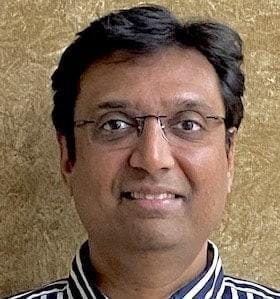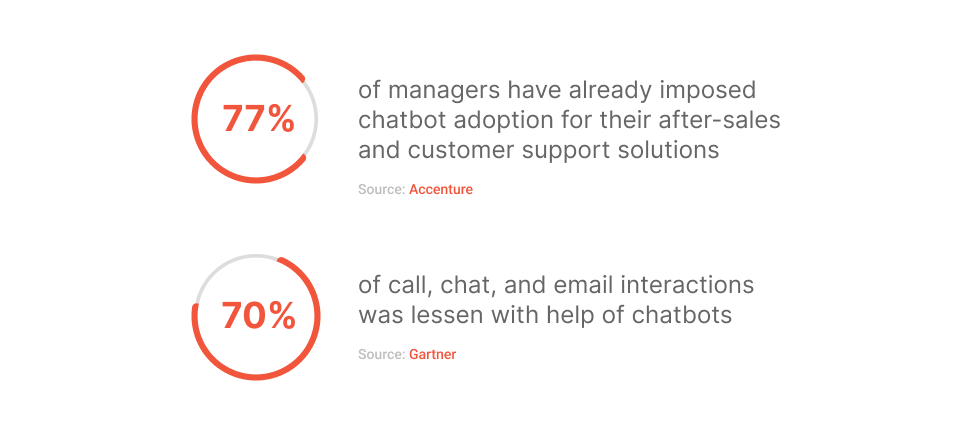Imagine this: you head into a standard bookstore where pieces are supposed to be classified as genres — like thriller, romance, science fiction, and more. You want to pick Andy Weir’s Hail Mary — a novel with thriller/mystery and science fiction elements.
While the book choice seems on point, the question is: which genre should you head towards? The book can be on the science fiction shelf or on the thriller counter. It can be anywhere. And that is when the manual document classification becomes troublesome.
Sweating already? Fret not, as machine learning is here to help. Not to throw shade at the manual document classification, but they can be tedious if you plan on looking at a world outside books — including inventories and databases.
Yet, document classification with machine learning can be a game changer, courtesy of the relevant and available technologies like NLP, Robots, Sentiment Analysis, OCR, and more.
Let’s take a deeper dive into all of these.
What is document classification?
Simply put, document classification is the automation process where relevant/classifying documents are stacked into relevant classes or even categories.
Often regarded as one of the sub-domain of text classification, an oversimplified version of document classification means tagging the docs and setting them right into predefined categories — for the purpose of easy maintenance and efficient discovery.
In hindsight, the process is simple. It’s all about extracting and retrieving information. Yet, due to the sheer size of data sets, companies often need to rely on deep learning and machine learning technologies to get ahead of document classification, albeit with a focus on speed, accuracy, scalability, and cost-effectiveness.
And just to mention, document classification can be considered a sub-domain of IDP or intelligent document processing. But more on that later.
As for the approach, document classification takes the text and visual classification techniques into consideration — primarily for analyzing the document-specific phrases and also the visual structure.
Visual and text classification can help companies classify every kind of document (stills, pictures, large data modules, and more) with ease.
Document Classification Process: The Devil is in the Details
Short story: intelligent models scan through structured, unstructured, and even semi-structured documents to match them with the corresponding categories.
Long story: The following machine learning techniques are put to use for classifying documents according to categories:
- Unsupervised learning: No prior training is required to prepare unsupervised learning models for document classification. Instead, the process involves tag-template-and word-specific categorization and requires top-level annotation techniques to be successful.
- Supervised learning: This approach towards document classification requires an extensive training module, led by training data, an input-output approach, and definitely the algorithms. Upon training, the classifiers can also identify unseen documents and deets.
- Rule-based: This method comes across as the most traditional one, led by the concept of NLU (Natural Language Understanding). At the core, this approach feels more like instructing a human when it comes to handling classification.
Regardless of the approach, businesses need to find a good way to classify documents as going manual can be time-consuming, erroneous, and obviously hard.
However, if you are looking for broader shades in regards to the process, here are the steps associated with an automated and efficient document classification process:
- Collecting Data: At this point, it is all about picking up the right training data to make the robots/scrappers more intelligent.
- Hyperparameters: This process concerns the actual training where key parameters are assigned for classifying documents. In some cases, NLP and sentiment analysis are considered for defining the document classifying parameters. For instance, a document talking about love (in a romantic way) can be sent across to the ‘Romance’ counter. And the way can be grabbed by NLP and sentiment analysis.
- Training: If hyperparameters aren’t assigned yet, you can always go back to the standard ML algorithms to train the models. The logic can be coded, or you can get hold of python-based libraries like Tensorflow to get started. Certain models need to be trained using OCR models, especially when you prefer the flexibility to export in any preferred format.
- Evaluating the training model: At this point, you need to assign training and testing data sets to check the quality of the model.
Document Classification: Use-Cases
Theoretical discourse is all cool, but what about the use-cases for document classification. We have it all sorted for you.
Opinion Classification: Businesses use this feature to segregate positive reviews from negative ones.
Spam Detection: Have you ever thought about how your email provider separates standard emails from spam emails? Well, document classification is the answer.
Customer support classification: A random day in the life of a customer support executive can be stressful. Document classification helps them understand the tickets better, especially when the request volume far exceeds their patience.
In addition to the mentioned use cases, document classification can also be used for social listening, document scanning, and even object recognition.
Automation is the Key
Every organization is information-dependent. Yet, every kind of information isn’t meant for everyone. This is the reason why document classification becomes all the more important — helping organizations collect, store, and eventually classify details as per requirements. And if you are still a manual evangelist, remember one thing: automation is the key to the future.

About the author: Vatsal Ghiya is a serial entrepreneur with more than 20 years of experience in healthcare AI software and services. He is the CEO and co-founder of Shaip, which enables the on-demand scaling of our platform, processes, and people for companies with the most demanding machine learning and artificial intelligence initiatives. Linkedin: https://www.linkedin.com/in/vatsal-ghiya-4191855/
Originally published at https://roboticsandautomationnews.com on August 22, 2022.
What is document classification, and how can machine learning help? was originally published in Chatbots Life on Medium, where people are continuing the conversation by highlighting and responding to this story.