Your cart is currently empty!
Best WhatsApp Message Templates to use in 2022
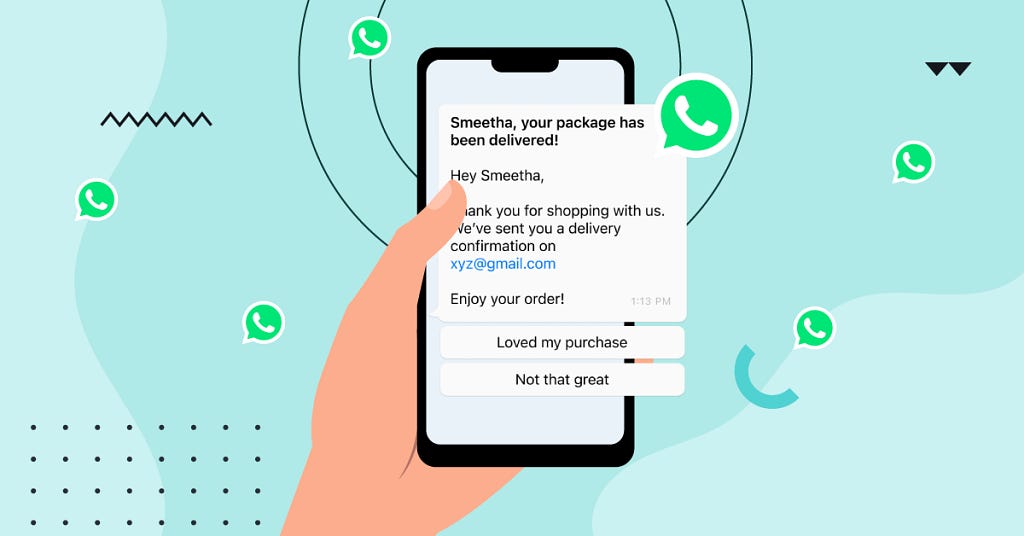
Businesses have been quick to jump on the WhatsApp Business API bandwagon since the company’s Business API launch. And rightly so, who would want to miss an opportunity to connect with 2 billion active users and engage with them?
That’s why today, WhatsApp Business API has become a powerful communication tool for businesses. It helps them create a superior Customer Experience and drive better Commerce & Customer Care opportunities. WhatsApp Message Templates are an important aspect while designing your WhatsApp chatbot journey.
Download Report: How is WhatsApp Shaping Commerce?
Initiating communication through WhatsApp may look challenging to many with the stringent messaging guidelines that brands need to adhere to. One of the guidelines’ critical aspects is the creation of the WhatsApp Message Templates. And that’s what we are going to talk about in this blog. Let’s dive right in!
So what are WhatsApp Message Templates?
WhatsApp Business API offers two types of messages for companies to communicate. If a business wants to initiate a chat with its customers, it needs to do it via Message Templates. WhatsApp Message Templates are specific message formats that companies can use to send standardized notifications. These are also called Highly Structured Messages(HSM), which can be sent to customers if they have opted to receive them.
Earlier, businesses were only allowed to send transactional notifications like order updates, appointment reminders, and account information. But recently, WhatsApp has allowed brands to send marketing notifications, in other words, non-transactional messages. These include product recommendations, helpful informational alerts, relevant offers, and newsletters. This move has been a game-changer and is helping brands to boost their customer engagement.
The other type of message is session messages, where if the customer starts a conversation, the brands can respond within a 24hr window. Brands don’t have to get any approval from WhatsApp if they reply within the time duration. But if the brand wants to re-engage with customers post the 24hr bracket, they need to do it through business templates.
Creating a WhatsApp Message template is a straightforward process, but let us see some critical pointers and best practices that everyone should be aware of before structuring their messages to avoid rejection from WhatsApp.
Template Name: While naming the templates, only alphanumeric lowercases and underscores are allowed; special characters and spaces are not acceptable. You can delete a template but cannot edit a template once submitted.
Template Content: WhatsApp template message can be text-based, media-based, or interactive. The text content cannot contain newlines, tabs, or more than four consecutive spaces. While sending media content like audio, images, videos, or stickers, you have to specify the media type and upload the media to the WhatsApp server or share an HTTPS link. Businesses can also employ interactive elements like a call-to-action or a quick reply button to get prompt responses from customers.
The template content can also have placeholder values that are called variables. Variables give brands the flexibility to personalize their message content and are shown as { {…} } in the WhatsApp templates. It is essential to use the proper formatting while using the variables. Here in the below WhatsApp message template example: { {Customer First Name} }, your package has been delivered!; the customer name is the placeholder value, which is Smeetha.
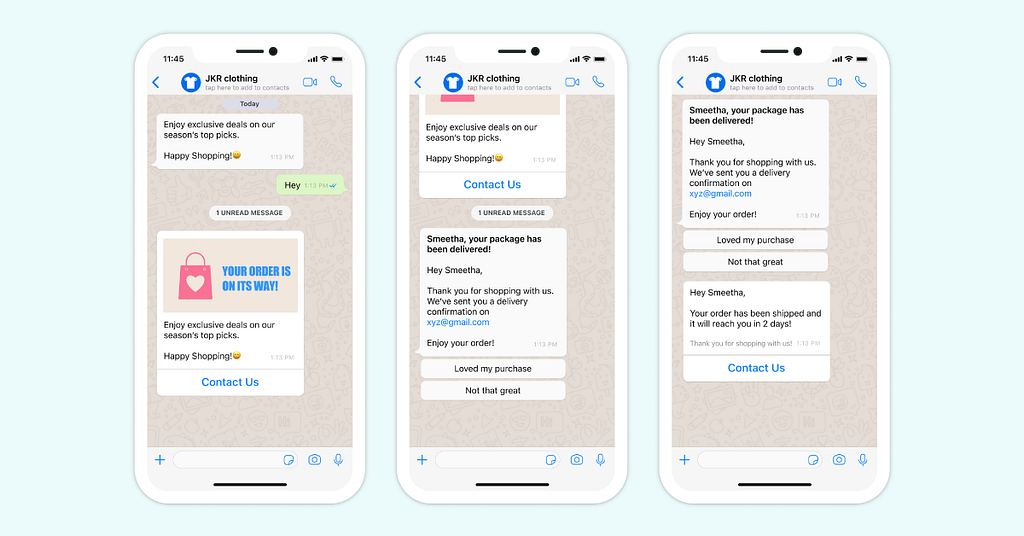
Language: WhatsApp Business API doesn’t support auto translation; brands have to provide translations for each template element. Message templates for a particular language are stored together and called language packs. And a collection of the language packs is referred to as a message template namespace.
Now that we have understood what a WhatsApp Message Template is and what it consists of, we will move to one of the most crucial parts, the categories under which these templates get created. So, let’s dive in and look at the various types with some sample WhatsApp templates that everyone must use.
Read: 3 Reasons Why WhatsApp is the Future of Commerce
Categories of WhatsApp Message Templates
Brands can engage with their customers by creating WhatsApp Templates under the following categories:
- Account update
- Issue resolution
- Payment update
- Appointment update
- Ticket update
- Shipping update
- Transportation update
- Reservation update
- Personal finance update
- Alert update
1. Account update
E.g #1: Dear { {1} } the password for your { {company name} } account has been reset recently. If you did not initiate this action, please get in touch with us on { {2} }.
E.g #2: Hey { {1} }, Thanks for registering with us. Your account is verified and ready to go. You can now access all the premium content. Happy learning!
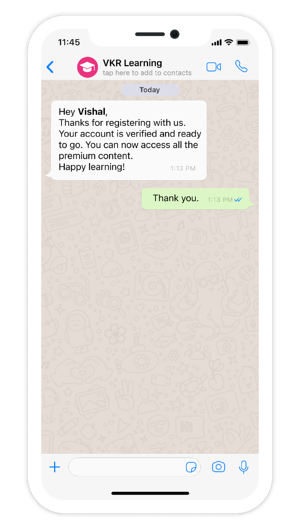
2. Issue resolution:
Companies are always striving hard to give their customers the best service, but malfunctions are bound to happen. That’s where businesses need to proactively inform their customers about any problems and impacts to avoid getting them alarmed.
- E.g #1: Hey { {2} }, the { {name of the issue} } issue has been resolved. You can access your account. If you still face the problem. Please get in touch with us on the below number.
- E.g #2: Hey { {1} }, we are currently undergoing restoration work. We apologize for the inconvenience. The network will resume by midnight; we appreciate your patience.
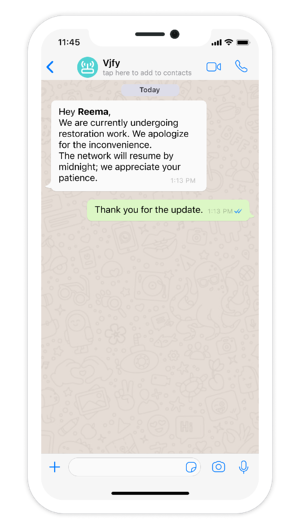
3. Payment update:
This category of WhatsApp templates notify customers about their payments for the purchases made, provides reminders for their upcoming pending bills, and sends updates on the refund status.
E.g #1: Hey { {1} }, refund for your order { {order number} } has been initiated. It should reflect in your account by the next 7 days.
E.g #2: Hey { {1} }, your bill for the month of { {2} } is generated. Please pay the bill before { {date} } to avoid any late fees.
E.g #3: Hey { {1} }, the payment for your order { {order number} } has failed. If any amount got debited from your account. It will get refunded in the next 48 hours.
E.g #4: Hey { {1} }, thank you for shopping with us! 🤗 We have received your payment for { {product name} }. Here is your order no. { {order number} }. We will send you an update as soon as we dispatch the product.
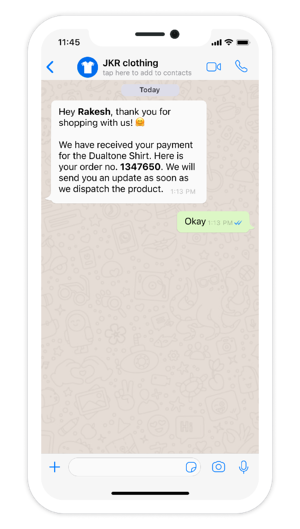
4. Appointment update:
Customers are sent confirmation, reminders, and other information regarding their appointments by using this category.
E.g: Hey { {1} }, unfortunately, due to some urgent personal commitment, Dr.{ {name of the doctor} } won’t be available today. We are sorry for the inconvenience. We would want to know your availability to reschedule the appointment. You can hit the below button to contact us. Insert <button> Contact us.
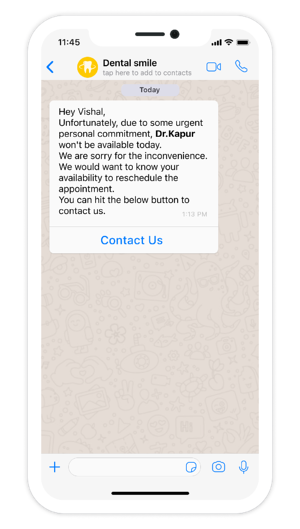
5. Ticket update:
Whenever a complaint is registered, a corresponding ticket gets raised. Brands can keep their customers informed about the status of their tickets with the help of the ticketing message template. Customers need to get regular updates on the steps taken to resolve their complaints to give them a sense of security.
E.g: Hey { {2} }, this is in response to your complaint raised on your order of { {prodcut name} }. We are sorry to hear that you face issues with its functioning.🙏We have informed our Technical Team, they will be contacting you within the next 24 hours. We appreciate your patience.
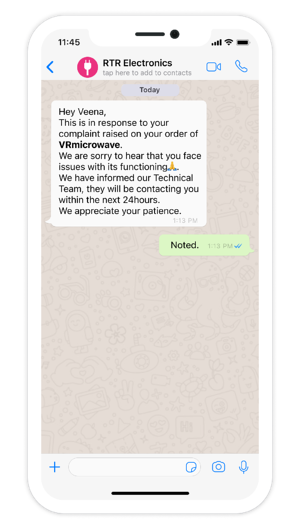
6. Shipping update:
As the name suggests, businesses notify customers when they can expect to receive their orders with the following WhatsApp template.
E.g #1: Hey { {1} }, we are excited to tell you that we have shipped your order { {order number} }. It will reach you in the following { {number of days} } days. You can track your order here { {tracking link} }. We hope you love using our products! 💓
E.g #2: Hey { {1} }, your order is out for delivery.📦 { {agent name} } will deliver your package before { {time} } today. You can contact the agent on { {agent number} } for further details.
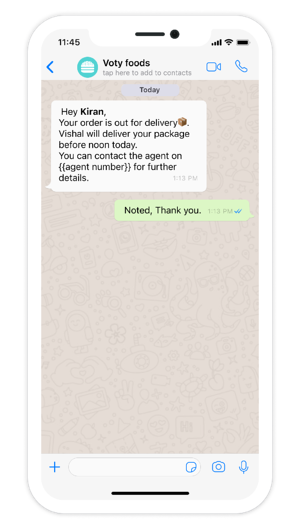
7. Transportation update:
Travel-based companies can majorly use these templates to share all the information related to a customer’s transit. Like changes in travel schedule, luggage restrictions. Etc.
E.g: Hey { {1} }, Due to some maintenance work, terminal one has been shut. Now the boarding for your flight { {flight no} } is scheduled from terminal three. Make sure to reach the airport 45 mins before boarding to avoid any inconvenience. See you soon!
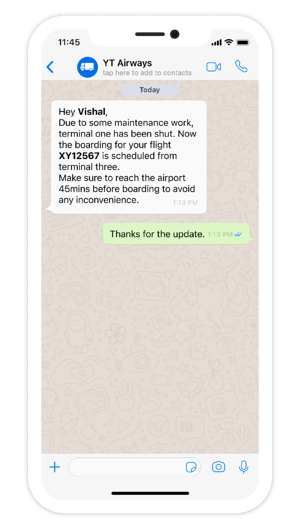
8. Reservation update:
These templates are beneficial for brands working in the Hospitality sector to keep their customers up to date on their reservations.
E.g #1: Hey { {1} },your stay with us has been booked for the { {date} }. We are looking forward to hosting you. To know about the check-in and check-out timings and other policies. Please visit the below link. In case of any queries, please reach us at 90xxxxxx. Insert button with website link <Know More>
E.g #2: Hey { {1} }, thank you for choosing to dine with us.🥂 Your table is reserved for { {date} } at { {time} }.
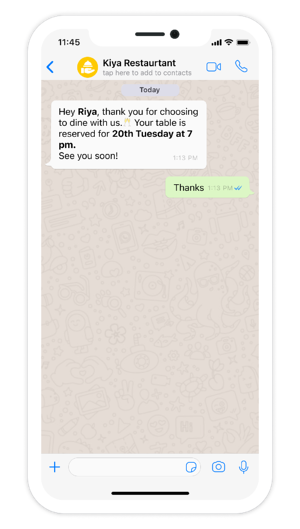
9. Personal finance update:
Financial brands can utilize these messages to notify their customers about their transactions, like account balance, claim status, etc.
E.g #1: Congratulations { {1} }, your loan application has been approved.
E.g #2: Hey { {1} }, your account { {2} }, has been debited with { {3} }. Your current balance is { {4} }.
E.g #3: Hey { {1} }, your claim id { {the number} } is under process and will be settled within the next seven days.
10. Alert update:
Companies can use this template to share general information, like product updates, delivery updates, etc., with their customers.
E.g #1: Hey { {1} }, thank you for registering for our webinar on { {name of the webinar} }. Please check your email for your login details. We hope you find the session resourceful.
E.g #2: Hey { {2} }, we have delivered your products.😍 We hope you are enjoying using it. Thanks for choosing us.🤗 Would you like to fill out our feedback form? It will really help us serve you better.
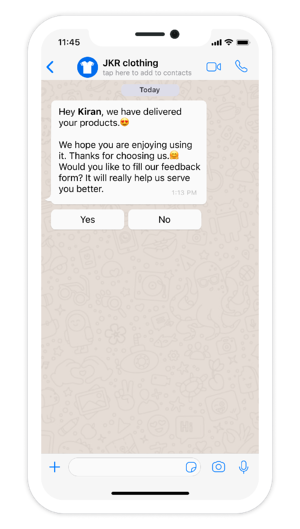
Promotional Marketing Notifications
As mentioned earlier, WhatsApp has now allowed brands to send promotional marketing notifications. And it’s a no-brainer for brands to jump on this opportunity. Businesses can leverage the benefits of this rollout by simply creating message templates under the alert category.
- Discount Offers
Hey { {1} }, Who doesn’t deserve some shopping therapy.😍 That’s why we have a great offer just for you. You can get a flat { {% discount} } on your next purchase. Offer valid till { {date} }.
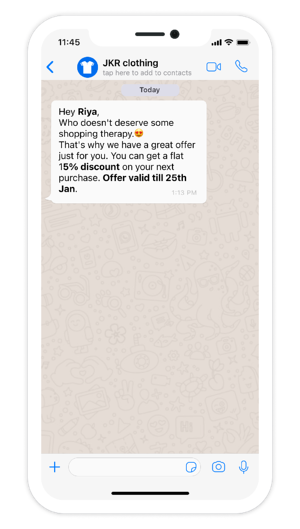
2. Abandoned cart message
{ {1} }, Insert <image of the product> Did you still want to get our { {product name} }? Tap the left button to be taken to your basket- check out to receive your mug within 48 hours, tap the right button if you prefer not to receive this type of message from us.
Insert <quick reply button> Take to basket
Insert <quick reply button> Stop messages
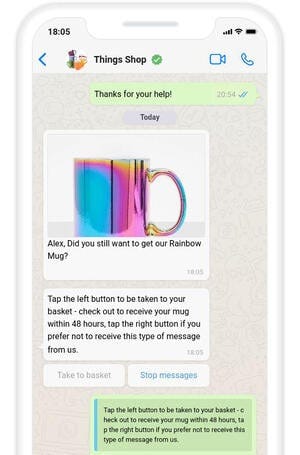
3. Immediate follow-up message
Hello { {1} }, Thanks for calling us about your stolen card. Your new card is now available for use in your digital wallets. Let us know if you have any more questions. We would also appreciate your feedback on our service.Insert <quick reply button> Rate your service
Insert <quick reply button> Need help
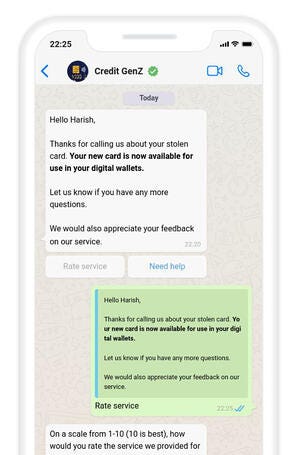
4. Dormant customer message
Hi { {1} }! How have you been? You haven’t placed an order in a while.😒Is there anything we can do to improve our service for you? (Give options)
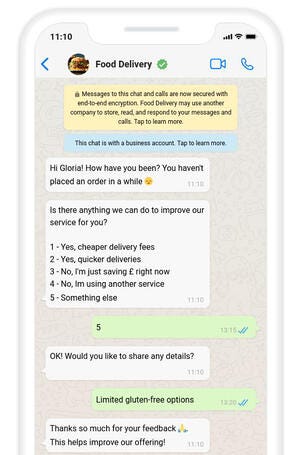
5. Feedback message
Hello! Insert <Image> Thank you for calling Telecom Wireless customer support line. We hope that your issue is resolved. Care to share your feedback? Would you recommend me to your friends and family?
Insert <quick reply> Sure!
Insert <quick reply> Probably not

Read: How JioMart handles 40% Customer Support on WhatsAppTo sum up
To Sum Up
Notifications play an important role to nudge the customers ahead in the buying journey. WhatsApp is committed to providing a top-notch user experience to its customers, hence these guidelines are to be strictly adhered to. With its pre-defined categories and rich media capabilities, the WhatsApp Business API is helping businesses drive deeper engagement with help of Message Templates.
Haptik, with its WhatsApp chatbot solution, is assisting brands to automate their communication and get the most out of the WhatsApp platform. With 350+ live solutions and 1B+ interactions, Haptik is leading the WhatsApp chatbot revolution. India’s prominent brands such as Jio, TATA, HDFC, Dream11, OLA, Kotak Mahindra, etc.
Originally published at https://www.haptik.ai on January 28, 2022.
Best WhatsApp Message Templates to use in 2022 was originally published in Chatbots Life on Medium, where people are continuing the conversation by highlighting and responding to this story.