Your cart is currently empty!
Guide to How you can use Google Assistant Guest Mode on your Google Home smart speaker
As a Google assistant owner you must have wanted a feature like incognito mode or something like that to search for a surprise gift on your partner’s birthday. So Google now made your wish true. With this new ‘Guest Mode’ on Google Home and Google Nest smart speakers any of your conversations with Google assistants won’t get saved.
However, Google doesn’t state the fact they save your ‘ok Google’ recordings by default and you can view or delete data anytime but still we wanted something more prominent and for that ‘Guest Mode’ is here to do that job. It will automatically delete all the recordings and conversations you had with Google assistant and nothing will be stored on your history.

So now let’s get straight to how you can enable Guest mode on your Google Home speaker
The best part of this feature is you don’t have play tricky to get this feature on. Just command “hey! Google, Enable/turn on Guest Mode” and boom you are ready to use it.
And when you are done with your private conversation with Google just command “hey Google, turn the guest mode off”.
And in case, if you forget whether it’s on or off just ask “hey Google, is the ‘Guest mode’ on ?”.
However, there are some limitations such as while having ‘Guest Mode’ on you can’t update of your events from Google Calendar or access any personal contact. But otherwise you can do plenty of things.
Well, this ‘Guest mode’ feature is now only available in English speaking regions.
Don’t forget to give us your 👏 !
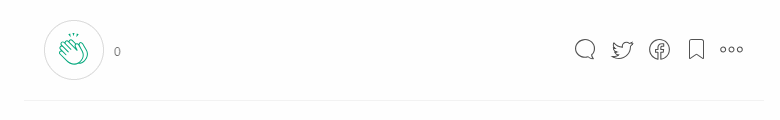
Guide to How you can use Google Assistant Guest Mode on your Google Home smart speaker was originally published in Chatbots Life on Medium, where people are continuing the conversation by highlighting and responding to this story.