The Essential Chatbot Terminology That Beginners Must Know — EmpathyBots
Reading something about chatbots and having no clue about what the author is talking about, that technical jargon?
And because of that, you have to Google them frequently!
I can feel that mate!
Because it is quite normal especially when you’re a beginner in the space and doesn’t have any idea about the technical chatbot terminology.
But, guess what?
In this guide, I’m going to solve your problem by assembling all of this chatbot terminology in one place and giving them out to you.
So that you don’t need to open a new tab and google them again.
So, let’s dive in!
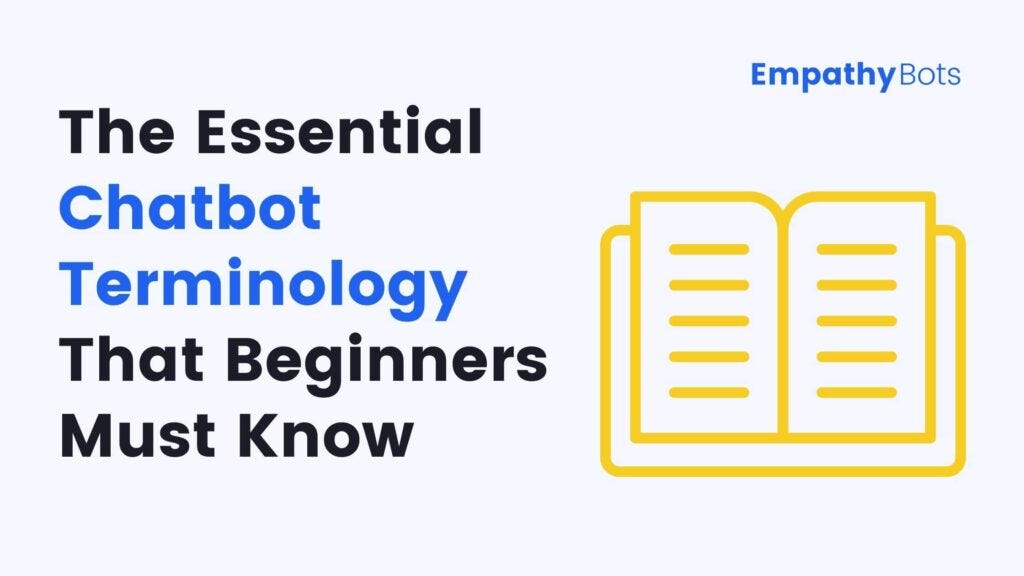
48 Essential Chatbot Terminology
Here is the list of 48 chatbot terminology sorted in alphabetical order so that you could easily find out the specific one you are looking for.
Actions
Actions are nothing but the logical action your chatbot takes.
It can be sending notifications, split traffic, setting message delay, etc.
AI-Powered Chatbot
An AI-powered chatbot is a chatbot built by using artificial intelligence (AI) functions such as machine learning (ML) and natural language understanding & processing (NLU&P).
API
Well, the meaning of API is the same in chatbots as well that is the Application Programming Interface which allows two different applications to communicate and share features with each other.
Attributes/Fields
Attributes are nothing but the user information fields such as first name, last name, email, phone number, etc.
There are two different types of attributes as Custom Attributes and System Attributes.
The custom attributes are attributes created by us (a chatbot developer).
And, the system attributes are nothing but the already available or defined attributes by the chatbot development tool.
Auto-Responder
Auto-responder contains the pre-defined responses to be sent to users when they perform certain actions while interacting with your chatbot.
Bot Subscribers
Bot subscribers are the same as email subscribers.
The chatbot users automatically get opt-in as bot subscribers when they first interact or reply to your chatbot.
Broadcasting
Broadcasting is an outbound message to be sent to multiple bot subscribers at the same time.
This message is sent proactively rather than as a response to the user’s message.
Chat Widget
A chat widget is nothing but a chat window that is used to add a chatbot to a website or app. It let users communicate with your chatbot from a website or app.
Chatbot
Well, you’re here means you might know it but still it deserves to be on a list.
A chatbot is an automated conversational flow that simulates human conversation, either via voice or text-based communication.
Chatbot Builder/Development Tool
Chatbot builder is nothing but a tool to build a chatbot.
It can be a no-code development tool like ManyChat or an NLP-based development framework like Dialogflow.
Classifier
A classifier is a feature to categorize users or user inputs into different groups.
This feature is also known as Split Traffic on some development platforms.
Compulsory/Mandatory Input
It’s an easy one!
It is like those mandatory fields we have to fill on the forms. Similarly, in chatbot also there could be some mandatory input that is needed to perform future processes.
Content Blocks
A content block is a feature to create responses that contain content in the form of text, images, video, audio, buttons, quick replies, and more.
Conversation Ender
A conversation ender is a process to end the conversation.
It could be a message or set of messages that is used to conclude the conversation.
Conversation Failure
Conversation failure is a possible situation that can occur in a chatbot when the chatbot fails to respond to user input.

Conversation Repair
Conversation repair is a process to handle the situation of conversation failure.
The chatbot can be programmed to handle such situations by redirecting the users.
Conversation Starter
A conversation starter is a process to start a conversation.
It could be a greeting message or a set of different messages that are used to start the conversation.
Conversational AI
Conversational AI uses the technologies like artificial intelligence (AI), machine learning (ML), and natural language understanding & processing (NLU&P) to build interactive applications like chatbots, virtual agents, and interactive games.
Conversational Flow
The conversational flow is nothing but a flowchart that represents an effortless progression of responses that happens in a chatbot based on conditions or values.
Conversational Script
The conversational script is nothing but the dialogues which are the combination of words, sentences, images, GIFs, and many other things used to give direction to a conversation.
Conversational UI
Conversational UI is an interface created for users to communicate with other users or computer technologies like chatbots.
Decision Tree
A decision tree is the same as the conversational flow that shows how conversation happens based on the decisions made.
Default Reply
Default reply is an automatic reply triggered when the chatbot doesn’t understand and cannot reply to particular user input.
Deployment/Conversational Channel
A conversational channel is a place where a chatbot is deployed after development.
It could be a website, app, or social messaging platforms like Facebook Messenger, WhatsApp, Instagram, Telegram, etc.
Entity
An entity is similar to a variable in a chatbot that is used to store and extract users’ input/data.
Entry Points
Entry points are nothing but a place from where users launched a chatbot and start interacting with it.
It could be a simple link, chat widget, or social messaging apps like Facebook Messenger, Instagram, etc.
Fallback
Fallback is the same as the default reply that is triggered when the chatbot doesn’t recognize a user’s input.
Flows
Flows are the sequence of conversational steps in the chatbot.
Hybrid Chat
Hybrid chat means a chatbot and human work together to make conversations more effective and smoother.
This kind of chatbot is called a human/agent assistant.
Integrations
Integrations are the third-part apps that can be used in your chatbot to enhance its abilities.
Intent
The intent is a feature to define the motive behind a conversation and program a chatbot specific to that particular intent.
Keywords
Keywords are the words that are used to trigger a particular action in a chatbot.
It is mostly used in AI-powered chatbots.
Live Chat
Live chat is a feature that pauses a chatbot for some time and lets you chat with users.
You can also program your chatbot to automatically transfer users to a live chat.
Machine Learning (ML)
Machine learning is a branch of AI that identifies patterns from past conversations and train a chatbot to improve its performance.
Natural Language Processing (NLP)
Natural language processing (NLP) is a branch of AI that enables chatbots to read, understand, and process human language.
Optional Input
Optional input is the same as those optional fields in the form that can be left blank.
Quick Reply
A quick reply is a short message in a bubble-kind button that shows the possible options to users and allows them to make a decision quickly.
Re-engagement
Re-engagement is a feature to re-engage with existing users by using organic as well as paid methods.
Rule-based Chatbot
A rule-based chatbot is built with the pre-set rules, Natural Language Processing (NLP), and very little Machine Learning (ML).
It is precisely programmed using conditional loops to generate automated responses to users’ messages.
Sentiment Analysis
Sentiment analysis is a technique to measure the sentiment and tone of voice or text messages by using machine learning (ML) and natural language processing (NLP) models.
It is used to analyze the user’s attitude/mood during the conversation.
Sequences
A sequence is nothing but a series of automated messages.
Templates
Templates are nothing but pre-designed chatbots/flows that can be used to fasten your chatbot development process.
Trigger
A trigger causes a particular action in a chatbot to get executed.
Typing Delay
Typing delay is a feature that enables you to set up the time delay between two responses to mimic the natural flow of the conversation.
Voicebot
Voicebot is a kind of chatbot that simulates the voice-based interactions between the human and a machine.
The best example of it would be Siri and Google Assistant.
Webhooks
Webhooks are the automated API responses that are used to retrieve information like emails, phone numbers, etc. from the conversation and send it to the web services like CRM, Google Sheets, or any other software.
Welcome/Greeting Message
A welcome message is the first message that your chatbot sends to a user to greet them.
Wrapping Up
So, we’ve just seen the list of 48 essential chatbot terminology that you should know and be familiar with.
Now, I want a little help from your side, by telling me the chatbot terminology that I have missed in this list to make this guide the ultimate resource of chatbot terminology.
Let me know in the comments!
Suggested Guides:
- 11 Chatbot Best Practices You Should Follow to Create a Powerful Chatbot
- How to Build a Simple FAQ Chatbot with ManyChat (No-Code) in 2022
Liked this story? Consider following me to read more stories like this.
Originally published at https://empathybots.com by Pratik Bhangire.
The Essential Chatbot Terminology That Beginners Must Know — EmpathyBots was originally published in Chatbots Life on Medium, where people are continuing the conversation by highlighting and responding to this story.