Your cart is currently empty!
How to create a Facebook Messenger Chatbot in 2022
One of my cousins just graduated from high school and was looking for some career advice. He told me about an experience he had on Facebook when he set out to understand what to consider as a career.
He came across a university page and decided to have an interaction with a messenger bot. It guided him to his ideal course of study and gave answers to all possible questions in a few minutes. It was a great experience as he could understand everything about his options within an hour. Outstanding is what he told me when he completed sharing the story with me.
Thus having a super active customer support team is crucial for fast-growing organizations to succeed. However, before we jump on the detailing of chatbots, let us first understand what it actually is?
What is a Facebook Chatbot?
A chatbot is an AI conversational program that you can use to chat with your customers/visitors on your behalf with pre-programmed responses. The conversation happens on Facebook-based platforms like Messenger. It aims at helping users with the necessary support in seconds.
How to Create Facebook Chatbot
Step1: The first thing you must do is create a Kommunicate account.
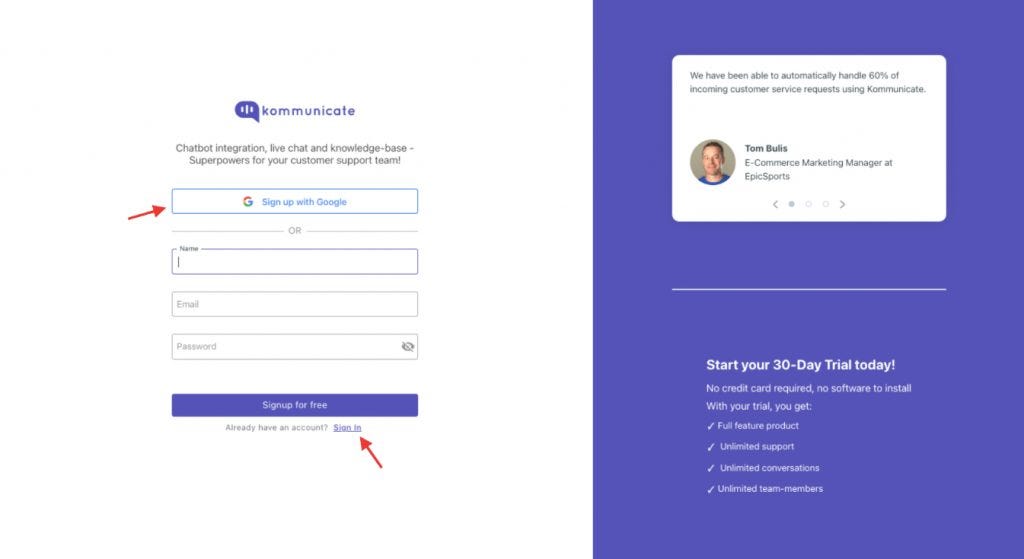
Step 2: Now create the chatbot that you will use on your Facebook Fan Page.
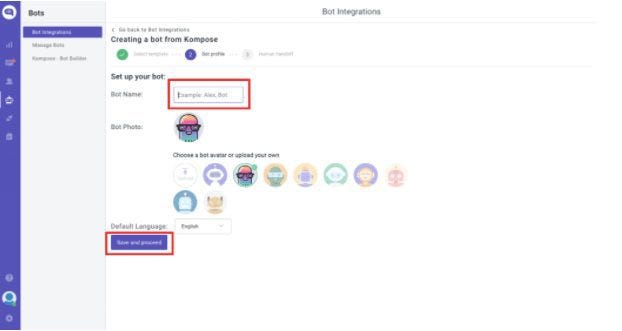
Step 3: Create your first welcome message that people will see after pressing the Messenger button from your Fan Page.
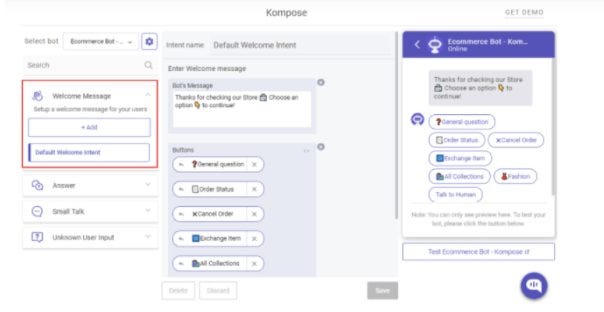
Step 4: Set your created chatbot to handle all your customer conversations in Facebook messenger.
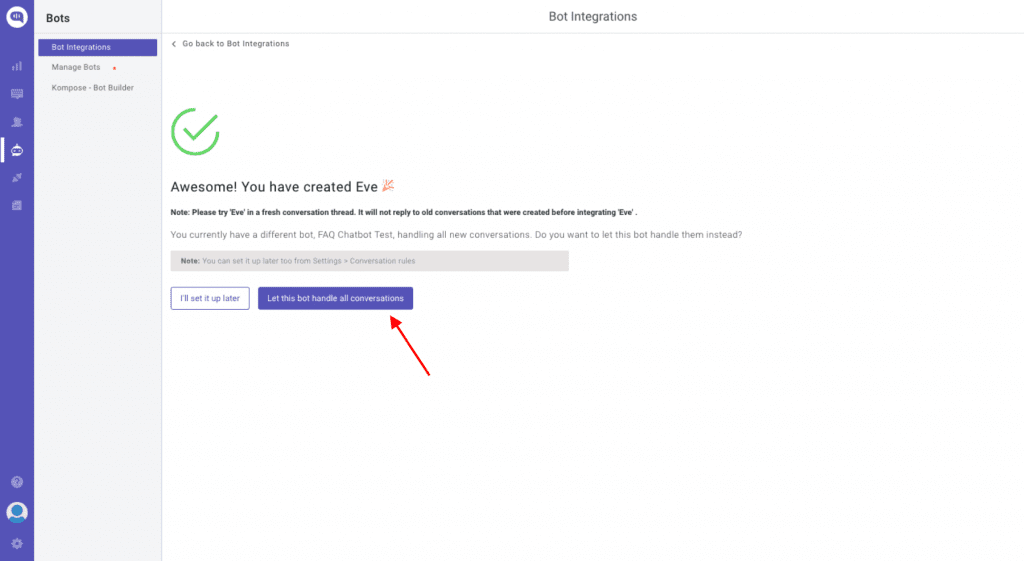
Step 5: Click on “ Integrated to Facebook “ to connect it to your Fan Page.
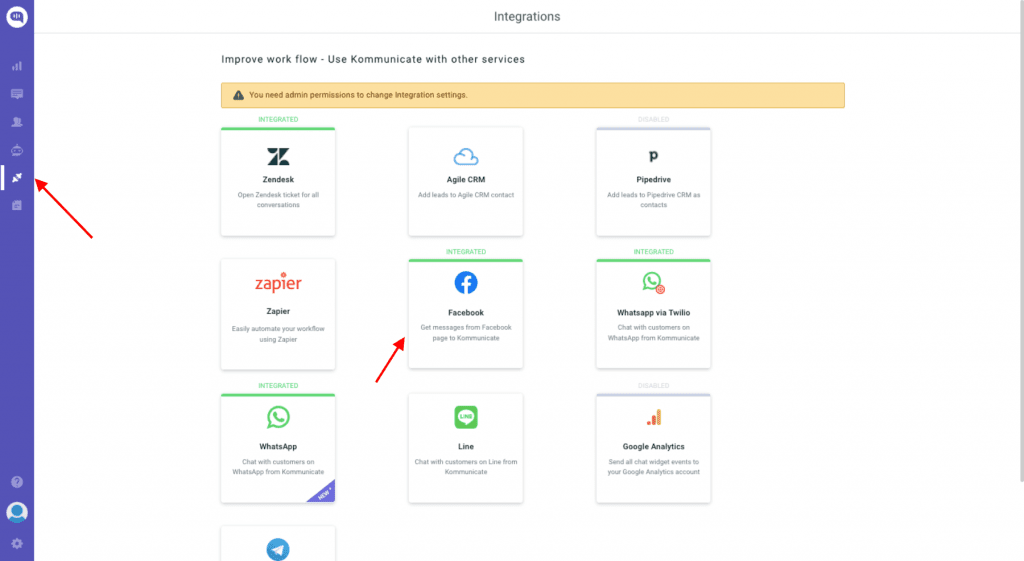
Step 6: Once you click on Settings, a pop-up will come that requires you to login on to your Facebook fan page. And log into your Facebook account
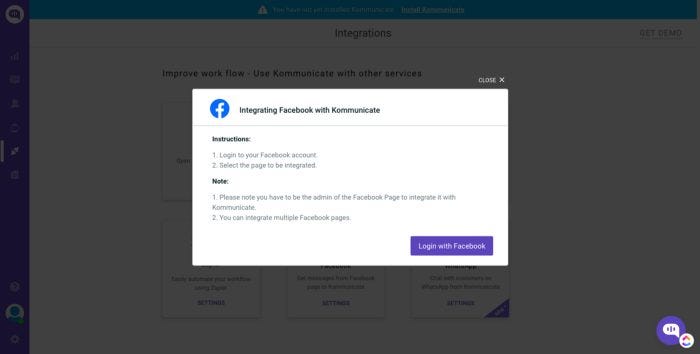
Step 7: Select the page or multiple pages that you want to integrate.
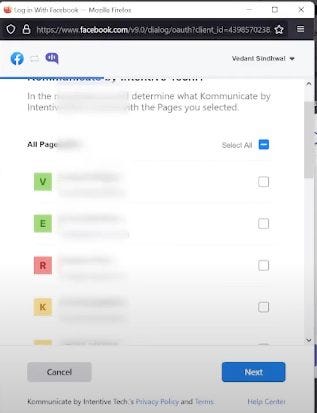
Step 8: Check on all the permissions, and then click done now.
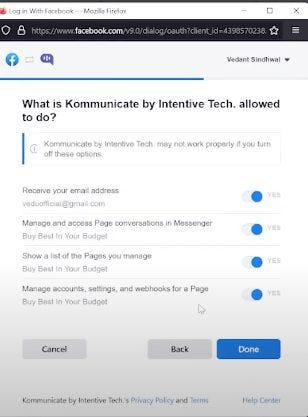
Step 9: You’ve successfully integrated Facebook with Kommunicate.
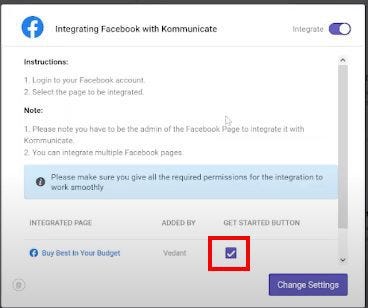
Step 10: Test whether the integration was successful.
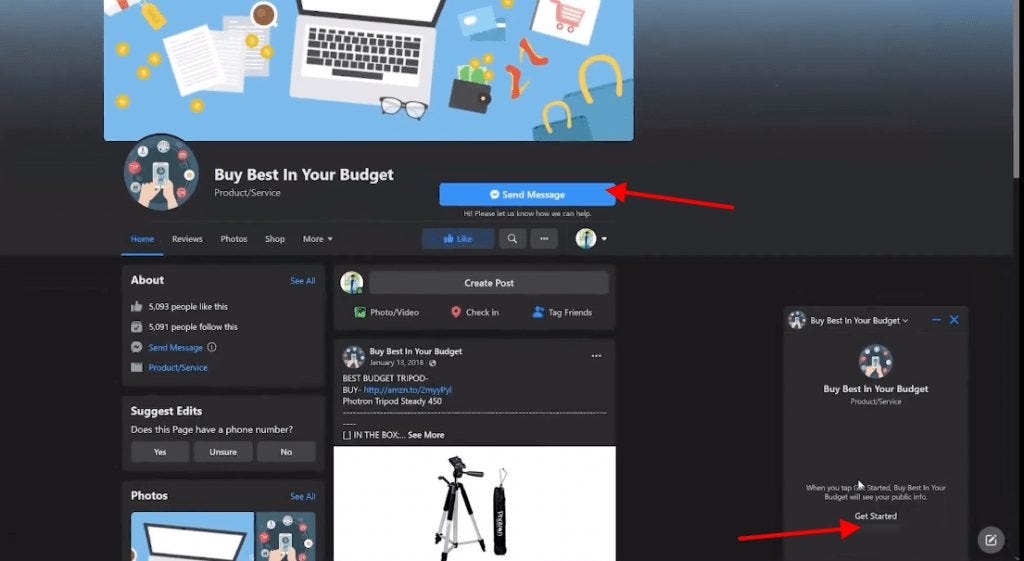
Step 11: You can see all these messages from your Kommunicate conversation dashboard as well. Your Chatbot can transfer the conversation to a human team member when it is unable to recognize
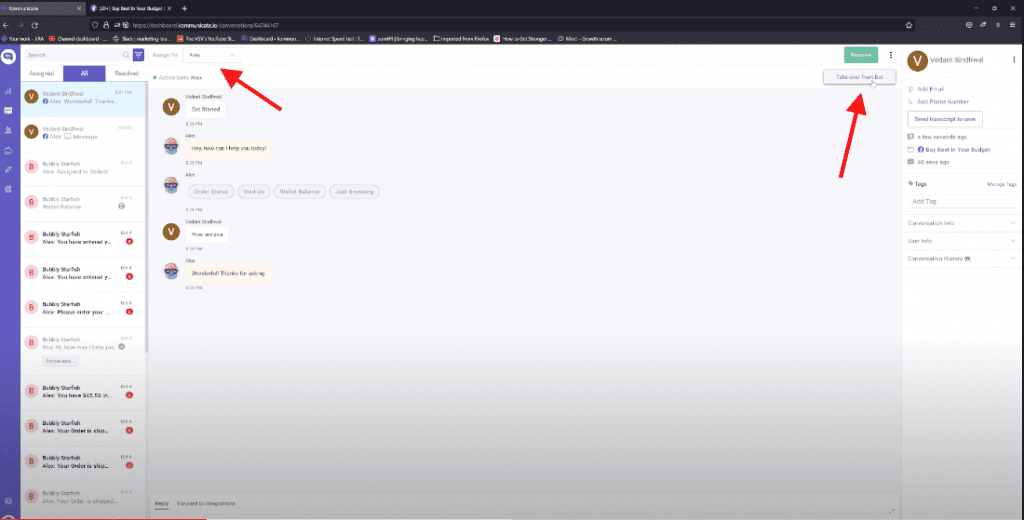
At Kommunicate, we are envisioning a world-beating customer support solution to empower the new era of customer support. We would love to have you on board to have a first-hand experience of Kommunicate. You can signup and start delighting your customers right away.
Originally published at https://www.kommunicate.io on April 23, 2021.
How to create a Facebook Messenger Chatbot in 2022 was originally published in Chatbots Life on Medium, where people are continuing the conversation by highlighting and responding to this story.