Your cart is currently empty!
13 Essential Slack Apps and Bots That You Should Install

Slack has a treasure of bots and apps, and integrations, that can be used to make daily efforts in the workplace easier.
Here are some essential Slack apps that you should install right now. We believe these apps will help you and your teams.
1. Google Drive
Use Google Drive within Slack to create new Google Docs, Slides, Sheets files, import an existing file from Google Drive into a channel or direct message and search directly within Google Drive files shared within Slack.

2. Google Hangouts
Google Hangouts lets you communicate with your team via instant messaging, voice calls, and video calls. This integration allows you to easily start a Hangout with the members of a channel. To start a Hangout, enter /hangout in any channel.

3. Asana
Asana is the easiest way for teams to coordinate and manage their work. With Asana for Slack, you can turn your conversations into action and create new tasks in Asana — all without leaving Slack.

4. Mailchimp
Mailchimp and Slack integration will allow you to receive updates when people subscribe and unsubscribe from your audience and see the sent status of a campaign.

5. Google Calendar
From automatically updating your Slack status to getting up-to-the-minute reminders, keep your calendar top of mind without leaving Slack. Respond to invites, get a heads up before meetings start, and automatically set your status to show when you’re busy.

6. Trello
Link your Trello and Slack teams to harness the power of productivity with the Trello app for Slack, and create a seamless and collaborative workflow between your favorite apps. Add new Trello cards to boards directly from Slack without needing to hop through the app-switching hoop.

7. Slack for Gmail
Send emails into Slack to discuss them with your teammates. The Slack Add-On for Gmail helps you move conversations along by bringing context from an email into a Slack channel or direct message. You can add a message and include attachments along with the email as well.
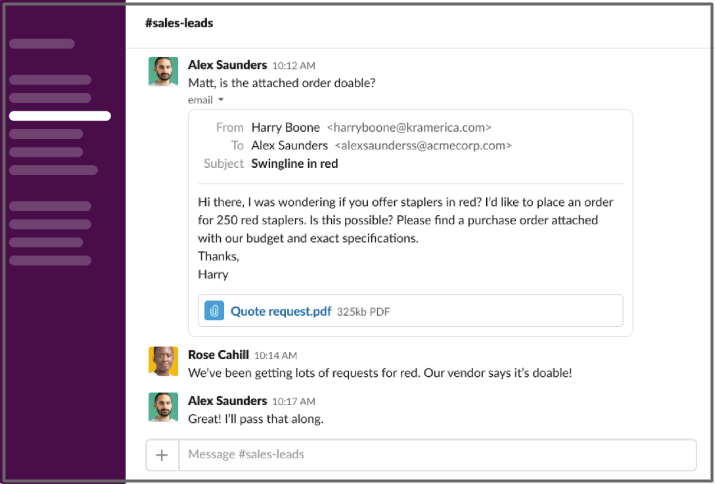
8. Zoom
Start Zoom Meetings and make Zoom Phone calls with flawless video, crystal clear audio, and instant screen sharing from any Slack channel, private group, or direct message using the /zoom slash command. You can also play virtual games with your team over Zoom.
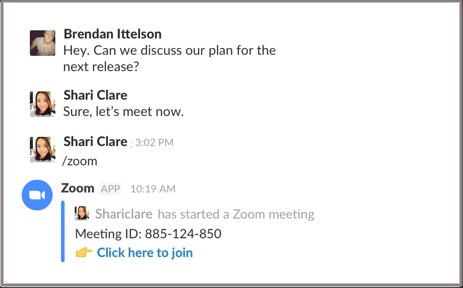
9. Google Analytics Insights
Customizable reports with your key data. Realtime alerting when your data changes. All in Slack. This app helps you to get sent your key metrics in daily & weekly reports so you can see how your sites are performing at a glance.

10. Canva
Instantly publish your designs to Slack and collaborate with your team real-time to increase productivity. Canva integrates with Slack so you can automatically send designs directly to your Slack channel(s).

11. Hubspot for Slack
With live chat, team email, and an easy-to-use chatbot builder, HubSpot gives you the messaging tools and context to have personalized conversations with prospects and customers at scale.

12. Dropbox
Connect to the Dropbox and Slack integration and begin to — Share Dropbox content to Slack channels or indirect messages, right from Dropbox, and see your Dropbox file previews right within your Slack conversations.

13. GitHub
Bring your code to the conversations you care about with the GitHub and Slack apps. With two of your most important workspaces connected, you’ll get updates about what’s happening on GitHub — without leaving Slack.
Use /github subscribe [owner/repo] in Slack to start receiving updates about that project.

13 Essential Slack Apps and Bots That You Should Install was originally published in Chatbots Life on Medium, where people are continuing the conversation by highlighting and responding to this story.