I was planning to build a AI Chatbot for house buying/selling. I am learning python to build it.
Can anyone give me suggestions on how to make the chatbot and how to make it intelligent?
submitted by /u/Disabled_park
[link] [comments]
I was planning to build a AI Chatbot for house buying/selling. I am learning python to build it.
Can anyone give me suggestions on how to make the chatbot and how to make it intelligent?
submitted by /u/Disabled_park
[link] [comments]
Are you ready to get your hands on chatbot building?
Don’t worry, we’ll start with a simple and easy one!
In this guide, I will show you the 6-step process to build a simple FAQ chatbot using the no-code chatbot development platform, ManyChat.
So, be with me!
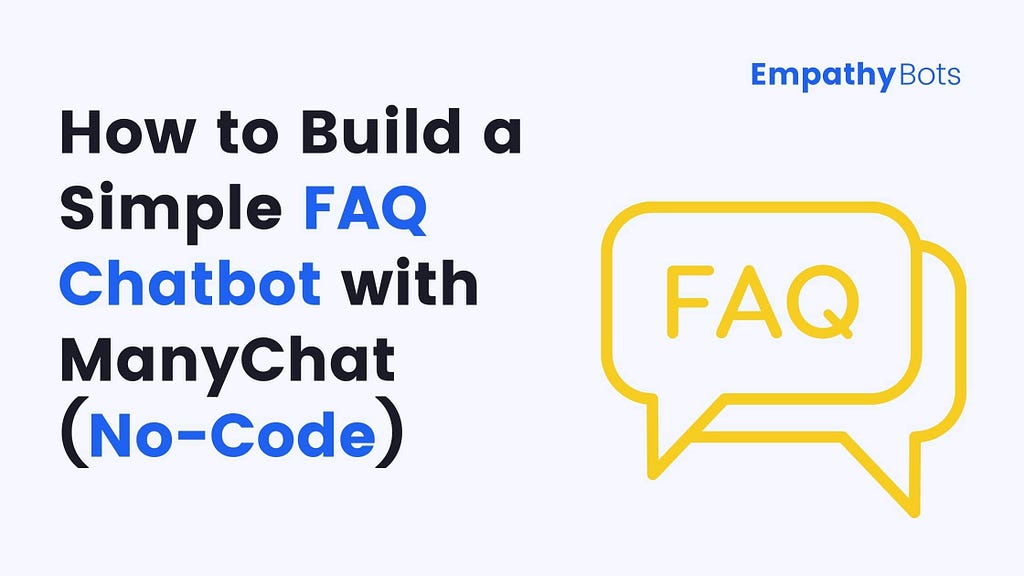
Before starting to build a FAQ chatbot, you need to create a full plan to build one.
If you have read my guide on how to create a chatbot from scratch, then you definitely know about it. But if not, then I highly suggest you to read it first.
To give you a brief idea, the plan is nothing but to decide the goals of your chatbot, its functionality, type, deploying channels, and the tech stack you need to create a chatbot.
Like in the case of our FAQBot,
The goal is to answer frequently asked questions of users by creating a prefixed FAQ Menu and deploying it on Facebook Messenger.
The type of our FAQBot is a rule-based chatbot and the tech stack that we are going to use is ManyChat for chatbot development, Draw.io to design a conversational flow, and a notebook to write the conversational script (you can also use a tool if you want).
So, done with a plan, now let’s move forward!

No worries! I have already designed a conversational flow for our FAQBot during my previous guide.
You probably know about that if you have read it.
Here it is,
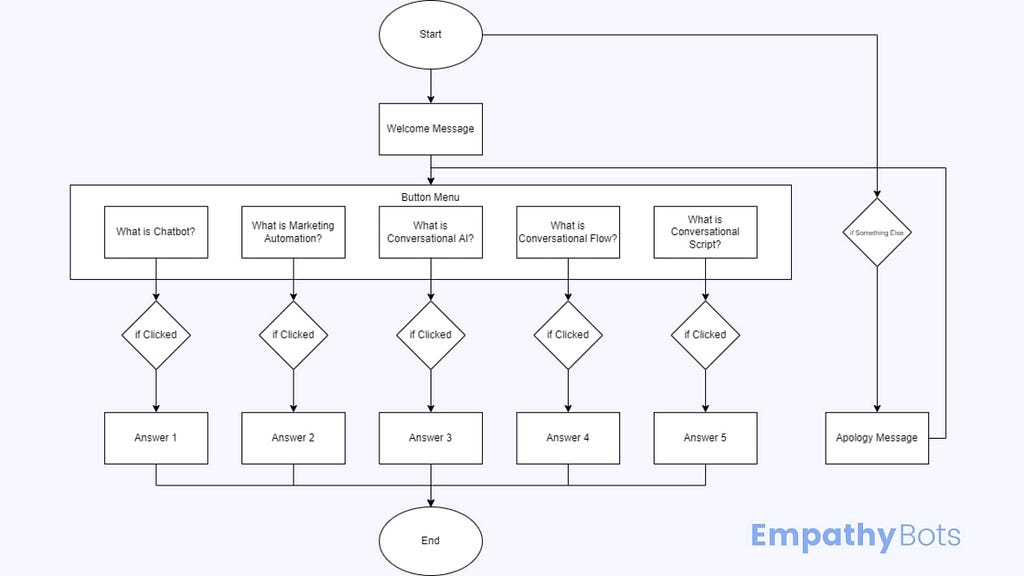
You can also refer to that guide to know more about conversational flow and learn to design it.
Then next, is to write a conversational script and guess what? I have written it as well.
Here it is,
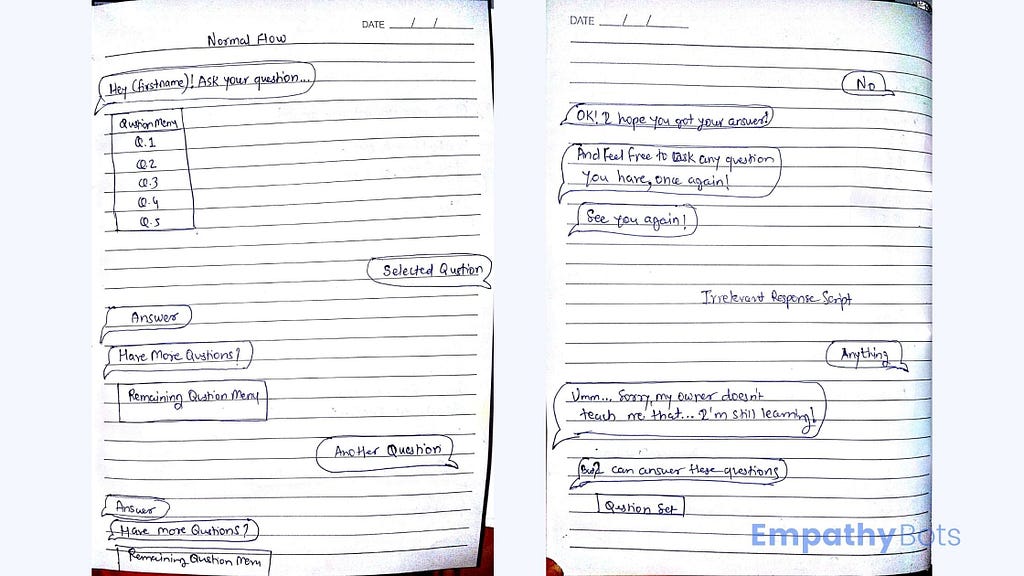
I also have a detailed guide on how to write a conversational script, you should definitely give it a shot.
Ok! Now the time has come to start building!
The first step is to create and set up an account if you haven’t had one.
1. Go to ManyChat and click on “Getting Started Free”.

2. Then, click on “Continue with Facebook”.
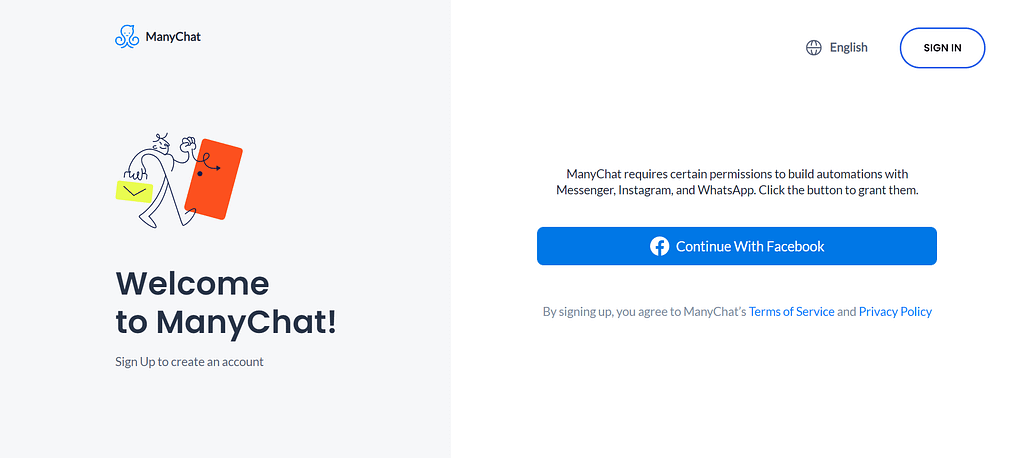
3. Click on “Continue” and grant the necessary permissions to ManyChat.
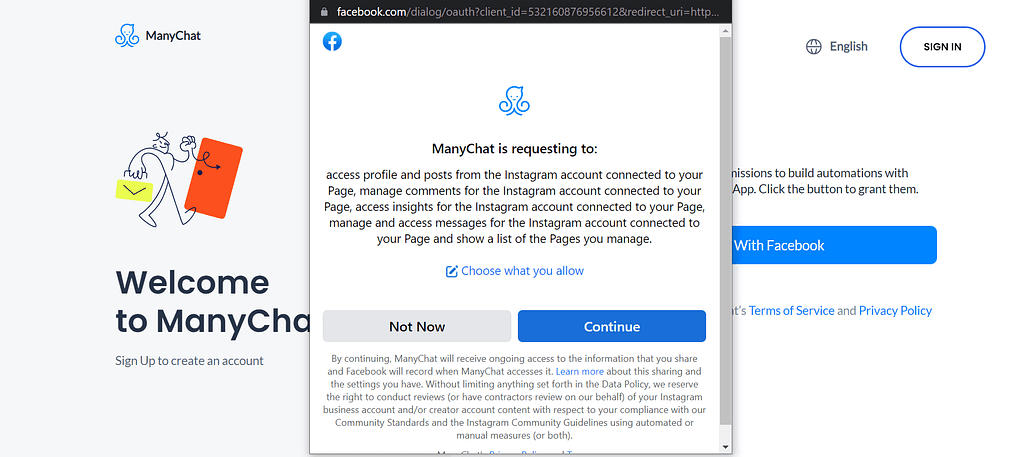
4. And finally, connect the Facebook Business Page to it.
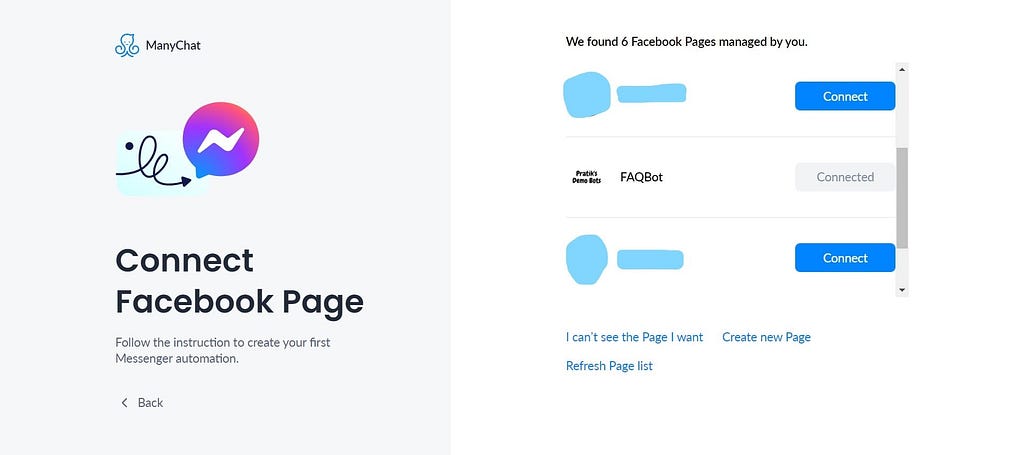
The best part of ManyChat is that it allows you to get started for free with almost all the basic to medium-level features and it stays free till you get your first 1000 bot subscribers.
Of course, you should get upgraded to a pro account, if you want to access all the advanced-level features, and believe me it’s WORTH IT!
2. Automated vs Live Chats: What will the Future of Customer Service Look Like?
4. Chatbot Vs. Intelligent Virtual Assistant — What’s the difference & Why Care?
After creating an account on ManyChat, it’s time to explore a little bit and get friendly with a dashboard.
It is one of those very simple and intuitive dashboards I have come across.
And, I want you to explore it by yourself because this way you’ll understand it better than me explaining it to you.
Now, it’s time to create our first flow, a welcome message!
Go to the Automation tab, you will see a few predefined flows including a welcome message. You can just edit that or create an entirely new flow.
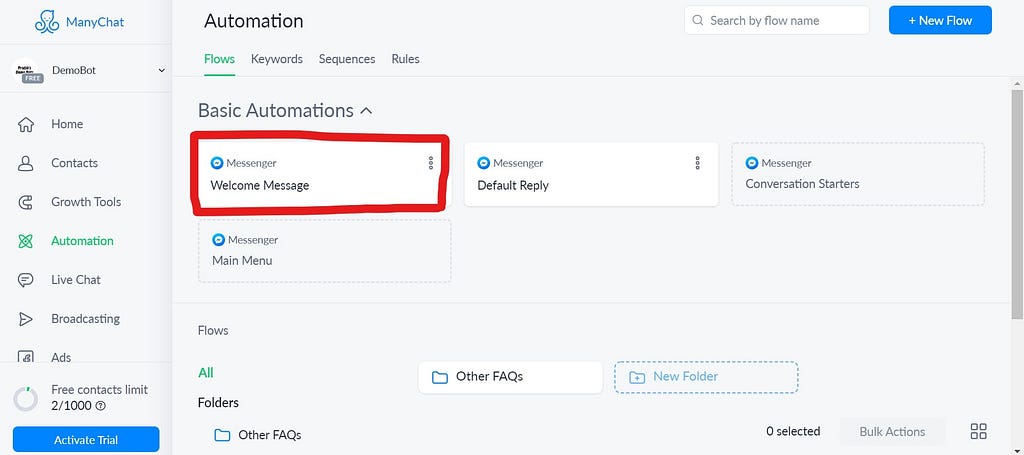
If you’re editing the available one, then you will see a Messenger content block over there, if not then you can create it simply by clicking on the ‘+’ icon on the right side.
Then, just click on add text and paste the following message over there,
“Hey {{first_name}}! I’m FAQBot
Ask your question…”
Here, first_name is a system variable that is automatically replaced by the user’s first name. You can add any other variable or create your own custom variable as well.
Just click on add text and then curly brackets appearing below the text box to explore more variables.
This welcome flow will automatically trigger after the user clicks on the “Getting Started” button in the Messenger chat.
Or, you can also trigger it with some keywords as I did by creating keywords like “Hi”, “Hello”, “Howdy”, “Can I ask a question”, etc.
Just go to the Keywords option available in the same Automation tab, add your keyword list, and connect it with the flow.
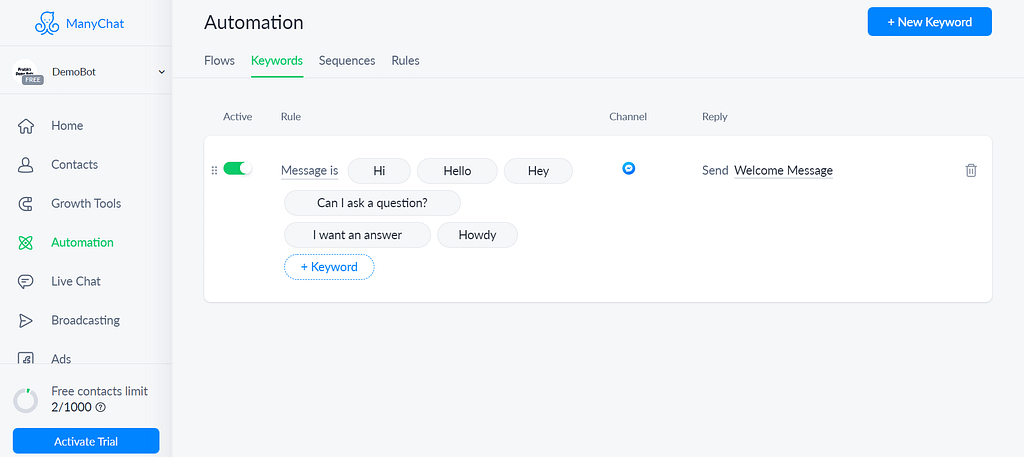
It is called training a chatbot, an important part of building AI-based chatbots.
Then, the next step is to create a FAQ Menu for users to select questions.
You can create a different flow for that, but I’m creating it in the same welcome message flow.
Just create another Messenger content block as we did before, add the text, “Questions Menu”, and add quick replies by clicking on the “Quick Reply” button.
These quick replies are nothing but our questions, add it like,
The problem with these quick replies and buttons is the character limit. We cannot add the long-form questions.
Yes, there is a way to achieve it by adding the questions from Conversation Starters (remember that predefined flows?). But there also you can add just 4 questions, not more than that.
It’s time to use your creativity and follow the best practices I have told in the last guide about writing the conversational script.
Create 5 Messenger blocks, add the answers into the text boxes, and connect them with their respective questions.
Next, create concluding message blocks where you ask if they want to ask another question, if yes, then send them back to the FAQ menu and if not, then send them to the conversation ender.
Don’t worry! I have created a full pdf that includes the conversational script you need for building a FAQBot. Just keep reading!

You can see in the above image, how I have divided a message into small chunks and added the time delays between two messages to give users a real-life conversational experience.
The last step in building a FAQ chatbot is to create a default reply to send when a user asks anything other than our questions menu.
It’s also available in those predefined flows, just click on it, edit your message, and set up the next action.
Here’s how I did it,

In ManyChat if your chatbot gets a message for which it is not programmed, then it automatically transfers that chat into a Live Chat section to be handled by you.
Remember that the default reply is by default set to send once in 24 hours, you can change it by following the below steps.
So, it’s time to test your bot!
Just go to the Messenger and start interacting with it and see if it’s working fine or not.
You should play around and try adding new questions, flows, and features to it.
And, also read an article to make your chatbot more lively and empathetic.
Let’s wrap up this tutorial now!
So, you have just built a simple FAQ chatbot to get hands-on experience in chatbot building.
It is a very important step if you are just started learning about chatbots and how to build them.
I can guarantee you that if you read and implement this guide properly, you will build a strong foundation for your journey towards becoming a pro in no-code chatbot development.
If you have any questions or problems building a FAQ chatbot, do let me know through the comments down below.
And, if you want the conversational flow and script for FAQBot including all questions and answers, just send me a message “FAQBot” on Messenger and you’ll get it.
Liked this story? Consider following me to read more stories like this.




How to Build a Simple FAQ Chatbot with ManyChat (No-Code) in 2022 — EmpathyBots was originally published in Chatbots Life on Medium, where people are continuing the conversation by highlighting and responding to this story.

Target Marketing means breaking the market into different segments and planning strategies for each segment to increase the market share. It aims your marketing efforts at specific groups of customers, makes the promotion, pricing, and distribution of your products and/or services easier and more cost-effective, and provides a focus to all of your marketing activities.
Target marketing is like researching and understanding your potential customers, as their interests, hobbies, and needs so that you can focus on what people need and your marketing budget on a specific segment that is most likely to avail/purchase your product or service.

As you know, not all products can be consumed by everyone, each product has a separate customer base. To attract a particular segment of the market, the company at times modifies the product/service accordingly. The target market is like an end consumer to which a company wants to sell its product. It is a group of potential customers that businesses identify to sell their products and services to.

If the content is king, then the distribution of content is undoubtedly its all-important queen!
You can spend all the time and money in the world presenting the best content, but it all goes to waste if it fails to reach the right audience.
Knowing your customers will assist you to focus on customers who are willing to pay for your product or service. This is a simpler, effective, and affordable way to reach your customers. You’ll be wasting resources if you aim too broadly, or determine that there aren’t enough customers for your product or service.
Here’re some questions by which you can identify your audience –
2. Automated vs Live Chats: What will the Future of Customer Service Look Like?
4. Chatbot Vs. Intelligent Virtual Assistant — What’s the difference & Why Care?

Market segmentation can assist you to focus on people who are most likely to become satisfied customers of your company or enthusiastic consumers of your content.
To segment a market, you split it up into groups that have related features. You can base a segment on one or more characters. Dividing up an audience in this way allows for more precisely targeted marketing and personalized content.
There are 4 main types of Market Segmentation –
By segmenting the market, the brand gets more specific about its target market. They can focus on a small group of customers who are more likely to purchase their product.
For eg., a brand that sells active wear can decide to focus on a smaller, specific target market. Instead of selling in masses, they may focus solely on people who are actively participating in sports activities.


Mass Marketing tries to reach a wider audience whereas Target Marketing attempts to reach a specific and defined audience. Both of these methods can be effective to drive sales and leads for the business. In the digital age, people expect to be spoken to on a personal level and a mass marketing campaign could prove to be costly if not executed properly.
For better results, you need the best software! Cloud Messaging is a widely used Messaging software, which has options of both Mass Marketing as well as Target Marketing!
Whether you’re still within the process of starting your business, trying to find an innovative opportunity to grow your business, or want to guard the business you’ve already built, target marketing is an important tool.
When trying to succeed in customers with a marketing message or advertising campaign, targeting the proper market with the proper message is important — If you aim too broadly, your message might reach a couple of people that find yourself becoming customers, but you’ll also reach tons of individuals who aren’t curious about your products or services. When your messaging isn’t optimized for your audience, you’ll find yourself with tons of wasted advertising dollars.
Also, finding software that is a solution to all your problems is very important. Cloud Messaging is one of those software’s, which has proved itself to be the solution to every problem which businesses face in Target Marketing!
Remember, identifying your target market isn’t something you do once and then check off a box. Up and running businesses should create systems to regularly ask your current customers feedback on what they like (and don’t like) about doing business with you.
The great thing about getting to know your consumers is that not only will you be able to track down new customers just like them, but your tried-and-true customers will become more loyal and spend more money.
Doing nothing won’t help your business, and it’ll almost certainly hurt it at the end of the day. The everything-but-the-kitchen-sink marketing plan where you throw resources into marketing to everyone with a pulse usually ends in similar disappointment: tons of zeros on the statement and all in the wrong places.
Target marketing is going to require some upfront work, but the rewards are huge and well worth the effort.
icloudy.cloudladderconsulting.com




Target Marketing was originally published in Chatbots Life on Medium, where people are continuing the conversation by highlighting and responding to this story.
Many startups and forward-thinking brands are incorporating chatbots into their daily operations, customer interactions, and sales…
If you want to know more about how AI chatbots will help in recruiting candidates more effectively then go with this link:
submitted by /u/wileysarah
[link] [comments]
The chatbot is very important for business. Lets us find some chatbot trends that grow your business.
submitted by /u/techcouncilglobal
[link] [comments]
I’m interested in learning to train a Python chatbot from my message history, and hence “clone” my way of expression. Is that manageable to integrate with little coding knowledge?
submitted by /u/joachim_s
[link] [comments]

We’ve finally made it through 2021, the year that drastically changed the way we work in offices. One thing that came with the pandemic was the transition of offices from on-site to remote. Many workplaces have shifted to a hybrid pattern since then.
So what does that mean for employers? Hybrid work means your employees can no longer rely on manual attendance or time tracking methods. Therefore, it’s time to leave behind old-school methods. Today’s world has changed, and most organizations now prefer having a reliable time tracking system for their employees.

In this article, we list down various employee time tracking apps on Slack. So let’s begin.
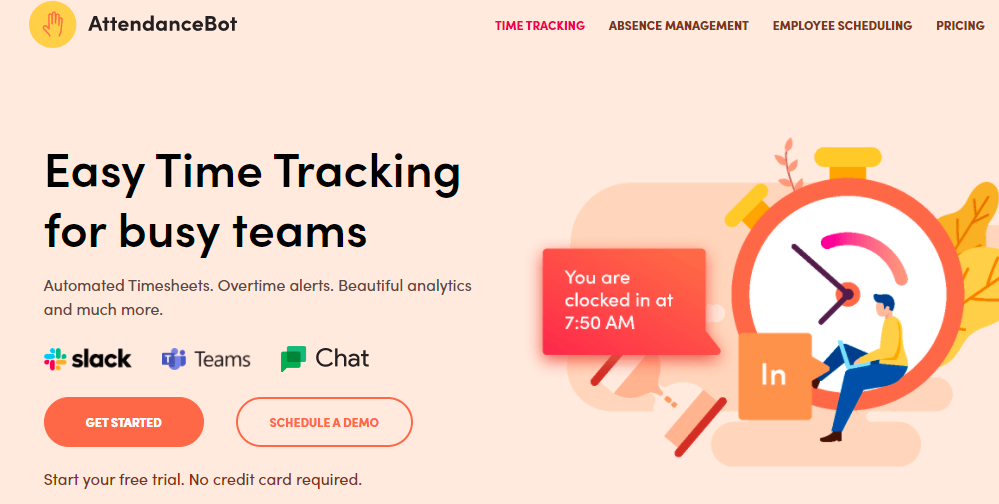
AttendanceBot is a powerful time tracking software for both small and medium-sized organizations. A great tool for remote and hybrid teams, AttendanceBot works from right inside Slack. The best thing is that it adapts to your team’s needs as you see fit. It can be a simple time tracking solution for smaller teams, while if you are a bigger team that prefers more robust features, it can use additional functionalities. With AttendanceBot, you can:
Automated vs Live Chats: What will the Future of Customer Service Look Like?
Chatbot Vs. Intelligent Virtual Assistant — What’s the difference & Why Care?
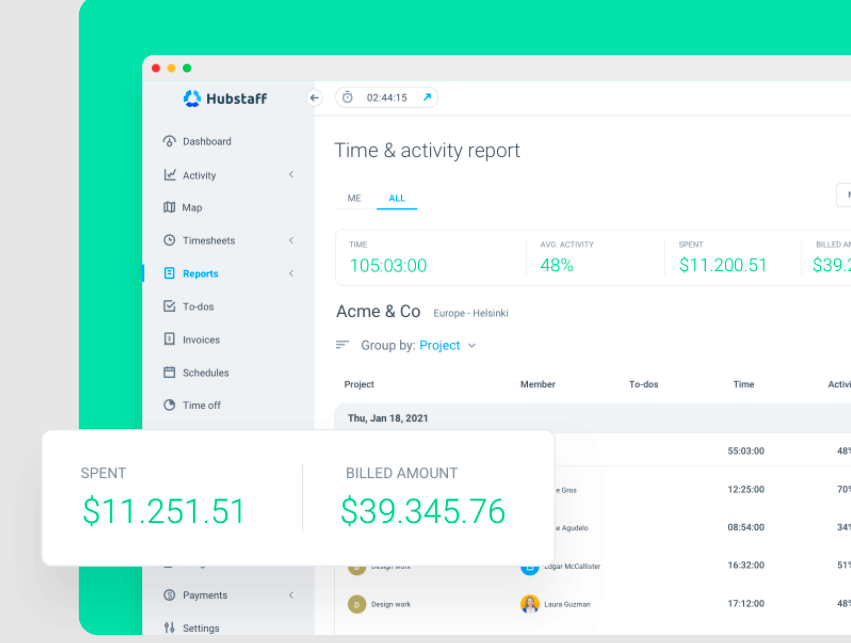
Second, on our list is Hubstaff, an app that helps businesses of all sizes to:
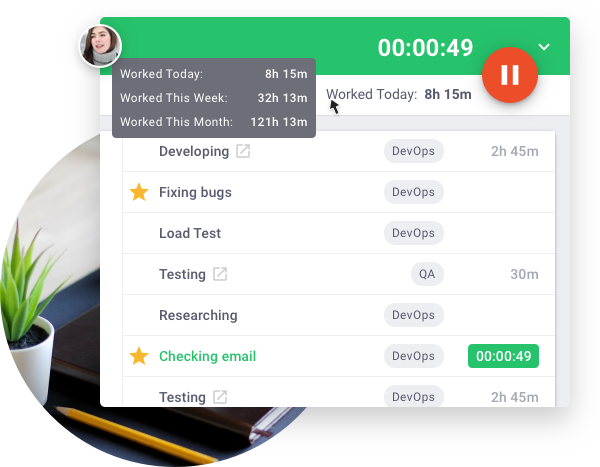
TimeDoctor is an employee time tracking app that helps you measure and analyze how your team spends its time. It also gives insights on who’s the best performer on the team. It syncs with more than 60 software. Additionally, its time tracking system records what web pages and apps each employee uses. Using this app, you can:
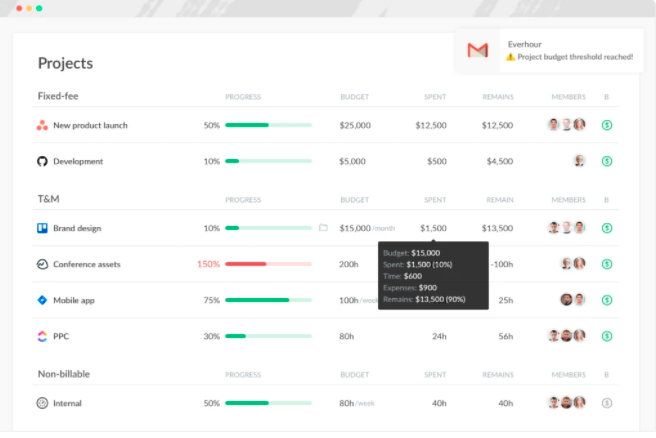
Everhour is another employee time tracking software that helps users track time from the apps they already use. With this, Employees can start and stop their timer to record activities as they work. They can also log hours manually later. Everhour helps you:
Everhour also offers integrations with tools like Asana, Trello, Slack, Jira, etc.
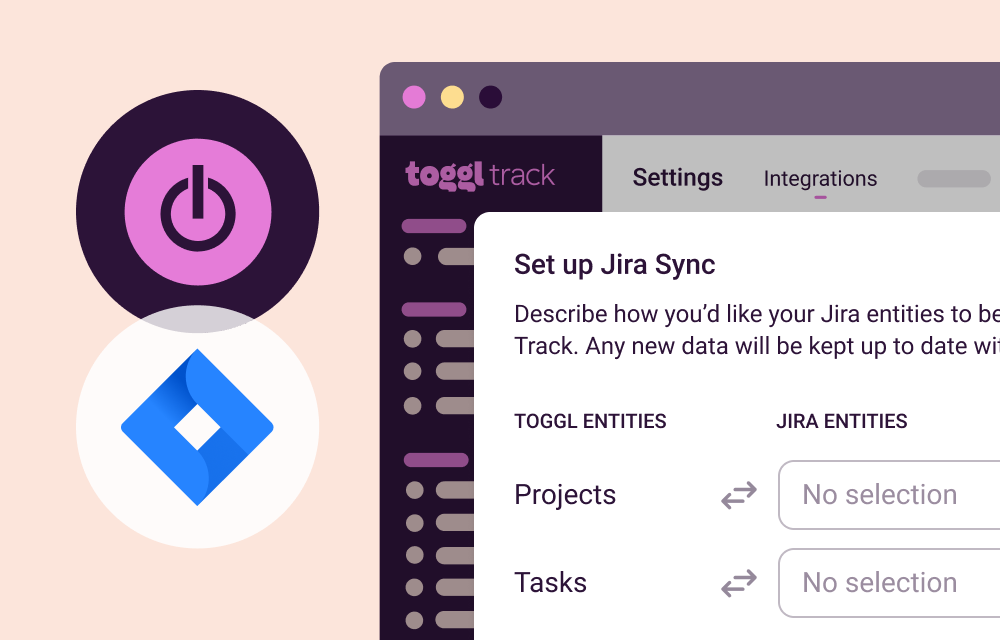
Toggl is a time tracking app that helps users:
Additionally, Toggl Track’s browser extensions allow you to start the timer directly from online tools like Asana, Todoist, Trello, and more.
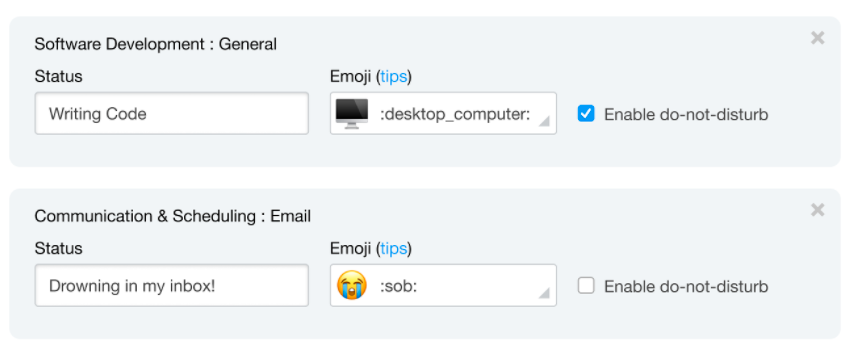
RescueTime offers its users an employee working hours tracker along with productivity monitoring. In addition, it also tracks the amount of time an employee spends on different websites and apps during their work hours. This helps an employer monitor their productivity and other things that they should be focusing on.
RescueTime is more of a productivity tracking app than a time tracking app, and that’s what makes it different. Another unique feature of this app is that it helps employers block distracting websites and apps like social media.
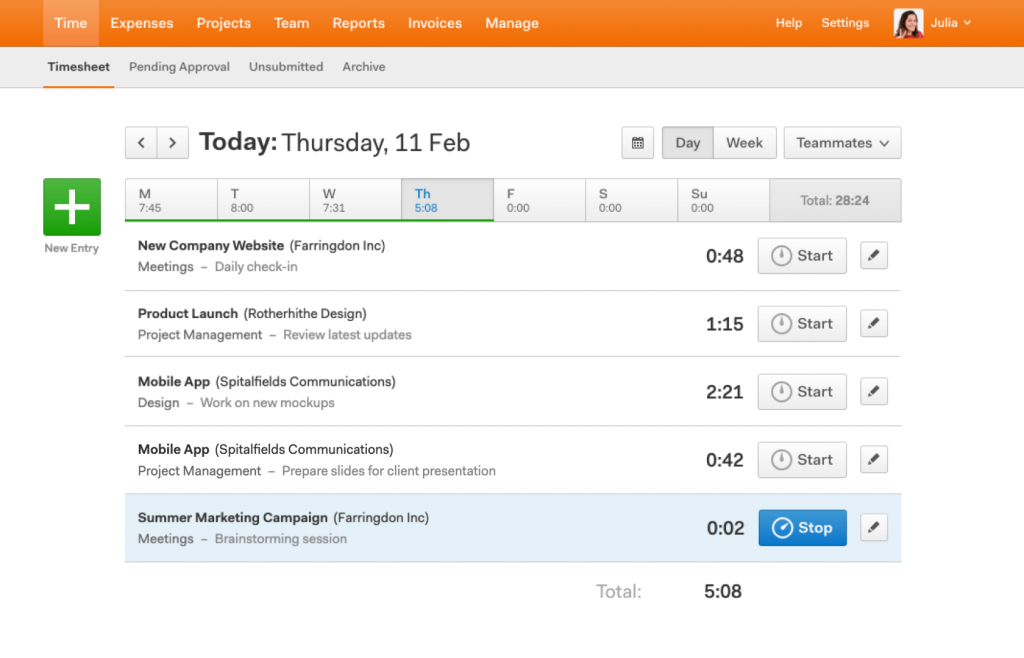
Harvest is modern time tracking software that helps you:
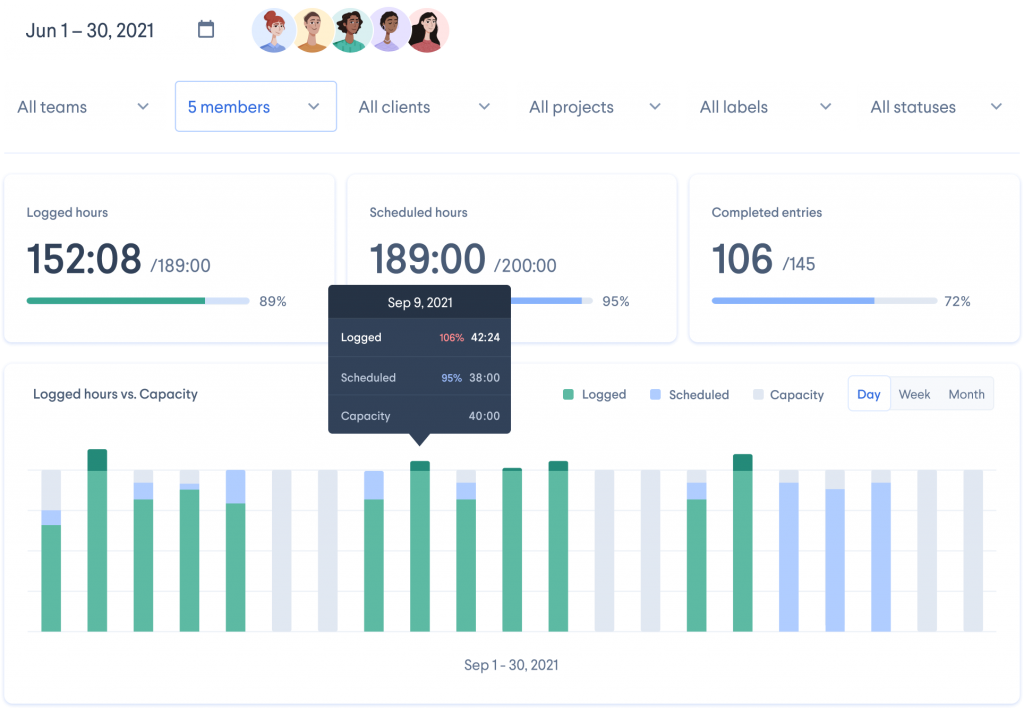
HourStack is a weekly time allocation, time management, and time tracking tool for individuals and teams which integrates directly with Slack. It helps create effective time blocks that increase the team’s productivity.
With its easy-to-use options such as quick timers and drag-and-drop scheduling, this app makes time management fun for employees and time tracking easy for the management and HR. Use HourStack for:
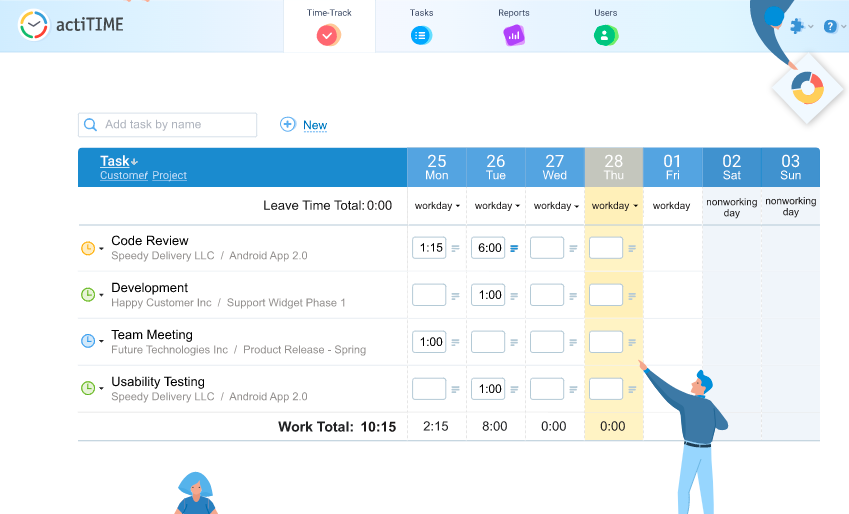
ActiTIME is a time tracker that manually or automatically captures time in the browser or on the mobile. Users can also add notes to their time entries and set up individual work schedules for employees.
It also helps you generate automatic timesheets, adds over time, and manage payroll depending on the time spent. It also has a mobile app that helps you track time on the go, even in offline mode.
ActiTIME’s pricing plan depends on the size of your team. Its free plan is limited to only three users. Other plans include:
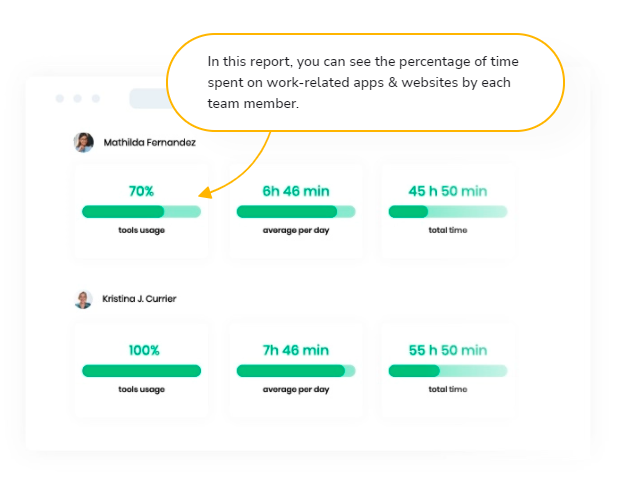
TimeCamp is another time tracking solution that enables its users to track billable work hours and monitor employee productivity. It offers more than 50 integrations that allow you to sync and import your task without switching context readily. It also offers you time tracking reports.
TimeCamp is suitable for employers looking for a blend of time tracking and payroll management and monitoring their employees’ productivity.
TimeCamp offers a 14-day free trial and is free for one user for a month.
Whether you are a small organization or a big one, you must choose a time tracking app that suits your unique needs. Before you decide on investing in a time tracker app, keep in mind your team size, employees, and organizational needs.




10 Best Time Tracking Bots on Slack was originally published in Chatbots Life on Medium, where people are continuing the conversation by highlighting and responding to this story.