
Slack is one of the best tools to communicate and organize your team and projects all in one place.
Instead of you searching through Slack’s app directory and experimenting with bot after bot, we’ve done the hard work for you.
We’ve listed 11 of the best Slack apps to boost productivity for your team.
1. Google Calendar
Automatically sync your Google Calendar to your Slack status to let your team know when you are in a meeting. From viewing your daily schedule or receiving up-to-the-minute reminders, keep your calendar top of mind without leaving Slack. It allows you to keep your events and tasks organized.
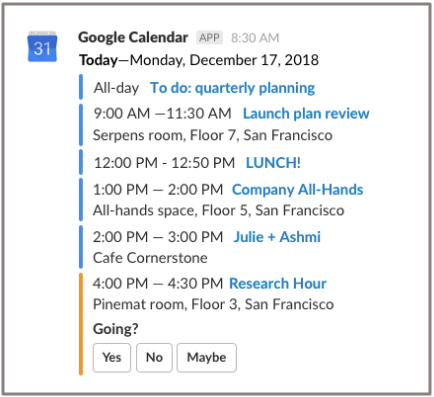

2. Trivia
Trivia is the new way to connect with your remote team while playing exciting quizzes and games on Slack, Microsoft Teams, and Google Chat! Give your team a quick 5-minute break, bond over fun and social games, and get to know each other every time you play it.
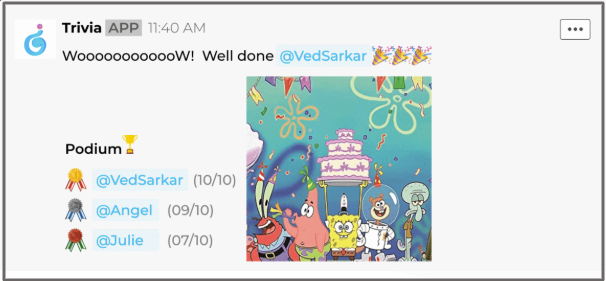
3. Arc
Arc helps teams stay on top of Google Analytics. Arc explains your analytics with short, easy to read messages that everyone understands. This keeps your team informed and enables everyone to make better customer decisions.
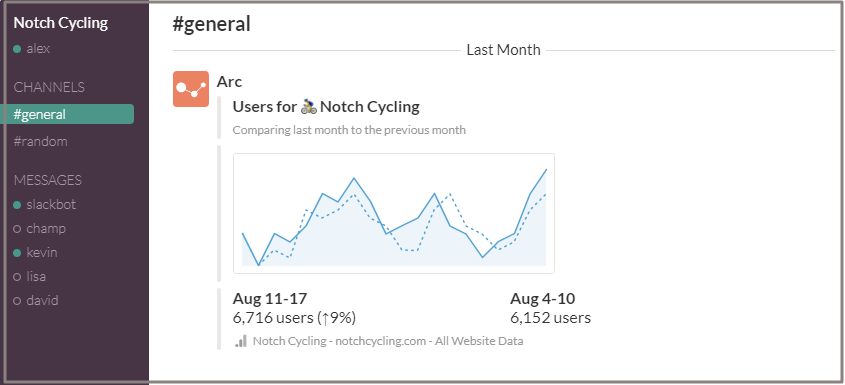
4. Teamline
Does it feel like your work is out of control? Teamline eliminates the need for clunky, time-consuming project management software. It gives everybody in your Slack team a complete view of tasks assigned to them, across many projects. You can track and assign tasks, directly from Slack.
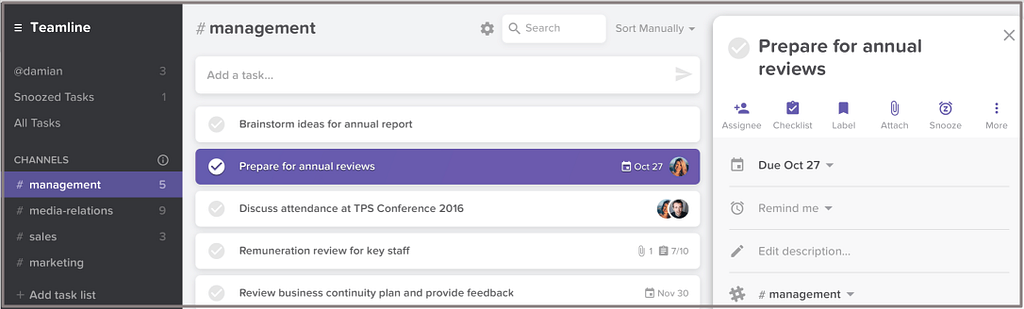
5. Dropbox
You can share your Dropbox content to Slack channels or in direct messages, right from Dropbox. See your Dropbox file previews right within your Slack conversations.
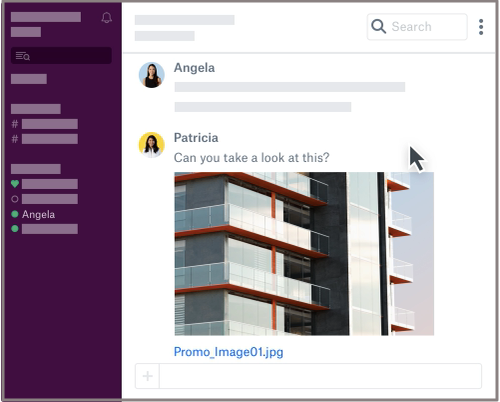
Trending Bot Articles:
2. Automated vs Live Chats: What will the Future of Customer Service Look Like?
4. Chatbot Vs. Intelligent Virtual Assistant — What’s the difference & Why Care?
6. Kyber
Kyber is the only all-in-one app you need to perfectly coordinate your teamwork and automate your workflows without leaving Slack. Within this Slack app, you can create and assign tasks, project task lists, and even schedule meetings.
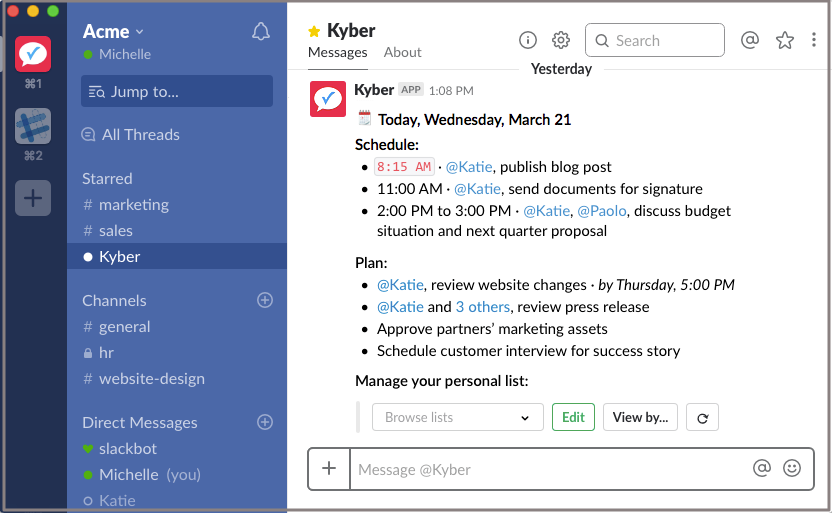
7. Doodle Bot
Forget about juggling between calendars and chat services, jumping between tabs or resending invites — use Doodle Bot to create and manage meetings where you work. Type /doodle list to see all your meetings and participant replies.
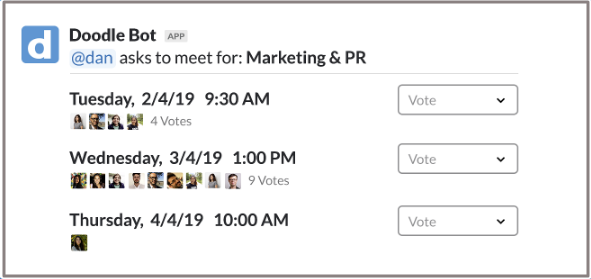
8. Evernote
Take notes on the fly, clip your Slack conversations into Evernote, or find and share your notes in Slack channels. Now, you can bring all of your content together and keep the whole team focused.
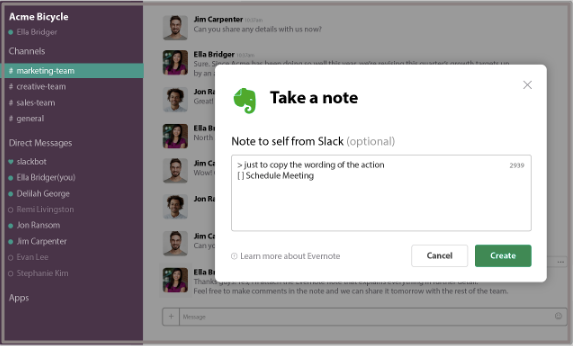
9. Any.do
Any.do Slack bot helps you manage your daily tasks in a conversational manner. You don’t need to write any command. Just type in a question you have like “What are my tasks?” and this bot will guide you to make sure you’re on track with work.
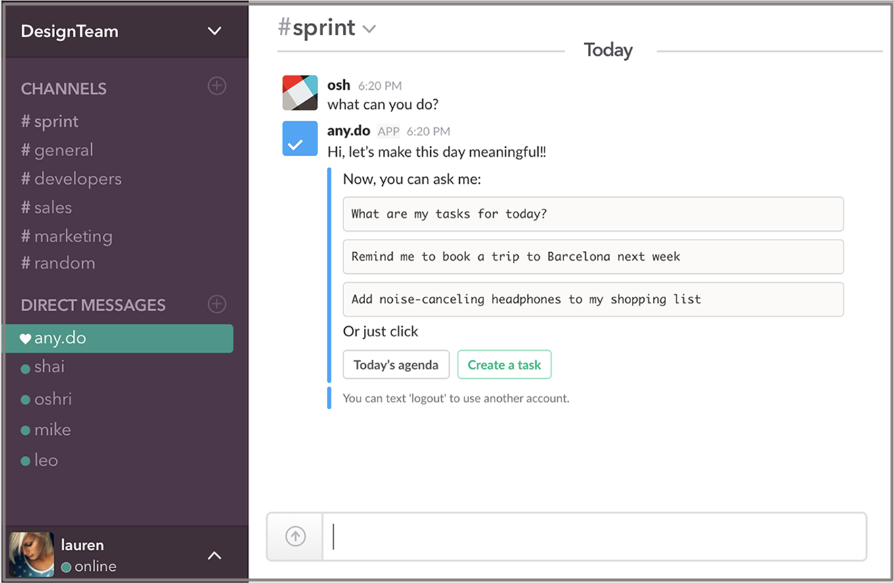
11. Quip
Add collaborative documents, spreadsheets, and checklists to Slack with Quip, the leading team productivity suite. Spark ideas in Slack and give them structure in Quip where you can organize, discuss, and evolve your team’s most important work.
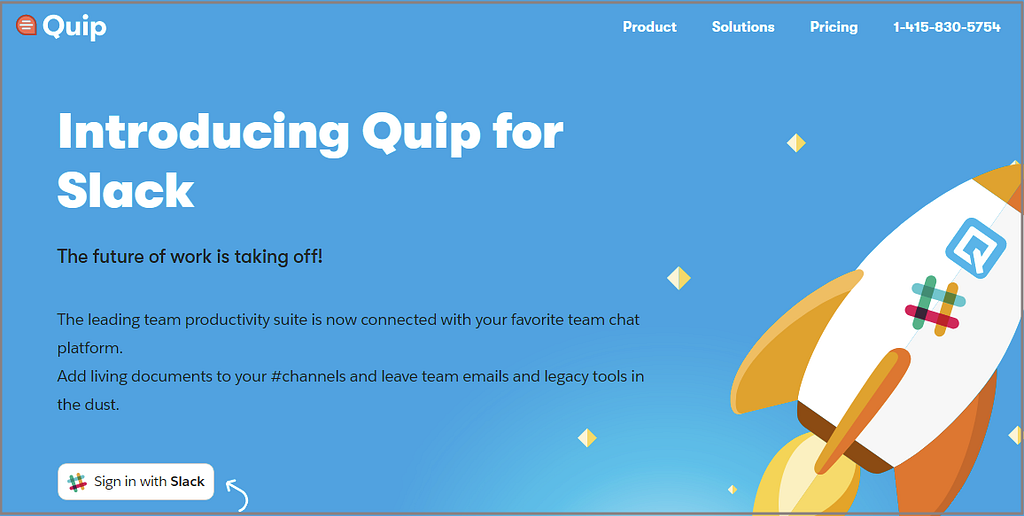
11. ClickUp
ClickUp is a beautiful productivity platform that allows you to get more done in your work and personal lives. Create tasks and comments from messages! Click the “more actions” option besides a message to select the ClickUp Assistant options.
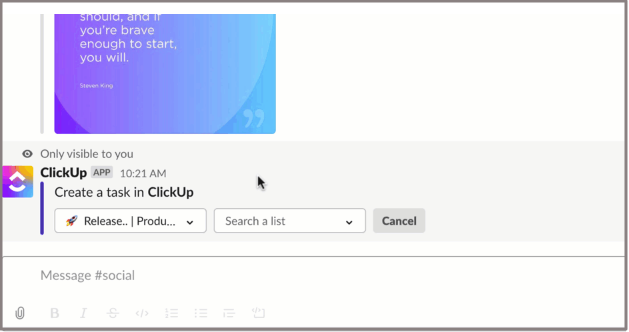
Do you have any other bots to add to this list? Please drop here.
Don’t forget to give us your 👏 !




11 Productivity Slack Bots That You Should Add to Your Workspace was originally published in Chatbots Life on Medium, where people are continuing the conversation by highlighting and responding to this story.